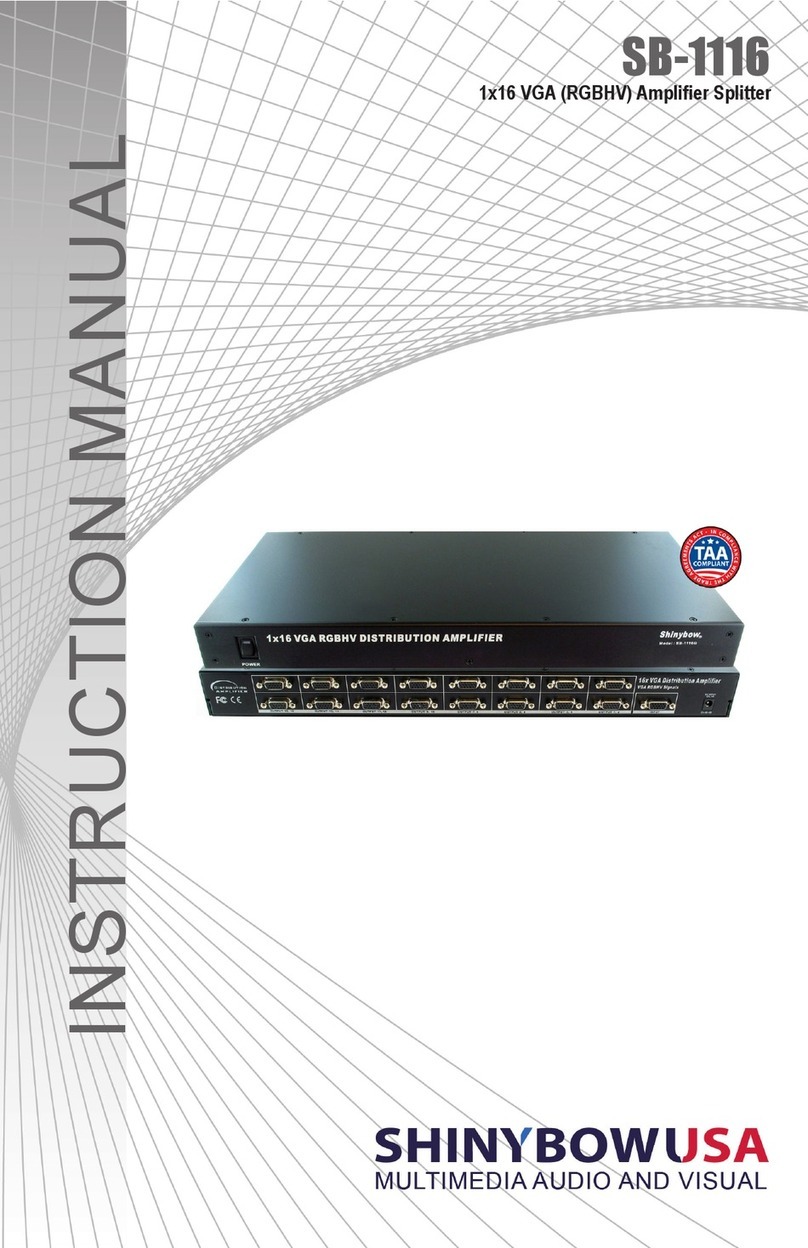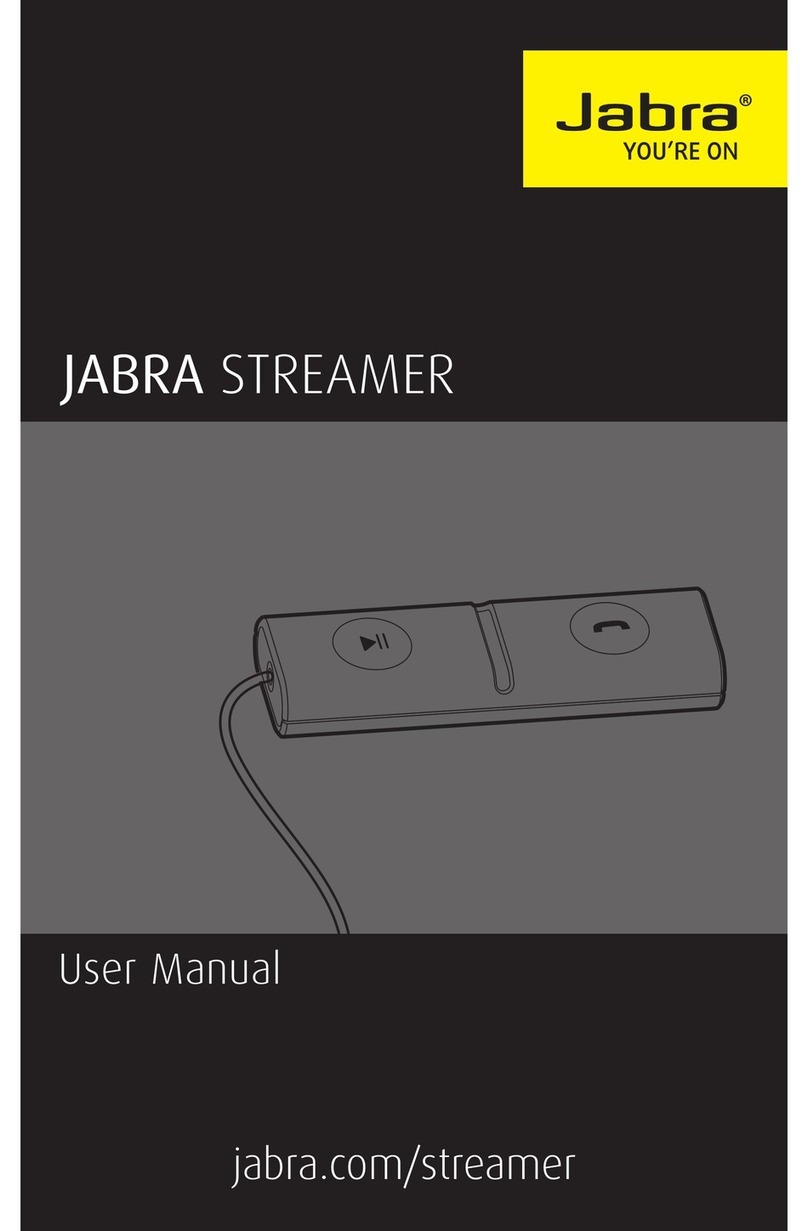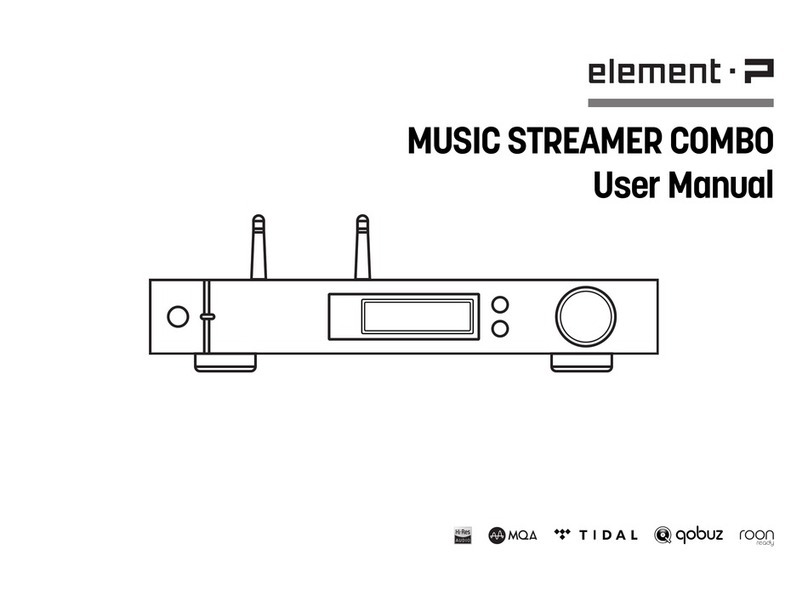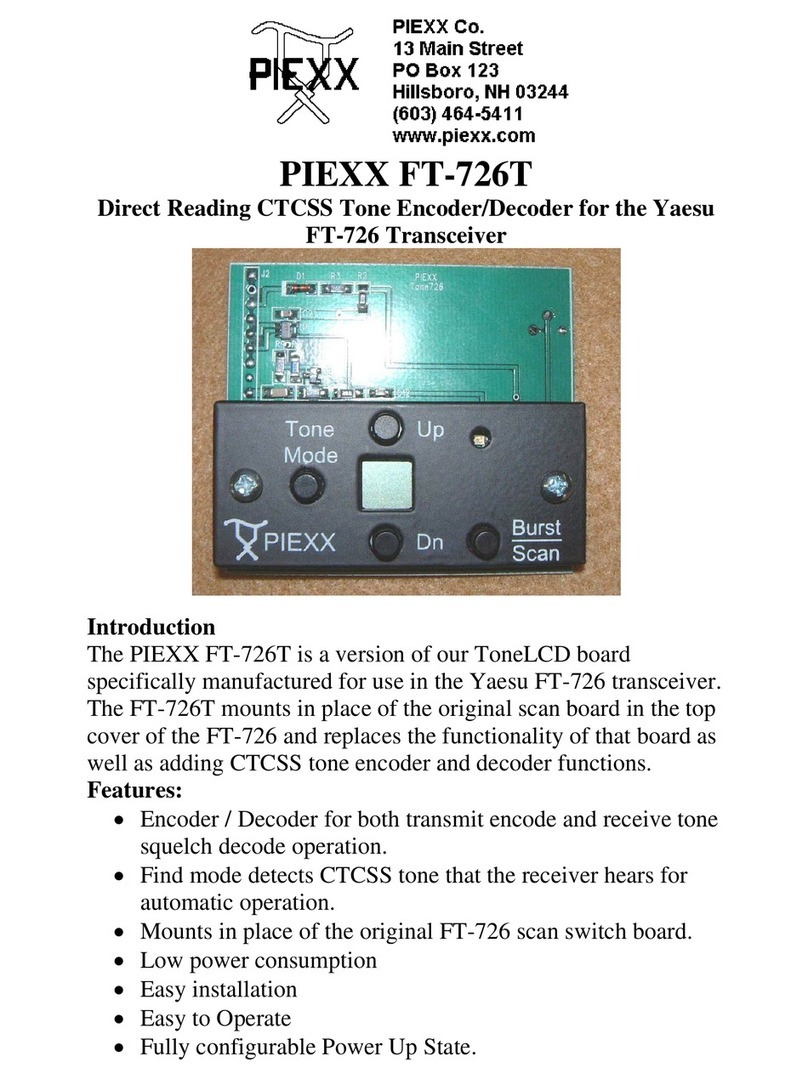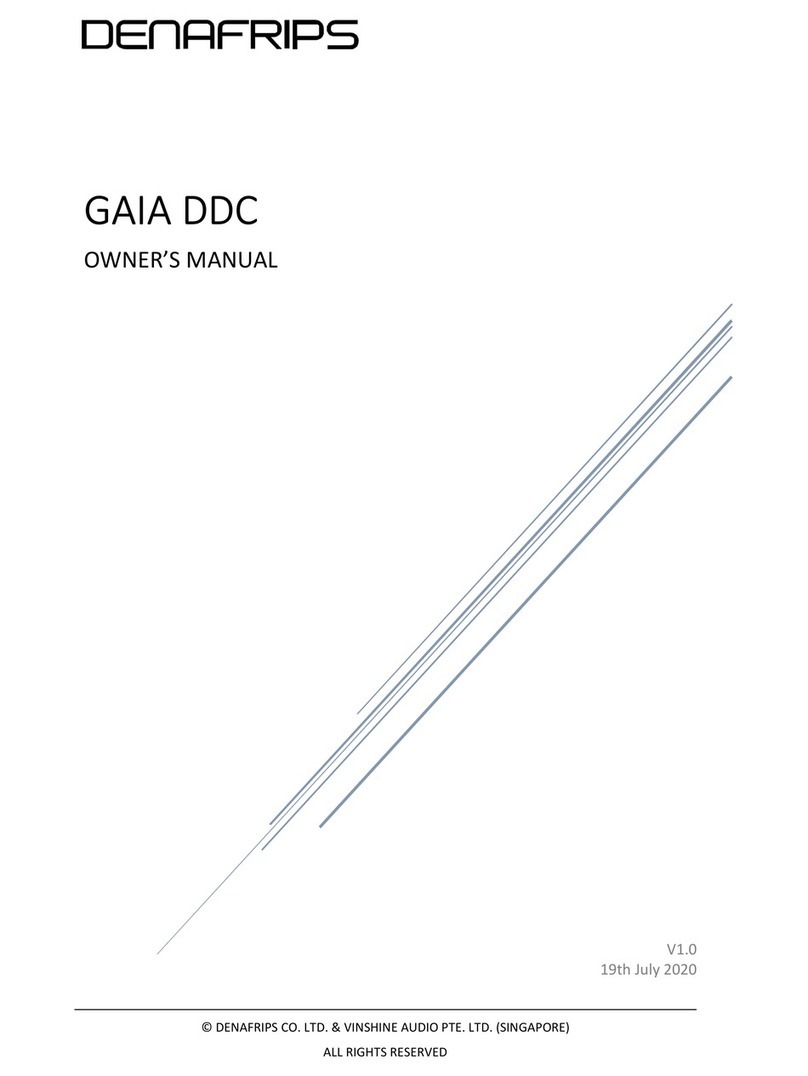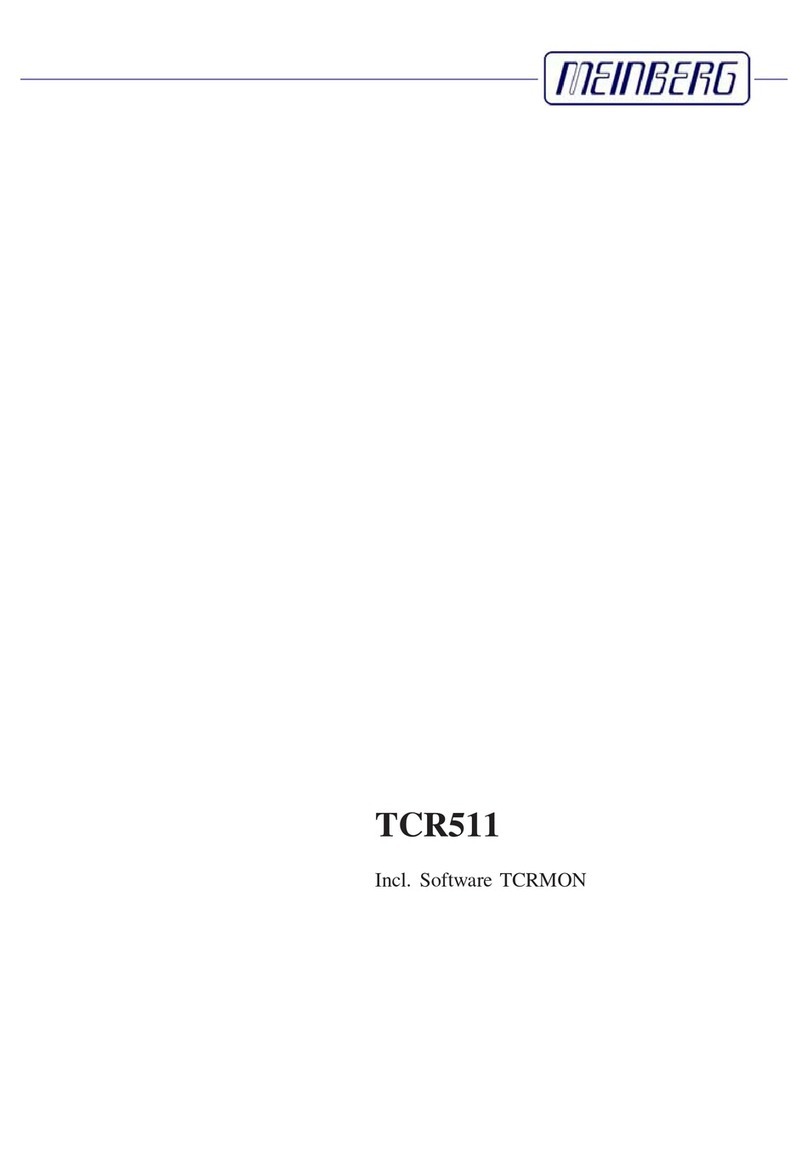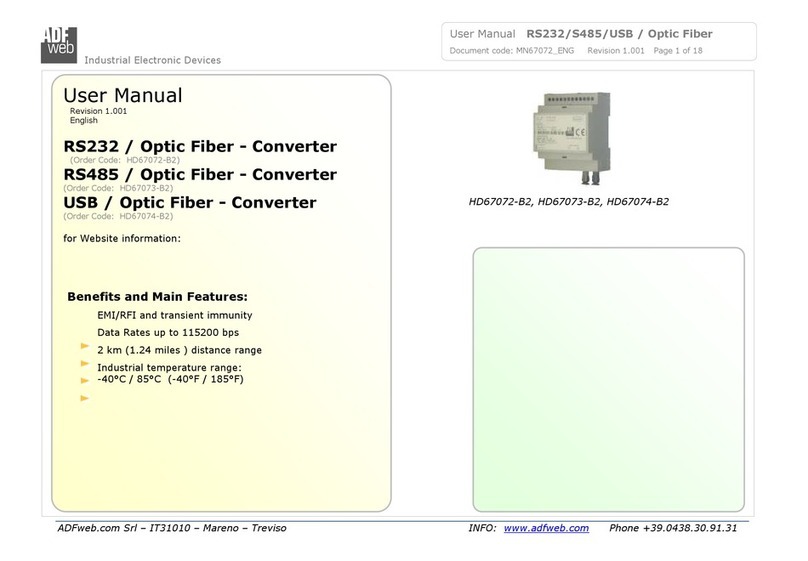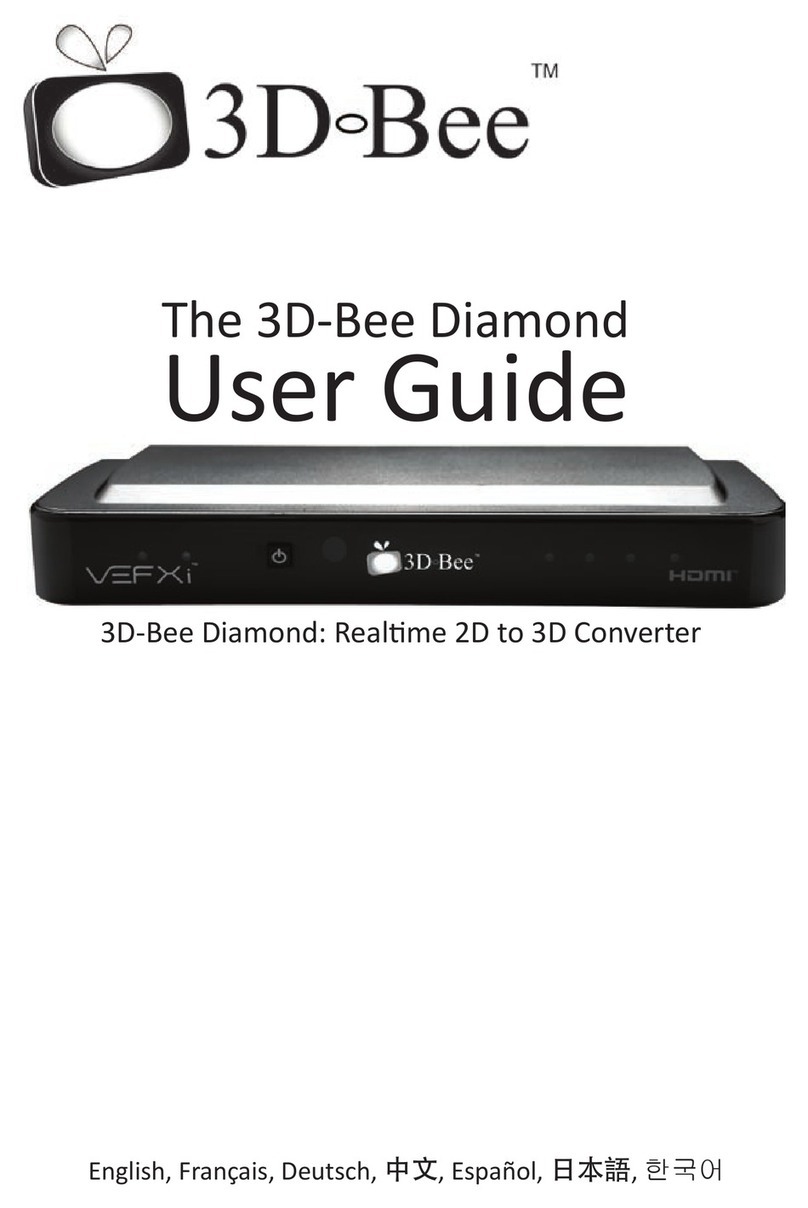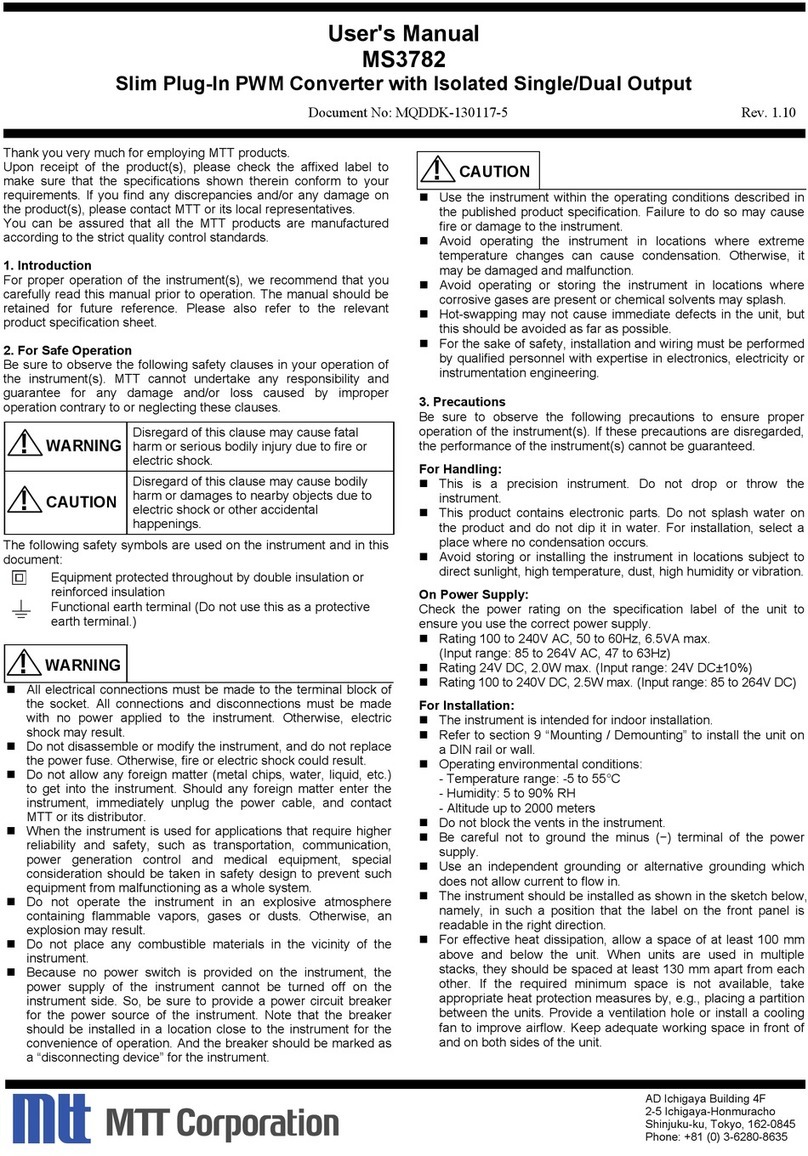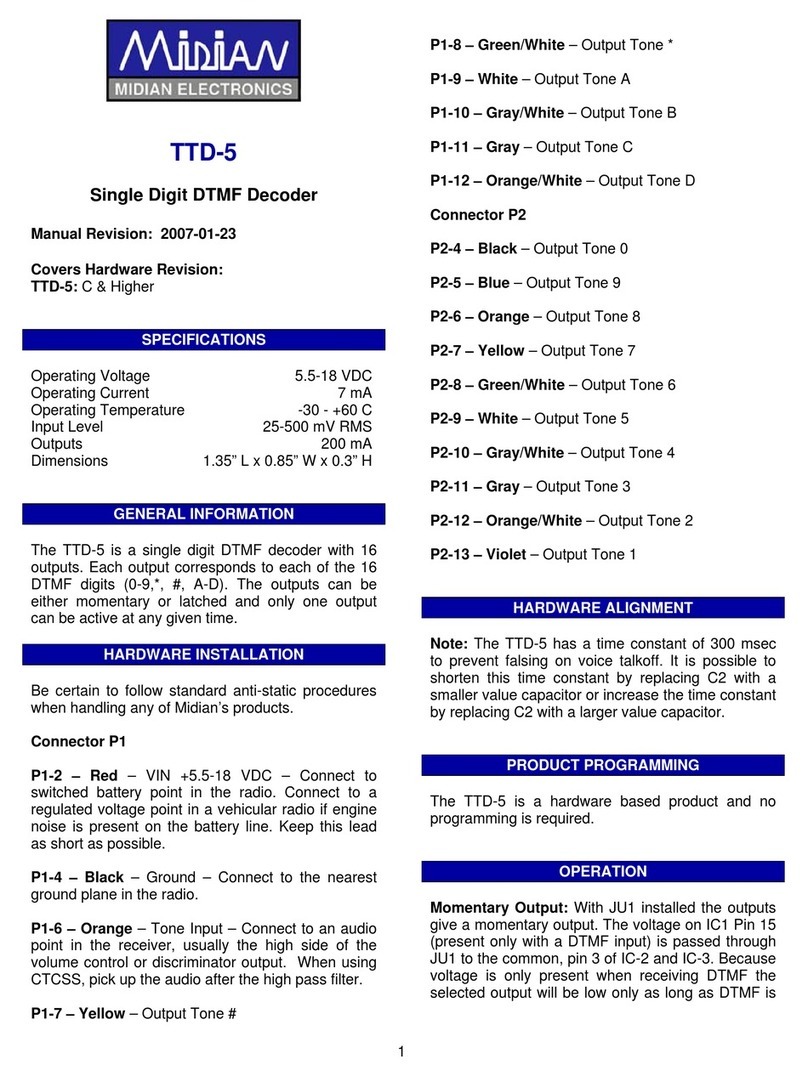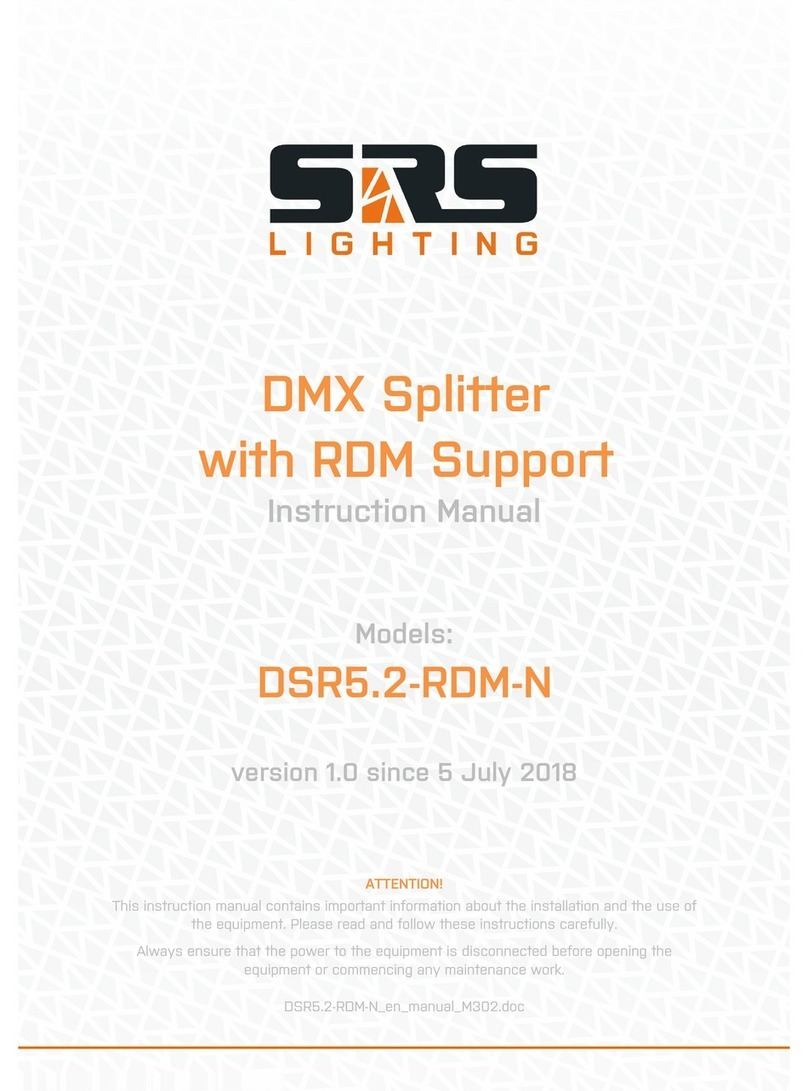Telestream lightspeed live capture User manual
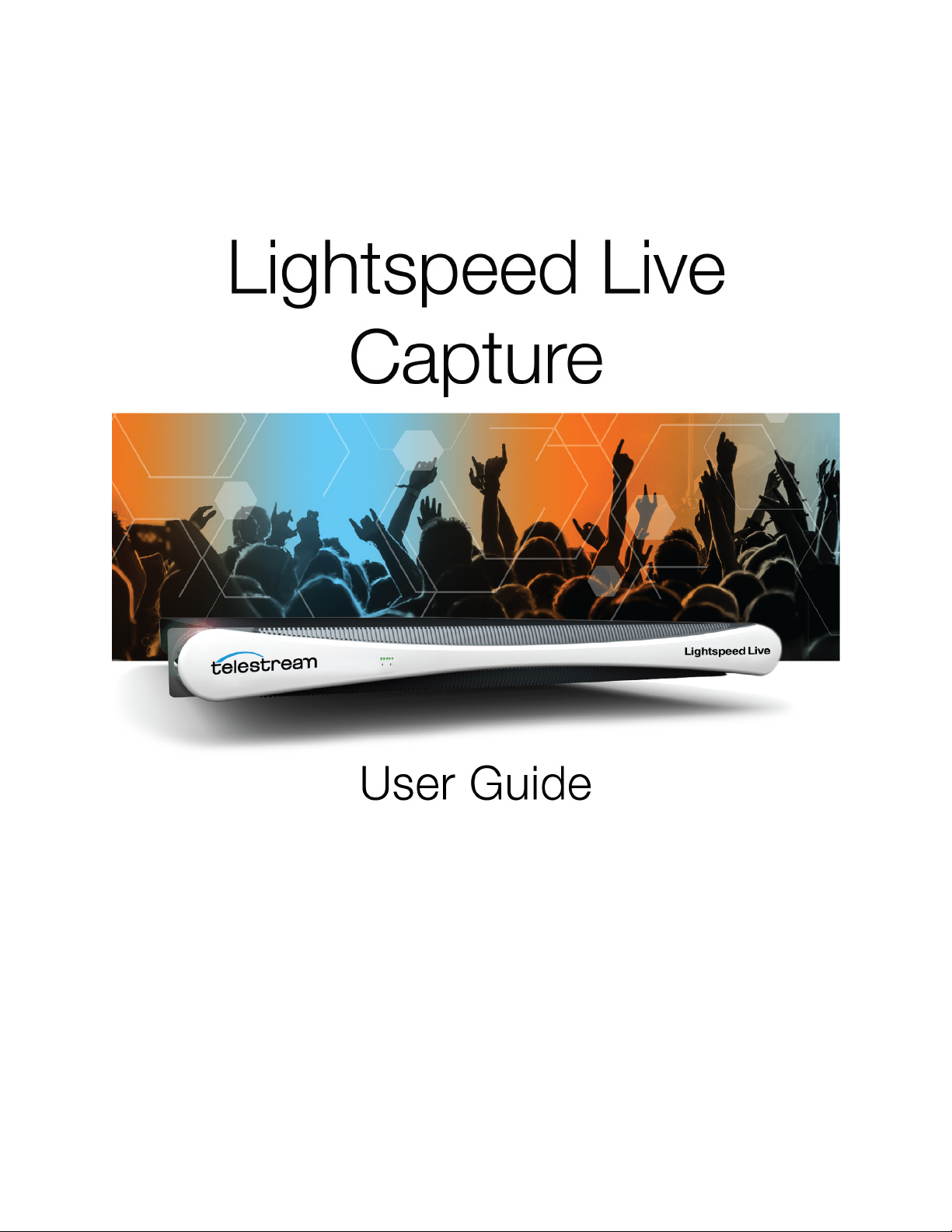
June 2019 277130
Lightspeed Live Capture Guide
Live Capture 3.0 with ComponentPac 7.2

Copyrights and Trademark Notices
2
Lightspeed Live Capture User Guide
Copyrights and Trademark Notices
Copyright © 2019 Telestream, LLC. All rights reserved worldwide. No part of this
publication may be reproduced, transmitted, transcribed, altered, or translated into any
languages without the written permission of Telestream. Information and
specifications in this document are subject to change without notice and do not
represent a commitment on the part of Telestream.
Telestream. Telestream, CaptionMaker, Episode, Flip4Mac, FlipFactory, Flip Player,
Gameshow, GraphicsFactory, Lightspeed, MetaFlip, Post Producer, ScreenFlow, Split-
and-Stitch, Switch, Tempo, TrafficManager, Vantage, VOD Producer and Wirecast, are
registered trademarks and Cricket, e-Captioning, iQ, iVMS, iVMS ASM, Inspector,
MacCaption, Pipeline, Vantage Cloud Port, Vidchecker, and Surveyor are trademarks of
Telestream, LLC. All other trademarks are the property of their respective owners.
Adobe. Adobe® HTTP Dynamic Streaming Copyright © 2014 Adobe Systems. All rights
reserved.
Apple. QuickTime, MacOS X, and Safari are trademarks of Apple, Inc. Bonjour, the
Bonjour logo, and the Bonjour symbol are trademarks of Apple, Inc.
Avid. Portions of this product Copyright 2012 Avid Technology, Inc.
CoreOS. Developers of ETCD.
Dolby. Dolby and the double-D symbol are registered trademarks of Dolby
Laboratories.
Fraunhofer IIS and Thomson Multimedia. MPEG Layer-3 audio coding technology
licensed from Fraunhofer IIS and Thomson Multimedia.
Google. VP6 and VP8 Copyright Google Inc. 2014 All rights reserved.
MainConcept. MainConcept is a registered trademark of MainConcept LLC and
MainConcept AG. Copyright 2004 MainConcept Multimedia Technologies.
Manzanita. Manzanita is a registered trademark of Manzanita Systems, Inc.
MCW. HEVC Decoding software licensed from MCW.
MediaInfo. Copyright © 2002-2013 MediaArea.net SARL. All rights reserved.
THIS SOFTWARE IS PROVIDED BY THE COPYRIGHT HOLDERS AND CONTRIBUTORS “AS
IS” AND ANY EXPRESS OR IMPLIED WARRANTIES, INCLUDING, BUT NOT LIMITED TO, THE
IMPLIED WARRANTIES OF MERCHANTABILITY AND FITNESS FOR A PARTICULAR
PURPOSE ARE DISCLAIMED. IN NO EVENT SHALL THE COPYRIGHT HOLDER OR
CONTRIBUTORS BE LIABLE FOR ANY DIRECT, INDIRECT, INCIDENTAL, SPECIAL,
EXEMPLARY, OR CONSEQUENTIAL DAMAGES (INCLUDING, BUT NOT LIMITED TO,
PROCUREMENT OF SUBSTITUTE GOODS OR SERVICES; LOSS OF USE, DATA, OR PROFITS;
OR BUSINESS INTERRUPTION) HOWEVER CAUSED AND ON ANY THEORY OF LIABILITY,
WHETHER IN CONTRACT, STRICT LIABILITY, OR TORT (INCLUDING NEGLIGENCE OR
OTHERWISE) ARISING IN ANY WAY OUT OF THE USE OF THIS SOFTWARE, EVEN IF
ADVISED OF THE POSSIBILITY OF SUCH DAMAGE.

Copyrights and Trademark Notices
3
Lightspeed Live Capture User Guide
Microsoft. Microsoft, Windows NT|2000|XP|XP Professional|Server 2003|Server 2008
|Server 2012, Windows 7, Windows 8, Windows 10, Media Player, Media Encoder, .Net,
Internet Explorer, SQL Server 2005|2008|Server 2012, and Windows Media Technologies
are trademarks of Microsoft Corporation.
NLOG, MIT, Apache, Google. NLog open source code used in this product under MIT
License and Apache License is copyright © 2014-2016 by Google, Inc., © 2016 by Stabzs,
© 2015 by Hiro, Sjoerd Tieleman, © 2016 by Denis Pushkarev, © 2015 by Dash Industry
Forum. All rights reserved.
SharpSSH2. SharpSSH2 Copyright (c) 2008, Ryan Faircloth. All rights reserved.
Redistribution and use in source and binary forms, with or without modification, are
permitted provided that the following conditions are met:
Redistributions of source code must retain the above copyright notice, this list of
conditions and the following disclaimer.
Redistributions in binary form must reproduce the above copyright notice, this list of
conditions and the following disclaimer in the documentation and/or other materials
provided with the distribution.
Neither the name of Diversified Sales and Service, Inc. nor the names of its contributors
may be used to endorse or promote products derived from this software without
specific prior written permission.
THIS SOFTWARE IS PROVIDED BY THE COPYRIGHT HOLDERS AND CONTRIBUTORS “AS
IS” AND ANY EXPRESS OR IMPLIED WARRANTIES, INCLUDING, BUT NOT LIMITED TO, THE
IMPLIED WARRANTIES OF MERCHANTABILITY AND FITNESS FOR A PARTICULAR
PURPOSE ARE DISCLAIMED. IN NO EVENT SHALL THE COPYRIGHT OWNER OR
CONTRIBUTORS BE LIABLE FOR ANY DIRECT, INDIRECT, INCIDENTAL, SPECIAL,
EXEMPLARY, OR CONSEQUENTIAL DAMAGES (INCLUDING, BUT NOT LIMITED TO,
PROCUREMENT OF SUBSTITUTE GOODS OR SERVICES; LOSS OF USE, DATA, OR PROFITS;
OR BUSINESS INTERRUPTION) HOWEVER CAUSED AND ON ANY THEORY OF LIABILITY,
WHETHER IN CONTRACT, STRICT LIABILITY, OR TORT (INCLUDING NEGLIGENCE OR
OTHERWISE) ARISING IN ANY WAY OUT OF THE USE OF THIS SOFTWARE, EVEN IF
ADVISED OF THE POSSIBILITY OF SUCH DAMAGE.
Swagger. Licensed from SmartBear.
Telerik. RadControls for ASP.NET AJAX copyright Telerik All rights reserved.
VoiceAge. This product is manufactured by Telestream under license from VoiceAge Corporation.
x264 LLC. The product is manufactured by Telestream under license from x264 LLC.
Xceed. The Software is Copyright ©1994-2012 Xceed Software Inc., all rights reserved.

Copyrights and Trademark Notices
4
Lightspeed Live Capture User Guide
ZLIB. Copyright (C) 1995-2013 Jean-loup Gailly and Mark Adler.
Other brands, product names, and company names are trademarks of their respective
holders, and are used for identification purpose only.
MPEG Disclaimers
MPEGLA MPEG2 Patent
ANY USE OF THIS PRODUCT IN ANY MANNER OTHER THAN PERSONAL USE THAT
COMPLIES WITH THE MPEG-2 STANDARD FOR ENCODING VIDEO INFORMATION FOR
PACKAGED MEDIA IS EXPRESSLY PROHIBITED WITHOUT A LICENSE UNDER APPLICABLE
PATENTS IN THE MPEG-2 PATENT PORTFOLIO, WHICH LICENSE IS AVAILABLE FROM
MPEG LA, LLC, 4600 S. Ulster Street, Suite 400, Denver, Colorado 80237 U.S.A.
MPEGLA MPEG4 VISUAL
THIS PRODUCT IS LICENSED UNDER THE MPEG-4 VISUAL PATENT PORTFOLIO LICENSE
FOR THE PERSONAL AND NON-COMMERCIAL USE OF A CONSUMER FOR (i) ENCODING
VIDEO IN COMPLIANCE WITH THE MPEG-4 VISUAL STANDARD (“MPEG-4 VIDEO”) AND/
OR (ii) DECODING MPEG-4 VIDEO THAT WAS ENCODED BY A CONSUMER ENGAGED IN A
PERSONAL AND NON-COMMERCIAL ACTIVITY AND/OR WAS OBTAINED FROM A VIDEO
PROVIDER LICENSE IS GRANTED OR SHALL BE IMPLIED FOR ANY OTHER USE.
ADDITIONAL INFORMATION INCLUDING THAT RELATING TO PROMOTIONAL, INTERNAL
AND COMMERCIAL USES AND LICENSING MAY BE OBTAINED FROM MPEG LA, LLC. SEE
HTTP://WWW.MPEGLA.COM.
MPEGLA AVC
THIS PRODUCT IS LICENSED UNDER THE AVC PATENT PORTFOLIO LICENSE FOR THE
PERSONAL USE OF A CONSUMER OR OTHER USES IN WHICH IT DOES NOT RECEIVE
REMUNERATION TO (i) ENCODE VIDEO IN COMPLIANCE WITH THE AVC STANDARD
(“AVC VIDEO”) AND/OR (ii) DECODE AVC VIDEO THAT WAS ENCODED BY A CONSUMER
ENGAGED IN A PERSONAL ACTIVITY AND/OR WAS OBTAINED FROM A VIDEO PROVIDER
LICENSED TO PROVIDE AVC VIDEO. NO LICENSE IS GRANTED OR SHALL BE IMPLIED FOR
ANY OTHER USE. ADDITIONAL INFORMATION MAY BE OBTAINED FROM MPEG LA, L.L.C.
SEE HTTP://WWW.MPEGLA.COM.

Copyrights and Trademark Notices
5
Lightspeed Live Capture User Guide
MPEG4 SYSTEMS
THIS PRODUCT IS LICENSED UNDER THE MPEG-4 SYSTEMS PATENT PORTFOLIO LICENSE
FOR ENCODING IN COMPLIANCE WITH THE MPEG-4 SYSTEMS STANDARD, EXCEPT THAT
AN ADDITIONAL LICENSE AND PAYMENT OF ROYALTIES ARE NECESSARY FOR
ENCODING IN CONNECTION WITH (i) DATA STORED OR REPLICATED IN PHYSICAL MEDIA
WHICH IS PAID FOR ON A TITLE BY TITLE BASIS AND/OR (ii) DATA WHICH IS PAID FOR ON
A TITLE BY TITLE BASIS AND IS TRANSMITTED TO AN END USER FOR PERMANENT
STORAGE AND/OR USE. SUCH ADDITIONAL LICENSE MAY BE OBTAINED FROM MPEG LA,
LLC. SEE HTTP://WWW.MPEGLA.COM FOR ADDITIONAL DETAILS.
Limited Warranty and Disclaimers
Telestream, LLC (the Company) warrants to the original registered end user that the
product will perform as stated below for a period of one (1) year from the date of
shipment from factory:
Hardware and Media—The Product hardware components, if any, including equipment
supplied but not manufactured by the Company but NOT including any third party
equipment that has been substituted by the Distributor for such equipment (the
“Hardware”), will be free from defects in materials and workmanship under normal
operating conditions and use.
Warranty Remedies
Your sole remedies under this limited warranty are as follows:
Hardware and Media—The Company will either repair or replace (at its option) any
defective Hardware component or part, or Software Media, with new or like new
Hardware components or Software Media. Components may not be necessarily the
same, but will be of equivalent operation and quality.
Software Updates
Except as may be provided in a separate agreement between Telestream and You, if
any, Telestream is under no obligation to maintain or support the Software and
Telestream has no obligation to furnish you with any further assistance, technical
support, documentation, software, update, upgrades, or information of any nature or
kind.
Restrictions and Conditions of Limited Warranty
This Limited Warranty will be void and of no force and effect if (i) Product Hardware or
Software Media, or any part thereof, is damaged due to abuse, misuse, alteration,
neglect, or shipping, or as a result of service or modification by a party other than the
Company, or (ii) Software is modified without the written consent of the Company.

Copyrights and Trademark Notices
6
Lightspeed Live Capture User Guide
Limitations of Warranties
THE EXPRESS WARRANTIES SET FORTH IN THIS AGREEMENT ARE IN LIEU OF ALL OTHER
WARRANTIES, EXPRESS OR IMPLIED, INCLUDING, WITHOUT LIMITATION, ANY
WARRANTIES OF MERCHANTABILITY OR FITNESS FOR A PARTICULAR PURPOSE. No oral
or written information or advice given by the Company, its distributors, dealers or
agents, shall increase the scope of this Limited Warranty or create any new warranties.
Geographical Limitation of Warranty—This limited warranty is valid only within the
country in which the Product is purchased/licensed.
Limitations on Remedies—YOUR EXCLUSIVE REMEDIES, AND THE ENTIRE LIABILITY OF
TELESTREAM, LLC WITH RESPECT TO THE PRODUCT, SHALL BE AS STATED IN THIS
LIMITED WARRANTY. Your sole and exclusive remedy for any and all breaches of any
Limited Warranty by the Company shall be the recovery of reasonable damages which,
in the aggregate, shall not exceed the total amount of the combined license fee and
purchase price paid by you for the Product.
Damages
TELESTREAM, LLC SHALL NOT BE LIABLE TO YOU FOR ANY DAMAGES, INCLUDING ANY
LOST PROFITS, LOST SAVINGS, OR OTHER INCIDENTAL OR CONSEQUENTIAL DAMAGES
ARISING OUT OF YOUR USE OR INABILITY TO USE THE PRODUCT, OR THE BREACH OF
ANY EXPRESS OR IMPLIED WARRANTY, EVEN IF THE COMPANY HAS BEEN ADVISED OF
THE POSSIBILITY OF THOSE DAMAGES, OR ANY REMEDY PROVIDED FAILS OF ITS
ESSENTIAL PURPOSE.
Further information regarding this limited warranty may be obtained by writing:
Telestream, LLC
848 Gold Flat Road
Nevada City, CA 95959 USA
You can call Telestream during U. S. business hours via telephone at (530) 470-1300.
Regulatory Compliance
Electromagnetic Emissions: FCC Class A, EN 55022 Class A, EN 61000-3-2/-3-3, CISPR 22
Class A
Electromagnetic Immunity: EN 55024/CISPR 24, (EN 61000-4-2, EN 61000-4-3, EN
61000-4-4, EN 61000-4-5, EN 61000-4-6, EN 61000-4-8, EN 61000-4-11)
Safety: CSA/EN/IEC/UL 60950-1 Compliant, UL or CSA Listed (USA and Canada), CE
Marking (Europe)
California Best Management Practices Regulations for Perchlorate Materials:
This Perchlorate warning applies only to products containing CR (Manganese Dioxide)
Lithium coin cells. Perchlorate Material-special handling may apply. See
www.dtsc.ca.gov/hazardouswaste/perchlorate.

7
Contents
Copyrights and Trademark Notices 2
Introducing Lightspeed Live Stream and Capture 23
Overview 24
Lightspeed Live Server Platform 24
Lightspeed Live Stream 25
Lightspeed Live Capture 25
Using Live Stream and Live Capture Concurrently 26
Shared Resource Allocation 26
Certain Stream Sources are Not Supported for Capture Use 26
Lightspeed Live Capture Web API Reference 27
Lightspeed Live Application Program Interfaces 27
Lightspeed Live Stream Web API 27
Lightspeed Live Capture Web API 27
Lightspeed Live Source Web API 27
Lightspeed Live Server Hardware Specifications and Components 28
System Power 29
Drives 29
Front Control Panel 29
Cooling System 29
SDI Input Cards 30
SDI Card Input Formats 30
GPU 31
Expansion Input Card Slots 31
RS-422 VTR Interface Kit Option for Capture 31
Front Panel 32
Front Panel Features 32
Rear Panel 33
Video Input Connections 33
Installing and Maintaining the Server 35
Installing the Server 36

Contents
8
Unpacking the Server 36
Installing the Optional USB Cable Retainer for the RS-422 VTR Control Interface 36
Rack Installation 37
Assembling the Rails 37
Installing Outer Rails into a Rack 37
Installing the Server in the Rack 38
Making Connections 40
Data and Signal Connections 40
Power Requirements and Connections 41
Power and General Cautions and Warnings 41
Installing the Optional RS422 VTR Interface Kit 42
Managing the Operating System 43
Microsoft Activation Key 43
Microsoft Updates 43
Windows User ID and Password 43
Windows Firewall 43
Maintaining the Lightspeed Server 44
Performance Tuning a Lightspeed Live Server 44
Backing up the Lightspeed Live Server 47
Managing the Lightspeed Live Server 48
Installing New or Replacement Hard Drives 49
Rebuilding the Lightspeed Live Storage RAID 50
Replacing Power Supplies 50
Replacing the Power Supply 50
Monitoring Lightspeed Live via SNMP 51
Enabling SNMP Monitoring 51
Configuring the Lightspeed Live Capture Server and Apps 53
Changing a Source Name 54
Managing and Configuring Sources 55
Sources Overview 56
Source and Channel Indicator Icons 57
Configuring an SDI Source 58
Switching Between HD and UHD Configurations 61
Configuring a File Loop Source 63
Configuring a Transport Stream Source 64
Configuring an RTMP Source 66
Managing and Configuring Audio Tracks 67
Adding an Audio Track 67
Previewing the Audio Tracks 67
Configuring an Audio Track 68
Configuring Capture Resources 69
Configuring Settings for Your Facility 70
Using Inputs for Both Live Stream and Capture 75
Configuring Ingest Sources 76
Configuring a Channel Group Nexus 76
Using Capture Inventory to Preview and Find Workflows Used by an Input 78

Contents 9
Previewing Sources 79
Finding Workflows 79
Installing the Live Capture & Tape Capture Web Apps 80
Installation on Standard Servers 80
Clear Browsing Data after Updating 80
Renaming or Reconfiguring Servers 81
Array Licensing for Multiple Server Live Capture Systems 84
Vantage and Live Capture Solutions 84
New Vantage Systems Containing Live Capture 84
Adding Live Capture to an Existing Vantage Domain Array 84
Important Notes on Configuring Non-Capture Workflow Actions on Multiple Server
Systems 85
Joining Multiple Capture Servers 86
Best Practice When Joining Two or More Live Capture Servers Into a Single Do-
main 86
Joining Capture-Only Systems 87
Existing Vantage Array - Adding Live Capture Server(s) 88
Uniquely Named Multiple Capture Servers 89
Best Practice for Multiple Live Capture Server System Design 90
Connecting the Applications for Multiple Servers 92
Configuring Vantage Client Applications for Multiple Servers 92
Using the Live Capture Web App with Multiple Servers 93
Using NetBIOS Hostnames Instead of External Name Server 94
Correcting Thumbnail Appearance on Non-Local Systems 96
Apple Computer Procedure to Correct Thumbnail Appearance 96
Windows Computer Procedure to Correct Thumbnail Appearance 96
Updating Capture using Secured Version Control and ComponentPacs 97
Clear Browsing Data after Updating Vantage or Live Capture 98
Creating Capture & Tape Action Workflows 99
Additional Information 99
Creating and Activating the Capture Action Workflow 100
Capture Action Overview 101
Program 102
Expected Labels 104
Trigger Settings 105
DAI Trigger 105
Manual Trigger 107
Recurring Segment Trigger 107
Schedule Trigger 108
Web Service Trigger 109
Using the Schedule Trigger 110
What Happens When a Queued Event is Deleted 110
Creating Repeating Events in Google Calendar 110
Adjusting your Google Account Settings for Live Capture Access 111
Creating a Schedule Trigger 112
Primary and Secondary Outputs 115

Contents
10
Time Code Burn-in Filter 117
Creating a Capture Action Workflow 118
Creating Avid Workflows 121
Important Note Regarding Licensing Live Capture Systems for Avid Interplay Work-
flows 123
Required Avid Components are Installed by User or Avid 123
Single Resolution Avid Workflow 123
Multiple Resolution Avid Interplay Workflow 124
Creating and Activating the Tape Action Workflow 125
Tape Action Overview 126
Inputs 126
Expected Labels 127
Primary and Secondary Outputs 127
Settings Panel 128
Time Code Burn-in Filter 132
Creating the Tape Action Workflow 133
Binding Variables to Configuration Parameters 135
Configuring Variables in the Tape Capture Web Application 135
Configuring Variables in the Live Capture Web Application 135
Enabling Open Workflows 136
Open Workflow Capability is Inherited from Live Capture and Tape Actions 136
Using the Live Capture Web Application 137
Live Capture Classic Web Application 137
Prerequisites to Using Live Capture 138
Accessing the Lightspeed Live Capture Web App 139
Creating and Using External Links 139
Create a Separate Account for Each User 140
Multiple User Access to the Capture or Tape Web Apps 140
Close Instances of the Web Application when Not in Use 140
Changing the Domain 140
Lightspeed Live Capture Web App Overview 141
What is a Channel? 141
Live Capture Controls and Operation Status 142
Title Panel 142
Selection Panel 142
Channel Previews Panel 143
Channel Previews Controls 144
Configuring the Custom Ganged Recording Defaults 146
Channel Controls 148
Trigger Type 149
Channel Options 150
Channel Recording Information 152
Display and Information Panel 153
Loss of Signal Behavior 155
Limited Bandwidth Behavior 156
Channel Status Panel 156
Filtering Job Status 157

Contents 11
Triggers Determine the Method of Channel Control 158
DAI Trigger 158
Manual Trigger 160
Recurring Segment Trigger 161
Schedule Trigger 162
Web Service Trigger 162
Recorded File Location and Format 163
Selecting Output Encoders and Format 163
Deleting Captured Files 163
Using the Vantage Job Status Views 164
Opening Vantage Job Status Views 164
The Vantage Job Status Views Web Application 165
Configuring Job Status Views Information 166
Using the Tape Capture Web Application 167
Prerequisites to Using Tape Capture 168
Configuring the VTR Connection 169
Checking the VTR Connection Status 170
Troubleshooting the VTR Connection 170
Accessing the Lightspeed Tape Capture Web App 172
Changing the Domain 172
Tape Capture Overview 173
Tape Capture Controls and Operation Status 174
Selection Panel 174
Workflow/Status Panel 174
Log Panel 175
Clip Panel 176
Log 178
EDL File Import and Export 178
Capturing an Entire Tape 179
Timecode Break Recording 179
Tapes 182
Clip Log 182
Capturing Clips 183
Preview Player Panel 185
VTR Controls and Keyboard Shortcuts 186
Using the Tape Capture Web App 187
Setting up for Logging 187
Creating Tape Names 187
Creating a Clip 187
Configuring Clip Stitching 188
Capturing Clips 189
Configuring Tape Parameters that are Bound to Variables 190
Setting Drop/Non-Drop Frame Characteristics 191
Creating a Stitched Clip 192
Recording a Complete Tape - Even if It Has Errors 194
Using the Job Status View in Tape Capture 194

Contents
12
Calculating Live Capture Resources 197
Lightspeed Live Capture Resource Calculator 198
Browser Operation is Not Included in Usage Calculations 199
Determining the Time-Shift Buffer Duration 199
Standard Definition (SD) Codecs 199
High Definition (HD) Codecs 199
UHD/4K Codecs 199
Calculating your Resource Usage Capacity 200
Resource Use Factor (RUF) Charts 201
Primary Outputs - RUF Values 201
Secondary Outputs - RUF Values 202
Example 1—Uses a Total of 1.00 RUF 203
Example 2—Uses a Total of 0.90 RUF 204
Capacity for Capturing Uncompressed Media Via 3G-SDI Inputs 205
Example 3—Uncompressed 10-bit - Uses a Total of 1 RUF 206
Example 4—Uncompressed 10-bit - Uses a Total of 1 RUF 207
Appendix A: Support 209
Obtaining Support | Information | Assistance 210
Return Material Authorization (RMA) Procedure 211
Using Log Files and Other Support Information 212
Log Files for Live Capture 212
Accessing the Log Files 212
Changing Log Content Settings 212
Downloading Log Files for Support 213
Resolving Capture Error Messages 215
Appendix B: Containers, Codecs, and Vantage Actions 217
Capture Action Output Containers 218
MXF OP1a Output 218
Generic MXF Format Summary 218
Video 218
Audio 218
Timecode 218
MXF Applicable Standards 219
Container Settings 219
General 219
Aspect Ratio Mode 220
Video Stream Details 220
Codec 220
AVC 220
Avid DNxHD 220
Avid DNxHR 220
DV 220
DVCPRO HD 221
IMX 221

Contents 13
JPEG2000 Lossless (Comprimato) 221
JPEG2000 Lossy (Comprimato) 222
Panasonic AVC-Intra 223
Panasonic AVC-Ultra 223
Sony XAVC 223
Sony XDCAM 223
Uncompressed 223
x264 223
Time Code Burn-in Filter 224
Audio Stream Details 224
Codec (PCM) 224
General 224
MPEG2-TS Output 225
MPEG-2 TS Format Summary 225
Video 225
Audio 225
Container Settings 225
Video Stream Details 226
Codec 226
HEVC H/W 226
MPEG-2 227
x264 227
Time Code Burn-in Filter 228
Audio Stream Details 228
Codec 228
AAC Codec 229
General 229
PCM Codec 229
General 229
Channel Map 229
QuickTime Output 229
QuickTime Format Summary 229
Video 229
Audio 229
Container Settings 230
General 230
Aspect Ratio Mode 231
Clean Aperture 231
Video Stream Details 231
Codec 231
Apple ProRes 231
AVC 231
Avid DNxHD 232
Avid DNxHR 232
DV 232
DVCPRO HD 232
HEVC 232
HEVC (H/W) 232

Contents
14
IMX 232
Panasonic AVC-Intra 232
Sony XDCAM 232
Uncompressed 232
x264 233
x265 233
Time Code Burn-in Filter 233
Audio Stream Details 234
Codec (PCM) 234
Channel Configuration 234
QuickTime 'Open' Output 235
QuickTime 'Open' Format Summary 235
Video 235
Audio 236
Container Settings 236
General 236
Important Information about Default Duration 236
Aspect Ratio Mode 238
Clean Aperture 238
Video Stream Details 238
Codec 238
Apple ProRes 238
Avid DNxHD 238
Avid DNxHR 239
Time Code Burn-in Filter 239
Audio Stream Details 239
Codec (PCM) 240
Channel Configuration 240
TIFO Output 240
TIFO Format Summary 241
Video 241
Audio 241
Container Settings 241
General 241
Aspect Ratio Mode 241
Video Stream Details 241
Codec 241
Apple ProRes 242
Avid DNxHD 242
Avid DNxHR 242
AVC 242
DV 242
DVCPRO HD 242
HEVC 243
HEVC H/W 243
IMX 243
JPEG2000 Lossless (Comprimato) 243
JPEG2000 Lossy (Comprimato) 244

Contents 15
MPEG-2 245
Panasonic AVC-Intra 246
Panasonic AVC-Ultra 246
Sony XAVC 246
Sony XDCAM 246
Uncompressed 247
x264 247
x265 247
Time Code Burn-in Filter 248
Audio Stream Details 249
Codec (PCM) 249
Proxy TIFO Output 249
TIFO Format Summary 250
Video 250
Audio 250
Container Settings 250
General 250
Aspect Ratio Mode 250
Video Stream Details 250
Codec 250
AVC 251
DNxHD 251
Apple ProRes 251
Time Code Burn-in Filter 251
Audio Stream Details 252
Codec (PCM) 252
Proxy MP4 Output 252
Container Settings 253
Video Stream Details 253
Codec (AVC) 253
AVC 253
Audio Stream Details 253
Codec (AAC) 253
Proxy MXF RDD 25 Output 253
Container Settings 254
Video Stream Details 254
Codec (AVC) 254
AVC 254
Audio Stream Details 254
Codec (AAC) 254
AAC 255
255
Tape Action Output Containers 256
MXF OP1a Output 256
Generic MXF Format Summary 256
Video 256
Audio 256
Timecode 257

Contents
16
MXF Applicable Standards 257
Output Settings 258
Container Settings 258
General 258
Aspect Ratio Mode 258
Video Stream Details 258
Codec 258
AVC 258
Avid DNxHD 259
DV 259
DVCPRO HD 259
IMX 259
JPEG2000 Lossless (Comprimato) 259
JPEG2000 Lossy (Comprimato) 260
Panasonic AVC-Intra 261
Panasonic AVC-Ultra 261
Sony XAVC 261
Sony XDCAM 261
Uncompressed 261
x264 261
Time Code Burn-in Filter 262
Audio Stream Details 262
Codec (PCM) 262
MPEG2-TS Output 263
Format Summary 263
Video 263
Audio 263
Container 263
Container Settings 263
Video Stream Details 264
Codec 264
MPEG-2 Codec 265
x264 Codec 265
Time Code Burn-in Filter 265
Audio Stream Details 266
Codec 266
General 266
Channel Map 266
QuickTime Output 267
QuickTime Format Summary 267
Video 267
Audio 267
Container Settings 267
General Panel 267
Aspect Ratio Mode 268
Clean Aperture 268
Video Stream Details 269
Codec 269

Contents 17
Apple ProRes 269
AVC 269
Avid DNxHD 269
Avid DNxHR 270
DV 270
DVCPRO HD 270
HEVC 270
HEVC (H/W) 270
IMX 270
Panasonic AVC-Intra 271
Sony XDCAM 271
Uncompressed (10-bit) 271
x264 271
x265 272
Time Code Burn-in Filter 272
Audio Stream Details 273
Codec 273
General 273
Channel Map 274
TIFO Output 274
TIFO Format Summary 274
Video 274
Audio 274
Container Settings 274
General Panel 274
Aspect Ratio Mode 275
Video Stream Details 275
Codec 275
Apple ProRes 275
AVC 275
Avid DNxHD 275
Avid DNxHR 276
DV 276
DVCPRO HD 276
HEVC 276
HEVC H/W 276
IMX 277
JPEG2000 Lossless (Comprimato) 277
JPEG2000 Lossy (Comprimato) 278
MPEG-2 279
Panasonic AVC-Intra 280
Panasonic AVC-Ultra 280
Sony XAVC 280
Sony XDCAM 280
Uncompressed 281
x264 281
x265 281
HEVC (H/W) 282

Contents
18
Time Code Burn-in Filter 282
Audio Stream Details 282
Codec 283
General 283
Channel Map 283
Proxy TIFO Output 283
TIFO Format Summary 284
Video 284
Audio 284
Container Settings 284
General 284
Aspect Ratio Mode 284
Video Stream Details 284
Codec 284
AVC 285
Avid DNxHD 285
Apple ProRes 285
Time Code Burn-in Filter 285
Audio Stream Details 286
Codec (PCM) 286
Proxy MP4 Output 286
Format Summary 287
Video 287
Audio 287
Container 287
Container Settings 287
Aspect Ratio Mode 287
Video Stream Details 287
Codec (AVC) 287
Time Code Burn-in Filter 288
Audio Stream Details 288
Codec 288
General 288
Channel Map 289
Proxy MXF RDD 25 Output 289
Container Settings 289
Video Stream Details 289
Codec (AVC) 289
AVC 289
Audio Stream Details 290
Codec (AAC) 290
AAC 290
Poster Frame 290
Container Settings 290
291
Primary Output - Video Codecs 292
Apple ProRes 292
AVC 293

Contents 19
Avid DNxHD 293
Avid DNxHR 293
DV/DVCPro 294
DVCPRO HD 294
HEVC 294
HEVC (H/W) 294
IMX 295
JPEG2000 LossLess (Comprimato) 295
JPEG2000 Lossy (Comprimato) 296
MPEG-2 298
Panasonic AVC-Intra 299
Panasonic AVC-Ultra 299
Sony XDCAM 300
Uncompressed (10-bit) 300
x264 300
x265/HEVC 301
XAVC 302
Primary Output - Audio Codec 303
PCM 303
Secondary Output - Video Codecs 304
AVC 304
Secondary Output - Audio Codecs 304
AAC 304
PCM 305
Vantage Actions 307
Live Actions 307
Capture Action 307
Tape Action 307
Cloud Actions 307
Cloud Flip Action 308
Cloud QC Action 308
Cloud Speech Action 308
Metadata Actions 309
Extract Action 309
Populate Action 309
Transform Action 309
Transcode Actions 309
Flip Action 310
Flip64 311
Split 311
Stitch 311
Transport Actions 312
Copy Action 312
Delete Action 312
Deploy Action 312
Move Action 312
Common Actions 313
Compute Action 313
Construct Action 313
Decide Action 313
Forward Action 314

Contents
20
Receive Action 314
Synchronize Action 314
Communicate Actions 315
Automate Action 315
Message Action 315
Notify Action 315
VidChecker Action 315
Appendix C: RS-422 VTR Interface 317
RS-422 Interface Kit Assembly and Installation 318
What the RS-422 VTR Interface Kit Includes 318
User Supplied Cable 319
Installing the USB Cable Retainer on the Lightspeed Live Server 320
Assembling & Installing the RS-422 Interface Box and Rack Mount Tray 321
Connecting a VTR to the Lightspeed Live Server 324
Creating the Tape Capture Workflow 325
RS-422 Connector Pin Assignments 325
Configuring an RS-422 COM Port's Latency Time 326
Video Disk Communications Protocol (VDCP) 327
Making Connections 327
Communications Signal 327
Configuring VDCP Control 328
Using the VDCP Interface 330
Appendix D: Live Capture Classic Web Application 331
Accessing the Live Capture Classic Web App 332
Create a Separate Account for Each User 332
Multiple User Access to the Capture or Tape Web Apps 333
Close Instances of the Web Application when Not in Use 333
Changing the Domain 333
Selecting a Channel Group 334
Channel Group List 334
Creating a New Channel Group 334
Live Capture Classic Web App Overview 335
Using the Live Capture Classic Web App 336
Set Capture Action to Manual for Local Control 336
Channel View Panel 337
Basic Information and Control Display 337
Live Capture Classic Menu Panel 338
Channel Groups 338
Master Channel Actions 338
Configuration 339
Help 339
Manual Mode Controls and Indicators 340
Controls for Manual Mode 340
Indicators and Information in the Channel Control Dialog 345
Schedule and Web Service Controls and Indicators 348
DAI, Recurring Segment Triggers are Not Supported 348
Other manuals for lightspeed live capture
2
Table of contents