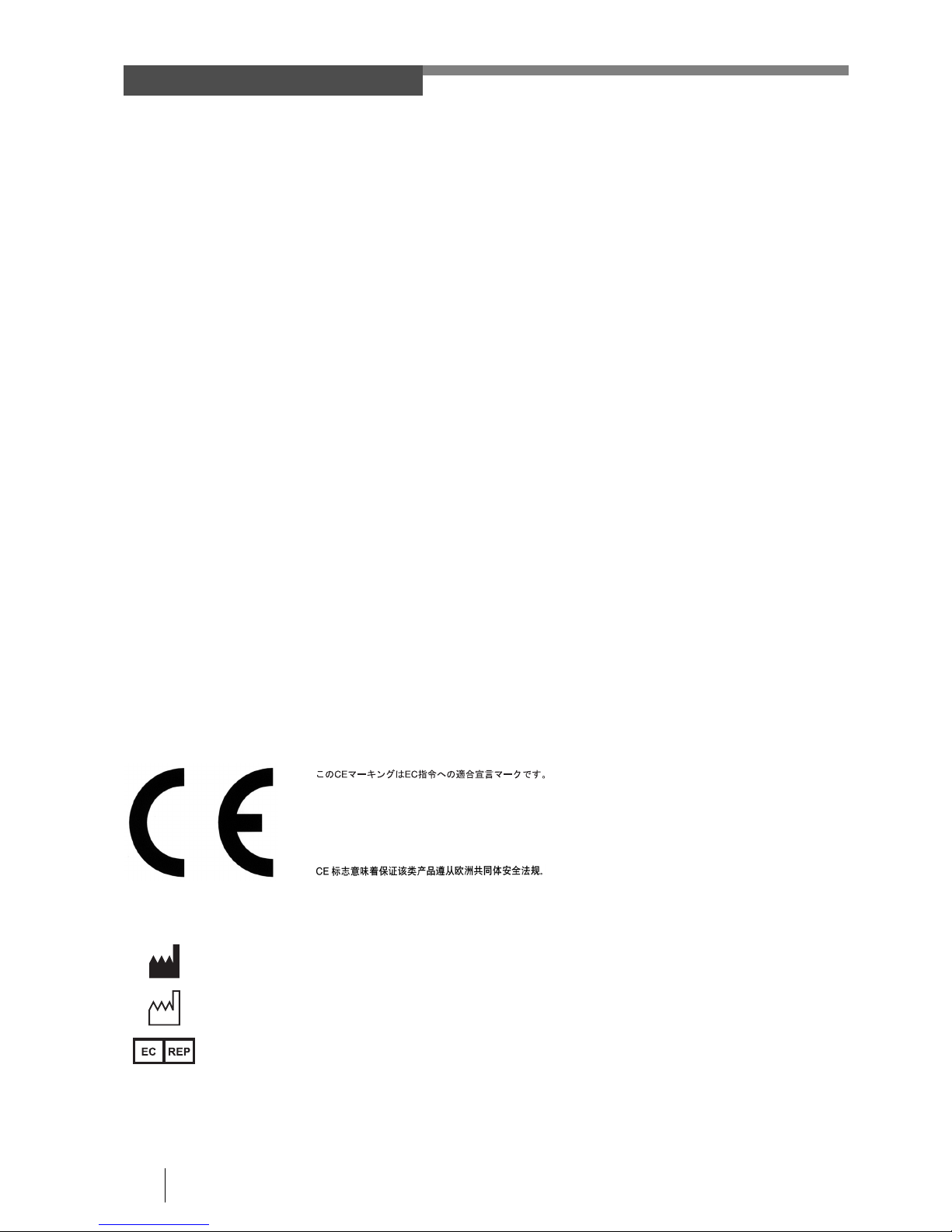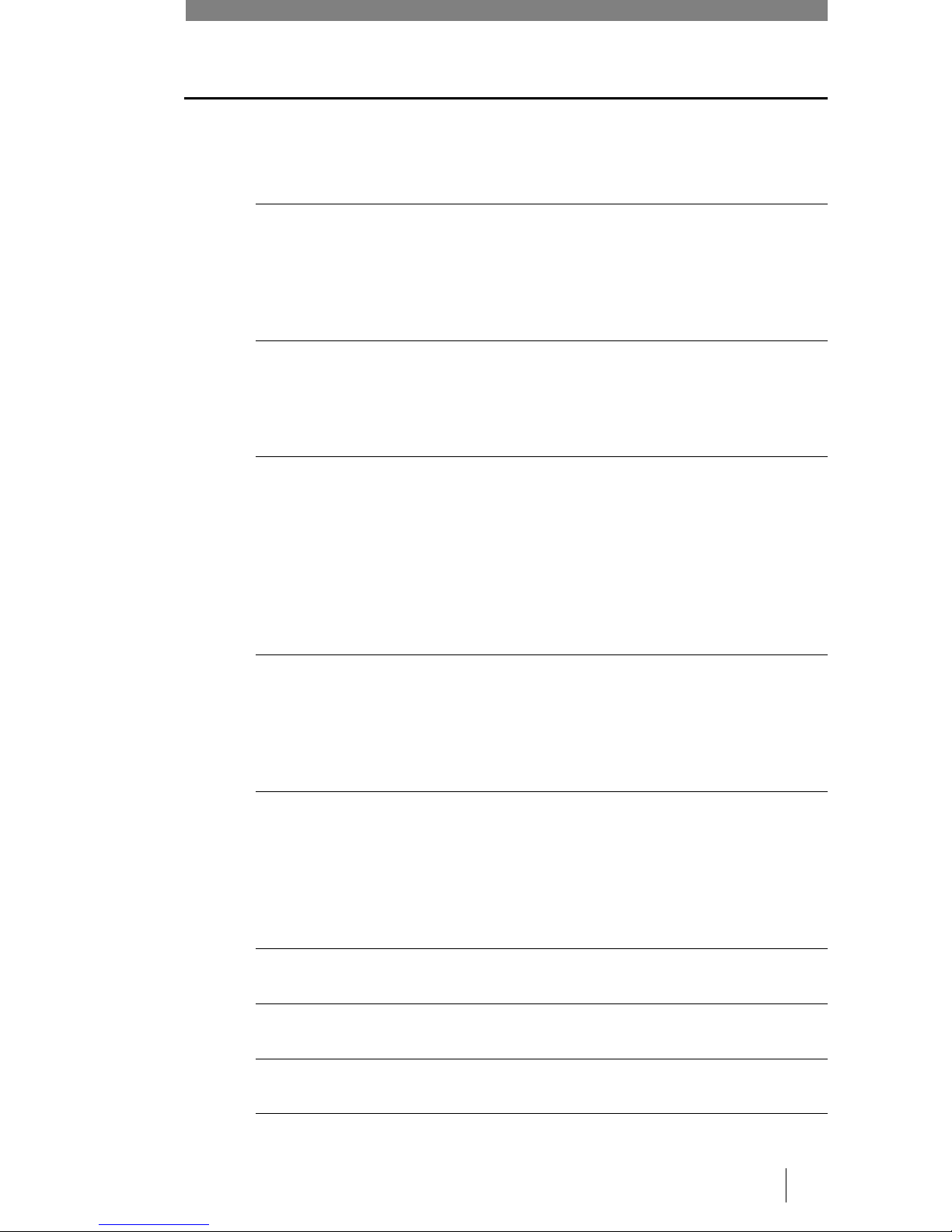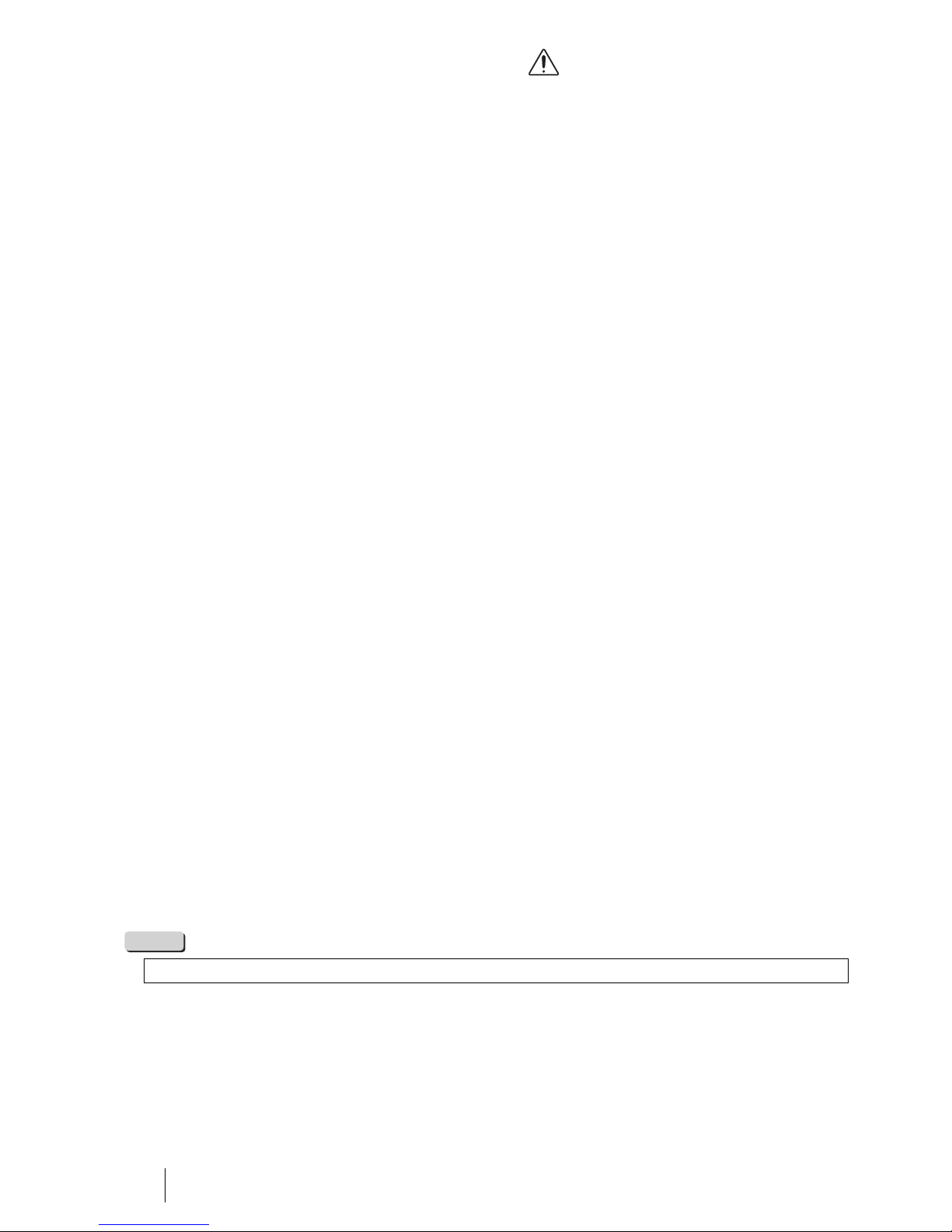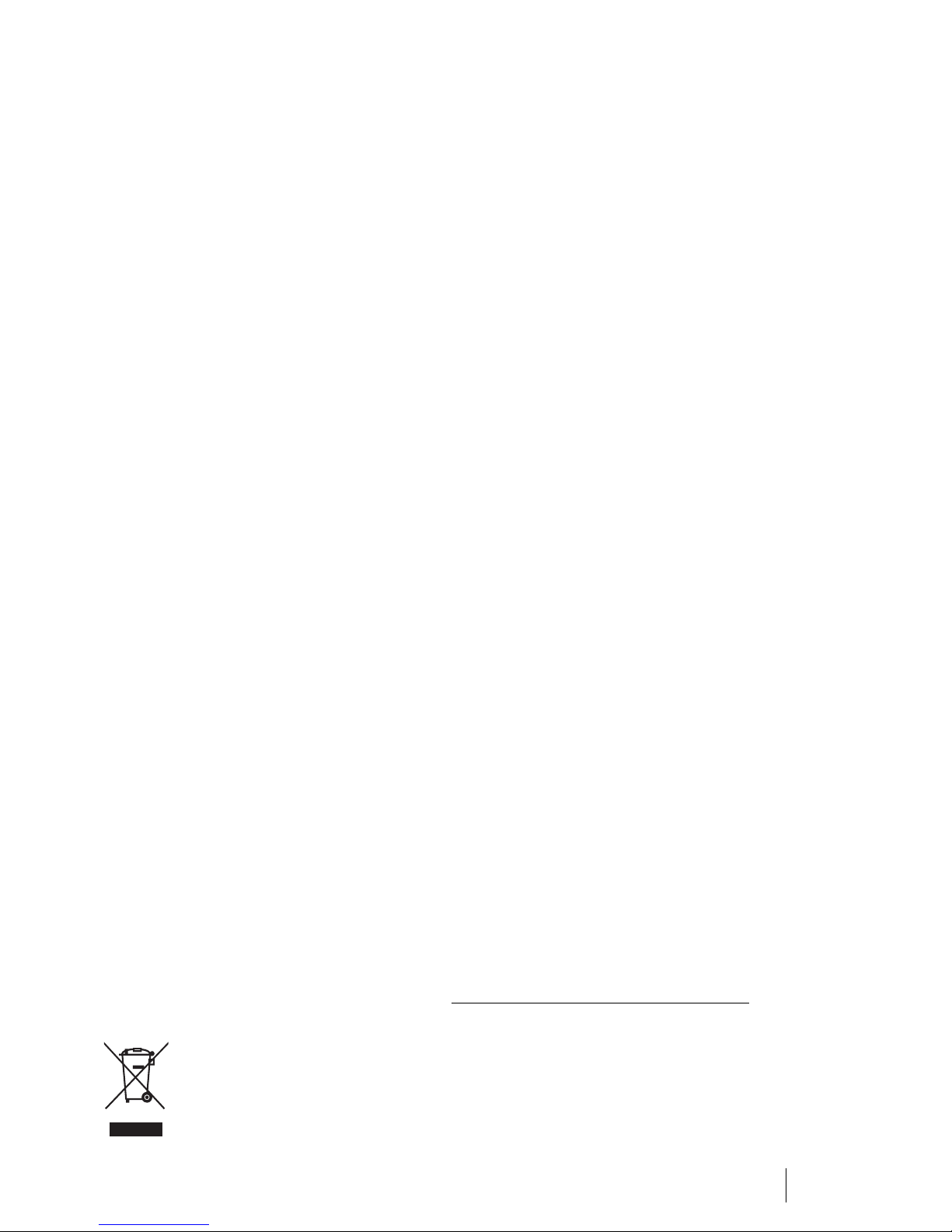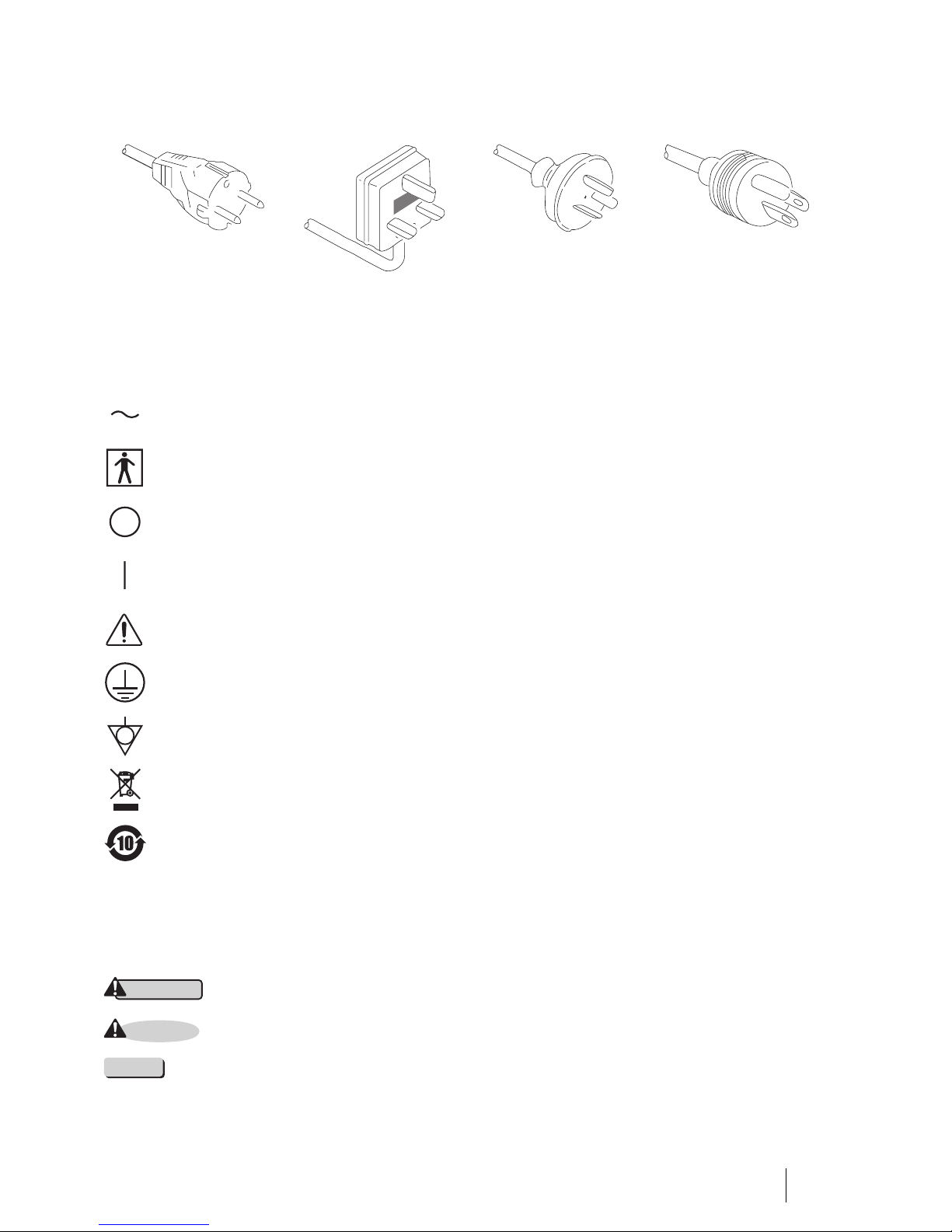5
1-4. DURING USE
1. To prevent electric shock, the endoscope and/or any other ancillary device should NEVER be applied directly
to the heart.
2. Make sure that no contact is made between the patient and this equipment.
3. To avoid damage to the luminous display and flat membrane switches, do not press any keys with any sharp
or pointed objects.
4. The light emitted by the Xenon lamp is extremely intense. Avoid looking directly at the light exiting the
endoscope and/or this equipment.
5. To protect the users eyes and avoid risk of thermal injury during an endoscopic examination, use only the
minimum amount of brightness required.
6. During clinical procedures, avoid unnecessary prolonged use which could compromise patient/user safety.
7. Continually monitor this equipment and the patient for any signs of irregularities.
8. In the event that some type of irregularity is noted to the patient or this equipment, take the appropriate action
to ensure patient safety.
9. If the operation of any of the components of the endoscopic system fails during the procedure and the
visualization of the procedure is lost or compromised, place the endoscope in the neutral position and slowly
withdraw the endoscope.
10. This equipment should only be used according to the instruction and operating conditions described in this
manual. Failure to do so could result in compromised safety, equipment malfunction or instrument damage.
1-5. AFTER USE
1. Refer to the operating instructions supplied with all the components of the endoscopic system to establish the
right order in which components should be turned off. Some peripheral devices may have to be turned off first
to avoid compromising their operation.
2. Wipe all surfaces with gauze slightly dampened with alcohol.
3. Be sure connector interfaces and ventilation ports are not allowed to become wet or splashed with liquids.
1-6. STORAGE
1. This equipment should NEVER be stored in areas where the unit could get wet or be exposed to any
environmental conditions such as high temperature, humidity, direct sunlight, dust, salt, etc., which could
adversely affect the equipment.
2. This equipment should NEVER be stored in the presence of flammable or explosive gases or chemicals.
3. This equipment should NEVER be stored or transported in an inclined position, nor should it be subjected to
impact or vibration.
4. Cords, accessories, etc., should be cleaned and neatly stored.
5. This equipment should be maintained in a clean condition during storage and be ready for subsequent use.
1-7. SERVICE
1. Alterations/modifications to the equipment should NEVER be made. Repairs should only be performed by an
authorized PENTAX service facility.
2. When replacing the lamp, use only the lamp recommended by PENTAX and follow all PENTAX instructions
provided.
1-8. MAINTENANCE
1. Periodically this equipment and any applicable accessories should be inspected for operation and safety.
1-9. DISPOSAL
1. The equipment should be returned for disposal to PENTAX.
Contact your local PENTAX representative or service facility.
1-10. FOR THE STATE OF CALIFORNIA, USA ONLY
Perchlorate Material-special handling may apply. See www.dtsc.ca.gov/hazardouswaste/perchlorate.
Perchlorate Material: Lithium battery contains perchlorate.
Information on Disposal for users in the European Union
This product is a medical device. In accordance with European Directive 2002/96/EC on Waste Electrical and
Electronic Equipment, this symbol indicates that the product must not be disposed of as unsorted waste, but
should be collected separately. Contact your local PENTAX distributor for correct disposal and recycling.
By disposing of this product correctly, you will help ensure that the waste undergoes necessary treatment,
recovery and recycling, thus preventing potential negative effects on the environment and human health which
could otherwise arise due to inappropriate waste handling.