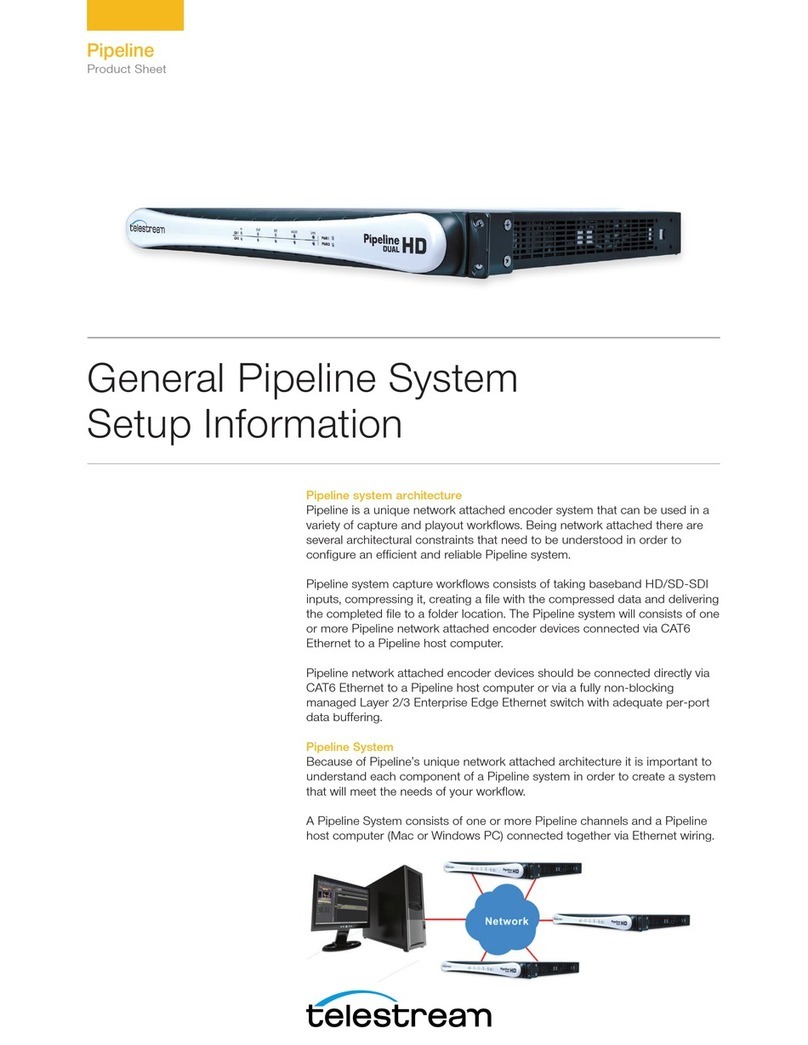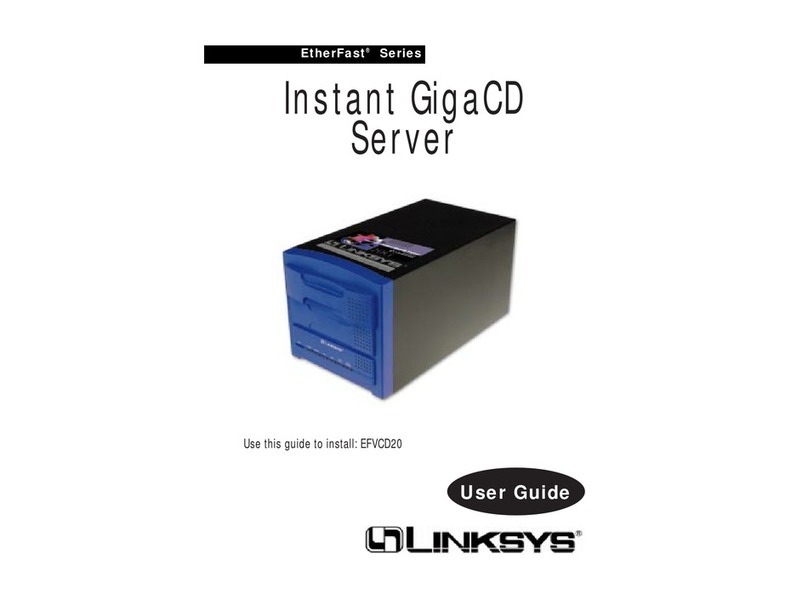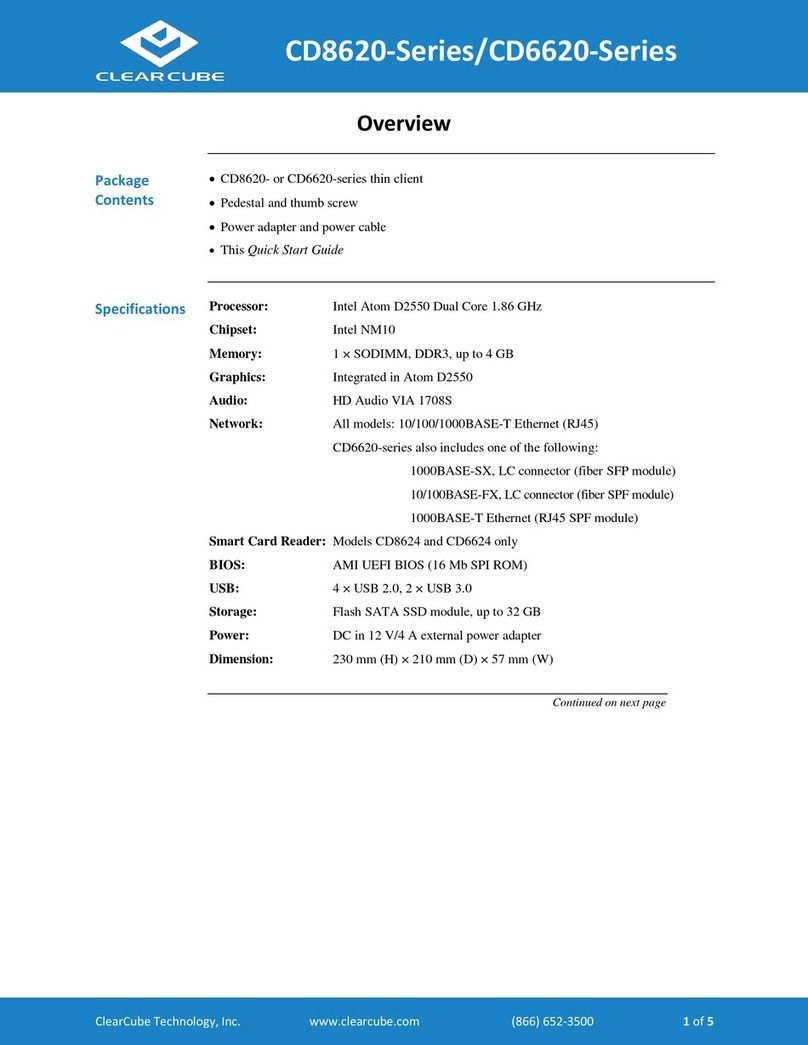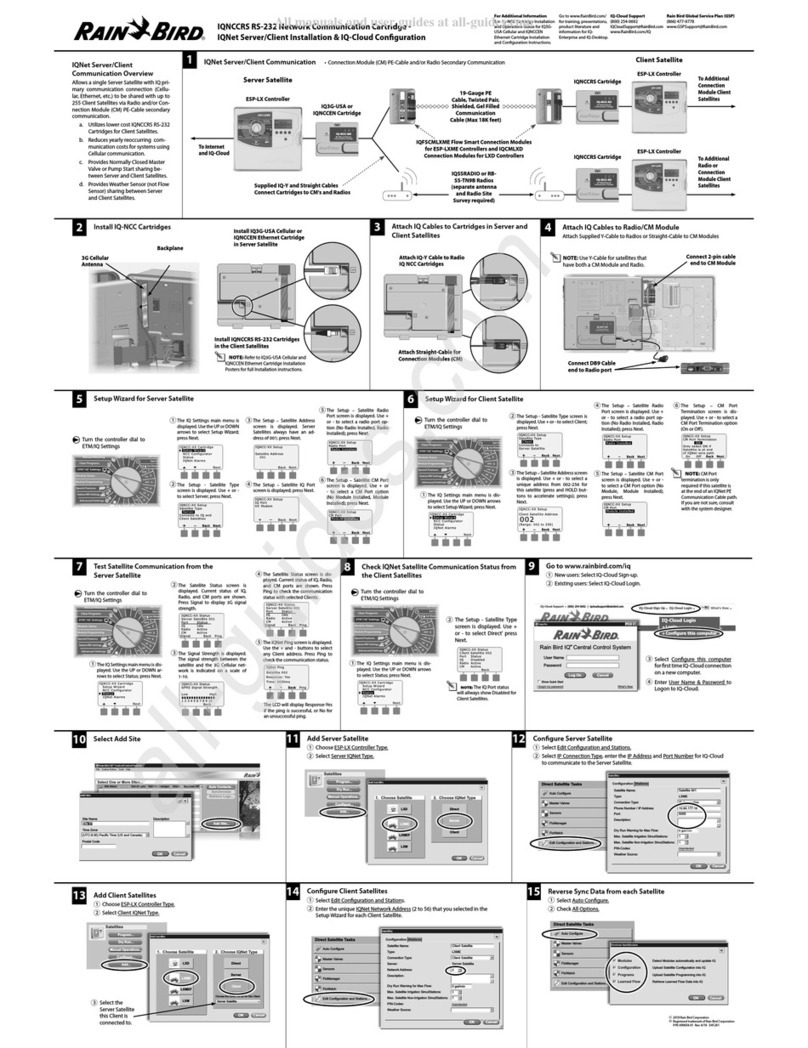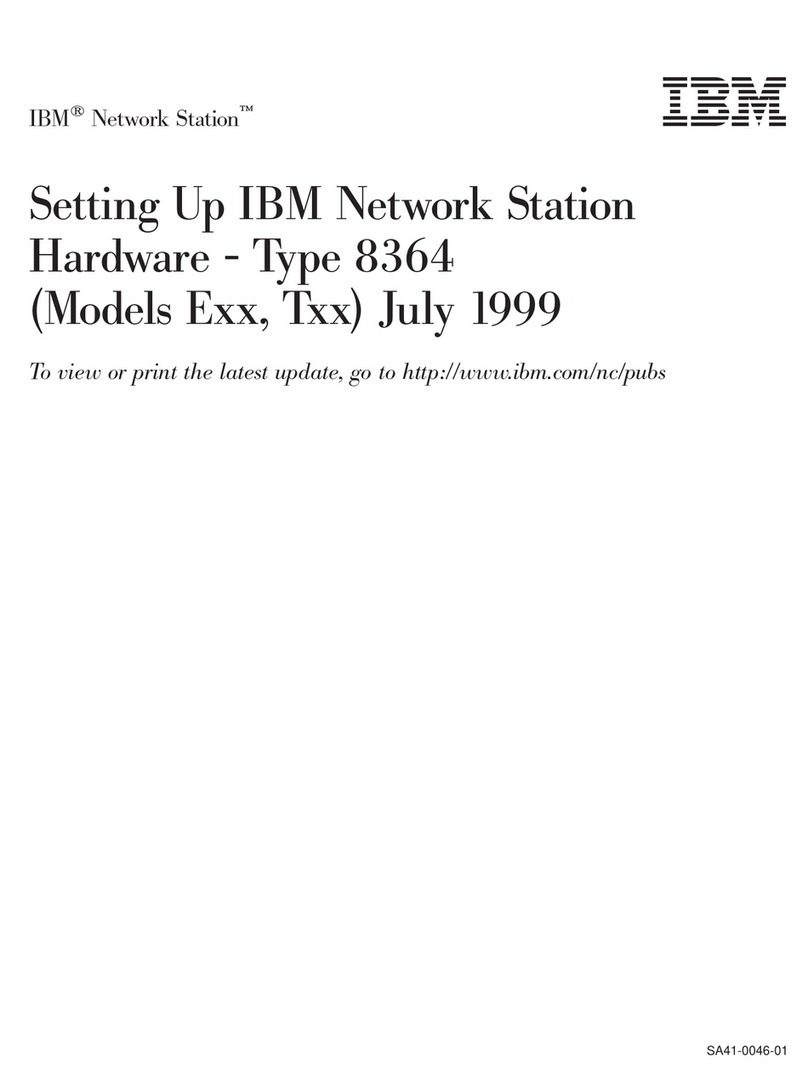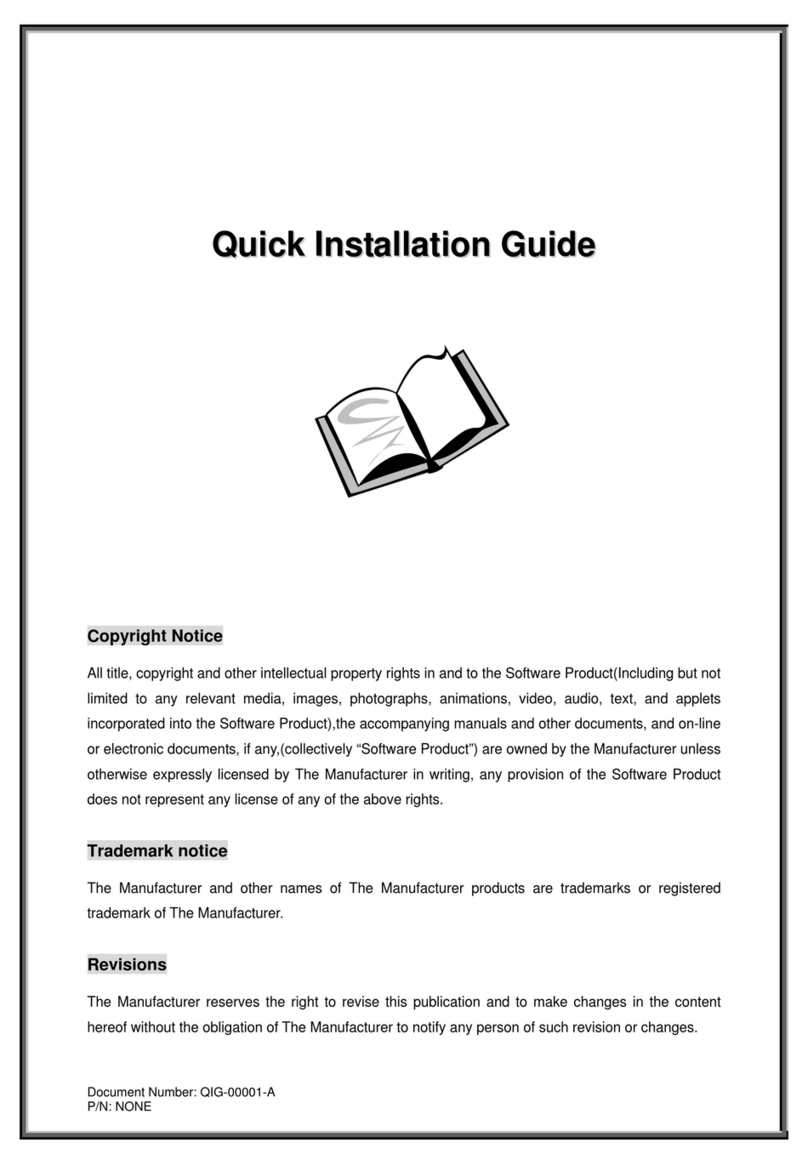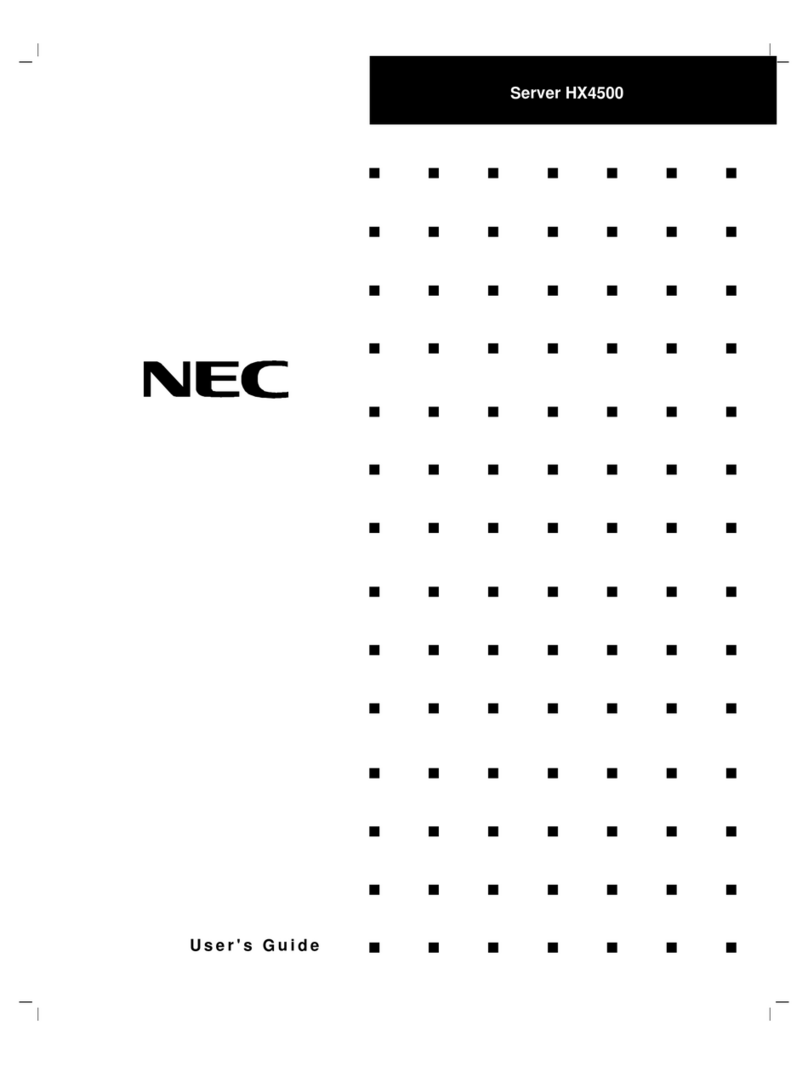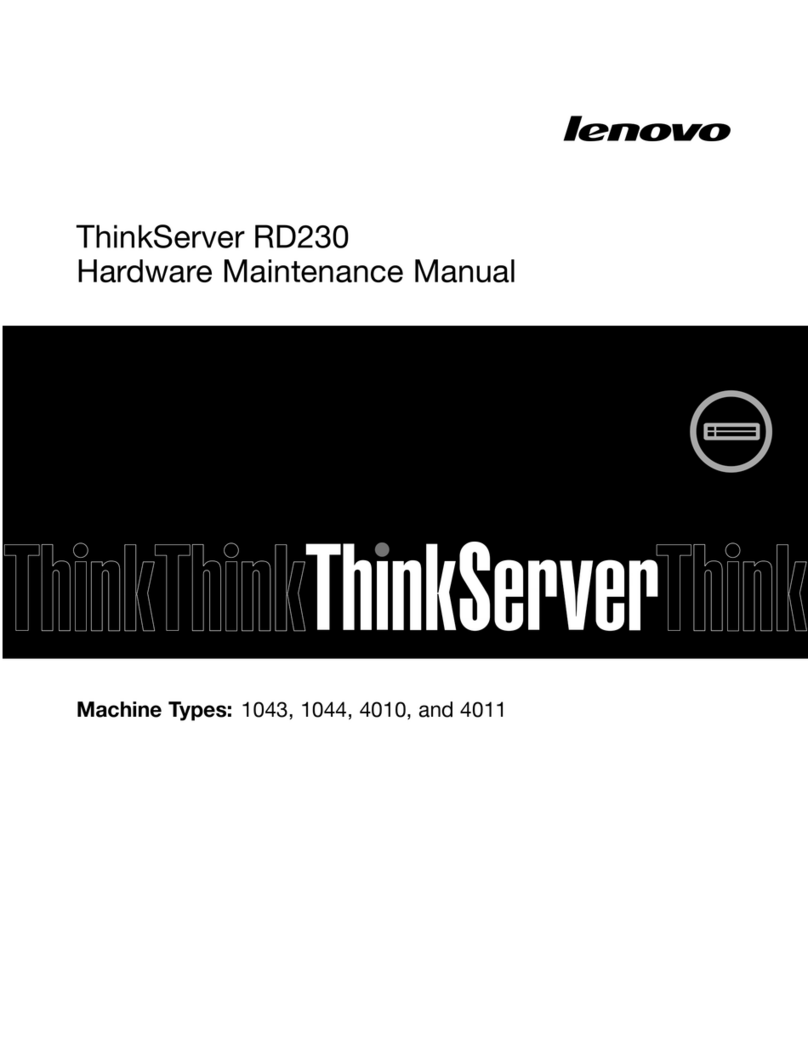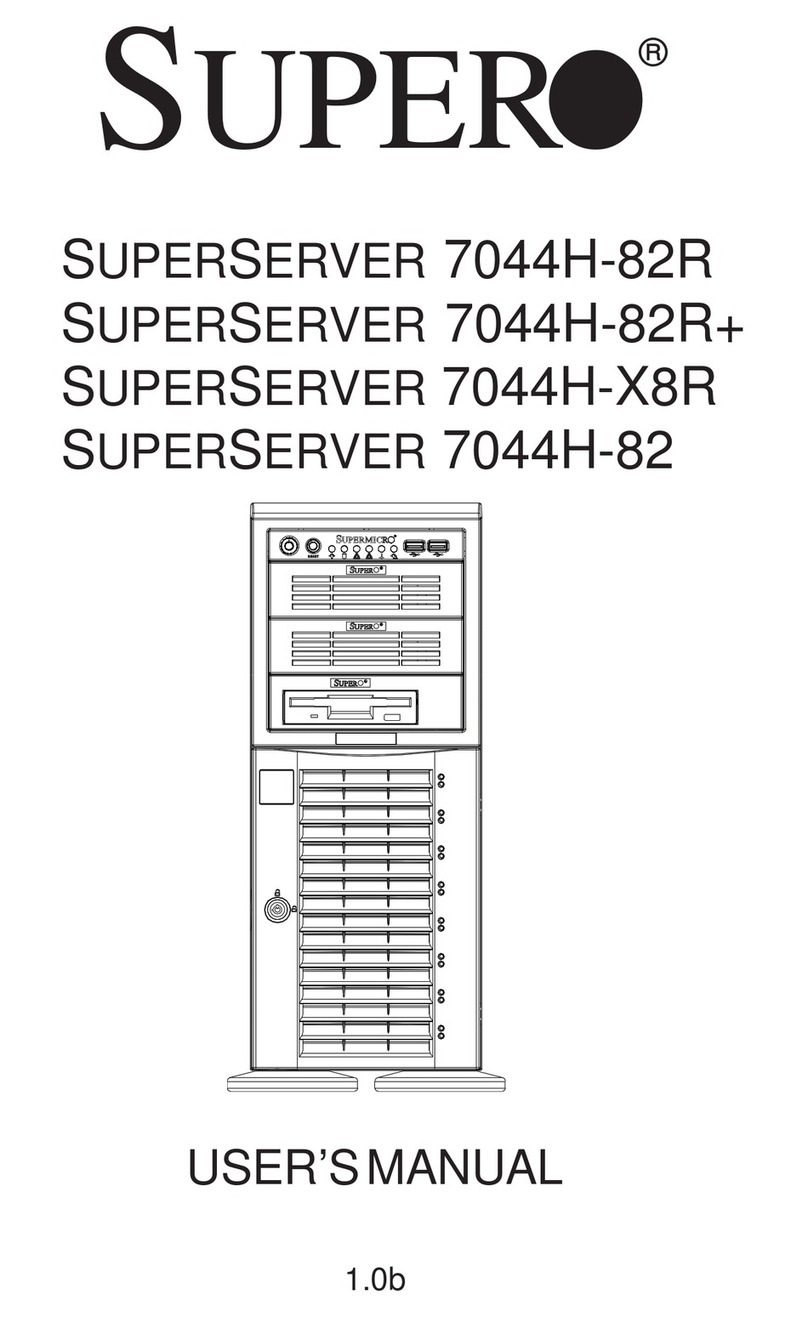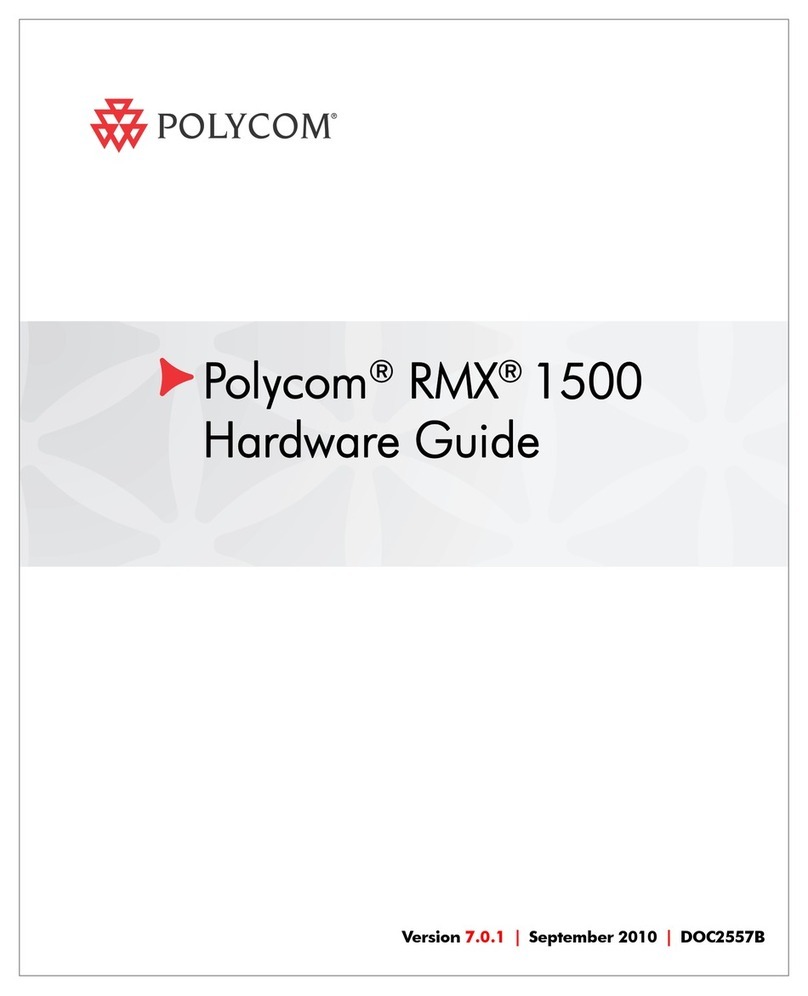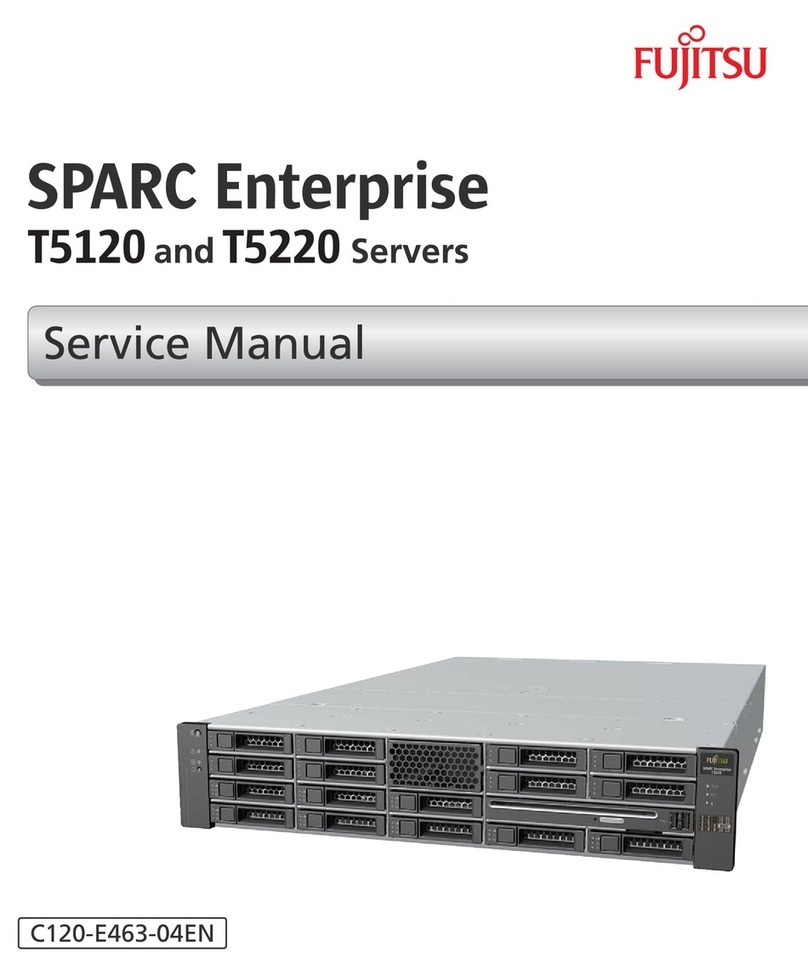Telestream Lightspeed G5 User manual

Lightspeed G-Series Server Guide
Serial #
Lightspeed G-Series Server Guide
February 2018 240858

Copyrights and Trademark Notices
2
Copyrights and Trademark Notices
Copyright © 2018 Telestream, LLC. All rights reserved worldwide. No part of this
publication may be reproduced, transmitted, transcribed, altered, or translated into any
languages without the written permission of Telestream. Information and
specifications in this document are subject to change without notice and do not
represent a commitment on the part of Telestream.
Telestream. Telestream, CaptionMaker, Episode, Flip4Mac, FlipFactory, Flip Player,
Lightspeed, ScreenFlow, Switch, Vantage, Wirecast, Gameshow, GraphicsFactory,
MetaFlip, and Split-and-Stitch are registered trademarks and MacCaption, e-
Captioning, Pipeline, Post Producer, Tempo, TrafficManager, VidChecker, and VOD
Producer are trademarks of Telestream, LLC. All other trademarks are the property of
their respective owners.
Adobe. Adobe® HTTP Dynamic Streaming Copyright ©2014 of Adobe Systems All rights reserved.
Apple. QuickTime, MacOS X, and Safari are trademarks of Apple, Inc. Bonjour, the
Bonjour logo, and the Bonjour symbol are trademarks of Apple, Inc.
Avid. Portions of this product Copyright 2012 Avid Technology, Inc.
Dolby. Dolby and the double-D symbol are registered trademarks of Dolby
Laboratories.
Fraunhofer IIS and Thomson Multimedia. MPEG Layer-3 audio coding technology
licensed from Fraunhofer IIS and Thomson Multimedia.
Google. VP6 and VP8 Copyright Google Inc. 2014 All rights Reserved.
MainConcept. MainConcept is a registered trademark of MainConcept LLC and
MainConcept AG. Copyright 2004 MainConcept Multimedia Technologies.
Manzanita. Manzanita is a registered trademark of Manzanita Systems, Inc.
MCW. HEVC Decoding software licensed from MCW.
MediaInfo. Copyright © 2002-2013 MediaArea.net SARL. All rights reserved.
THIS SOFTWARE IS PROVIDED BY THE COPYRIGHT HOLDERS AND CONTRIBUTORS “AS
IS” AND ANY EXPRESS OR IMPLIED WARRANTIES, INCLUDING, BUT NOT LIMITED TO, THE
IMPLIED WARRANTIES OF MERCHANTABILITY AND FITNESS FOR A PARTICULAR
PURPOSE ARE DISCLAIMED. IN NO EVENT SHALL THE COPYRIGHT HOLDER OR
CONTRIBUTORS BE LIABLE FOR ANY DIRECT, INDIRECT, INCIDENTAL, SPECIAL,
EXEMPLARY, OR CONSEQUENTIAL DAMAGES (INCLUDING, BUT NOT LIMITED TO,
PROCUREMENT OF SUBSTITUTE GOODS OR SERVICES; LOSS OF USE, DATA, OR PROFITS;
OR BUSINESS INTERRUPTION) HOWEVER CAUSED AND ON ANY THEORY OF LIABILITY,
WHETHER IN CONTRACT, STRICT LIABILITY, OR TORT (INCLUDING NEGLIGENCE OR
OTHERWISE) ARISING IN ANY WAY OUT OF THE USE OF THIS SOFTWARE, EVEN IF
ADVISED OF THE POSSIBILITY OF SUCH DAMAGE.
Microsoft. Microsoft, Windows NT|2000|XP|XP Professional|Server 2003|Server 2008
|Server 2012, Windows 7, Windows 8, Media Player, Media Encoder, .Net, Internet
Explorer, SQL Server 2005|2008|Server 2012, and Windows Media Technologies are
trademarks of Microsoft Corporation.

Copyrights and Trademark Notices
3
SharpSSH2. SharpSSH2 Copyright (c) 2008, Ryan Faircloth. All rights reserved.
Redistribution and use in source and binary forms, with or without modification, are
permitted provided that the following conditions are met:
Redistributions of source code must retain the above copyright notice, this list of
conditions and the following disclaimer.
Redistributions in binary form must reproduce the above copyright notice, this list of
conditions and the following disclaimer in the documentation and/or other materials
provided with the distribution.
Neither the name of Diversified Sales and Service, Inc. nor the names of its contributors
may be used to endorse or promote products derived from this software without
specific prior written permission.
THIS SOFTWARE IS PROVIDED BY THE COPYRIGHT HOLDERS AND CONTRIBUTORS “AS
IS” AND ANY EXPRESS OR IMPLIED WARRANTIES, INCLUDING, BUT NOT LIMITED TO, THE
IMPLIED WARRANTIES OF MERCHANTABILITY AND FITNESS FOR A PARTICULAR
PURPOSE ARE DISCLAIMED. IN NO EVENT SHALL THE COPYRIGHT OWNER OR
CONTRIBUTORS BE LIABLE FOR ANY DIRECT, INDIRECT, INCIDENTAL, SPECIAL,
EXEMPLARY, OR CONSEQUENTIAL DAMAGES (INCLUDING, BUT NOT LIMITED TO,
PROCUREMENT OF SUBSTITUTE GOODS OR SERVICES; LOSS OF USE, DATA, OR PROFITS;
OR BUSINESS INTERRUPTION) HOWEVER CAUSED AND ON ANY THEORY OF LIABILITY,
WHETHER IN CONTRACT, STRICT LIABILITY, OR TORT (INCLUDING NEGLIGENCE OR
OTHERWISE) ARISING IN ANY WAY OUT OF THE USE OF THIS SOFTWARE, EVEN IF
ADVISED OF THE POSSIBILITY OF SUCH DAMAGE.
Telerik. RadControls for ASP.NET AJAX copyright Telerik All rights reserved.
VoiceAge. This product is manufactured by Telestream under license from VoiceAge
Corporation.
x264 LLC. The product is manufactured by Telestream under license from x264 LLC.
Xceed. The Software is Copyright ©1994-2012 Xceed Software Inc., all rights reserved.
ZLIB. Copyright (C) 1995-2013 Jean-loup Gailly and Mark Adler.
Other brands, product names, and company names are trademarks of their respective
holders, and are used for identification purposes only.

MPEG Disclaimers
4
MPEG Disclaimers
MPEGLA MPEG2 Patent
ANY USE OF THIS PRODUCT IN ANY MANNER OTHER THAN PERSONAL USE THAT
COMPLIES WITH THE MPEG-2 STANDARD FOR ENCODING VIDEO INFORMATION FOR
PACKAGED MEDIA IS EXPRESSLY PROHIBITED WITHOUT A LICENSE UNDER APPLICABLE
PATENTS IN THE MPEG-2 PATENT PORTFOLIO, WHICH LICENSE IS AVAILABLE FROM
MPEG LA, LLC, 4600 S. Ulster Street, Suite 400, Denver, Colorado 80237 U.S.A.
MPEGLA MPEG4 VISUAL
THIS PRODUCT IS LICENSED UNDER THE MPEG-4 VISUAL PATENT PORTFOLIO LICENSE
FOR THE PERSONAL AND NON-COMMERCIAL USE OF A CONSUMER FOR (i) ENCODING
VIDEO IN COMPLIANCE WITH THE MPEG-4 VISUAL STANDARD (“MPEG-4 VIDEO”) AND/
OR (ii) DECODING MPEG-4 VIDEO THAT WAS ENCODED BY A CONSUMER ENGAGED IN A
PERSONAL AND NON-COMMERCIAL ACTIVITY AND/OR WAS OBTAINED FROM A VIDEO
PROVIDER LICENSE IS GRANTED OR SHALL BE IMPLIED FOR ANY OTHER USE.
ADDITIONAL INFORMATION INCLUDING THAT RELATING TO PROMOTIONAL, INTERNAL
AND COMMERCIAL USES AND LICENSING MAY BE OBTAINED FROM MPEG LA, LLC. SEE
HTTP://WWW.MPEGLA.COM.
MPEGLA AVC
THIS PRODUCT IS LICENSED UNDER THE AVC PATENT PORTFOLIO LICENSE FOR THE
PERSONAL USE OF A CONSUMER OR OTHER USES IN WHICH IT DOES NOT RECEIVE
REMUNERATION TO (i) ENCODE VIDEO IN COMPLIANCE WITH THE AVC STANDARD
(“AVC VIDEO”) AND/OR (ii) DECODE AVC VIDEO THAT WAS ENCODED BY A CONSUMER
ENGAGED IN A PERSONAL ACTIVITY AND/OR WAS OBTAINED FROM A VIDEO PROVIDER
LICENSED TO PROVIDE AVC VIDEO. NO LICENSE IS GRANTED OR SHALL BE IMPLIED FOR
ANY OTHER USE. ADDITIONAL INFORMATION MAY BE OBTAINED FROM MPEG LA, L.L.C.
SEE HTTP://WWW.MPEGLA.COM.
MPEG4 SYSTEMS
THIS PRODUCT IS LICENSED UNDER THE MPEG-4 SYSTEMS PATENT PORTFOLIO LICENSE
FOR ENCODING IN COMPLIANCE WITH THE MPEG-4 SYSTEMS STANDARD, EXCEPT THAT
AN ADDITIONAL LICENSE AND PAYMENT OF ROYALTIES ARE NECESSARY FOR
ENCODING IN CONNECTION WITH (i) DATA STORED OR REPLICATED IN PHYSICAL MEDIA
WHICH IS PAID FOR ON A TITLE BY TITLE BASIS AND/OR (ii) DATA WHICH IS PAID FOR ON
A TITLE BY TITLE BASIS AND IS TRANSMITTED TO AN END USER FOR PERMANENT
STORAGE AND/OR USE. SUCH ADDITIONAL LICENSE MAY BE OBTAINED FROM MPEG LA,
LLC. SEE HTTP://WWW.MPEGLA.COM FOR ADDITIONAL DETAILS.

Limited Warranty and Disclaimers
5
Limited Warranty and Disclaimers
Telestream, LLC (the Company) warrants to the original registered end user that the
product will perform as stated below for a period of one (1) year from the date of
shipment from factory:
Hardware and Media—The Product hardware components, if any, including equipment
supplied but not manufactured by the Company but NOT including any third party
equipment that has been substituted by the Distributor for such equipment (the
“Hardware”), will be free from defects in materials and workmanship under normal
operating conditions and use.
Warranty Remedies
Your sole remedies under this limited warranty are as follows:
Hardware and Media—The Company will either repair or replace (at its option) any
defective Hardware component or part, or Software Media, with new or like new
Hardware components or Software Media. Components may not be necessarily the
same, but will be of equivalent operation and quality.
Software Updates
Except as may be provided in a separate agreement between Telestream and You, if
any, Telestream is under no obligation to maintain or support the Software and
Telestream has no obligation to furnish you with any further assistance, technical
support, documentation, software, update, upgrades, or information of any nature or
kind.
Restrictions and Conditions of Limited Warranty
This Limited Warranty will be void and of no force and effect if (i) Product Hardware or
Software Media, or any part thereof, is damaged due to abuse, misuse, alteration,
neglect, or shipping, or as a result of service or modification by a party other than the
Company, or (ii) Software is modified without the written consent of the Company.
Limitations of Warranties
THE EXPRESS WARRANTIES SET FORTH IN THIS AGREEMENT ARE IN LIEU OF ALL OTHER
WARRANTIES, EXPRESS OR IMPLIED, INCLUDING, WITHOUT LIMITATION, ANY
WARRANTIES OF MERCHANTABILITY OR FITNESS FOR A PARTICULAR PURPOSE. No oral
or written information or advice given by the Company, its distributors, dealers or
agents, shall increase the scope of this Limited Warranty or create any new warranties.
Geographical Limitation of Warranty—This limited warranty is valid only within the
country in which the Product is purchased/licensed.

Limited Warranty and Disclaimers
6
Limitations on Remedies—YOUR EXCLUSIVE REMEDIES, AND THE ENTIRE LIABILITY OF
TELESTREAM, LLC WITH RESPECT TO THE PRODUCT, SHALL BE AS STATED IN THIS
LIMITED WARRANTY. Your sole and exclusive remedy for any and all breaches of any
Limited Warranty by the Company shall be the recovery of reasonable damages which,
in the aggregate, shall not exceed the total amount of the combined license fee and
purchase price paid by you for the Product.
Damages
TELESTREAM, LLC SHALL NOT BE LIABLE TO YOU FOR ANY DAMAGES, INCLUDING ANY
LOST PROFITS, LOST SAVINGS, OR OTHER INCIDENTAL OR CONSEQUENTIAL DAMAGES
ARISING OUT OF YOUR USE OR INABILITY TO USE THE PRODUCT, OR THE BREACH OF
ANY EXPRESS OR IMPLIED WARRANTY, EVEN IF THE COMPANY HAS BEEN ADVISED OF
THE POSSIBILITY OF THOSE DAMAGES, OR ANY REMEDY PROVIDED FAILS OF ITS
ESSENTIAL PURPOSE.
Further information regarding this limited warranty may be obtained by writing:
Telestream
848 Gold Flat Road
Nevada City, CA 95959 USA
You can call Telestream via telephone at (530) 470-1300.
Part number: 240858
Date: February 2018

7
Contents
Lightspeed G-Series Server Guide 1
Copyrights and Trademark Notices 2
MPEG Disclaimers 4
MPEGLA MPEG2 Patent 4
MPEGLA MPEG4 VISUAL 4
MPEGLA AVC 4
MPEG4 SYSTEMS 4
Limited Warranty and Disclaimers 5
Warranty Remedies 5
Software Updates 5
Restrictions and Conditions of Limited Warranty 5
Limitations of Warranties 5
Damages 6
Introduction 9
Overview 10
System Power 11
Drives 11
Front Control Panel 11
Cooling System 11
GPU 11
Expansion Input Card Slots 12
Front Panel 13
Front Panel Features 13
Rear Panel 14

Contents
8
Lightspeed G-Series Guide
Server Installation and Maintenance 15
Installing the Server 16
Unpacking 16
Rack Installation 17
Assembling the Rails 17
Installing Outer Rails into a Rack 18
Installing the Server in the Rack 19
Making Connections 20
Data and Signal Connections 20
Power Requirements and Connections 21
Power and General Cautions and Warnings 22
Operating System 23
Microsoft Activation Key 23
Microsoft Updates 23
Windows User ID and Password 23
Maintaining the Server 24
Performance Tuning a Lightspeed Server 25
Backing up the Lightspeed Server 26
Managing the Lightspeed Server 27
Installing New or Replacement Hard Drives 28
Rebuilding the Lightspeed RAID 29
Replacing Power Supplies 29
Replacing the Power Supply 29
Obtaining Support | Information | Assistance 30
Return Material Authorization (RMA) Procedure 31

9
Introduction
This chapter presents an overview of Telestream’s Lightspeed G-5 Server.
■Overview
–System Power
–Drives
–Front Control Panel
–Cooling System
–GPU
–Expansion Input Card Slots
■Front Panel
–LEDs (left to right)
–UID Button (left)
–Power On/Off Button (right)
–USB Ports
–Drives
■Rear Panel

Introduction
Overview
10
Lightspeed G-Series Guide
Overview
The Lightspeed G5 Server is a high speed, high-end Windows server configured
specially for media processing using Telestream Vantage software.
The following table summarizes the Lightspeed G5 Server hardware details, followed
by more detailed descriptions of some components.
:
Lightspeed G5 Server Hardware Details:
Components Description
RAM 64 GB
CPU Dual Multi-Core CPUs
GPU 1 GPU card
OS Drives 1 SSD drive for Windows OS (top left-most slot)
1 optional second OS SSD drive (bottom left-most slot)
Storage Drives 2 RAID 0 SSD hard drives, 1.92TB per drive
6 empty drive bays for additional optional SSD drives
Drive Controller Supports a total of up to 8 SSD media drives (6 optional)
Available PCI
Option Slot
1 half height PCI x8 slot
1 full height PCI x16 slot
USB 3.0 2 front, 2 back
Ethernet Four 10-GB
VGA Monitor 1 VGA monitor port
AC Inputs 2 redundant AC inputs: 100-240 Volts, 50-60 Hz.
Rated Input Current: 9.5-4.5 Amps
Operating
Environment
10 degrees C to 35 degrees C, 8-90 percent humidity (non-
condensing)

Introduction
Overview
11
Lightspeed G-Series Guide
System Power
The chassis features redundant hot-swappable dual digital power supplies that
automatically sense the input voltage between 100v to 240v, and operate at that
voltage. Power cords plug directly into the power supply units at the back of the
chassis, and the Power On/Off (0/1) button on the front energizes the unit. A green light
indicates that the power supply is operating. When a power supply fails or is
disconnected, an amber light on the power supply illuminates and an alarm sounds.
Drives
The chassis supports up to eight SSD hot-swappable 2.5" media hard disk drives. The
eight drive bays on the right (viewed from the front) support SSD media drives, two of
which are included as standard. These eight storage drives can be configured for RAID
0, 1, 5 or 10 (RAID 0 set at the factory for the two standard drives). The top left bay is
reserved for the Windows OS drive, and the bay below it accepts an optional OS drive.
Additional optional drives may be ordered from Telestream.
Front Control Panel
The chassis front control panel provides system monitoring lights and control buttons
which are described later (see Front Panel).
Cooling System
The system cooling design features eight 4-cm counter-rotating fans located in the
middle section of the chassis. Fan speed is controlled by the IPMI system management
software to respond to fluctuations in system temperature.
Dual air shrouds direct air flow to the dual CPUs and components that require cooling.
The power supply module also includes a cooling fan.
GPU
The GPU in the Lightspeed G5 Server accelerates video processing, and H.264/H.265
media creation. Using the GPU in combination with Lightspeed's powerful multi-core
CPU processors enables rapid transcoding and processing in Vantage.

Introduction
Overview
12
Lightspeed G-Series Guide
Expansion Input Card Slots
The system supports one optional full-height X16 PCI card, and one low profile X8 PCI
card, installed by Telestream.
In order to ensure optimal product performance and warranty coverage, it is important
that Telestream products be used in accordance with the following product policy. It is
critical that our product policy be adhered to when using add-in cards:
•Add-in cards are to be installed by Telestream, or an authorized agent, at or before
commissioning.
•Only Telestream-qualified add-in cards can be used. For the most up-to-date list
refer to the Lightspeed G5 Server product sheet on the Telestream.net web site.
Using untested and unknown add-in cards voids the product warranty.
Note: Except for externally removable power supplies and disk drives, the Lightspeed
Server has no user-serviceable parts. To maintain your warranty, any repair or
additional PCI card installation and any service inside the sealed top cover must be
performed by Telestream or an authorized Telestream service technician.

Introduction
Overview
13
Lightspeed G-Series Guide
Front Panel
The Lightspeed Server has a removable front bezel. By removing the bezel, you can
access the system interface buttons and LEDs, drives, and 2 front USB ports.
Front Panel Features
The removable front bezel provides visibility of the system monitoring LED indicators
and allows pinhole access to the recessed UID and power buttons.
Lightspeed Server Front Bezel:
LEDs (left to right)
•System Overheat | FAN Fail | UID
•Network Activity (NIC1)
•Network Activity (NIC2)
•Hard Drive Activity
•Power
UID Button (left)
The UID button alternately turns on and off the blue front and rear panel UID LEDs used
to locate a particular unit among many units in a rack or server room.
Power On/Off Button (right)
Press the Power On/Off button to perform a normal power up/power down cycle or a
hardware reboot (hold the button down for 4 seconds). A reboot abnormally
terminates connected clients and systems and should be done only in the event of an
unrecoverable system error. Under normal conditions, you should properly close client
programs and shut down the domain and OS before cycling power.
USB Ports
Two USB 3.0 ports for general use are located below the LEDs and buttons.
Lightspeed G5
LEDs On/Off Button
2 USB 3.0
SSD OS Drive
6 Available SSD
Drive Bays
2 RAID 0 SSD
Standard Drives
UID Button
Optional SSD
OS Drive

Introduction
Overview
14
Lightspeed G-Series Guide
Drives
The top left-most drive bay houses the SSD Windows OS drive, and the drive beneath it
is an available SSD OS drive bay. These drives have their own controller, separate from
the storage drives.
To the right of the OS drive are 8 SSD media storage drive slots containing the 2
standard media drives and up to 6 optional media drives. These drives have their own
controller separate from the OS drive.
Rear Panel
These are the rear panel ports and connectors:
•2 redundant AC power connectors—connect to a 10-amp or greater AC source
•4 10GbT Ethernet LAN ports—connect as required to Ethernet LAN
•2 USB 3.0 ports—connect as required to keyboard, mouse, or other serial device
•1 IPMI Ethernet dedicated port that should not used for any other purpose
•1 VGA monitor port
•1 MGMT comm port (not used)
Lightspeed G5 Server Rear Panel:
Additional PCI cards can be optionally installed by Telestream in the PCI expansion
slots.
AC Power Connectors
PCI expansion slots for
Telestream approved
cards only
4 Onboard 10GB
Ethernet LAN ports
IPMI port
(dedicated)
2 USB VGACOM
GPU Card

15
Server Installation and
Maintenance
This chapter explains how to install the Lightspeed G5 Server into an equipment rack
and configure it for operation. Maintenance and support instructions are also provided.
This chapter covers the following topics:
■Installing the Server
■Making Connections
■Operating System
■Maintaining the Server
■Obtaining Support | Information | Assistance
■Return Material Authorization (RMA) Procedure

Server Installation and Maintenance
Installing the Server
16
Lightspeed G-Series Guide
Installing the Server
The following topics cover physical server installation:
■Unpacking
■Rack Installation
WARNING: Only trained and qualified personnel should be allowed to install, replace, or
service this equipment.
CAUTION: Except for replaceable power supplies and hard drives which may be
accessed from the outside, the Lightspeed Server is a sealed device, with no user-
serviceable parts or user-accessible expansion slots. You should never open the top
cover or attempt to upgrade or alter the server. Doing so exposes you to electrical
hazard, may damage the unit, and may invalidate your warranty. If you have hardware
or software problems with your Lightspeed Server, follow the steps in Obtaining
Support | Information | Assistance later in this guide.
Note: Before proceeding, work with your network administrator to determine
computer and network setting requirements.
Unpacking
The Lightspeed Server arrives packed in a heavy duty cardboard box with foam
padding surrounding the device to protect it. During unpacking, inspect the container
and the contents for damage. If there is any damage, report it immediately to the
freight carrier and to TelestreamSupport.
The server is heavy. Unpack the server on a strong, well-balanced table that can
support the full weight of the server and shipping container without tipping.
Inside the box, you will find the server, optional components such as rack rails and
documentation on paper and flash drive (a DVD is available by request).

Server Installation and Maintenance
Installing the Server
17
Lightspeed G-Series Guide
Rack Installation
The Lightspeed G5 Server is designed to fit into a standard 19-inch (483 mm)
equipment rack with support front and rear, using supplied rack rails and rear support
extensions.
Assembling the Rails
The inner rail extensions install on each side of the chassis as shown. Align the
extension’s holes with the hooks on the side rail and slide the extension forward to
engage the hooks until the quick release bracket snaps into place. For added stability,
you can secure the extension with a screw.
The outer rails assemble by sliding the front and rear sections together as shown.

Server Installation and Maintenance
Installing the Server
18
Lightspeed G-Series Guide
Installing Outer Rails into a Rack
Next, install the outer rails into the rack as shown in the next figure. Align the square
pegs on the front of the rail with the square holes in the front of the rack (C).
Push the rail into the rack until the quick release bracket snaps into place, securing the
rail to the rack.
Extend the rear of the rail to align its square pegs with the square holes on the rear of
the rack (D). Push the rail into the rack until the quick release bracket snaps into place,
securing the rail to the rack.
CAUTION: To prevent the server chassis from falling and becoming damaged, be sure
the rails are solidly in position and ready to support the full weight of the chassis.

Server Installation and Maintenance
Installing the Server
19
Lightspeed G-Series Guide
Installing the Server in the Rack
When selecting a position in a rack to place the server, be sure to allow a minimum of
30 inches of clearance at the back of the server for sufficient cooling airflow and
servicing.
To install the server, follow this procedure:
Slide the inner rail extensions forward into the front of the outer rails.
Support the chassis and align the back of the chassis with the front of the rails.
Push the chassis backward, sliding it into the rack rails, until the chassis clicks into the
locked position.
CAUTION: To prevent the server from falling and becoming damaged, be sure it is
securely in the rack before you remove support.
If you need to remove the server from the rack, press the outer rail latch shown in the
figure to release the chassis.
Slide the chassis forward off the outer rails and out of the chassis.

Server Installation and Maintenance
Making Connections
20
Lightspeed G-Series Guide
Making Connections
This topic describes the server’s connectors and how to connect to them. Follow the
order of connections given here:
■Data and Signal Connections
■Power Requirements and Connections
Data and Signal Connections
Make the following data and signal connections at the back of the server unit:
•Make Ethernet LAN connections to provide network connectivity.
•Connect devices, such as a keyboard and mouse, to the USB connectors (optional).
•Connect a dedicated IPMI LAN to the IPMI port (optional).
•Connect a monitor to the VGA connector (optional).
Lightspeed G5 Server Rear Panel:
AC Power Connectors
PCI expansion slots for
Telestream approved
cards only
4 Onboard 10Gb
Ethernet LAN ports
IPMI port
(dedicated)
2 USB VGACOM
GPU Card
Table of contents
Other Telestream Server manuals