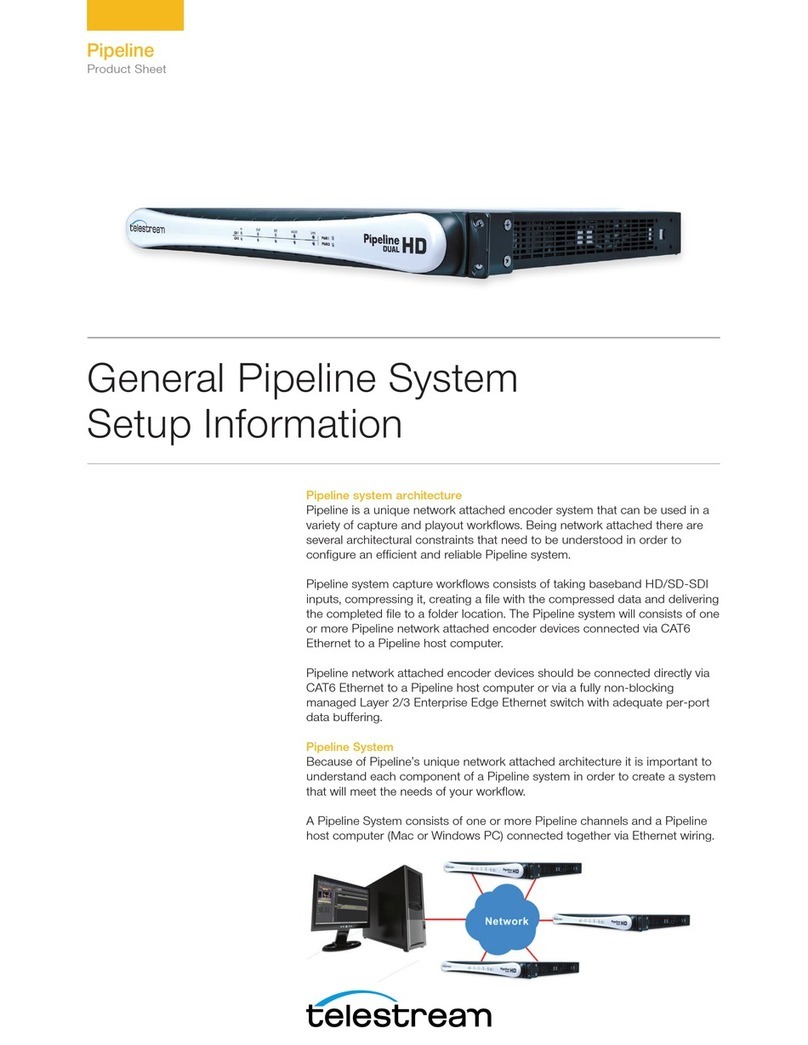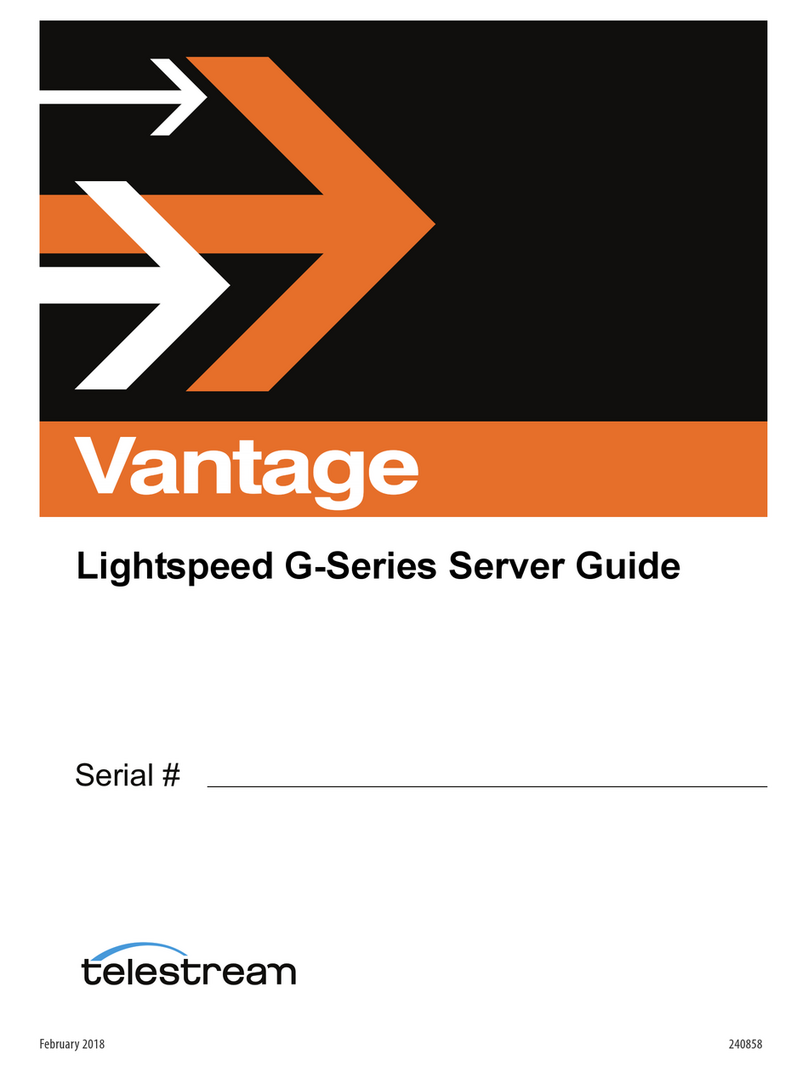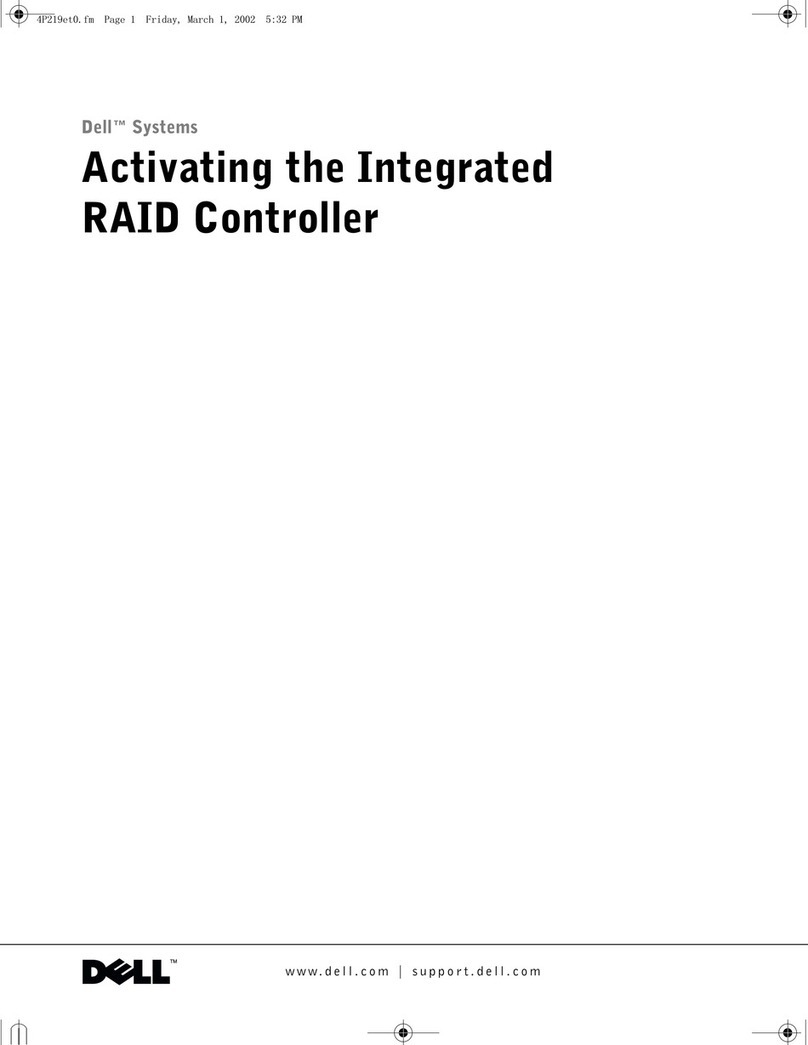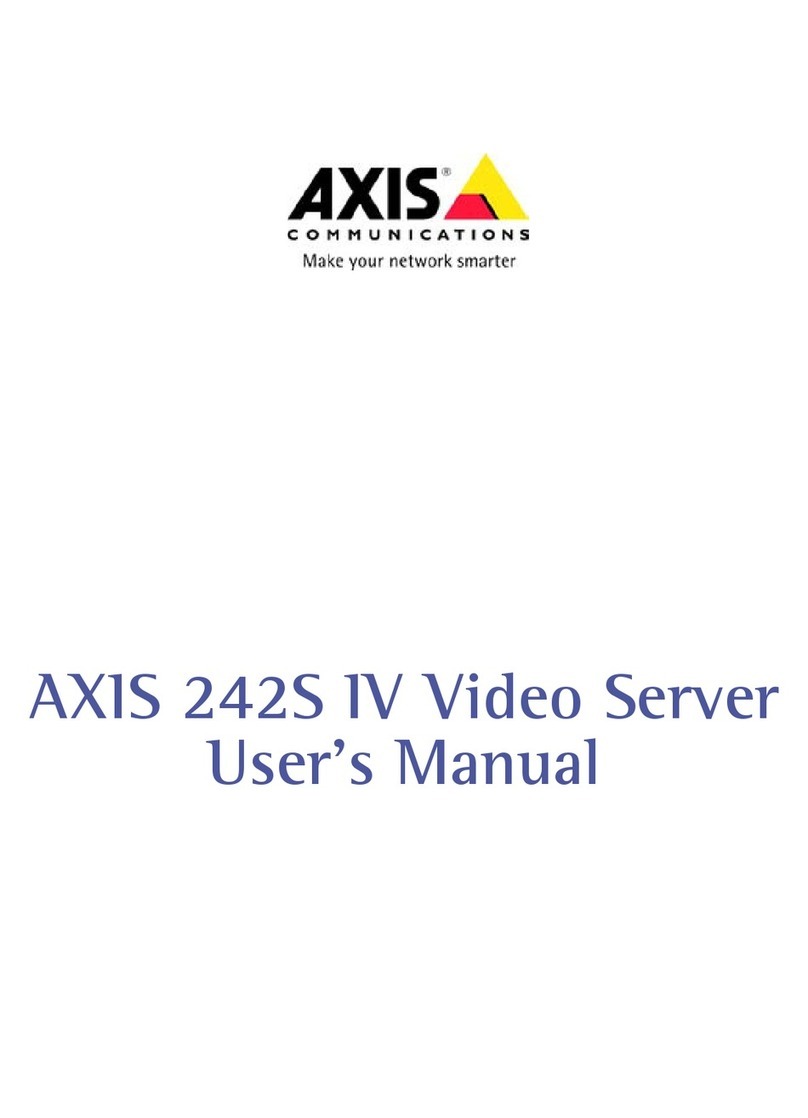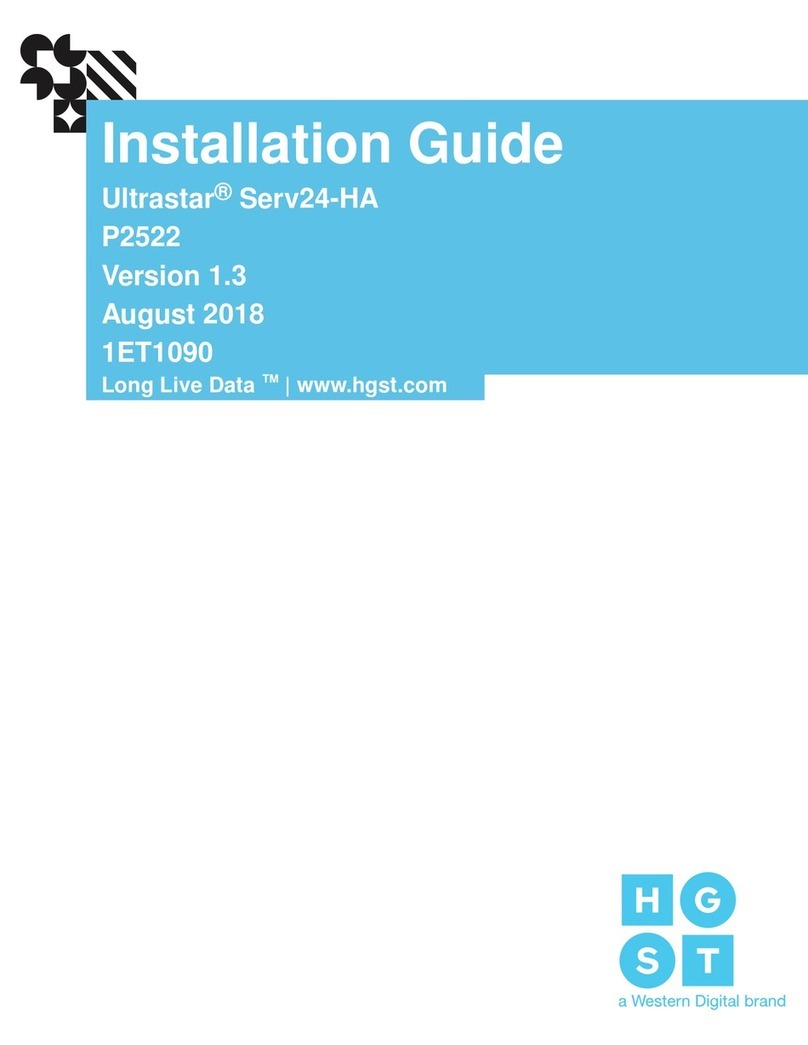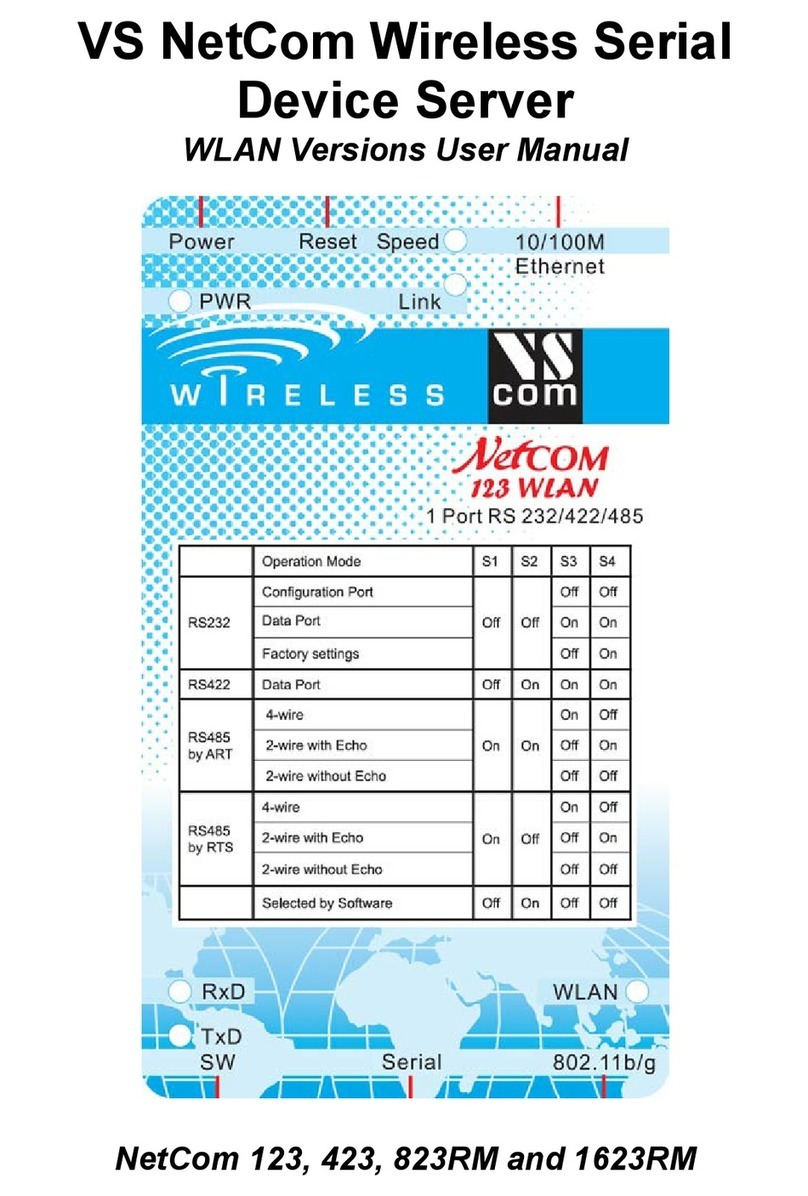Telestream Vantage Lightspeed G Series User manual

Lightspeed G-Series Server Guide
Serial #
Lightspeed G-Series Server Guide
October 2021 314020

Copyrights and Trademark Notices
2
Copyrights and Trademark Notices
Telestream. Copyright © 10/18/21 Telestream, LLC and its Affiliates. All rights reserved.
No part of this publication may be reproduced, transmitted, transcribed, altered, or
translated into any languages without written permission of Telestream, LLC.
Information and specifications in this document are subject to change without notice
and do not represent a commitment on the part of Telestream. Specifications subject to
change without notice.
Telestream, CaptionMaker, Cerify, DIVA, Episode, Flip4Mac, FlipFactory, Flip Player,
GraphicsFactory, Kumulate, Lightspeed, MetaFlip, Post Producer, ScreenFlow, Switch,
Tempo, TrafficManager, Vantage, VOD Producer, and Wirecast are registered trademarks
and Aurora, ContentAgent, Cricket, e-Captioning, Inspector, iQ, iVMS, iVMS ASM,
MacCaption, Pipeline, Sentry, Surveyor, Vantage Cloud Port, CaptureVU, FlexVU, PRISM,
Sentry, Stay Genlock, Aurora, and Vidchecker are trademarks of Telestream, LLC and its
Affiliates. All other trademarks are the property of their respective owners.
Microsoft. Microsoft, Windows NT|2000|XP|XP Professional|Server 2003|Server 2008
|Server 2012, Windows 7, Windows 8, Media Player, Media Encoder, .Net, Internet
Explorer, SQL Server 2005|2008|Server 2012, and Windows Media Technologies are
trademarks of Microsoft Corporation.
Other brands, product names, and company names are trademarks of their respective
holders, and are used for identification purposes only.
MPEG Disclaimers
MPEGLA MPEG2 Patent
ANY USE OF THIS PRODUCT IN ANY MANNER OTHER THAN PERSONAL USE THAT
COMPLIES WITH THE MPEG-2 STANDARD FOR ENCODING VIDEO INFORMATION FOR
PACKAGED MEDIA IS EXPRESSLY PROHIBITED WITHOUT A LICENSE UNDER APPLICABLE
PATENTS IN THE MPEG-2 PATENT PORTFOLIO, WHICH LICENSE IS AVAILABLE FROM
MPEG LA, LLC, 4600 S. Ulster Street, Suite 400, Denver, Colorado 80237 U.S.A.
MPEGLA MPEG4 VISUAL
THIS PRODUCT IS LICENSED UNDER THE MPEG-4 VISUAL PATENT PORTFOLIO LICENSE
FOR THE PERSONAL AND NON-COMMERCIAL USE OF A CONSUMER FOR (i) ENCODING
VIDEO IN COMPLIANCE WITH THE MPEG-4 VISUAL STANDARD (“MPEG-4 VIDEO”) AND/
OR (ii) DECODING MPEG-4 VIDEO THAT WAS ENCODED BY A CONSUMER ENGAGED IN A
PERSONAL AND NON-COMMERCIAL ACTIVITY AND/OR WAS OBTAINED FROM A VIDEO
PROVIDER LICENSE IS GRANTED OR SHALL BE IMPLIED FOR ANY OTHER USE.
ADDITIONAL INFORMATION INCLUDING THAT RELATING TO PROMOTIONAL, INTERNAL
AND COMMERCIAL USES AND LICENSING MAY BE OBTAINED FROM MPEG LA, LLC. SEE
HTTP://WWW.MPEGLA.COM.

Limited Warranty and Disclaimers
3
MPEGLA AVC
THIS PRODUCT IS LICENSED UNDER THE AVC PATENT PORTFOLIO LICENSE FOR THE
PERSONAL USE OF A CONSUMER OR OTHER USES IN WHICH IT DOES NOT RECEIVE
REMUNERATION TO (i) ENCODE VIDEO IN COMPLIANCE WITH THE AVC STANDARD
(“AVC VIDEO”) AND/OR (ii) DECODE AVC VIDEO THAT WAS ENCODED BY A CONSUMER
ENGAGED IN A PERSONAL ACTIVITY AND/OR WAS OBTAINED FROM A VIDEO PROVIDER
LICENSED TO PROVIDE AVC VIDEO. NO LICENSE IS GRANTED OR SHALL BE IMPLIED FOR
ANY OTHER USE. ADDITIONAL INFORMATION MAY BE OBTAINED FROM MPEG LA, L.L.C.
SEE HTTP://WWW.MPEGLA.COM.
MPEG4 SYSTEMS
THIS PRODUCT IS LICENSED UNDER THE MPEG-4 SYSTEMS PATENT PORTFOLIO LICENSE
FOR ENCODING IN COMPLIANCE WITH THE MPEG-4 SYSTEMS STANDARD, EXCEPT THAT
AN ADDITIONAL LICENSE AND PAYMENT OF ROYALTIES ARE NECESSARY FOR
ENCODING IN CONNECTION WITH (i) DATA STORED OR REPLICATED IN PHYSICAL MEDIA
WHICH IS PAID FOR ON A TITLE BY TITLE BASIS AND/OR (ii) DATA WHICH IS PAID FOR ON
A TITLE BY TITLE BASIS AND IS TRANSMITTED TO AN END USER FOR PERMANENT
STORAGE AND/OR USE. SUCH ADDITIONAL LICENSE MAY BE OBTAINED FROM MPEG LA,
LLC. SEE HTTP://WWW.MPEGLA.COM FOR ADDITIONAL DETAILS.
Limited Warranty and Disclaimers
Telestream, LLC (the Company) warrants to the original registered end user that the
product will perform as stated below for a period of one (1) year from the date of
shipment from factory:
Hardware and Media—The Product hardware components, if any, including equipment
supplied but not manufactured by the Company but NOT including any third party
equipment that has been substituted by the Distributor for such equipment (the
“Hardware”), will be free from defects in materials and workmanship under normal
operating conditions and use.
Warranty Remedies
Your sole remedies under this limited warranty are as follows:
Hardware and Media—The Company will either repair or replace (at its option) any
defective Hardware component or part, or Software Media, with new or like new
Hardware components or Software Media. Components may not be necessarily the
same, but will be of equivalent operation and quality.
Software Updates
Except as may be provided in a separate agreement between Telestream and You, if
any, Telestream is under no obligation to maintain or support the Software and

Limited Warranty and Disclaimers
4
Telestream has no obligation to furnish you with any further assistance, technical
support, documentation, software, update, upgrades, or information of any nature or
kind.
Restrictions and Conditions of Limited Warranty
This Limited Warranty will be void and of no force and effect if (i) Product Hardware or
Software Media, or any part thereof, is damaged due to abuse, misuse, alteration,
neglect, or shipping, or as a result of service or modification by a party other than the
Company, or (ii) Software is modified without the written consent of the Company.
Limitations of Warranties
THE EXPRESS WARRANTIES SET FORTH IN THIS AGREEMENT ARE IN LIEU OF ALL OTHER
WARRANTIES, EXPRESS OR IMPLIED, INCLUDING, WITHOUT LIMITATION, ANY
WARRANTIES OF MERCHANTABILITY OR FITNESS FOR A PARTICULAR PURPOSE. No oral
or written information or advice given by the Company, its distributors, dealers or
agents, shall increase the scope of this Limited Warranty or create any new warranties.
Geographical Limitation of Warranty—This limited warranty is valid only within the
country in which the Product is purchased/licensed.
Limitations on Remedies—YOUR EXCLUSIVE REMEDIES, AND THE ENTIRE LIABILITY OF
TELESTREAM, LLC WITH RESPECT TO THE PRODUCT, SHALL BE AS STATED IN THIS
LIMITED WARRANTY. Your sole and exclusive remedy for any and all breaches of any
Limited Warranty by the Company shall be the recovery of reasonable damages which,
in the aggregate, shall not exceed the total amount of the combined license fee and
purchase price paid by you for the Product.
Damages
TELESTREAM, LLC SHALL NOT BE LIABLE TO YOU FOR ANY DAMAGES, INCLUDING ANY
LOST PROFITS, LOST SAVINGS, OR OTHER INCIDENTAL OR CONSEQUENTIAL DAMAGES
ARISING OUT OF YOUR USE OR INABILITY TO USE THE PRODUCT, OR THE BREACH OF
ANY EXPRESS OR IMPLIED WARRANTY, EVEN IF THE COMPANY HAS BEEN ADVISED OF
THE POSSIBILITY OF THOSE DAMAGES, OR ANY REMEDY PROVIDED FAILS OF ITS
ESSENTIAL PURPOSE.
Further information regarding this limited warranty may be obtained by writing:
Telestream
848 Gold Flat Road
Nevada City, CA 95959 USA
You can call Telestream via telephone at (530) 470-1300.
Part number: 314020
Date: October 2021

5
Contents
Lightspeed G-Series Server Guide 1
Copyrights and Trademark Notices 2
MPEG Disclaimers 2
MPEGLA MPEG2 Patent 2
MPEGLA MPEG4 VISUAL 2
MPEGLA AVC 3
MPEG4 SYSTEMS 3
Limited Warranty and Disclaimers 3
Warranty Remedies 3
Software Updates 3
Restrictions and Conditions of Limited Warranty 4
Limitations of Warranties 4
Damages 4
Safety Information 7
Safety Terms 8
General Precautions to Avoid Injury 8
General Precautions to Avoid Property Damage 8
Avoiding Electrostatic Discharge 8
Technical Specifications 11
Lightspeed G-Series Server Hardware 12
System Power 13
Drives 13
Front Control Panel 14
Cooling System 14
GPU 14
Expansion Input Card Slots 14
Front Panel 15
Front Panel Features 15
LEDs (left to right) 15
UID Button (left) 15

Contents
6
Lightspeed G-Series Guide
Power On/Off Button (right) 15
USB Ports 15
Drives 16
Rear Panel 16
Power Requirements 16
Server Installation and Maintenance 19
Installing the Server 20
Unpacking the Server 20
Rack Installation 21
Assembling the Rails 21
Installing Outer Rails into the Rack 22
Installation in Round Hole Rack 23
Installation in Square Hole Rack 23
Installing the Server in the Rack 24
Making Connections 25
Data and Signal Connections 25
Power Connections 25
Managing the Operating System 27
Microsoft Activation Key 27
Microsoft Updates 27
Windows User ID and Password 27
Maintaining the Server 28
Performance Tuning the Lightspeed Server 29
Backing up the Lightspeed Server 30
Managing the Lightspeed Server 31
Updating the BIOS or IPMI for Lightspeed G-Series Servers 32
Pre-installation Requirements 32
Updating the Chipset and VGA Drivers 32
Driver Installation 34
Installing the BIOS and IPMI 36
Installing New or Replacement Hard Drives 38
Rebuilding the Lightspeed RAID 39
Replacing Power Supplies 39
Replacing the Power Supply 40
Obtaining Support | Information | Assistance 41
Return Material Authorization (RMA) Procedure 42
Lightspeed Server Faceplate Installation 43
Installation Overview 44
Installation Procedure 44

7
Safety Information
Observe all safety precautions listed within this document to avoid injury and prevent
damage to this product or any product connected to it. To avoid any hazardous
conditions, use this product only as specified.
Topics
Safety Terms
General Precautions to Avoid Injury
General Precautions to Avoid Property Damage
Avoiding Electrostatic Discharge

Safety Information
Safety Terms
8
Lightspeed G-Series Guide
Safety Terms
Safety statements throughout this document are identified as follows:
WARNING: Warning statements indicate conditions that could result in injury or loss of
life and describe how to avoid them.
CAUTION: Caution statements indicate conditions that could result in damage to this
product or other property and describe how to avoid these problems.
General Precautions to Avoid Injury
WARNING: Do not operate in wet or damp environments or outside recommended
operating conditions. This product is intended for indoor use.
WARNING: Use only the power supply specified for this product with a properly grounded
power outlet.
WARNING: Do not operate this product in an explosive atmosphere.
WARNING: Do not operate this product if it is damaged. Have a qualified service person
inspect damaged equipment before use.
General Precautions to Avoid Property Damage
CAUTION: Excessive electrostatic discharge may damage some components. Take
precautions against electrostatic discharge.
CAUTION: Use care in handling. Delicate connectors can be easily damaged.
CAUTION: Provide proper ventilation to prevent the product from overheating.
Avoiding Electrostatic Discharge
Electrostatic discharge (ESD) damage, which can occur whenever electronic
components are improperly handled, results in complete or intermittent failures.

Safety Information
Avoiding Electrostatic Discharge
9
Lightspeed G-Series Guide
Telestream recommends using an ESD-preventive strap whenever you are handling
Telestream equipment or one of its components.
CAUTION: Whenever using an ESD-preventive wrist or ankle strap, ensure that it
makes good skin contact. Connect the equipment end of the connection cord to an
ESD connection socket if one is available or to bare metal on the rack.
Periodically check the resistance value of the ESD strap. The measurement should be
between 1 and 10 megohms.

Safety Information
Avoiding Electrostatic Discharge
10
Lightspeed G-Series Guide

11
Technical Specifications
Lightspeed Servers are high-performance Windows servers configured specially for
media processing using Telestream Vantage® products. This chapter provides
Telestream’s Lightspeed G-Series Servers technical specifications.
Topics
Lightspeed G-Series Server Hardware
System Power
Drives
Front Control Panel
Cooling System
GPU
Expansion Input Card Slots
Front Panel
Rear Panel
Power Requirements

Technical Specifications
Lightspeed G-Series Server Hardware
12
Lightspeed G-Series Guide
Lightspeed G-Series Server Hardware
These tables summarize the Lightspeed G5, G6, G7,G8 and G10 Server hardware details,
followed by more detailed descriptions of major components. All servers are built on
the same physical platform.
Components Description
G5 Description
G6 Description
G7 Description
G8 Description
G10
RAM 64 GB 128 GB 96GB 192 GB 192 GB
CPU Dual Multi-
Core CPU, 2.0
GHz
Dual Multi-
Core CPU, 2.6
GHz
Dual Multi-
Core CPU, 2.4
GHz
Dual Multi-
Core CPU, 2.9
GHz
Dual Multi-
Core CPU, 3.0
GHz
GPU 1 NVIDIA GPU 2 NVIDIA GPUs 1 NVIDIA GPU 2 NVIDIA GPUs 2 NVIDIA GPUs
OS Drives 1 Windows OS
240 GB SSD
SATA drive
(top left-most
slot)
1 optional
second OS 240
GB SSD SATA
drive (bottom
left slot)
1 Windows OS
240 GB SSD
SATA drive
(top left-most
slot)
1 optional
second OS 240
GB SSD SATA
drive (bottom
left slot)
1 Windows OS
240 GB SSD
SATA drive
(top left-most
slot)
1 optional
second OS 240
GB SSD SATA
drive (bottom
left slot)
1 Windows OS
240 GB SSD
SATA drive
(top left-most
slot)
1 optional
second OS 240
GB SSD SATA
drive (bottom
left slot)
1 Windows OS
240 GB SSD
SATA drive
(top left-most
slot)
1 optional
second OS 240
GB SSD SATA
drive (bottom
left slot)
Storage
Drives
2 RAID 0 SSD
SATA drives,
1.92TB per
drive
6 empty drive
bays for
additional
optional SSD
drives
2 RAID 0 SSD
SATA drives,
1.92TB per
drive
6 empty drive
bays for
additional
optional SSD
drives
2 RAID 0 SSD
SATA drives,
1.92TB per
drive
6 empty drive
bays for
additional
optional SSD
drives
2 RAID 0 SSD
SATA drives,
1.92TB per
drive
6 empty drive
bays for
additional
optional SSD
drives
2 RAID 0 SSD
SATA drives,
1.92TB per
drive
6 empty drive
bays for
additional
optional SSD
drives
Drive
Controller
Supports a
total of up to 8
SSD media
drives (6
optional)
Supports a
total of up to 8
SSD media
drives (6
optional)
Supports a
total of up to 8
SSD media
drives (6
optional)
Supports a
total of up to 8
SSD media
drives (6
optional)
Supports a
total of up to 8
SSD media
drives (6
optional)
Available PCI
Option Slot
1 half height
PCI x8 slot
1 full height
PCI x16 slot
1 half height
PCI x8 slot
1 half height
PCI x8 slot
1 full height
PCI x16 slot
1 half height
PCI x8 slot
1 half height
PCI x8 slot

Technical Specifications
System Power
13
Lightspeed G-Series Guide
System Power
The chassis features redundant hot-swappable dual digital power supplies that
automatically sense the input voltage between 100v to 240v, and operate at that
voltage. Power cords plug directly into the power supply units at the back of the
chassis, and the Power On/Off (0/1) button on the front energizes the unit. A green light
indicates that the power supply is operating. When a power supply fails or is
disconnected, an amber light on the power supply illuminates and an alarm sounds.
Drives
The chassis supports up to eight SSD SATA hot-swappable 2.5" media drives. The eight
drive bays on the right (viewed from the front) support the media drives, two of which
are included as standard. These eight storage drives can be configured for RAID 0, 1, 5
or 10 (RAID 0 set at the factory for the two standard drives). The top left bay is reserved
for the Windows OS drive, and the bay below it accepts an optional OS drive.
Additional optional drives may be ordered from Telestream.
USB 3.0 2 front, 2 back 2 front, 2 back 2 front, 2 back 2 front, 2 back 2 front, 2 back
Ethernet Four 10-GB
Ethernet
Controllers
Four 10-GB
Ethernet
Controllers
Four 10-GB
Ethernet
Controllers
Four 10-GB
Ethernet
Controllers
Four 10-GB
Ethernet
Controllers
VGA Monitor 1 VGA monitor
port
1 VGA monitor
port
1 VGA monitor
port
1 VGA monitor
port
1 VGA monitor
port
AC Inputs 2 redundant
AC inputs: 100-
240 Volts, 50-
60 Hz.
Rated Input
Current: 9.5-
4.5 Amps
2 redundant
AC inputs: 100-
240 Volts, 50-
60 Hz.
Rated Input
Current: 9.5-
4.5 Amps
2 redundant
AC inputs: 100-
240 Volts, 50-
60 Hz.
Rated Input
Current: 9.5-
4.5 Amps
2 redundant
AC inputs: 100-
240 Volts, 50-
60 Hz.
Rated Input
Current: 9.5-
4.5 Amps
2 redundant
AC inputs: 100-
240 Volts, 50-
60 Hz.
Rated Input
Current: 9.5-
4.5 Amps
Operating
Environment
10 degrees C
to 35 degrees
C, 8-90 percent
humidity (non-
condensing)
10 degrees C
to 35 degrees
C, 8-90 percent
humidity (non-
condensing)
10 degrees C
to 35 degrees
C, 8-90 percent
humidity (non-
condensing)
10 degrees C
to 35 degrees
C, 8-90 percent
humidity (non-
condensing)
10 degrees C
to 35 degrees
C, 8-90 percent
humidity (non-
condensing)
Components Description
G5 Description
G6 Description
G7 Description
G8 Description
G10

Technical Specifications
Front Control Panel
14
Lightspeed G-Series Guide
Front Control Panel
The chassis front control panel provides system monitoring lights, USB ports, and
control buttons which are described later (see Front Panel).
Cooling System
The system cooling design features eight 4-cm counter-rotating fans located in the
middle section of the chassis. Fan speed is controlled by the IPMI system management
software to respond to fluctuations in system temperature.
Dual air shrouds direct air flow to the dual CPUs and components that require cooling.
The power supply module also includes a cooling fan.
GPU
GPUs greatly accelerate video processing and H.264/H.265 media creation. Using a GPU
in combination with Lightspeed's powerful multi-core CPU processors enables rapid
transcoding and processing in Vantage.
Expansion Input Card Slots
The system supports optional additional PCI cards.
The G5 and G7 accept one full-height X16 PCI card, and one low profile X8 PCI card,
installed by Telestream.
The G6, G8 and G10 accept one low profile X8 PCI card, installed by Telestream.
In order to ensure optimal product performance and warranty coverage, it is important
that Telestream products be used in accordance with the following product policy. It is
critical that our product policy be adhered to when using add-in cards:
•Add-in cards are to be installed by Telestream, or an authorized agent, at or before
commissioning.
•Only Telestream-qualified add-in cards can be used. For the most up-to-date list
refer to the Lightspeed G-Series Server product sheet on the Telestream web site.
Using untested and unknown add-in cards voids the product warranty.
Note: Except for externally removable power supplies and disk drives, the Lightspeed
Server has no user-serviceable parts. To maintain your warranty, any repair or
additional PCI card installation and any service inside the sealed top cover must be
performed by Telestream or an authorized Telestream service technician.

Technical Specifications
Front Panel
15
Lightspeed G-Series Guide
Front Panel
Lightspeed G-Series Servers have a removable front bezel. By removing the bezel, you
can access the system interface buttons and LEDs, drives, and two front USB ports.
Front Panel Features
The removable front bezel provides visibility of the system monitoring LED indicators
and allows pinhole access to the recessed unit identifier (UID) and power buttons.
LEDs (left to right)
•System Overheat | FAN Fail | UID
•Network Activity (NIC1)
•Network Activity (NIC2)
•Hard Drive Activity
•Power
UID Button (left)
The UID button alternately turns on and off the blue front and rear panel UID LEDs used
to locate a particular unit among many units in a rack or server room.
Power On/Off Button (right)
Press the Power On/Off button to perform a normal power up/power down cycle or a
hardware reboot (hold the button down for 4 seconds). A reboot abnormally
terminates connected clients and systems and should be done only in the event of an
unrecoverable system error. Under normal conditions, you should properly close client
programs and shut down the domain and OS before cycling power.
USB Ports
Two USB 3.0 ports for general use are located below the LEDs and buttons.
Lightspeed G5
LEDs On/Off Button
2 USB 3.0
SSD OS Drive
6 Available SSD
Drive Bays
2 RAID 0 SSD
Standard Drives
UID Button
Optional SSD
OS Drive

Technical Specifications
Rear Panel
16
Lightspeed G-Series Guide
Drives
The top left-most drive bay houses the SSD Windows OS drive, and the drive beneath it
is an available SSD OS drive bay. These drives have their own controller, separate from
the storage drives.
To the right of the OS drive are eight SSD media storage drive slots containing the two
standard media drives and up to six optional media drives. These drives have their own
controller separate from the OS drive.
Rear Panel
These are the Lightspeed G5, G6, G8 and G10 Server rear panel ports and connectors:
•Two redundant AC power connectors—connect to a 10-amp or greater AC source
•Four 10GbT Ethernet LAN ports—connect as required to Ethernet LAN
•Two USB 3.0 ports—connect as required to keyboard, mouse, or other serial device
•One IPMI Ethernet dedicated port that should not used for any other purpose
•One VGA monitor port
•One MGMT comm port (not used)
Additional PCI cards can be optionally installed by Telestream in the PCI expansion
slots.
Power Requirements
The Lightspeed G-Series Server power supplies are rated at 100-240 VAC, 50-60 Hz, 9.5-
4.5 amps. These are the detailed specifications:
AC Power Connectors
PCI expansion slots for
Telestream approved
cards only
4 Onboard 10GB
Ethernet LAN ports
IPMI port
(dedicated)
2 USB VGACOM
2nd GPU (G6, G8, and G10 only)
1st GPU (All G-Series)

Technical Specifications
Power Requirements
17
Lightspeed G-Series Guide
Table 1. In Rush Current (On Boot/Idle/Full Load) at 120V
Server Model Boot Idle Full Load
G5 1.6 amps 1.1 amps 2.4 amps
G6 2.0 amps 1.8 amps 4.0 amps
G7 1.8 amps 1.2 amps 3.7 amps
G8 2.8 amps 1.2 amps 6.6 amps
G10 3.2 amps 1.2 amps 7.4 amps
Table 2. Watts (On Boot/Idle/Full Load) at 120V
Server Model Boot Idle Full Load
G5 192 watts 132 watts 288 watts
G6 240 watts 216 watts 480 watts
G7 202 watts 135 watts 434 watts
G8 314 watts 135 watts 745 watts
G10 368 watts 138 watts 851 watts
Table 3. BTU/hr (On Boot/Idle/Full Load)
Server Model Boot Idle Full Load
G5 655 BTUs 450 BTUs 983 BTUs
G6 819 BTUs 737 BTUs 1638 BTUs
G7 689 BTUs 460 BTUs 1480 BTUs
G8 1071 BTUs 461 BTUs 2542 BTUs
G10 1256 BTUs 462 BTUs 2904 BTUs

Technical Specifications
Power Requirements
18
Lightspeed G-Series Guide

19
Server Installation and
Maintenance
This chapter explains how to install Lightspeed G-Series Servers into an equipment rack
and configure it for operation. Maintenance and support instructions are also provided.
You can identify the model of your Lightspeed Server by reading the tag affixed to the
top center of the server.
Topics
Installing the Server
Making Connections
Managing the Operating System
Maintaining the Server
Obtaining Support | Information | Assistance
Return Material Authorization (RMA) Procedure

Server Installation and Maintenance
Installing the Server
20
Lightspeed G-Series Guide
Installing the Server
The following topics cover physical server installation:
■Unpacking the Server
■Rack Installation
WARNING: Only trained and qualified personnel should be allowed to install, replace, or
service this equipment.
CAUTION: Except for replaceable power supplies and hard drives which may be
accessed from the outside, the Lightspeed Server is a sealed device, with no user-
serviceable parts or user-accessible expansion slots. You should never open the top
cover or attempt to upgrade or alter the server. Doing so exposes you to electrical
hazard, may damage the unit, and may invalidate your warranty.
If you have hardware or software problems with your Lightspeed Server, follow the
steps in Obtaining Support | Information | Assistance later in this guide.
Note: Before proceeding, work with your network administrator to determine
computer and network setting requirements.
Unpacking the Server
The Lightspeed Server is packed for shipping in a heavy-duty, cardboard box with foam
padding surrounding the device to protect it. During unpacking, inspect the container
and the contents for damage. If there is any damage, report it immediately to the
freight carrier and to Telestream Support (see Obtaining Support | Information |
Assistance for contact information).
CAUTION: The server is heavy. Unpack the server on a strong, well-balanced table
that supports the full weight of the server and shipping container without tipping.
Inside the box are the server, optional components such as rack rails and
documentation on paper and flash drive (a DVD is available by request).
This manual suits for next models
5
Table of contents
Other Telestream Server manuals