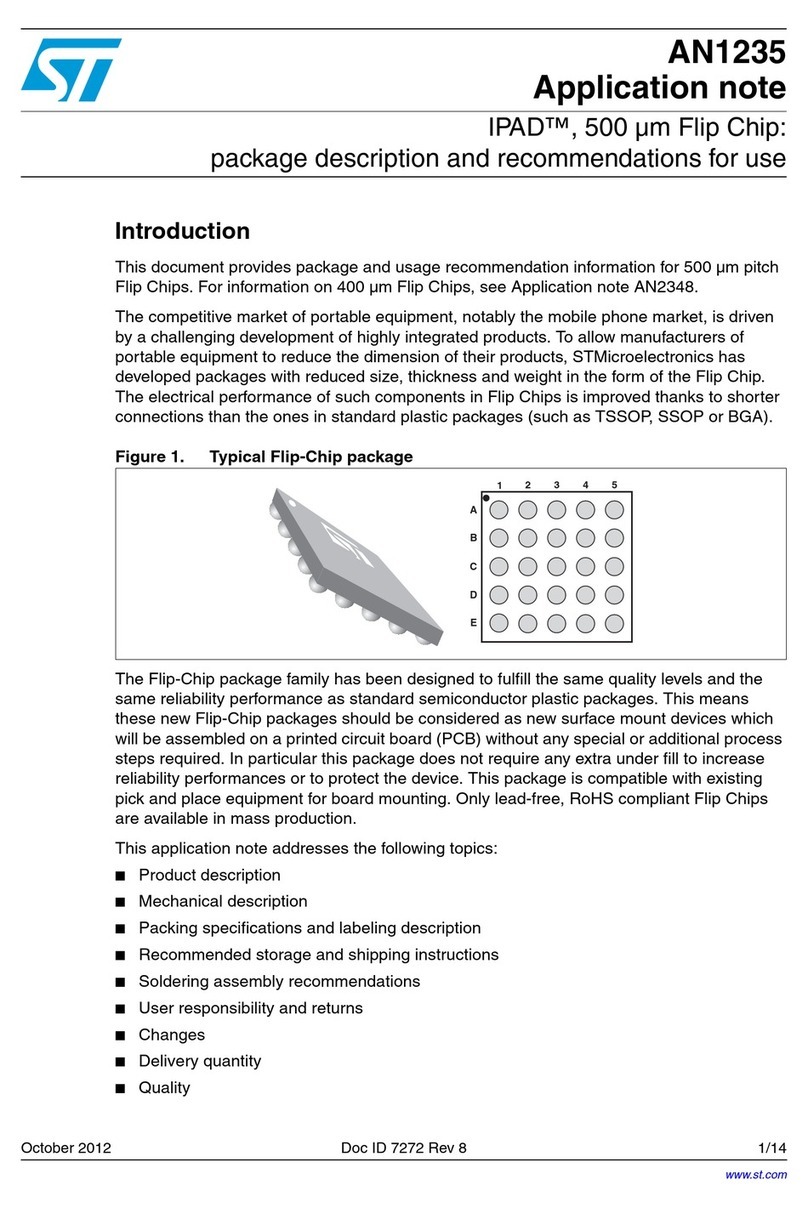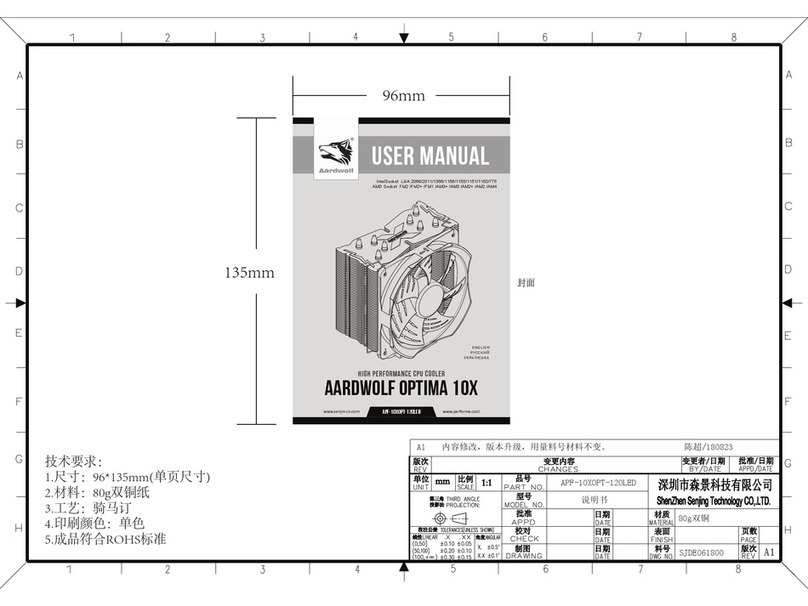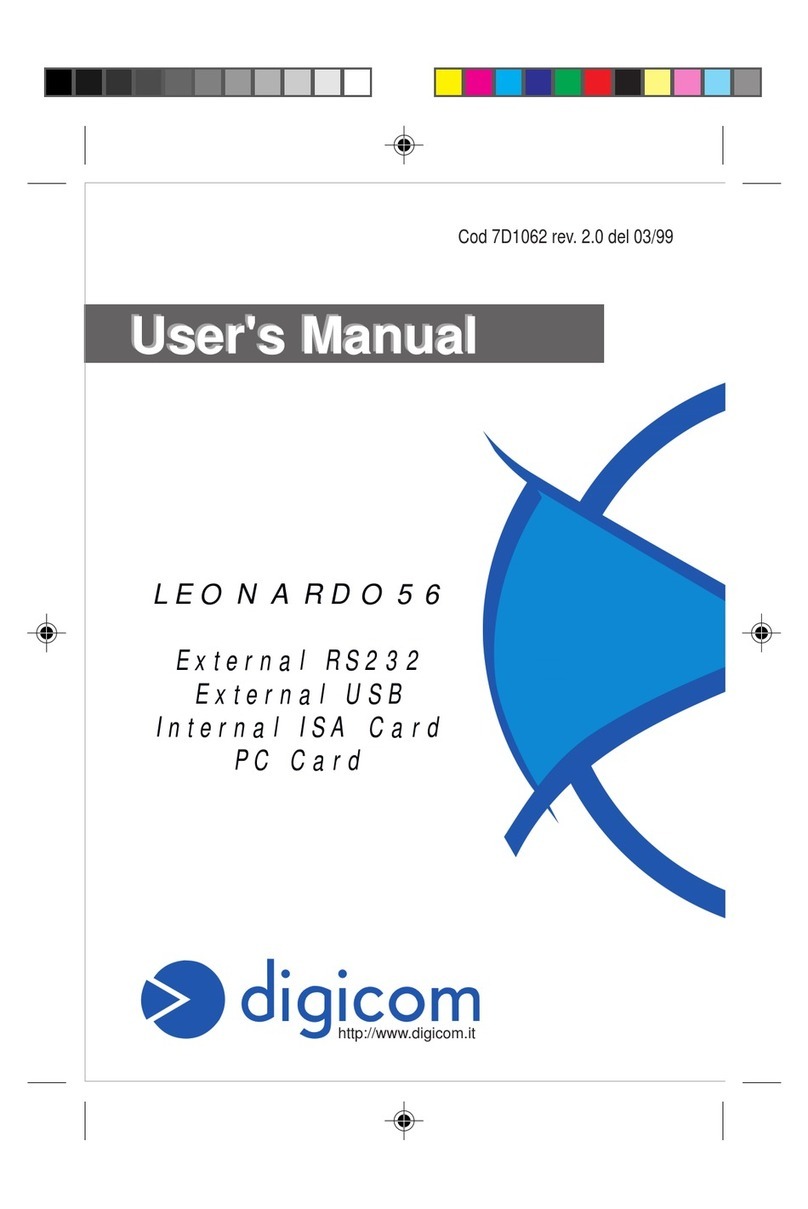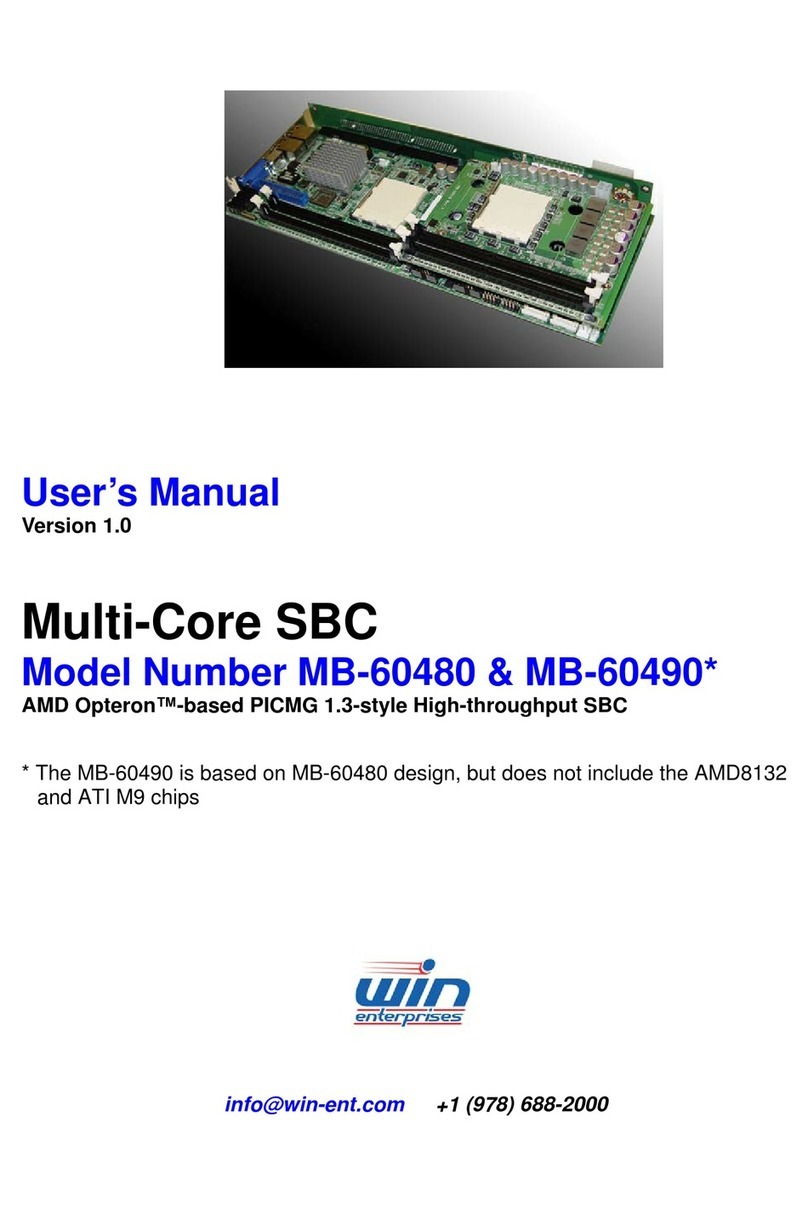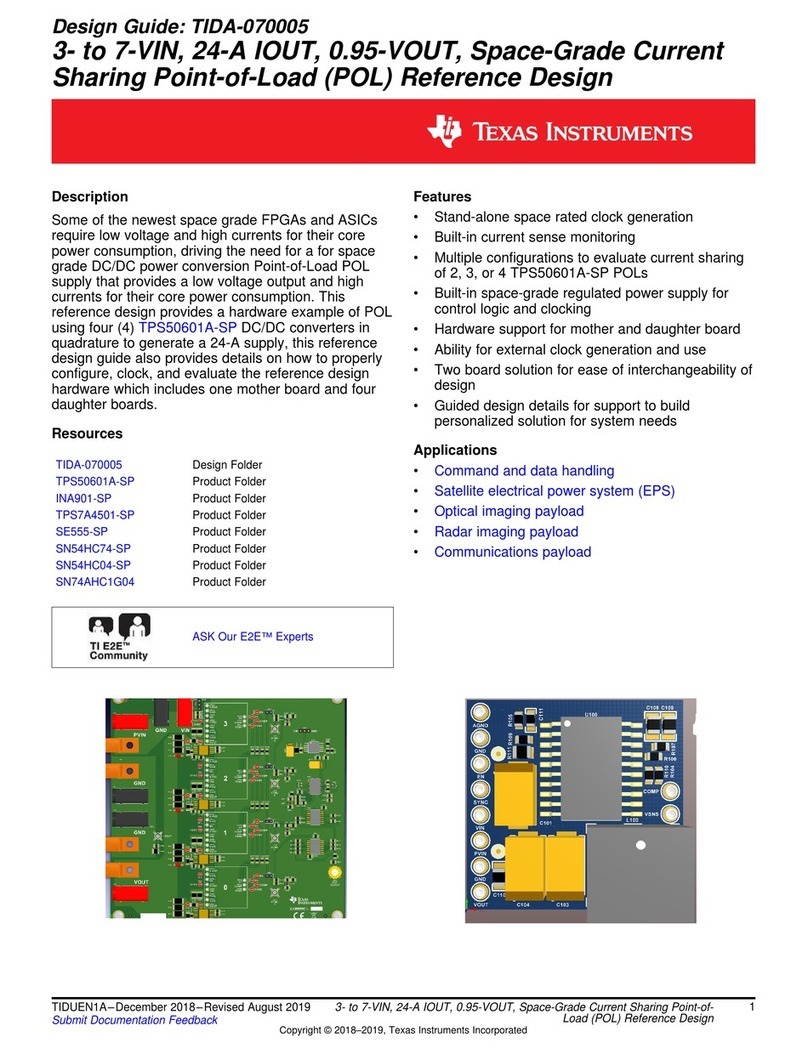Telic STD 32 User manual

STD32/35
User Manual
Revision 3.0

2
Important information
This technical description contains important information for the installation and use of the STD3X.
Read it carefully before you start working with the STD3X.
The warranty will be void should damage occur due to non-compliance with these instructions. We
cannot accept any responsibility for consequential loss.
We cannot be held responsible for material loss or personal injury that is due to non-compliance with
the safety instructions. The warranty will be void in such circumstances.
Telic reserves the right to change the included information without notice and does not take
responsibility for errors in the document and/or for any missing information.

3
Table of Contents
Important information...................................................................................................................................................... 2
1 General Information ................................................................................................................................................. 6
1.1 Contact for Support .......................................................................................................................................... 6
1.2 Conventions Used in this Manual ..................................................................................................................... 6
1.3 Related Documentation.................................................................................................................................... 7
1.4 Abbreviations .................................................................................................................................................... 8
1.5 Revision History................................................................................................................................................. 8
2 Product Description ................................................................................................................................................ 10
2.1 Overview .........................................................................................................................................................10
2.1.1 Overview STD32 ...................................................................................................................................... 10
2.1.2 Ovierview STD35 ..................................................................................................................................... 12
2.2 Identification................................................................................................................................................... 13
2.2.1 STD32 Type Label .................................................................................................................................... 13
2.2.2 Physical Dimensions and Weight ............................................................................................................13
2.2.3 STD35 Type Label .................................................................................................................................... 14
2.2.4 Physical Dimensions and Weight ............................................................................................................14
2.3 Product Features and Technical Data for STD3X ............................................................................................ 14
2.4 Telic Certified Accessories............................................................................................................................... 17
3 Safety and Product Care ......................................................................................................................................... 18
3.1 Audience and Intended Use............................................................................................................................ 18
3.2 Safety instructions .......................................................................................................................................... 18
3.3 General precautions........................................................................................................................................ 19
3.4 SIM card precautions ......................................................................................................................................20
3.5 Antenna precautions....................................................................................................................................... 20
3.6 Storage Conditions..........................................................................................................................................20
3.7 Power Connector ............................................................................................................................................ 20
3.8 Antenna Connector......................................................................................................................................... 21
3.9 SIM card reader...............................................................................................................................................21
3.10 Status LEDs (one green, one yellow, one red) ................................................................................................21
3.11 Power consumption during Regular Operation..............................................................................................22
4 Installation of the device......................................................................................................................................... 23

4
4.1 Where to install the device.............................................................................................................................23
4.1.1 Environmental conditions .......................................................................................................................23
4.1.2 GSM Signal strength................................................................................................................................ 23
4.1.3 Connection of components to the STD3X Terminal................................................................................23
4.1.4 Network and Subscription.......................................................................................................................23
4.2 How to install the device.................................................................................................................................23
4.2.1 General preparations ..............................................................................................................................24
4.2.2 Preparing the Device............................................................................................................................... 24
4.2.3 Connecting the battery (STD35 only)......................................................................................................25
4.2.4 Call-based Configuration......................................................................................................................... 25
4.3 Antenna........................................................................................................................................................... 25
4.3.1 General.................................................................................................................................................... 25
4.3.2 Antenna placement................................................................................................................................. 26
4.3.3 The antenna cable...................................................................................................................................26
4.3.4 Possible communications disturbances .................................................................................................. 26
5 Updating the Firmware of the STD3X .....................................................................................................................27
6 FAQ and Troubleshooting ....................................................................................................................................... 28
6.1 Some troubleshooting hints............................................................................................................................28
6.2 FAQs ................................................................................................................................................................28
6.2.1 How do I know the version of my STD32/35 V4 and STD32/35 V5 ........................................................28
6.2.2 Can a camera be connected to the STD3X? ............................................................................................28
6.2.3 Set or change Master ID?........................................................................................................................ 28
6.2.4 Set Master ID via Phone Call ................................................................................................................... 29
6.2.5 Clip-List - Add and delete phone number ............................................................................................... 29
6.2.6 Usage of the SIM card and general preparation.....................................................................................30
6.2.7 What are the differences between STD32 & STD35? .............................................................................30
6.2.8 Which temperature sensor I can connect to the analogue inputs of the STD3X?.................................. 31
6.2.9 Which Software is installed on my STD Device? ..................................................................................... 31
6.2.10 The device doesn't send any SMS, but it is accessible on the mobile network......................................31
6.2.11 Sending E-Mails doesn't work.................................................................................................................31
6.2.12 Why does my device have no GSM reception? ...................................................................................... 31

5
Table Overview
Table 1: Abbreviation........................................................................................................................................................ 8
Table 2: Documentation Change Log................................................................................................................................ 9
Table 3: Positioning of the connectors on the STD32..................................................................................................... 11
Table 4: Available Connectors of the STD35...................................................................................................................12
Table 5: STD32 Feature Overview................................................................................................................................... 15
Table 6: STD35 Feature Overview................................................................................................................................... 16
Table 7: Accessories List.................................................................................................................................................. 17
Table 8: Power consumption for STD32 and STD35 at 12V............................................................................................22
Table 9: Troubleshooting ................................................................................................................................................28
Figure Overview
Figure 1: Positioning of the connectors on the STD32 ...................................................................................................10
Figure 2: Positioning of the connectors on the STD35 ...................................................................................................12
Figure 3: Connected Power supply 230V at the STD32 (EU-plug)...................................................................................21
Figure 4: Connecting the battery (STD35 only)............................................................................................................... 25

6
1General Information
Thank you very much for purchasing our STD3X telemetry device!
The STD3X enables the user to remotely switch ON or OFF electronic devices and to receive alarm
messages via (SMS). You can switch devices either with an SMS or using a simple voice call. Alarm
messages (SMS) can be received with any mobile phone supporting SMS functionality. With the STD3X
you can also receive alarm messages by E-Mail.
We wish you success in using your new STD3X!
This User Manual consists of the following chapters:
Chapter
Description
1
General Information provides basic information such as the conventions for the
warning levels, applicable related documentations, used abbreviations, a revision
history and contact information.
2
Product Description provides a brief overview about the mechanical specification of
the product (including size and weight) as well as an overview of the functions and
features of the device as well as the available accessories.
3
Safety and Product Care addresses the audience for this manual, the indented use of
this device and safety-related information important to read before using the device.
4
Installation of the Device provides important instructions about how to install the
device for the M2M application.
5
Updating the Firmware of the STD explains how to update the STD3X.
6
FAQ and Troubleshooting gives an answer to the most common problems.
1.1 Contact for Support
Please submit your request to TELIC AG customer support using the following online form:
www.telic.de
Information about Telic AG, products and accessories, including FAQs, are available from the following
web site: www.telic.de
1.2 Conventions Used in this Manual
The following conventions for warning levels are used in this manual:
Warning
Warnings against hazards that may result directly in serious injuries or death in case of
non-observance.

7
Caution
Warnings against hazards that may result in injuries in case of non-observance.
NOTICE
Warnings against hazards that may result in material damage in case of non-observance.
Indicates that the device can be damaged by electrostatic discharge.
This note contains helpful suggestions or references to material not covered in the
document.
1.3 Related Documentation
Please consult the download zone of the Telic AG website for additional documents related to STD3X, such as
the Configuration Manual. Note that such type of documents can be accessed online only after you have
registered on our website and agreed with our terms of use. Please follow this link to register for a user
account:
www.telic.de/en/nda-reg-form
or use the following link to login if you already have a valid user account:
www.telic.de/en/en-login

8
1.4 Abbreviations
Abbreviation
Explanations
CSD
Circuit Switched Data
DCE
Data Circuit Terminating Equipment
DTE
Data Terminal Equipment
GPRS
General Packet Radio Service
GSM
Global System for Mobile Communication
ME
Mobile Equipment
MO
Mobile Originated
MS
Mobile Station
PDU
Protocol Data Unit
RF
Radio Frequency
SIM
Subscriber Identity Module
SMS
Short Message Service
TA
Terminal Adapter
TE
Terminal Equipment
TS
Telecom Services
Table 1: Abbreviation
1.5 Revision History
Revision
Datum
Changes
Rev. 1.0
16th Dec 2010
Original file
Rev.1.1
14th Jan 2011
Update
Rev 1.2
23rd Jan 2011
Added Configuration Tool
Rev 1.3
6th June 2011
Minor Corrections
Rev 1.4
9th June 2011
Corrected relay voltage mistake
Rev 1.5
10th December 2013
Change from Telic to CEP,
Complete Update
Rev. 2.0
15th Jan 2015
Content adapted to new hardware
Rev 2.1
31st March 2015
Several clarifications throughout the document.
Rev. 2.2
11th June 2015
Update Status LEDs, E-Mail Commands, Section 4 ,
6.2,7.1
Rev 2.3
12th August 2015
Update Section 6.1 CLIP commands
Rev 3.0
22th August 2017
Update of the Layout.
Splitting the User Manual in Configuration Manual and
User Manual.
Revision
Datum
Changes
Rev. 1.0
16th Dec 2010
Original file
Rev.1.1
14th Jan 2011
Update
Rev 1.2
23rd Jan 2011
Added Configuration Tool

9
T
a
b
l
e
2
:
D
o
c
u
m
e
ntation Change Log
Rev 1.3
6th June 2011
Minor Corrections
Rev 1.4
9th June 2011
Corrected relay voltage mistake
Rev 1.5
10th December 2013
Change from Telic to CEP,
Complete Update
Rev. 2.0
15th Jan 2015
Content adapted to new hardware
Rev 2.1
31st March 2015
Several clarifications throughout the document.
Rev. 2.2
11th June 2015
Update Status LEDs, E-Mail Commands, Section 4 ,
6.2,7.1
Rev 2.3
12th August 2015
Update Section 6.1 CLIP commands
Rev 3.0
24th October 2017
Merged STD32 and STD35 User Manual

10
2Product Description
2.1 Overview
The STD3X is a telemetry module which is easy to install and simple to use. It can be configured using
any GSM mobile phone, SMS capable software.
With the STD35 you can control five relays and monitor the status of three digital and two analog inputs
with one or several standard mobile phones.
With the STD32 you can control two 5A relays and monitor the status of two digital inputs with one or
several standard mobile phones.
Apart from the STD3X you only need a valid SIM Card from any network provider (GSM850 / 900 / 1800
or 1900 MHz).
Please note: Only use standard [1.8V / 3V] SIM Cards!
Please note that the configuration tool does not support the STD3X anymore.
The configuration should be done by a GSM mobile phone or SMS capable
software.
2.1.1 Overview STD32
The pictures below show the mechanical design of the STD3X Terminal along with the positions of the
different connectors and mounting holes. The STD3X Terminal case is made of durable PC/ABS plastic.
Figure 1: Positioning of the connectors on the STD32

11
Outputs
Inputs
Power Supply
Screw 1: RLY1 Contact
1
Screw 4: DIN1
Screw 8: VIN
Screw 2: RLY1 Contact
2
Screw 5: DIN2
Screw 9: GND
Screw 3: RLY2 Contact
1
Screw 6: Not used
Screw 4: RLY2 Contact
2
Screw 7: Common ground for
inputs 1 & 2 (GND)
Table 3: Positioning of the connectors on the STD32
Please note the following instructions:
Screw terminal “Outputs”: Here, electrical loads are connected to the respective relay. By
activating an output, the respective relay RLY 1 or RLY 2 establishes an electrical connection
between contact 1 and 2. Please consider the limit values for all RLY’s (see article 2.3 Product
Features and Technical Data)
Screw terminal “Inputs”: The inputs are activated as soon as a voltage is applied within the
specified range between the terminals (e.g. DIN1 and GND refer to Section 2.3 Product Features
and Technical Data). The analog inputs (terminals F & G) use the ground potential of the power
supply (i.e., terminal E).
Screw terminal “Power Supply”: Power supply is applied on screw D (VIN ) and screw E (GND).
The used terminal blocks are designed for cables with a cross-section of 0.08mm² to 1,3mm² (both
single core and multistring).
The (FME-Female) connector “Antenna” is used to connect the GSM antenna.
Please observe the maximum output voltage of the relays and the maximum input
voltage of the inputs! (Refer to Section 2.3 Product Features and Technical Data)
A hardware reset of the device is performed if the “switch”is pressed for more than 7
seconds.

12
2.1.2 Ovierview STD35
Figure 2: Positioning of the connectors on the STD35
Outputs
Inputs
Power Supply
Screw 1: RYL1 Contact 1
Screw 9: DIN1
Screw D: VIN
Screw 2: RLY1 Contact 2
Screw A: DIN2
Screw E: GND
Screw 3: RLY2 Contact 1
Screw B: DIN3
Screw 4: RLY2 Contact 2
Screw C: DGND
Screw 5: RGND
Screw F: AIN1
Screw 6: RLY3
Screw G: AIN2
Screw 7: RLY4
Screw 8: RLY5
Table 4: Available Connectors of the STD35

13
Please note the following instructions:
Screw terminal “Outputs”: Here, electrical loads are connected to the respective relay.
Screw terminal “Inputs”: The inputs are activated as soon as a voltage is applied within the
specified range between the terminals (e.g. Input 1 and GND; refer to Section Fehler! Verweisquelle
konnte nicht gefunden werden., “Fehler! Verweisquelle konnte nicht gefunden werden.”). The
analog inputs (terminals F & G) use the ground potential of the power supply (ie, terminal E).
Screw terminal “Power Supply”: Power supply is applied on screw D (VIN +) and screw E (GND).
The used terminal blocks are designed for cables with a cross-section of 0.08mm² to 1,3mm² (both
single core and multistring).
The (FME-Female) connector “Antenna” is used to connect the GSM antenna.
Please observe the maximum output voltage of the relays and the maximum input
voltage of the inputs! (Refer to Section 2.3).
A hardware reset of the device is performed if the “switch”is pressed for more than 7
seconds.
2.2 Identification
2.2.1 STD32 Type Label
On the bottom of the device, you will find the type label.
Label
Description
S/N
Serial number1
Serial number
IMEI
International Mobile
Equipment Identity
FW
GSM firmware version
HW-Rev.
Hardware Revision
Number + Production date
CE conformity mark
Disposal in accordance
with European Directive
2002/96/CE
Input
Defines the minimum and
maximum power supply
Output
Defines the maximum
output
2.2.2 Physical Dimensions and Weight

14
STD32:
Overall dimensions: 150 x 65 x 45 mm
Weight: approx. 230g
2.2.3 STD35 Type Label
On the bottom of the device, you will find the type label.
Label
Description
S/N
Serial number2
Serial number
IMEI
International Mobile
Equipment Identity
FW
GSM firmware version
HW-Rev.
Hardware Revision
Number + Production date
CE conformity mark
Disposal in accordance
with European Directive
2002/96/CE
Input
Defines the minimum
and maximum power
supply
Output
Defines the maximum
output
2.2.4 Physical Dimensions and Weight
STD35:
Overall dimensions: 150 x 65 x 45 mm
Weight: approx. 230g
2.3 Product Features and Technical Data for STD3X
NOTICE
Telic AG may, at any time and without notice, make changes or improvements to the products and
services offered and / or cease producing or commercializing them.
NOTICE
Optional Features are not assembled by default, please contact our Sales Team at
http://www.telic.de/en/contact-us to clarify the details of ordering terminal variants.

15
STD32
Category
Features
Details
Air Interface
2G Frequency Band
GSM / GPRS Quad Band; EGSM 850/900/1800/1900
MHz
GPRS Class
Class 10
GPRS Features
E-mail
Output Power
Class 4 (2W @ 850/900 MHz)
Class 1 (1W @ 1800/1900 MHz)
Hardware Features
Memory
SIM Card Holder
1x (1,8/3 Volt)
LEDs
4x (Power / GSM / 2x IO Status)
Type Approvals
CE
Interfaces /
Connectors
Antenna
1x FME Male
1-Wire
Optional (Instead of 1 AIN)
USB 2.0
1x (USB-B connector; internal)
Analog Inputs
2x (12 bit; max. 32V)
Outputs
Max. output current Output 1&2: 5A
Max. output voltage Output 1&2: 30V DC; 250V AC
Max. output current Output 3&4 and 5: 30V DC
Max. output voltage Output 3&4 and 5: 30V DC
Switching Capacity
(Relays)
2x (5A/250V AC, 5A/30V DC, resistive load)
Software
SW Update
DOTA / USB
Device Configuration
SMS
Status / Event Reporting
SMS / SMTP E-Mail
SMTP E-Mail
Transmission of Event Data
Power Management
Voltage Range
5V - 32V DC
Power Consumption
(Typical)
~14 mA
Hardware
Characteristics
Operating Temperature
-30°C to +75°C
Recharging Temperature
0°C to +45°C
Dimensions
150x65x45 mm
Weight
230g
Table 5: STD32 Feature Overview

16
STD35
Category
Features
Details
Air Interface
2G Frequency Band
GSM / GPRS Quad Band; EGSM 850/900/1800/1900
MHz
GPRS Class
Class 10
GPRS Features
E-mail
Output Power
Class 4 (2W @ 850/900 MHz)
Class 1 (1W @ 1800/1900 MHz)
Hardware Features
Memory
SIM Card Holder
1x (1,8/3 Volt)
LEDs
4x (Power / GSM / 3x IO Status)
Type Approvals
CE
Interfaces /
Connectors
Antenna
1x FME Male
1-Wire
Optional (Instead of 1 AIN)
USB 2.0
1x (USB-B connector; internal, for configuration)
Analog Inputs
2x (12 bit; max. 32V)
Outputs
Max. output current Output 1&2: 5A
Max. output voltage Output 1&2: 30V DC; 250V AC
Max. output current Output 3&4 and 5: 30V DC
Max. output voltage Output 3&4 and 5: 30V DC
Digital Inputs
3x (galvanically isolated; common external
ground)
Input voltage (digital inputs)
logic 1 (threshold >7V): max 30V
logic 0 (threshold <1,5V): min 0V
Input voltage (analog inputs)
Max (30V)
Min (0V)
Switching Capacity
(Relays)
2x (5A/250V AC, 5A/30V DC, resistive load)
3x (1A / 30 V DC)
Software
SW Update
DOTA / USB
Device Configuration
SMS
Status / Event Reporting
SMS / SMTP E-Mail
SMTP E-Mail
Transmission of Event Data
Power Management
Voltage Range
5V - 32V DC
Power Consumption
(Typical)
~11 mA
Internal Battery
660 mAh (LiPo; backup)
Hardware
Characteristics
Operating Temperature
-30°C to +75°C
Recharging Temperature
0°C to +45°C
Dimensions
150x65x45 mm
Weight
230g
Table 6: STD35 Feature Overview

17
2.4 Telic Certified Accessories
Art-Nr.
Description
Antennas
Picture
12020
Patch Antenna; FME female connector,
self-adhesive, waterproof,
GSM: 900, 1800, 1900 MHz; UMTS:
2100 MHz
12021
Magnetic Antenna; FME female
connector,
GSM: 900, 1800 MHz, UMTS: 2100 MHz
12019
Stub Antenna; FME female,
GSM: 900/1800 MHz; UMTS 2100 MHz
12016
Rectangular Antenna; FME female,
GSM: 900 / 1800 MHz; UMTS: 2100
MHz (Terminal is shipped by default
with a rectangular antenna)
12006
Roof-mount antenna; FME female
waterproof,
900 / 1800 / 1900 / 2100 / 2400 MHz
Others
Picture
14001
Power supply 230V for STD3X (EU-plug)
Table 7: Accessories List
Please contact your distributor or Telic AG for availability or check Telic’s webpage www.telic.de.

18
3Safety and Product Care
This device has been designed in accordance with state-of-the-art standards, manufactured with
utmost care using high-quality materials, and tested. Nevertheless, its use may constitute a risk to
persons or cause material damage.
The following safety instructions must be followed in order to ensure the safety of users and the device.
NOTICE
If these instructions are ignored, Telic AG will not assume responsibility for any damages that are
incurred. Telic AG may refuse warranty claims where evidence of product misuse is found.
Please read the information in this section and the information in Section 4 Installation of the before
starting your integration work!
3.1 Audience and Intended Use
The device is designed for the remote switching of devices via the GSM network as well as the remote
retrieval of status information of the inputs and the generation of SMS messages or E-Mails after status
has changed at the inputs. A different utilization of the device other than the ones described here is not
allowed.
3.2 Safety instructions
PLEASE READ THESE SAFETY INSTRUCTIONS AND KEEP A COPY OF THEM.
The STD3X contains highly integrated components which can be damaged by electrostatic discharge if
the user would open the housing.
Therefore only touch the STD3X on the housing or connectors and avoid touching the
components on the board.
When using products which are exposed to electric voltage the valid VDE-regulations have to be
observed. Especially VDE 0100, VDE 0550/0551, VDE 0700, VDE 0711 and VDE 0860 are
applicable.
All wiring work has to be done in a voltage free state only.
All cables and wires which are energized and connected to the device, the module, or components
have to be checked regularly for any damage to the isolation shielding or fractures in the cables. If
the supply cables are visibly damaged the device has to be taken out of operation immediately
until the faulty cable has been exchanged.
Before putting a device into operation, it has to be clarified, whether this device or module is
appropriate for the field of application. In case of doubt ask a specialists or the manufacturer of
the device.
Please note that we are not responsible for any errors in usage or connection. Therefore we
cannot accept any responsibility for consequential loss.
Before opening the device always disconnect the mains adapter or make sure that the device is
disconnected from the power supply.

19
Components, modules or devices have to be built into a housing before they are put into
operation. During installation they should not be connected to any power supply.
You should only use tools on components, modules, or devices if they are disconnected from the
power supply, and residual electric charge (which may still be stored in some components inside
the device) has been discharged.
When using components or modules it is necessary to strictly observe the specification given in
the corresponding description of these components.
If a description for a private end-customer does not clearly state which electric data is valid for a
component or a module, how to wire the device, which external components, or additional
devices can be connected or which parameters these components are allowed to have, a specialist
must be contacted.
Devices which operate with greater than 35 Volts have to be connected by a specialist.
Before putting the device into operation it should be checked that there is no current leakage on
the housing.
In case measurements need to be performed with an opened housing, an isolating-transformer
has to be integrated for safety reasons. Alternatively the voltage can be supplied by an
appropriate power supply which complies with the safety regulations. All wiring work has to be
done in a voltage free state only.
Warning
When using products which are exposed to electric voltage the valid regulations have to be
observed.
3.3 General precautions
Operate the STD3X only with a supply voltage between 7-32V DC and have in mind the polarity! (see
Figure 2) Use a stabilized power supply with minimum 1A output current. (We recommend using only
the original Telic power supply). If you use a mains adapter for power supply it has to conform to the
VDE regulations.
Devices operating at a voltage level > 35V and which are connected to relays must be
installed only by professional technicians according to the local regulatory
requirements for safety!
Loads connected to the device are not allowed to exceed 30 W per relay.
STD32:The maximum output voltage is 250 V AC for output 1 and 2 and 30V DC for outputs 3-4
STD35:The maximum output voltage is 250 V AC for output 1 and 2 and 30V DC for outputs 3-5
STD32: The maximum switching current for output 1 and 2 is 5A
STD35: The maximum switching current for output 1 and 2 is 5A and for outputs 3-5 it is 1A
When installing the device make sure that the supply cable has a sufficient diameter
During operation the temperature must be in the range -30° to +75° Celsius.
Protect the PCB (board) of the device from humidity, spray water and heat.
In case of condensation allow a period of about 2 hours for acclimatisation.
Do not operate the device in areas where inflammable gas, vapours, or dust are or could be
present.
Do not expose the device to heavy vibrations.

20
The unit may only be repaired by a specialist.
Only original parts have to be used when repairing the unit. The use of differing spare parts can
cause serious material loss or personal injury.
No special positioning is required to operate the device.
3.4 SIM card precautions
Before handling the SIM card in your application, ensure that you are not charged with static electricity.
Use proper precautions to avoid electrostatic discharges.
When the SIM card hatch is opened, the SIM card connectors lie exposed under the SIM card holder.
Caution! Do not touch these connectors! If you do, you may release an electrical
discharge that could damage the device or the SIM card.
When designing your application, the SIM card’s accessibility should be taken into account. We always
recommend that you have the SIM card protected by a PIN code. This will ensure that the SIM card
cannot be used by an unauthorized person.
3.5 Antenna precautions
Consider the risk of lightning in case the antenna is to be mounted outside. Follow the instructions
provided by the antenna manufacturer.
Never connect more than one device to a single antenna. The device can be damaged by radio frequency
energy from the transmitter of another device.
Like any mobile station, the antenna of the device emits radio frequency energy. To avoid EMI
(electromagnetic interference), you must determine whether the application itself, or equipment in the
application’s proximity, needs further protection against radio emission and the disturbances it might
cause. Protection is secured either by shielding the surrounding electronics or by moving the antenna
away from the electronics and the external signals cable.
The device and antenna may be damaged if either come into contact with ground potentials other than
the one in your application. Beware, ground potential are not always what they appear to be.
3.6 Storage Conditions
The following environmental limits must be maintained in order to safely store the terminal and ensure
that it remains functional after a maximum of 12 months:
Storage temperature STD32: -40°C to +85 °C
Storage temperature STD35: -20°C to +45 °C
3.7 Power Connector
How to connect the Connector:
Take the cables of the Power Connector and lay them through the cable openings. Open the screws of
the terminal block “VIN” and “GND”. Then connect the black/white cable into the adapter terminal
block input “GND” and tighten the screw. Insert the black cable into the adapter terminal block input
“VIN” and tighten the screw.
Other manuals for STD 32
2
This manual suits for next models
1
Table of contents
Popular Computer Hardware manuals by other brands
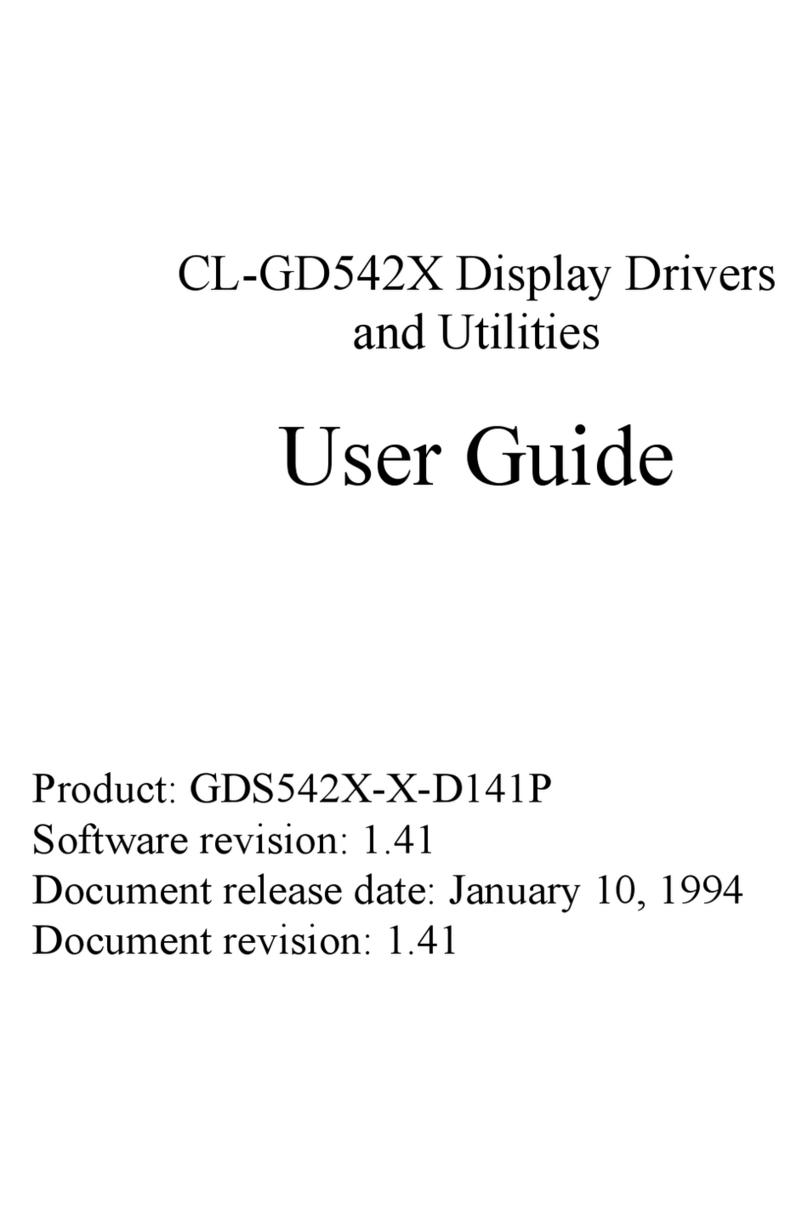
Cirrus Logic
Cirrus Logic CL-GD542X user guide

ASROCK
ASROCK A780LM installation guide

UHP
UHP UHP-1100 General description and installation guide
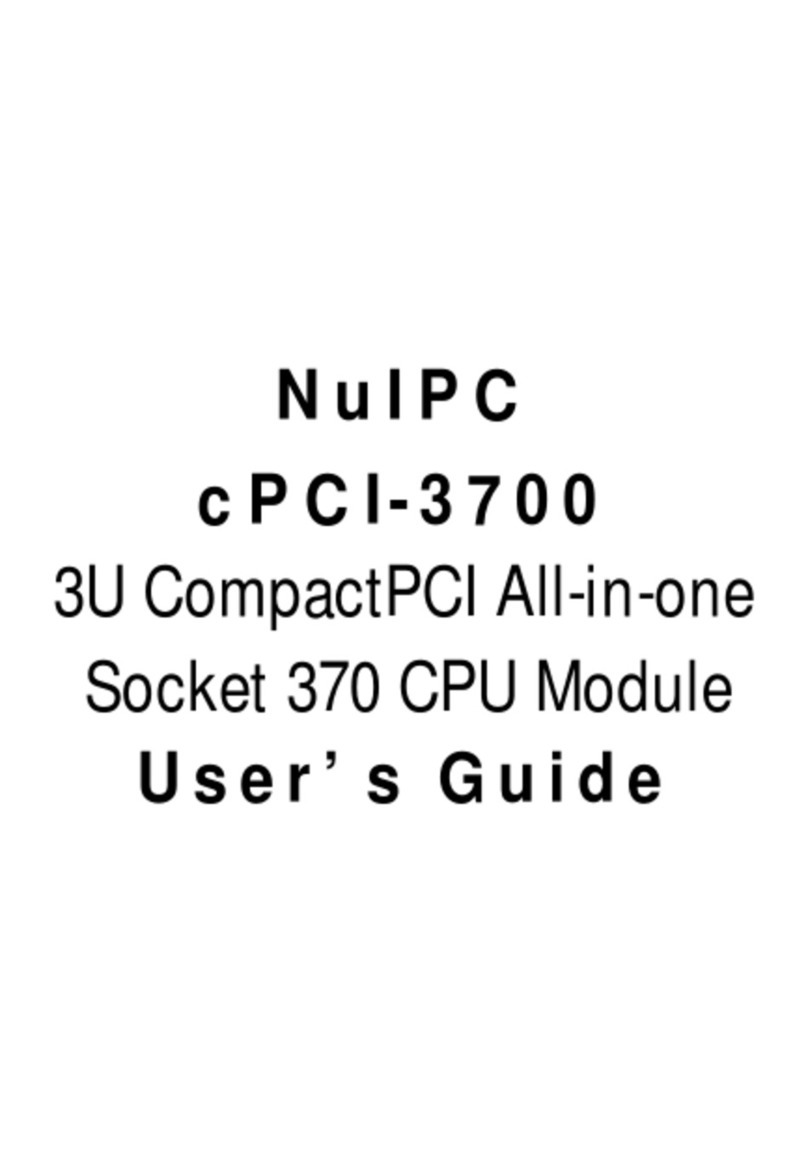
ADLINK Technology
ADLINK Technology NuIPC cPCI-3700 user guide
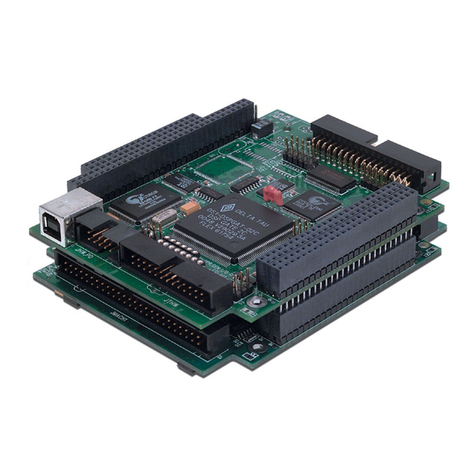
Delta Tau
Delta Tau PMAC2 PCI Hardware reference manual

Thermaltake
Thermaltake Pacific W6 AMD T4 installation guide