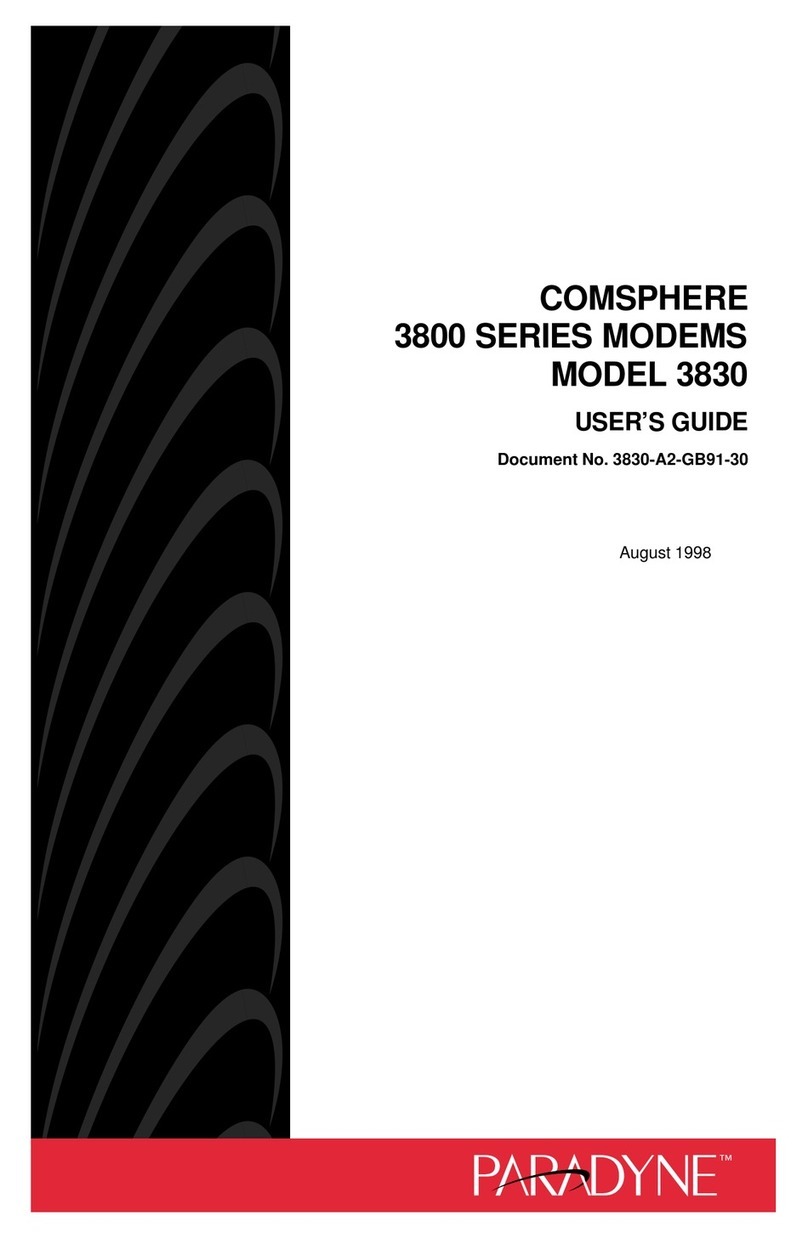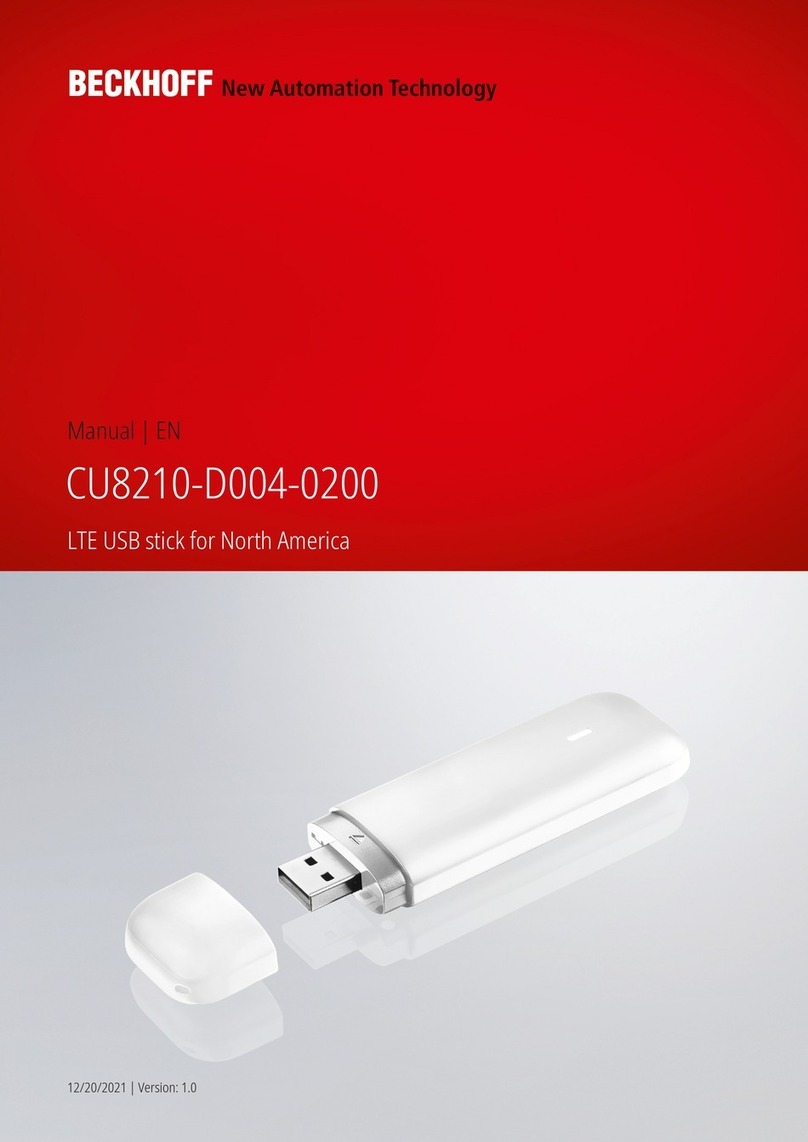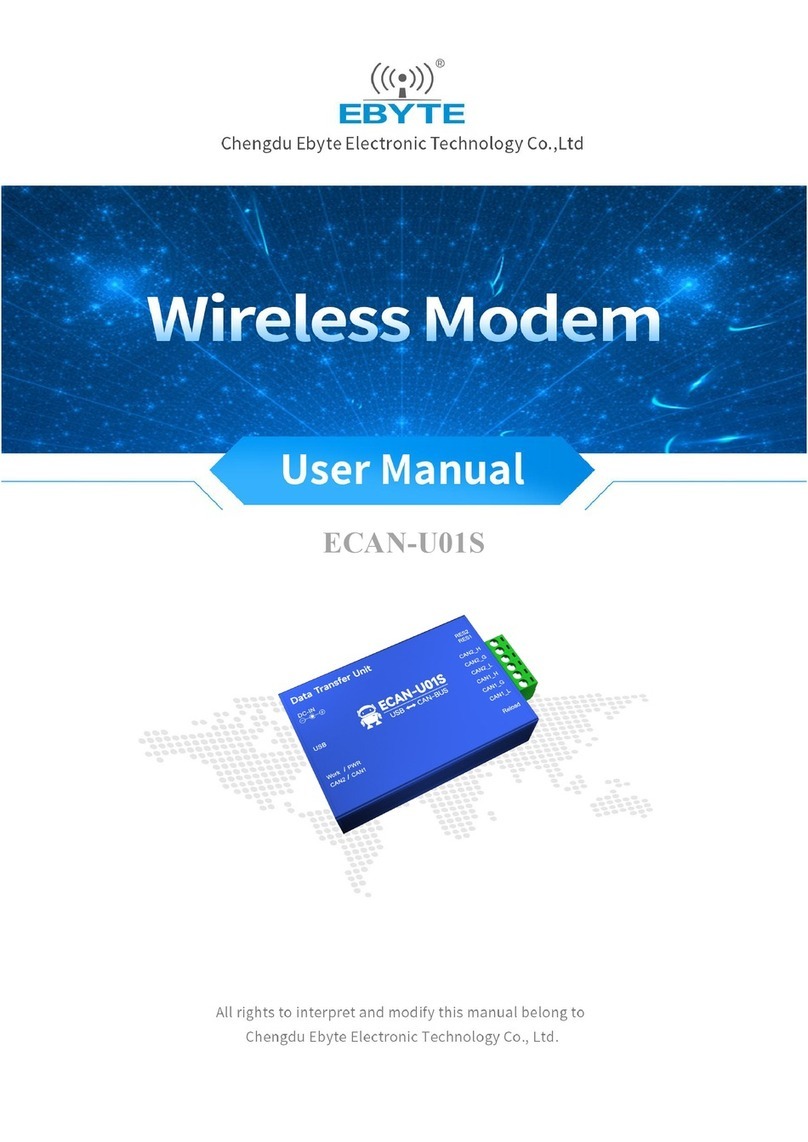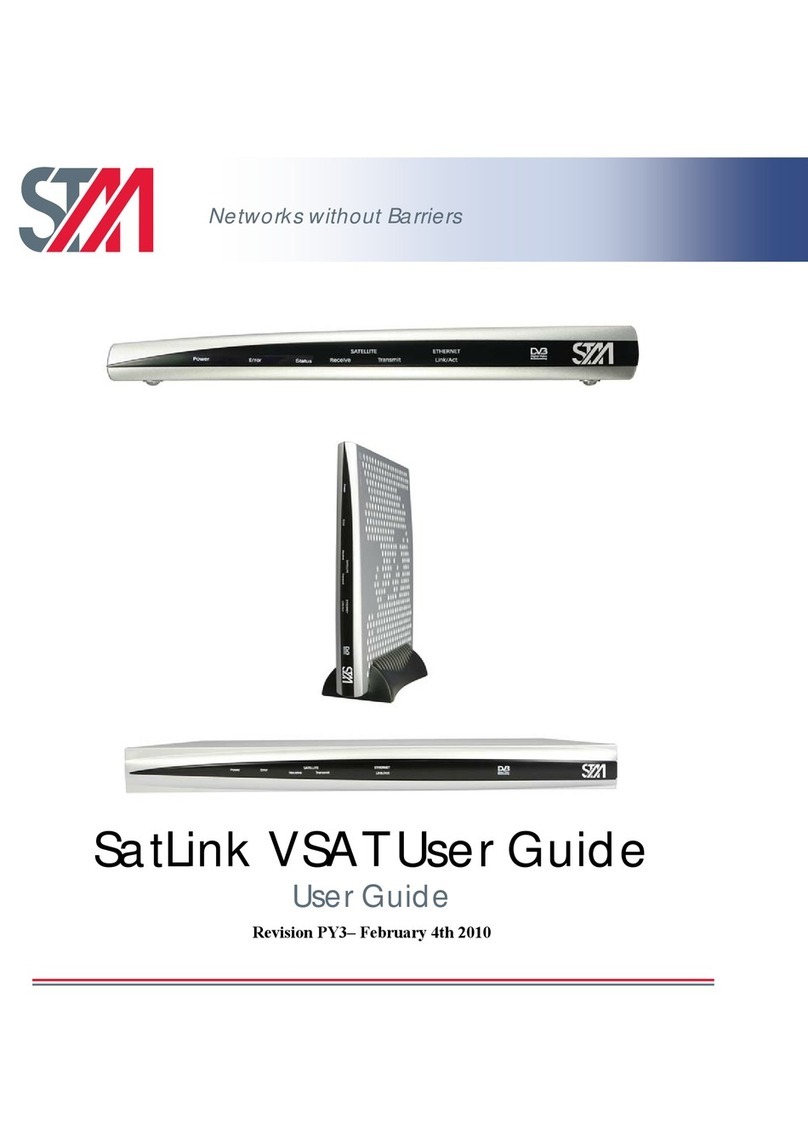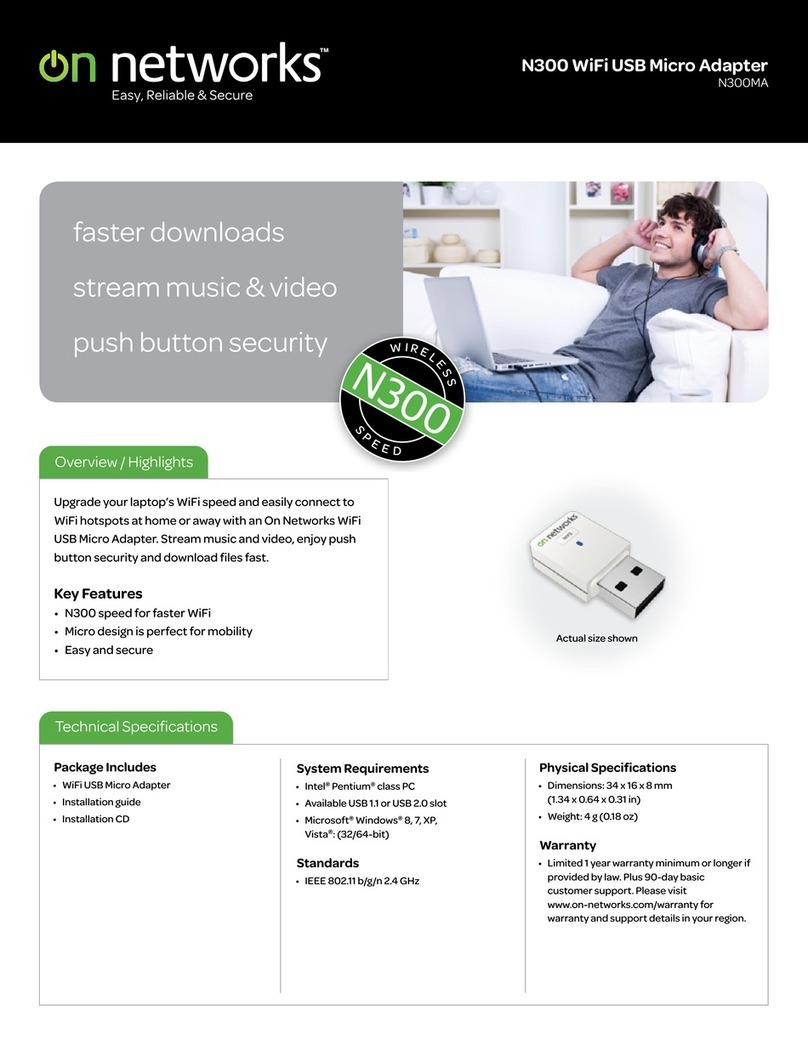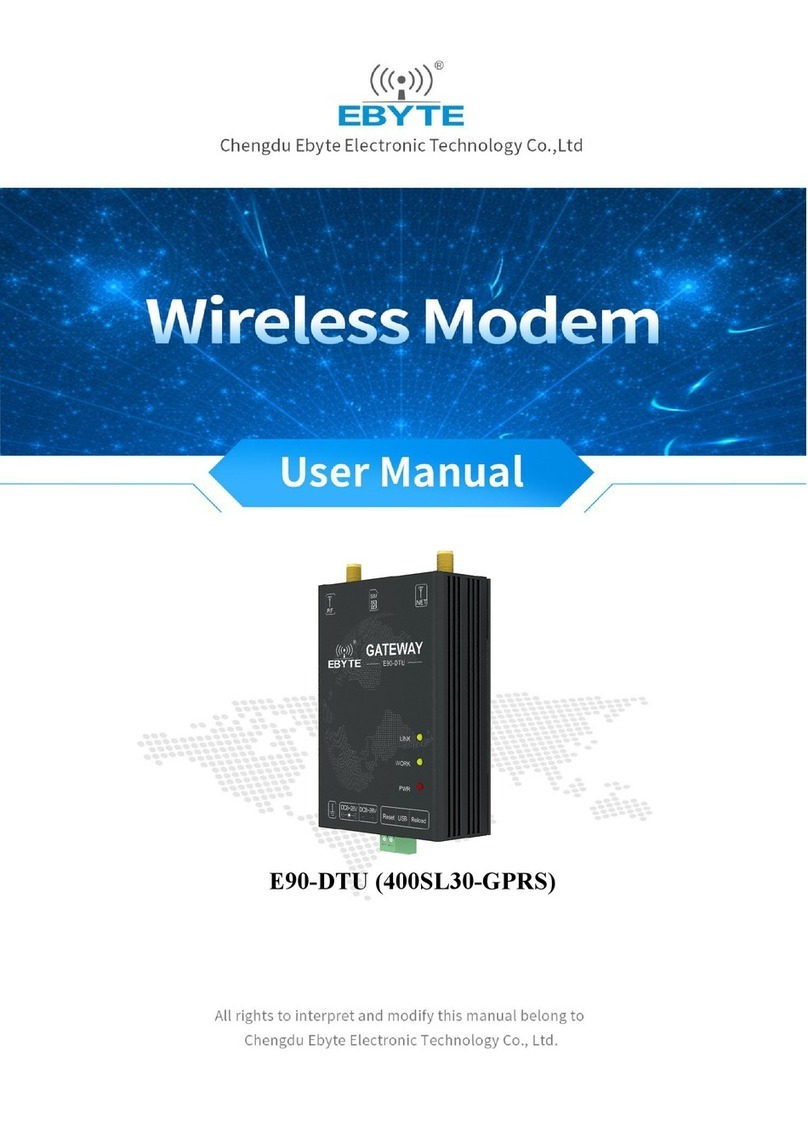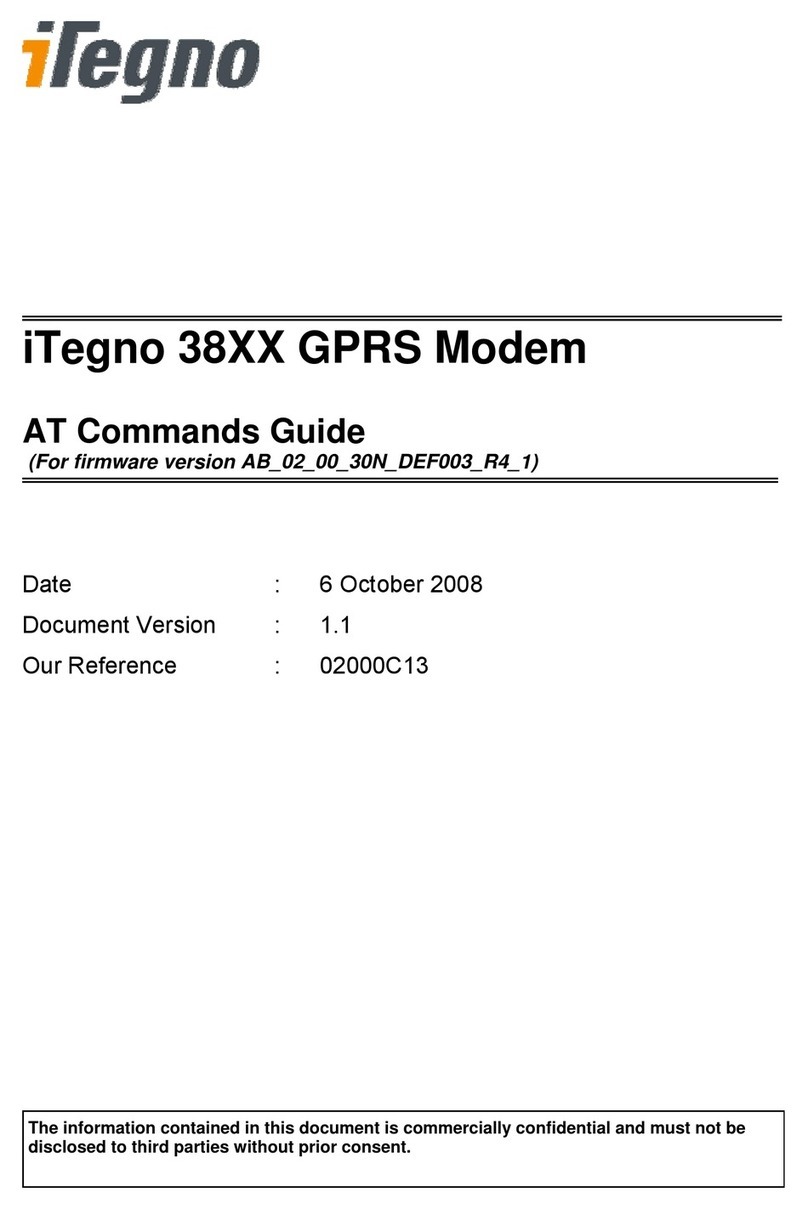tell S900 B09 Instructions for use

GM-900 GSM/GPRS modem
Application manual
for module version S900 B09 and higher
Document version: 1.2 05.09.2012
►Features:
USB interface
GSM data transfer
GPRS data transfer
BELL 103/v.21 communication
►Applications:
Remote programming of T.E.L.L. devices
Remote programming of (Paradox, DSC,
Crow etc.) alarm control panels adapted
to GSM network with GSM Adapter Mini,
GSM Line Pro5 or GPRS Adapter
communicator

2
Table of contents
5.1 Necessary devices and programs .........................................................................4
5.2 Settings necessary for the GSM Line Pro5 module ...............................................4
5.3 Settings necessary for the GSM Adapter Mini module ..........................................4
5.4 Settings necessary for the GPRS Adapter module................................................4
5.5 Preparations for remote programming...................................................................5
5.6 Troubleshooting.....................................................................................................6
5.6.1 Setting the Espload program ..........................................................................6
5.6.2 Setting the WinLoad program.........................................................................7
1Basic functions of the GM-900 modem.........................................................................3
2Software applied during the use of the modem ............................................................3
3Software installation......................................................................................................3
4Putting the modem into operation.................................................................................3
5BELL 103 remote programming using GSM data transfer ............................................4
6Remote programming of T.E.L.L. devices ....................................................................8
7LED signals ................................................................................................................11
8Technical specification................................................................................................11
9Package contents .......................................................................................................11

3
1 Basic functions of the GM-900 modem
Remote management of GSM Pager2, GSM Pager3, GSM Pager3 Z6, GSM Gate
Control, GSM/GPRS ProCom, GSM/GPRS easyAID devices as well as GSM
Ultimate alarm control panel manufactured by T.E.L.L. Ltd., using GSM data call
(CSD service).
Remote management of Paradox, DSC, Crow etc. alarm control panels connected
to GSM Adapter Mini, GSM Line Pro5 or GPRS Adapter communicator, using
BELL 103/v.21 communication on GSM data call.
2 Software applied during the use of the modem
Remoter programs applicable for devices manufactured by T.E.L.L.
VirtualModem.exe (on CD enclosed)
Programming software recommended for Paradox, DSC, etc. Alarm control panels
(Espload, WinLoad, BabyWare, DLS, etc.)
3 Software installation
The drivers and software necessary for the use of the modem can be installed from the
included CD. The installation starts immediately when inserting the CD. Select the
GSM-900 Modem option in the installation wizard. In case that for some reason the
installation does not start automatically, run setup.exe application from the CD.
The VirtualPort driver to be installed by setup.exe runs on 32 and 64-bit Windows XP
and Windows 7 operating systems.
4 Putting the modem into operation
To establish the GSM data communication it is necessary both in the GM-900
modem and in the device wished to program the use of SIM cards on which the
GSM data call (CSD service) is enabled.
Disable PIN code request on the SIM card, then push it into the modem until it
clicks, as shown in the figure below:
Removing the SIM card: push the overhanging part of the SIM card towards the
modem until it clicks, then release and pull out the card from the slot.
Connect the enclosed GSM antenna to the modem.

4
Start the programming software you wish to use and for connection type select the
modem connection option.
Connect the modem to one of the PC’s USB ports, then wait until the modem
connects to GSM network (check the LED signals). Do not connect any other
TELL USB device to the PC while using the modem!
The antenna supplied with the modem provides good transmission under normal
reception circumstances. In case of weak reception circumstances the use of a
different GSM antenna with a higher gain level may be necessary. The modem is
provided with standard SMA-F antenna connector.
5 BELL 103 remote programming using GSM data transfer
5.1 Necessary devices and programs
-GSM Line Pro 5 , (with v1.10 or higher firmware version), GSM Adapter Mini, or
GPRS Adapter
-Programming software for GSM Line Pro 5 (v1.03 BELL), GSM Adapter Mini,
GPRS Adapter
-GSM modem (T.E.L.L. GM-900 or GT64)
-VirtualModem.exe program (version v1.10 or higher)
-The programming software of the alarm control panel, e.g. Espload, WinLoad ,
BabyWare, DLS, etc. (using most recent versions is recommended)
-The SIM cards used for the modem and the device should both support GSM data
call (CSD service) either ways (initiate and receive).
5.2 Settings necessary for the GSM Line Pro5 module
-In the v1.03 BELL version of the GSM Line Pro5 programming software, in the
"Set module parameters / Edit parameters" window a “Bell 103” tab can be found.
On this site it can be enabled to accept all incoming data calls for programming or
only the ones coming from the specified phone numbers.
-If callback option is set in the alarm control panel, then here should be specified the
phone number to be called back and "Enable BELL103 callback" option should be
also enabled.
-Upload these new settings to the module.
5.3 Settings necessary for the GSM Adapter Mini module
-In the GSM Adapter Mini's programming software, in the "Parameter settings"
window a “BELL 103” tab can be found. On this site can be enabled to accept all
incoming data calls for programming or only the ones received from the specified
phone numbers.
-If callback option is set in the alarm control panel, then here should be specified the
phone number to be called back and "Enable BELL103 callback" option should be
also enabled.
-Upload these new settings to the module.
5.4 Settings necessary for the GPRS Adapter module
-In the GPRS Adapter's programming software, in the "Parameter settings" window a
“BELL 103” tab can be found. On this site can be enabled to accept all incoming
data calls for programming or only the ones received from the specified phone
numbers.
-Upload these new settings to the module.

5
5.5 Preparations for remote programming
-Insert the SIM card into the GM-900 modem.
-Connect the modem to the USB port of the PC.
-Start the VirtualModem.exe program.
-The program installs the necessary virtual serial port automatically at the first start.
-You can select the preferred language by clicking on the flag icons in the lower right
corner.
-Select the serial port to which the GSM modem is connected (physical serial port).
-Check the connection between the PC and the modem by clicking the
“Initialize & Test GT64 modem” button.
-Select a previously unused COM port ordinal number for the virtual port to be
created.
-When using DOS based remote programming software (e.g. Espload), select
COM4 or below.
-Press the “Create Virtual Port” button.
-The communication of some alarm control panels differ from the normal BELL103
standard. For this, the Bosch V21 and DS7400 options were added. In case of
trying to program an alarm panel of this sort and are encountering connection
problems permanently, then select the corresponding BELL103 mode (Bosch V21
or DS7400).
-Start the programming software of the alarm control panel (e.g. Espload).
-Select the created virtual serial port for modem serial port at the modem settings
section in the alarm control panel's programming software.
-For modem type any of the modems can be selected as experienced so far.
(In case of still detecting fault, select another modem type. E.g. set the Espload or
WinLoad programs as shown on the figures below.)
-Thereafter you can proceed with the programming using the remote programming
software the same way as using a hardwired BELL 103 modem.
-The VirtualModem program is essential to run all along the remote programming
procedure. Delete the created virtual port by pressing “Delete port button” and close
the program only after closing the programming software of the alarm control panel.

6
5.6 Troubleshooting
-In case the remote programming does not start for some reason, then in the
VirtualModem program the GT64 modem can be reinitialized by pressing the
“Initialize & Test GT64 modem” button.
-Using the details window, the physical and the virtual port's operation can be
checked. The details window can be opened by pressing "Details >>" button.
-Make sure the SIM card inserted in the GSM Line Pro5, GSM Adapter Mini or
GPRS Adapter module supports GSM data call service /CSD/ (ask the GSM service
provider).
-If you wish to use a virtual port application from a different manufacturer on the PC
and problems are detected during its operation, then the virtual port installed by
“VirtualModem.exe” may be removed using “VSRemove.exe” program.
-If errors occur frequently during data communication, then set the modem answer
timeout to a higher value in the alarm control panel's programming software.
5.6.1 Setting the Espload program
Example for Espload program configuration:

7
5.6.2 Setting the WinLoad program
Example for WinLoad program configuration:

8
6 Remote programming of T.E.L.L. devices
1. For remote programming of TELL devices DO NOT USE the VirtualModem.exe
program! This is expressly necessary only for remote programming over BELL103
of alarm control panels connected to line adapter modules.
2. Open the remoter program recommended for the specific device
3. Select the serial port where the GM-900 or GT64 modem is connected:
For GSM Ultimate and
GSM Pager2:
Example: For GSM Pager3
For GSM Gate Control:

9
4. In the corresponding fields of the software enter the phone number and if
necessary, the access code of the device you wish to program:
Example: For GSM Pager3:
Code must be entered before connecting
For GSM Ultimate and
GSM Pager2:
For GSM Gate Control:
Code must be entered while
connecting
The window appears after connection
has established and the code must be
entered at that moment

10
5. Click on dialer button or modem connection establisher button. You can follow the
modem connection progress in the details window which, in case of GSM Ultimate
may be opened by pressing the ">>" button in the main window.
In case of GSM Gate Control connection progress is shown by the program step by
step automatically.
6. After the connection has established, all the functions of the remoter program can
be accessed/used the same way as the remote device would be connected to the
PC through physical serial port.
7. When you finished programming, the communication can be terminated by closing
the connection.
Example: For GSM Pager3: For GSM Ultimate:

11
7 LED signals
Continuous green Startup in progress
Green blinks fast Connecting to GSM network
Green blinks slowly (~3 sec. interval) Connected to GSM network, ready
8 Technical specification
Supply voltage: 5V DC
Nominal current consumption: 30mA
Maximum current consumption: 500mA
Operating temperature: -10ºC…+60ºC
Transmission frequency: GSM 900MHz / 1800MHz and
GSM 850MHz / 1900MHz
Dimensions: 77x37x21 mm
Net weight: 70g
Gross weight (packed): 165g
9 Package contents
GM-900 modem with USB cable
GSM 900MHz /1800MHz antenna
CD, application manual, warranty card
Table of contents
Popular Modem manuals by other brands
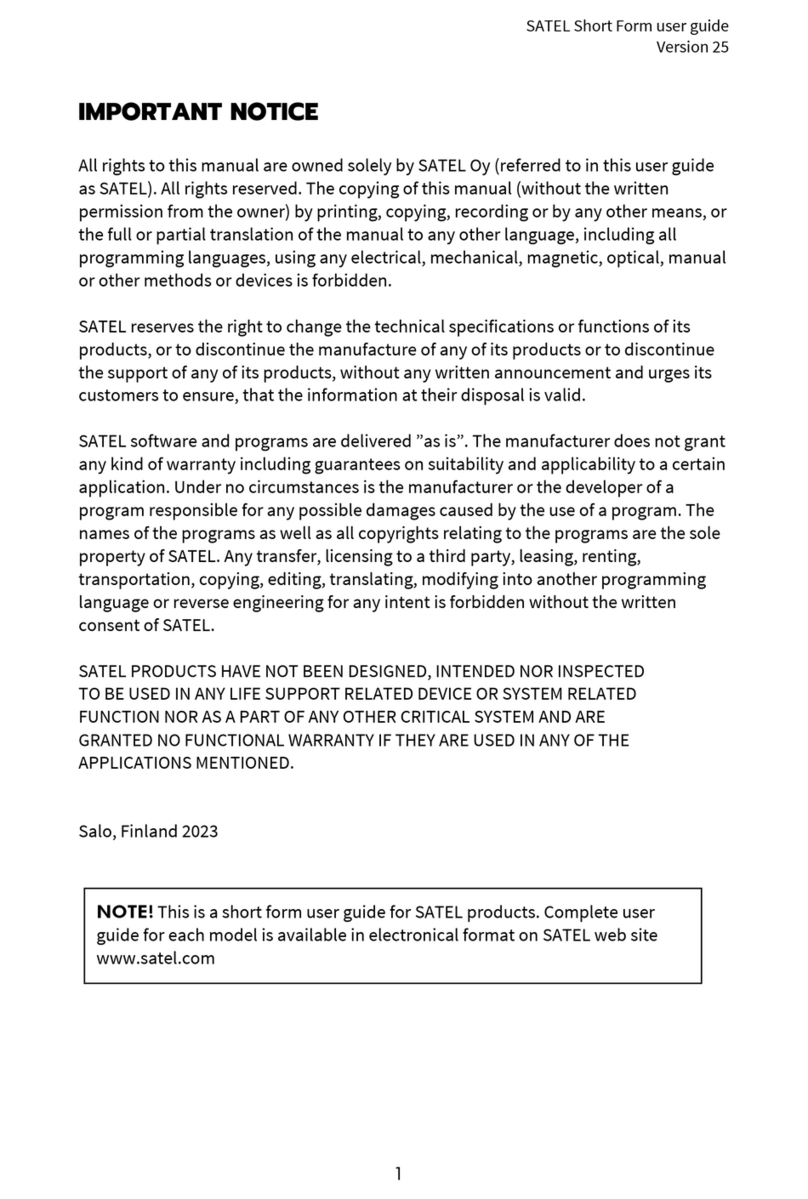
Satel
Satel SATELLINE-3AS VHF YM5000 Short Form User Guide
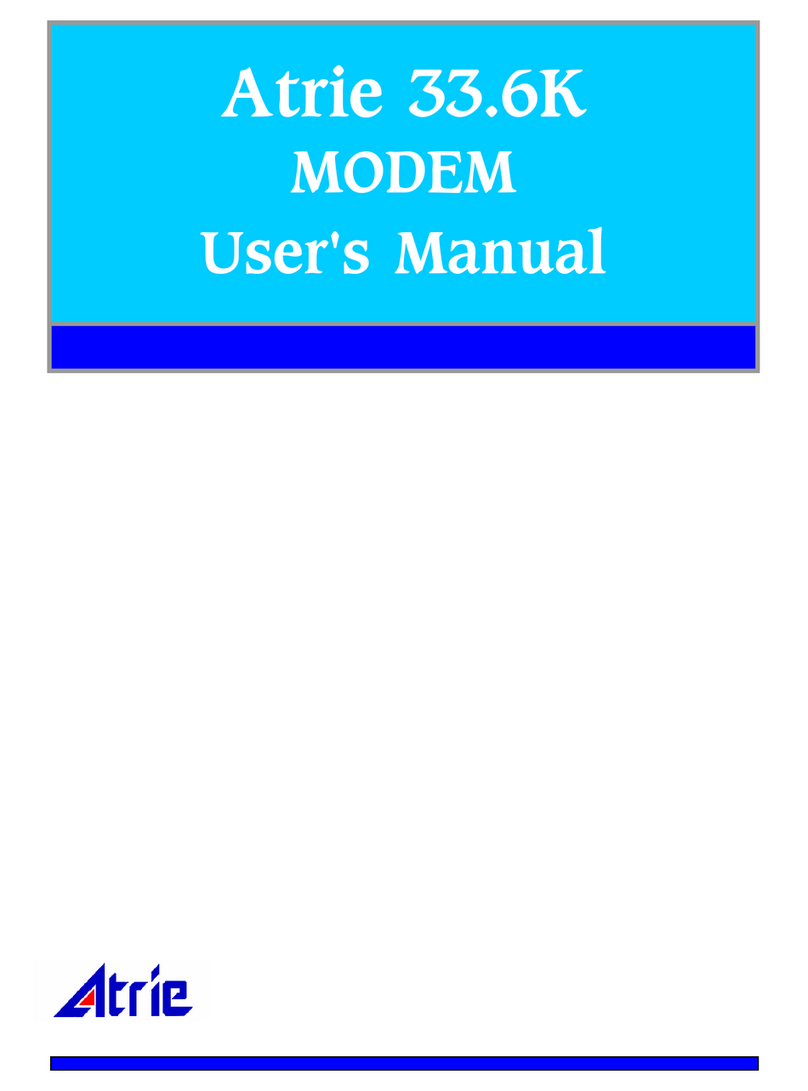
Atrie
Atrie 336RE user manual
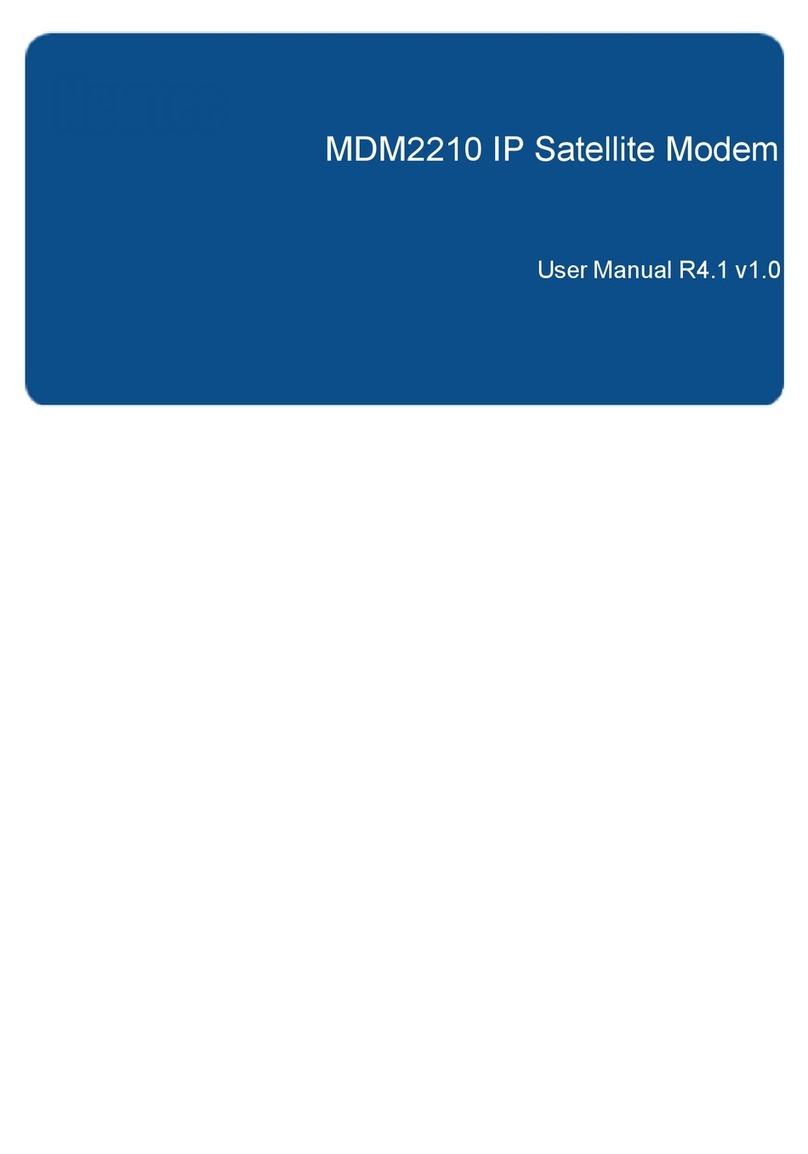
Newtec
Newtec MDM2210 user manual
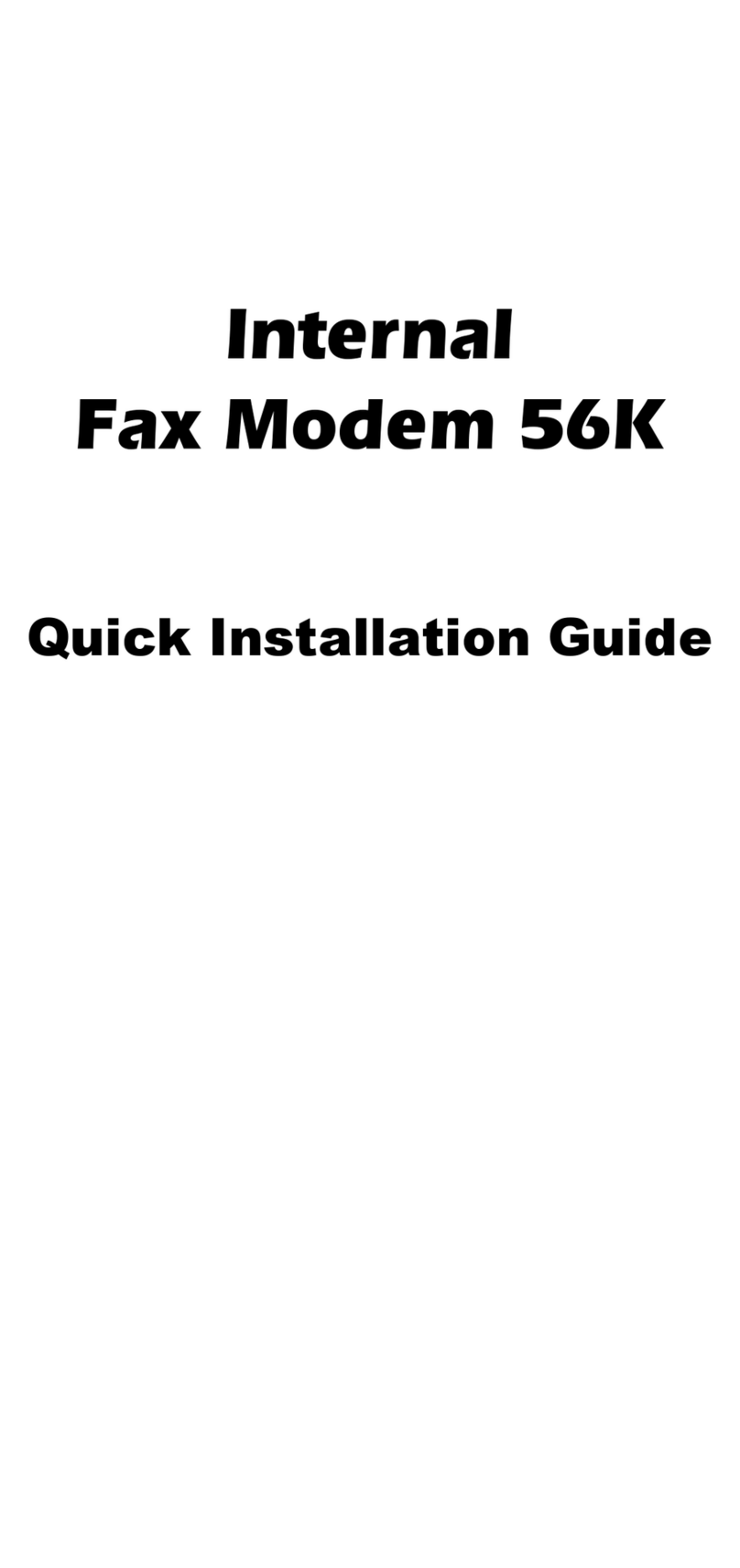
Abocom
Abocom Internal Fax Modem 56K Quick installation guide
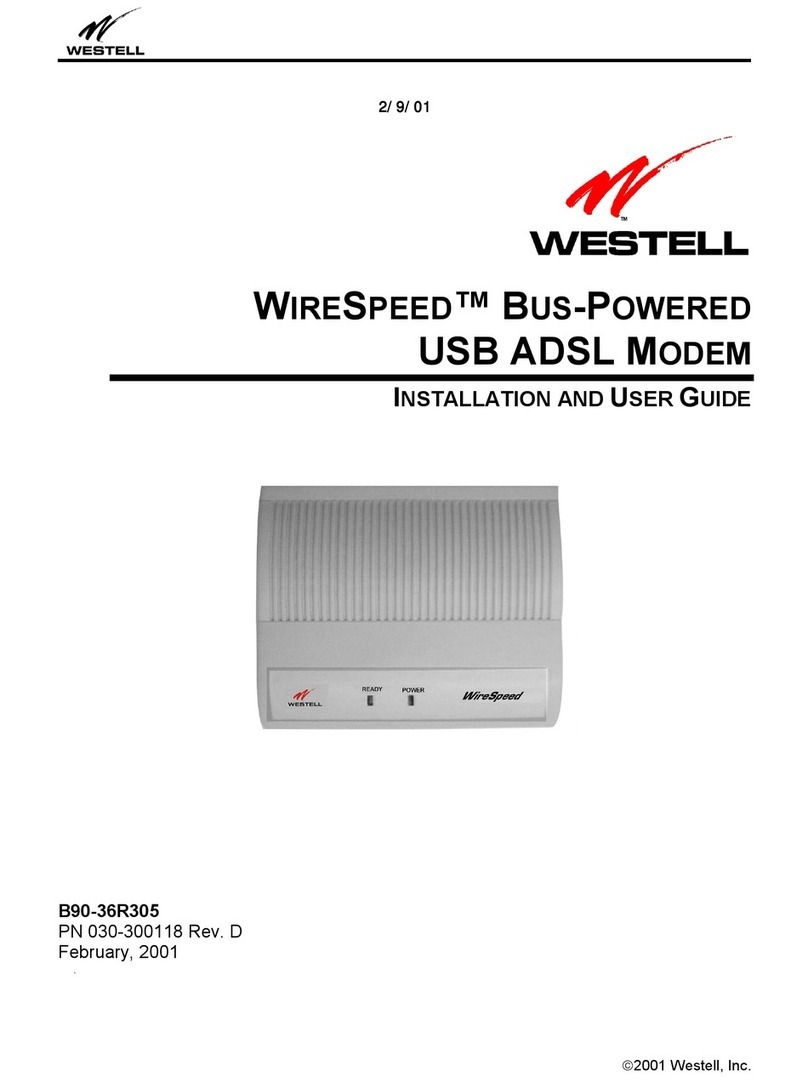
Westell Technologies
Westell Technologies WIRESPEED B90-36R305 Installation and user guide
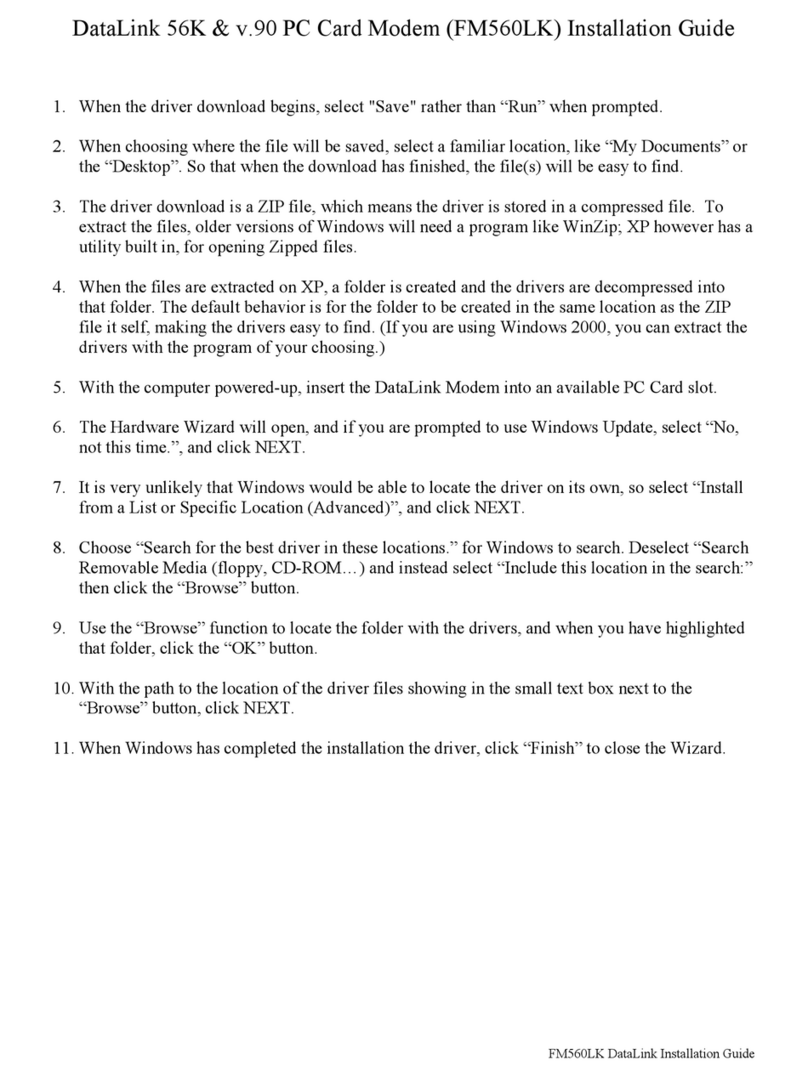
ActionTec
ActionTec External 56K Call Waiting installation guide