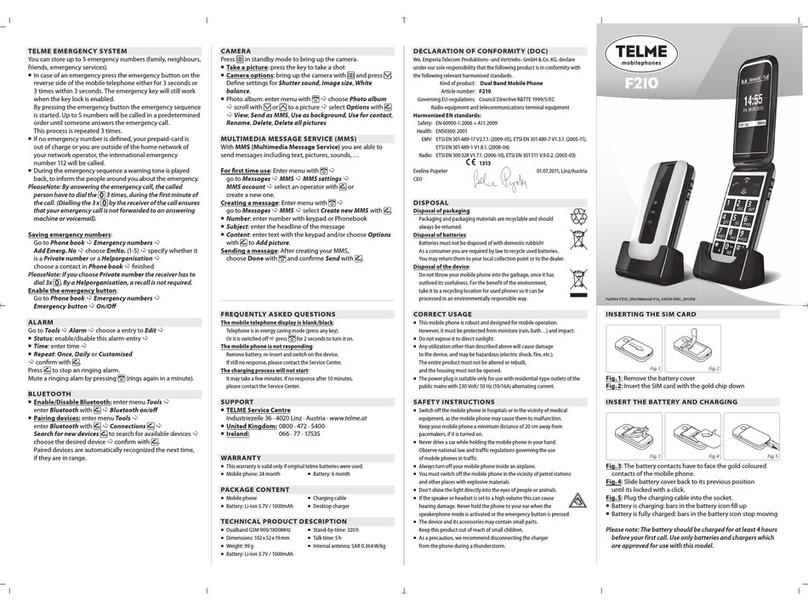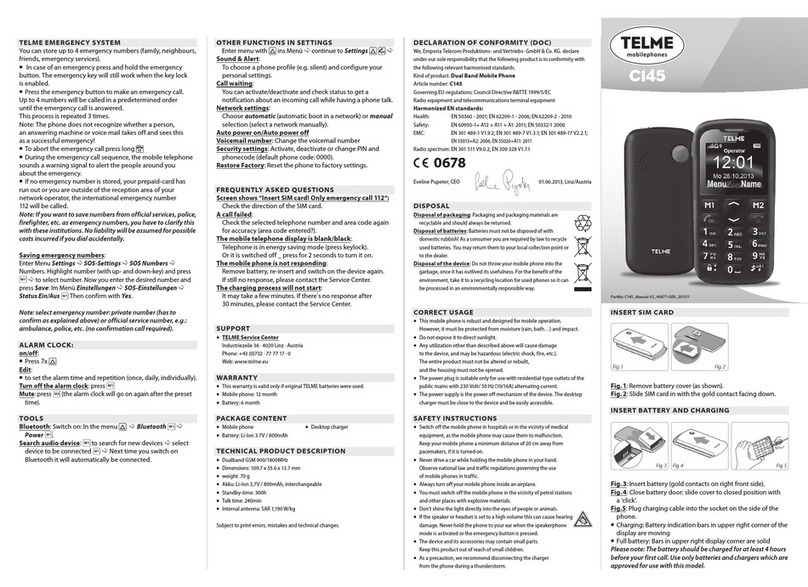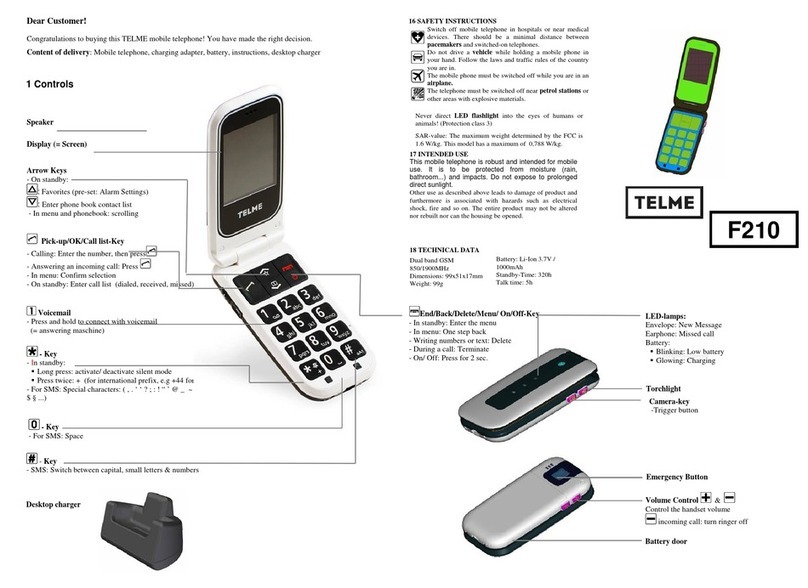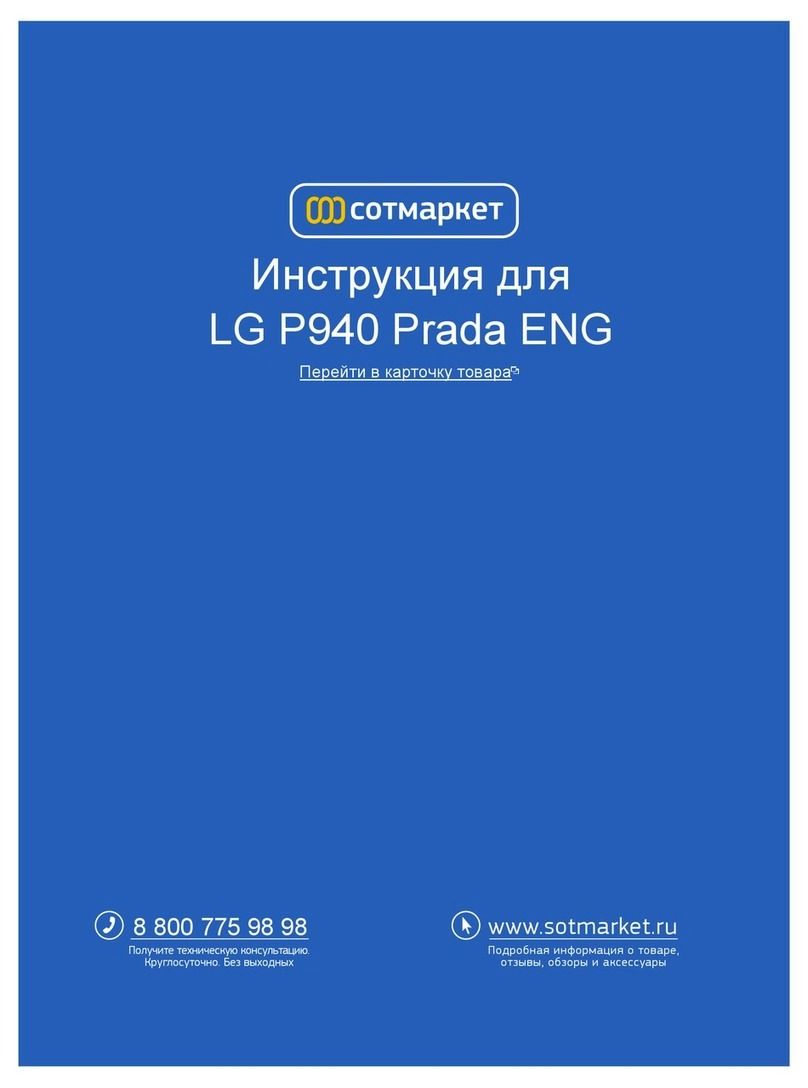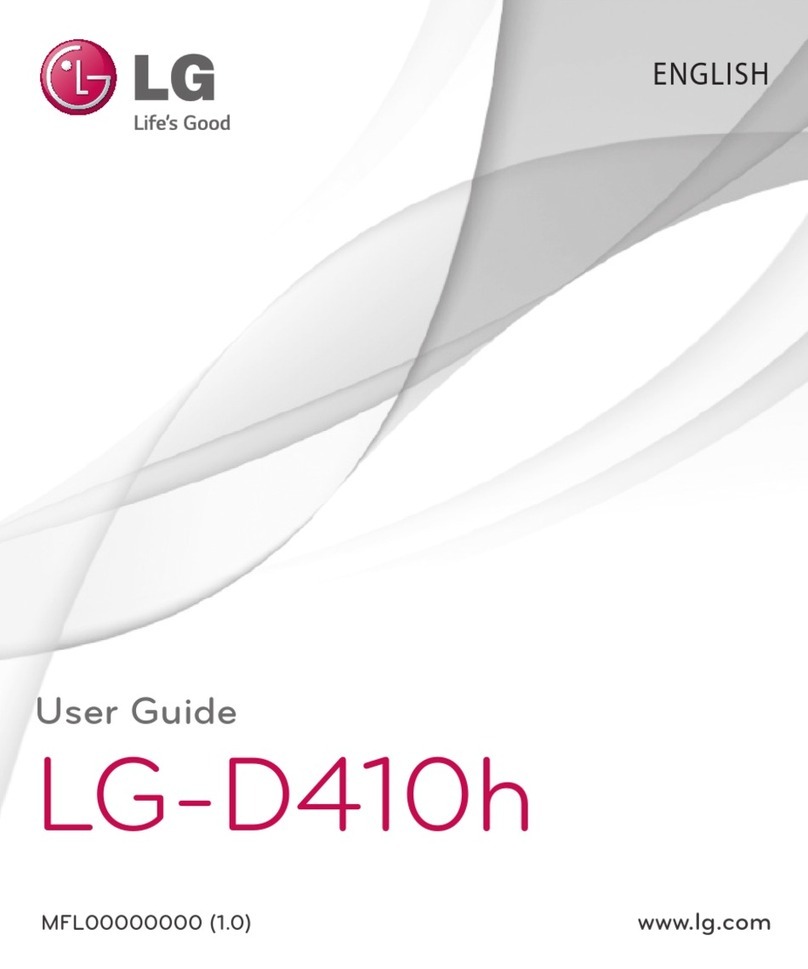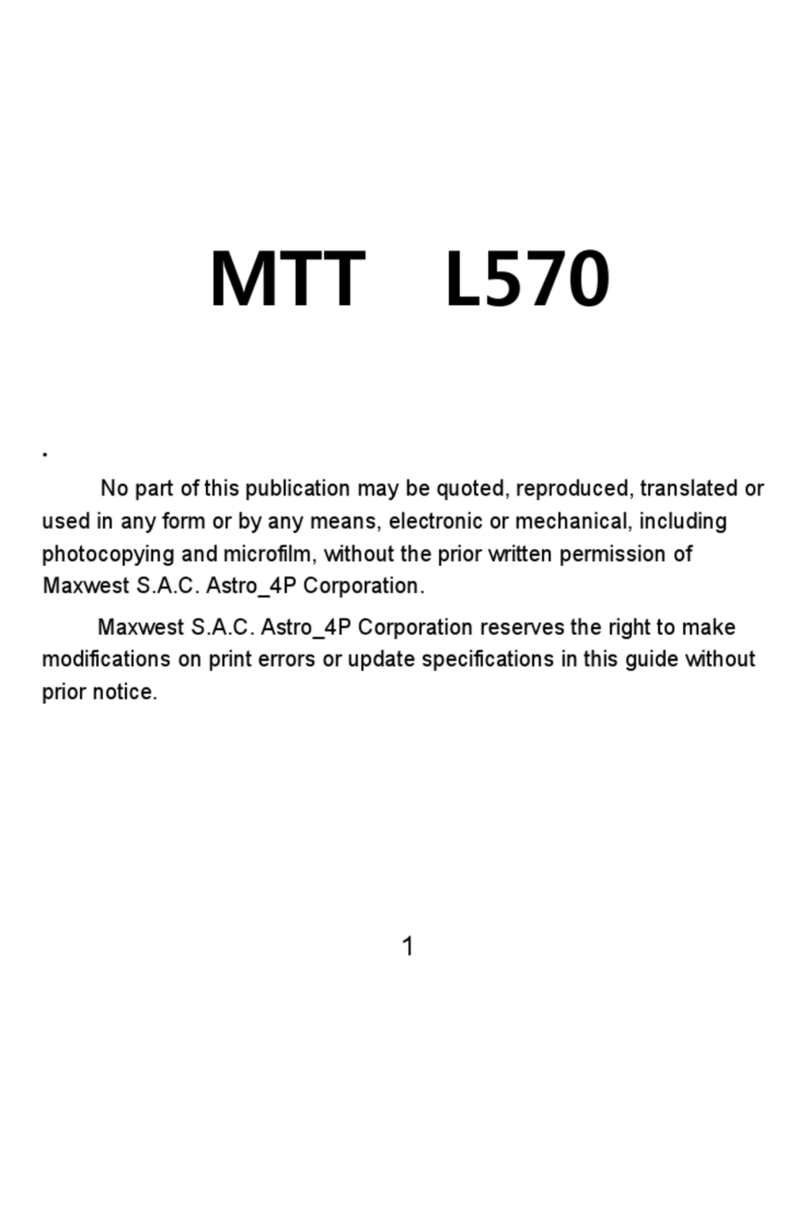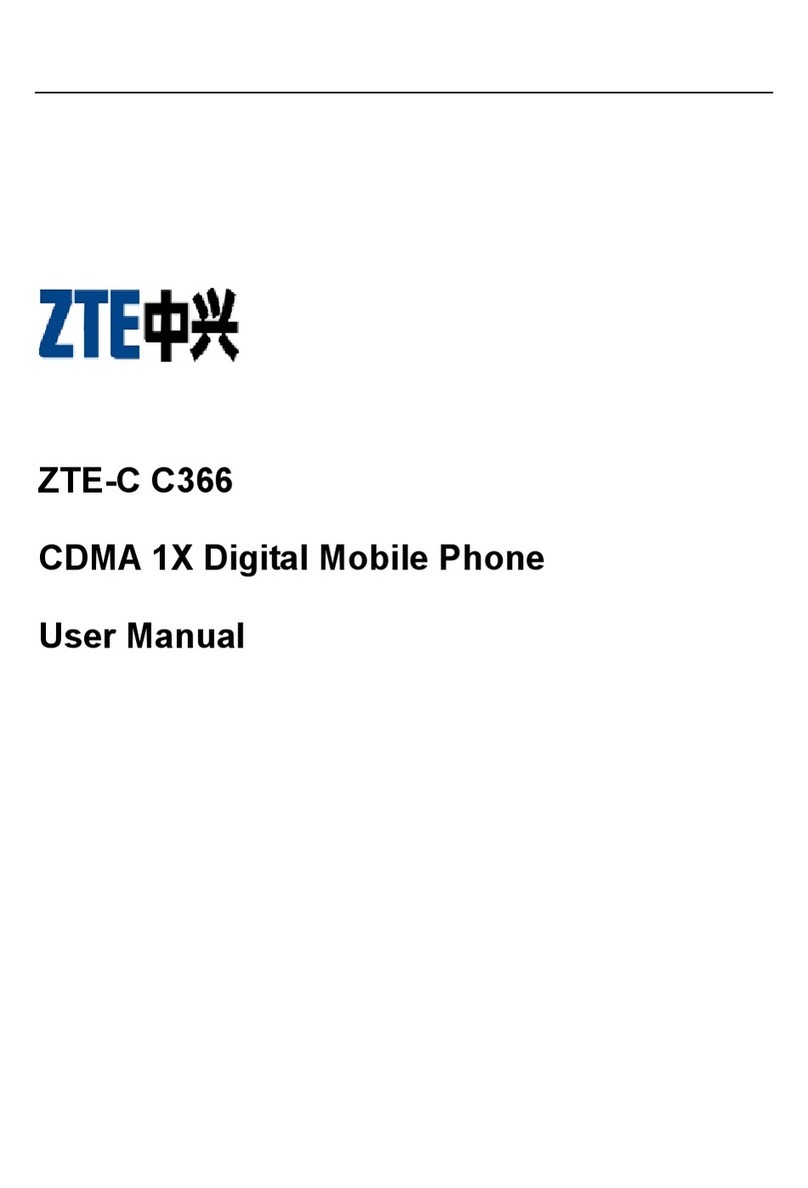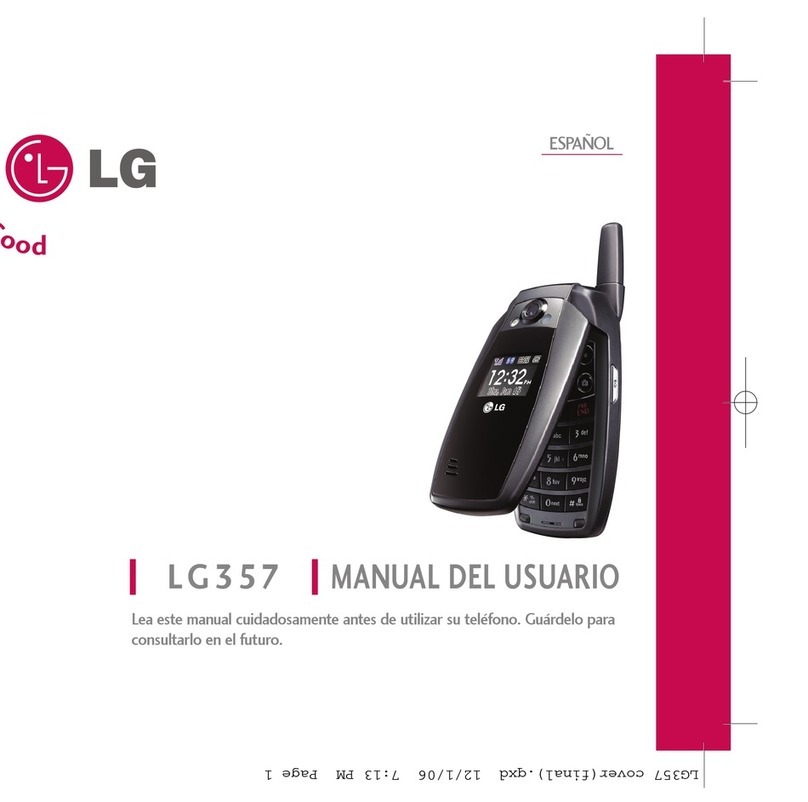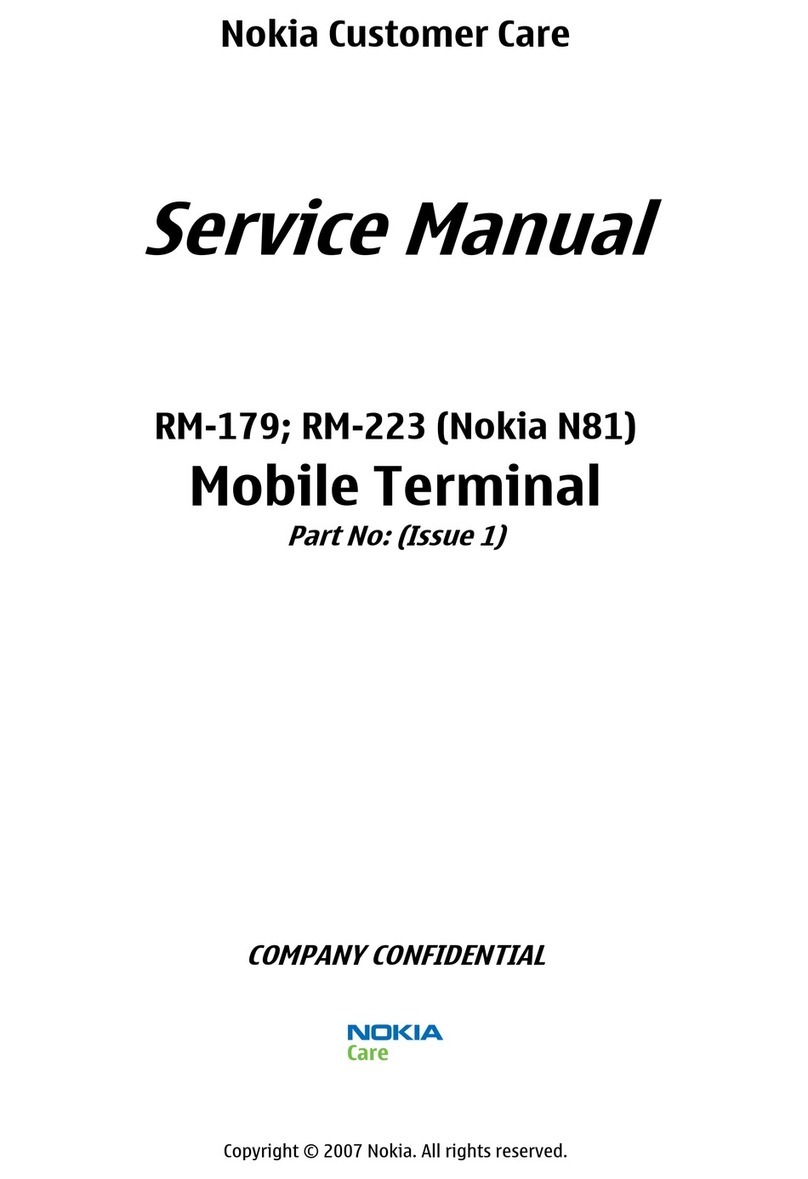Telme t909c User manual
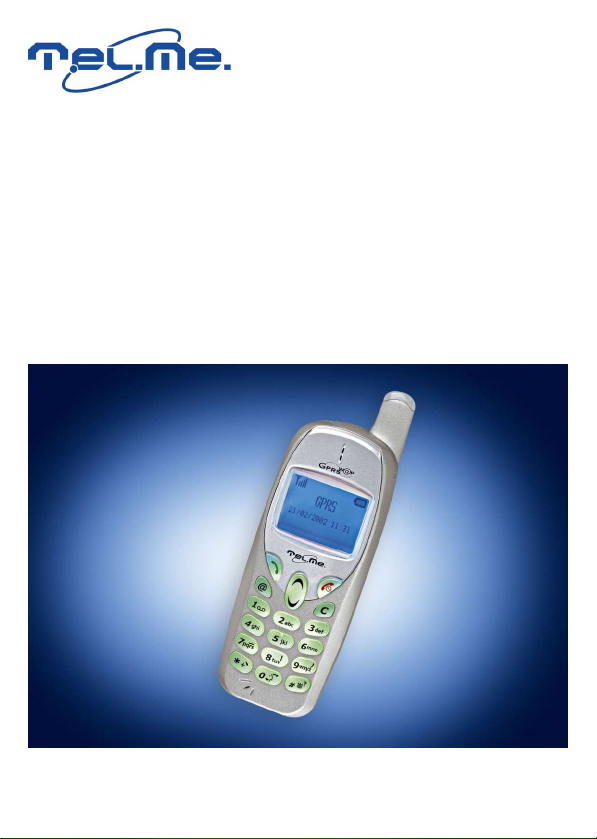
T909c
Owner´s Manual
Bedienungsanleitung

5
%QPVGPV
/'07/#2 AAAAAAAAAAAAAAAAAAAAAAAAAAAAAAAAAA
5#('6;AAAAAAAAAAAAAAAAAAAAAAAAAAAAAAAAAAAAA
)'66+0)56#46'& AAAAAAAAAAAAAAAAAAAAAAAA
Phone Overview ________________________________________ 15
Installation Instructions _________________________________ 16
Keypa d Description _____________________________________ 17
Alpha numeric Mapping _________________________________ 19
Displa y Indica tors ______________________________________ 20
$#5+%12'4#6+0)+05647%6+105 AAAAAAA
Making a call ___________________________________________ 21
Installation of the SIM Card _____________________________ 21
Rechar ging _____________________________________________ 21
Turning on the phone ___________________________________ 21
PIN1 and PIN2 (4 to 8 digits) ____________________________ 22
PUK a nd PUK2 (8digits) ________________________________ 22
Dialin g emergency numbers _____________________________ 22
Changing a n entry ______________________________________ 22
Answering a call ________________________________________ 22
Call List _______________________________________________ 22
Speed Dialing __________________________________________ 22
Hold ___________________________________________________ 22
Multi-party calls ________________________________________ 22
Voice activated dialing __________________________________ 23
/'07(70%6+105#0&&'5%4+26+105 AA
2JQPG$QQMAAAAAAAAAAAAAAAAAAAAAAAAAAAAAAAAAAAAAAA
View ___________________________________________________ 24
View P osition/Edit ______________________________________ 24
Edit ___________________________________________________ 24
New ___________________________________________________ 24
Delete _________________________________________________ 24
Voice Record ___________________________________________ 24
P la y Voice ______________________________________________ 25
Delete Voice ____________________________________________ 25
Free Capacity __________________________________________ 25

6
Caller Grou ps __________________________________________ 25
%CNN.KUVU AAAAAAAAAAAAAAAAAAAAAAAAAAAAAAAAAAAAAAAAA
Total List ______________________________________________ 26
Call In fo._______________________________________________ 26
/GUUCIGU AAAAAAAAAAAAAAAAAAAAAAAAAAAAAAAAAAAAAAAAA
Read___________________________________________________ 27
Write __________________________________________________ 27
Delete _________________________________________________ 27
Free Count _____________________________________________ 27
Setup __________________________________________________ 27
Broadcast ______________________________________________ 28
Call V-m ail _____________________________________________ 28
#WFKQ2TQHKNG AAAAAAAAAAAAAAAAAAAAAAAAAAAAAAAAAAAAA
Adjust _________________________________________________ 29
5GVVKPIU AAAAAAAAAAAAAAAAAAAAAAAAAAAAAAAAAAAAAAAAAA
Volume ________________________________________________ 30
Own Number ___________________________________________ 30
Greetings ______________________________________________ 30
Backlight ______________________________________________ 30
Divert _________________________________________________ 30
Network _______________________________________________ 31
Securit y________________________________________________ 31
LCD Contrast __________________________________________ 32
Screen Saver ___________________________________________ 32
Clock __________________________________________________ 32
Auto Redial ____________________________________________ 33
Call Waiting____________________________________________ 33
Present Number ________________________________________ 33
Language ______________________________________________ 33
Auto-Wakeup___________________________________________ 33
Reset setting ___________________________________________ 33
%CNGPFCT AAAAAAAAAAAAAAAAAAAAAAAAAAAAAAAAAAAAAAAAA
Calendar _______________________________________________ 34
View Day Note _________________________________________ 34
Make Note _____________________________________________ 34
Erase Note _____________________________________________ 34
View All Notes__________________________________________ 34
Go To Date _____________________________________________ 34

7
%#.%7.#614 AAAAAAAAAAAAAAAAAAAAAAAAAAAAAA
Calculator function _____________________________________ 35
Currency excha nge function _____________________________ 35
COG AAAAAAAAAAAAAAAAAAAAAAAAAAAAAAAAAAAAAAAAAAAAA
Reversi ________________________________________________ 36
Snake__________________________________________________ 36
Tetris __________________________________________________ 36
Bricks _________________________________________________ 36
Game Sound ___________________________________________ 36
'ZVTCU AAAAAAAAAAAAAAAAAAAAAAAAAAAAAAAAAAAAAAAAAAAA
Tone edit _______________________________________________ 37
World clock_____________________________________________ 38
Hot Key________________________________________________ 38
+PVGTPGV AAAAAAAAAAAAAAAAAAAAAAAAAAAAAAAAAAAAAAAAAA
Access Wap ____________________________________________ 39
WAP Sett ings __________________________________________ 39
GPRS Setting __________________________________________ 40
Browser Selection Menu _________________________________ 40
How to Revise Bookmarks _______________________________ 40
WAP Key Define ________________________________________ 40
8QKEG/GOQUAAAAAAAAAAAAAAAAAAAAAAAAAAAAAAAAAAAAAA
Record _________________________________________________ 42
Playback _______________________________________________ 42
View ___________________________________________________ 42
Delete One _____________________________________________ 42
Delete All ______________________________________________ 42
Option _________________________________________________ 42
56-5+/ECTF#RRNKECVKQPU AAAAAAAAAAAAAAAAAAAAA
5/#46+0276/'6*1& AAAAAAAAAAAAAAAAAAA
$#66'4; AAAAAAAAAAAAAAAAAAAAAAAAAAAAAAAAAAA
%#4'#0&/#+06'0#0%' AAAAAAAAAAAAAAAA
+0&': AAAAAAAAAAAAAAAAAAAAAAAAAAAAAAAAAAAAAA

8
/GPW/CR
Phone Book
View
View Position /Edit
Edit
New
Delete
Voice Record
Play Voice
Delete Voice
Free Capacity
Caller Groups
Family
VIP
Coworker
GoodFriends
Friends
Other
Call Lists
Total List
Call Info
Last Call
Total Calls
AutoDisplay
1-minute Beep
ChargeInfo
TotalCharge
MaxCharge
Unit Price
Messages
Read
Inbox
Outbox
Write
Delete
Inbox
Outbox
Free Count

9
Setup
VoiceMail
AutoDisplay
SMSCenter
Valid Time
Status Report
Broadcast
Read
AutoDisplay
Filter
Call V-mail
Audio Profile
Typical
Silent
Meeting
Outdoor
In car
Custom
(Hand Free)
Activate
Adju st
KeySound
AdjustTone
AdjustVolume
CallAlert
MessageAlert
Vibrator
ServiceTone
(AutoAnswer)
Settings
Volum e
Own Number
Greetings
Backlight
Divert
Forwardto
NotReachable
If No Reply
All Calls
If Busy
Status
CancelAll

10
Network
SelectMethod
NewSearch
Select Sequence
Security
Bar Calls
AllOut
Out Intl
OutxHome
AllIn
In If Abr
Status
CancelAll
PIN1Change
PIN1Enable
PIN1Disable
PIN2Change
FixedNumbers
KeyLock
SIMLock
SetLock
ClearLock
Change PCK
LCD Contrast
Screen Saver
Clock
ShowClock
SetTime
Set Date
SetAlarm
ResetAlarm
SetFormat
Auto Redial
Call Waiting
Present Number
Language
Auto-Wakeup
SingleOn
PowerOn
PowerOff
Reset Setting
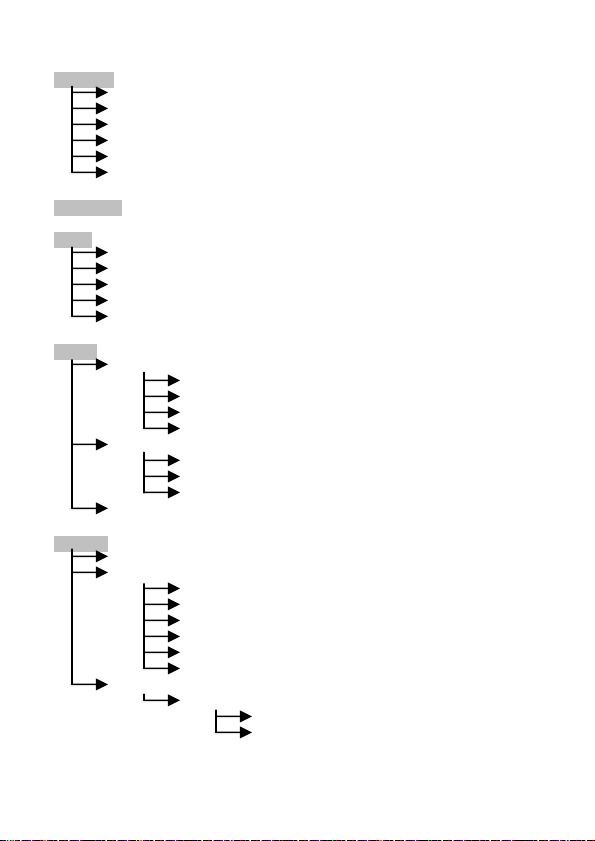
11
Calendar
Calendar
View Day Note
Make Note
Erase Note
View All Notes
Go To Date
Calculator
Game
Reversi
Snake
Tetris
Brick
Game Sound
Extras
Tone Edit
Edit
Play
Tempo
Delete
World Clock
Display
Set Location
DaylightSave
Hot Key
Internet
Access WAP
WAP Settings
Connection
Home
Favorites
Go To URL
Linger Time
ResetSetting
GPRS Setting
Auto Attach
On
Off
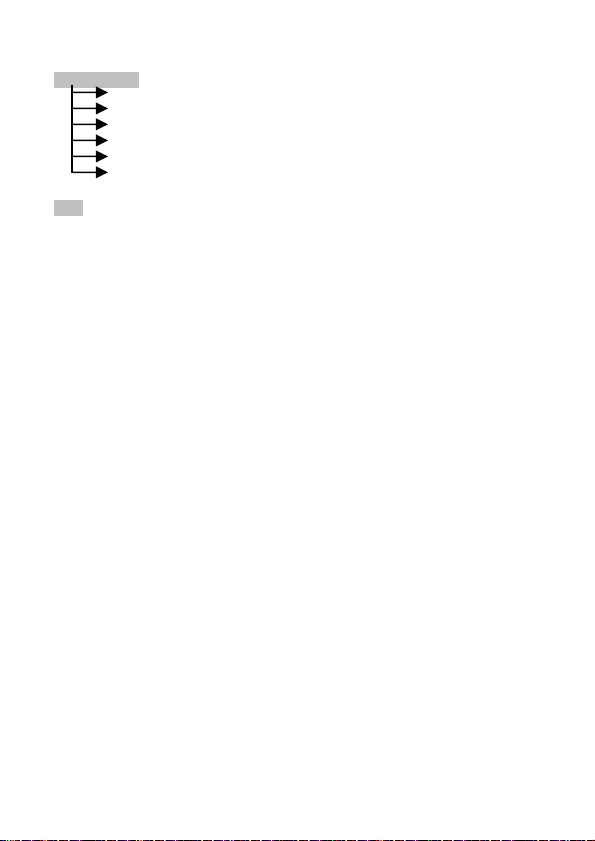
12
Voice Memos
Record
Playback
View
Delete One
Delete All
Option
STK

13
5CHGV[
Please be careful to adhere to the following important safety information.
Failure to observe these instructions may lead to suspension of mobile
telephone services, or legal action.
Tra ffic Safety
Avoid using a hand-held telephone while driving a vehicle. For road safety,
park the vehicle before using a hand-held telephone.
Operating Environment
Mobile radio transmitting equipment, including mobile telephones, may be
subject to interference and may cause danger. Therefore, it is
recommended that you follow any special regulations in any area. Switch
off your mobile phone whenever use is forbidden.
Do Not Use in Airplanes
The use of mobile telephones in an aircraft may disrupt radio
transmissions and signals. This, therefore, can be dangerous to the
operation of the aircraft. Be sure to switch off your mobile telephone when
on an aircraft.
It is recommended to separate the battery pack from the handset to
prevent accidentally turning on the phone by miss-touching the power key.
Do Not Use in Hospitals
The use of mobile telephones may interfere with the functionality of some
medical devices in the hospital. Remember to follow special regulations
enforced in the area and switch off your phone when it is necessary.
Do Not Use in Gasoline Stations
It is advisable that users switch off their mobile telephones when refueling
is in progress.
Do Not Use in Explosive Sites
Restrictions on the use of mobile telephones should continue to be observed
in chemical plants, fuel storage and distribution areas, or where blasting
operations are in progress.

14
Standard Usage
For t he satisfactory operation of the mobile telephone, it should be used in
a normal operating position. Do not touch the antenna while making a call.
Appropriate Maintenance
Only qualified and authorized people should service the mobile telephone.
Faulty installation or repair may be hazardous.
Accessories
This phone can only be connected to approved accessor ies and batteries. Do
not connect the phone to incompatible products.
Emergency Calls (SOS)
An emergency call to ’112’ can be made from the mobile telephone in the
network service areas. When making an emergency call you must be sure
to give all the necessary information, such as your name, your mobile
telephone number, and the location of the crisis, as accurately as possible.

15
)GVVKPI5VCTVGF
2JQPG1XGTXKGY
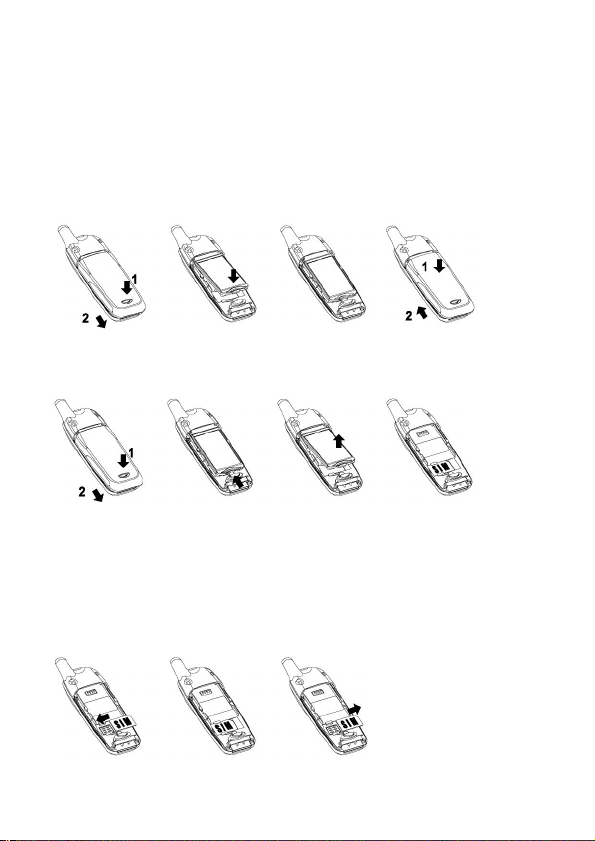
16
+PUVCNNCVKQP+PUVTWEVKQPU
The following simple steps describe how to install and uninstall the battery
and SIM card, and connect the charger to t he mobile telephone.
(0QVG: This mobile telephone is compatible only with a miniature SIM
card).
+PUVCNNKPIVJG$CVVGT[
Press the open button on the battery cover and slice down the cover.
Push the battery until you hear the "click"sound.
Replace the battery cover; slice up until you hear the "click" sound.
4GOQXKPIVJG$CVVGT[
Switch off the mobile telephone.
Press the battery latch on the bottom of the battery.
Lift up the battery.
+PUVCNNKPIVJG5+/%CTF
Prior installing the SIM card, be sure that the phone is switched off!
To install the SIM card:
Remove the Battery (Follow instructions on how to remove the battery).
Place the card inside the SIM holder that the golden connectors are facing
downwards.
4GOQXKPIVJG5+/%CTF
Remove the battery (Follow instructions on how to remove the battery).
Pull out the SIM card slowly towards the right.

17
%QPPGEVKPIVJG%JCTIGT
To connect the charger t o the mobile phone:
1. Install the battery. Follow instructions on how to install the battery.
2. Connect the charger to the mobile phone as shown in the figure above.
3. Use a compatible or appropriate charger for the phone.
4. Do not remove your battery or SIM card while charging.
-G[RCF&GUETKRVKQP
This key functions as an OK key. It executes confirmation, makes /
answers a call, opens the lists and makes a selection.
This key functions as a No key. It ends an active call, abandons the
command and exits functions or menus. This key is also used as the
power key, which can be activated by holding it down for a few
seconds.
The shortcut key is for entering the internet menu. Under input
conditions, hold this key down to enter T9 input.
The Clear key. It deletes characters, cancels key presses, and exits
the menu to go back to idle mode. Pressing the key briefly deletes
the digits one by one, while pressing and holding it clears all
characters from the display. Pressing during a call can also mute the
voice temporarily. Pressing it again will cancel the mute function.
The up/down cursor keys scroll through menus and sub-menus,
options and settings.
Keying in digits in standby mode and then pressing this key can
help you finding the corresponding telephone numbers in the
phonebook. Press this key for a while and it can switch the vibration
mode on/off.
Press this key for a while during phone number entry and a "+"
appears which represents the international access code.

18
Alphanumeric character keys can be used for
editing short messages, names and telephone
numbers in the phonebook.
Press the key to enter your voice mailbox and
listen to calls that have been diverted here. The
first time you use this function, you must set the
number that your network provided to enter voice
mailbox service.
Press the key for a few seconds and it will
activate the voice dialing entry.
Number keys to are preset hot keys. If
users want to use these keys to change settings,
please refer to page 38 for a more detailed
explanation.

19
#NRJCPWOGTKE/CRRKPI
The alphabetical and numerical keypad mapping relations are listed on the
following table:
Key Upper Case Mode Lower Case Mode
1 space ( ) 1 space ( ) 1
2 A B C 2 ÄÆÇa b c 2 äåàæç
3 D E F 3 Éd e f 3 éè
4 G H I 4 g h i 4 ì
5 J K L 5 j k l 5
6 M N O 6 ÑÒÖm n o 6 ñöò
7 P Q R S 7 ßp q r s 7 ß
8 T U V 8 Üt u v 8 üù
9 W X Y Z 9 w x y z 9
0 - 0 - 0
* * + . , : ; ' " _ @< > ! ¡Ø¤
# # / = ? - & % $ ¥£
Note:
Switching between upper and lower case letters will depend upon the
duration of the key press.
Pressing a number key in the editing mode will result in a (upper case)
character appearing on the display. To key in lower case letters, simply
press the key with the desired character and hold it down until the letter
appears in lower case.
All further keys remain in lower case until you press and hold a letter key
again, returning you to the upper case mode.
If any differences in characters or symbols occurs between the user's
manual and handset display please follow what is displayed on the
handset display.
If there are any differences between the character sets listed in the table
and on the phone, please refer to the displayed characters on the phone.
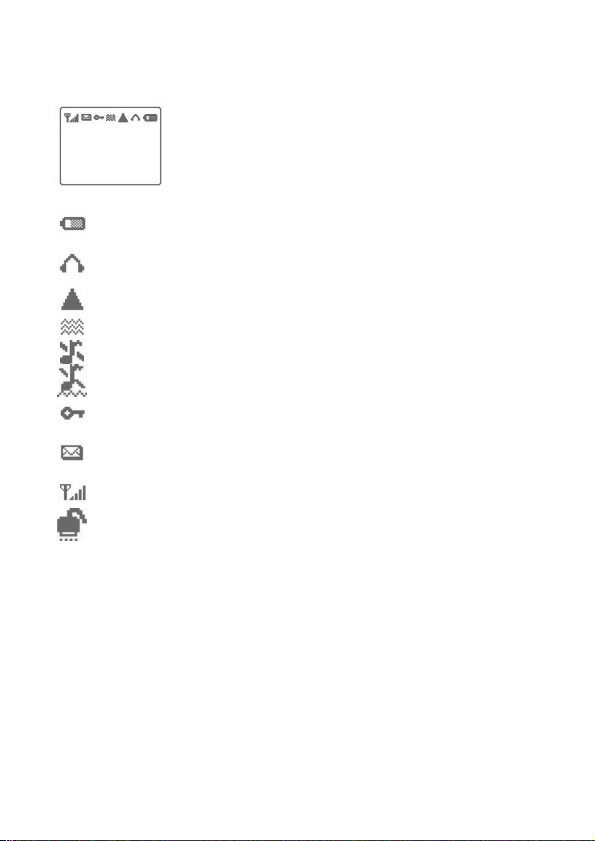
20
&KURNC[+PFKECVQTU
Shows the charging level of the battery. The higher the bar,
the stronger the battery charges. The bar scrolls up and down
when charging.
Indicates the earpiece has been inserted.
Indicates that the phone is using a roaming network.
Indicates the vibrator has been set on.
This shows that the mute function is activated.
This shows that both mute and vibration functions are
activated.
Indicates that the phone keypad is locked. Please follow the
instructions appearing on the display.
Normal: Indicates that a short message has been received.
Inverted: Indicates that the message memory is full. It is
advisable to delete unwanted messages immediately.
Shows the signal strength at your current location. The higher
the bar, the stronger the signal received.
This shows that the data transmission cord has been inserted.
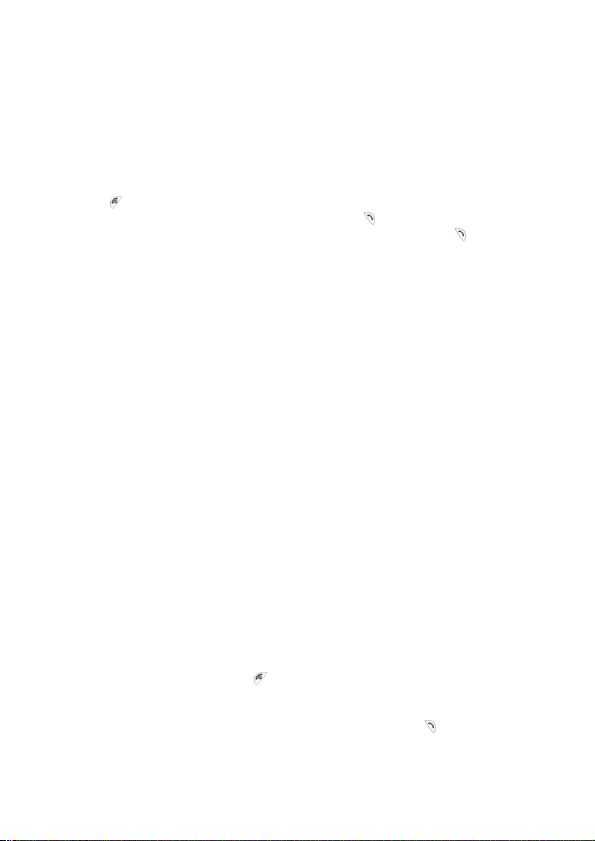
21
$CUKE1RGTCVKPI+PUVTWEVKQPU
/CMKPICECNN
1. Switch off the phone and install your SIM card. Please follow
instructions on how to install a SIM card.
2. If the battery is out of power, you can still connect to your travel charger
and use the phone normally.
3. Press for about 2 –3 seconds. If the display indicates enter PIN, key
in the PIN number of your SIM card, and press .
4. Key in the area code and telephone number, and press to dial the
number.
+PUVCNNCVKQPQHVJG5+/%CTF
The SIM card is provided by your telecommunication company. Please use
a small SIM card to fit the design of this phone. Follow these steps for
installation:
1. Turn off the phone and remove the battery.
2. Carefully insert the SIM card into the slot in the back of the phone.
3. Reinsert the battery and turn the power on.
4GEJCTIKPI
The Li-ion battery that comes with this phone is rechargeable. Please use
the charger and the battery provided by the manufacturer to ensure a long
lifespan for the cell phone.
Plug the charger into a socket that meets the requirements of this phone.
The other end is connected to the phone. While the phone is recharging,
the screen will automatically display the current power recharge status of
the phone via a flashing signal. The phone can still function regularly if it
is turned on while being recharged. Once the recharging process is finished,
the flashing signal will stop.
Once the recharging process is completed, the charger can be disconnected
from the handset.
Be sure to use charger the mobile manufacturer required. Please read the
instructions on the battery charger before the use.
The plug type of charger is different according as the location.
0QVG: when the power is low, the screen will display a low Battery
warning. Ifthe battery gets too low, the phone will automatically shut off.
6WTPKPIQPVJGRJQPG
To turn the phone on, hold the key for about 2 –3 seconds If the message
PIN1 shows on the screen, the preset PIN1 code of the SIM card must be
keyed in (please refer to the User Manual provided by the
telecommunication company for details). Then, press the key.
0QVG : Please make sure the antenna of the phone does not contact any
radio emissions while the phone is being turned on.
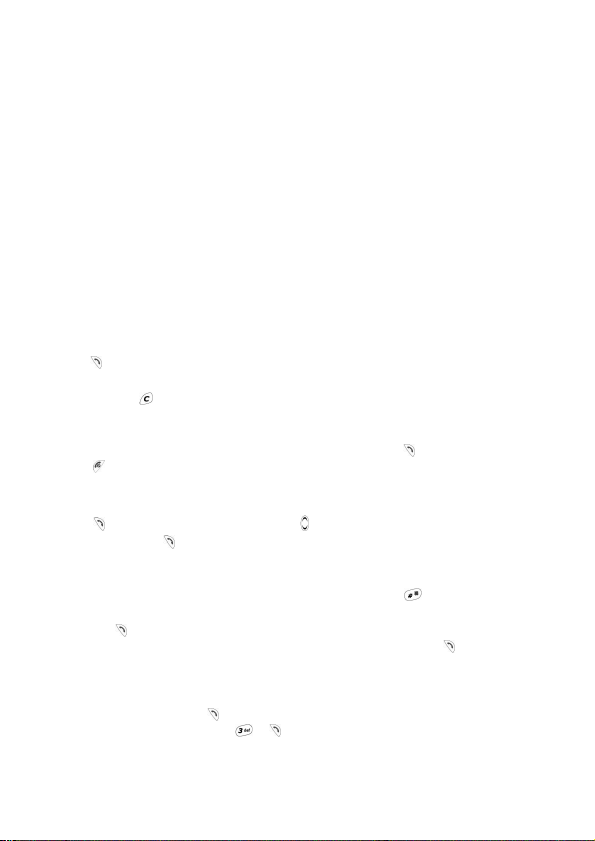
22
0QVG: This phone can be used only with legally issued SIM cards and can
receive or dial calls only within the SIM network service scope.
2+0CPF2+0VQFKIKVU
A PIN (Personal Identification Number) code is supplied to your phone
number and SIM card by your network provider. To prevent unauthorized
use (with your SIM card inserted), your PIN code will be required every
time you swit ch on your phone. If a wrong PIN code is entered three
consecutive times, the phone becomes locked or disabled. You must ask
your network provider to use the PUK code to unlock or enable the code
again. PIN2 code is for other functions, such as fix dialing and barring.
27-CPF27-FKIKVU
To enable a locked PIN code, the PUK (Personal Unblocking Key) code is
required. Check with your network provider for the code.
&KCNKPIGOGTIGPE[PWODGTU
Please turn the power on first. (0QVG: Most networks allow users to make
emergency calls without inserting a SIM card.)
Enter a local emergency number (for example 112).
Push to complete the call.
%JCPIKPICPGPVT[
Pressing the will delete the last letter or number keyed into the phone.
If the button is held down, the entire message will be deleted.
#PUYGTKPICECNN
A ringing tone is heard when receiving a call. Press to answer the call.
Press to end the call.
%CNN.KUV
Press to enter the list mode. Use to select the number you wish to
redial. Press the key to dial the number.
5RGGF&KCNKPI
You can dial a phone number that is stored in the phonebook by simply
pressing the position of the number then pressing the key.
*QNF
Pressing allows you to put the active call on hold while you make
another call. When the second call is connect ed, pressing again allows
you to switch between these two calls.
/WNVKRCTV[ECNNU
If, while talking to a party, you would like a third party to join the
conversation, press the key and dial the number of the third party. Once
the call goes through, press + to conduct a three party call.
If you would like to talk to a fourth party, repeat step one to conduct a
four-party call. (This system allows a maximum 6-party call.)

23
If you want to end the connection with any one of the parties during a
multi-party call, simply press , the sequence number in which the party
joined the conversation, (for example, the sequence number of the first call
is 1 and the number of the second call is 2) and then the . The party can
now leave this multi-party conversation.
8QKEGCEVKXCVGFFKCNKPI
Steps for using voice activated dialing:
Store phone data in the phone book.
To set up voice activated dialing: Enter the voice Record function under the
phone book menu. Select the number you want to use for voice activation
and then press the key. The phone will now send out a prompt tone. At
this time, you can input the voice prompt for voice-activated dialing. If
your voice prompt repeats a name that is already stored in the phone, the
system will request your confirmation. If the first input is successful, the
phone will play back the voice prompt you have entered and ask you to
repeat the voice prompt.
Using the voice activated dialing:
Push key for two seconds when the screen is on.
After the beep, say the voice prompt for the number you want to call, into
the phone.
The mobile phone will play the sample first for your confirmation before
dialing the number.
Table of contents
Other Telme Cell Phone manuals