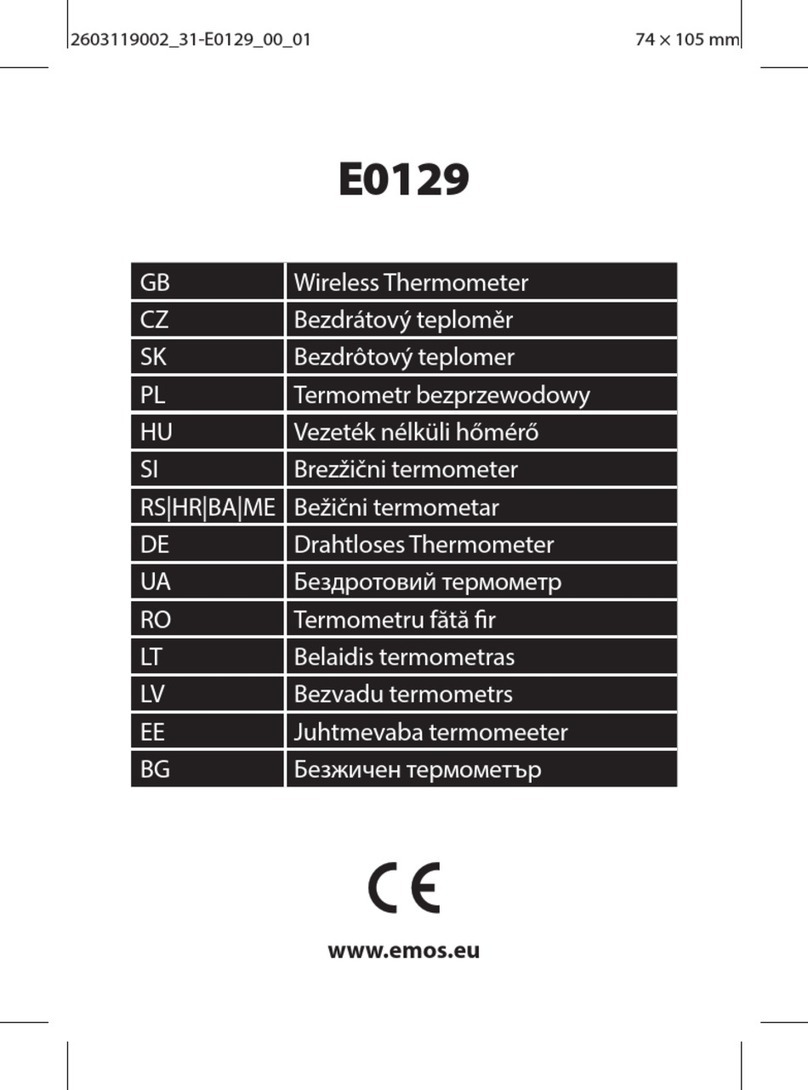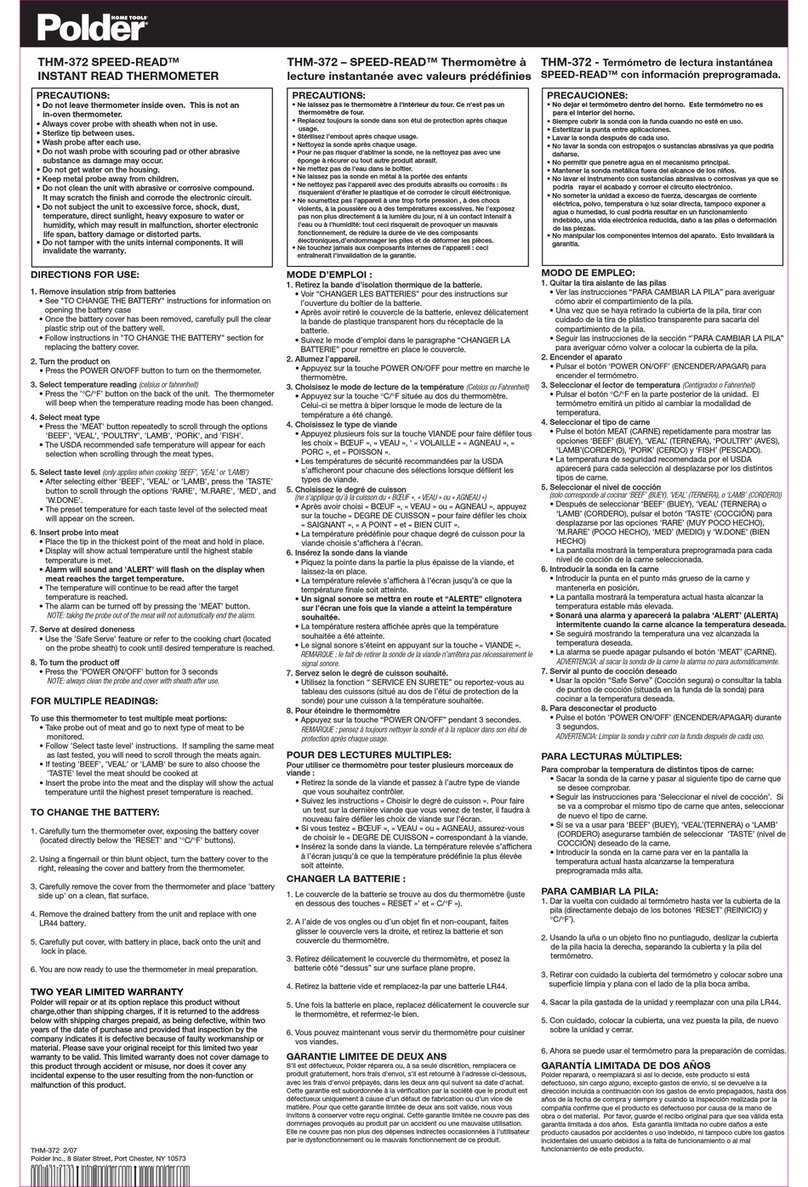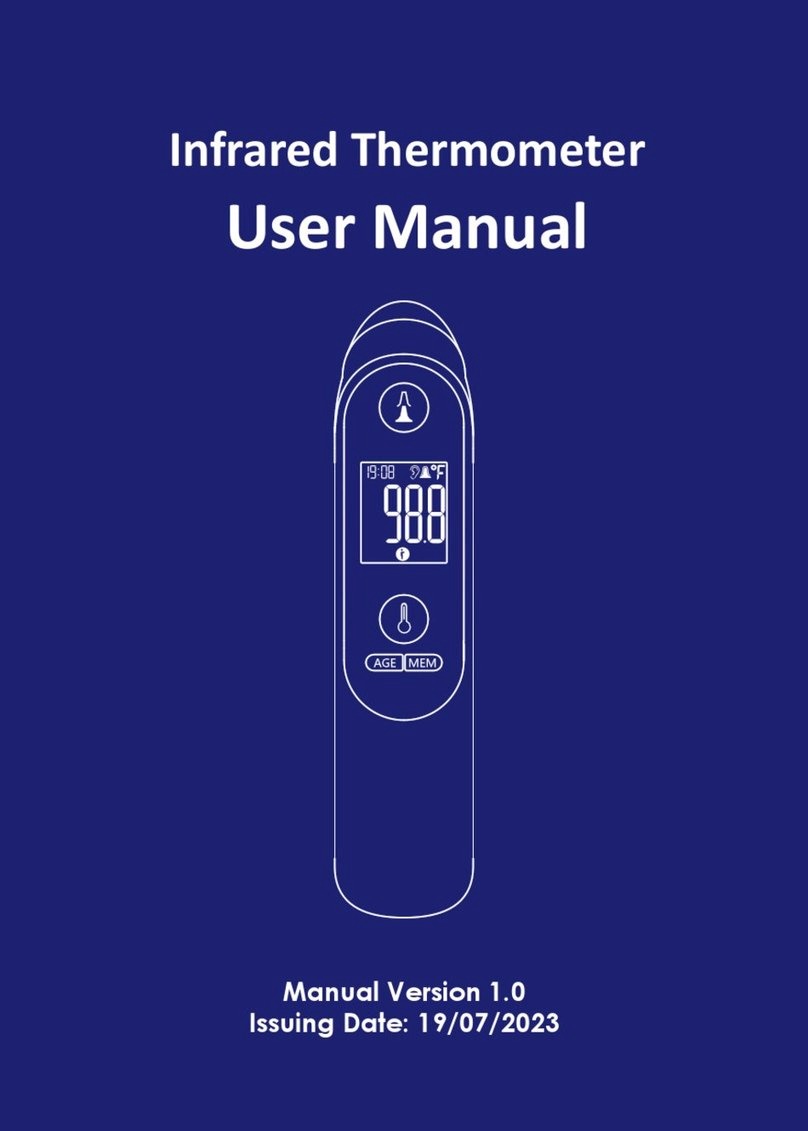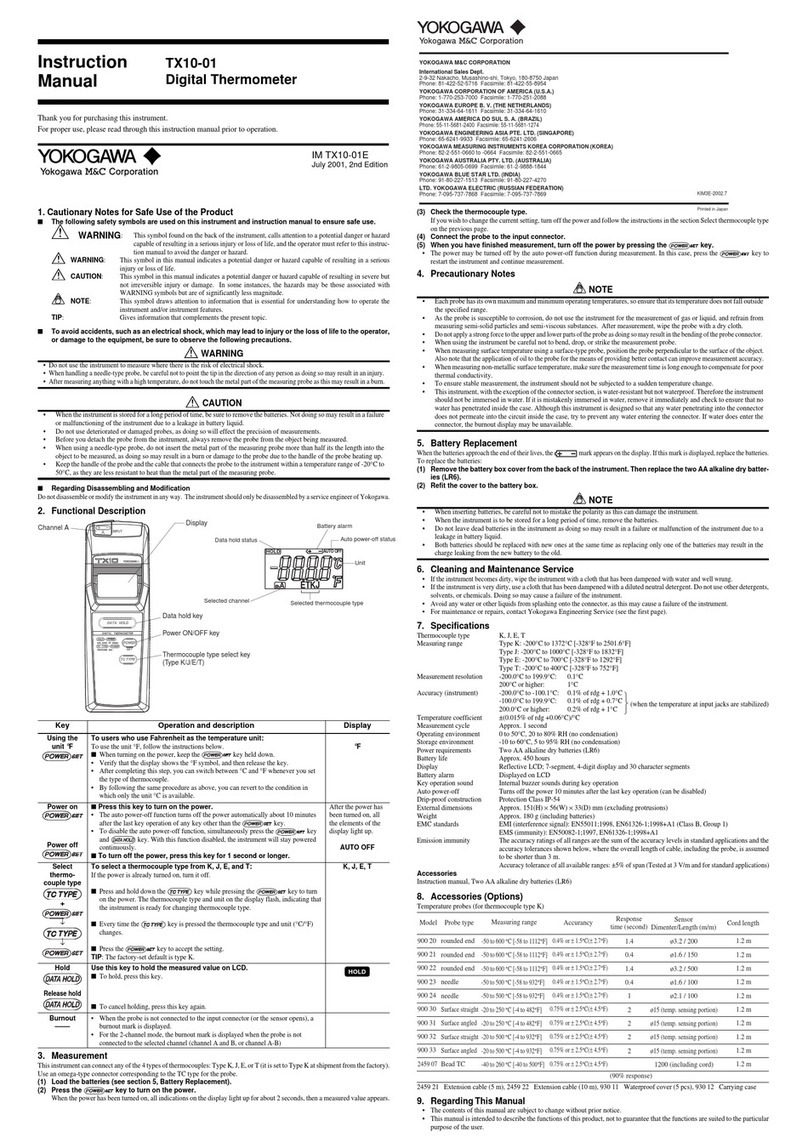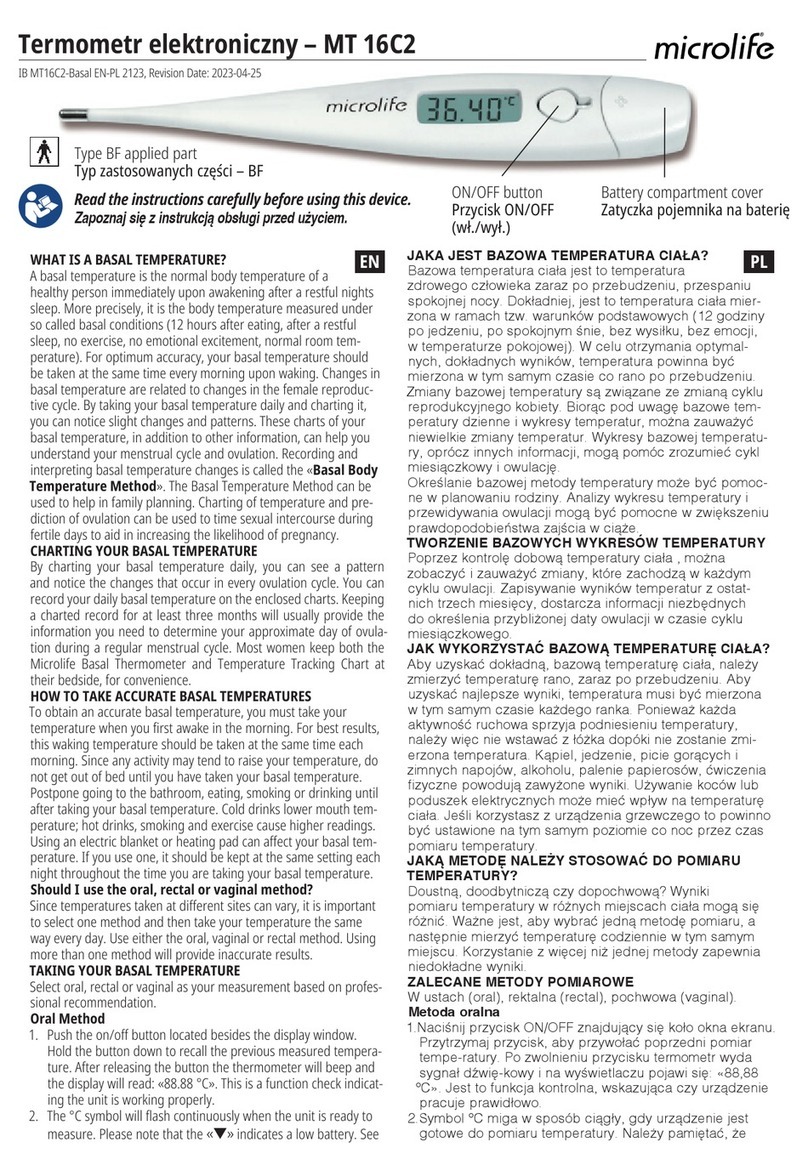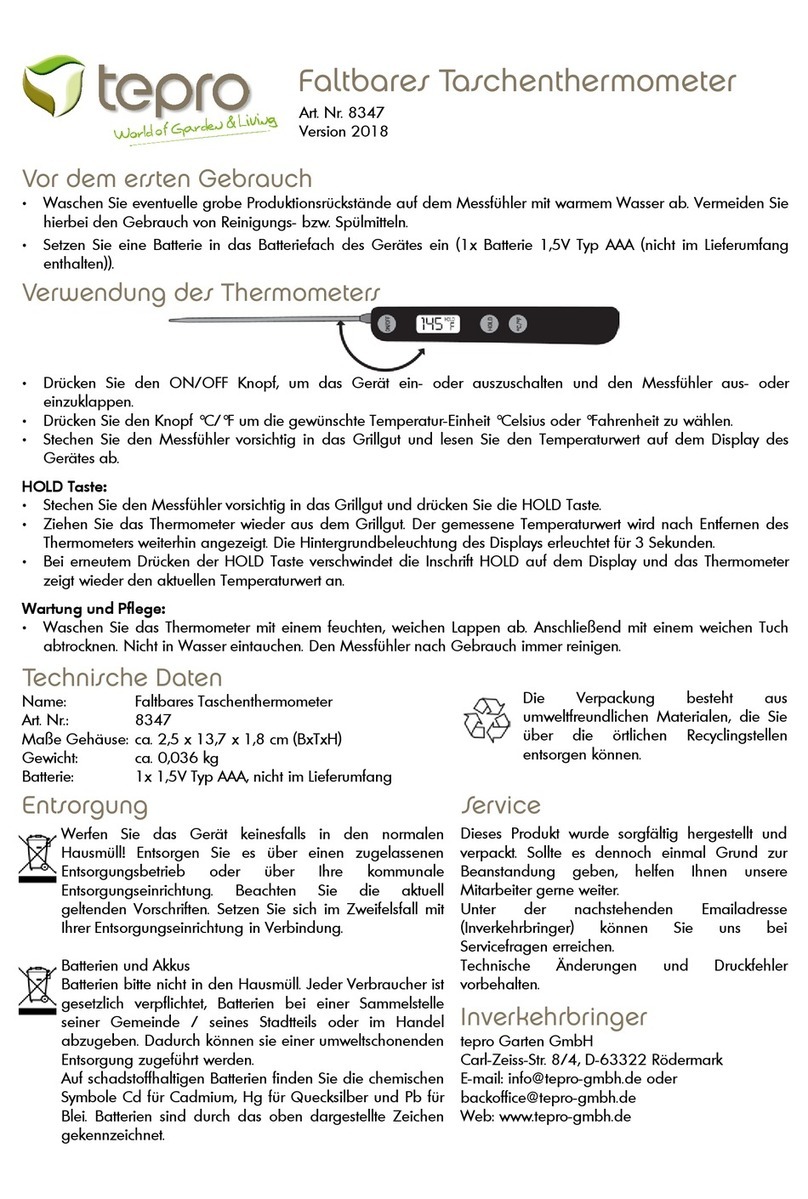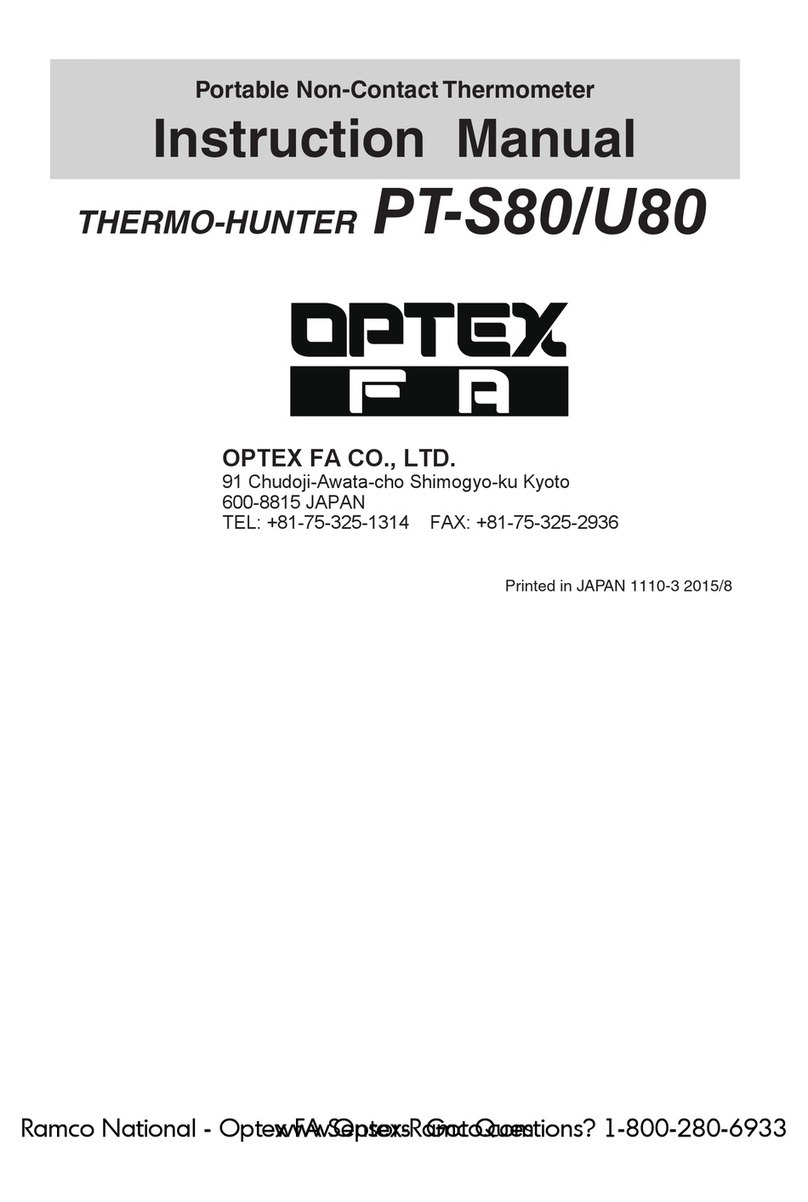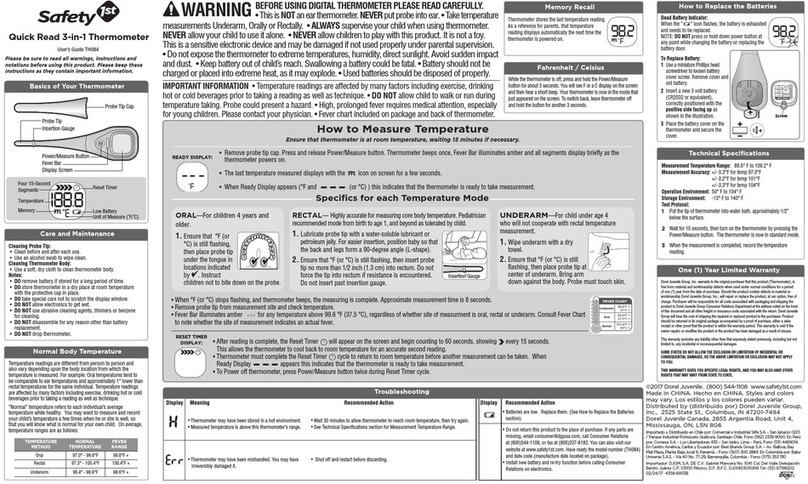Telpo TPS980T User manual

T
T
TPS980T
Quick Start Guide
Version: 1.1
Date: Mar. 2020
Telepower Communication Co., Ltd.

T
Telepower Communication Co., Ltd. | Smart Terminal and Solution Provider
Page 2 of Page 17
Notice
our company owns the copyright of all content contained in this guide. Without our company's permission, the
content shall not be reproduced, modified or used in any form.
As the product is updated regularly, we cannot guarantee the consistency of the actual product with the
contents of the manual. Our company is not responsible for any disputes and liabilities caused by the
differences between the actual technical parameters and this guide.
The manual is subject to change without prior notice.

Telepower Communication Co., Ltd. | Smart Terminal and Solution Provider
Page 3 of Page 17
Contents
1 Overview.............................................................................................................................................................4
2 Device Installation........................................................................................................................................... 4
2.1 Wall Mounted.............................................................................................................................................. 4
2.2 Turnstile Mounted....................................................................................................................................... 6
2.3 Height and Angle........................................................................................................................................ 7
2.4 Cable Connection....................................................................................................................................... 7
3 Using Tips.......................................................................................................................................................... 9
3.1 Distance for Temperature Measurement............................................................................................... 9
3.2 Body Part for Temperature Measurement............................................................................................. 9
3.3 Cautions for Temperature Measurement............................................................................................... 9
4 User Registration...........................................................................................................................................10
4.1 WEBSITE.................................................................................................................................................. 10
4.2 Register from Cloud.................................................................................................................................10
4.2.1 Login Account...................................................................................................................................10
4.2.2 Add Device........................................................................................................................................10
4.2.3 Add Department...............................................................................................................................11
4.2.4 Add Positions....................................................................................................................................11
4.2.5 Add Member..................................................................................................................................... 12
4.2.6 Synchronize Member to Device.................................................................................................... 12
4.3 Register from Device...............................................................................................................................14
4.3.1 Preparation....................................................................................................................................... 14
4.3.2 Add member..................................................................................................................................... 14
5 Face Recognition and Temperature Measurement.............................................................................. 16
6 Time Attendance............................................................................................................................................ 17
6.1 Work Time Management........................................................................................................................ 17
6.2 Attendance Management....................................................................................................................... 17
6.3 Attendance Records................................................................................................................................18

Telepower Communication Co., Ltd. | Smart Terminal and Solution Provider
Page 4 of Page 17
1 Overview
2 Device Installation
2.1 Installation environment
To ensure the temperature measurement accuracy of the equipment, the installation environment has the
following requirements.
Equipment installation indoor environment.
The equipment should not be directly facing the air conditioner and fan, avoid direct sunlight, and require
no obvious rapid temperature change environment.
2.2 Precautions for Use

Telepower Communication Co., Ltd. | Smart Terminal and Solution Provider
Page 5 of Page 17
Temperature detection distance:
The best distance for temperature measurement: the detection temperature is between 0.5-0.7 m with
high accuracy, and the accuracy decreases if the temperature exceeds this range.
Body temperature detection:
To ensure the accuracy of temperature detection, temperature detection is performed on the forehead.
Matters needing attention for temperature detection:
Temperature measuring equipment should be used in a room with no ventilation and room temperature
between 15℃and 35℃(59℉~95℉).
The device should be started for 10 minutes after the sensor temperature and ambient temperature are
balanced.
When measuring temperature, the forehead should be directly facing the forehead of the temperature
measuring area to ensure the accuracy of the measuring area.
During temperature measurement, forehead position should be kept fixed to avoid temperature change
caused by forehead position change.
The measurement should be made with no cover on the forehead (hat, hair) and no sweat on the
forehead.
Don’t cover your forehead with cold water or warm water before measurement.
When measuring temperature, avoid to temporarily put down the mask or glasses test, to avoid sudden
change of temperature.
After drinking hot water, after meals, after naps, after exercise, you need to measure the temperature 30
minutes later.
Exposure to certain factors, such as showers, hair dryers and sprays, can change the temperature of the
forehead.
The temperature measurement accuracy will be affected when people enter the room from the cold
outdoor environment. The temperature can be measured again through the passage of 10-20m drainage belt
or after the body temperature stabilates.
2.3 Wall Mounted
Drill holes on the wall or other surface according to the mounting plate.
Use four supplied self-tapping screws to secure the mounting plate on the wall.
Route the cables through the cable hole of the mounting plate and bracket, and connect to the wiring
terminals.
Plug the wiring terminals into the device and use four supplied M5 screws to secure the bracket on the
device.
Align the device with the mounting plate and buckle them together, and use two supplied M3 screws to
secure the device on the mounting plate.

Telepower Communication Co., Ltd. | Smart Terminal and Solution Provider
Page 6 of Page 17
Adjust the tilt angle of the device according to your actual needs.
2.4 Turnstile Mounted
Thread the cable through the nut, the cable holes on the turnstile pedestal’s top panel, and route them
through the bracket.
Wire the cable with the terminals in the turnstile pedestal.
Raise the bracket and make sure the bracket and the pedestal top panel are vertical.
Rotate the nut and secure the bracket.
Plug the wiring terminals into the device and use four supplied M5 screws to secure the bracket on the
device.
Adjust the tilt angle of the device according to your actual needs.

Telepower Communication Co., Ltd. | Smart Terminal and Solution Provider
Page 7 of Page 17
2.5 Height and Angle

Telepower Communication Co., Ltd. | Smart Terminal and Solution Provider
Page 8 of Page 17
2.6 Cable Connection

Telepower Communication Co., Ltd. | Smart Terminal and Solution Provider
Page 9 of Page 17
3 Using Tips
3.1 Distance for Temperature Measurement
Best distance for temperature measurement: 0.5m.
Recommended distance for temperature measurement is 0.4m to 0.6m. Otherwise the precision will
affected as the distance reduced or increased.
3.2 Body Part for Temperature Measurement
In order to guarantee the accuracy of temperature detection, the temperature measurement area is the
forehead area.
3.3 Cautions for Temperature Measurement
To ensure the exact measuring area, for forehead position is required to be on the right place of the face
frame on the TPS980 LCD when measuring temperature.
DO NOT move your forehead when measuring temperature.
Ensure there is no shield(such as hat, hair) or sweat on forehead when measuring temperature.
DO NOT use cold water or hot water on forehead before measuring temperature.
DO NOT suddenly take off the mask or glass when measuring temperature.
Please wait 30 minutes to measure temperature after drinking hot water/having meal/sleeping/taking
exercise.

Telepower Communication Co., Ltd. | Smart Terminal and Solution Provider
Page 10 of Page 17
4 User Registration
4.1 Website
This document is for online version of Telpo Face. In this case, TPS980T device is connected with Cloud.
Please get account and password from Telpo team.
Open web site: https://face.telpocloud.com
Please register member’s face information via either Cloud mode or Device mode.
4.2 Register from Cloud
NOTICE:If already registered from TPS980 device, no need to register from cloud again.
4.2.1 Login Account
Login account on https://face.telpocloud.com
4.2.2 Add Device
Register device SN on cloud.
(1) Make sure Sn is right.
(2) Access Limit time means you can set the time area you can access.

Telepower Communication Co., Ltd. | Smart Terminal and Solution Provider
Page 11 of Page 17
4.2.3 Add Department
When you add the sub-department, you need to select the parent department and click the add button.
4.2.4 Add Positions
In this page, you can add/update/delete Positions.

Telepower Communication Co., Ltd. | Smart Terminal and Solution Provider
Page 12 of Page 17
4.2.5 Add Member
In this page, you can add/update member photo and information.
4.2.6 Synchronize Member to Device
(1) Click the left top icon and input the default password “telpo” enter the admin panel in TPS980T.
(2) Click the “Activate” button to active device first. Then go to Data management.

Telepower Communication Co., Ltd. | Smart Terminal and Solution Provider
Page 13 of Page 17
(3) The “Auto update” open means device will auto check update every 10 minutes from server.
(4) Click the “Initialize” button to sync member from server.
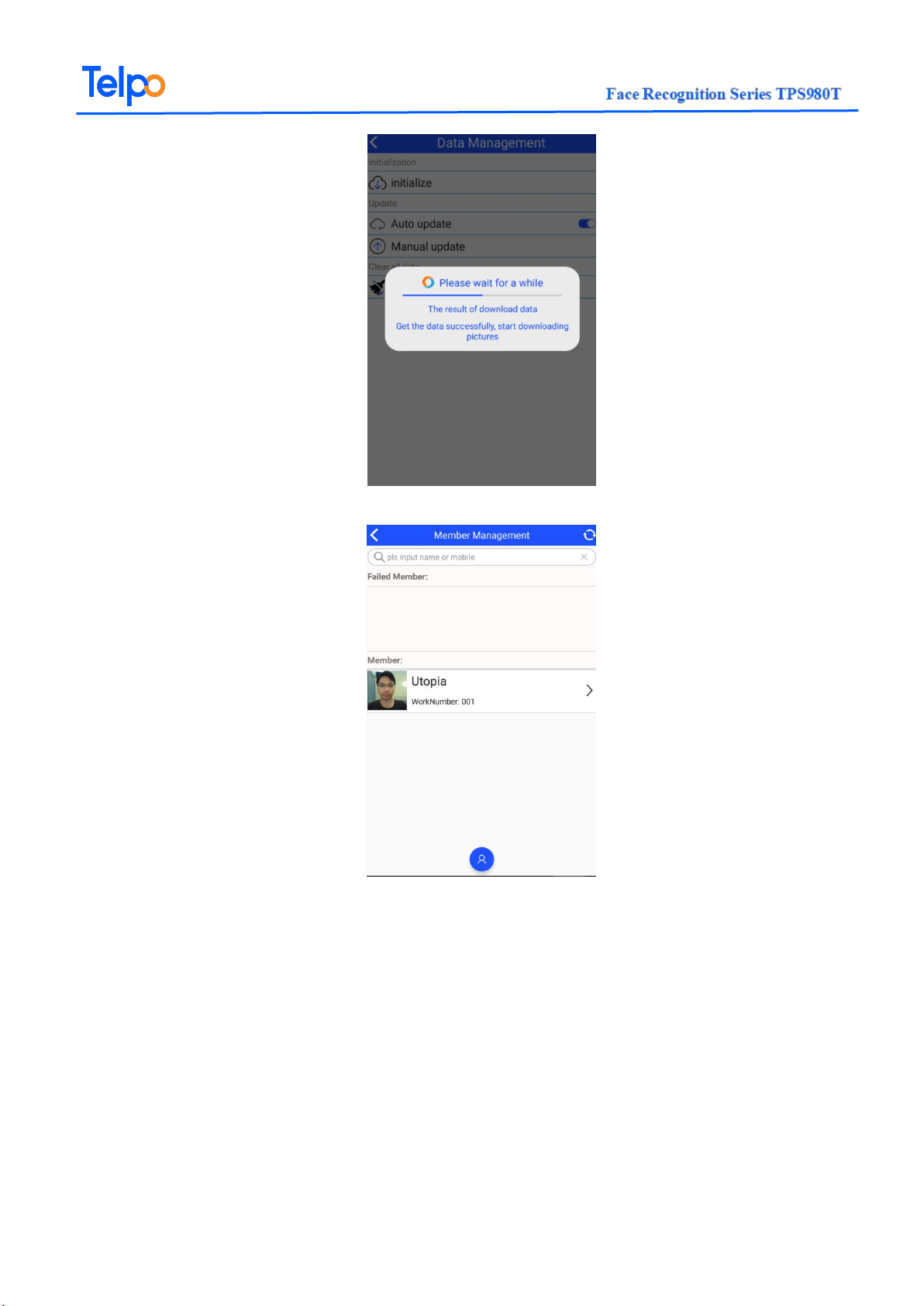
Telepower Communication Co., Ltd. | Smart Terminal and Solution Provider
Page 14 of Page 17
(5) After sync complete, you can go to “Data Management” to check the members you download from server.
4.3 Register from Device
NOTICE:If already registered from cloud, no need to register from TPS980T device again.
4.3.1 Preparation
Please follow chapter 4.2.1 and 4.2.2 to add device first.
4.3.2 Add member
(1) Click the left top icon and input the default password “telpo” enter the admin panel in TPS980T.

Telepower Communication Co., Ltd. | Smart Terminal and Solution Provider
Page 15 of Page 17
(2) Click the “Member Management” button.
(3) Click the bottom blue button to add a member from device.

Telepower Communication Co., Ltd. | Smart Terminal and Solution Provider
Page 16 of Page 17
(4) Add information as below, including photo, user name, user ID, valid time. Then click “Register”.
5 Face Recognition and Temperature Measurement
After registering, please stand in front of TPS980 and you will see the successful result as below.

Telepower Communication Co., Ltd. | Smart Terminal and Solution Provider
Page 17 of Page 17
6 Time Attendance
If you need to use the time attendance function, please login website and check below functions.
6.1 Work Time Management
Manage your work time.
6.2 Attendance Management
To manage your attendance group. You can select the members to this group.

Telepower Communication Co., Ltd. | Smart Terminal and Solution Provider
Page 18 of Page 17
6.3 Attendance Records
All attendance records are shown here. You can select data and export as excel.

TT
T
Simple | Smart | Secure
Telepower Communication Co., Ltd
www.telpo.com.cn
Tel:+(00)86-757-86227898
Email:busines[email protected]
Add:Foshan City, Guangdong Province, China
Table of contents