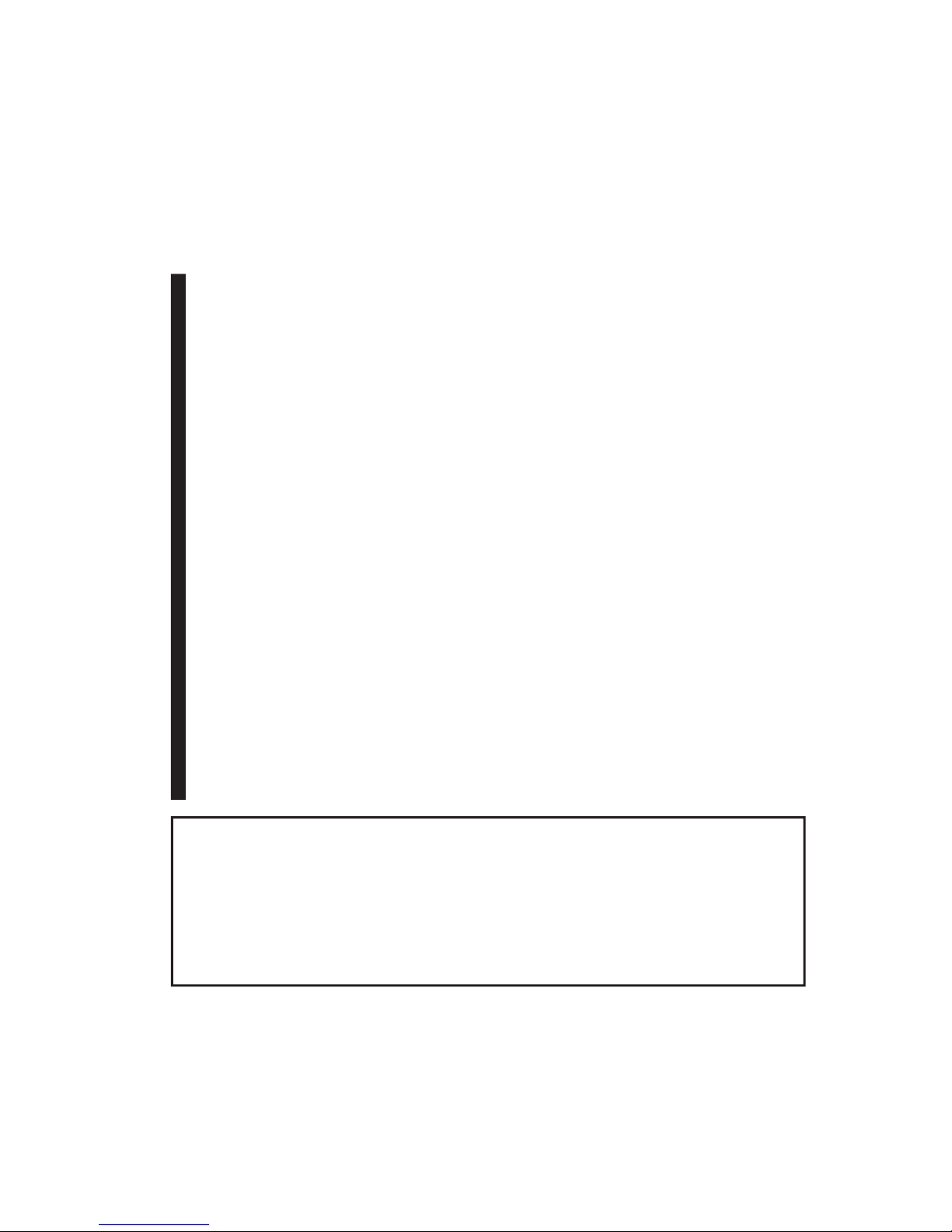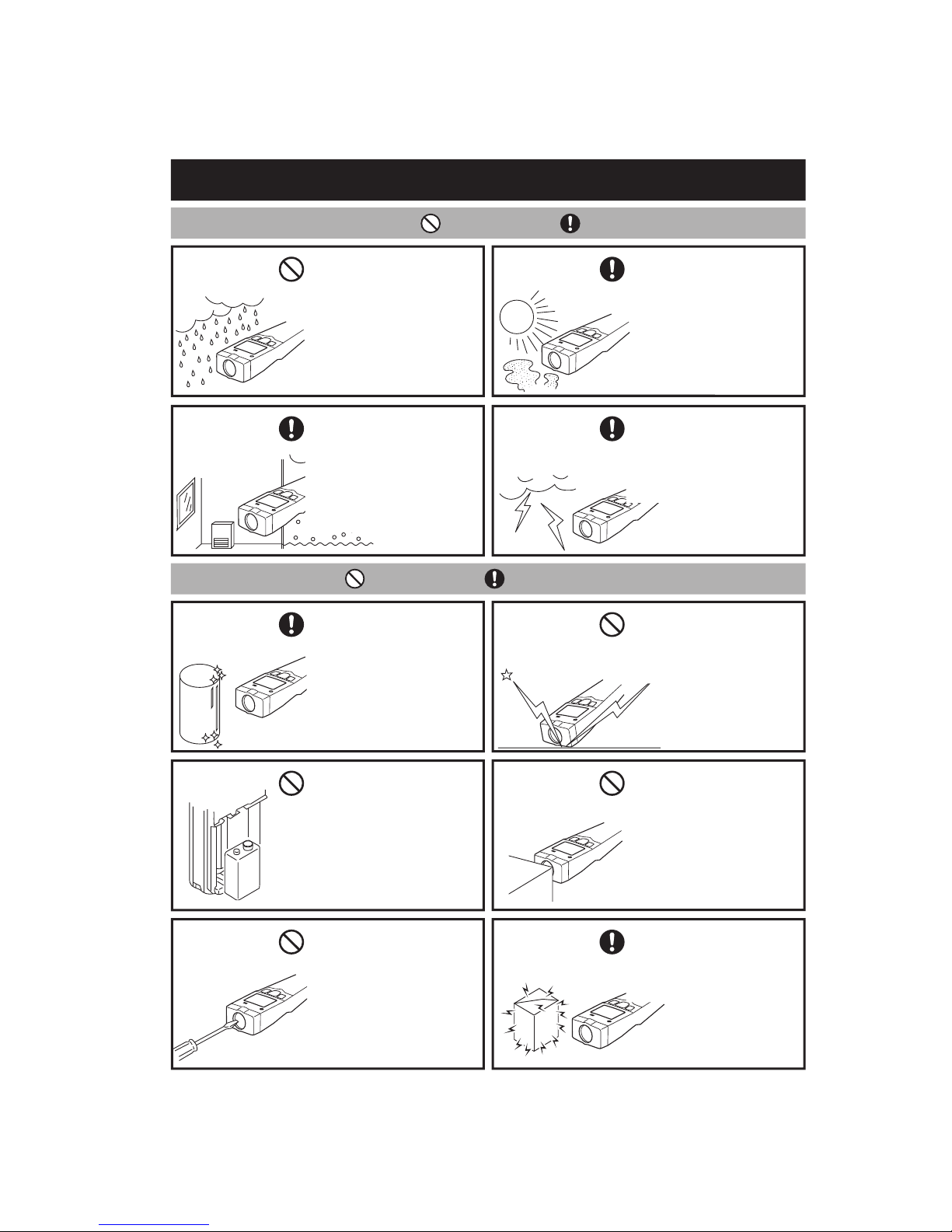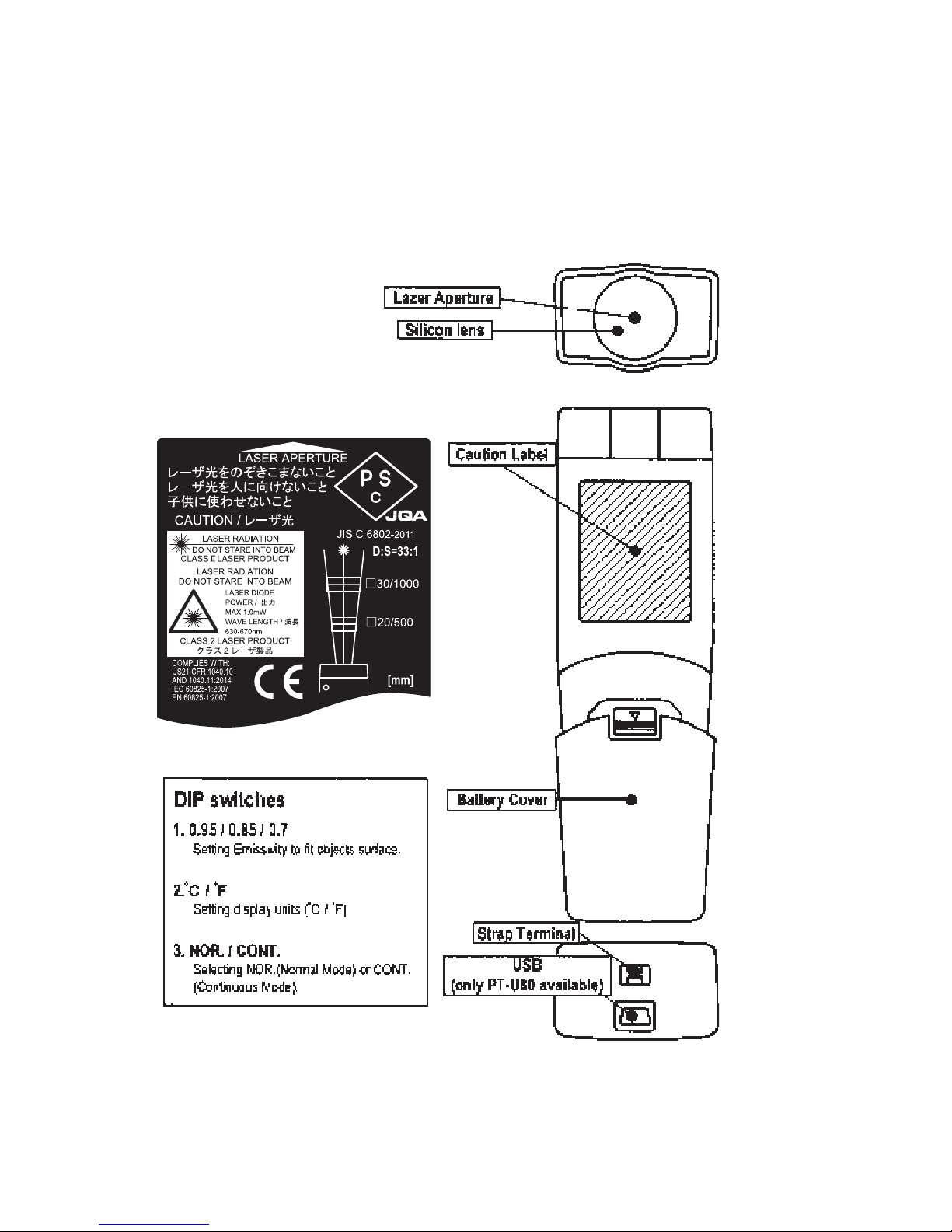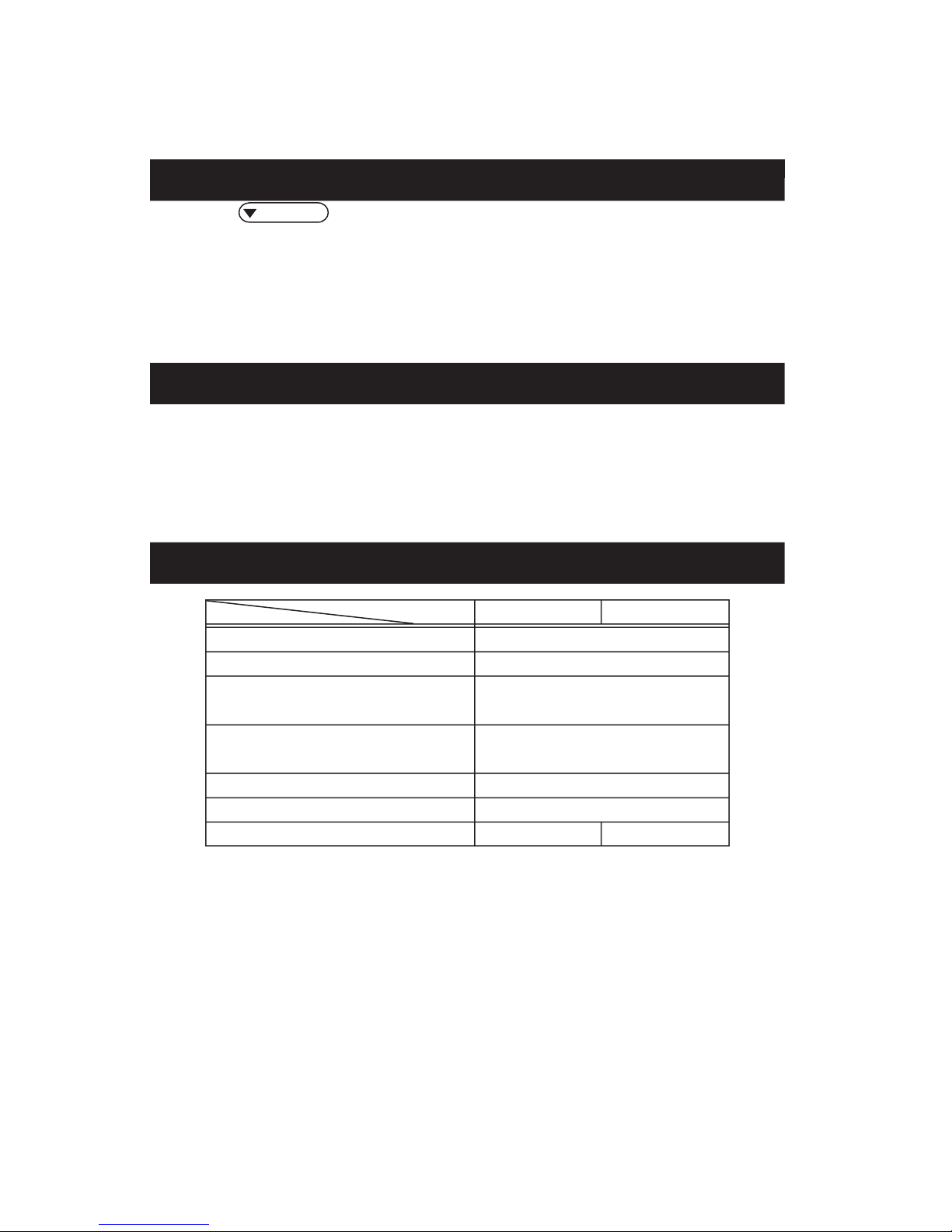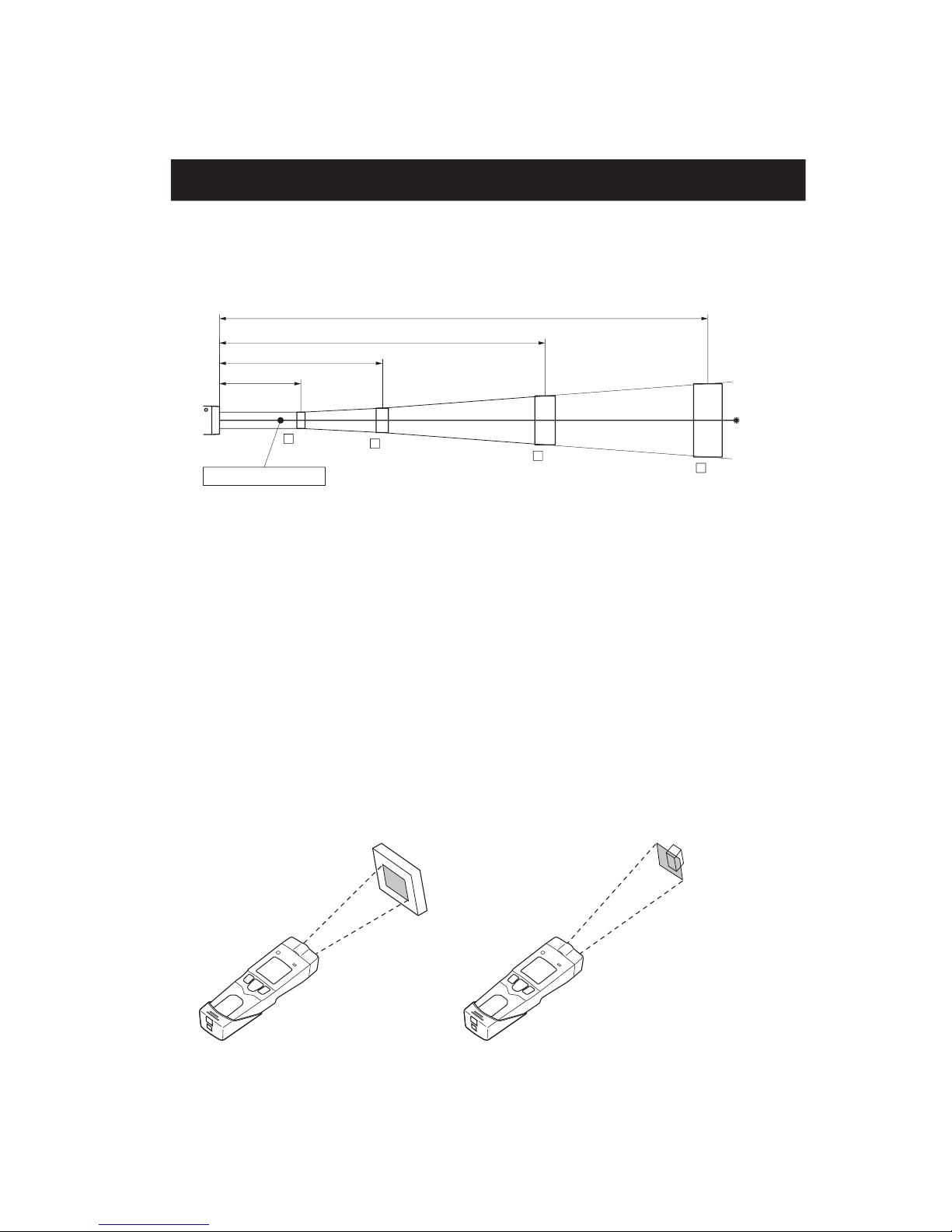2
introduction ・・・・・・・・・・・・・・・・・・・・・・・・・・・
Safe Usage ・・・・・・・・・・・・・・・・・・・・・・・・・・・
Warnings & Caution on Environment and Usage ・・・・・・・・・・・
Specifications ・・・・・・・・・・・・・・・・・・・・・・・・・・
Name of Components ・・・・・・・・・・・・・・・・・・・・・・・
Operation ・・・・・・・・・・・・・・・・・・・・・・・・・・・・
Selection of Display Function ・・・・・・・・・・・・・・・・・・・
Selection of Temperature Unit ・・・・・・・・・・・・・・・・・・・
Default Value of Each Setting ・・・・・・・・・・・・・・・・・・・
Field of View ・・・・・・・・・・・・・・・・・・・・・・・・・・・
Setting/Resetting the Upper/Lower Limit Temperature Alarm ・・・・・・
[PT-S80]
Recording Measured Temperature ・・・・・・・・・・・・・・・
•Record Measured Temperature(MEM.mode) ・・・・・・・・・・
•Call Temperature Record(CALL mode) ・・・・・・・・・・・・
Emissivity Setting ・・・・・・・・・・・・・・・・・・・・・・・
[PT-U80]
Date and Time Setting ・・・・・・・・・・・・・・・・・・・・・
Emissivity Setting ・・・・・・・・・・・・・・・・・・・・・・・
Recording Measured Temperature ・・・・・・・・・・・・・・・・
•Record Measured Temperature(MEM.mode) ・・・・・・・・・・
•Call Temperature Record(CALL mode) ・・・・・・・・・・・・
•Delete All the Temperature Records ・・・・・・・・・・・・・・
Continuous Measurement ・・・・・・・・・・・・・・・・・・・・
USB Connection ・・・・・・・・・・・・・・・・・・・・・・・・
Trouble Shooting ・・・・・・・・・・・・・・・・・・・・・・・・・
Maintenance Method/Batteries ・・・・・・・・・・・・・・・・・・・
2
3
4
5
6
8
9
9
9
10
11
12
13
13
13
13
14
15
17
18
18
18
19
19
20
21
22
Contents
Introduction
Conformance to EU Directives
・This in a class A product. In residential areas it may cause radio interference,
in which case the user may be required to take adequate measures to reduce
interference.
Thank you very much for purchasing OPTEX products. This device is a non-contact
thermometer to convert the infrared energy emitted from the surface of an object into
temperature. This thermometer measures the surface temperature of solid and liquid
without contacting them. The temperature of gas cannot be measured by this thermometer.
• Please make sure the model you purchased is the one you specified.
• Please read the manual thoroughly before using the THERMO-HUNTER
PT-S80/U80 for correct usage.
• After reading this manual,please retain it for future reference.
• OPTEX is not liable for any incidental or consequential damages or losses
including losses of data or changes of measurement,arising from
accident, misuse or abnormal conditions of operation or handling.