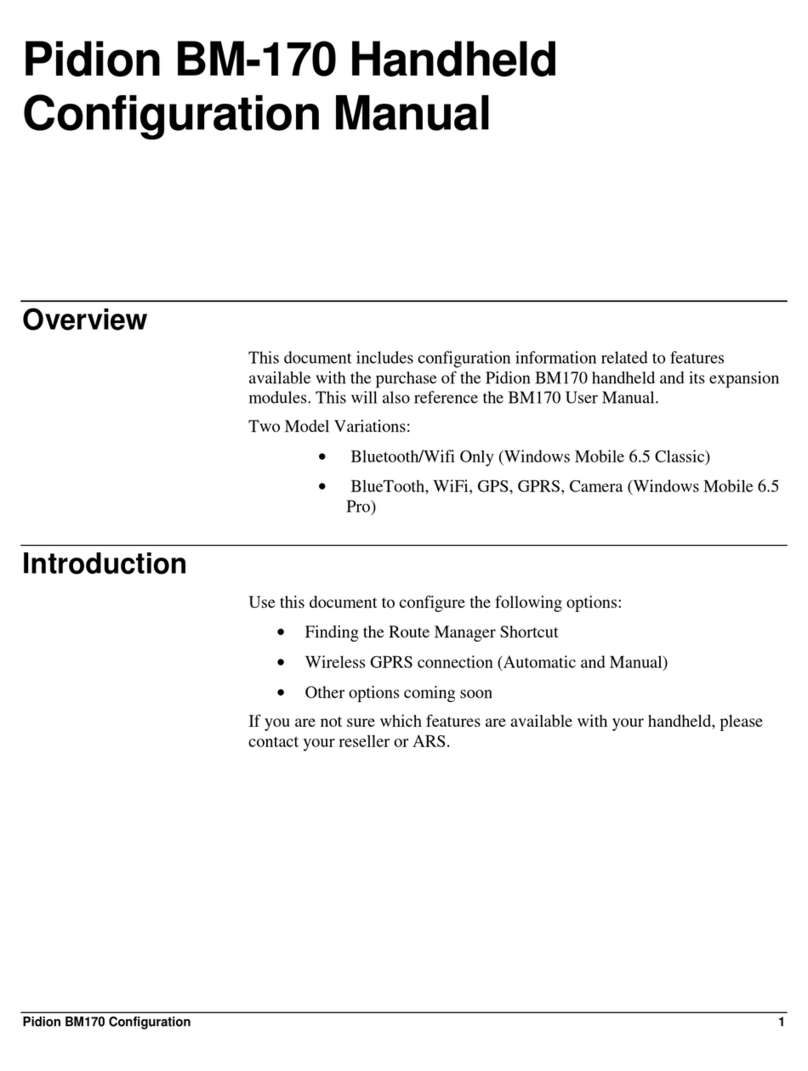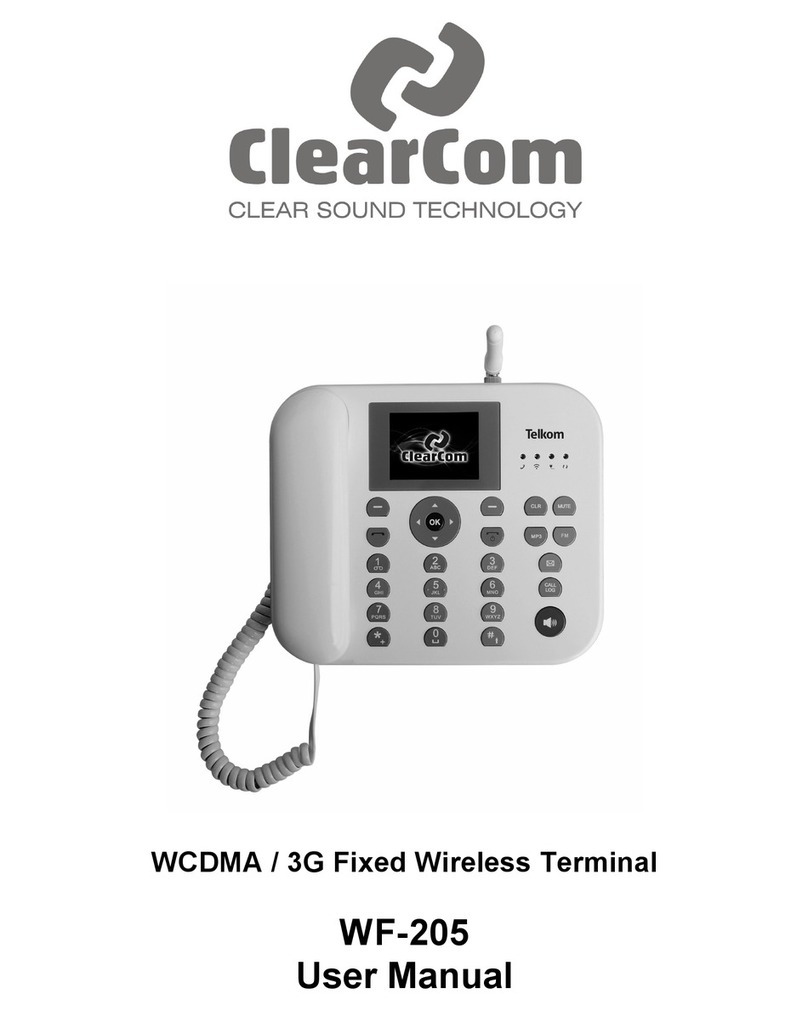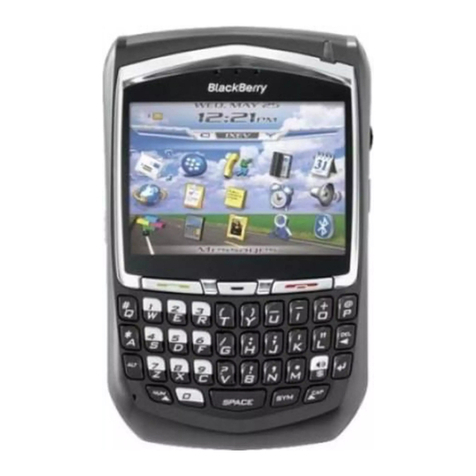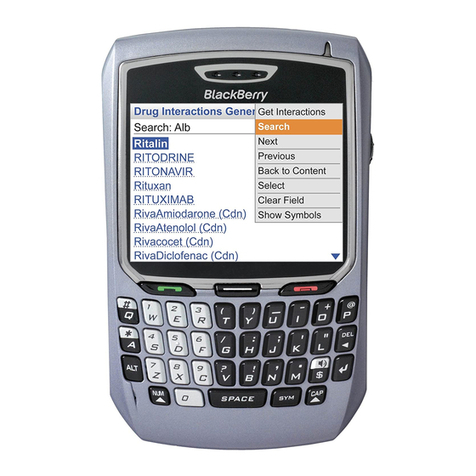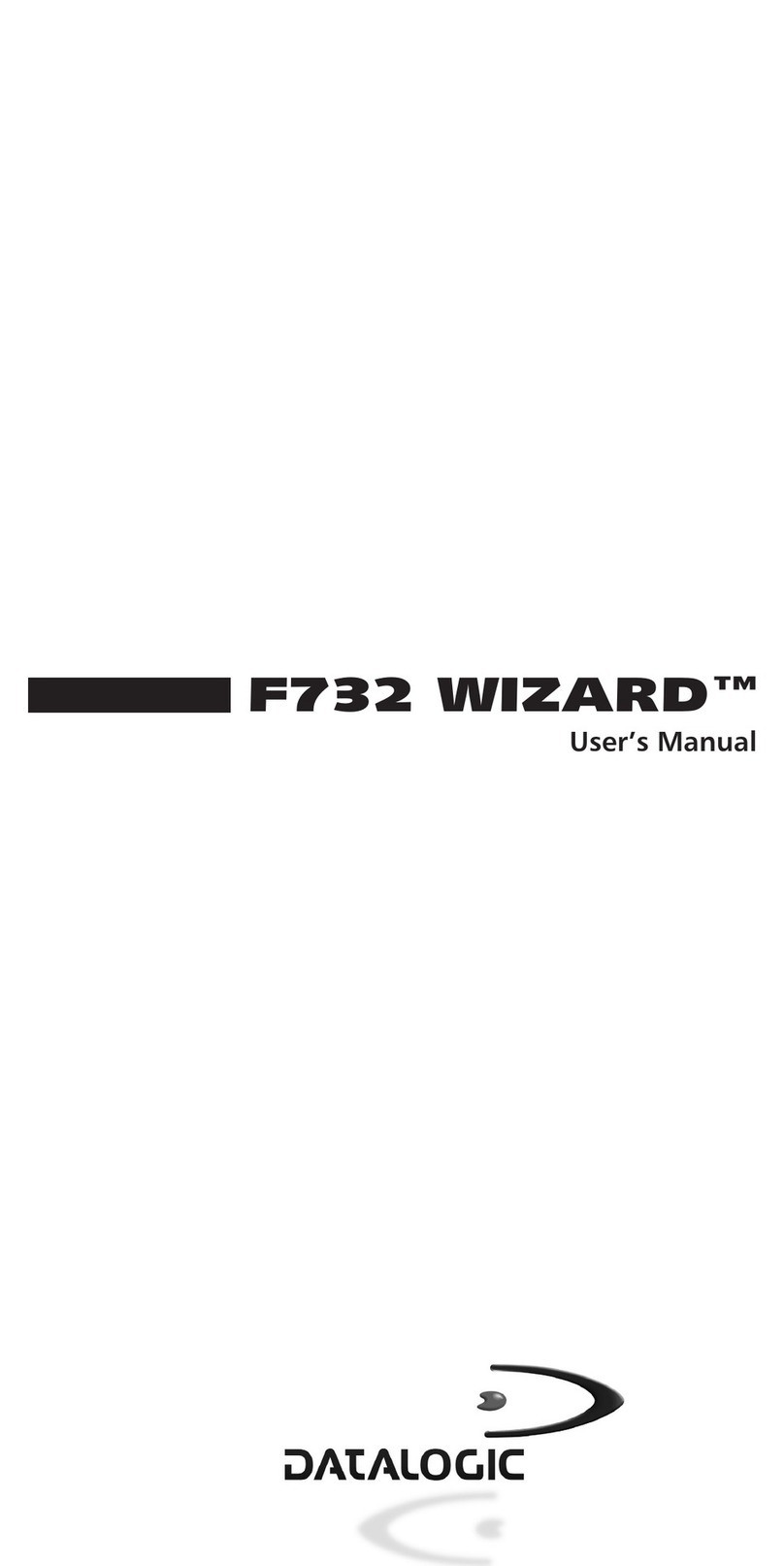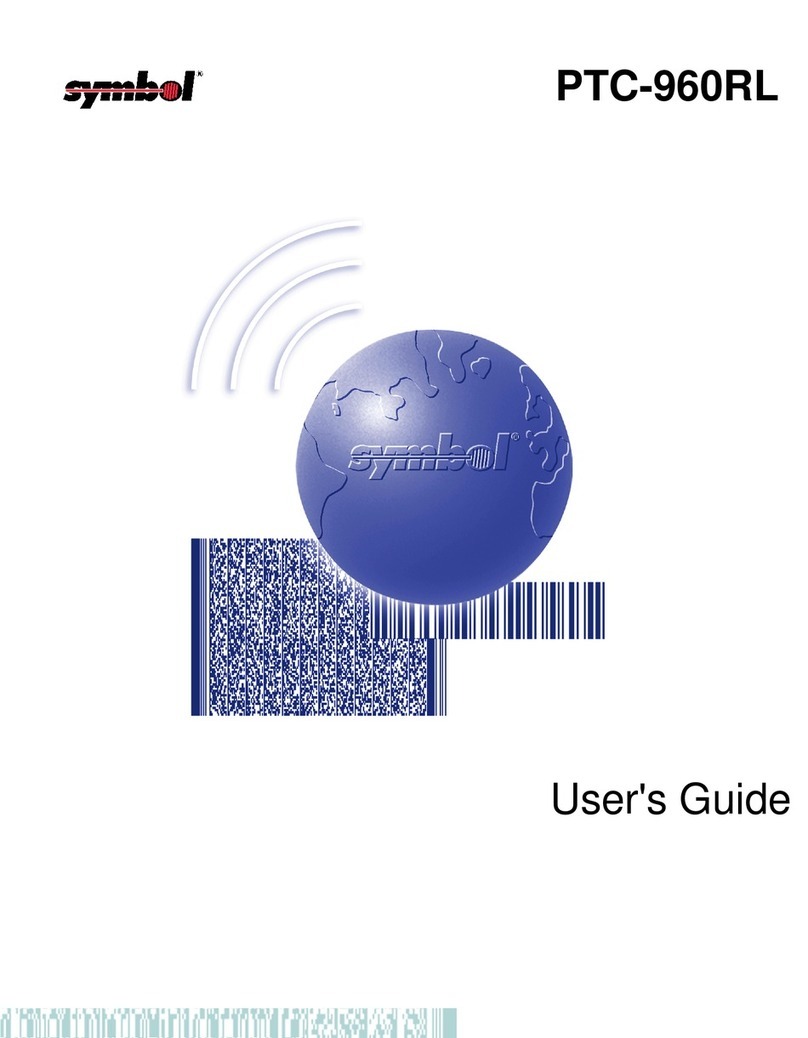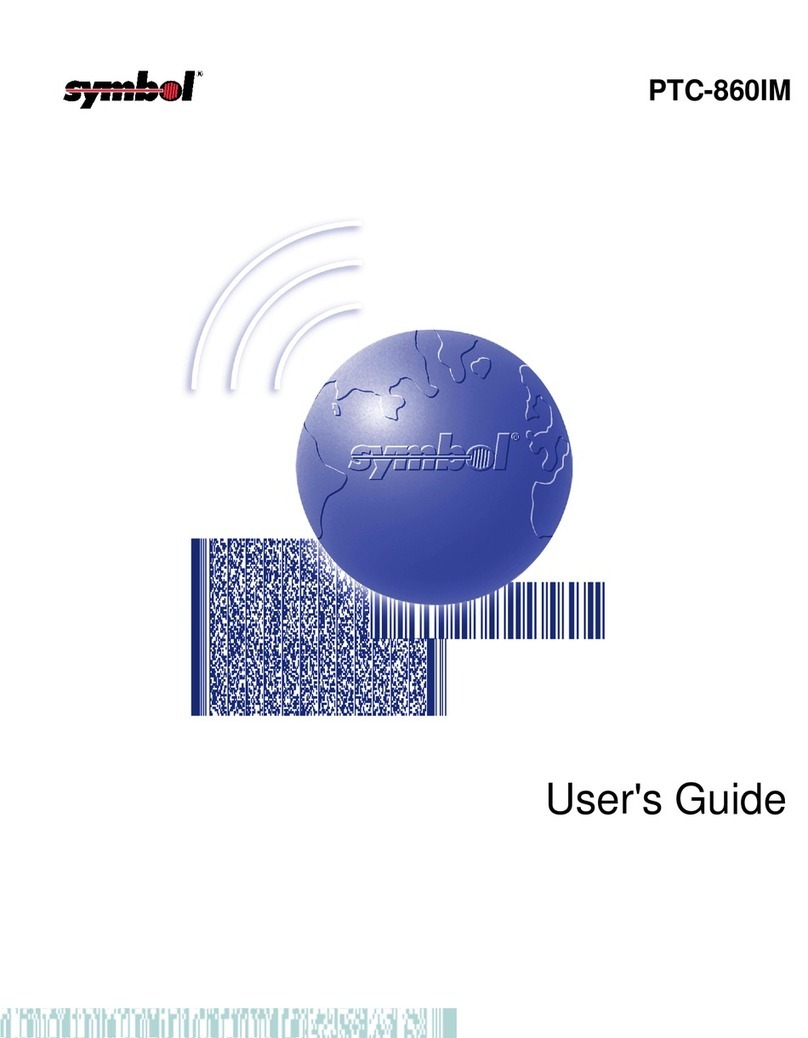Charging the battery pack . . . . . . . . . . . . . . . . . . 9
Turning on the PTC . . . . . . . . . . . . . . . . . . . . . 9
Checking the PTC . . . . . . . . . . . . . . . . . . . . . . 9
Parts . . . . . . . . . . . . . . . . . . . . . . . . . . . . . . . . . 10
Radio (optional) . . . . . . . . . . . . . . . . . . . . . . . 10
Features . . . . . . . . . . . . . . . . . . . . . . . . . . . . . . . 13
Autodiscrimination between bar codes . . . . . . . . . . . 13
Automatic off . . . . . . . . . . . . . . . . . . . . . . . . . 13
Automatic return at on . . . . . . . . . . . . . . . . . . . 13
Backup system . . . . . . . . . . . . . . . . . . . . . . . . 13
Beeper . . . . . . . . . . . . . . . . . . . . . . . . . . . . 14
Clock . . . . . . . . . . . . . . . . . . . . . . . . . . . . . 14
Communication . . . . . . . . . . . . . . . . . . . . . . . 14
Memory . . . . . . . . . . . . . . . . . . . . . . . . . . . . 14
Scanning bar-code labels . . . . . . . . . . . . . . . . . . . . . . . . 16
Communicating data . . . . . . . . . . . . . . . . . . . . . . . . . . 17
Using a communication cradle . . . . . . . . . . . . . . . 17
Using the radio . . . . . . . . . . . . . . . . . . . . . . . . 17
Replacing the battery pack . . . . . . . . . . . . . . . . . . . . . . . . 18
Removing the battery pack . . . . . . . . . . . . . . . . . 18
Installing a new battery pack . . . . . . . . . . . . . . . . 18
Maintaining the PTC-921 DOS . . . . . . . . . . . . . . . . . . . . . . 19
Operating conditions . . . . . . . . . . . . . . . . . . . . . 19
Handling the PTC . . . . . . . . . . . . . . . . . . . . . . 19
Storing the PTC . . . . . . . . . . . . . . . . . . . . . . . 20
Cleaning the PTC . . . . . . . . . . . . . . . . . . . . . . 20
Servicing the PTC . . . . . . . . . . . . . . . . . . . . . . 21
Troubleshooting . . . . . . . . . . . . . . . . . . . . . . . . . . . . 22
The PTC does not turn on . . . . . . . . . . . . . . . . . . 22
The laser scanner fails to read a label . . . . . . . . . . . 22
Your radio fails to establish contact . . . . . . . . . . . . 23
Other problems . . . . . . . . . . . . . . . . . . . . . . . 23
ii