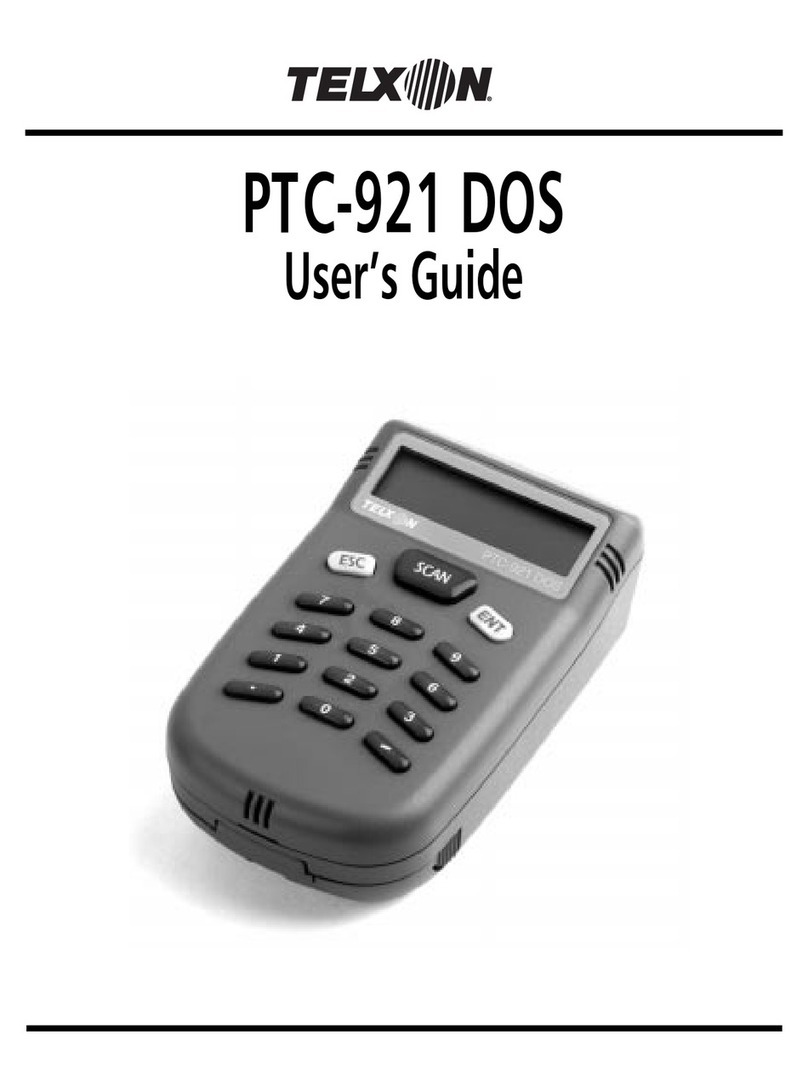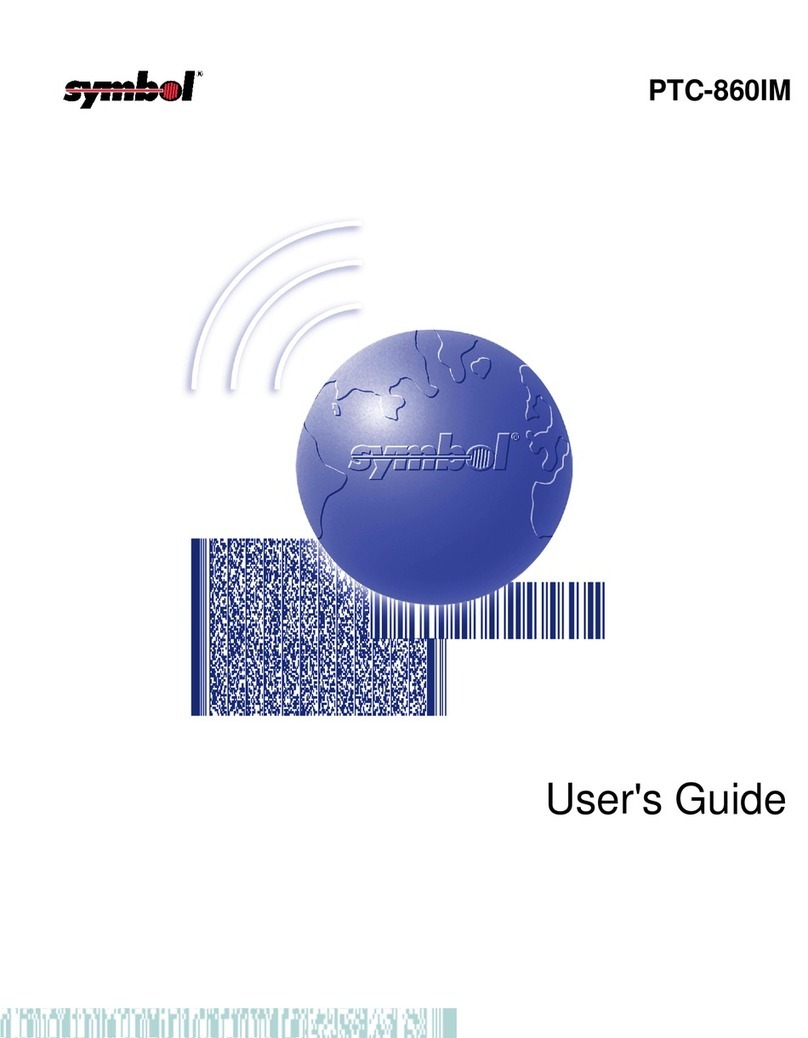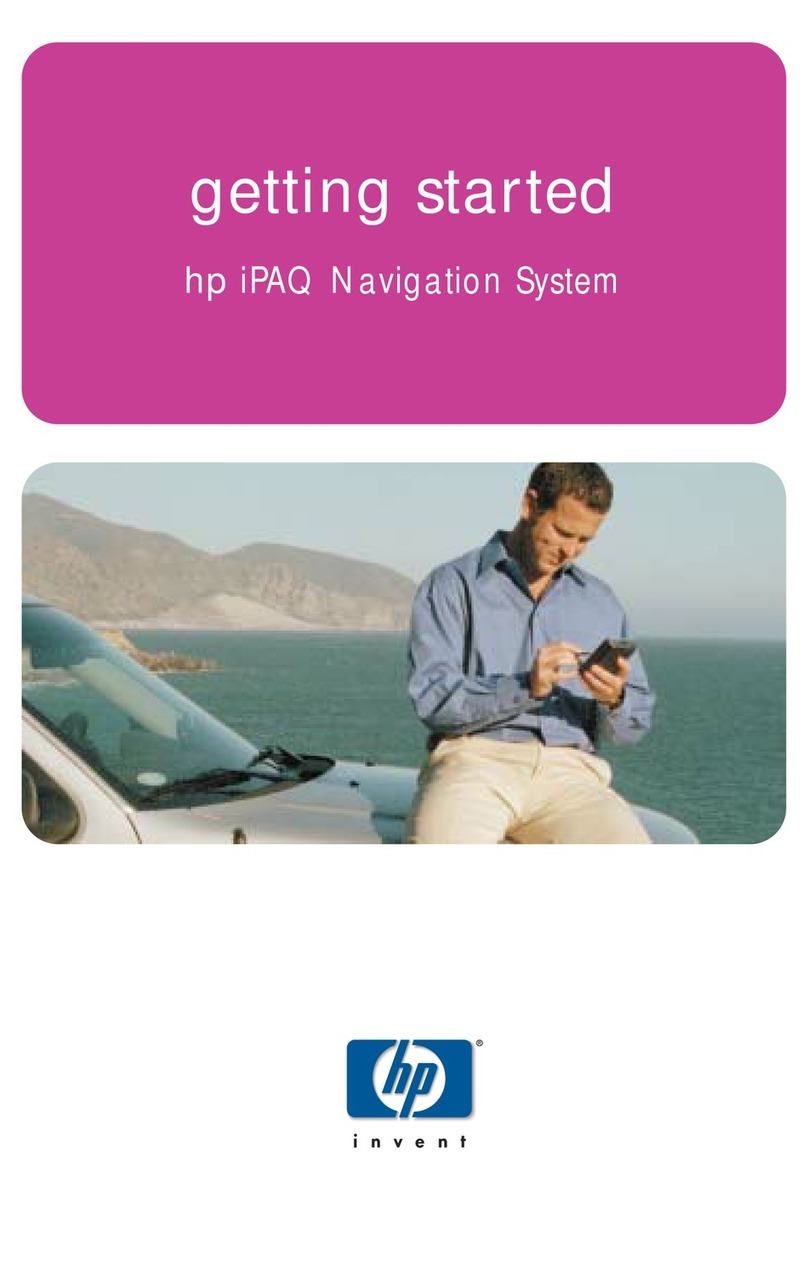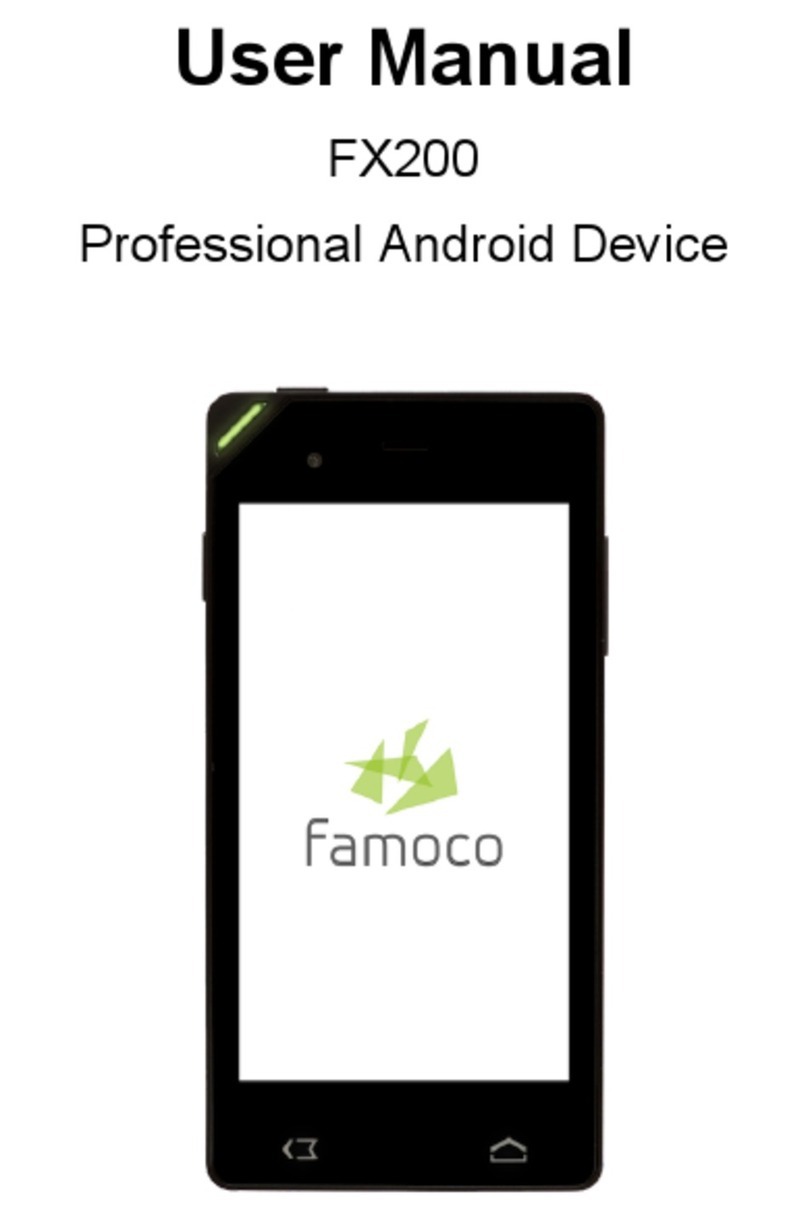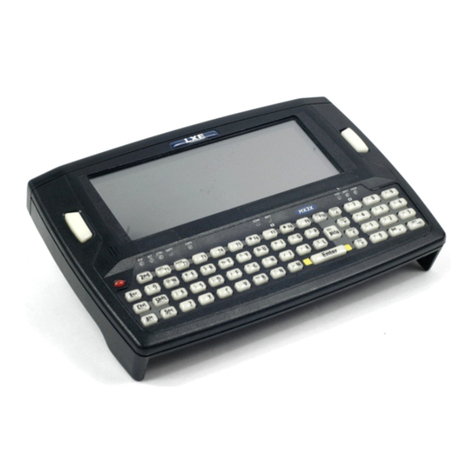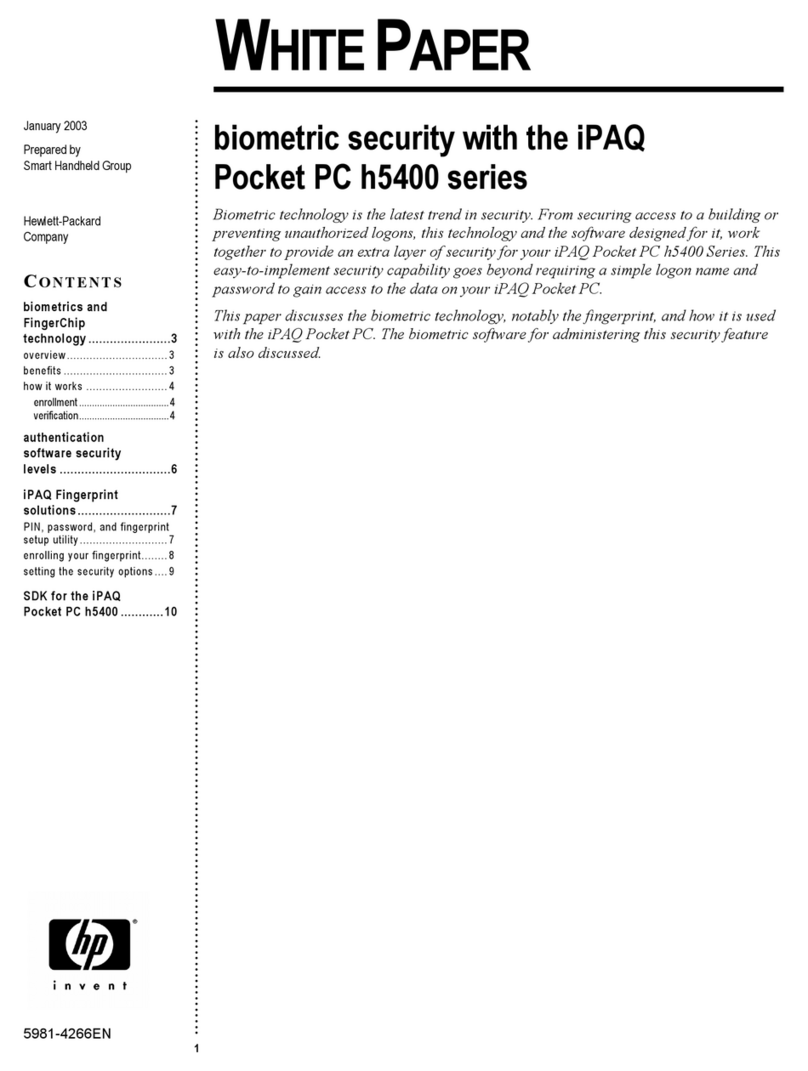Telxon PTC-960RL User manual

PTC-960RL
User's Guide

2
On December 1, 2000 Symbol Technologies, Inc. completed the purchase
of Telxon Corporation. References made throughout this document to
"Telxon" or "Telxon Corporation" are be replaced with "Symbol" or
"Symbol Technologies, Inc.", respectively. Any questions, contact your
Symbol representative.
©2000 by Symbol Technologies, Inc. All rights reserved.
No part of this publication may be reproduced or used in any form, or by any electrical or
mechanical means, without permission in writing from Symbol. This includes electronic or
mechanical means, such as photocopying, recording, or information storage and retrieval
systems. The material in this manual is subject to change without notice.
Symbol reserves the right to make changes to any software or product to improve reliability,
function, or design.
Symbol does not assume any product liability arising out of, or in connection with, the
application or use of any product, circuit, or application described herein.
No license is granted, either expressly or by implication, estoppel, or otherwise under any
Symbol Technologies, Inc., intellectual property rights. An implied license only exists for
equipment, circuits, and subsystems contained in Symbol products.
Symbol is a registered trademark of Symbol Technologies, Inc. Other product names
mentioned in this manual may be trademarks or registered trademarks of their respective
companies and are hereby acknowledged.
Symbol Technologies, Inc.
One Symbol Plaza
Holtsville, New York 11742-1300
http://www.symbol.com
Symbol Support Center: 1-800-653-5350

PTC-960RL
User’s Guide

PTC-960RL
User’s Guide
Part Number: 21568-701-02
Release Date: 7/22/96

Telxon and TCAL are registered trademarks of Telxon
Corporation.
MS-DOS is a registered trademark of Microsoft
Corporation.
All other product or trade references are the
trademarks or registered trademarks of their
respective owners.
The information contained in this manual is subject
to change without notice.
Telxon Corporation shall not be liable for technical or
editorial omissions or mistakes in this manual nor
shall it be liable for incidental or consequential
damages resulting from your use of the information
contained in this manual.
This manual is copyrighted. All rights are reserved.
No part of this manual may be photocopied or
reproduced in any form without the prior written
consent of Telxon.
© Copyright 1996 Telxon Corporation
All Rights Reserved.

Contents
Regulations . . . . . . . . . . . . . . . . . . . . . . . . . . . . . . 7
General regulations . . . . . . . . . . . . . . . . . . . . . 7
FCC statement . . . . . . . . . . . . . . . . . . . . . 7
DOC statement . . . . . . . . . . . . . . . . . . . . . 7
If yourPTC contains a DATASPAN spread spectrum radio8
FCC regulations . . . . . . . . . . . . . . . . . . . . . 8
DOC statement . . . . . . . . . . . . . . . . . . . . . 8
Safety information . . . . . . . . . . . . . . . . . . . . . . . . . . . 9
If your PTC contains a radio . . . . . . . . . . . . . . . . 9
Disposing of nickel-cadmium batteries . . . . . . . . . . . 9
Using the internal short-range laser scanner . . . . . . . 10
Scope of the manual . . . . . . . . . . . . . . . . . . . . . . . . . . 11
Document conventions . . . . . . . . . . . . . . . . . . . 11
Warnings . . . . . . . . . . . . . . . . . . . . . . . . 11
Cautions . . . . . . . . . . . . . . . . . . . . . . . . . 11
Notes . . . . . . . . . . . . . . . . . . . . . . . . . . . 11
Overview of the PTC-960RL . . . . . . . . . . . . . . . . . . . . . . . 12
Entering data . . . . . . . . . . . . . . . . . . . . . . . . 12
Through the keyboard . . . . . . . . . . . . . . . . . 12
With the internal laser scanner . . . . . . . . . . . . 13
Via a radio . . . . . . . . . . . . . . . . . . . . . . . . 13
Storing data . . . . . . . . . . . . . . . . . . . . . . . . . 13
Communicating data . . . . . . . . . . . . . . . . . . . . 13
Getting started . . . . . . . . . . . . . . . . . . . . . . . . . . . . 14
Unpacking the PTC-960RL . . . . . . . . . . . . . . . . . 14
Installing the battery . . . . . . . . . . . . . . . . . . . . 14
4

Charging the nickel-cadmium battery pack . . . . . . . . 15
Turning on the PTC-960RL . . . . . . . . . . . . . . . . . 15
Checking the PTC-960RL . . . . . . . . . . . . . . . . . .16
Parts. . . . . . . . . . . . . . . . . . . . . . . . . . . . . . . . . 17
Flash EPROM . . . . . . . . . . . . . . . . . . . . . . . . 17
Radio (optional) . . . . . . . . . . . . . . . . . . . . . . . 17
Features. . . . . . . . . . . . . . . . . . . . . . . . . . . . . . . 20
Autodiscrimination between bar codes . . . . . . . . . . . 20
Automatic off . . . . . . . . . . . . . . . . . . . . . . . . . 20
Automatic return at on . . . . . . . . . . . . . . . . . . . 20
Backlight . . . . . . . . . . . . . . . . . . . . . . . . . . . 20
Backup battery . . . . . . . . . . . . . . . . . . . . . . . . 21
Beeper . . . . . . . . . . . . . . . . . . . . . . . . . . . . 21
Clock . . . . . . . . . . . . . . . . . . . . . . . . . . . . . 21
Communication . . . . . . . . . . . . . . . . . . . . . . . 21
Display contrast . . . . . . . . . . . . . . . . . . . . . . . 22
Memory . . . . . . . . . . . . . . . . . . . . . . . . . . . . 22
Scanning bar-code labels . . . . . . . . . . . . . . . . . . . . . . . . 23
Communicating data . . . . . . . . . . . . . . . . . . . . . . . . . . 25
Using the radio . . . . . . . . . . . . . . . . . . . . . . . . 25
Using the micro DB-15 connector . . . . . . . . . . . . . . 25
Connecting a cable . . . . . . . . . . . . . . . . . . . . 26
Disconnecting a cable . . . . . . . . . . . . . . . . . . 26
Using the optical communication cradle . . . . . . . . . . 26
Maintaining the PTC-960RL . . . . . . . . . . . . . . . . . . . . . . . . 28
Operating conditions . . . . . . . . . . . . . . . . . . . . .28
Handling the PTC-960RL . . . . . . . . . . . . . . . . . . 28
Storing the PTC-960RL . . . . . . . . . . . . . . . . . . . 29
Cleaning the PTC-960RL . . . . . . . . . . . . . . . . . . 29
Servicing the PTC-960RL . . . . . . . . . . . . . . . . . . 30
5

Replacing the battery . . . . . . . . . . . . . . . . . . . . . . . . . . 31
Replacing the nickel-cadmium battery pack . . . . . . . . 31
Removing the battery pack . . . . . . . . . . . . . . . 31
Installing a new battery pack . . . . . . . . . . . . . 32
Replacing the alkaline battery . . . . . . . . . . . . . . . 32
Removing the alkaline battery . . . . . . . . . . . . . 32
Installing a new alkaline battery . . . . . . . . . . . . 33
Troubleshooting . . . . . . . . . . . . . . . . . . . . . . . . . . . . 34
The PTC does not turn on . . . . . . . . . . . . . . . . . . 34
The laser scanner does not read a label . . . . . . . . . . 34
Your radio fails to establish contact . . . . . . . . . . . . 34
Other problems . . . . . . . . . . . . . . . . . . . . . . . 35
Appendix A . . . . . . . . . . . . . . . . . . . . . . . . . . . . . . 36
Specifications . . . . . . . . . . . . . . . . . . . . . . . . 36
Display . . . . . . . . . . . . . . . . . . . . . . . . . . 36
Electrical . . . . . . . . . . . . . . . . . . . . . . . . 36
Environmental . . . . . . . . . . . . . . . . . . . . .36
Memory . . . . . . . . . . . . . . . . . . . . . . . . . 37
Physical . . . . . . . . . . . . . . . . . . . . . . . . . 37
Processor . . . . . . . . . . . . . . . . . . . . . . . . 37
Radio . . . . . . . . . . . . . . . . . . . . . . . . . . . 37
Appendix B . . . . . . . . . . . . . . . . . . . . . . . . . . . . . . 38
Bar-code types supported . . . . . . . . . . . . . . . . . . 38
Appendix C . . . . . . . . . . . . . . . . . . . . . . . . . . . . . . 39
Accessory part numbers . . . . . . . . . . . . . . . . . . . 39
Appendix D . . . . . . . . . . . . . . . . . . . . . . . . . . . . . . 41
Communication connections . . . . . . . . . . . . . . . . 41
Glossary . . . . . . . . . . . . . . . . . . . . . . . . . . . . . . . 51
Index . . . . . . . . . . . . . . . . . . . . . . . . . . . . . . . . 55
6

Regulations 1
General regulations
FCC statement
This equipment has been tested and found to comply
with the limits for a Class A digital device, pursuant
to Part 15 of the Federal Communications
Commission (FCC) rules. These limits are designed to
provide reasonable protection against harmful
interference when the equipment is operated in a
commercial environment. This equipment generates,
uses, and can radiate radio frequency energy and, if
not installed and used in accordance with this
instruction manual, may cause harmful interference
to radio communications. Operation of this equipment
in a residential area is likely to cause harmful
interference,in which case users will be required to
correct the interference at their own expense.
DOC statement
This digital apparatus does not exceed the Class A
limits for radio noise emissions from digital
apparatus as outlined in the Radio Interference
Regulations of the Canadian Department of
Communications (DOC).
This Class A digital apparatus meets all requirements
of the Canadian Interference-causing Equipment
Regulations.
Cet appareil numerique de la Classe A respecte toutes
les exigences du Reglement sur le material broilleur
du Canada.
7

If your PTC contains a DATASPAN spread
spectrum radio
FCC regulations
The PTC-960RL uses radios (transceivers) and radio
communication in its operation. The PTC-960RL uses
a spread spectrum radio transceiver that qualifies for
unlicensed use. The FCC ID is on a label on the back
of the unit.
DOC statement
The PTC-960RL’s radio is also approved for use in
Canada. The PTC-960RL uses a spread spectrum
radio transceiver that qualifies for unlicensed use.
The Canadian DOC ID is on a label on the back of the
unit.
This device complies with RSS-210 of Industry and
Science Canada. Operation is subject to the following
two conditions: (1) this device may not cause
interference, and (2) this device must accept any
interference, including interference that may cause
undesired operation of the device.
8

Safety information 2
If your PTC contains a radio
The FCC with its action in General Docket 79-144,
March 13, 1985, has adopted a safety standard for
human exposure to radio frequency (RF)
electromagnetic energy emitted by FCC regulated
equipment. Telxon subscribes to the same safety
standard for the use of its products. Proper operation
of this radio will result in user exposure substantially
below the FCC recommended limits.
•Do not hold any component containing a radio such
that the antenna is very close to, or touching,
exposed parts of the body, especially the face or
eyes, while transmitting. Hold such a component 6
inches (15.2 centimeters) or more from your face.
•Do not allow children to play with any radio
equipment containing a transmitter.
•Do not operate a portable transmitter near
unshielded electrical blasting caps or in an
explosive atmosphere unless it is a type especially
qualified for such use.
Disposing of nickel-cadmium batteries
Nickel-cadmium batteries contain chemically active
materials that are hazardous to the environment;
therefore, they must be disposed of properly. Never
attempt to incinerate a nickel-cadmium battery; doing
so could cause it to explode. Telxon urges you to
contact the Environmental Protection Agency, the
Department of Natural Resources, a local hazardous
waste disposal agency, or the Telxon Customer
Support Center for assistance prior to disposing of
your nickel-cadmium batteries.
9

Using the internal short-range laser scanner
This label lists the location and date of manufacture,
the model number, and the serial number of the PTC.
It is permanently affixed inside the PTC’s battery
compartment.
3. CAUTION! Laser light is
emitted when the PTC’s
protective housing is open.
Do not stare into the beam!
4. This PTC is a Class II laser
product. It conforms to the
Department of Health and
Human Services (DHHS)
Regulation 21 CFR Subchapter J.
These labels are permanently
affixed to the back of the PTC
below the scanner lens.
1. Laser light exits the PTC
through this opening. Do
not stare into the beam!
2. CAUTION! This Class II
laser product emits up to a
1-milliwatt beam of laser
light. Do not stare into the
beam!
1.
2. 3.
4.
10

Scope of the manual 3
This manual provides general information on the
PTC-960RL’s parts, features, and accessories. It also
explains how to operate and maintain the PTC.
This manual does not include the specific operating
instructions for your organization’s unique data
collection program. Operating instructions and
training should be available from your organization.
Document conventions
The following conventions are used throughout this
manual.
Warnings
Warnings indicate potential bodily injury or death.
They are set off in the left-hand columns of this
manual by the following symbol: $.
Cautions
Cautions indicate potential damage to equipment.
They are set off in the left-hand columns of this
manual by the following symbol: !.
Notes
Notes provide supplementary information. They are
set off in the left-hand columns of this manual and
are not preceded by a symbol.
11

Overview of the PTC-960RL 4
The Telxon PTC-960RL is a compact, battery-
powered, hand-held computer used to collect,store,
and transmit data. It has a built-in laser scanner and
may contain a spread spectrum radio.
The PTC-960RL automates your data collection
procedures and is custom programmed to efficiently
handle your organization’s unique data collection jobs.
The PTC runs an application program specially
designed to collect data for your organization. This
program leads you through the application with a
series of display messages, prompts, and beeps.
Messages tell you when you make an error and
provide information on the application or the PTC’s
status. Prompts and beeps tell you when to enter
data, what type of data to enter, and when you
complete certain operations.
Entering data
Entering data into the PTC-960RL is easy. You can
key in data through the keyboard or scan bar codes
with the internal laser scanner. Additionally, data can
be received through an optional internal DATASPAN
spread spectrum radio.
Through the keyboard
Entering data through the keyboard is similar to
operating a calculator. As you press the data keys, the
corresponding number or letter appears on the screen.
Pressing the ENTER key stores data in the PTC’s
memory.
12

With the internal laser scanner
A bar code is a series of vertical bars
and spaces used on nearly every
item in business today.
A second method of entering data is with the PTC’s
internal laser scanner. When you scan a bar code the
PTC is programmed to read, the PTC and scanner
interpret the data and store it in the PTC’s memory.
Via a radio
Refer to pages 17 and 25 for information on radio
communication.
Storing data
Data entered into the PTC can be stored in files in the
PTC’s memory.
Each file holds a separate group of application-related
data. For example, a PTC used to collect many types
of data (sales orders, inventory changes, and employee
hours) would store all data relating to sales orders in
one file, all data relating to inventory changes in
another, and all data relating to employee hours in
still another.
Communicating data
After collecting the data, the PTC must either
transmit it to a host computer for processing or send
it to a printer, or both,to make it useful to you and
your organization. The PTC-960RL can transmit data
through its optional internal radio, via an optional
communication cradle, or by being connected by cable
to a host computer, printer, or other accessory.
Once the host computer receives the data from the
PTC,it uses that data to update its master files and
records. In some cases, the host computer may even
transmit data back to the PTC, asking you, as the
PTC’s operator, to perform a new task.
13

Getting started 5
Unpacking the PTC-960RL
Any additional accessories are
shipped separately. Each shipping box contains
•a PTC-960RL with a handstrap,
•a nickel-cadmium battery pack or a 9-volt
alkaline battery,
•a battery charger (if ordered),
•a Guide to Maintaining NiCd Batteries,
•a PTC-960RL Read-Me-First Sheet, and
•a PTC-960RL User’s Guide.
1. Remove the PTC from the box.
2. Remove all packing material from the PTC. Save
the packaging in case the PTC is ever stored or
shipped to Telxon for service.
3. Check the contents of the package to make sure
you have received everything ordered.
If anything is missing or
damaged, notify your Telxon
sales representative.
4. Check the PTC and accessories for shipping
damage. Pay particular attention to the PTC case,
display lens, and scanner lens.
Installing the battery
If your PTC was not shipped with the nickel-cadmium
battery pack or 9-volt alkaline battery installed,
follow the instructions in Chapter 11 to insert the
battery.
14

Charging the nickel-cadmium battery pack
!If you are using a 9-volt alkaline
battery in your PTC-960RL, replace
the old battery with a new battery
whenever you receive a low-battery
warning. You cannot charge alkaline
batteries.
Charge the PTC-960RL’s nickel-cadmium battery
pack when you first receive the unit and whenever
the pack becomes weak. The Low Battery icon
appears on the ninth line of the display when the
battery is running out of power.
The pack can also be charged via a
communication cradle or a fast bat-
tery charger. Contact your Telxon
representative for information.
Use the following procedure to charge the PTC’s
nickel-cadmium battery pack via a battery charger.
Equipment required:
•A battery charger
To charge the battery pack outside
of the U.S. or Canada, you need a
charger designed for a 220-volt AC
outlet.
•An electrical outlet within 6 feet (1.8 meters)
providing 110 volts AC in the U.S. or Canada
1. Make sure the PTC is off.
2. Disconnect any accessories from the PTC.
3. Connect the battery charger’s cable to the PTC’s
micro DB-15 connector.
4. Plug the battery charger into the electrical outlet.
The PTC’s Charging LED glows.
5. Charge the battery pack for 12 hours.
6. When charging is finished, disconnect the charger
from the PTC and the outlet.
Turning on the PTC-960RL
1. Press the ON/OFF key to turn on the PTC-960RL.
15

Checking the PTC-960RL
1. Make sure the PTC is turned on.
2. Look at the PTC’s display. What appears on the
display depends on the program your organization
uses.
If the PTC is operating correctly, you should not
see or hear any of the following:
•A low-battery warning
•A blank display screen
•Any warning beeps
Repeat the steps in this chapter if your
PTC-960RL is not operating properly. If the
problem persists, refer to the “Troubleshooting”
section on page 34.
16

Parts 6
Figures 1 and 2on the following pages show and
describe the external parts of the PTC-960RL. The
parts listed below are internal and, therefore, are not
shown in either of the figures.
Flash EPROM
A flash EPROM is an electronic component installed
inside the PTC.It contains the PTC’s data collection
program and determines the PTC’s key functions,
display prompts and messages, and how and when the
PTC collects or transmits data. If your PTC has an
internal radio, a second flash EPROM holds the
program that controls the radio.
For details on erasing and repro-
gramming flash EPROMs, refer to the
Guide to the Flash Utilities (TCAL or
MS-DOS Version).
These flash EPROMs can be erased and
reprogrammed while they are inside the PTC. First,
the PTC must be connected to a host computer, via a
cable or by being placed in a communication cradle.
Then, using software in the PTC’s operating system,
you can erase the flash EPROM and reprogram it
with a new program from the host computer.
Radio (optional)
Your application program controls
the radio. Refer to your application’s
manual for details.
The PTC-960RL can be equipped with a DATASPAN
spread spectrum radio, which allows the PTC to
interactively communicate in real-time with a host
computer on a radio-based local area network. Spread
spectrum provides secure, interference-free
communication and does not require a license for
operation.
17

1. The PTC-960RL’s keyboard can be used to enter data into the PTC and to perform special functions, such as turning the unit on or off.
2. The Backlight button turns the screen’s backlight on or off. It can also be used to control screen contrast. See page 22 for instructions.
3. The liquid crystal display (LCD) screen shows the information you type or scan into thePTC as well as messages from the PTC or host
computer. The screen can show 8 lines with 21 characters each. An additional line at the bottom of the display is reserved for status
indicator icons. These icons are as follows:
Shift Mode Enabled Caps Lock Enabled Func1 Is Activated Func2 Is Activated RF Out of Range Low Battery
4. This green LED glows when the laser scanner has successfully read a bar code. You may also hear a beep after a successful scan.
5. This red LED glows when the PTC’s Scan button has been pressed and the scanner starts to scan a bar code.
6. Pressing this button activates the PTC’s internal laser scanner, allowing you to scan barcodes.
7. This LED glows when the PTC’s nickel-cadmium battery pack is being recharged.
1. Keyboard
6. Scan button
2. Backlight button
3. Display
4. Good Scan LED
5. Scanning LED
7. Charging LED
Figure 1. The PTC-960RL (front, bottom, and side view)
18
Table of contents
Other Telxon Handheld manuals