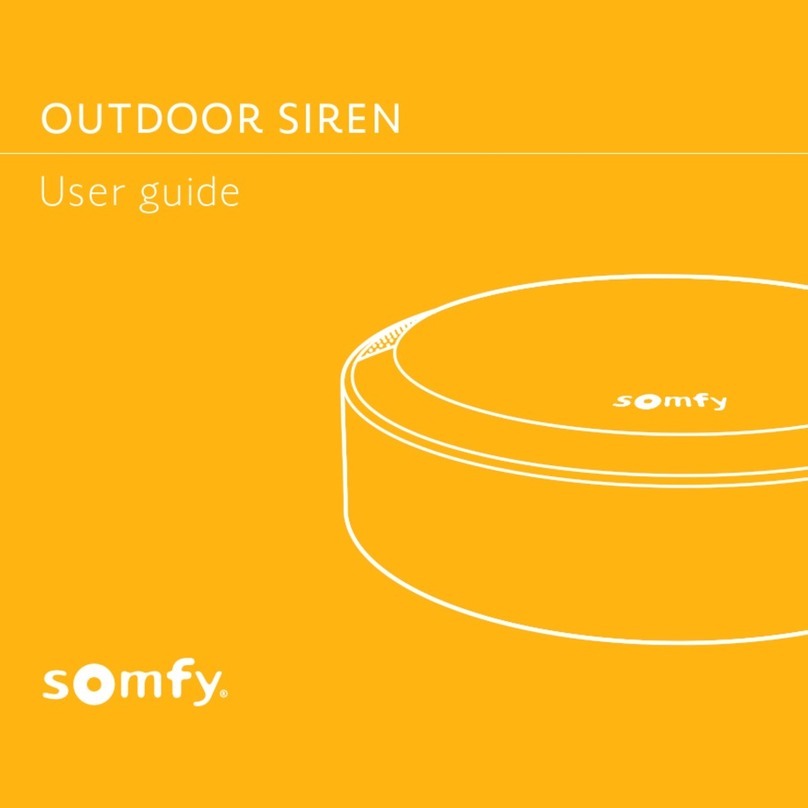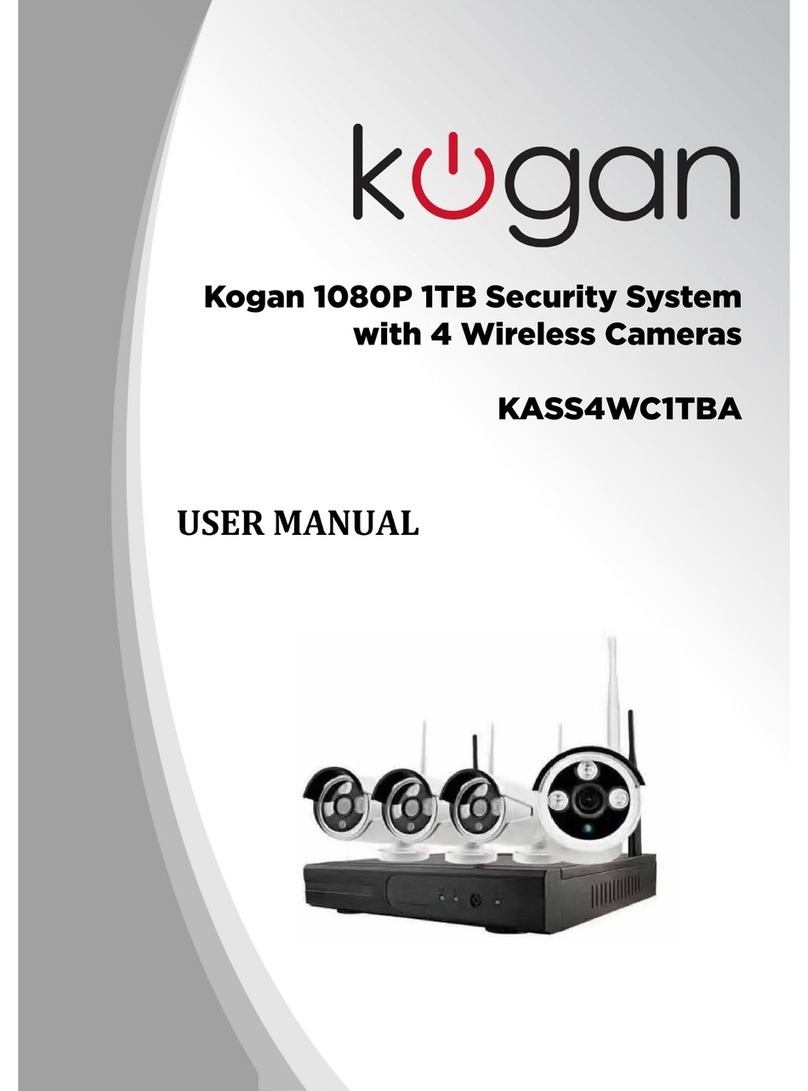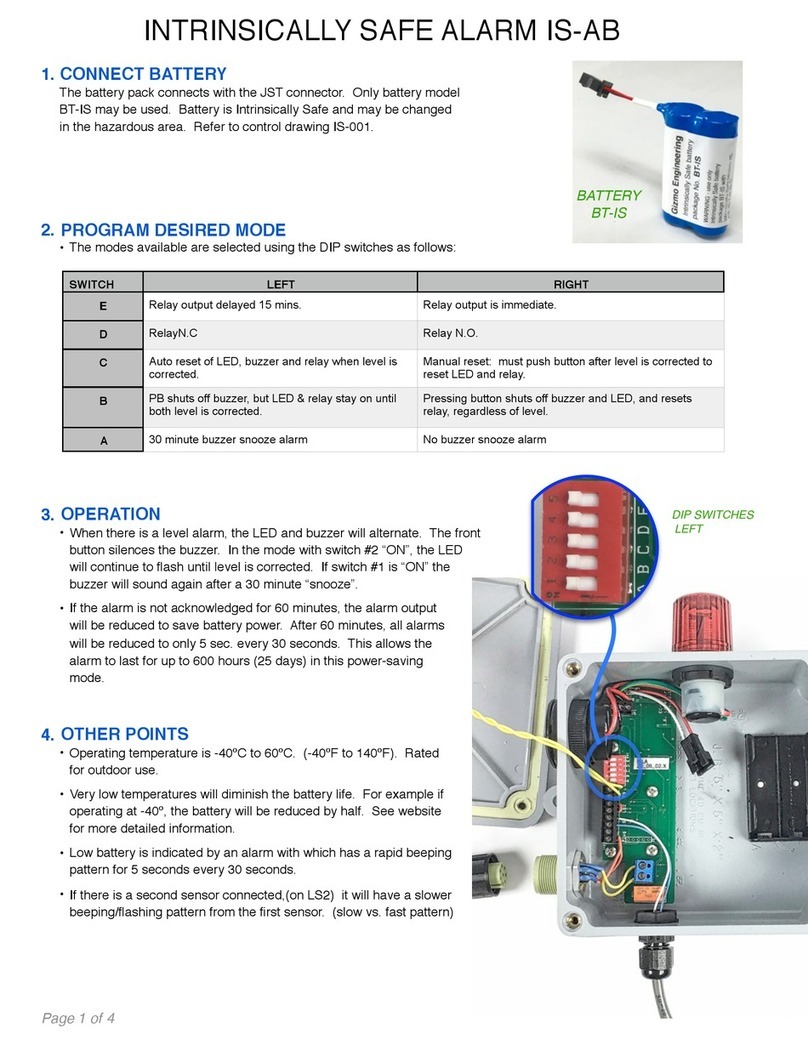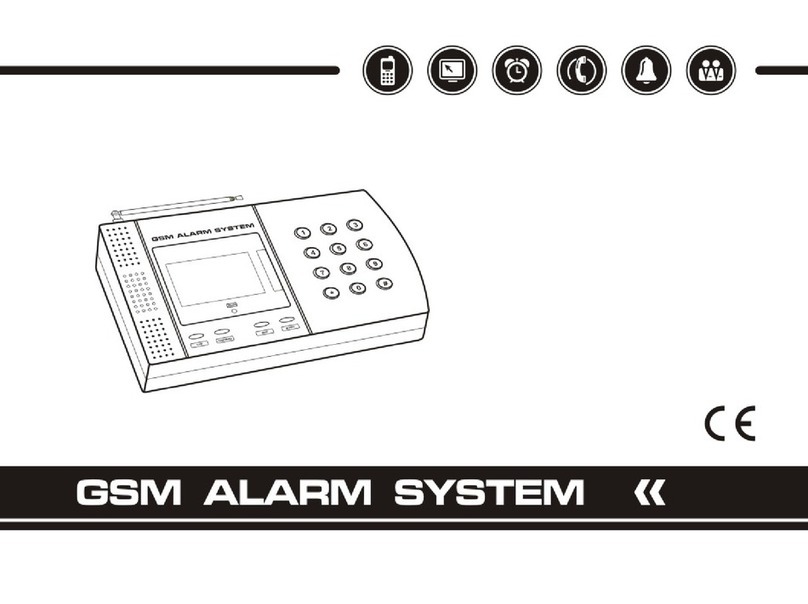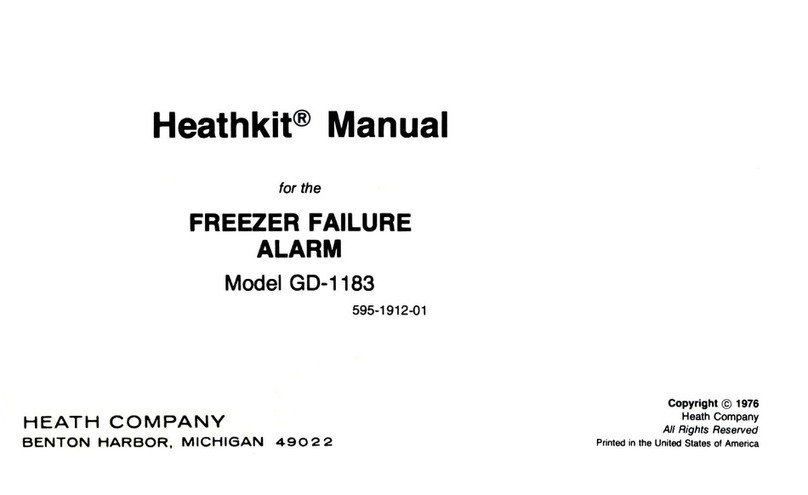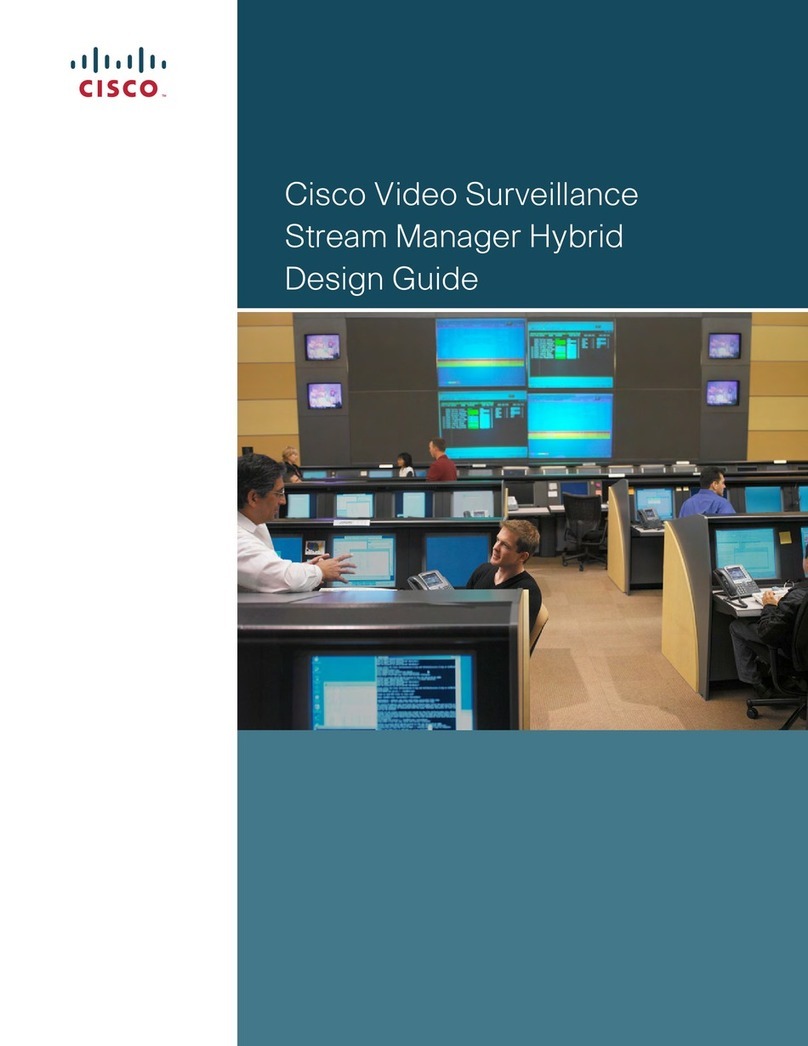templepan TSS-300 User manual

Poacher Catcher User Guide Rev: 12pv1 Page 1
Poacher Catcher TSS-300
User Guide
v4.xx Firmware
Introduction
The TSS-300 ‘Poacher Catcher’ uses a miniature Passive
Infra-Red Receiver (PIR) to detect the presence of a
warm body moving across the detection range of the
sensor.
If a moving body is detected then Poacher Catcher will
automatically call one or more pre-programmed
numbers before returning to a monitoring state.
Designed specifically to monitor any area where the
presence of a person is to be detected, Poacher Catcher
has applications in outdoor breeding pens, fisheries,
kennels and stables, sensitive or bonded areas,
surveillance areas, police investigations, meeting rooms,
board rooms and sensitive data processing areas.
Features
Compact size
World-wide compatibility
Virtually maintenance free operation
Rechargeable battery powered
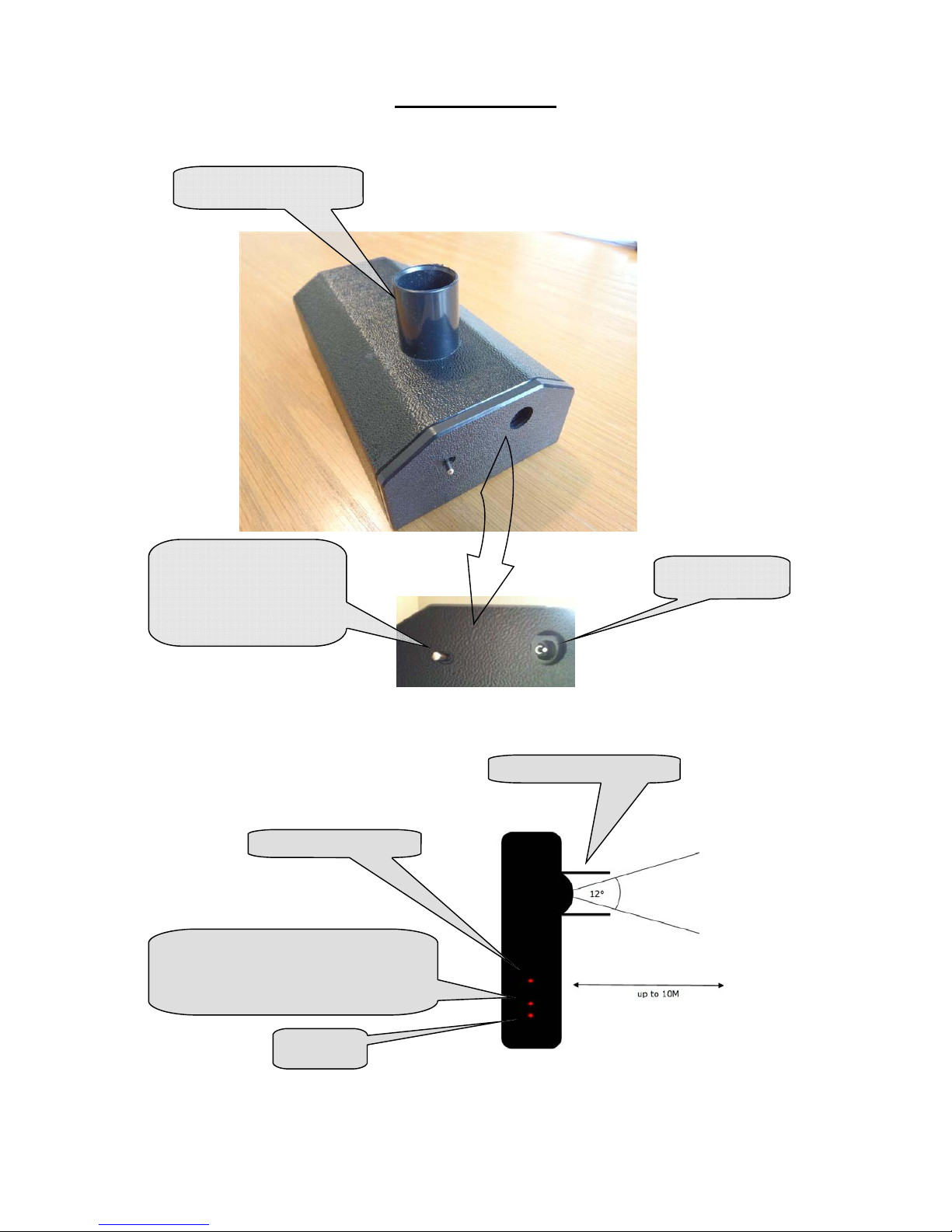
Poacher Catcher User Guide Rev:9.1 Page 2
Detector Sensor Tube
On-Off Control Switch
Left is Off
Right is On
Charger Socket
Poacher Catcher
Walk-Test Indicator
Network status:
Long flashes = Trying to connect
Short flashes = connected
Charging
Detector Sensor Tube
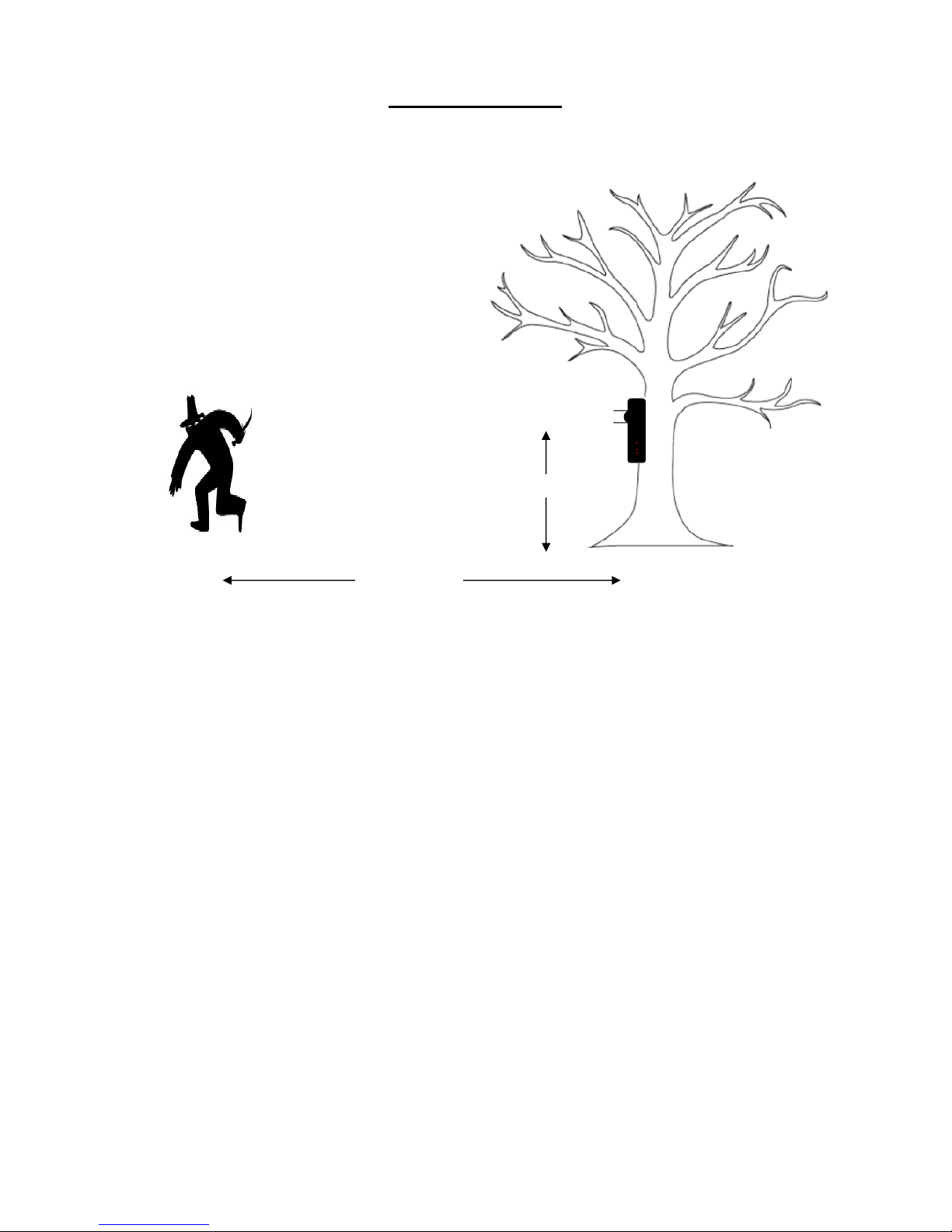
Poacher Catcher User Guide Rev: 12pv1 Page 3
Quick Start Setup
For normal operation, Poacher Catcher requires no adjustment or settings to be altered.
Poacher Catcher should be positioned about
1,5M (5ft) above the ground so that the front
face is within line-of-site of the area to be
covered. The detector must be able to ‘see’ the
area to be monitored with no obstructions or
coverings over the sensor tube.
The typical operating range of the detector is up to about 10 meters with a viewing angle of
approximately 12 degrees.
1. Position Poacher Catcher about 1.5M above the ground. You may mount Poacher
Catcher horizontally or vertically: whichever gives the best result in your specific
situation.
2. Make sure that the sensor tube is clear of obstruction and is aligned in the direction that
you want to monitor.
3. Poacher Catcher can detect intruders up to 10M away but keep in mind that sensitivity
depends on the size of the ‘body’ and speed of movement. Poacher Catcher is most
sensitive to bodies moving ACROSS the field of view rather than towards or away.
4. Even if Poacher Catcher detects an intruder, it can only send you an alert of there is a
mobile network signal present. Make sure that there is a reliable signal for your chosen
network in the area you are going to use the detector.
5. When you turn Poacher Catcher on there is a 2 minute delay before the system
becomes active. This is to allow you ample time to escape from the detection area
without causing an alert.
6. Poacher Catcher is NOT waterproof. If you are going to use Poacher Catcher
outdoors, make sure that it is protected from rain, snow or spray from adverse
weather conditions. We recommend mounting Poacher Catcher inside an open-
fronted bird-box or similar, to both disguise the device and give appropriate
protection.
1.5m
up to 10m

Poacher Catcher User Guide Rev:9.1 Page 4
Advanced Setup Notes
Poacher Catcher uses a sensitive Passive Infra Red (PIR) to detect the presence of a large
body moving across its viewing range.
From detection of a body, the first recipient should receive a call within about 1 minute if on
battery power and within about 10 seconds if on charge. Poacher Catcher will then
automatically advance to the next recipient on the list, if any.
If the switch is set to OFF, the unit will stop any activity. If an alert has already been started,
it may take a few moments for the sequence to end because as with all mobile equipment
devices, the modem must register a disconnect from the mobile phone network first.
When a call is made there is no charge made to the SIM Card unless the recipient answers
the call. If the call is ignored, your SIM card credit will not be affected. Note that you should
make sure that the receiving phone does not switch to ‘Voice Message’ automatically, as this
will register as a received call. Poacher Catcher has been set to ring for a limited time, this is
to reduce the risk of the call going through to voicemail.
Text (SMS) messages are charged at the standard network rate and if this option is enabled,
you should make sure that you monitor the remaining SIM credit diligently.
Poacher Catcher is normally supplied with a ‘Pay & Go’ SIM Card. It is the user’s
responsibility to ensure that the card is kept in credit and that a paid-for call is
made at least once every 2-months. This is a SIM Card provider’s typical
requirement to confirm that the card is still in use and maintain the service.
If your credit falls below £2.00, Poacher Catcher will send you a text message when put on
charge or if an alert is sent. Please note that this only applies to SIM cards provided by O2
and Vodafone. Orange (T-mobile) do not support this feature.
Although Poacher Catcher can run on stand-by for up to two months on a single charge, each
time a phone alert or text message is sent, the battery will be slightly depleted.
Depending on usage, it may be necessary to recharge more frequently to ensure reliable
operation at all times.
Time for charge from fully discharged to fully charged is typically 10 hours.
Note: This unit incorporates mobile phone technology. Do not mount the unit on a metal
surface or a wall with metal fittings embedded as this may affect the transmission capability
of the system.
To enable you to verify that Poacher Catcher is correctly monitoring the area of interest, the
system features a ‘Walk Test’ mode which is activated each time you turn on the unit. After
you switch on, there is a 2 minute delay before Poacher Catcher becomes ‘live’. During that
period any detections are simply displayed on a light visible through the side of the housing
and will not cause an alert to be sent.
The system relies on the mobile phone telephone network to call. It is the user’s
responsibility to ensure that the unit is within a mobile network reception area.

Poacher Catcher User Guide Rev: 12pv1 Page 5
Setting the Programmed Phone Numbers
The phone number(s) that Poacher Catcher will call when an alert is triggered will probably
have been preset for you when you placed your order.
The phone numbers for ringing alerts are programmed into Poacher Catcher by sending a
text (SMS) message direct to the unit. The form of the message is important and must be
as shown below. The 4 phone-book entries (A, B, C & D) for ringing alerts are set as
follows:-
PBA+44xxxxxxxxxxpba for Phone-Book entry ‘A’
PBB+44xxxxxxxxxxpbb for Phone-Book entry ‘B’
PBC+44xxxxxxxxxxpbc for Phone-Book entry ‘C’
PBD+44xxxxxxxxxxpbd for Phone-Book entry ‘D’
xxxxxxxxx is the required phone number to call without the leading zero.
Note that there are no spaces between any of the letters or numbers
and the specific use of UPPER & lower case letters.
Example: To set the phone number 07775 602766 for a ringing alert in phone-book entry
‘A’, send this text message to the Poacher Catcher:-
PBA+447775602766pba
The phone numbers for text alerts are programmed into Poacher Catcher in a similar way.
The form of the message is important and must be as shown below. The 4 phone-book
entries (J, K, L & M) for text (SMS) alerts are set as follows:-
PBJ+44xxxxxxxxxxpbj for Phone-Book entry ‘J’
PBK+44xxxxxxxxxxpbk for Phone-Book entry ‘K’
PBL+44xxxxxxxxxxpbl for Phone-Book entry ‘L’
PBM+44xxxxxxxxxpbm for Phone-Book entry ‘M’
Deleting a Programmed Phone Number
To delete a phone number from the phone book, send a message like this to the Poacher
Catcher phone book, using 5 zeros as the phone number:-
PBA00000pba
Notes:
Do not send any other messages to Poacher Catcher as you may interfere with the
normal operation of the system.
Mobile networks sometimes send unsolicited messages to SIM cards for promotional or
related purposes. It is important that these messages cannot be confused with commands
that Poacher Catcher understands. The form of the commands is therefore arranged to be
unique and unlikely to occur by chance.

Poacher Catcher User Guide Rev:9.1 Page 6
Changing The Installed SIM Card
Poacher Catcher is normally supplied with a pre-programmed ‘Pay & Go’ SIM card with
sufficient credit pre-paid so that the deice is ready to use immediately. Should it become
appropriate to change the SIM card for any reason (e.g. to switch to a more suitable
network) , the procedure described below must be followed in order to ensure that the new
SIM card has the correct information set for Poacher Catcher to function properly.
Switch off Poacher Catcher and unplug the charger.
Remove the cover by prising apart the ends of the
case and lifting the cover away from the main body
of the unit.
Eject the current SIM card by pushing it in slightly
until it clicks. Release the pressure and it will then
spring out so that you can remove it.
Insert the new card as shown on the picture printed
on top of the holder. Push it in until it clicks and
locks into place.
Put the lid back on the box making sure that no components are trapped or disturbed.
If the replacement SIM card is from the same network as the previous one there is nothing
more to do.
If the new card is from a different service provider, Poacher Catcher needs to register with
the new network.
1. Make sure the Poacher Catcher control switch is set to the Stand-By position.
(see page 2).
2. Connect the charger to Poacher Catcher.
3. Poacher Catcher will find the new network automatically and update the SIM card with
the numbers to call.
4. Wait about 10 minutes for the updates to complete.
5. Test Poacher Catcher to check that all is OK.

Poacher Catcher User Guide Rev: 12pv1 Page 7
Notes Regarding Vodafone SIM Cards
Depending upon usage, the Poacher Catcher internal SIM card will periodically need topping
up with a suitable amount of credit.
An activated Vodafone Top-Up card will have been included in the package.
To use the Top-Up swipe card, all that needs to be done is to take the card to any retailer
displaying the Top-up sign and ask for a top up.
Most supermarkets, garages and corner shops offer this facility.
This is the simplest way.
Alternatively,
Top-up using the internet, from here
https://online.vodafone.co.uk
Or direct to the page here
https://online.vodafone.co.uk/dispatch/Portal/appmanager/vodafone/wrp?
_nfpb=true&_pageLabel=Page_Reg_Free_TopUp&pageID=MV_9801
Make sure you have the Poacher Catcher number to hand together with your debit or credit
card details.
If the credit for the SIM card inside Poacher Catcher falls below about £2.00, Poacher Catcher
will automatically send a text message to the first person in the stored phonebook, to let
them know it is time to add credit to the card.

Poacher Catcher User Guide Rev:9.1 Page 8
Notes Regarding O2 SIM Cards
Depending upon usage, the Poacher Catcher internal SIM card will periodically need topping
up with a suitable amount of credit.
An activated O2 Top-Up card will have been included in the package. To use the Top-Up
swipe card, all that needs to be done is to take the card to any retailer displaying the Top-up
sign and ask for a top up.
Most supermarkets, garages and corner shops offer this facility.
This is the simplest way.
Alternatively,
Top-up using the internet, here
https://registration.o2.co.uk/o2/webtopup/mobiledetailsprepare.do
or
Top-up by phone using this number: 08456 062 277 from a landline.
Make sure you have the Poacher Catcher number to hand together with your debit or credit
card details.
If the credit for the SIM card inside Poacher Catcher falls below about £2.00, Poacher Catcher
will automatically send a text message to the first person in the stored phonebook, to let
them know it is time to add credit to the card.

Poacher Catcher User Guide Rev: 12pv1 Page 9
Notes Regarding Orange / T-Mobile SIM Cards
Depending upon usage, the Poacher Catcher internal SIM card will periodically need topping
up with a suitable amount of credit.
An activated Orange Top-Up card will have been included in the package. To use the Top-Up
swipe card, all that needs to be done is to take the card to any retailer displaying the Top-up
sign and ask for a top up.
Most supermarkets, garages and corner shops offer this facility.
This is the simplest way.
Alternatively,
Top-up using the internet, here
https://www.youraccount.orange.co.uk/topup/pub/topup
Or
Make sure you have the Poacher Catcher number to hand together with your debit or credit
card details.
Top-up by phone using this number: 07973 100 450
Enter the Poacher Catcher phone number
Select option #3 followed by option #1
Orange do not support the facility for Poacher Catcher to automatically check remaining credit
and alert you if the level becomes low. You will have to monitor the credit manually by
calling:
07973 100 450 from any landline or mobile phone.

Poacher Catcher User Guide Rev:9.1 Page 10
Notes Regarding other provider’s SIM Cards
Please refer to your provider’s information if you have an alternative provider’s SIM card
installed.

Poacher Catcher User Guide Rev: 12pv1 Page 11
Frequently Asked Questions (FAQs)
Does it matter which way up I mount Poacher Catcher
No.
Do I need to remove the SIM card from Poacher Catcher to top-up my credit
No. You should have received a Top-Up Swipe Card with Poacher Catcher. This card is
registered to the Poacher Catcher SIM card. Just take this Swipe Card to any outlet displaying
the Mobile Top-Up sign and add whatever credit you wish to the SIM card.
The Network Light on the side of the box only ever flashes slowly.
If the Network light indicates that Poacher Catcher is not connecting to the network you
should check the following:
a: Is there a network signal in this area. Check with a normal mobile phone on the same
network.
b: Has your SIM card got adequate credit.
I'm connecting to the network but no alerts are received.
Make sure that you have programmed an appropriate and correct number into the Poacher
Catcher phone-book. If you are in doubt, ask Templepan to check the numbers for you.
If the network light only ever flashes slowly, this indicates that no network connection has
been made. This is most usually because there is not a mobile signal for the network in this
area.
Slow & even flashes every second; means Poacher Catcher is searching for a network.
A brief flash every two seconds; means Poacher Catcher has connected.
The Network Light is ON when charging even though Poacher Catcher is on
Stand-By.
When on battery power the system is only connected to the mobile network during alerts, in
order to conserve battery life.
When the charger is connected, Poacher Catcher is permanently connected to the network,
reducing the time to send an alert and checking for any configuration update messages.
How soon should I receive the alert
On battery power, ringing alerts should be received within about 1 minute. This includes time
for Poacher Catcher to connect to the mobile network and make the call.
On charger power, the call will be made within about 10 seconds because Poacher Catcher is
already connected.
Text messages are sent immediately after the ringing alerts in both cases. However, heavy
network traffic sometimes delays the delivery of text messages and although the majority are
delivered promptly, it cannot be guaranteed.

Poacher Catcher User Guide Rev:9.1 Page 12
Caring for your Poacher Catcher
Use a soft, dry cloth to gently wipe the Poacher Catcher clean. Never use abrasive cleaners or
organic solvents which may damage certain parts. Treat the unit with care and avoid spillage
or leakage of liquids into the case. Special care should be taken to avoid liquid entering via
the connection sockets. Do not use or leave the Poacher Catcher in direct sunlight. It is best
to avoid locations where excessive heat, humidity, dust and vibration are expected. Always
keep Poacher Catcher free from dust and moisture. Only use the power pack supplied with
the Poacher Catcher. Use of any other supply may invalidate your warranty, may damage the
unit or could be hazardous.
There are no internal operator adjustments. In the unlikely event of servicing being required,
please email Templepan for technical assistance.
Technical Specification
Charger Input: 100VAC to 240VAC 0.6A 50Hz to 60Hz
Safety Approved to TUV CE UL CUL.
Alerts Silent voice call to one primary and up to 3 additional recipients.
SMS (Text Message) to one primary and up to 3 additional recipients
Range Over 8m with a viewing cone angle of approximately 12°
Battery Lithium-Ion. Standby typically 3-months
Approximate dimensions:
Size 16.8cm x 8.5cm x 3.7cm
Weight 300g
Specification quoted is typical but not guaranteed and is subject to change without notice
due to continuous development of the product. In line with their policy of continual
development, Templepan reserve the right to improve or amend any part of the
specification without notice.
This manual is protected by copyright. No information contained in this manual may be
copied or transferred by any means without the prior written consent of Templepan Limited.
Templepan and the Templepan logo are trade marks of Templepan Ltd.
Poacher Catcher
www.poachercatcher.co.uk [email protected]o.uk
TEMPLEPAN SECURITY SYSTEMS LIMITED
Model Farm Kings Langley WD4 8RL UK
+44 1923 264385 +44 7775 602766
Templepan Security Systems Ltd shall not be liable for any special or consequential damages that result from the use of, the inability to use
or the performance of this product, even if Templepan Security Systems Ltd has been advised of the possibility of such damages.
Applicable law may not allow the limitation of exclusion of liability or incidental or consequential damages, so the above limitation or exclusion may not apply to you.
Table of contents