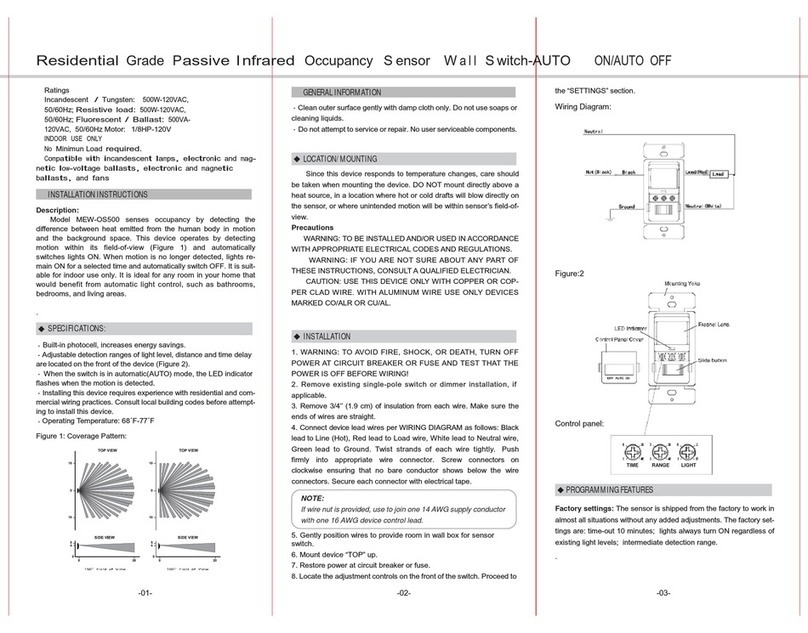1234
8ft
60ft
180°
GND
Black
White
LN
Black
White
LN
INSTALLATION INSTRUCTION:
Figure 7
Detection Range
180°
Waterproof
glue
Rubber Screw
Cap
GND
CAUTION: Read WARNING and SAFETY Notes on other side before beginning installation.
1. Make sure POWER is turned OFF at the circuit breaker box or remove fuse.
2. Using the screws provided, mount the crossbar into the junction box as seen in Figure 1.
3. Make certain that the wires from the fixture go through the gasket and connect them to the wires in the junction box using the wire nuts
provided (Figure 2).
a. Connect the white wire from the fixture to the NEUTRAL wire in the box (typically white).
b. Connect the black wire from the fixture to the HOT wire in the box (typically black).
c. Connect the yellow/green wire to the GROUND wire in the box (typically bare).
4. Align the fixture over the junction box and gasket. Then, secure it using the large mounting screw provided. The screw is mounted through
the middle of the base as seen in Figure 3. Make sure the fixture is tight and secure against the wall.
5. Turn power ON at circuit breaker (or replace fuse) and confirm that the fixture is functioning properly (See FUNCTIONAL DESCRIPTION
below).
6. Once functionality is confirmed, cover the mounting screw using the rubber screw cap and consider use of waterproof glue or silicone caulk
to seal the base and the lamp to ensure that the fixture is completely waterproof. If water enters the junction box, it may damage the fixture
and/or building/residence.
FUNCTIONAL DESCRIPTION:
The light control module can detect motion at a 180° angle (Induction Angle) as seen in Figure 6.
LIGHTING MODE CONTROL:
There are 3 Lighting Modes and they can be changed using the slide switch on the bottom of the light control module as seen in Figure 5.
On-Time: Light stays ON at all times.
Auto: Light will turn ON automatically when motion is detected and the ambient light level is low (Motion Detection + Dusk to Dawn
Function). The light remains ON for the set period of time (see Time Setting below) after motion is last detected.
D2D: Dusk-to-Dawn - Light will automatically turn ON at dusk and turns OFF at dawn.
3 ADJUSTABLE SETTINGS:
There are 3 dials provided to adjust 3 different settings.
Lux Setting: The photo-sensitivity is adjusted using this dial. The dial can be turned from 0 to +∞ (infinity). At 0, the light is activated with the
least amount of light (it has to be darker outside to trigger the sensor). At +∞, the light is activated with significant amount of light present (the
light may remain ON at all times even in the presence of sunlight). This setting should be adjusted based on the installation location and the
amount of light the area receives.
Time Setting (Auto Mode Only): The Time dial determines the dwell time (or ON time) after motion is last detected. It ranges from 5 seconds
to 5 minutes and can be adjusted by turning the Time dial. The left side is marked 5S (5 seconds) and is the shortest dwell time and
increases up to 5 minutes as the Time dial is turned clockwise.
Range Setting (Auto Mode Only): The Range dial determines the motion detection range of the occupancy sensor. It can detect motion from
a range of 20 feet to 60 feet when the fixture is installed 8 feet above ground level. When the Range dial is completely turned counter-
clockwise, the detection range is 20 feet. It increases up to 60 feet as the Range dial is turned clockwise. This setting should be adjusted
based on the installation location and preference. The occupancy detection will vary depending on many factors. These ranges are for
reference only and based on an ideal installation over a level driveway, parking lot or yard.
Figure 6
Induction Angle
Figure 5
Light Control Module www.maxximastyle.com