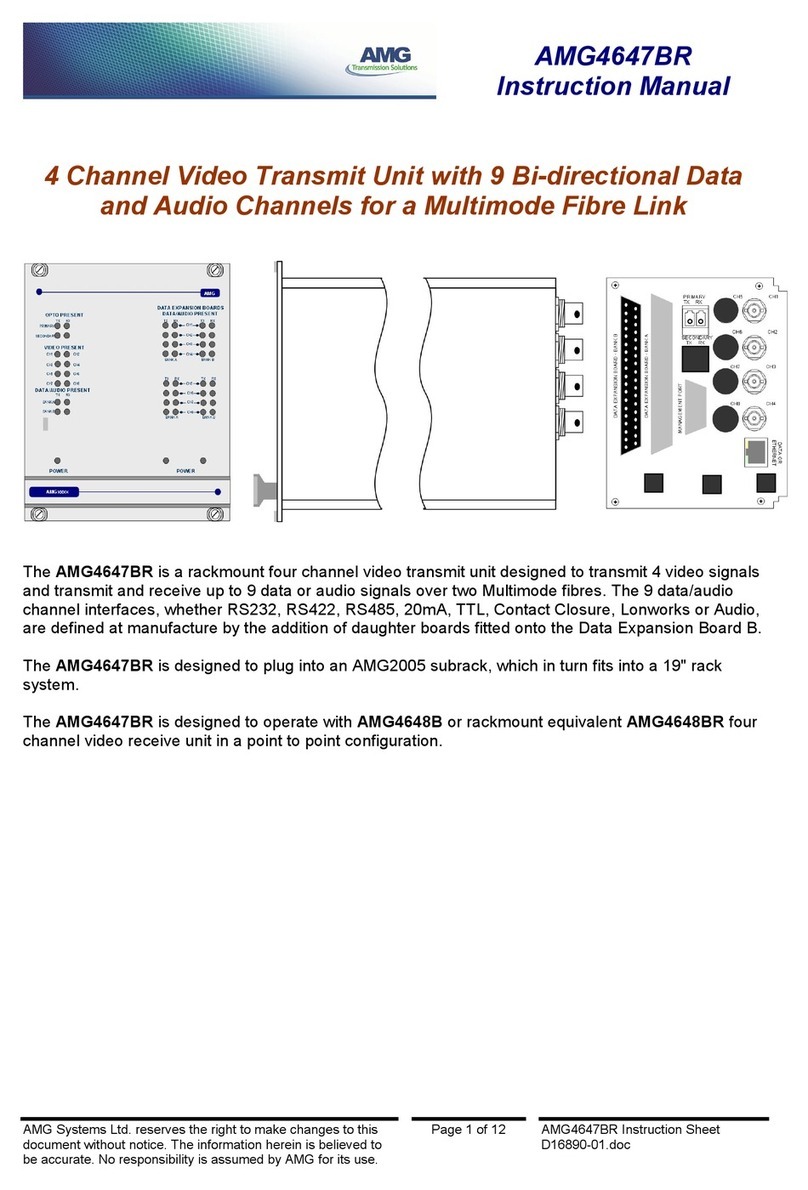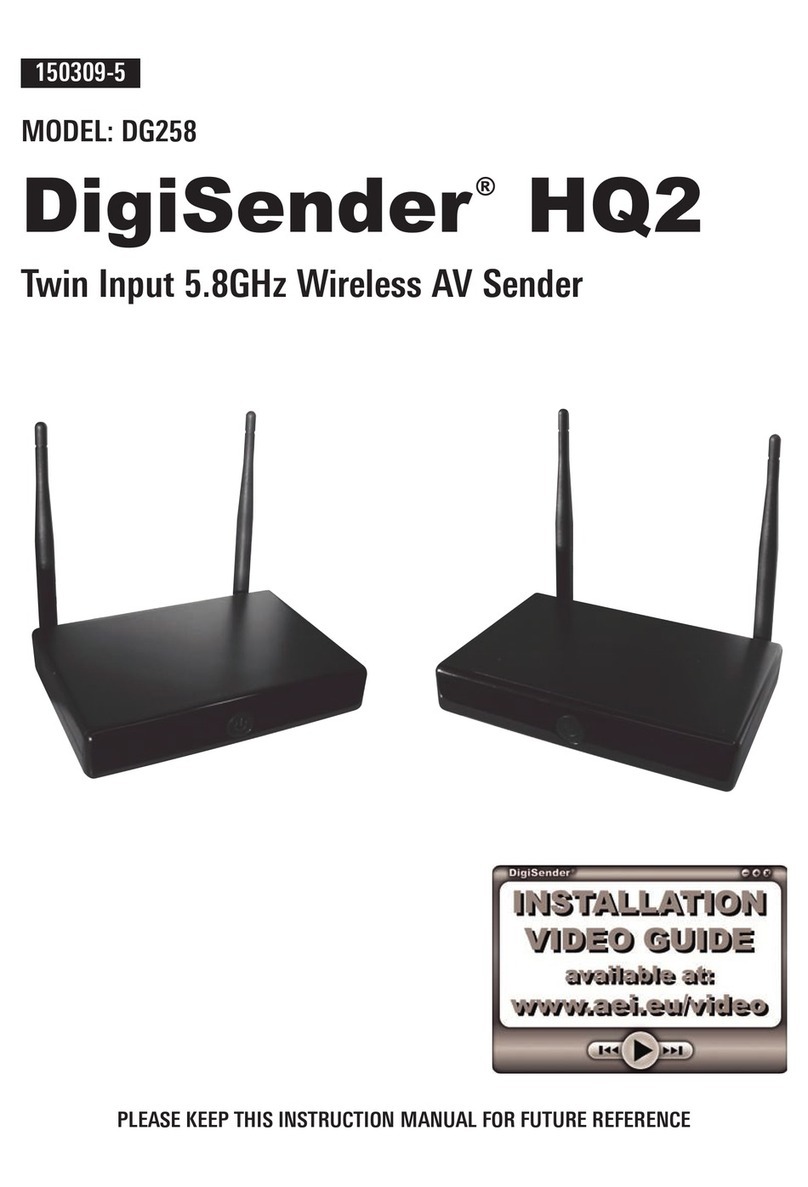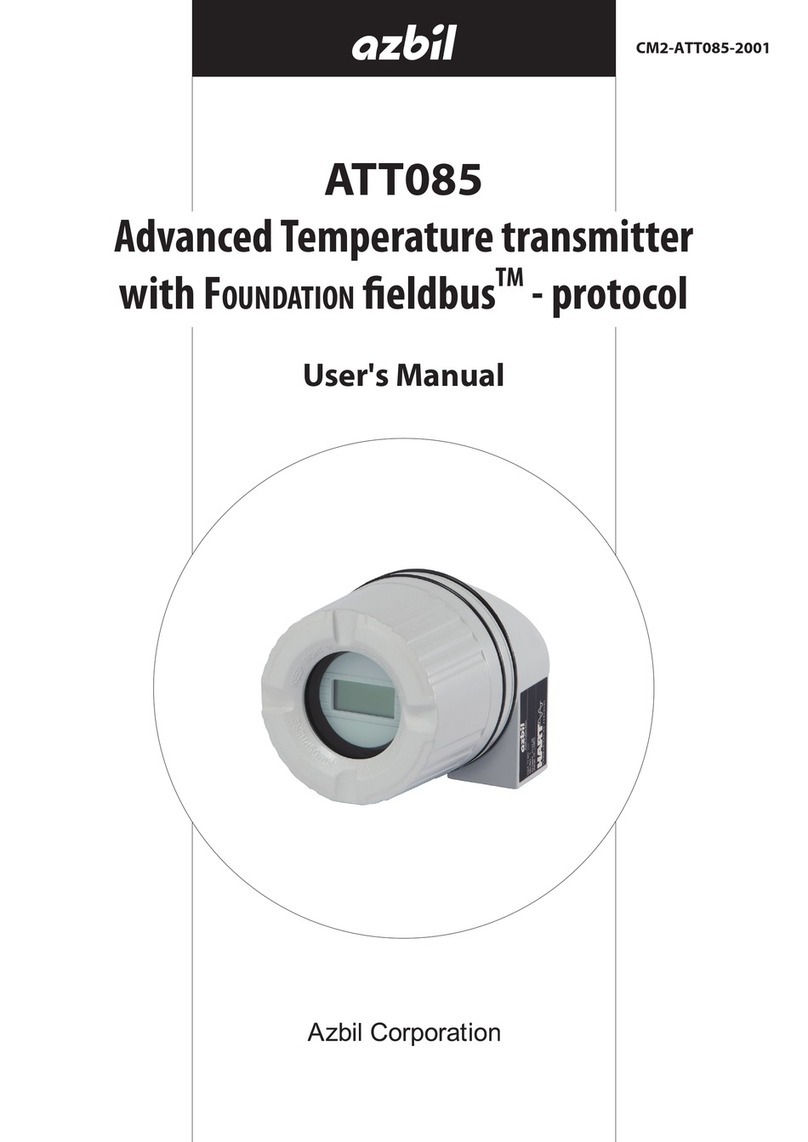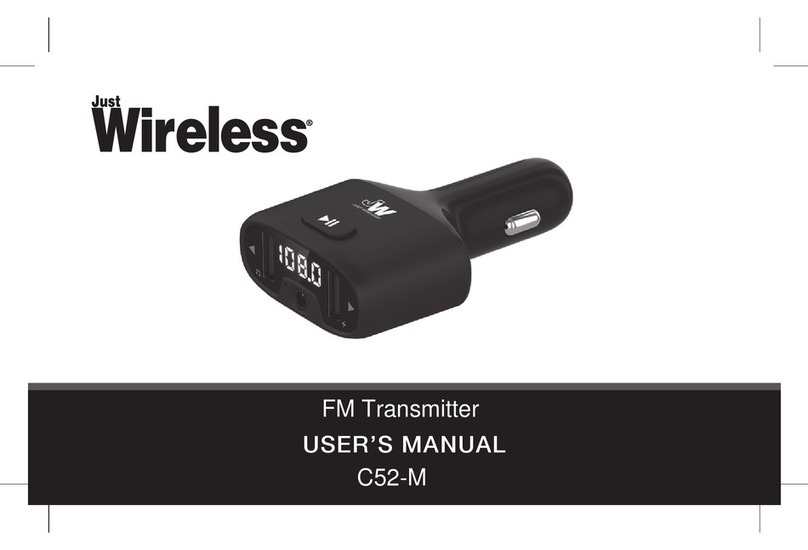Temposonics LP Series User manual

Magnetostrictive Liquid Level Transmitters with Temposonics®Technology
LP-Series Board Replacement
Operation Manual

Level Plus®Board Replacement
Operation Manual
I2 I
2. Tools
• Computer
• Temposonics LP Dashboard Setup Software
• Phillips Head Screwdriver
• Common Head Screwdriver
• 12 or 24 Vdc linear regulated power supply
• Analog
• HART®to USB Converter (Part #380068 or equivalent)
• 250 Ohm Resistor
• Digital
• RS485 to USB Converter (Part #380114 or equivalent)
3. Procedure
1. Install LP Dashboard from USB supplied with level transmitter or
download from www.temposonics.com. Steps 1 through 11 can
be done from the control room or any safe area and do not need
to be done on the tank.
2. Connect level transmitter, power supply, computer, converter,
and resistor (analog only) as shown in Figure 1 for analog and
Figure 2 for digital.
Fig. 1: Connection diagram for HART®outputs
Fig. 2: Connection diagram for Modbus or DDA
1. Contact information
United States
General
Tel: +1-919-677-0100
Fax: +1-919-677-2343
E-mail: [email protected]
http://www.temposonics.com
Mailing and shipping address
Temposonics LLC
3001 Sheldon Drive
Cary, North Carolina, 27513, USA
Customer service
Tel: +1-800-633-7609
Fax: +1-800-498-4442
E-mail: [email protected]
Technical support and applications
24 Hour Emergency Technical Support
Tel: +1-800-633-7609
E-mail: [email protected]
Germany
General
Tel: +49-2351-9587-0
Fax: +49-2351-56491
E-mail: [email protected]
http://www.temposonics.com
Mailing and shipping address
Temposonics GmbH & Co. KG
Auf dem Schüffel 9
58513 Lüdenscheid, Germany
Technical support and applications
Tel: +49-2351-9587-0
E-mail: [email protected]
http://www.temposonics.com

Level Plus®Board Replacement
Operation Manual
I3 I
Fig. 3: LP Dashboard - Connect Screen
Fig. 4: LP Dashboard - Save Settings - Read from Gauge
3. Open LP Dashboard and connect to level transmitter. Select the
correct Protocol from the drop-down menu. Select the correct
COM Port. Do note that only active COM Ports will be shown so
make sure the converter is plugged into the computer before
opening the LP Dashboard. Select the correct Device Address.
Default address is 0 for HART®, 0 for SIL, 247 for Modbus, 192
for DDA, and 192 for USTD.
4. Click on the three white bars in the top left and select Save
Settings. Click Read Settings from Gauge. All of the boxes will
turn red. Wait for them to change two white signaling that the
parameters have been updated.
Fig. 5: LP Dashboard - Save Settings - File Save
Fig. 6: LP Dashboard - Save Settings - Write to Gauge
5. Save a backup file of the settings for the level transmitter by
clicking Save Settings to a File. Label the file with customer name,
site, and tank number. The board set will come with the factory
programming based off of the serial number but this will not
include any changes made by the end user after receipt.
6. Disconnect power to the tank before going to change the board
set.
7. Load backup file into new board set. This can be done in the
office before going on top of the tank. No SE or DT cable is
required to program the board set. Connect as shown in Step 2.
8. Connect to the level transmitter as shown in Step 3.
9. Click on the three white bars and select Save Settings. Click Read
Settings from File and select the previously saved file. Once the
file loads click Write Settings to Gauge.

Level Plus®Board Replacement
Operation Manual
I4 I
Fig. 7: LP Dashboard - Configuration - Address
Fig. 8: Housing without Cover
10. If the customer supplied backup file is not used then you will
need to set the address. To set the address click the three white
bars and select Configuration. Change the address of the board
set to the specific address needed.
11. Disconnect power. The new board set is ready for installation.
12. The following picture illustrate the single cavity aluminum
housing. The same procedure can be adapted for any of the
other housings with minimal difficulty. Remove the cover of the
housing.
13. Pull out display. The display is connected with a cable. The
display can hang from the housing by the cable or it can be
removed and secured.
Fig. 9: Display Removed
Fig. 10: Screw removal
14. Remove the two Phillips head screw as shown below.

Level Plus®Board Replacement
Operation Manual
I5 I
Fig. 11: Top Board Removed
Fig. 12: All boards removed
15. Remove the top board from the board stack. The top board will
remain with the housing as the white ground wire is connected to
the ground lug.
16. Pull the remaining board(s) up from plastic retainer. Do not pull
all the way out as the sensing element and temperature cables
are still connected. Digital level transmitters will have a total
of two boards in addition to the display whereas analog level
transmitters will have a total of three boards in addition to the
display.
Fig. 13: Sensing Element disconnected
Fig. 14: Retainer removed
17. Disconnect sensing element and temperature cables from the
board. The white ribbon temperature cable will only be present if
the level transmitter was ordered with the temperature option.
18. Remove the black plastic retainer by removing the two larger
Phillips head screws.
19. Remove the ground lug, white ground wire, and top board by
removing the Common head screw.

Level Plus®Board Replacement
Operation Manual
I6 I
Fig. 15: Ground Lug Removed
Fig. 16: Display connection
20. Replace the ground lug, white ground wire, and top board.
21. Connect display to middle board (analog) or bottom board
(digital).
22. Connect sensing element and temperature cable. The gold pins on
the temperature cable should face down towards the board. The
sensing element cable is keyed and will only go in one way. It will
snap when in correctly.
23. Install board set into plastic retainer. Be careful not to pinch the
sensing element or temperature cable between the board set and
the plastic retainer.
24. Insert screws.
25. Close housing.
26. Connect power and verify the level transmitter is now working
correctly.

UNITED STATES
Temposonics, LLC
Americas & APAC Region
3001 Sheldon Drive
Cary, N.C. 27513
Phone: +1 919 677-0100
E-mail: [email protected]
GERMANY
Temposonics
GmbH & Co. KG
EMEA Region & India
Auf dem Schüffel 9
58513 Lüdenscheid
Phone: +49 2351 9587-0
E-mail: [email protected]
ITALY
Branch Offi ce
Phone: +39 030 988 3819
E-mail: [email protected]
FRANCE
Branch Offi ce
Phone: +33 6 14 060 728
E-mail: [email protected]
UK
Branch Offi ce
Phone: +44 79 44 15 03 00
E-mail: [email protected]
SCANDINAVIA
Branch Offi ce
Phone: + 46 70 29 91 281
E-mail: [email protected]
CHINA
Branch Offi ce
Phone: +86 21 2415 1000 / 2415 1001
E-mail: [email protected]
JAPAN
Branch Offi ce
Phone: +81 3 6416 1063
E-mail: [email protected]
temposonics.com
© 2022 Temposonics, LLC – all rights reserved. Temposonics, LLC and Temposonics GmbH & Co. KG are subsidiaries of Amphenol Corporation. Except for any third party marks for
which attribution is provided herein, the company names and product names used in this document may be the registered trademarks or unregistered trademarks of Temposonics, LLC or
Temposonics GmbH & Co. KG. Detailed trademark ownership information is available at www.temposonics.com/trademarkownership.
Document Part Number:
552002 Revision B (EN) 05/2022
Table of contents
Popular Transmitter manuals by other brands

BBC Bircher
BBC Bircher XRF-TI operating instructions

Ashcroft
Ashcroft G2 instruction sheet

Lectrosonics
Lectrosonics SM operating instructions
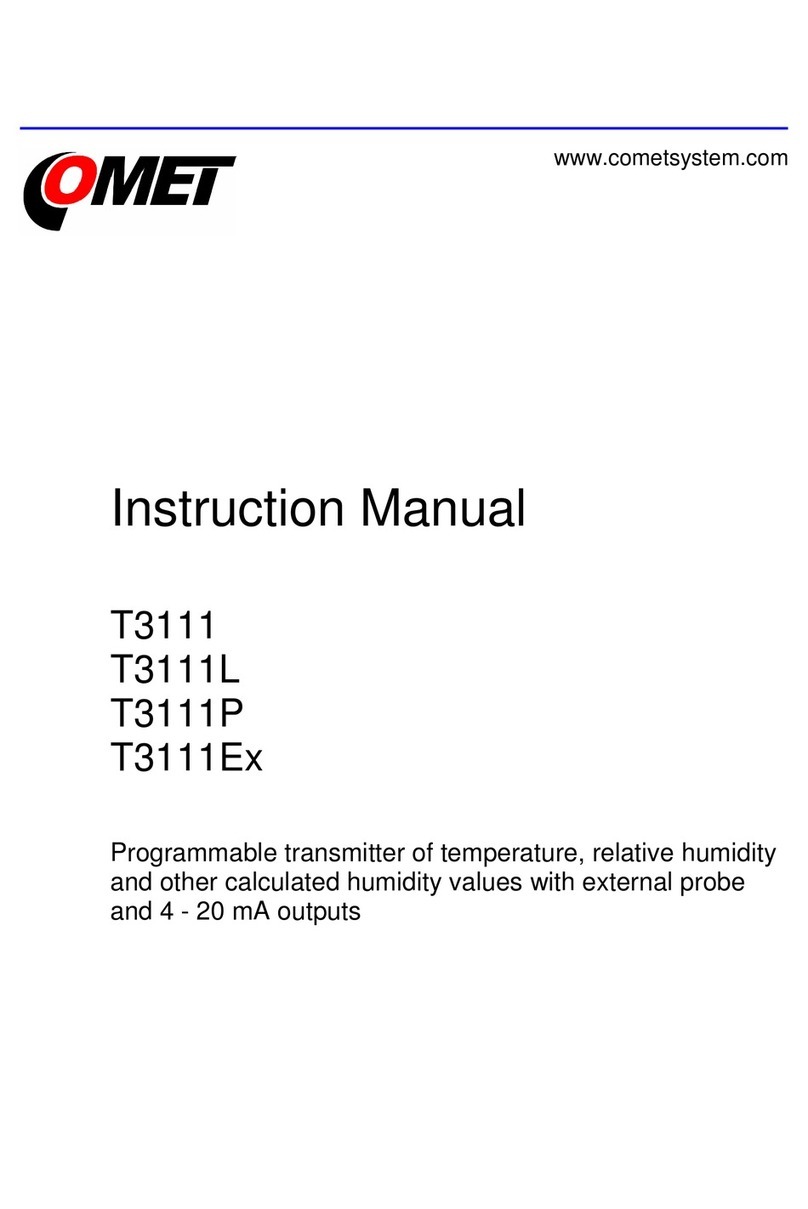
Comet System
Comet System T3111 instruction manual

Vega
Vega VEGABAR 83 operating instructions
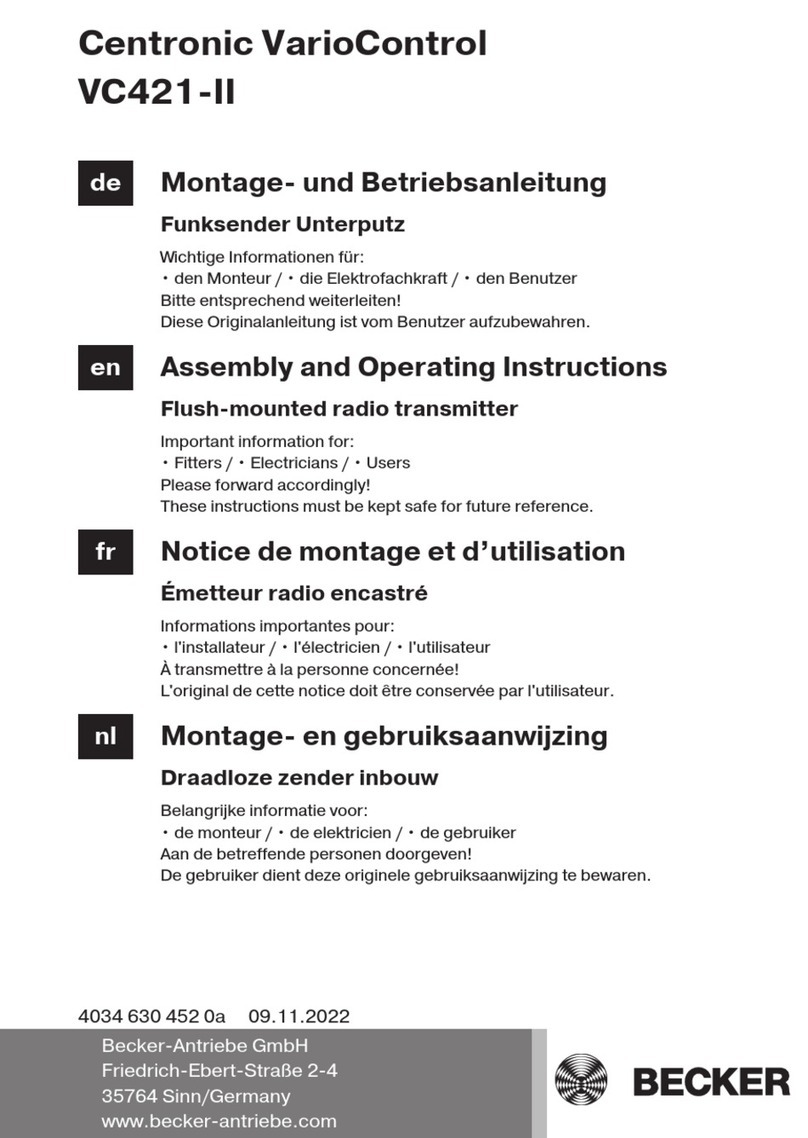
Becker
Becker Centronic VarioControl VC421-II Assembly and operating instructions

Mil-Ram Technology, Inc.
Mil-Ram Technology, Inc. TA-2102 instruction manual

FlowLine
FlowLine Ricochet LA15 owner's manual
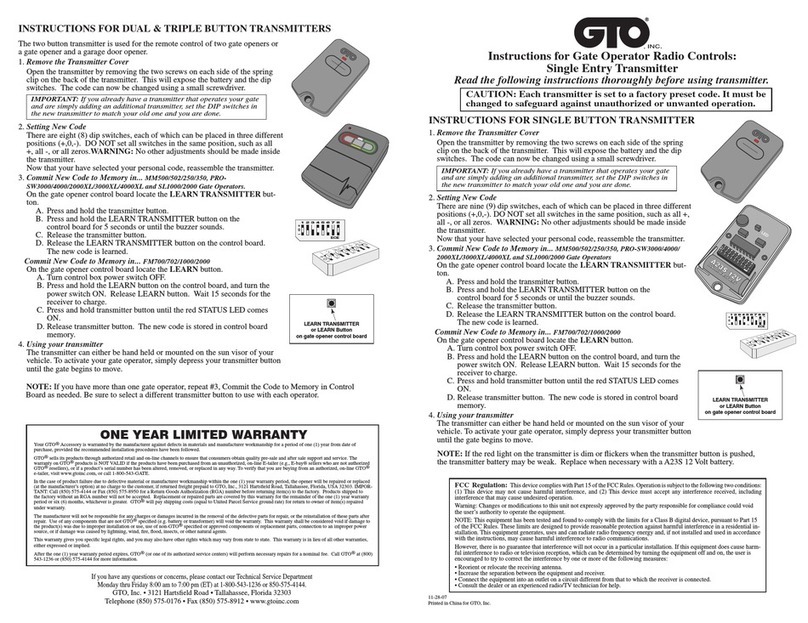
GTO
GTO RB741 reference guide
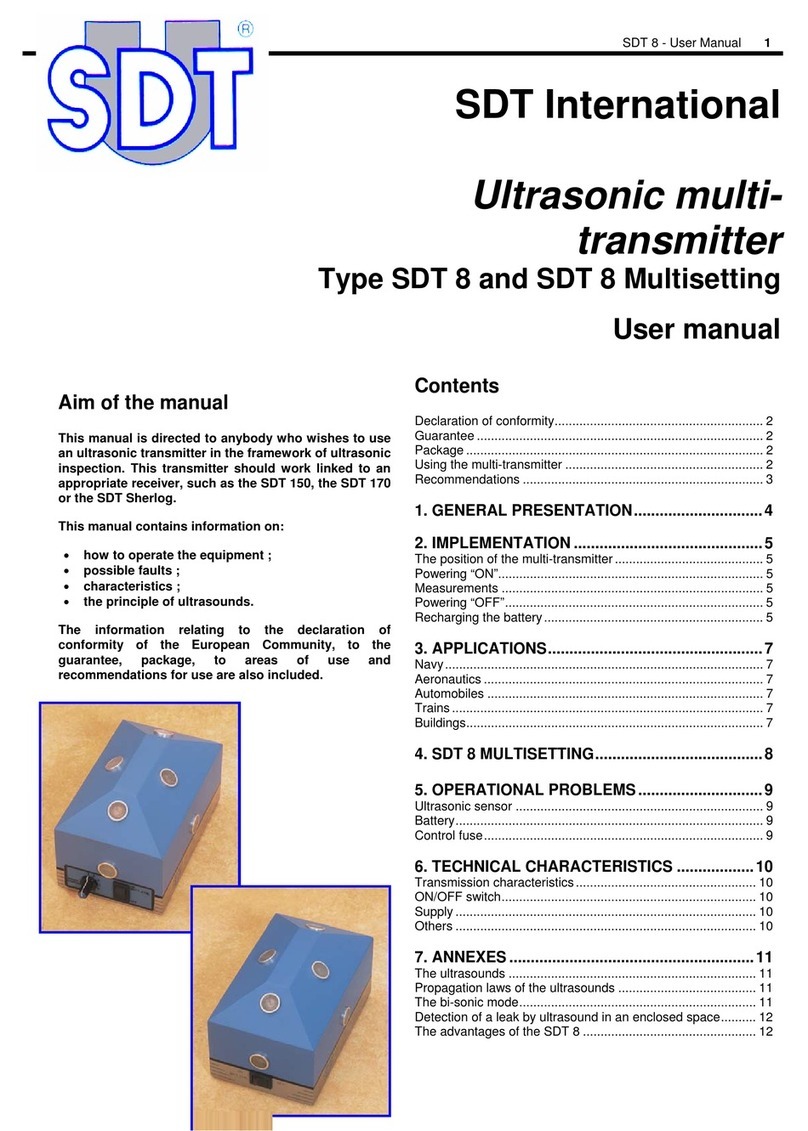
SDT International
SDT International SDT 8 user manual
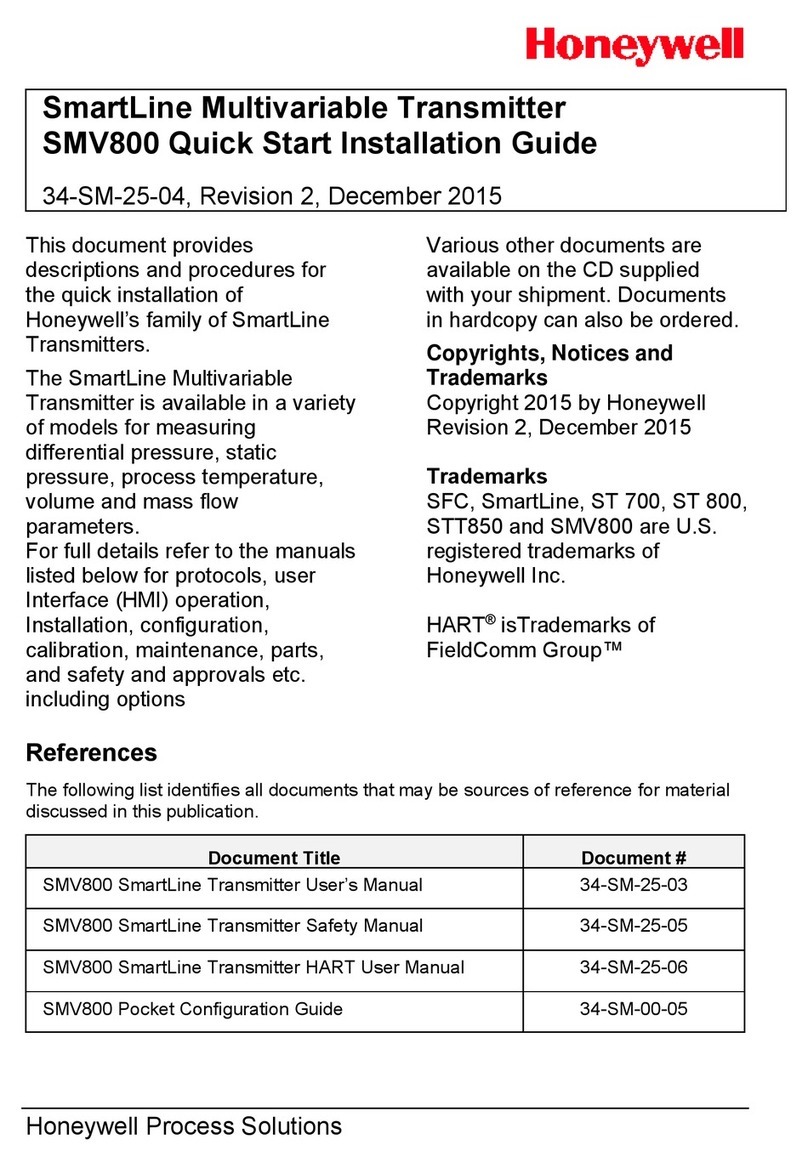
Honeywell
Honeywell SMV800 Quick start installation guide
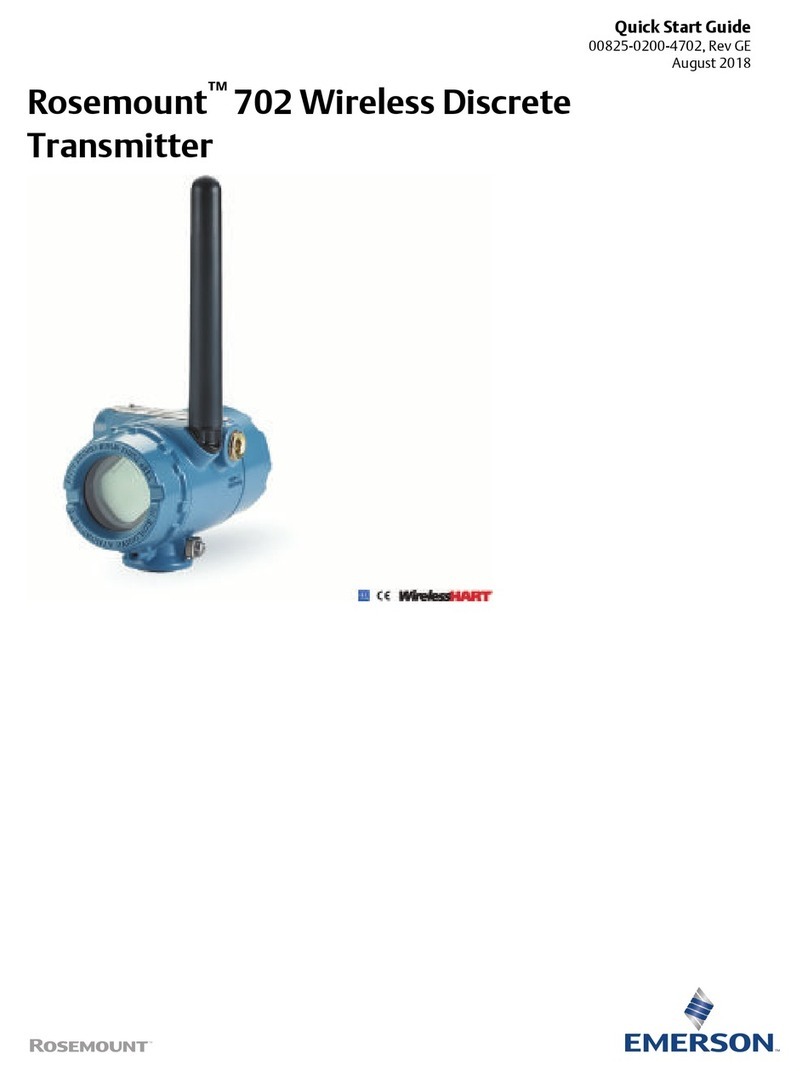
Emerson
Emerson Rosemount 702 quick start guide