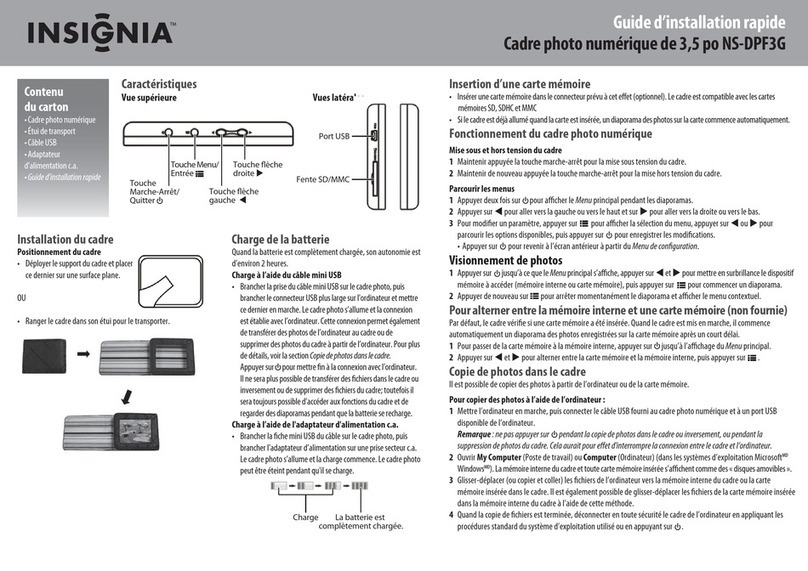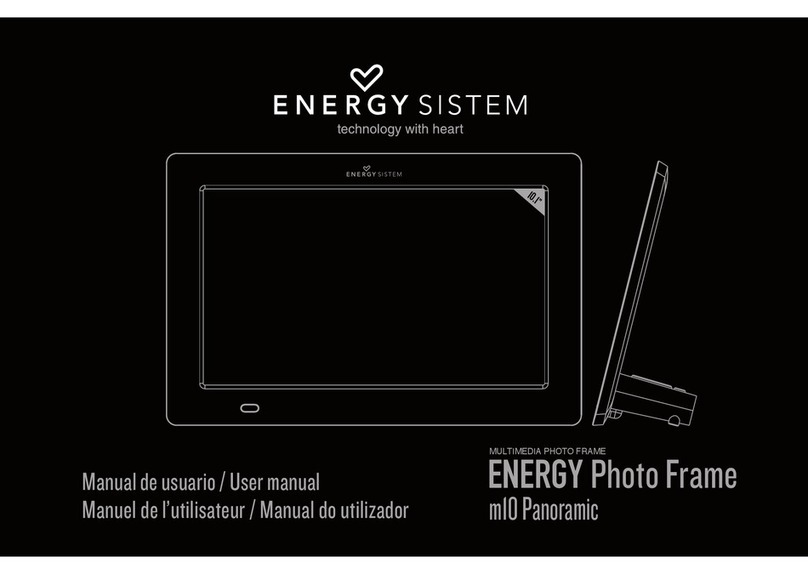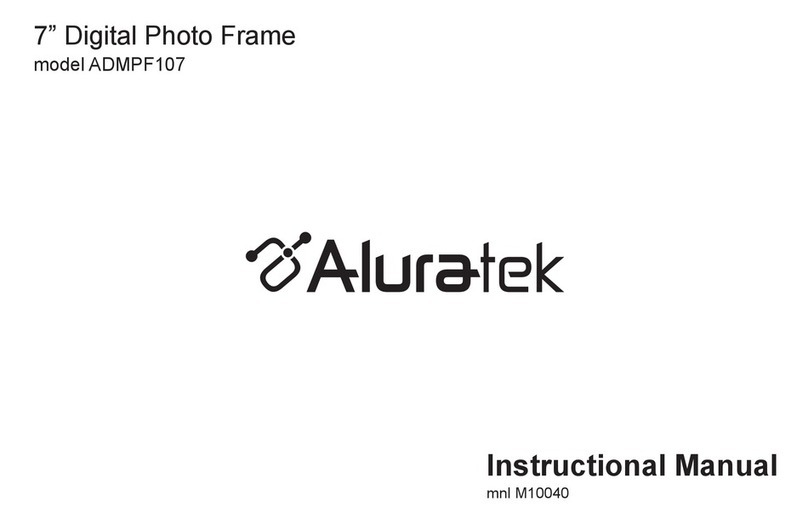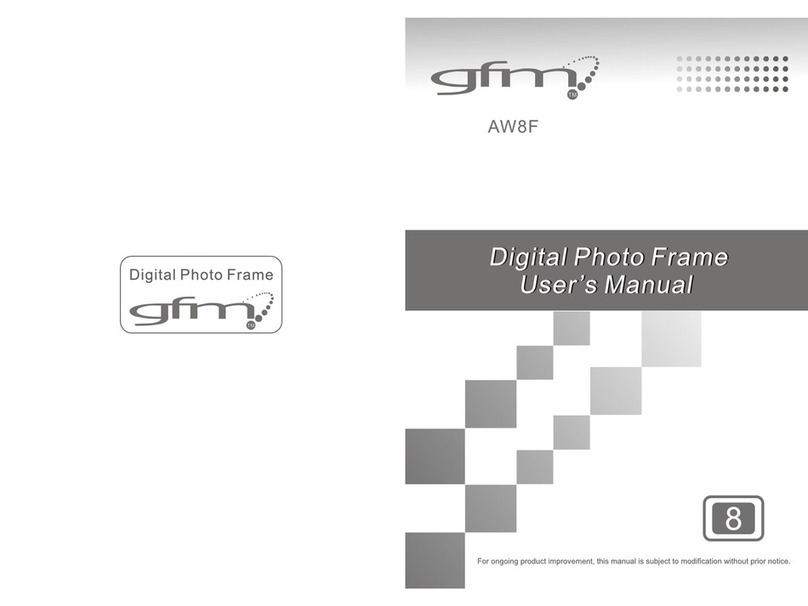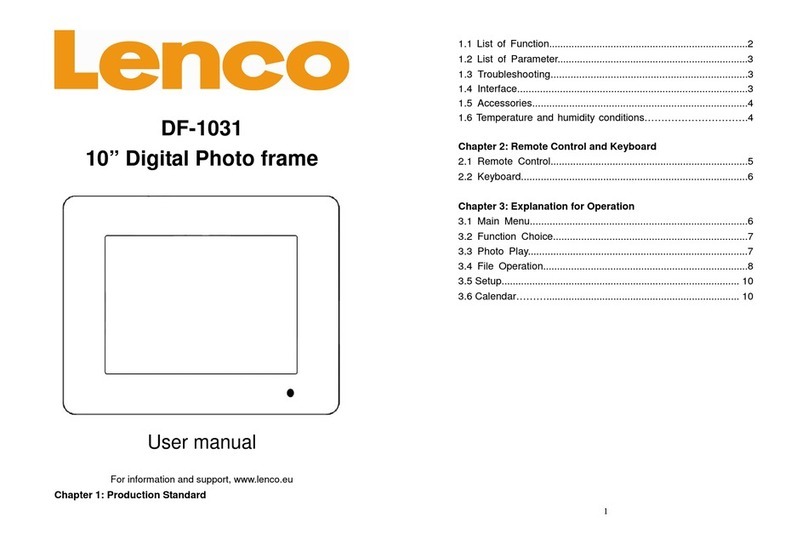TENX TECHNOLOGY UM-TP6820_E User manual

Advance
Information
1
tenx technology, inc.
Preliminary Rev 2.0, 2010/11/29
TP6820
Photo Display
User Manual
Tenx reserves the right to change or
discontinue this product without notice.
tenx technology inc.

Advance Information
UM-TP6820_E
Photo Display User Manual
2
tenx technology, inc.
Preliminary Rev 2.0, 2010/11/29
CONTENTS
PRODUCT NAME................................................................................................................ 4
TITLE ................................................................................................................................... 4
1. Main Menu Function Instructions.................................................................................. 4
1.1 Multi-Picture Preview.................................................................................... 4
1.2 Delete the Picture........................................................................................ 5
1.3 Return to the Picture.................................................................................... 5
1.4 Function Settings......................................................................................... 5
1.5 Time/Date Display ....................................................................................... 5
1.6 FM Radio..................................................................................................... 6
1.7 Shut Down................................................................................................... 6
1.8 Battery Level................................................................................................. 6
2. Editor Writer Application Function Instructions............................................................ 7
2.1 Choose Module and Flash Size ............................................................................. 7
2.2 Fill out PID/VID and product name........................................................................ 7
2.3 Auto Run files import............................................................................................. 7
2.4 The picture import.................................................................................................. 7
2.5 Device settings...................................................................................................... 8
2.6 Operate Function .................................................................................................. 8
3. Image Viewer Application Function Instructions .......................................................... 9
3.1 Shuffle/Repeat Play Mode Preview .............................................................. 9
3.2 Device Settings........................................................................................... 10
3.3 Format Device ............................................................................................ 10
3.4 Shuffle/Repeat Playing Unsaved Picture.................................................. 11

Advance Information
UM-TP6820_E
Photo Display User Manual
3
tenx technology, inc.
Preliminary Rev 2.0, 2010/11/29
3.5 Select the Picture.................................................................................................. 11
3.6 Picture Editing....................................................................................................... 12
3.7 Picture Saved........................................................................................................ 12

Advance Information
UM-TP6820_E
Photo Display User Manual
4
tenx technology, inc.
Preliminary Rev 2.0, 2010/11/29
PRODUCT NAME
TP6820
TITLE
TP6820 Photo Display Function Definition
1. Main Menu Function Instructions
Multi-Picture
Preview
Delete the
Picture
Return to
the Picture
Battery
Level
Function
Settings
Time/Date
Display
FM Radio
Shut Down
1.1 Multi-Picture Preview
Function Instructions
This function allows 16 pictures to be displayed on the screen at a time, and swiftly
choose the picture that you want.
Just moves the red frame to open this picture by using of the function key: Up, Down,
and then press the Mode button to open the picture.

Advance Information
UM-TP6820_E
Photo Display User Manual
5
tenx technology, inc.
Preliminary Rev 2.0, 2010/11/29
1.2 Delete the Picture
Function Instructions
Delete the current browsing picture(s).
1.3 Return to the Picture
Function Instructions
Return to the picture from the main menu screen.
1.4 Function Settings
Function Instructions
Auto Slide time : Set the time interval from 0 to 31 seconds for playing images in a
continuous loop. ( 0 indicates turn repeat mode off )
Auto standby : Set auto shutdown after 0 to 31 minutes.
0 indicates no access to the shutdown mode
Brightness Setting : Set background brightness on a scale of 0 to 7
( 0 is the darkest, 7 is the brightest. )
Language : Setting the imported language.
USB Connecting : Connects to the USB port.
1.5 Time/Date Display
Function Instructions
This function displays the current time:
By year, month, date, hour, and minute, as shown in Fig below :
2008 / 08 / 14 13 : 30
SUN
MON
TUE
WEN
THU
FRI
SAT
1
2
3
4
5
6
7
8
9
10
11
12
13
14
15
16
17
18
19
20
21
22
23
24
25
26
27
28
29
30
31

Advance Information
UM-TP6820_E
Photo Display User Manual
6
tenx technology, inc.
Preliminary Rev 2.0, 2010/11/29
1.6FM Radio
Function Instructions
Volume Display : Allows adjusting the sound volume on a scale of 0 to 16.
Memory Channel Display : Allows saving up to 10 preset channel in the memory.
FM Channel Display : Display FM channel frequency.
1.7Shut Down
Function Instructions
Shut down:Click the Mode button to turn off.
Note:Turn on:Press the Mode button for 3 seconds to turn on.
1.8 Battery Level
Function Instructions
A battery icon shows the remaining Battery level.
Indicates the Battery
is fully charged.
Indicates 80%
remaining
Battery Level.
Indicates 40%
Remaining
Battery Level.
Indicates 20%
remaining
Battery Level.
Battery is being
charged
Indicates an empty Battery. At this time, the device
will shut off automatically. Please charge!
Lock the key

Advance Information
UM-TP6820_E
Photo Display User Manual
7
tenx technology, inc.
Preliminary Rev 2.0, 2010/11/29
2. Editor Writer Application Function Instructions
2.1 Choose Module and Flash Size
Function Instructions
Choose TP6820 HY27 128MB。
2.2 Fill out PID/VID and product name
Function Instructions
Fill out PID/VID, manufacturer name, product name.
2.3Auto Run files import
Function Instructions
After the module and flash size are chosen, the Auto Run files will be imported
automatically.
2.4The picture import
Function Instructions
After the module and flash size are chosen, the picture will be imported automatically.
Choose module & flash size
Fill out product info
Auto Run files import
Execute the function
The picture import
Device settings

Advance Information
UM-TP6820_E
Photo Display User Manual
8
tenx technology, inc.
Preliminary Rev 2.0, 2010/11/29
2.5Device settings
Function Instructions
1. Edit: user can set the foreground color, background color, shut down time, shuffle time,
and backlight brightness.
2. Suspend Charge: this option is to select whether the battery is charged when it is in Sta
ndby mode; enable this option to charge battery during Standby mode, and disable this
option not to charge the battery during Standby mode.
Note:Please note, do not enable the Suspend Charge option if need to pass USB-IF
Current test standard.
2.6 Operate Function
Function Instructions
After configuring the product data, picture loading and device settings, click Run button
to proceed loading.
When the data input sequence is completed, click OK button to exit.
Foreground color
setting
Background color
setting
Shut down time
setting
Shuffle time
setting
Backlight
brightness setting

Advance Information
UM-TP6820_E
Photo Display User Manual
9
tenx technology, inc.
Preliminary Rev 2.0, 2010/11/29
3. Image Viewer Application Function Instructions
3.1 Shuffle/Repeat Play Mode Preview
Function Instructions
Click this function to repeat playing the saved image file.

Advance Information
UM-TP6820_E
Photo Display User Manual
10
tenx technology, inc.
Preliminary Rev 2.0, 2010/11/29
3.2 Device Settings
Function Instructions
Click this function to set the foreground color, background color, backlight brightness,
shut down time, shuffle time, multi-language import, etc...
3.3 Format Device
Function Instructions
Click this function to delete all the saved image files and audio files.
Foreground color
setting
Background color
setting
Shut down time
setting
Shuffle time
setting
Backlight
brightness setting
Multi-language
import

Advance Information
UM-TP6820_E
Photo Display User Manual
11
tenx technology, inc.
Preliminary Rev 2.0, 2010/11/29
3.4Shuffle/Repeat Playing Unsaved Picture
Function Instructions
Click this function to repeat playing unsaved picture in hard disk.
3.5 Select the Picture
Function Instructions
Click on the image folder or designated location to select the picture that you
want, and click Add button to load the picture. Then you can browse the pictures
loaded on the device.
Note:You may apply smart fill function or resizing zoom function on the picture
icon. These applications will adjust the picture automatically.

Advance Information
UM-TP6820_E
Photo Display User Manual
12
tenx technology, inc.
Preliminary Rev 2.0, 2010/11/29
3.6Picture Editing
Function Instructions
Click the image that you choose and click Edit button to rotate the selected image 90
degrees to the left or the right, Flip Horizontal, Flip Vertical, picture zoom in and zoom out,
picture reload, etc…
3.7 Picture Saved
Function Instructions
Move the loaded picture(s) up or down, and delete while browsing the picture on the
device.
Rotate 90 anticlockwise
Rotate 90 clockwise
Flip horizontal
Flip
vertical
Zoom in
Zoom out
Reload the picture
Table of contents