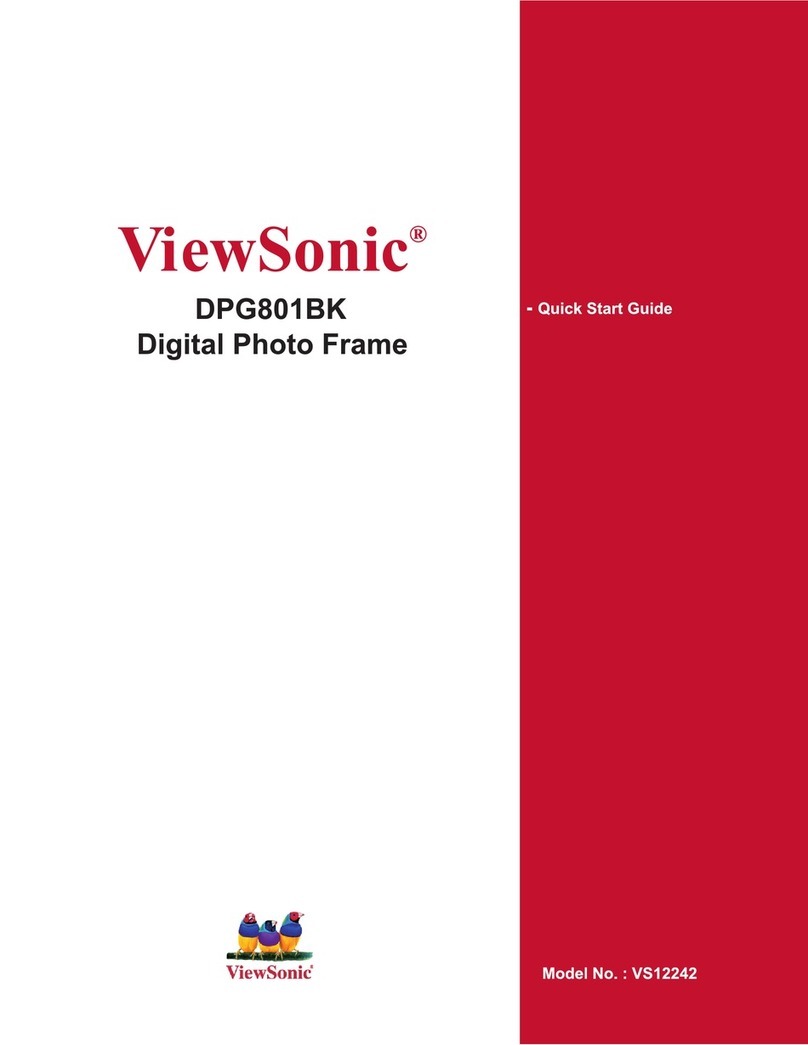ViewSonic VFM1035-52 User manual
Other ViewSonic Digital Photo Frame manuals

ViewSonic
ViewSonic VFA770W-10 User manual

ViewSonic
ViewSonic VFD 820 User manual

ViewSonic
ViewSonic VFM1042-52 User manual
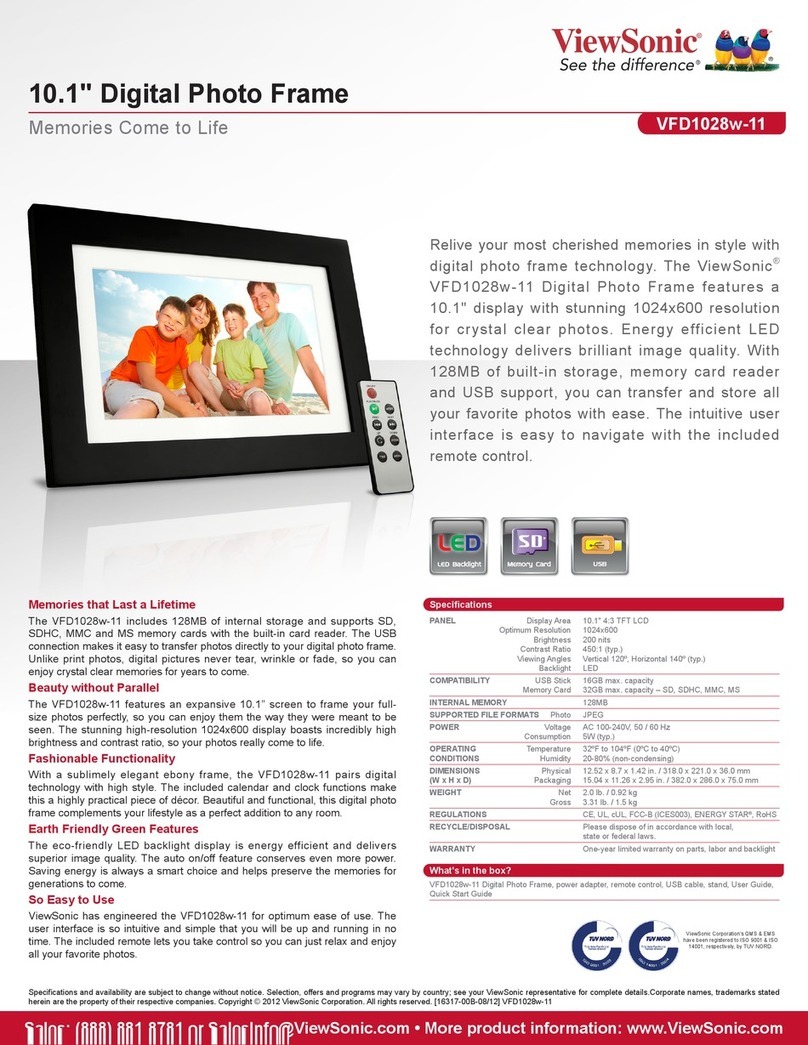
ViewSonic
ViewSonic VFD1028w-11 User manual

ViewSonic
ViewSonic VFM1036W-51E User manual

ViewSonic
ViewSonic VFA710w User manual

ViewSonic
ViewSonic VFM823-50 User manual
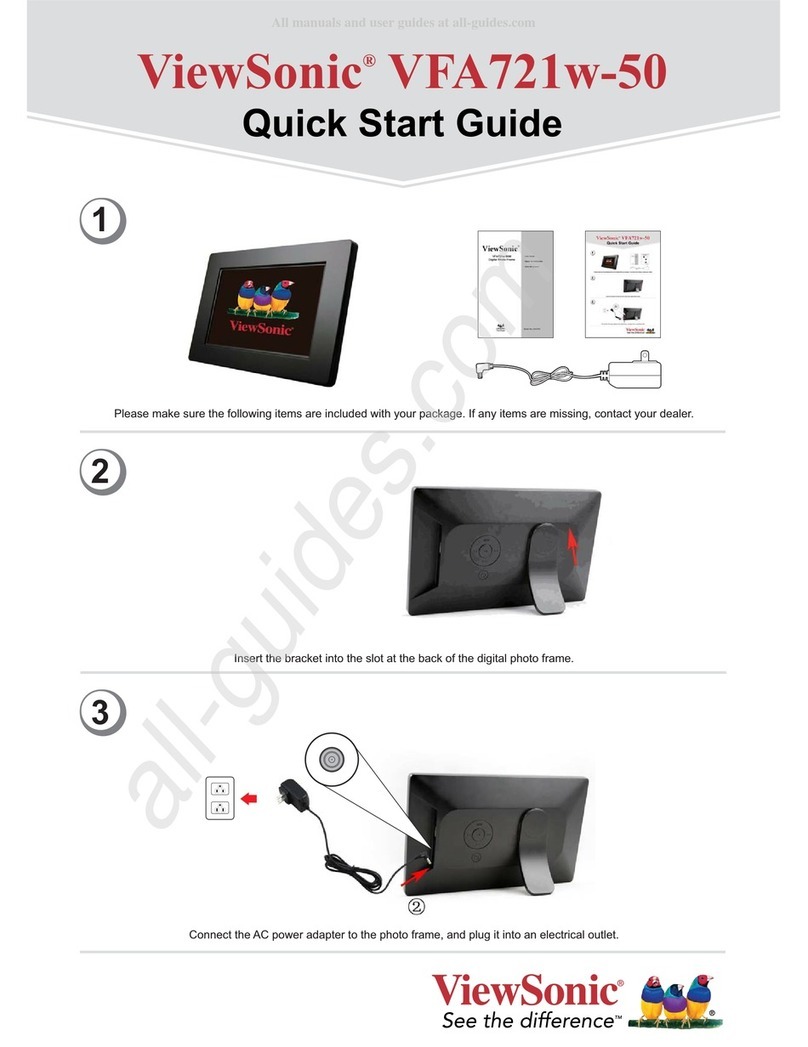
ViewSonic
ViewSonic VFA721w-50 User manual
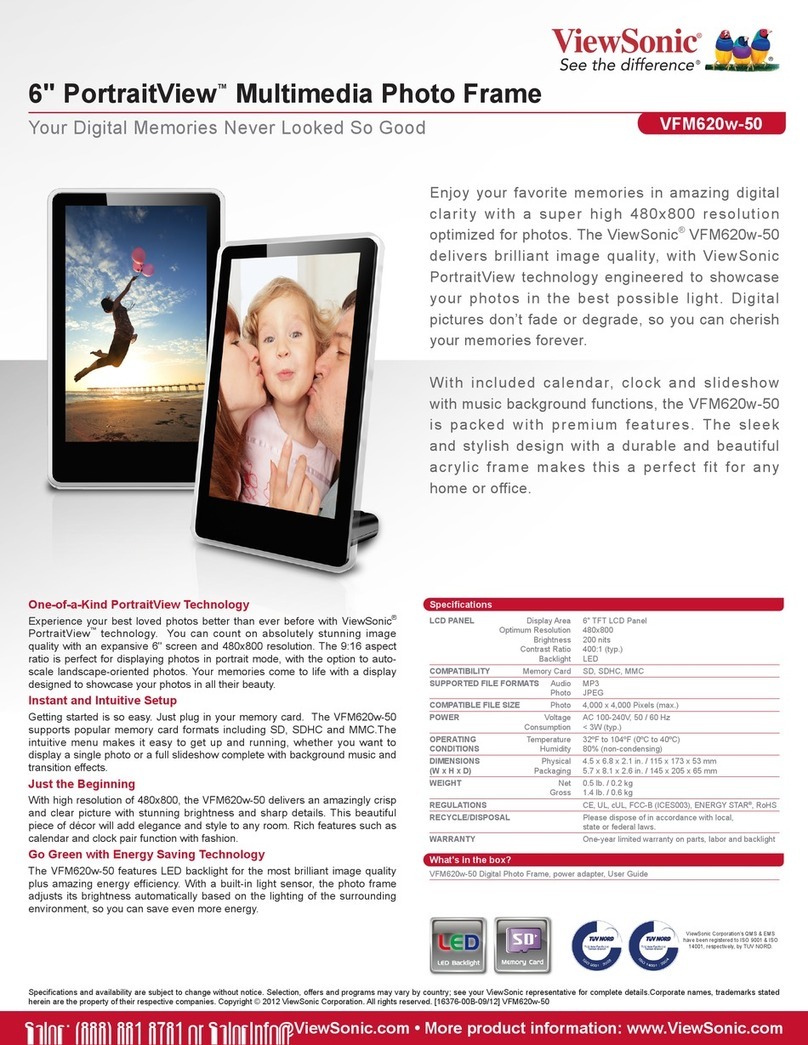
ViewSonic
ViewSonic PortraitView VFM620w-50 User manual

ViewSonic
ViewSonic VFD1024W User manual

ViewSonic
ViewSonic DPG807 User manual
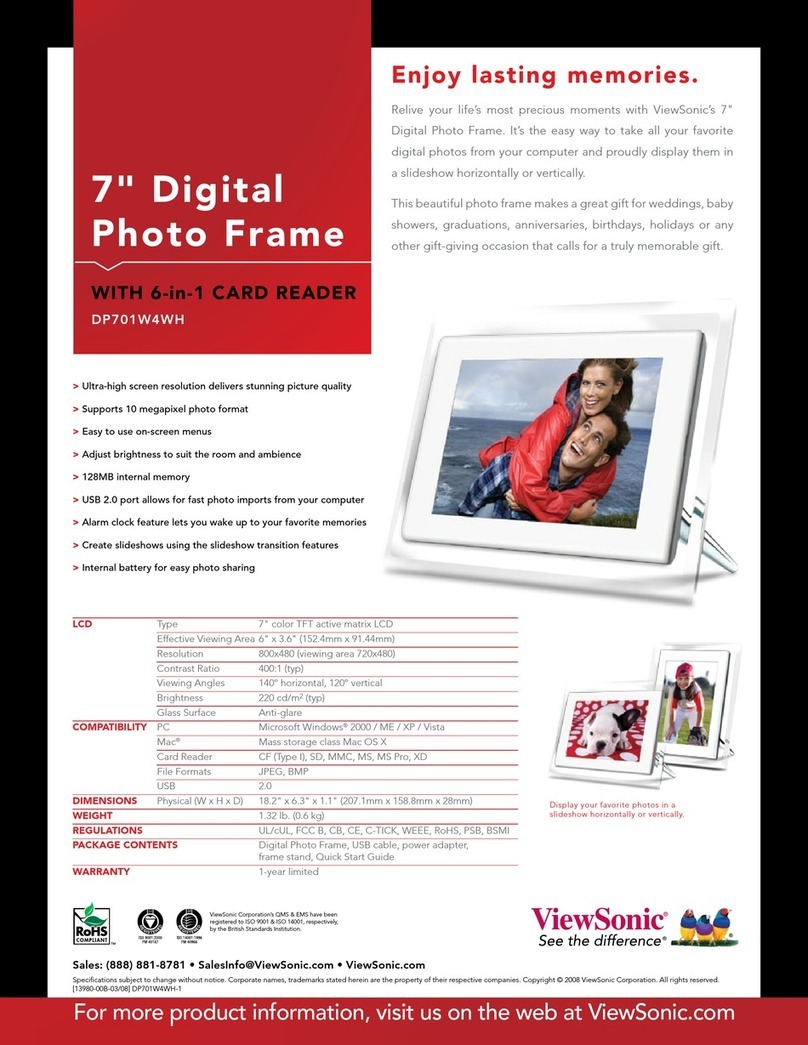
ViewSonic
ViewSonic DP701W4WH User manual

ViewSonic
ViewSonic VFM820-50 User manual
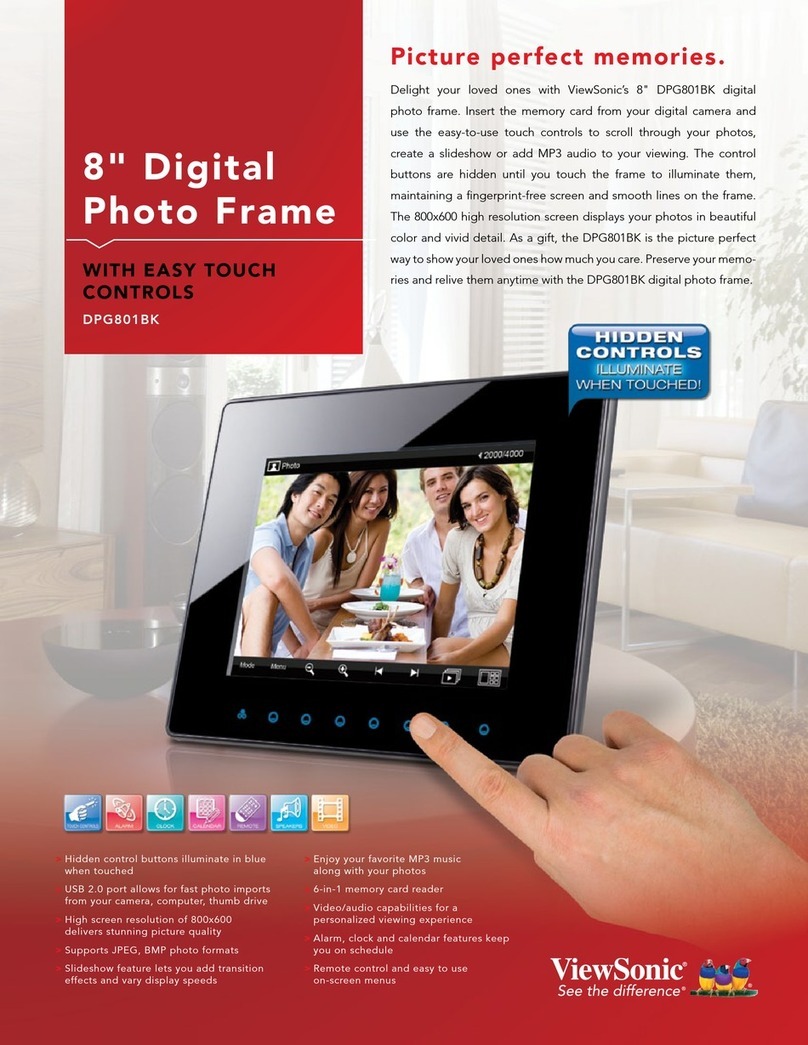
ViewSonic
ViewSonic DPG801BK User manual

ViewSonic
ViewSonic DF88W User manual
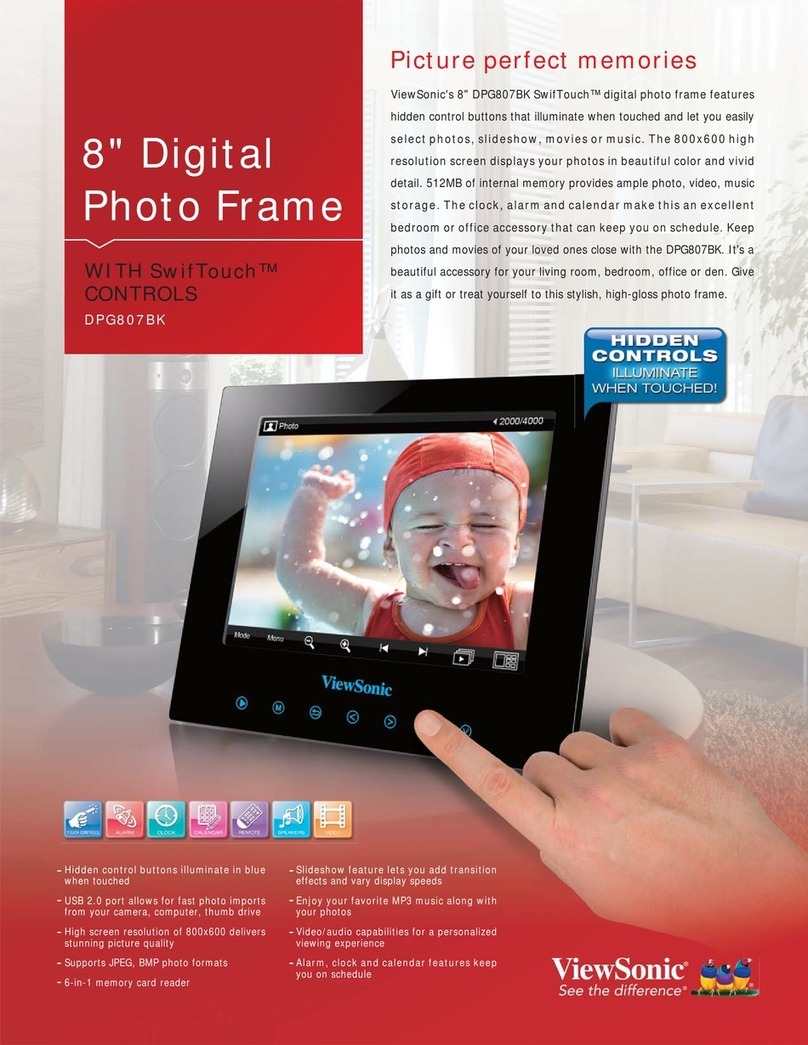
ViewSonic
ViewSonic DPG807BK - Digital Photo Frame User manual

ViewSonic
ViewSonic DPX802 User manual
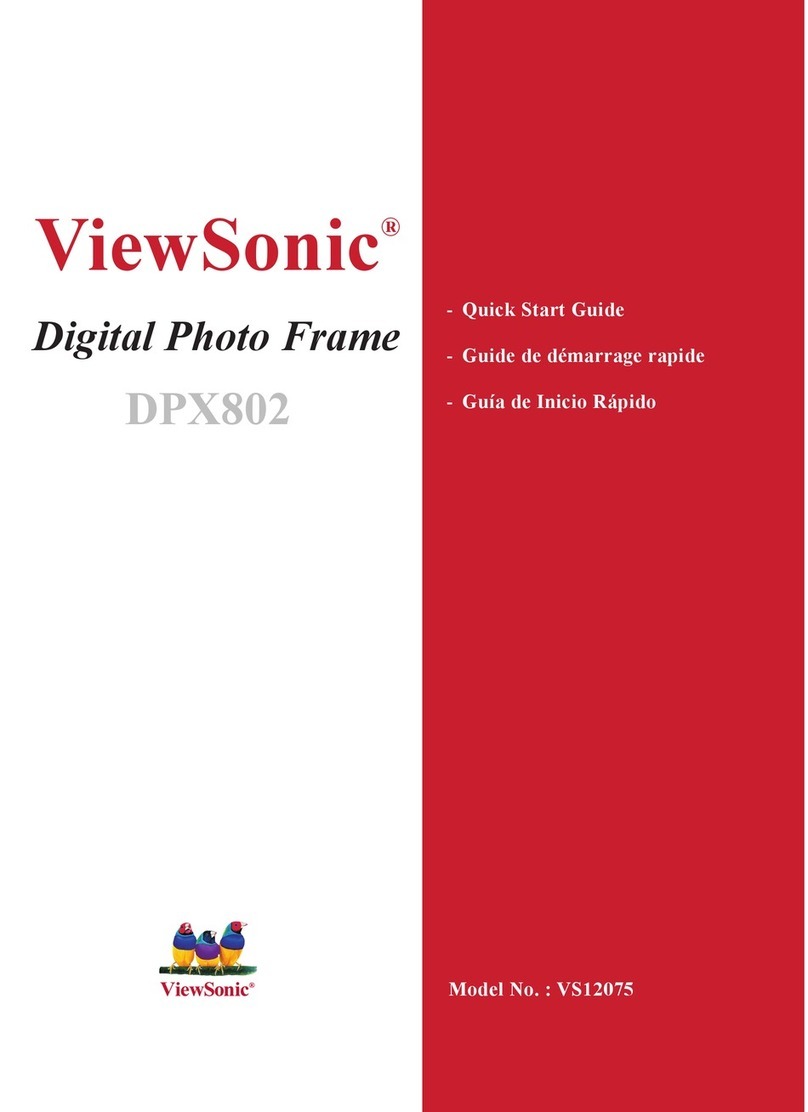
ViewSonic
ViewSonic VS12075 User manual

ViewSonic
ViewSonic VFD820-70 User manual
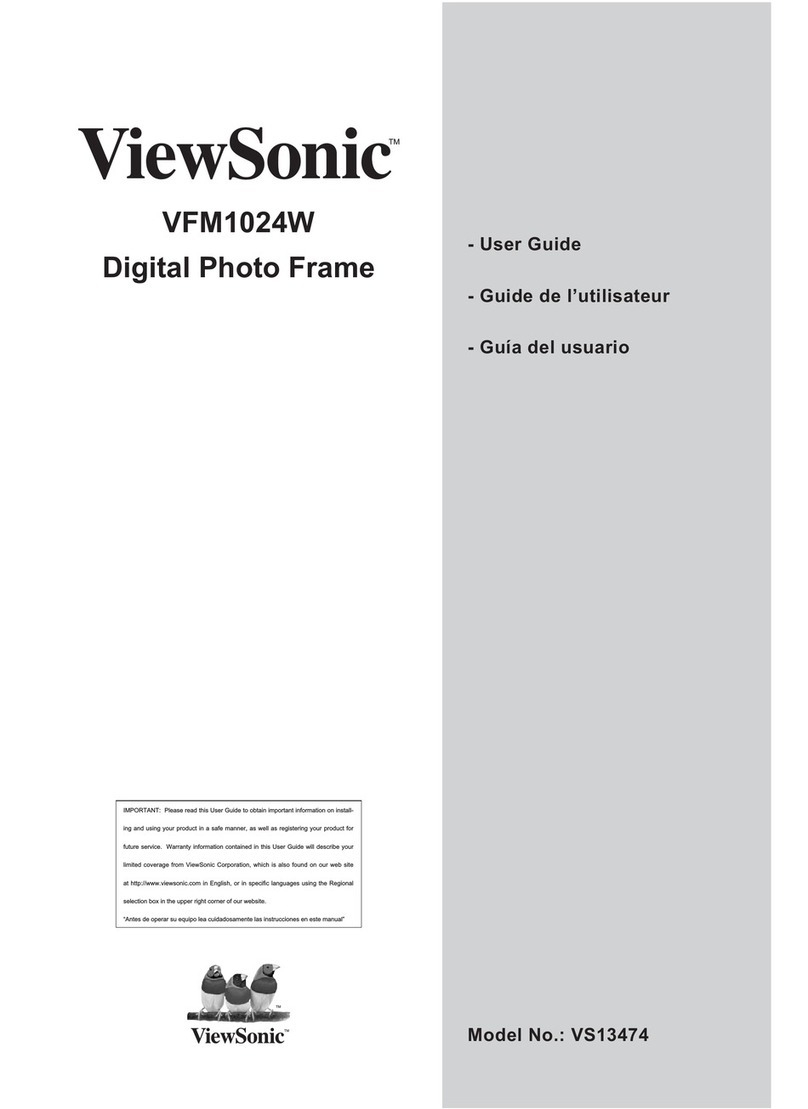
ViewSonic
ViewSonic VFM1024W User manual