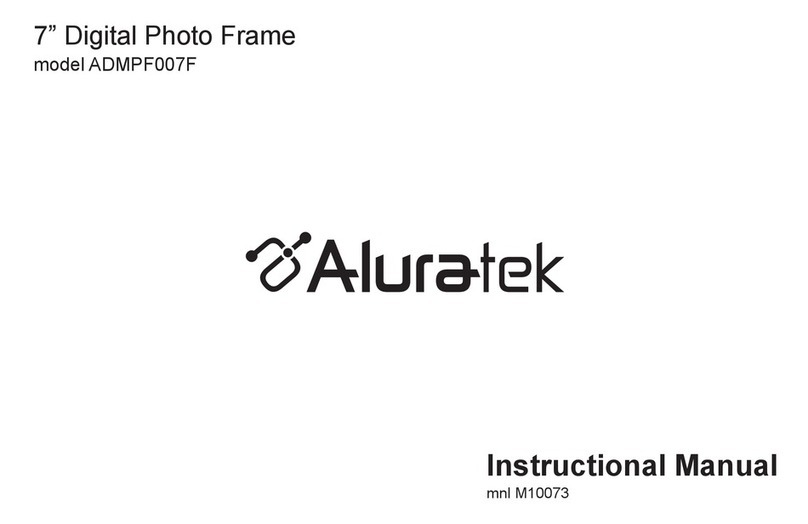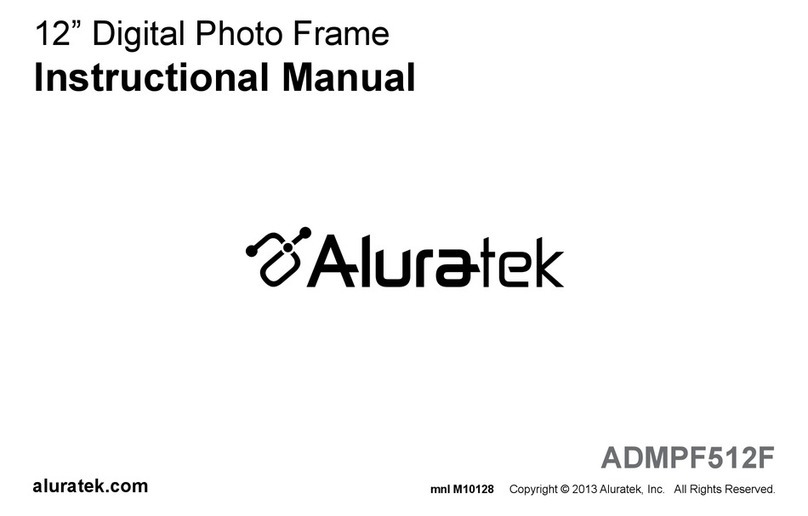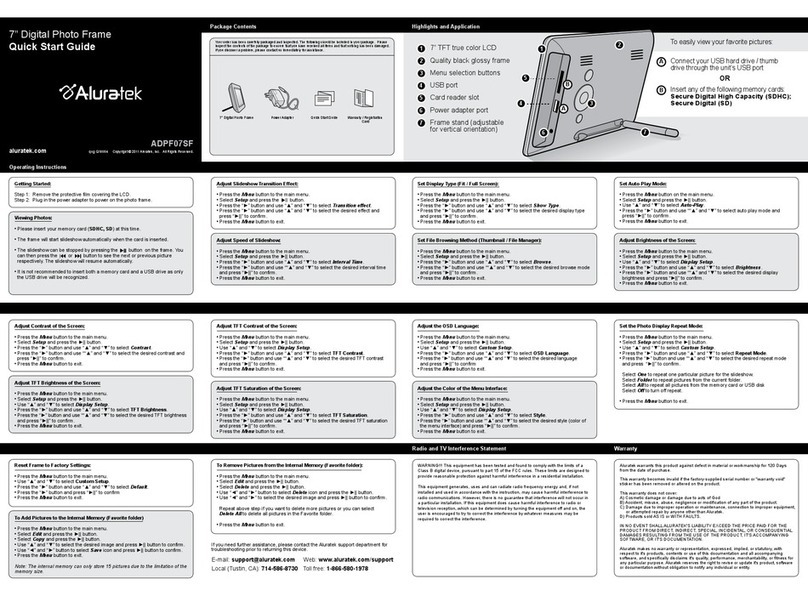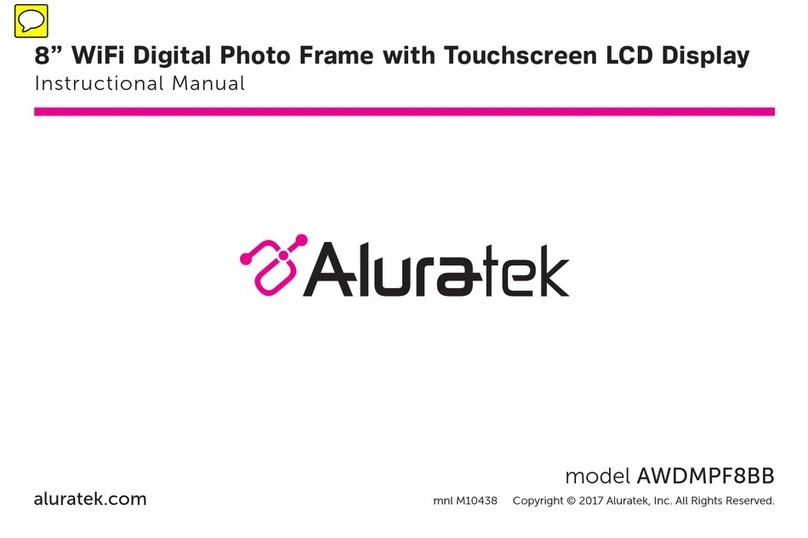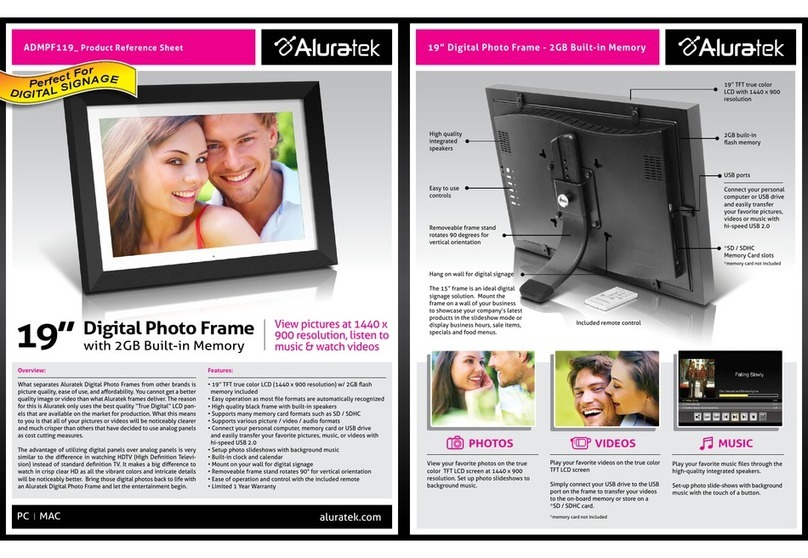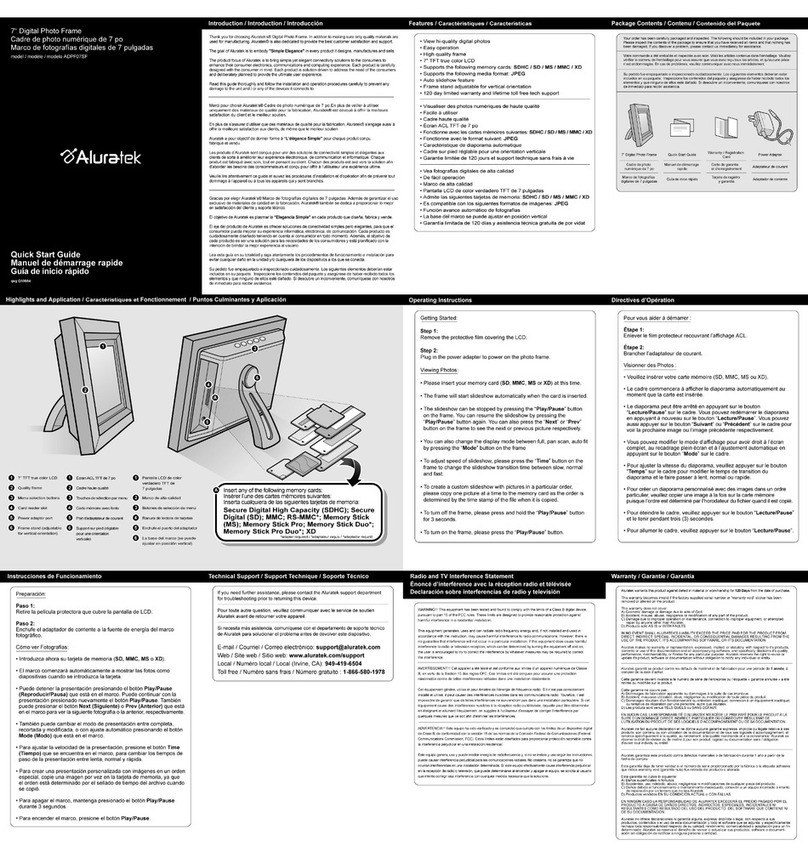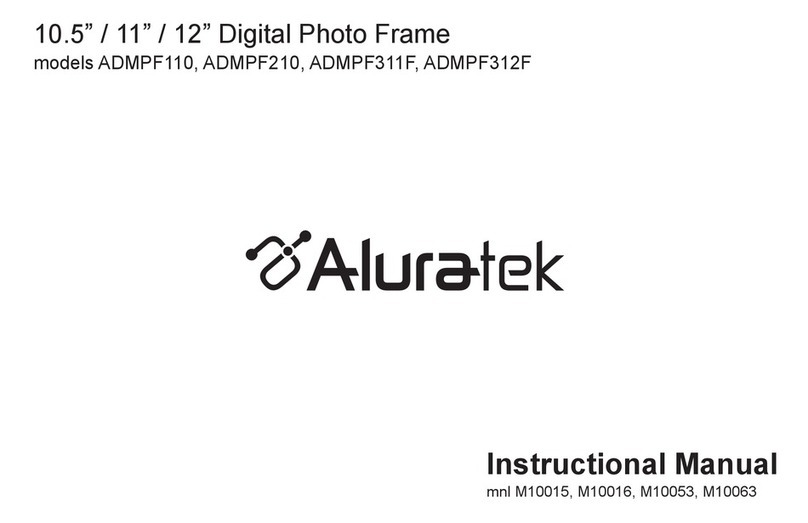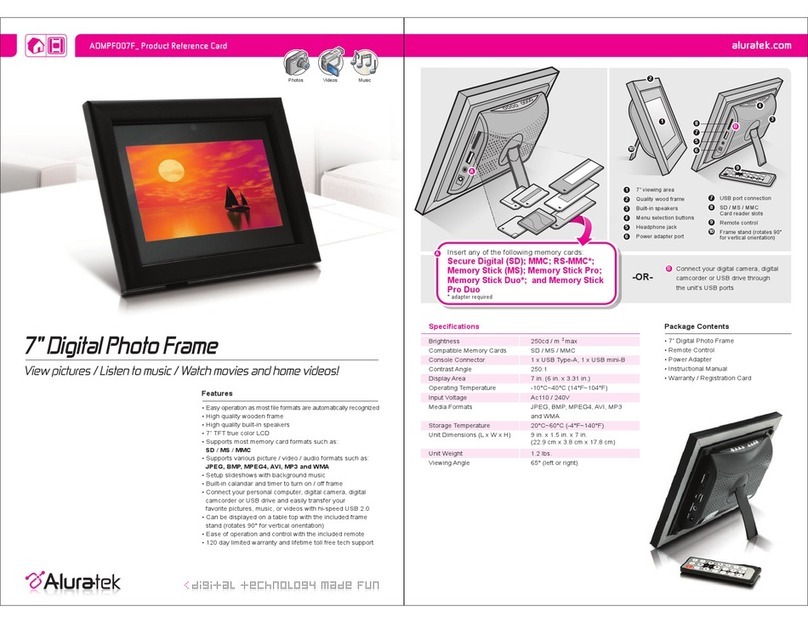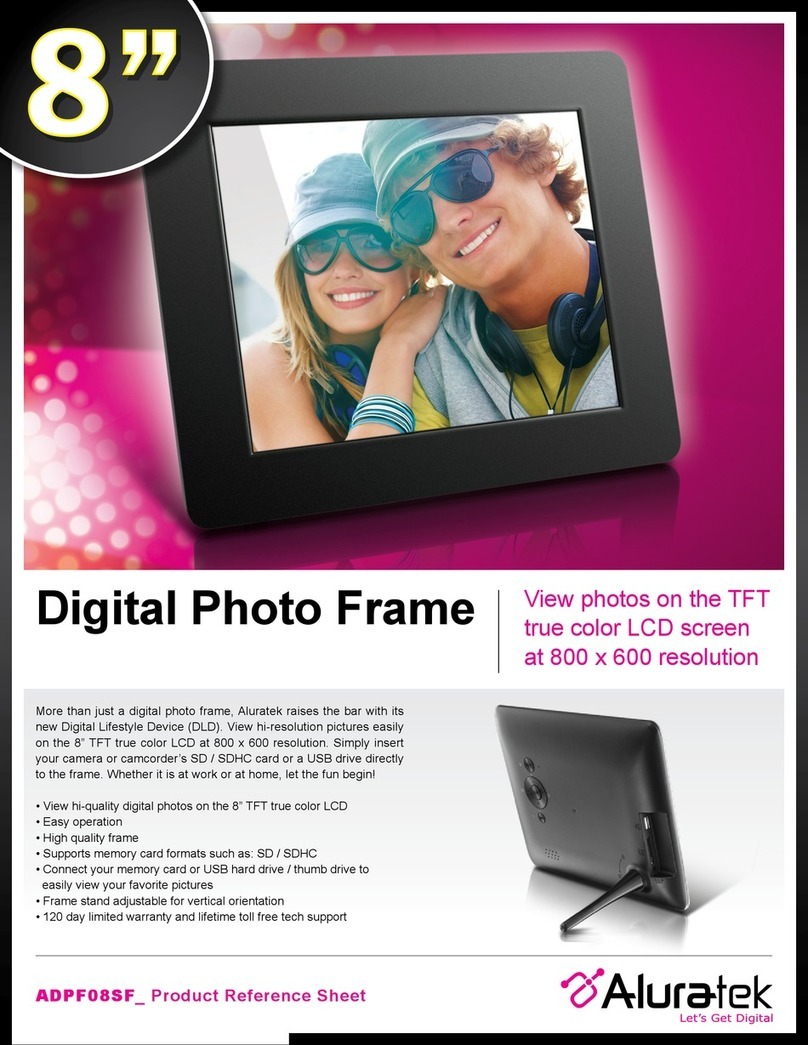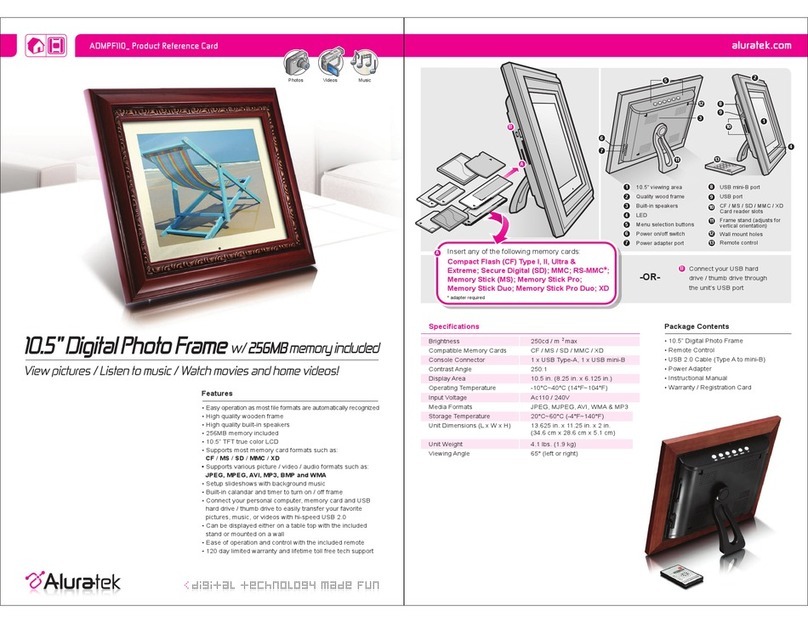• View hi-quality digital photos on the 15” TFT true color LCD
at 1024 x 768 resolution (4:3 aspect ratio)
• High quality frame with built-in speakers & easy to use controls
• Supports various picture, video and audio formats as most
le formats are automatically recognized
• Congure photo slideshows to play in various display and
transition modes set to background music
• Supports SD / SDHC memory cards (up to 32 GB)
• Connect a USB hard drive (power adapter required), USB
ash drive or SD card to easily access and share your favor
ite pictures, music, or videos
• Transfer and store les quickly and easily from your
personal computer to the frame’s 2GB built-in memory with
hi-speed USB 2.0.
• Includes built-in clock, calendar and auto on / off timer
• Wall / VESA mountable - works great as a digital signage solution
• Compact remote is included
• Limited 1 Year Warranty
Aluratek’s Digital Photo Frames are a wonderful way to bring
your treasured photos and memories to life with incredible im-
age clarity in rich and vibrant colors all on the TFT true color
LCD at 1024 x 768 resolution at an ideal 4:3 aspect ratio. The
functional and stylish frame makes a great addition to any
room of your house or ofce environment. With 2GB of built-in
storage, memory card reader and USB support, it is easy to
transfer and store all your favorite photos, videos and music.
What separates Aluratek digital photo frames from other
brands is picture quality, ease of use, and affordability. You will
not nd a better quality image or video than what an Aluratek
digital frame can deliver thanks to the best quality “true digital”
LCD panels that are available on the market for production.
Combined with an easy-to-use interface, wide format support,
and the simplicity of automatic playback, Aluratek digital pho-
to frames are the best choice for storage and sharing of your
precious memories with family, friends, and coworkers.
ADMPF415F_ Product Reference Sheet
Features:Overview:
DIGITAL PHOTO FRAMES
Play your favorite videos on the true color
TFT LCD screen. Simply connect your
personal computer or USB drive to the
USB port on the frame to transfer your
videos to the on-board memory with
hi-speed USB 2.0 or play directly from
the SD / SDHC card.
View your favorite photos on the true color
TFT LCD screen at 1024 x 768 resolution.
Slideshows can be congured to play photos
in various display and transition modes.
Photos will be automatically resized to t the
LCD screen perfectly in a 4:3 aspect ratio
and photos will be rotated to their proper
orientation automatically.
Play your favorite music les through the
high-quality integrated stereo speakers.
With easy to use controls or with the
included reomote you can easily set-up
photo sildeshows set to background music
with the touch of a button.
Multimedia Experience: