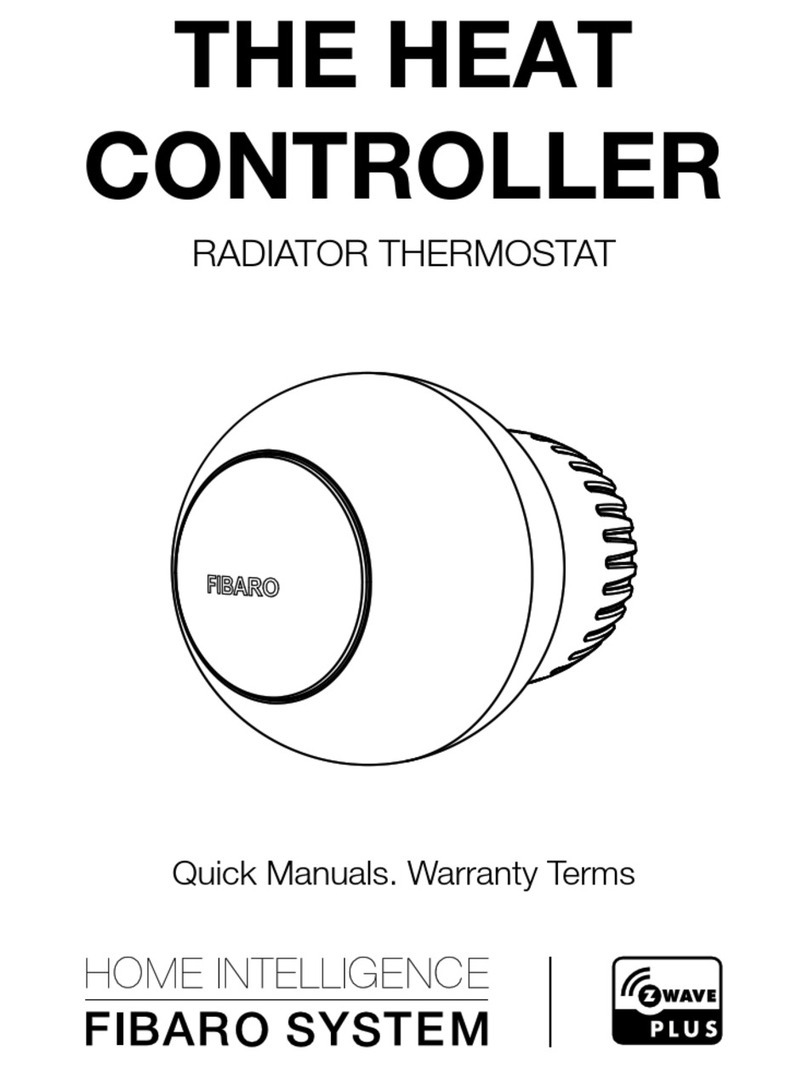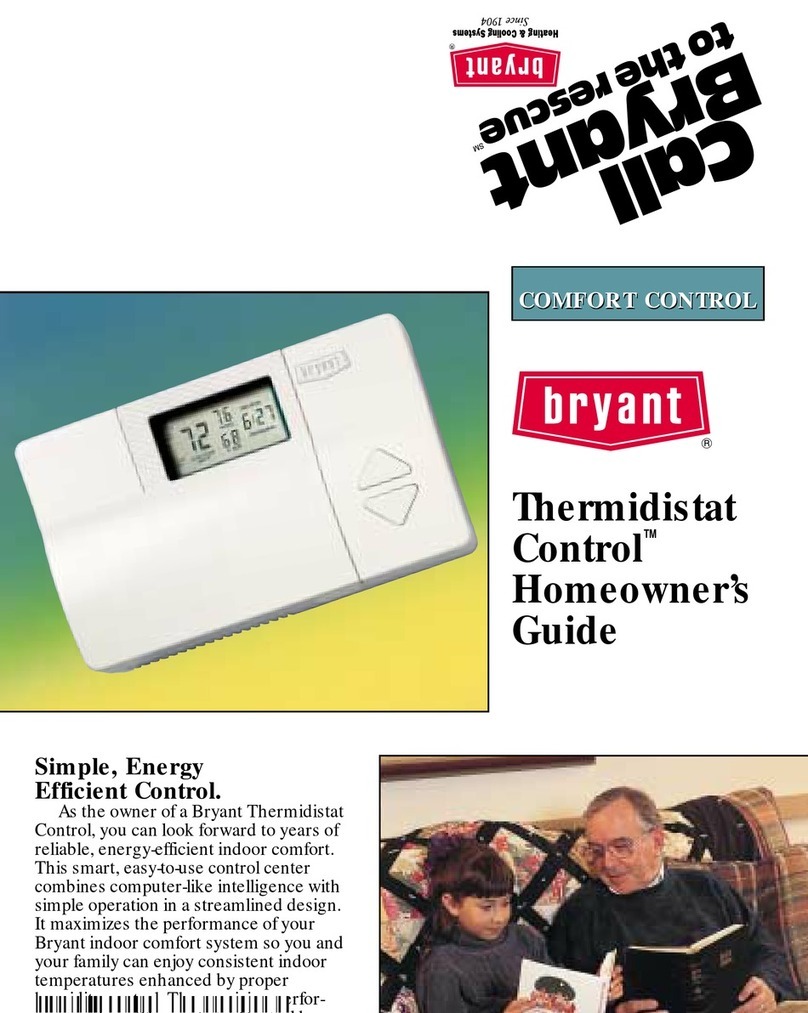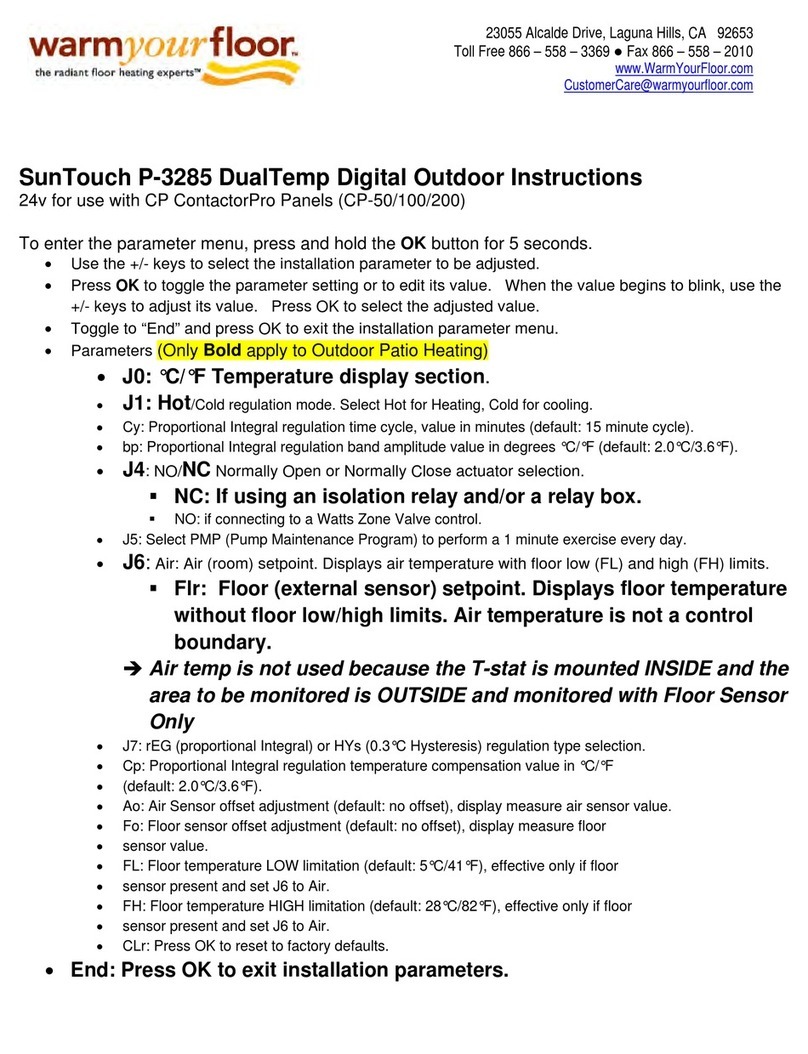TENZA CPT11 User manual

TENZA
CPT11
Programmable Thermostat
Installation Manual
Wiring
Battery power or 24V hardwire
Operate on 1 stage heat and 1 stage cool
Low battery indicator
10. Caution
11. Specifications
The display range of temperature .............................................................. 41°F to 95°F(5°C to 35°C)
The control range of temperature ............................................................. 44°F to 90°F (7°C to 32°C)
Load rating .......................................... 1 amp per terminal, 1.5 amps maximum all terminals combined
Display accuracy ........................................................................................................................ ± 0.5°C
Power source ................................ 18 to 30 VAC, NEC Class II, 50/60 Hz for hardwire (common wire)
Battery power from 2 AAA alkaline betteries
Operating ambient ................................................................................ 41°F to +95°F (5°C to +35°C)
Operating humidity .............................................................................. 90% non-condensing maximum
Dimensions of thermostat ......................................................................................... 4.64”×3.46”×1.18”
1 1.8cm×8.8cm×3cm
Thermostat Base
5+2 programmable
Heat pump without aux or emergency heat
Gas, electric or oil
Optional temperature display of fahrnheit or
celsius scale.
1. When the temperature is outside the display range the words HI or LO will be shown on the display
instead of a number. If the temperature higher than the display range, it will read HI. If the temperature
lower than the display range, it will read LO.
2. Two AAA batteries thermostat operates on last up to 1 year. The battery voltage symbol will flash to
indicate when batteries need replacement. When the battery voltage symbol flashes change batteries
as soon as possible.
3. When changing batteries replace batteries within 20 minutes of removing the old ones to maintain
programmed settings such as time and date.
4. The thermostat is shipped with a protective film on the LCD screen. To remove the film, pull away from
the corner.
5. Do Not use excessive force when attaching the thermostat to the wall bracket. Ensure all pins are
aligned correctly and firmly push the thermostat into position.
6. The thermostat contains precision electronics. Handle with care. Do not expose to dirt or moisture.
Thank you for choosing the CPT11 Thermostat.
This thermostat has many features that can help
you control your climate control systems. Please
read this manual carefully before installation to
ensure proper function and that you take advantage
of the many features of this programmable thermostat.
Thermostat & Battery Installation
2. Production Functions Overview
2.1 Applications A trained, experienced
technician is recommended
for installation.
Please read instructions carefully.
Failure to follow instructions
completely may result in injury or
damage.
2.2 Features

Run button: press only once, the thermostat operates according to the time
programming. After setting the program and changing the system parameter,
press the run button to save and exit the setting interface.
FAN Switch: Is used for setting fan speed.
SYSTEM Switch: This switch is used for setting the system mode.
FAN Operation Switch: This switch is used to switch between an electric or gas
setup.
Clock and day of week display.
Temperature: Displays the room temperature or setting temperature.
Cool symbol: When the Cool symbol is displayed, the cooling relay has been
activated. When the Cooling symbol is flashing it means that the cooling relay is
in the set-up delay process.
Heat symbol: When the Heating symbol is displayed, the heating relay has been
activated. When the Heating symbol is flashing it means that the heating relay is
in the set-up delay process.
Fan symbol: Shows the current mode the fan is in.
Change Filter symbol: When the Change Filter symbol is displayed, the number
of the days set for filter change interval time has elapsed.
TENZA
Up button: In heating/cooling mode, the Up button raises the temperature setting.
When programming, the Up button will also be used for changing system
parameters.
Down button: In heating/cooling mode, the Down button lowers the temperature
setting. When programming, the Down button will be used for changing system
parameters.
F button: In the cooling/heating mode, the F button is used for programming
inquiries and to reset filter usage day counter.
SET button: Is used to enter thr parameter changing interface or enter the
programming mode.
Hold button: Pressing the hold button once while in cooling/heating mode, LCD
will display “hold”, and the thermostat will maintain the set temperature.
Program Seeting: Shows that the system is in the setting process.
Hold symbol: When the Hold symbol is displayed, the Hold button has been
activated and the current temperature will be held and thermostat will not follow
programmed routine.
Low Battery Warning: When this symbol is dispalyed replace the batteries with 2
new, high quality AAA batteries.

5. Thermostat Base Installation
Caution:
Equipment Damage
Hazard
TENZA
The thermoatat should be installed approximately 4 to 5 feet above the floor.
Select an area with average temperature and good air circulation.
Do not inatall thermostat in the following places:
Close to hot or cold air ducts
In direct sunlight
On an outside wall
In a corner or behind a door
Where there are concealed chimneys or pipes in the wall behind
Select an appropriate location. The temperature of the location should be representative of the building.
Insert a screwdriver into the slot and pry up
the front part of the panel to open it.
For horizontal mount put one screw left
in the left hole and one screw in the right hole.
TENZA
TENZA
TENZA
TENZA

6. Wiring 7. Wiring Diagrams
Jumper inatalled on 1-tranformer system and removed on 2-transformer system
1. If you are replacing a thermostat. take
note of the terminal connections, the
wiring connections may not be color
coded. For example, the Green wire
may not be connected to the G terminal.
2. Loosen the terminal block screws. insert
wires then retighten terminal block screws.
3. Place nonflammable insulation into wall
opening to prevent drafts.
Use shielded or non-shielded 18-22 gauge thermostat wire.
Do Not over tifhten terminal block
screws, as this can damage
terminal block. Keep the correctly
fitted to the base to avoid operation
issues.
Heat pump changeover value
energized for cooling
Heat pump changeover vavle energized
for heating

(1) SYSTEM switch: Use this switch to select system mode: COOL->OFF->HEAT.
(2) FAN switch: Use this switch to select fan mode: AUTO->ON.
(3) FAN operation switch: Use this switch to select to options for heat fan:
using a Gas or Oil heating system, choose “GAS” (system controls fan operation).
(4) Setting temperature: In the main interface, the LCD displays room temperature. When power is on,
SUHVV³ȁ´RU³9´WRVHWWKHWHPSHUDWXUH7KH/&'ZLOOVKRZWKHVHWWHPSHUDWXUH3UHVV³9´WRORZHUWKH
VHWWLQJWHPSHUDWXUHDQGSUHVV³ȁ´WRUDLVHWKHVHWWLQJWHPSHUDWXUH,IWKHUHDUHQRRSHUDWLRQVRU
adjustments made within 5 seconds, the system will revert back to the main interface.
(5) Hold button: When power is on, press the “Hold” button to hold the setting temperature. The program
will not run and display “Hold”. For example: if the set temperature is 60°F , after pressing the “HOLD”,
the system will lock the setting temperature to be 60°F.
(6) Run button: When power is on, the button is used to run the program what has been set.
(7) F button: When power is on, and the filter function has been set (F6>0), pressing the F button will
display the remaining time until the filter should be changed. For example: the clock area displays 128,
which means it has 128 days left before filter net needs to be changed. Press and hold F button for 5
seconds, “FILTER” icon will flash once, which means the filter will clear to zero and it will restart.
(If there are no inputs for 30 seconds, the system will automatically exit the setting interface and the
changed parameters will not be saved.)
When the power is on (in cool/heat mode), hold “SET” for 5 seconds to enter the programming mode:
)LUVWVHWWKHV\VWHPFORFNZKHQWKHFORFNDUHDLVIODVKLQJSUHVV³ȁ´RU³9´WRFKDQJH
WKHFORFN$QGLI\RXKROG³ȁ´RU³9´WKHDGMXVPHQWZLOOEHDFFHOHUDWHG
3UHVV³6(7´DJDLQWRVHWWKHZHHNZKHQWKHZHHNLVIODVKLQJSUHVV³ȁ´RU³9´WRFKDQJH
the day of the week.
(3) Press “SET” again to set the wake time from monday to friday. When the clock area is flashing,
SUHVV³ȁ´RU³9´WRDGMXVWWKHWLPH
(4) Press “SET” again to set the wake temperature from monday to friday. When the temperature
DUHDLVIODVKLQJSUHVV³ȁ´RU³9´WRDGMXVWWKHWHPSHUDWXUH
(5) Continue pressing “SET” to set the time and temperature of leave, return, sleep, from monday to
friday and saturday, sunday by in this order.
(6) After finished setting, press “RUN” to cancel the interface and save the parameter changes.
With power off, hold the set button for 7 seconds to enter the parameter changing interface.
System clock area displays each symbol of the parameter, and temperature area displays each
of the parameter values. Continue to press “SET” to cycle the display through each parameter.
3UHVV³ȁ´RU³9´WRDGMXVWHDFKSDUDPHWHU$IWHU\RXKDYHILQLVKHGFKDQJLQJWKHSDUDPHWHUV
press “RUN” button to exit the setting interface and save the set parameter. (If there are no inputs
within 30 seconds, the system will exit the setting interface and the changed parameters will not
be saved)
21°C/69.8°F
21°C/69.8°F
17°C/62.6°F
17°C/62.6°F
24°C/75.2°F
24°C/75.2°F
28°C/82.4°F
26°C/78.8°F
21°C/69.8°F
21°C/69.8°F
17°C/62.6°F
17°C/62.6°F
24°C/75.2°F
24°C/75.2°F
28°C/82.4°F
26°C/78.8°F

Select F3=0 for the temperature to read in Centigrade. F3=1 for Fahrenheit.
3. Select °F or °C readout
The filter counter is set in one month intervals with a range from 0-12 months. For example, select
“F6=3”, it means 3*30=90 days, “FILTER” icon will be shown, which reminds you to change the filter.
Select “F6=0 to” disable the filter change function.
9. Mount Thermostat & Battery Installation
In Step 3, if there is any resistance felt when connecting the pins, Do Not force it. Move the
display slightly and realign.
Step 1: Align the inner snaps with
the top part of the thermostat.
Step 2: Hang the two hooks of the
front part at 30° right to the snaps.
Step 3: Press the lower part front of the
display panel to complete the installation.
6. Select filter change counter
Select “F8=0”, the backlight will turn off in 5 seconds. Select “F8=1” , backlight will be always on.
With the power off, hold “F” button for 5 seconds, Symbol “dE” will be displayed in thr temperature area
then press “RUN”key to confirm and exit.
High quality alkaline batteries are recommended. Rechargeable batteries or low quality batteries
may not have a 1-year life span.
TENZA
TENZA
TENZA
The thermostat has an intelligent recovery function that brings your room temperature at exactly the
pre-set time by turning on the Heating earlier. Select “F7=1” to activate the intelligent recovery
function, select “F7=0” to deactivate the intelligent recovery function. The default setting is “0”.
Table of contents
Other TENZA Thermostat manuals
Popular Thermostat manuals by other brands

Honeywell
Honeywell PROGRAMMABLE THERMOSTAT RTH6350 Quick installation guide
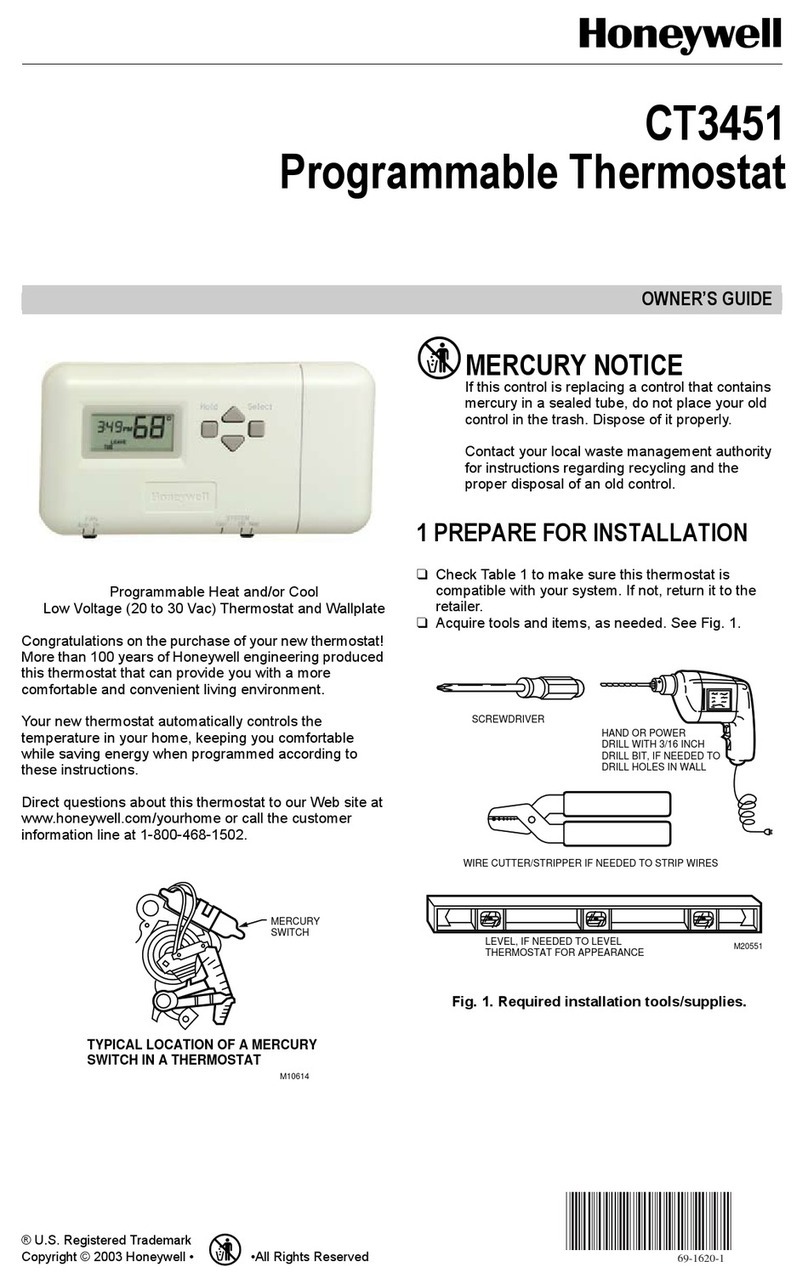
Honeywell
Honeywell CT3451 owner's guide

HomeMatic
HomeMatic HM-CC-TC Installation and operating manual

Tekmar
Tekmar tNt 540 Quick setup guide
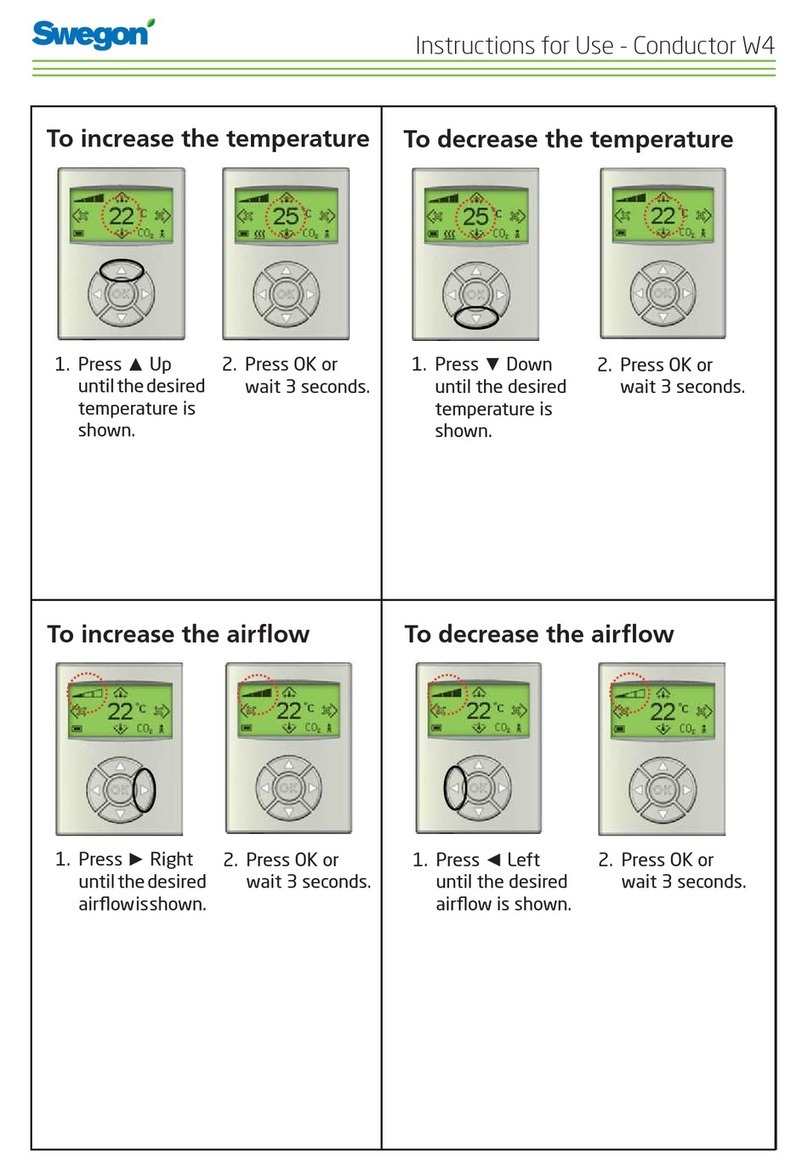
Swegon
Swegon Conductor W4 Instructions for use

Honeywell
Honeywell RTH6500WF Wi-Fi Series user guide

DigiTrace
DigiTrace RAYSTAT-CONTROL-10 manual
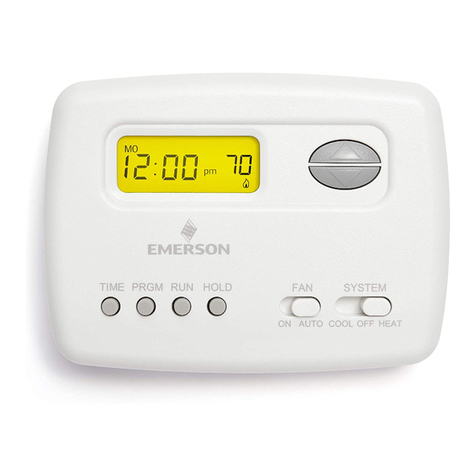
White Rodgers
White Rodgers 1F78 installation instructions

White Rodgers
White Rodgers 1F95-1271 Installation and operating instructions

ThinkEco
ThinkEco modlet smartAC user guide

Honeywell Home
Honeywell Home PRO 1000 Series quick start guide

MOB
MOB IT3575 user manual