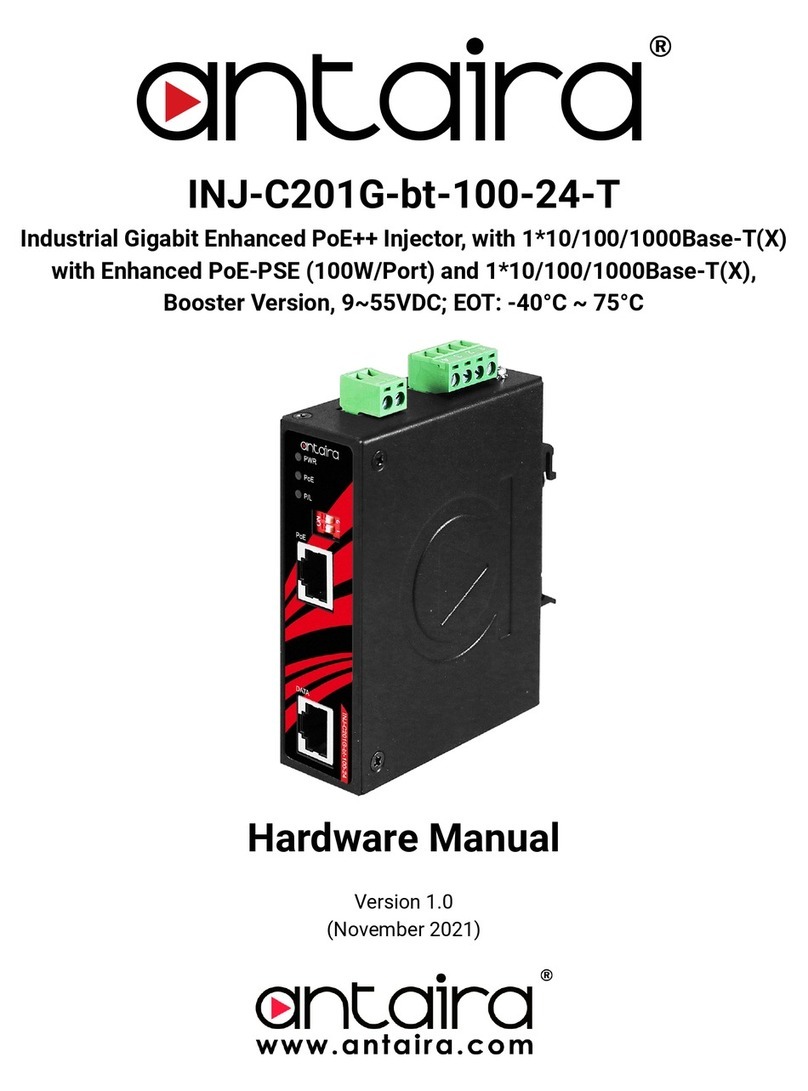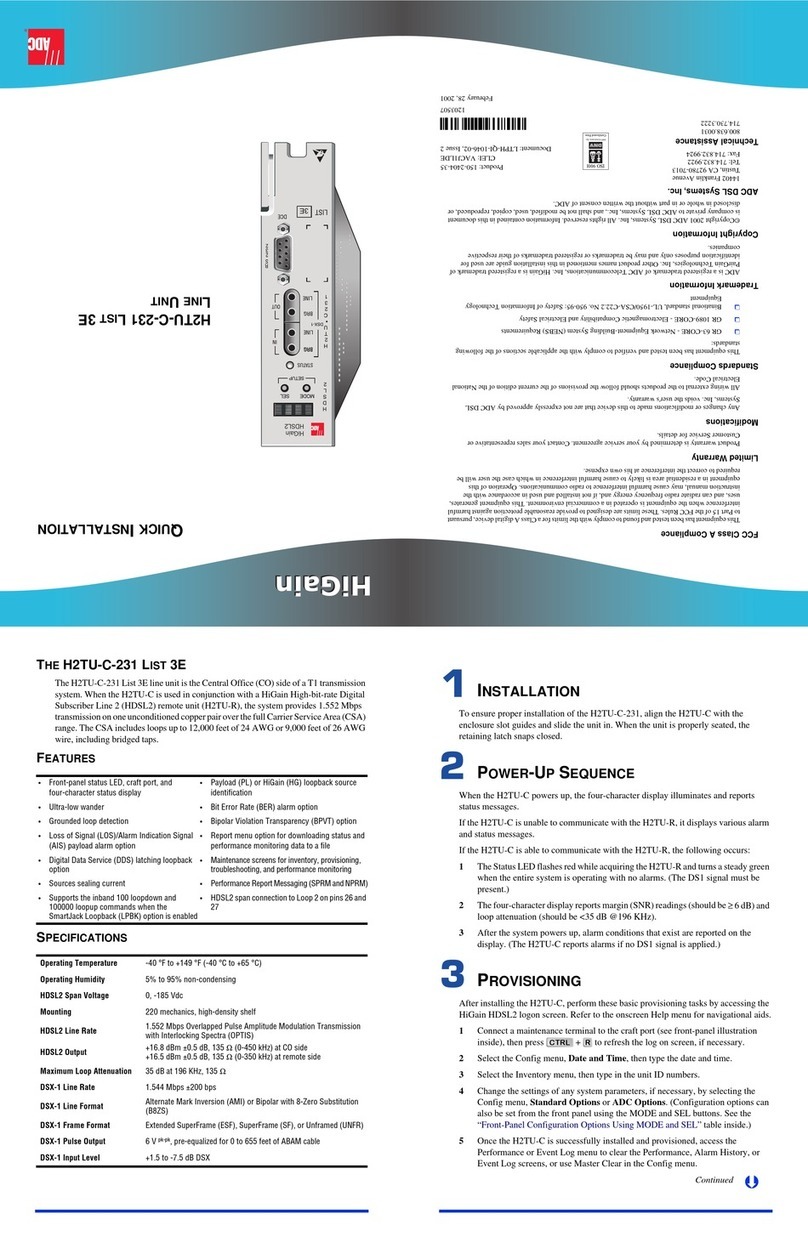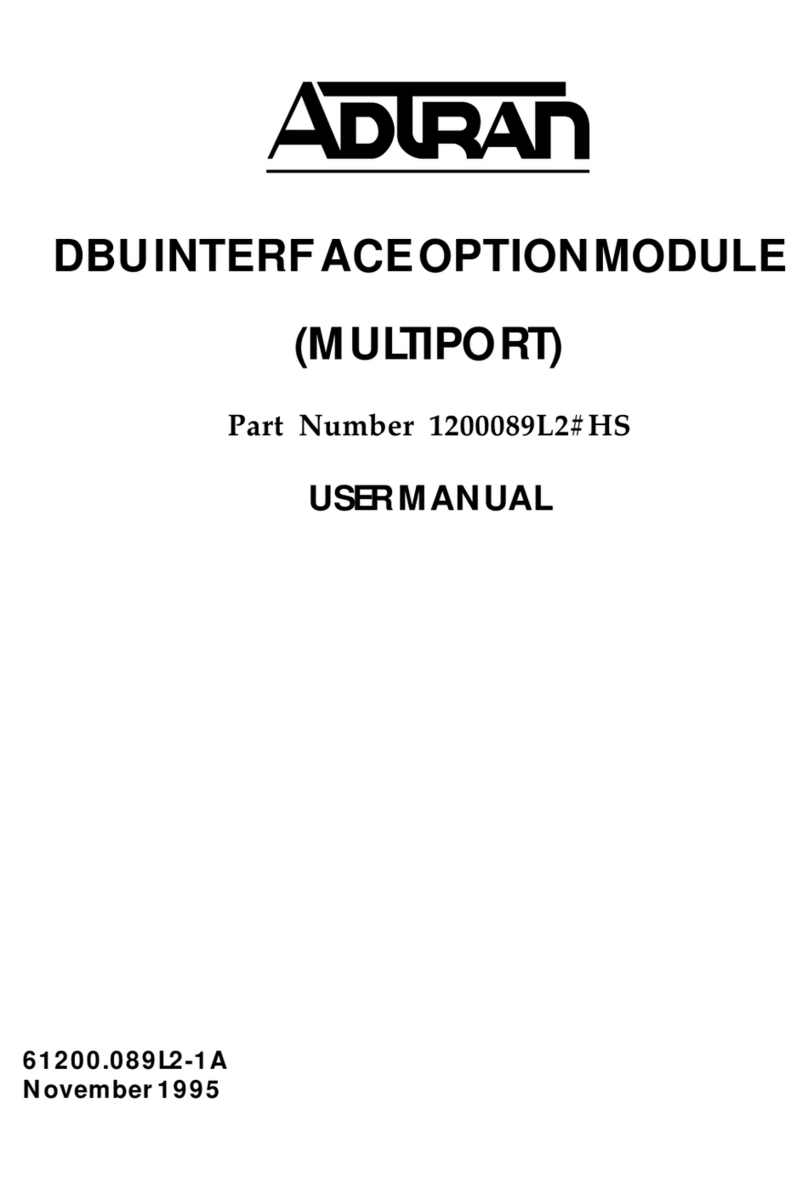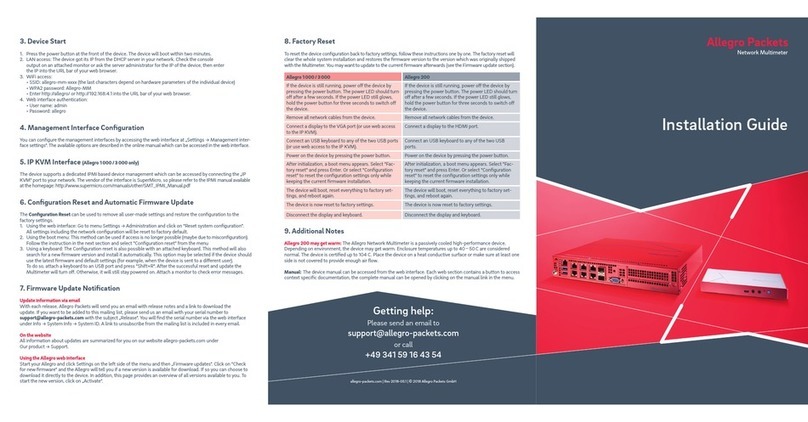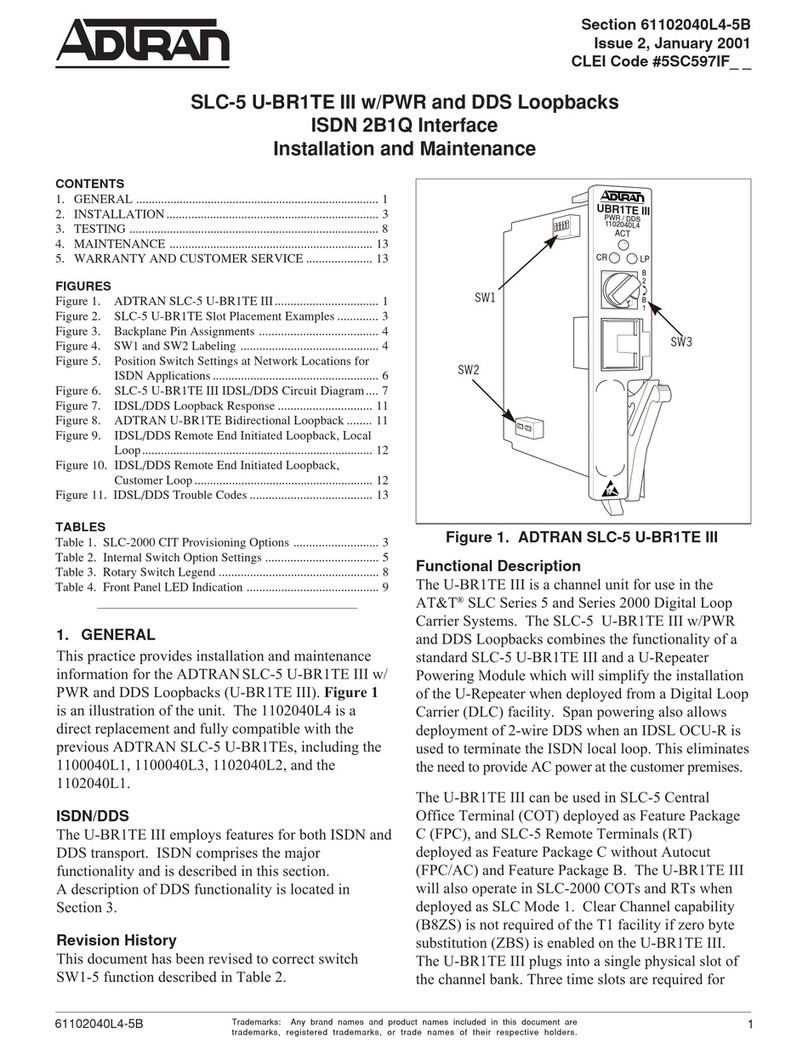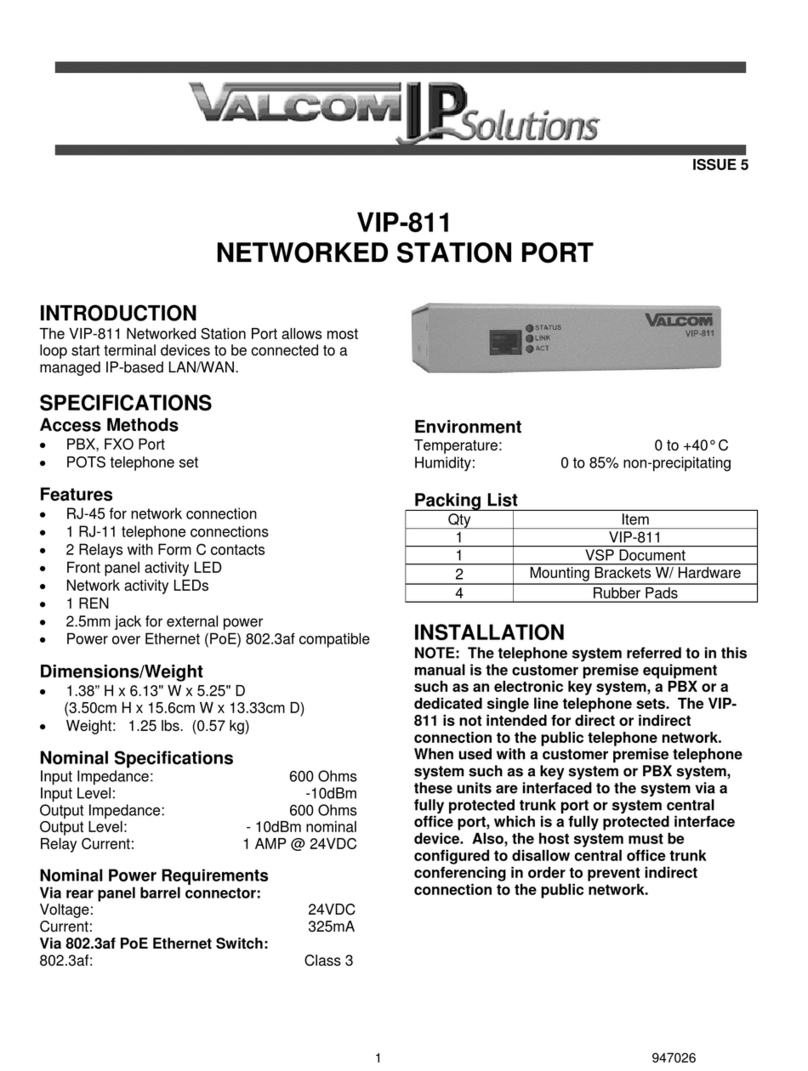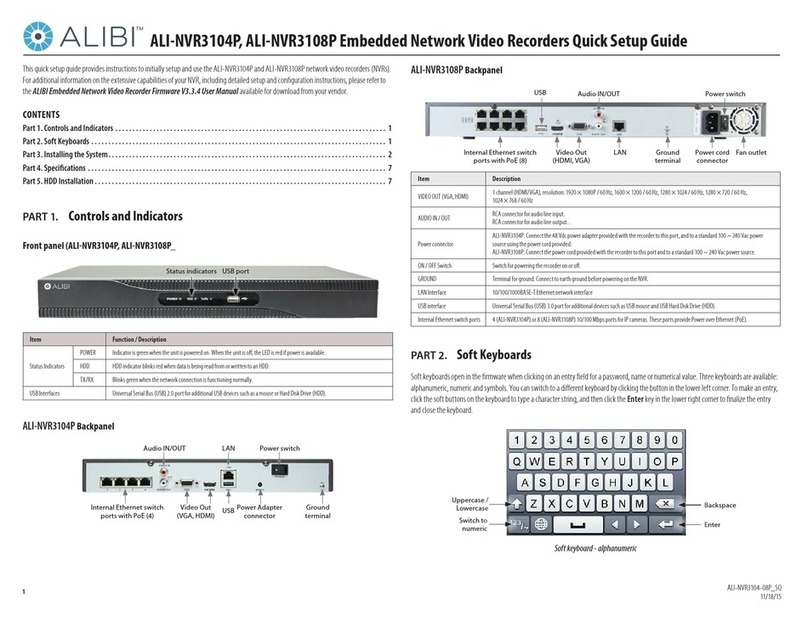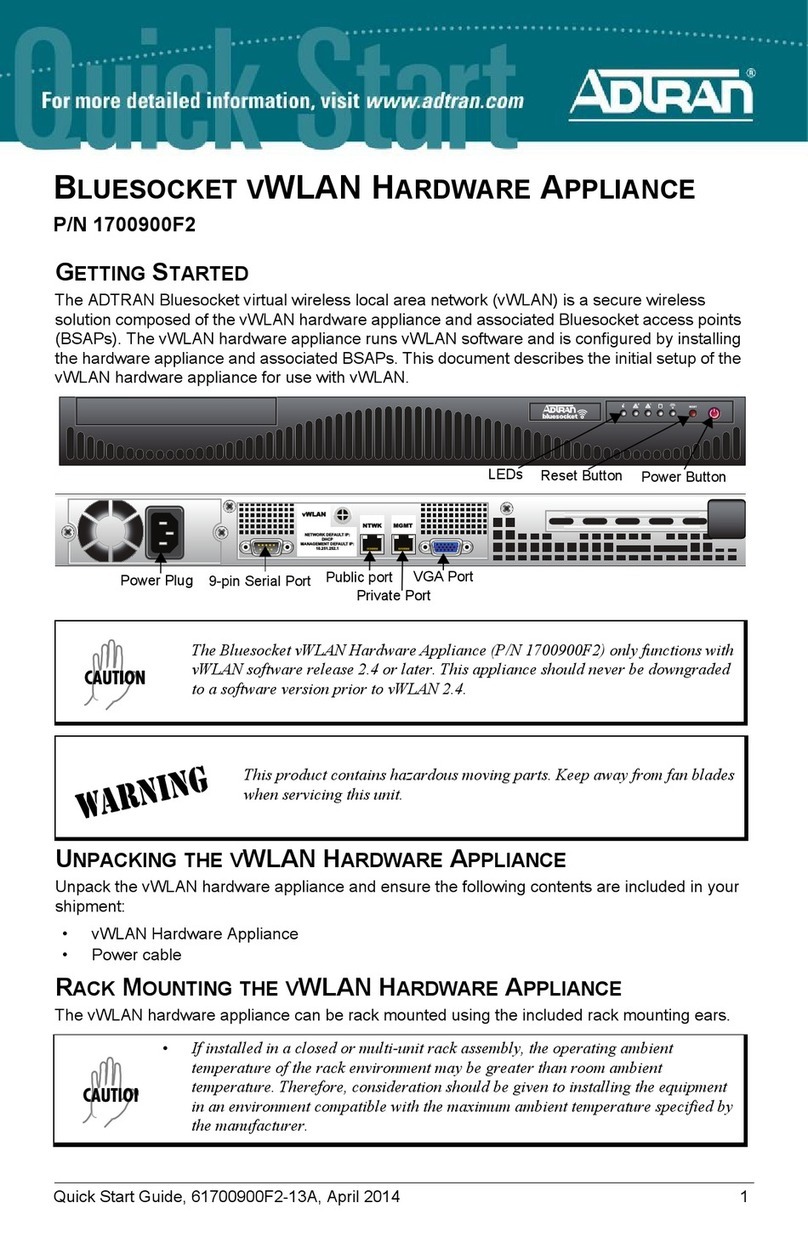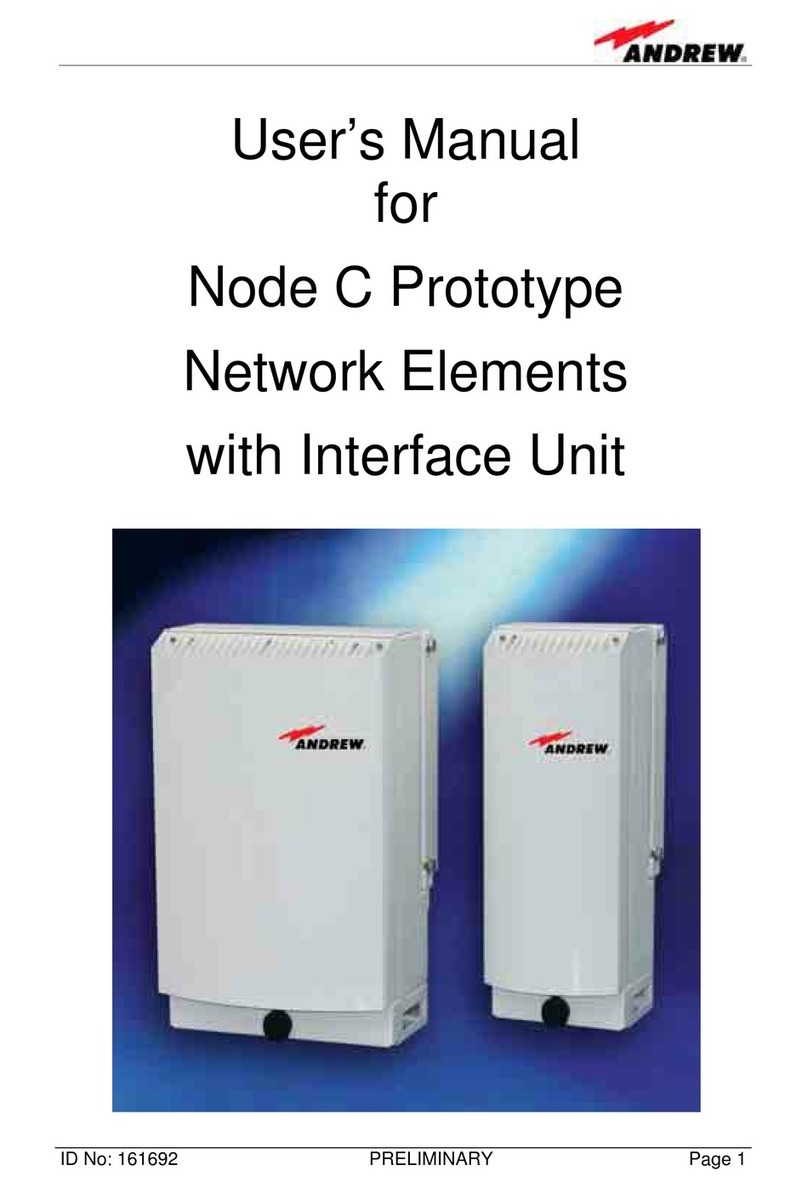Tera 2I386EW User manual

2I386EW
Intel Bay Trail-I E3825 /
E3845 (Dual Core / Quad Core) CPU,
DDR3L SODIMM 1333 MT/s,
2 x LAN / LVDS / Touch Screen / USB / COM
All-In-One eIO extension SBC
Intel Bay Trail-I E3825 / E3845 CPU, 2 x Intel GbE LAN,
2 x mini PCIe, VGA, Audio, SATA, USB, COM,
LVDS, Touch Screen, eIO, Wide Range DC-IN
NO. 2I386EW
Release date: Feb. 26 2018
RISK OF EXPLOSION IF BATTERY IS REPLACED
BY AN INCORRECT TYPE.
DISPOSE OF USED BATTERIES ACCORDING
TO THE INSTRUCTIONS
CAUTION

i
2I386EW
Warning!...........................................................................................................................
Hardware Notice Guide .............................................................................................
CHAPTER 1 GENERAL INFORMATION ........................................................................
1-1 MAJOR FEATURE........................................................................................................
1-2 SPECIFICATION ..........................................................................................................
1-3 INSTALLING THE SO-DIMM ........................................................................................
1-3-1-1 REMOVING THE SO-DIMM ..................................................................................
1-4 DIRECTIONS FOR INSTALLING THE MINI CARD .....................................................
1-5 PACKING LIST .............................................................................................................
CHAPTER 2 HARDWARE INSTALLATION ....................................................................
2-1 UNPACKING PRECAUTION ........................................................................................
2-2 UNPACKING CHECKUP ..............................................................................................
2-3 DIMENSION-2I386EW .................................................................................................
2-4 LAYOUT-2I386EW-CONNECTOR AND JUMPER .......................................................
2-4-1 LAYOUT-2I386EW-CONNECTOR AND JUMPER BOTTOM ....................................
2-4-2 LAYOUT-2I386EW-FUNCTION MAP ........................................................................
2-4-3 LAYOUT-2I386EW-FUNCTION MAP BOTTOM ........................................................
2-5 DIAGRAM-2I386EW ....................................................................................................
2-5-1 DIAGRAM-2I386EW .................................................................................................
2-5-2 FUNCTION MAP-2I386EW ......................................................................................
2-6 LIST OF JUMPERS ......................................................................................................
2-7 JUMPER SETTING DESCRIPTION ............................................................................
2-8 JSB1: CMOS DATA CLEAR .........................................................................................
2-9 JVL1: LCD PANEL POWER SELECT ..........................................................................
2-10 JVC1: COM1 PIN9 RI / +12V / +5V SELEC ...............................................................
CHAPTER 3 CONNECTION ..........................................................................................
3-1 LIST OF CONNECTORS..............................................................................................
3-2 CMOS BATTERY CONNECTOR .................................................................................
3-3 AUDIO INTERFACE .....................................................................................................
3-4 AUDIO AMPLIFIER ......................................................................................................
3-5 COM INTERFACE ........................................................................................................
3-6 FRONT PANEL PIN HEADER......................................................................................
3-7 VGA DISPLAY INTERFACE.........................................................................................
3-8 DIGITAL INPUT/OUTPUT/WATCH DOG TIME............................................................
3-8-1 IO DEVICE: F75111 UNDER DOS............................................................................
3-8-2 IO DEVICE: F75111 UNDER WINDOWS..................................................................
3-8-3 IO DEVICE: F75111 VB6 UNDER WINDOWS...........................................................
3-8-4 IO DEVICE: F75111 UNDER LINUX.........................................................................
Contents
1
2
4
5
6
7
9
10
11
12
12
13
14
15
16
17
18
19
20
21
22
22
23
24
24
25
25
26
27
27
28
31
31
32
33
35
41
45

ii
50
51
51
52
52
53
54
55
56
57
58
59
60
60
61
62
62
63
64
65
66
67
68
69
70
71
72
73
74
75
76
77
78
79
80
82
85
87
89
91
93
3-9 LAN INTERFACE..........................................................................................................
3-10 I2BUS INTERFACE ............................................................................................................
3-11 DC POWER INPUT ............................................................................................................
3-12 PANEI INVERTER POWER INTERFACE ....................................................................
3-13 DC +12V / +5 VOLTAGE POWER OUTPUT ..................................................................
3-14 TOUCH SCREEN (2x5 PIN 2.0MM WAFER) USB INTERFACE .....................................
3-15 USB INTERFACE .............................................................................................................
3-16 LVDS1: LVDS INTERFACE (2x15 PIN 1.25MM WAFER) ................................................
3-17 SATA INTERFACE ..............................................................................................................
3-18 PCI EXPRESS MINI CARD ........................................................................................
3-19 LEX eIO CONNECTOR ..............................................................................................
3-20 CONNEXTOR WAFER OF COMPATIBLE BRAND AND PART NUMBER LIST .......
CHAPTER 4 INTRODUCTION OF BIOS ........................................................................
4-1 ENTER SETUP ............................................................................................................
4-2 BIOS MENU SCREEN & FUNCTION KEYS ................................................................
4-3 GETTING HELP ...........................................................................................................
4-4 MENU BARS ................................................................................................................
4-5 MAIN ............................................................................................................................
4-6 ADVANCED ..................................................................................................................
4-6-1 BOOT CONFIGURATION .........................................................................................
4-6-2 PCI EXPRESS CONFIGURATION ...........................................................................
4-6-2-1 PCI EXPRESS ROOT PORT 1/2/3/4 .....................................................................
4-6-3 VIDEO CONFIGURATION ........................................................................................
4-6-4 THERMAL CONFIGURATION ..................................................................................
4-6-5 SATA CONFIGURATION ..........................................................................................
4-6-6 CONSOLE REDIRECTION .......................................................................................
4-6-7 ACPI TABLE/FEATURES CONTROL ........................................................................
4-7 SECURITY ...................................................................................................................
4-8 POWER .......................................................................................................................
4-9 BOOT ...........................................................................................................................
4-9-1 LEGACY ...................................................................................................................
4-9-2 BOOT TYPE ORDER ................................................................................................
4-10 EXIT ...........................................................................................................................
4-11 DEVICE MANAAGER .................................................................................................
4-11-1 SIO FINTEK81216D/DG .........................................................................................
CHAPTER 5 DRIVER INSTALLATION ...........................................................................
5-1 INF INSTALL INTEL BAYTRAIL CHIPSET DRIVER (EXAMPLE FOR WIN8 64BIT) ..............
5-2 VGA INSTALL INTEL BAYTRAIL VGA DRIVER (EXAMPLE FOR WIN8 64BIT) .....................
5-3 SERIAL IO INSTALL DRIVER BAYTRAIL SERIAL IO DRIVER (FOR WINDOWS 7 ONLY)
5-4 XHCI INSTALL INTEL USB 3.0 XHCI DRIVER (FOR WINDOWS 7 ONLY) .........................
5-5 HD AUDIO INSTALL HIGH DEFINITION AUDIO DRIVER ...........................................

iii
5-6 MBI INSTALL INTEL MBI DRIVER (FOR WIN 8/8.1 ONLY) .........................................
5-7 TXE INSTALL INTEL TXE DRIVER ..............................................................................
5-7-1 TXE INSTALL FOR WIN8/WIN8.1 ............................................................................
5-7-2 TXE INSTALL FOR WIN7 .........................................................................................
5-8 HOW TO UPDATE INSYDE BIOS ...............................................................................
APPENDIX A:POWER CONSUMPTION TEST .................................................................
APPENDIX B:RESOLUTION LIST .....................................................................................
94
96
96
98
100
101
102

Copyright
This manual is copyrighted and all rights are reserved. It does not allow any non
authorization in copied, photocopied, translated or reproduced to any electronic or
machine readable form in whole or in part without prior written consent from the
manufacturer.
In general, the manufacturer will not be liable for any direct, indirect, special, incidental
or consequential damages arising from the use of inability to use the product or
documentation, even if advised of the possibility of such damages.
The manufacturer keeps the rights in the subject to change the contents of this
manual without prior notices in order to improve the function design, performance,
quality, and reliability. The author assumes no responsibility for any errors or omissions,
which may appear in this manual, nor does it make a commitment to update the
information contained herein.
Trademarks
Intel is a registered trademark of Intel Corporation.
Award is a registered trademark of Award Software, Inc.
All other trademarks, products and or product's name mentioned here are for
identification purposes only, and may be trademarks and/or registered trademarks
of their respective companies or owners.
© Copyright 2018
All Rights Reserved.
User Manual edition 0.1, Feb. 26. 2018

1
Warning !
1. Battery
Batteries on board are consumables.
The life time of them are not guaranteed.
2. Fanless solution with HDD
The specification & limitation of HDD should be considered carefully when
the fanless solution is implemented.
3. We will not give further notification in case of changes of
product information and manual.
4. SATA interface does not support Hot SWAP function.
5. There might be a 20% inaccuracy of WDT at room temperature.
6. Please make sure the voltage specification meets the requirement
of equipment before plugging in.
8. Caution! Please notice that the heat dissipation problem could cause the MB
system unstable. Please deal with heat dissipation properly when
buying single MB set.
9. Please avoid approaching the heat sink area to prevent users from
being scalded with fanless products.
12. It is important to install a system fan toward the CPU to decrease
the possibility of overheating / system hanging up issues,
or customer is suggested to have a fine cooling system to dissipate heat
from CPU.
11. DO NOT apply any other material which may reduce cooling
performance onto the thermal pad.
10. If users repair, modify or destroy any component of product unauthorizedly,
We will not take responsibility or provide warranty anymore.
7. There are two types of SSD, commercial grade and industrial grade, which
provide different read/write speed performance, operation temperature and
life cycle. Please contact sales for further information before making orders.

2
Hardware Notice Guide
1. Before linking power supply with the motherboard, please attach DC-in adapter to
the motherboard first. Then plug the adapter power to AC outlet.
Always shut down the computer normally before you move the system unit or
remove the power supply from the motherboard. Please unplug the DC-in adapter first
and then unplug the adapter from the AC outlet.
Please refer photo 1 as standard procedures.
2. In case of using DIRECT DC-in (without adapter), please check the allowed range
for voltage & current of cables. And make sure you have the safety protection for
outer issues such as short/broken circuit, overvoltage, surge, lightning strike.
3. In case of using DC-out to an external device, please make sure its voltage and
current comply with the motherboard specification.
4. The total power consumption is determined by various conditions
(CPU/motherboard type, device, application, etc.). Be cautious to the power cable
you use for the system, one with UL standard will be highly recommended.
5. It’s highly possible to burn out the CPU if you change / modify any parts of
the CPU cooler.
6. Please wear wrist strap and attach it to a metal part of the system unit
before handling a component. You can also touch an object which is
ground connected or attached with metal surface if you don't have wrist strap.
7. Please be careful to handle & don't touch the sharp-pointed components on
the bottom of PCBA.
8. Remove or change any components form the motherboard will VOID the warranty of
the motherboard.
9. Before you install / remove any components or even make any jumper setting
on the motherboard, please make sure to disconnect the power supply first.
(follow the aforementioned instruction guide)
10. "POWERON after PWR-Fail" function must be used carefully as below:
When the DC power adaptor runs out of power, unplug it from the DC current;
Once power returns, plug it back after 5 seconds.
If there is a power outage, unplug it from the AC current, once power returns,
plug it back after 30 seconds. Otherwise it will cause system locked or made
a severe damage.
Remark 1:
Always insert / unplug the DC-in horizontally & directly to / from the motherboard.
DO NOT twist, it is designed to fit snugly.
Moreover, erratic pull / push action might cause an unpredictable damage to the
component & system unit.
*

3
2
1
3
1
2
3
Photo 1 Insert
Unplug

4
Chapter-1
General Information
The 2I386EW is a 2.5 inches form factor All-In-One Board. The board design combines all
necessary input and output interfaces, which makes itself an ideal all-in-one control board
for POS, Digital Signage and Automation application. Due to its compact size, 2I386EW
is also the perfect platform for a whole range of small form factor and low-power devices,
such as mobile PC or small panel PC
The 2I386EW All-In-One motherboard is with Intel Bay Trail-I E3845 1.91GHz / E3825
1.33GHz (Quad / Dual core processor), Intel Bay Trail E3825 / E3845 Bay Trail-I chipset
and Integrated Graphics chipset. This integrated platform offers superb performance
and PC specification in the industry. Despite the limited space of 2I386EW, it supports 4
COM ports and 1 USB3.0 & 3 ports of Hi-Speed USB 2.0 to enhance the host controller
interface which will ensure the high performance level and flexible expansion. Especially
2I386EW with an eIO ( 1 x PCIe +USB ) expansion function that offer the ideal platforms
for high performance applications in Digital Signage, medical devices, POS/Kiosk, gaming
machines, automation, military & industrial facilities.
The 2I386EW supports two LAN ports of 10 / 100 / 1G Ethernet for various and seamless
broadband connectivity. With Wake-On LAN function and the PXE function in BIOS, these
are perfect control boards for networking devices. The built-in LAN is Intel I210IT or I211AT
LAN chipset for PCIe x 1 V2.1 interface, integrated 10 / 100 / 1000 transceiver.
The expendable interfaces include one full size PCIe Mini card for mSATA and USB
interface, one full size PCIe Mini card for PCIe and USB interface. One eIO with 1 USB
and 1 PCIe x 1 signal to add-on eIO cards.
The All-In-One motherboard 2I386EW is fully compatible with industrial standards, plus
technical enhancements and thousands of software applications developed for IBM PC/AT
compatible computers. These control logic provides high-speed performance for the most
advanced multi user and multitasking applications available today
the detail information.

5
1. Intel Bay Trail-I E3845 1.91GHz SOC (Quad core), E3825 1.33GHz (Dual Core)
2. Intel Bay Trail-I Integrated Graphics chipset, E3845 542 MHz / E3825 533 MHz
render clock frequency
3. DDR3L SODIMM Socket x 1, up to 8GB
4. Support 2 x 10 / 100 / 1000 Mbps Intel LAN ports
5. Support 4 x COM ports and 1 USB 3.0, 3 x USB 2.0
6. Support extended 2 x Mini PCIe card (full size) and one eIO with 1 USB and
1 PCIe x 1 siganl.
7. Support one SATA connector with independent DMA operation supported
8. Hardware digital Input & Output, 4 x DI / 4 x DO Hardware Watch Dog Timer,
0~255 sec programmable
9. On board DC +9~48V
10. PCB Dimension: 102 x 83 mm (2.5 inch)
1-1 Major Feature

6
1. SOC: Intel Bay Trail-I E3845 1.91GHz / E3825 1.33 GHz (Quad / Dual Core)
2. Memory: DDR3L SODIMM Socket x 1, up to 8GB
3. Graphics: Intel Bay Trail-I / Bay Trail-D Integrated Graphics chipset, E3845 542 MHz
/ E3825 533MHz render clock frequency
4. SATA: One SATA connector with independent DMA operation supported,
signal shared with mSATA
5. LAN: 2 x INTEL 210-IT PCIe LAN of 10 / 100 / 1000 Mbps
6. Serial Port: External x 1 (RS232 or 422 or 485) ; internal x 1(RS232 or 422 or 485)
switch by BIOS, internal x 2 (RS232 only)
7. USB: 1 USB 3.0/2.0, 3 x USB 2.0 (2 external + 2 internal)
8. WDT/DIO: Hardware digital Input & Output, 4 x DI / 4 x DO Hardware Watch Dog
Timer, 0~255 sec programmable.
9. Expansion interface: one full size PCIe Mini card for PCIe and USB interface,
one full size PCIe Mini card for mSATA and USB interface. One eIO connector
for 1 USB and 1 PCIe x1 for eIO cards.
10. BIOS: Insyde UEFI BIOS
11. Dimension: 102 x 83 mm (2.5 inch)
12. Power: On board DC +9~48V
1-2 Specification

7
1-3 Installing the SO-DIMM
1. Align the SO-DIMM with the connector at a 45 degree angle.
2. Press the SO-DIMM into the connector until you hear a click.

8
Notices:
1.The connectors are designed to ensure the correct insertion. If you feel resistance,
check t h e connectors & golden finger direction, and realign the card.
2. Make sure the retaining clips (on two sides of the slot) lock onto the notches of
the card firmly.

9
1-3-1-1 Removing the SO-DIMM
1. Release the SO-DIMM by pulling outward the two retaining clips and
the SO-DIMM pops up slightly.
2. Lift the SO-DIMM out of its connector carefully.

10
1. Unscrew the screw on the board
3. Gently push down the Mini Card and screw the screw back.
2. Plug in the Mini Card in a 45 angle
1-4 Directions for installing the Mini Card

11
1-5 Packing List
Material Code Description Detail Specification Quantity
17G1901-1710001-0 MB-2I386EW-I4-001 LF,2I386EW-I4,Rev.:001 1
26G6003-7330-0100 Power Cable LF,L=9cm,2.0 1*4/DC JK 1
36G6003-1009-0100 SATA Power Cable LF,L=25cm,1*4/2.0 to 180° SATA
15p 1(Option)
46G6001-2203-0100 SATA DATA Cable (Red) LF,L=25cm 1(Option)
56G8006-2349-0100 LEX Product Driver DVD LF,support Intel Baytrail
Driver,Windows 7/8.1 32/64 1
66G5212-0620-0100 ■60W Power
Adapter,12V/5A,2.5Ø LF,L Type,FSP060-DIBAN2,FSP 1(Option)
Option Option
Option
Optional accessories (items in addition to motherboard)
are not included in the standard packing.
Please contact your dealer to purchase the optional accessories.

12
Chapter-2
This chapter provides the information how to install the hardware of 2I386EW.
Please follow section 1-5, 2-1 and 2-2 to check the delivery package and unpack
carefully. Please follow the jumper setting procedure.
You should follow these
steps to protect the board from the static electric
discharge whenever you handle the board:
1. Ground yourself by a grounded wrist strap at all times when you
handle the 2I386EW.
Well secure the ALLIGATOR clip of the strap to the end of the shielded wire lead from
a grounded object. Please put on and connect the strap before handling the
2I386EW for harmlessly discharge any static electricity
through the strap.
2. Please use anti-static pad to put any components, parts, or tools on the pad whenever
you work on them outside the computer. You may also use the anti-static bag instead of
the pad. Please ask your local supplier for necessary parts on anti-static requirement.
3. Do not plug any connector or set any jumper when the power is on.
Hardware Installation
2-1 Unpacking Precaution
NOTE!
1. Do not touch the board or any other sensitive components without all necessary
anti-static protection.
2. Please pay attention to the voltage limitation of DC-IN12V 5%.
Overuse of DC-IN voltage limitation or change to another power adapter
(not provided with this system) will VOID warranty.

13
First of all, please follow all necessary steps of section 2-1 to protect 2I386EW
from electricity discharge. With reference to section 1-5
please check the delivery package again with following steps:
1. Unpack the 2I386EW board and keep all
packing material, manual and driver disc etc, do not dispose !
2. Is there any components lose or drops from the board?
DO NOT CONTINUE TO INSTALL THIS BOARD!
CONTACT THE DEALER YOU PURCHASED
THIS BOARD FROM, IMMEDIATELY.
3. Is there any visible damage on the board?
DO NOT CONTINUE TO INSTALL THIS BOARD!CONTACT
THE DEALER YOU PURCHASED THIS BOARD FROM, IMMEDIATELY.
4. Check your optional parts (i.e. DDR, CF etc.), all necessary jumpers
setting to jumper pin-set, and CMOS setup correctly.
Please also refer to all information of jumper settings in this manual.
5. Check your external devices (i.e. Add-On-Card, Driver Type etc.)
for complete add-in or connection and CMOS setup correctly.
Please also refer to all information of connector connection in this manual.
6. Please keep all necessary manual and driver disc in a good condition for future
re-installation if you change your Operating System.
2-2 Unpacking checkup

14
2-3 Dimension-2I386EW

15
2-4 Layout-2I386EW-Connector and Jumper
TOP
JVL1
CBT1
This manual suits for next models
1
Table of contents