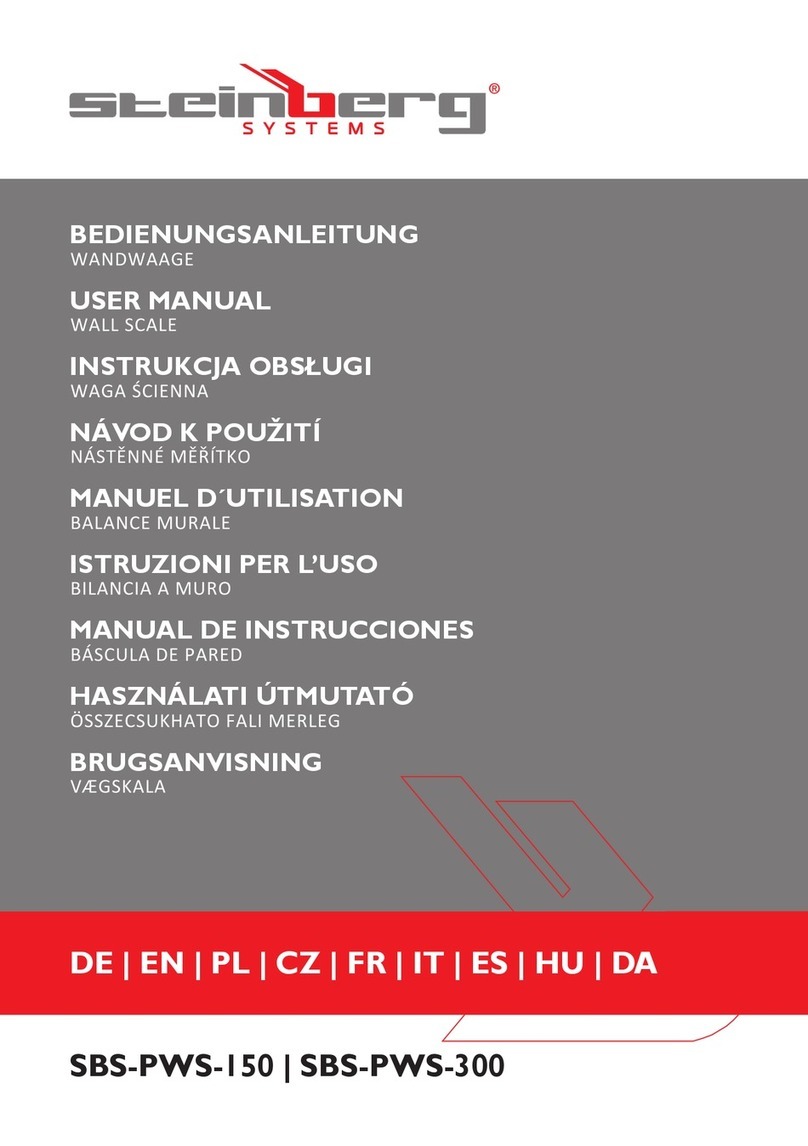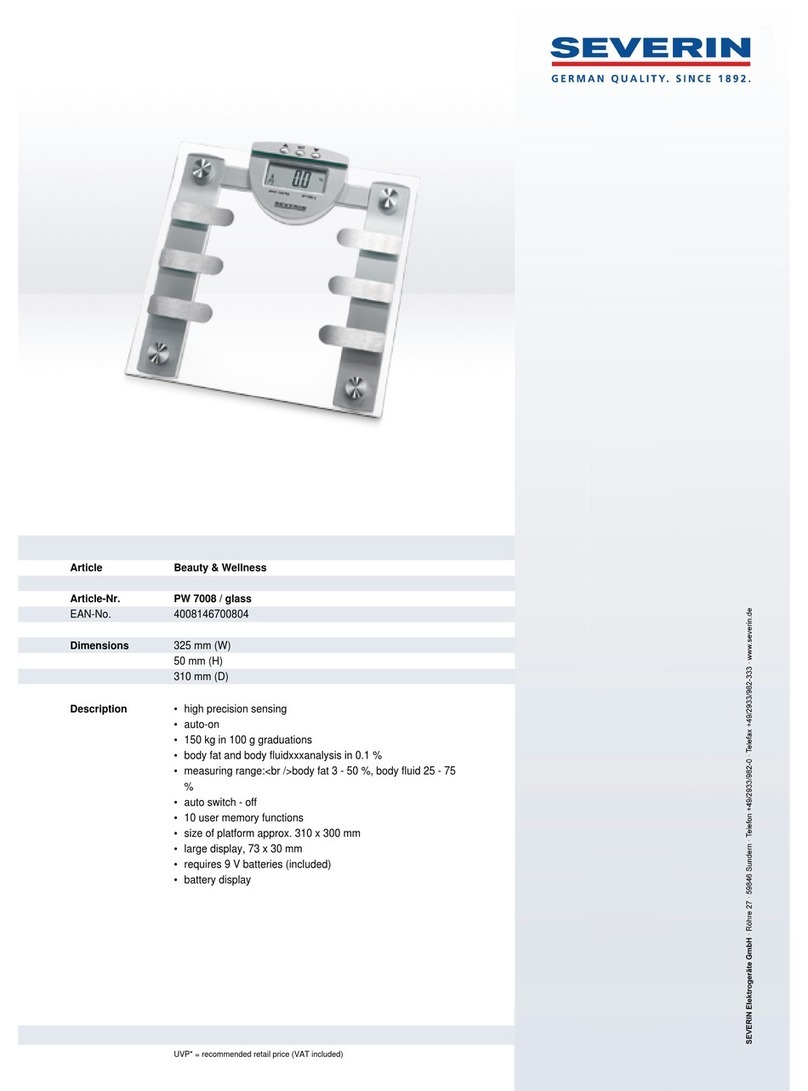Teraoka DS-650E User manual

DS-650E
SERVICE
MANUAL
2nd Edition: Sepetember,17, 2005
Shanghai Teraoka Electronic Co., Ltd. --- Technical Support Dept.
1st Floor of 2# buliding, Jia Yuan business Center , 51 #Long Wu Road, Shanghai China 200232

DS650E SERVICE MANAL
Model Specification
1.1 DIMENSION and OVERALL VIEW

DS650E SERVICE MANAL
1.2. SPECIFICATION
1.2.1. Model Name : DS-650E (DS-6500)
1.2.2. Display Resolution : 1 / 3000, 1/6000, 1/7500
1.2.3. Internal Resolution : 1 / 90000
1.2.4. Capacity : 3kg, 6kg, 15kg, 30kg, 6lb, 15lb, 30lb and 60lb.
1.2.5. Display : 16 DIGITAL 0.56” LED
WEIGHT : 5 digits
UNIT PRICE : 5 digits
TOTAL PRICE : 6 digits
1.2.6. Load Cell : K-type( WD ) load cell
1.2.7. Mechanical Detail : New Display Panel
: New Metal Bracket for Display & Transformer
: New Membrane Keypad
1.2.8. Physical Dimensions : 345 x 428 x 420 mm
Platter Size ( Flat Pan ) : Platter Size 340 × 280mm
1.2.9. Calibration Method : Software Calibration
1.2.10. Power Source : AC 220 V(+10 % ~ -15 % ) 117/100 V
DC6V5Ahrechargeablebattery(optional)
50Hz/60Hz
1.2.11. Operating Temperature : -10℃~ 40℃( OIML )
1.2.12. Humidity : 15~ 85 % RH
1.2.13. 18W when using AC power.
3W when using rechargeable battery.
1.3. DETAIL HARDWARE SPECIFICATION
1.3.1. Microcomputer: Hitachi HD6473644(8 Bit, 32K PROM)/HD6433644(8 Bit, 32K
ROM)/HD6433643(8 Bit, 24K ROM)/HD6433642(8 Bit, 16K ROM) .

DS650E SERVICE MANAL
1.3.2. A/D BLK : NEW DESIGN
2. Display and key definition
Display panel
Display Device:
The system has 16 Digital LED and 6 piece indicator “▼” Indicators)
Weigh s)
6 d
( 7 segment fluorescent display with 6 digits and 6
t display ( 5 digits )
Unit price display ( 5 digit
Total price display( igits )
Display indicator sign.
Export version
: On whe
* n zero point is adjusted and weight is stable.
E* N T : On when tare subtraction is performed.
* MEM : On when price is accumulating.
: On when Battery is weak and n
* eeds to charge (only for rechargeable battery
pe). GE : On when Battery is charging (only for rechargeable battery type).
hinese version zero point is adjusted and weight is stable.
ty
* CHAR
C
* 零位 : On when
* 净重 : On when tare subtraction is performed.

DS650E SERVICE MANAL
* 累加 : On when price is accumulating.
* : On when Battery is weak and needs to charge (only rechargeable battery type).
充电* : On when Battery is charging (only rechargeable battery type).
2.2 Key sheet and display panel
Key layout
Keyboard Fountain
1. ON/OFF : Turns the power ON or OFF.
2. RE-ZERO : Resets weight display to zero.
products.
non-weighing product multiple times.
e sum.
D S T ode, Grand Total Check
Mode. ion
can be selected by SPEC 18 BIT 0.
11. C es.
alue.
t t price.
3. UNIT : Changes measurement base.
4. - : Minus key. Correct operation on
5. x : Multiply key. Register the same
6. + : Accumulation key. Adds sum or accumulat
7. : Data Setting key. Set up or clear mode.*
8. MO E E : Switch into following modes: Program M
9.AMT/TEND : Enters amount tendered. Two different types of AMT/TEND operat
10. T : TARE key. Set or clears tare value.
: CLEAR key. Clears numerical valu
12. 0 to 9 : Numeric keys. Input numerical v
13. 1 o 27 : PRESET keys. Set up or call either uni

DS650E SERVICE MANUAL
2. DS-650E BLOCK DIAGRAM
2.1. HARDWARE BLOCK DIAGRAM
FIGURE 1:
2.2. ELECTRICAL DIAGRAM

ICE MANUALDS650E SERV
FIGURE 2:

DS650E SERVICE MANUAL
4. Maintenance Mode
4.1. SPAN Switch and Software Version Check
1-ZERO 2-NET 3-MEMORY 4-BATTERY
OPERATION WEIGHT U.PRICE T.PRICE 1 2 3 4 REMARKS
0.0 0 0 0. 0 0 0.0 0 Weighing mode.
[RE-ZERO] 8 8 8 8 8 8 8 8 8 8 8 8 8 8 8 8 Enter 2 8 4 while pressing
[RE-ZERO] + [2] [8] [4] S t E 1 9 V r x. x x S - O N [RE-ZERO].
Display software ID code in weight column,
version in unit price column. Display S-ON in
total price column when SPAN switch is set to
enable, Can access to 142 and calibration
mode.
S t E 0 8 V r x. x x S - O F F Display S-OFF when SPAN switch is set to
disable. Can not access to 142 and calibration
mode.
0.0 0 0 0.0 0 0.0 0 Goes back to Weighing mode after 3 seconds
display.
4.2. SPAN Adjustment
1-ZERO 2-NET 3-MEMORY 4-BATTERY
OPERATION WEIGHT U.PRICE T.PRICE 1 2 3 4 REMARKS
0.0 0 0 0. 0 0 0.0 0 Weighing mode.
[RE-ZERO] 8 8 8 8 8 8 8 8 8 8 8 8 8 8 8 8 Enter 8 7 1 5 while pressing
[RE-ZERO] + [8] [7] [1] [5] C A L 0 0 RE-ZERO.
Ensure no weight on platter, [*] - - - - - Calibrating zero point.
:
:
:
Put full capacity weight on platter C A L S P
(e.g. 15kg), [*] - - - - - Calibrating Span.
After calibration 1 5.0 0 0 0.0 0 0.0 0 Goes back to Weighing mode.

DS650E SERVICE MANUAL
4.3. Escape from Maintenance mode
1-ZERO 2-NET 3-MEMORY 4-BATTERY
OPERATION WEIGHT U.PRICE T.PRICE 1 2 3 4 REMARKS
0.0 0 0 0. 0 0 0.0 0 Weighing mode.
[RE-ZERO] 8 8 8 8 8 8 8 8 8 8 8 8 8 8 8 8 Enter 8 7 1 5 while pressing
[RE-ZERO] + [8] [7] [1] [5] C A L 0 0 RE-ZERO.
[T] 0.0 0 0 0. 0 0 0.0 0 Escape to Weighing mode.
[RE-ZERO] 8 8 8 8 8 8 8 8 8 8 8 8 8 8 8 8 Enter 8 7 1 5 while pressing
[RE-ZERO] + [8] [7] [1] [5] C A L 0 0 RE-ZERO.
Ensure no weight on platter, [*] - - - - - Calibrating zero point.
:
:
C A L S P
[T] 0.0 0 0 0. 0 0 0.0 0 Escape to Weighing mode.
4.4. Specification Setting
4.4.1. Specification Enter (141)
1-ZERO 2-NET 3-MEMORY 4-BATTERY
OPERATION WEIGHT U.PRICE T.PRICE 1 2 3 4 REMARKS
[RE-ZERO] 8 8 8 8 8 8 8 8 8 8 8 8 8 8 8 8 Enter 1 4 1 while depressing
[RE-ZERO] + [1] [4] [1] S P C 0 0 0 0 0 0 0 0 0 0 RE-ZERO.
[+] S P C 0 1 0 0 0 0 0 0 0 0 + key only increase Specification.
[-] S P C 0 0 0 0 0 0 0 0 0 0 - key only decrease Specification.
[0] [1] [0] [1] S P C 0 0 0 0 0 0 0 1 0 1 Only 1 & 0 are enable.
[*] S P C 0 1 0 0 0 0 0 0 0 0 * key to store Specification.
[-] S P C 0 0 0 1 0 1 0 0 0 0
[-] S P C 1 1 1 1 1 1 0 0 0 0
[T] 0.0 0 0 0.0 0 0.0 0 Store SPECS to EEPROM & escape to
Weighing mode.

DS650E SERVICE MANUAL
4.4.2. Specification Enter (142)
NOTE: It can work only when SPAN SWITCH is on (Enable).
1-ZERO 2-NET 3-MEMORY 4-BATTERY
OPERATION WEIGHT U.PRICE T.PRICE 1 2 3 4 REMARKS
0.0 0 0 0. 0 0 0.0 0 Weighing mode.
[RE-ZERO] 8 8 8 8 8 8 8 8 8 8 8 8 8 8 8 8 Enter 1 4 2 while depressing
[RE-ZERO] + [1] [4] [2] S P C 0 8 0 0 0 0 0 0 0 0 RE-ZERO.
[+] S P C 0 9 0 0 0 0 0 0 0 0 + key only increase Specification.
[+] S P C 1 0 0 0 0 0 0 0 0 0 + key only increase Specification.
[1] [0] [1] [1] S P C 1 0 0 0 0 0 1 0 1 1 Only 1 & 0 are enable.
[*] S P C 1 1 0 0 0 0 0 0 0 0 * key to store Specification.
[-] S P C 1 0 1 0 1 1 0 0 0 0 - key only decrease Specification.
[+] S P C 1 1 0 0 0 0 0 0 0 0
[1] [1] [1] [1] S P C 1 1 0 0 0 0 1 1 1 1
[C] S P C 1 1 0 0 0 0 0 0 0 0
[1] [0] [1] [0] S P C 1 1 0 0 0 0 1 0 1 0
[*] S P C 1 2 0 0 0 0 0 0 0 0 * key to store Specification.
[+] S P C 1 3 0 0 0 0 0 0 0 0
[T] 0.0 0 0 0.0 0 0.0 0 Store SPECS to EEPROM & Escape to
Weighing mode.
4.5. Internal Count & A/D Count Display
1-ZERO 2-NET 3-MEMORY 4-BATTERY
OPERATION WEIGHT U.PRICE T.PRICE 1 2 3 4 REMARKS
[RE-ZERO] 8 8 8 8 8 8 8 8 8 8 8 8 8 8 8 8 Enter 0 0 9 while depressing
[RE-ZERO] + [0] [0] [9] 1 1 8 9 9 2 0 RE-ZERO.
Weight and Unit Price column display A/D
Count, Total Price column Display Internal
Count.
[T] 0.0 0 0 0.0 0 0.0 0 T key to go back Weighing mode.
4.6. Tax Setting
(Available when SPEC21.BIT2 = 0)
1-ZERO 2-NET 3-MEMORY 4-BATTERY
OPERATION WEIGHT U.PRICE T.PRICE 1 2 3 4 REMARKS
0.0 0 0 0.0 0 0.0 0 Weighing mode.
[RE-ZERO] 8 8 8 8 8 8 8 8 8 8 8 8 8 8 8 8 Enter 9 9 9 while pressing
[RE-ZERO] + [9] [9] [9] t A 0.0 0 0.0 0 RE-ZERO.
[3] [0] [0] t A 0.0 0 3.0 0 Enter Tax Rate, e.g. 3.00%.
[RE-ZERO] r d 4 5 3.0 0 0.0 0 RE-ZERO to store specification.
[C] C U t O F 3.0 0 0.0 0 Depress ‘C’ to select Cut Off

DS650E SERVICE MANUAL
[C] r d 4 5 3.0 0 0.0 0 Or Rounding.
[T] 0.0 0 0 0.0 0 0.0 0 Store Tax Rate to EEPROM & return to
Weighing mode.
4.7. Operational Specification List
For The Customer - (1 4 1)
SPEC NO. BIT 3 BIT 2 BIT 1 BIT 0
0 Auto Power-off function (for no key operation & weigh operation)
0000 - Auto power-off disable when scale is not in use
0001 - 3 minute
0010 - 10 minutes
0011 - 30 minutes
0100 - 1 hour
0101 - 3 hours
0110 ~ 1111 - Not used
1 Buzzer
0 - On
1 - Off
Error alarm
0 - On
1 - Off
Currency conversion operation method
00 - Inhibit currency conversion operation
01 - Method 1
10 - Method 2
11 - Not used
2Decimal point position on currency conversion rate
000 - 7th digit (0.XXXXXX)
001 - 6th digit (X.XXXXX)
010 - 5th digit (XX.XXXX)
011 - 4th digit (XXX.XXX)
100 - 3rd digit (XXXX.XX)
101 - 2nd digit (XXXXX.X)
110 - No decimal point (XXXXXX)
111 - Not used
3 - 11
For Weight & Measure - (1 4 2)
NOTE: It can work only when the SPAN Switch is on (Enable)

DS650E SERVICE MANUAL
SPEC NO. BIT 3 BIT 2 BIT 1 BIT 0
12 Version displa
y
when
power on
0 - Allow
1 - Inhibit
Selection of
segment-check style
0 - Fast
1 - Standard
Start range
00 - ±10% F.S.
01 - ±5% F.S.
10 - ±3% F.S.
11 - ±2% F.S.
13 Price Base
00 - $ / kg
01 - $ / 100g
10 - $ / lb
11 - $ / 1/4lb
Re-zero function
0 - Allow
1 - Inhibit
Auto Zero function
0 - Allow (for Japan)
1 - Inhibit
14 Decimal point position on weight display
00 - No decimal point
01 - 2nd digit (0000.0)
10 - 3rd digit (000.00)
11 - 4th digit (00.000)
Decimal point position on unit and total price
display
00 - No decimal point for Unit & Total Price
01 - 2nd digit (0000.0) for Unit,
2nd digit (00000.0) for Total Price
10 - 3rd digit (000.00) for Unit,
3rd digit (0000.00) for Total Price
11 - 4th digit (00.000) for Unit,
4th digit (000.000) for Total Price
15 Minimum display
00 - 1
01 - 2
10 - 5
11 - 10
Selection of resolution
00 - 1/3000
01 - 1/6000
10 - 1/7500
11 - Not used
16 Weight single interval
or
multi-interval
0 - Single interval
1 - Multi-interval
N
egative weight display
mask
0 - Minus gross > 9e
1 - Minus gross
Weight
Rounding for total price
00 - Rounding
01 - Truncation
10 - Cut up
11 - Not used

DS650E SERVICE MANUAL
17 Additional rounding for total price
000 - No additional rounding
001 - 1/4 rounding (25 step)
010 - Special rounding (5 step)
011 - 5 floor rounding (0-4 -> 0, 5-9 -> 5)
100 - Rounding for 1st digit
101 - Truncate 1st digit
110 - Cut up 1st digit
111 - Not used
Additional rounding
for kati display
0 - Allow
1 - Inhibit
18 Manual tare
cancellation
0 - Allow
1 - Inhibit
Tare subtraction
0 - Allow
1 - Inhibit
Tare accumulation
0 - Allow
1 - Inhibit
Auto tare clear when
rezero
0 - Allow
1 - Inhibit
SPEC NO. BIT 3 BIT 2 BIT 1 BIT 0
19 Digital tare
0 - Allow
1 - Inhibit
Accumulation when
tare
0 - Allow
1 - Inhibit
Zero trackin
g
when
tare
0 - Allow
1 - Inhibit
Weight reset when tare
0 - Allow
1 - Inhibit
20 Tare auto clear
0 - Allow
1 - Inhibit
Unit price auto clear
0 - Allow
1 - Inhibit
Price Base auto clear
0 - Allow (For UK)
1 - Inhibit
Auto clear condition
0 - >= Gross 21e
&>=Net5e
1 - >=Net 1e & price
not0
21 Currency conversion
function
0 - Allow
1 - Inhibit
Tax
0 - Allow
1 - Inhibit
Price Base change
key(100g/kg, 1/4lb/lb)
0 - Allow (For UK)
1 - Inhibit
Net / Gross
Multi-interval
0 - Gross
1 - Net
22 Change function
0 - Allow
1 - Inhibit
Chan
g
e operation
Method
0 - Indirect (method B)
1 - Direct (method A)
Management Mode
(Grand Total)
0 - Allow
1 - Inhibit
G.T. correction
0 - Allow
1 - Inhibit

DS650E SERVICE MANUAL
23 UNIT key
000 - No
001 - For kg and lb conversion
010 - For kg, decimal lb and kati conversion (for HK)
011 ~ 111 - Not used
IR mode protected by
SPAN SW
0 - NO
1 - YES
24 Accumulation
0 - Allow
1 - Inhibit
Accumulation number
display
0 - Allow
1 - Inhibit
Accumulation
display style
0 - Standard (“total”)
1 - Japan (“Add”)
WT data
s
y
nchronization (+ ke
y
only)
0 - Allow
1 - Inhibit
25 Exit from
accumulation mode
after 15 sec time out
0 - Allow
1 - Inhibit
Exit from
accumulation mode
when weight change
0 - Allow
1 - Inhibit
Price accumulation
without removin
g
weight
0 - Allow
1 - Inhibit
Price accumulation
without change weight
(for >= ±10e)
0 - Allow
1 - Inhibit
26 Decimal point position on price display in
secondary currency
00 - No decimal point for Unit & Total Price
01 - 2nd digit (0000.0) for Unit,
2nd digit (00000.0) for Total Price
10 - 3rd digit (000.00) for Unit,
3rd digit (0000.00) for Total Price
11 - 4th digit (00.000) for Unit,
4th digit (000.000) for Total Price
Rounding for currency conversion
00 - Rounding
01 - Truncation
10 - Cut up
11 - Not used
SPEC NO. BIT 3 BIT 2 BIT 1 BIT 0
27 Exit from secondary
currency mode when
weight change (for >
±2e)
0 - Allow
1 - Inhibit
Currency symbol for
secondary currency
0 - No symbol
1 - ‘EURO’
Indicator for
secondary currency
0 - Allow
1 - Inhibit
Inverse currency
conversion function
0 - Allow
1 - Inhibit
28 Non-weighing item
accumulation
0 - Allow
1 - Inhibit
Weight range of
Non-weigh item
0 - Always
1 - Net 0d
Weight stability condition
00 - Loose
01 - Normal
10 - Tight
11 - Stringent

DS650E SERVICE MANUAL
29
Subtraction
0 - Allow
1 - Inhibit
Multiplication
0 - Allow
1 - Inhibit
Password setting
0 - Allow
1 - Inhibit
30 - 31
Table of contents
Other Teraoka Scale manuals
Popular Scale manuals by other brands
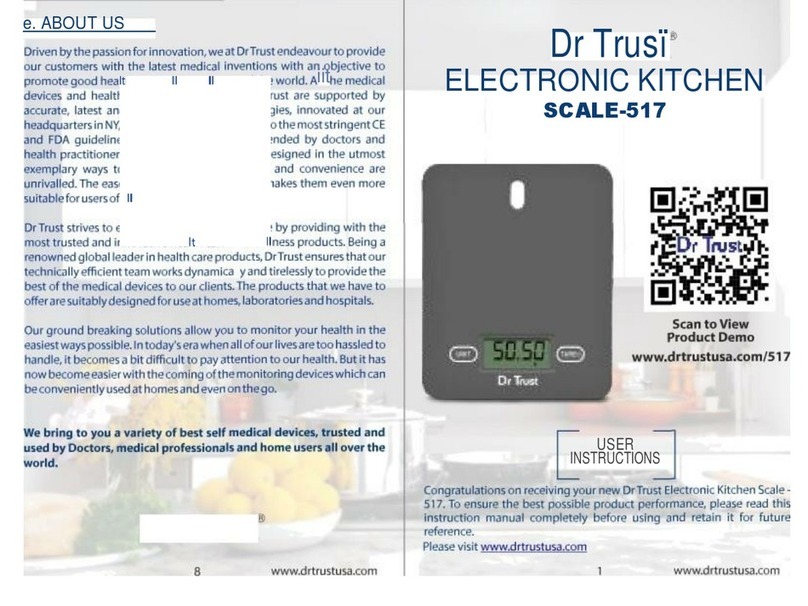
Dr. Trust
Dr. Trust 517 User instructions

cecotec
cecotec Surface Precision EcoPower 10200 Smart Healthy... instruction manual

CHARDER MEDICAL
CHARDER MEDICAL Kilotech MS-2100 user manual

OHAUS
OHAUS Defender 3000 Series Service manual
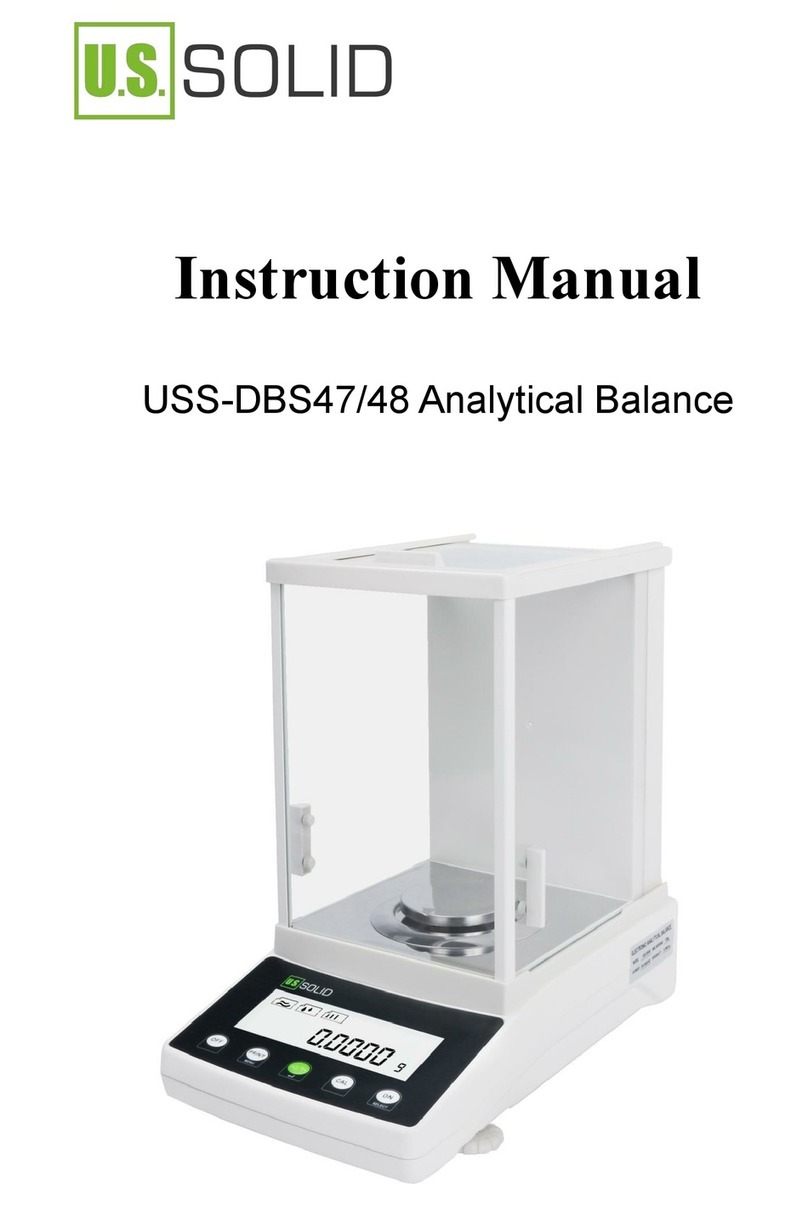
U.S. Solid
U.S. Solid USS-DBS47 instruction manual

Sony
Sony Magnescale SR118 Series instruction manual

Scarlett
Scarlett SC-KS57P95 instruction manual

SR Instruments
SR Instruments SR Scales SRV715 Operating and service manual

Livoo
Livoo DOM351 user manual

ADE
ADE Katharina BE 1723 operating instructions

Adam Equipment
Adam Equipment ACBplus Series Service manual
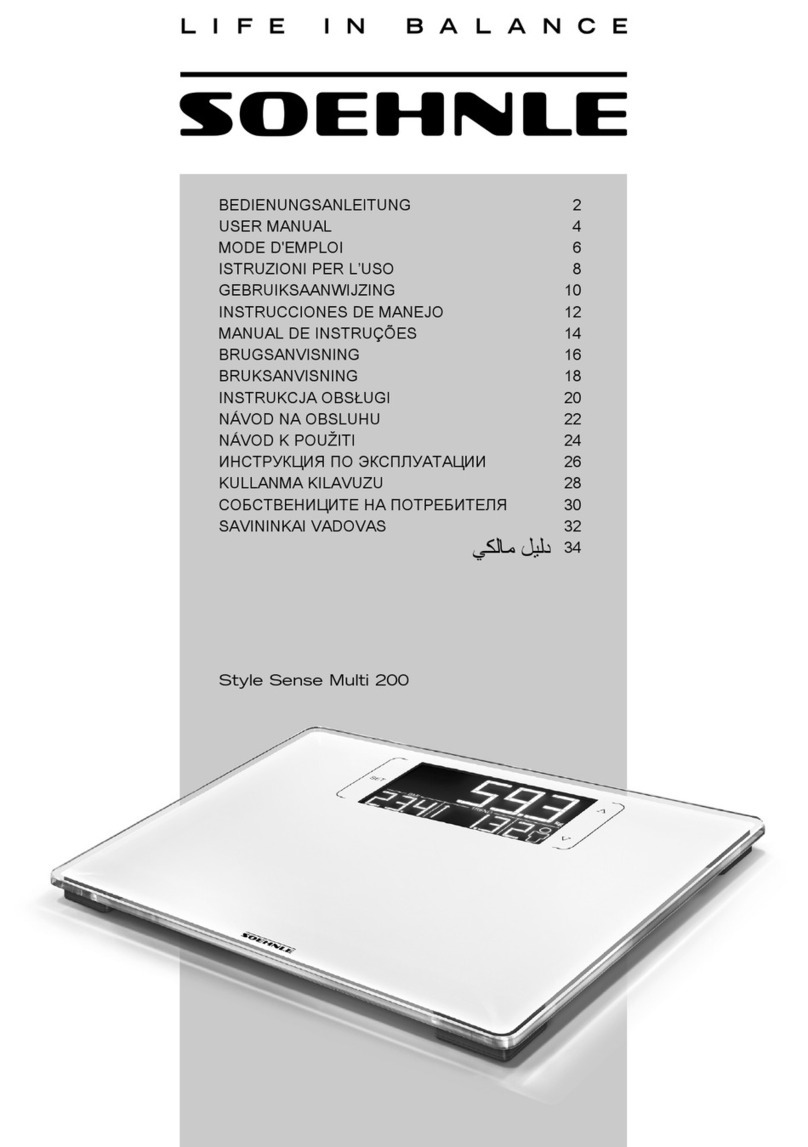
Soehnle
Soehnle Style Sense Multi 200 user manual