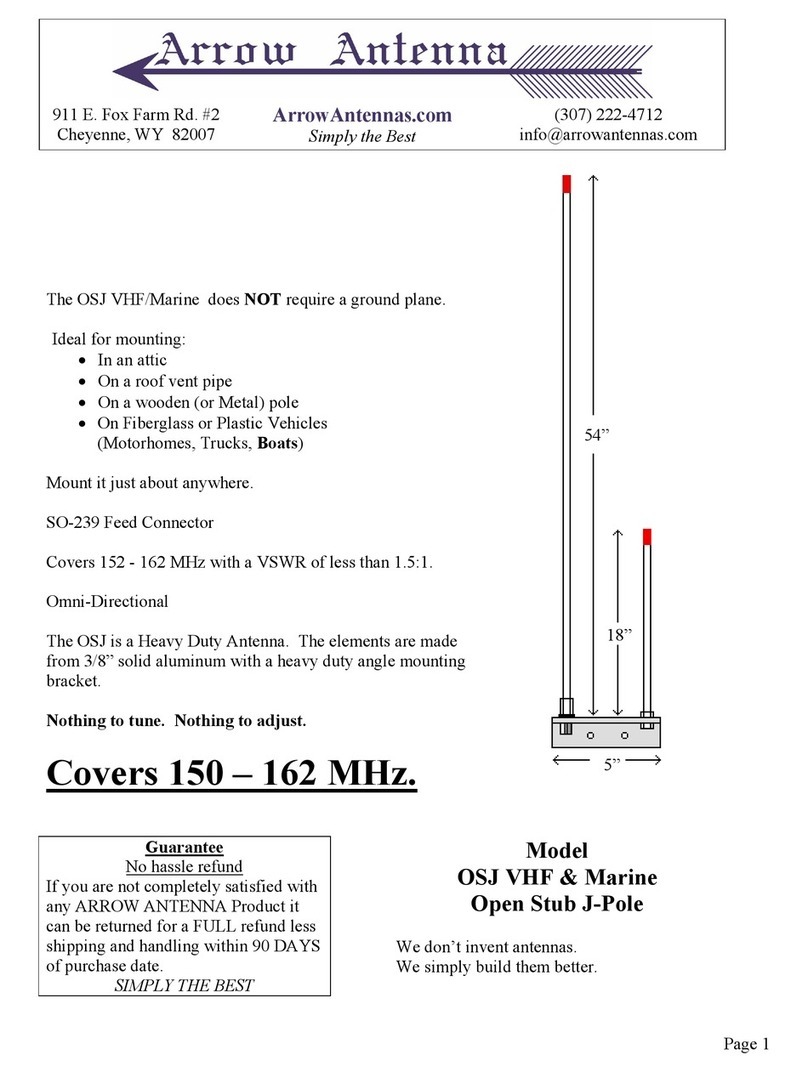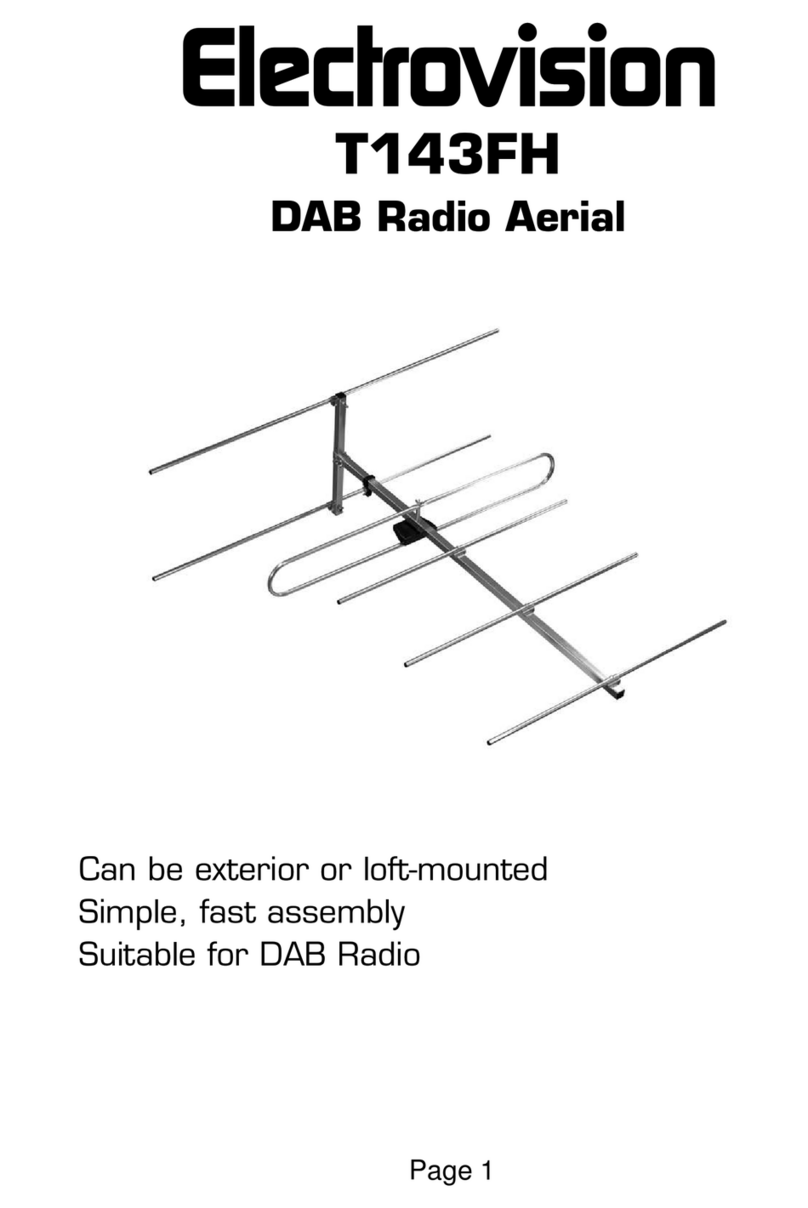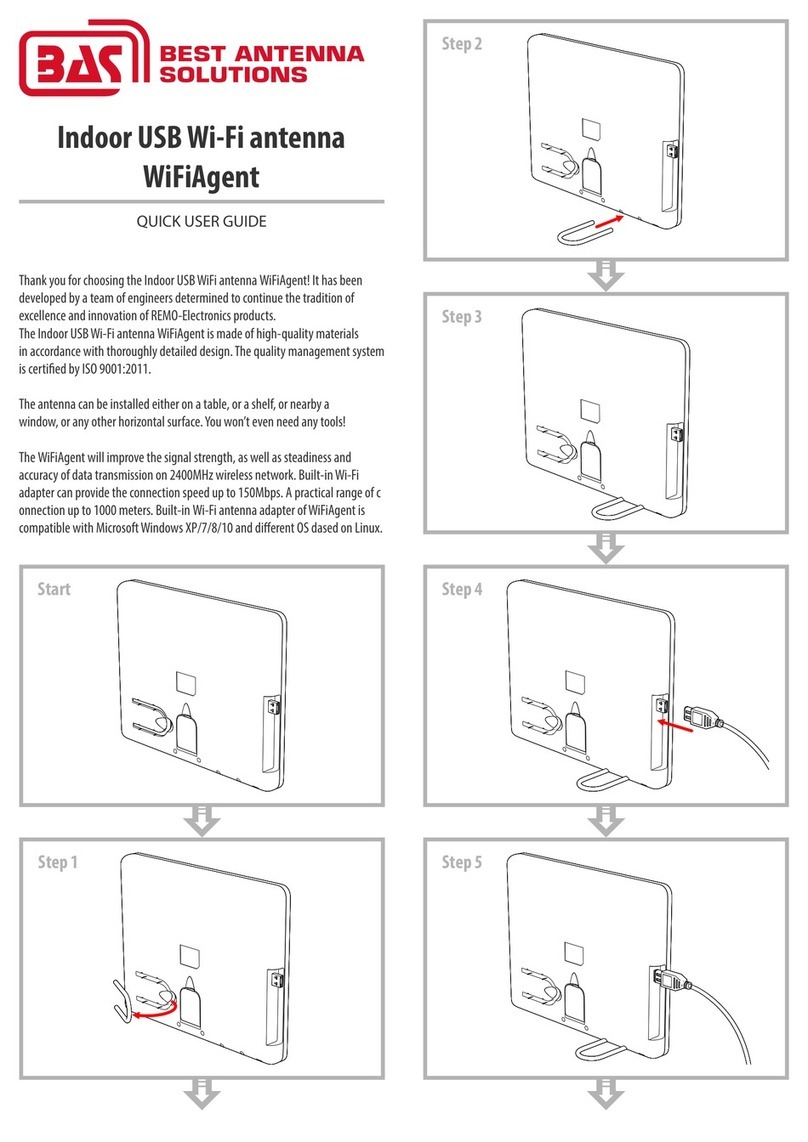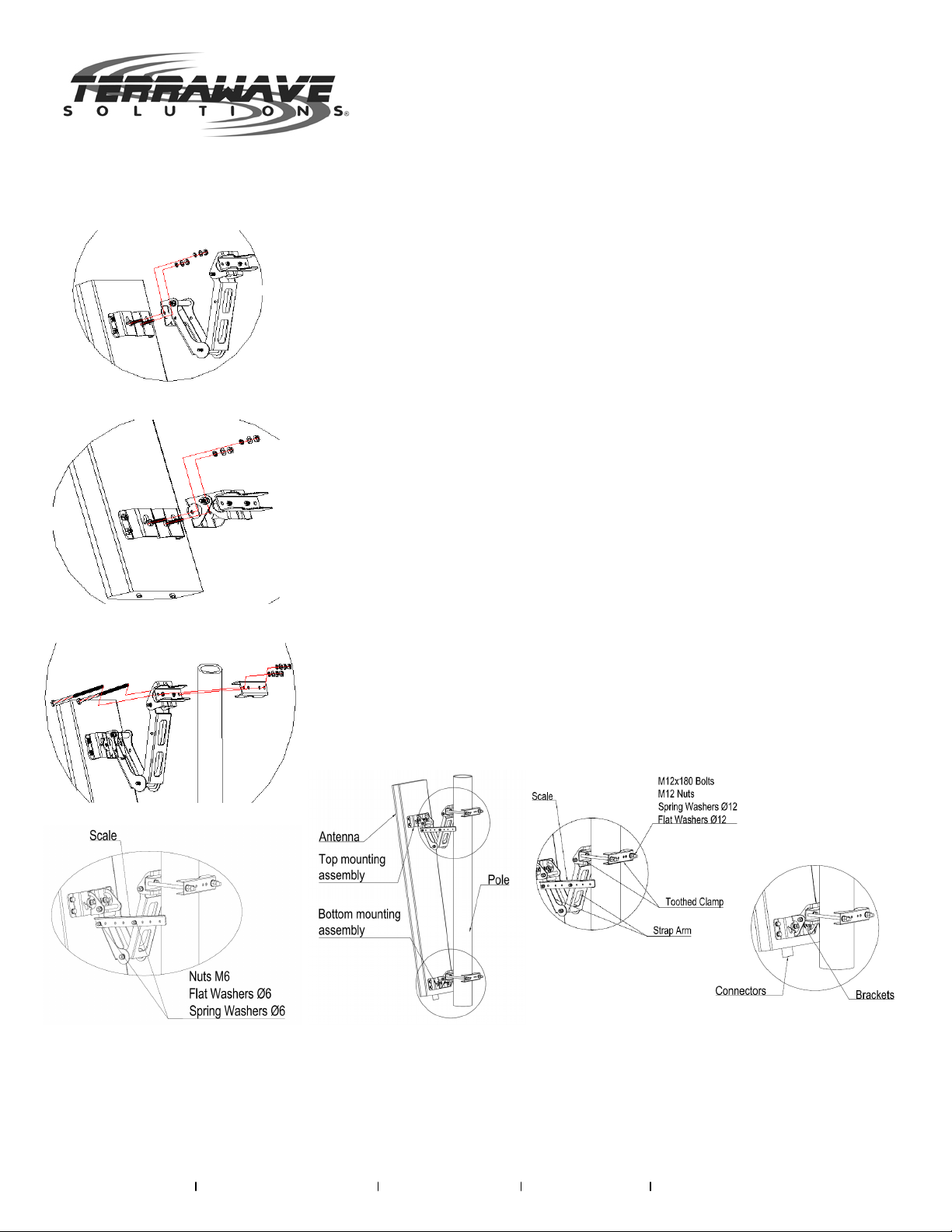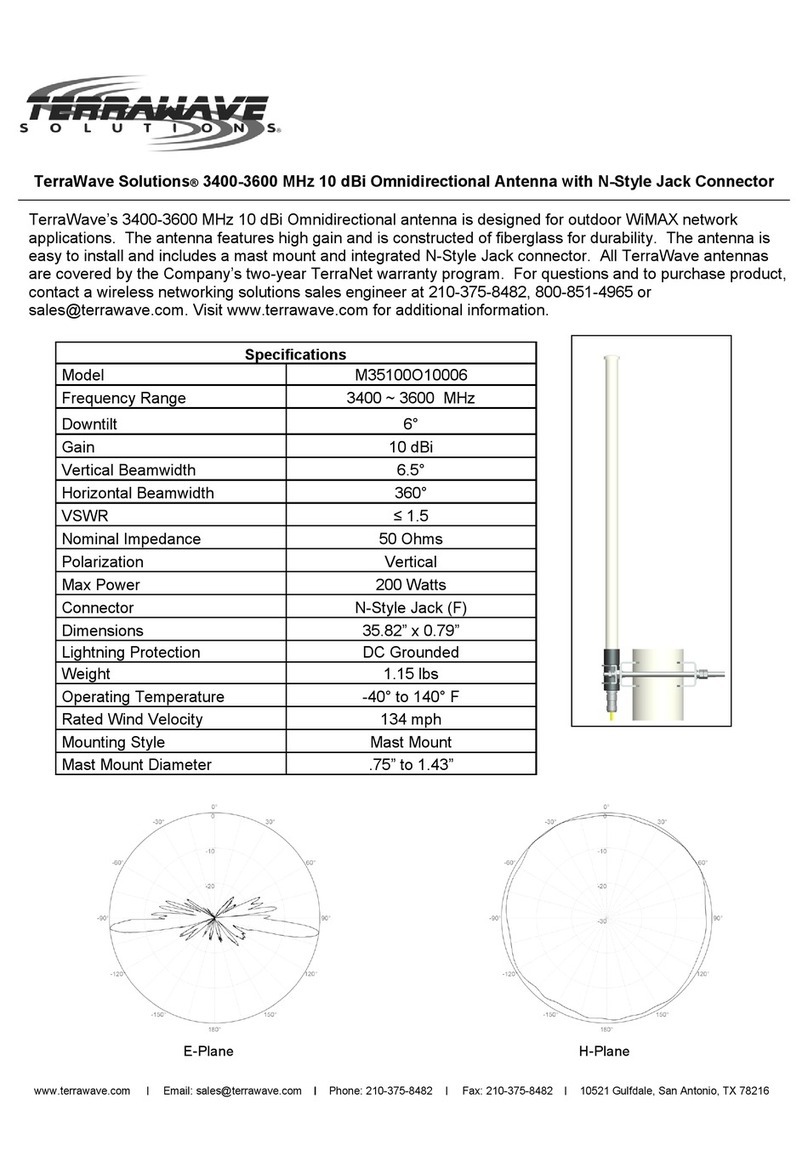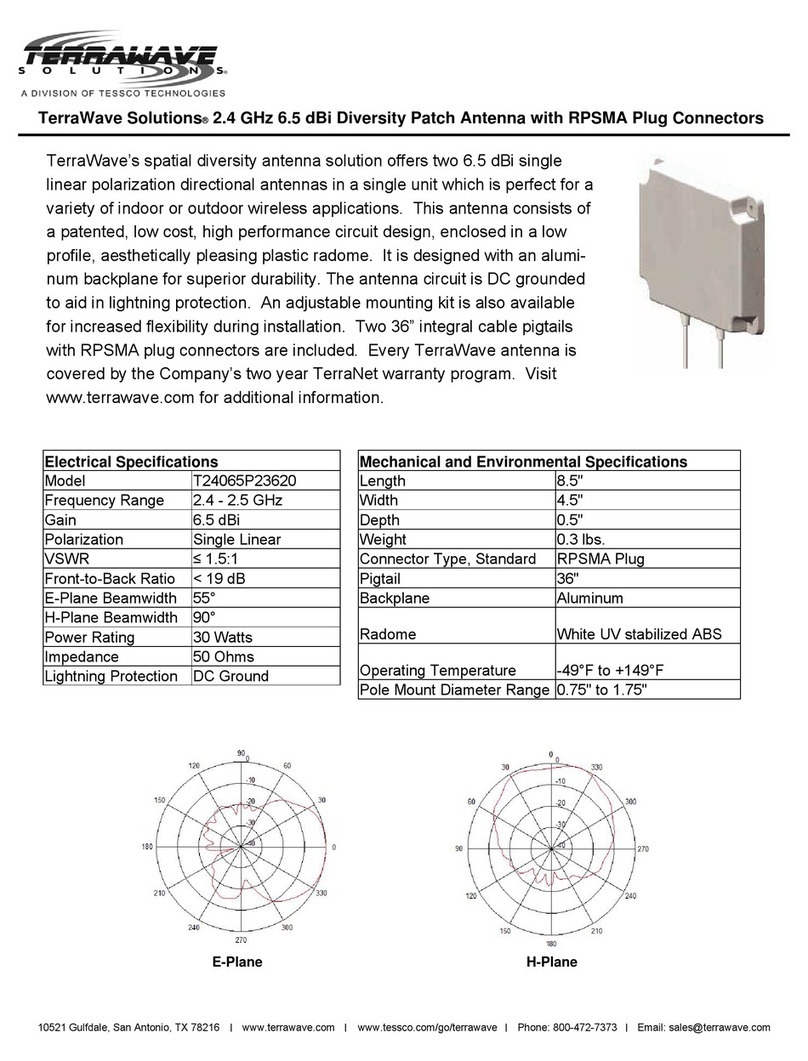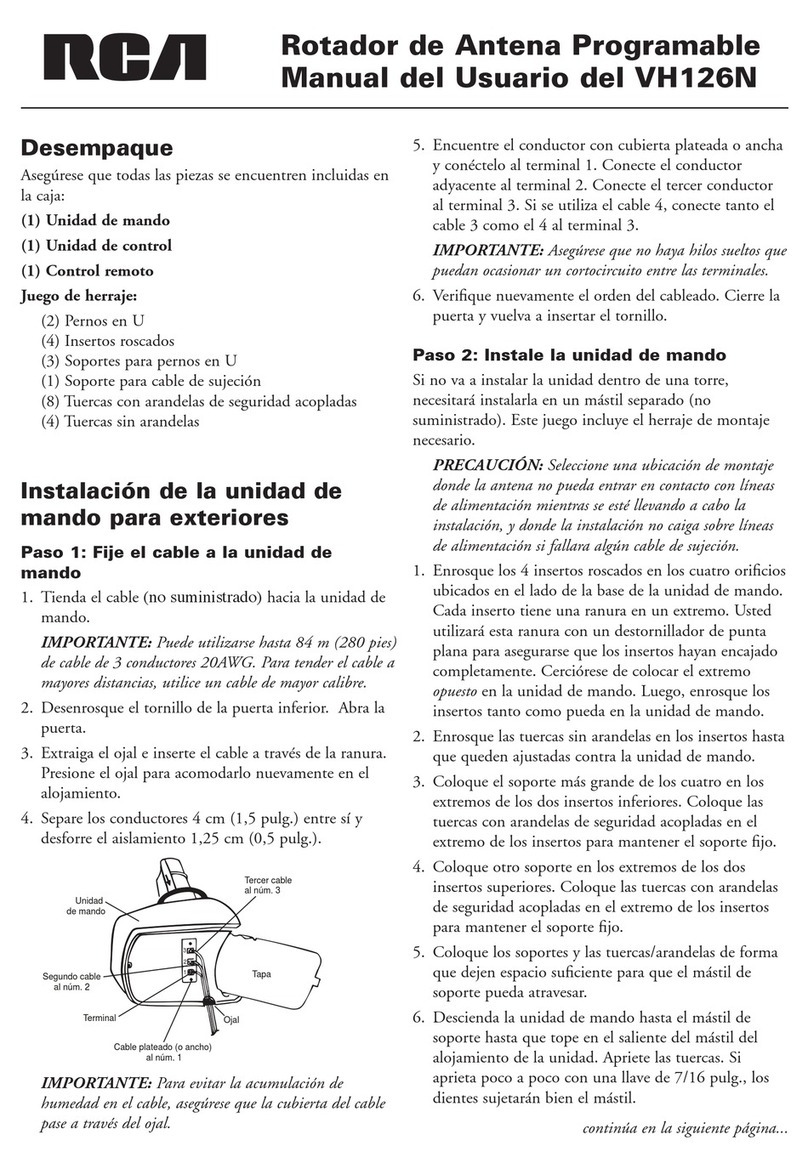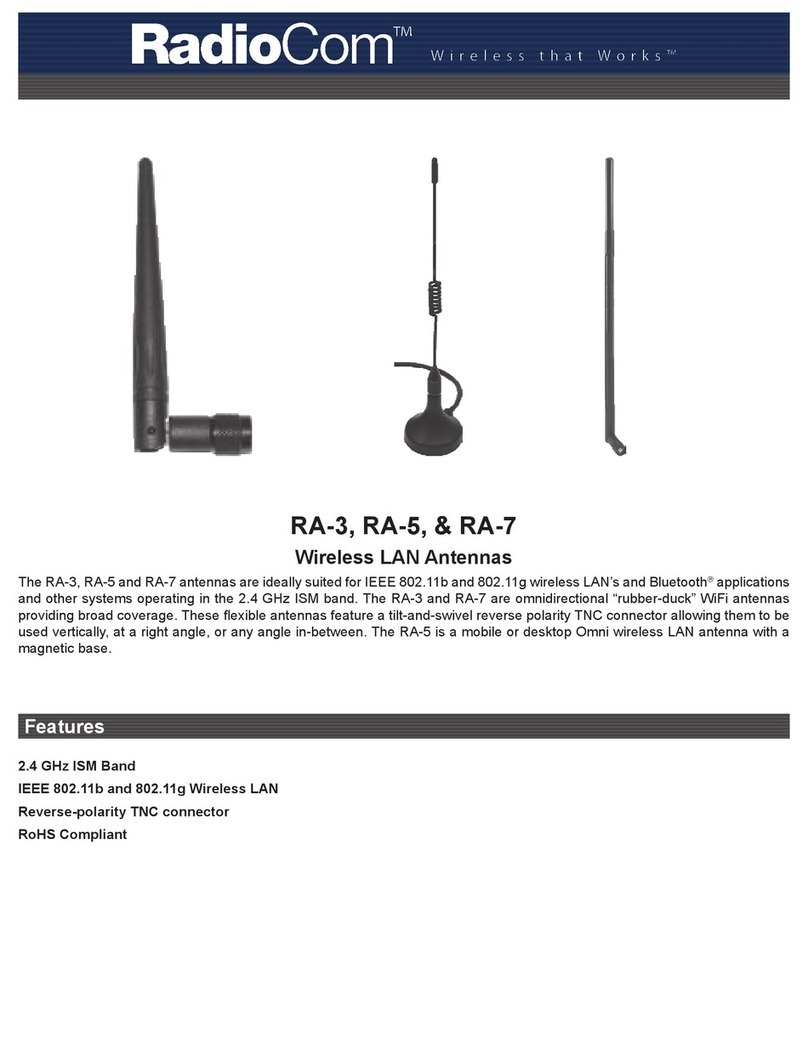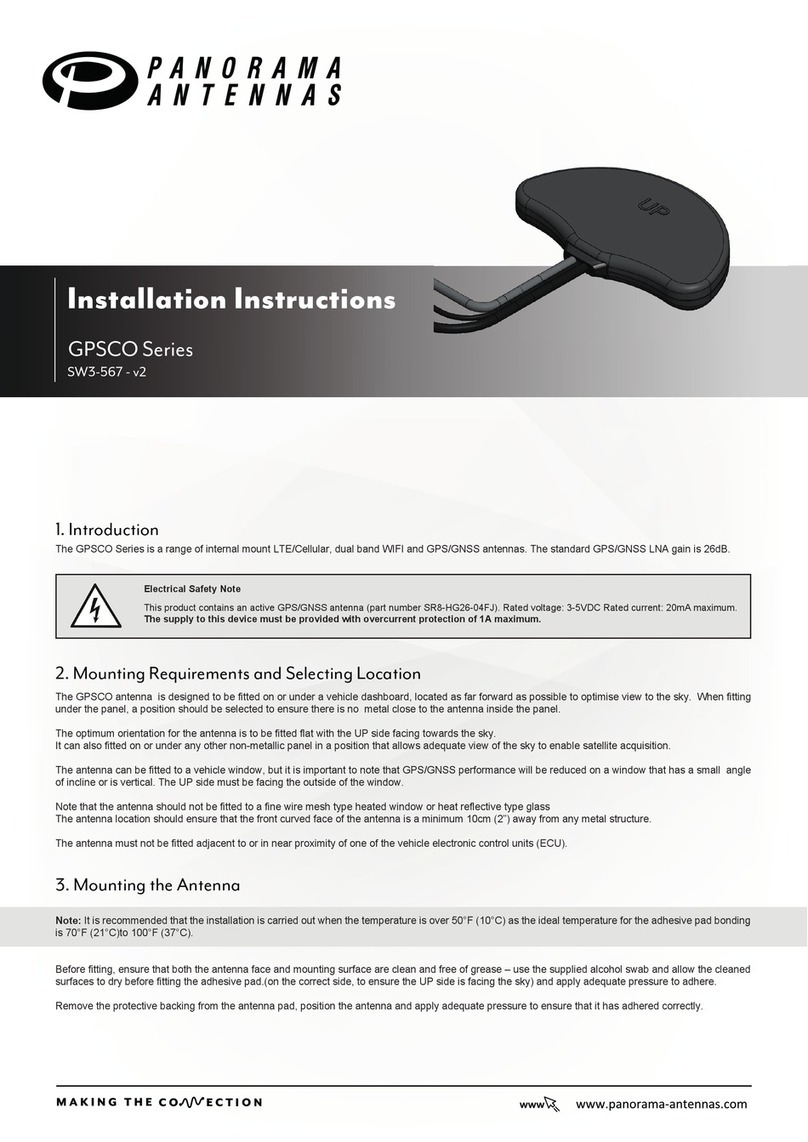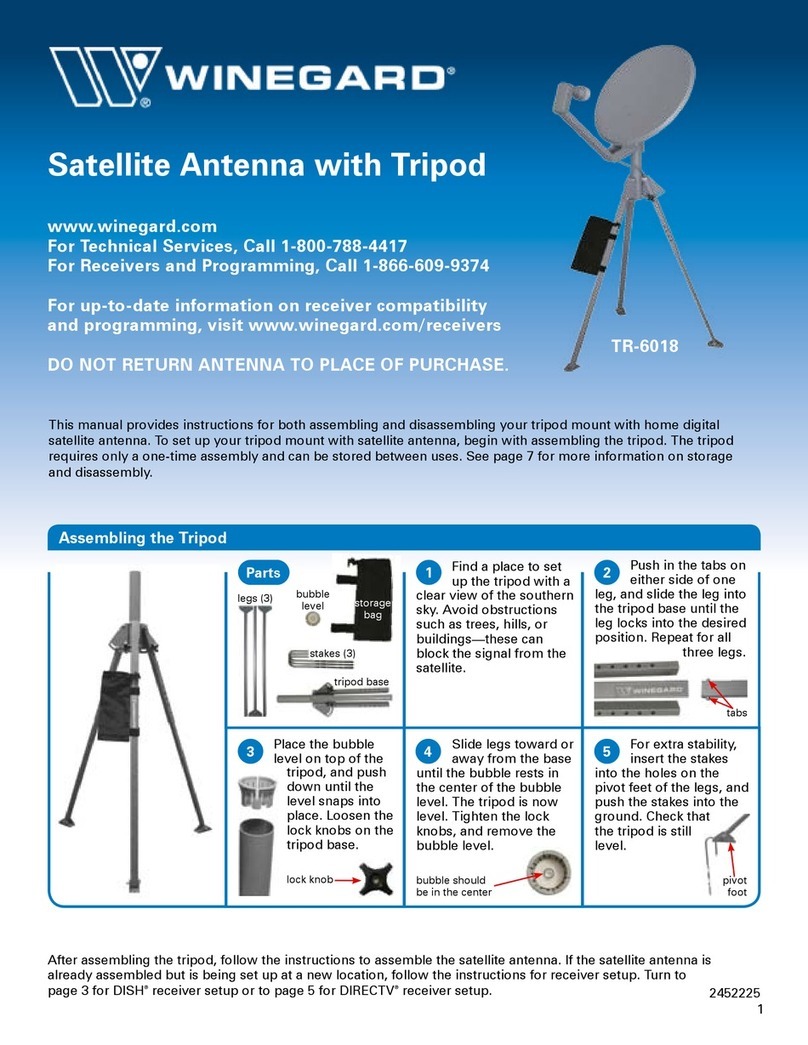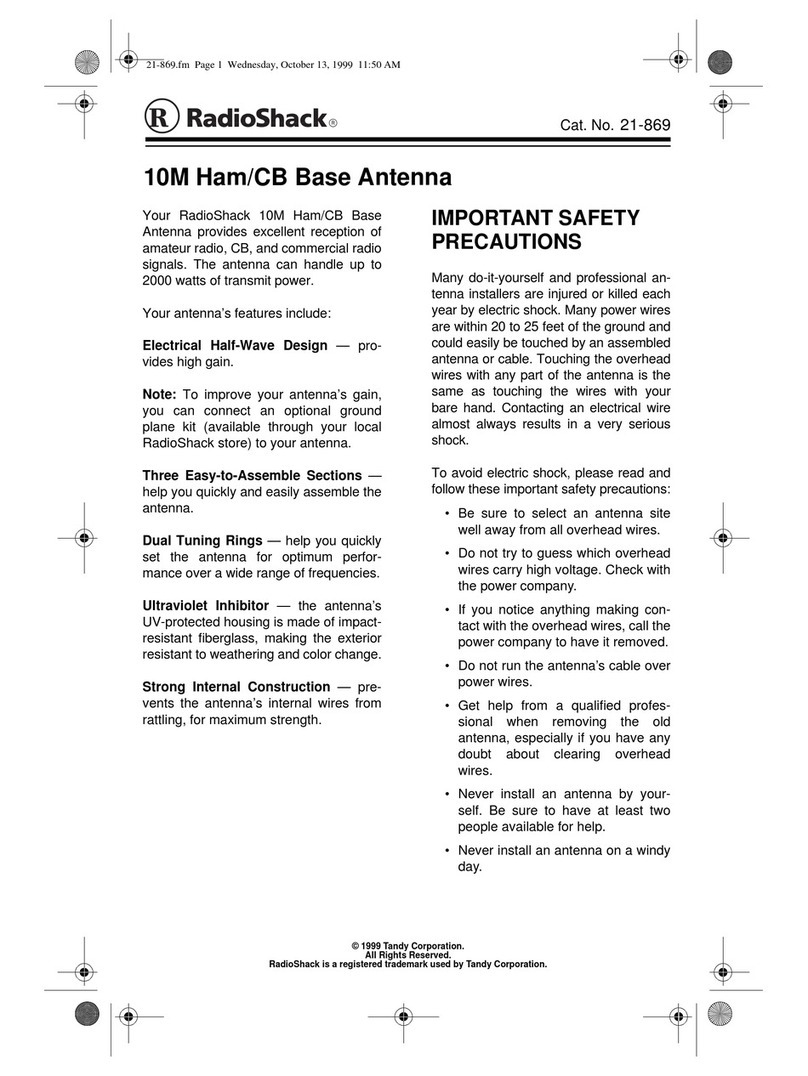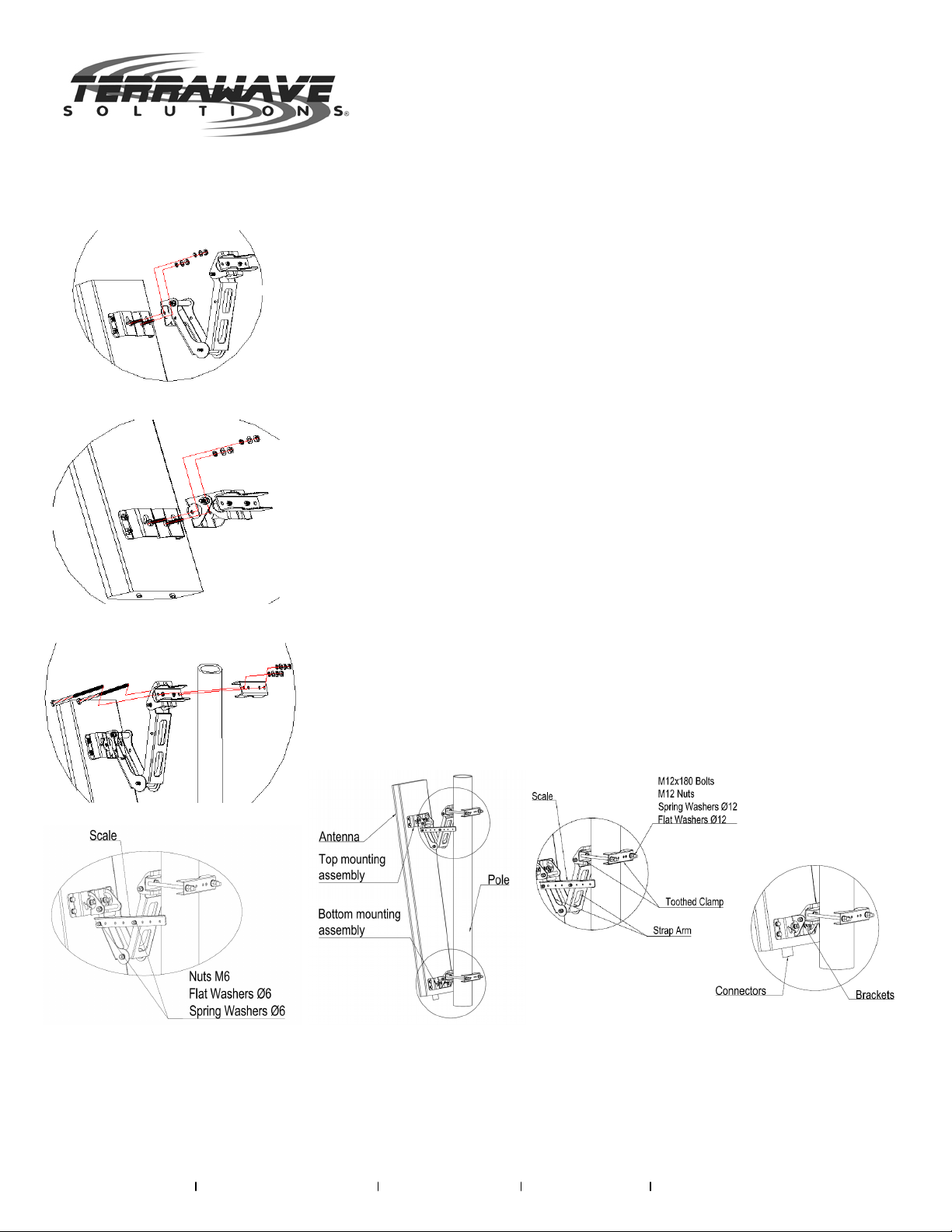
TerraWave Solutions®824-960 MHz 14 dBi 90 Degree Sector Panel Antenna with N-Style Jack
Mounting Bracket Information for T09140P1000690
www.terrawave.com Email: sales@terrawave.com Phone: 210-375-8482 Fax: 210-375-8482 10521 Gulfdale, San Antonio, TX 78216
Installation Instructions
1. Locate the Top and Bottom Mounting Assembly.
2. Fix and secure the Top Mounting Assembly to the top bracket on the back of
the antenna using the provided M8x20 bolts and nuts as shown in diagram 1.
Make sure that the orientation of the Mounting Assembly is correct and is as
shown in the diagram.
3. Fix and secure the Bottom Mounting Assembly to the bottom bracket on the
back of the antenna using the provided M8x20 bolts and nuts as shown in
diagram 2.
4. As depicted in diagram 3, wrap the toothed clamp around the mounting pole
and secure in place by first threading through the M12×180 bolts then the
other half of the toothed clamp and then the flat washers and then the spring
washers and finally the M12 nuts. Adjust the position of the toothed clamp
and then tighten it up with the M12 nuts.
5. Repeat step 4 above to fix the bottom toothed clamp to the mounting pole.
6. Adjust the antenna until it is perfectly vertical (slightly loosen up the toothed
clamp of the Top Mounting Assembly to readjust if necessary) and then
tighten all the toothed clamps.
7. Fix the Scale ruler to the Strap Arm of the Top Mounting Assembly with the
provided M6 nut as shown in diagram 4.
8. Set the desired antenna tilt angle using the Scale ruler on the Strap Arm and
then tighten all joint nuts in the top and bottom assembly. See diagram 5.
9. Remove the protective caps from the antenna connectors, connect and
tighten the cable connectors, and then thoroughly wrap the cable connectors
with weather-proof adhesive tape.
Note:
• The antenna is designed for vertical mounting only and allows for limited downward tilting by adjusting the mounting assemblies.
However, the Top and Bottom Mounting Assemblies can be interchanged to achieve limited upward tilting.
• Make sure the antenna is installed in a safe and suitable location and well clear away from high power lines.
• Do not attempt to carry out installation when it is raining, snowing or during stormy weather.
• Do not attempt to install the antenna on a pole of diameter other than the specified 1.96”~4.5”
Diagram 1
Diagram 2
Diagram 3
Diagram 5
Bottom
Diagram 4