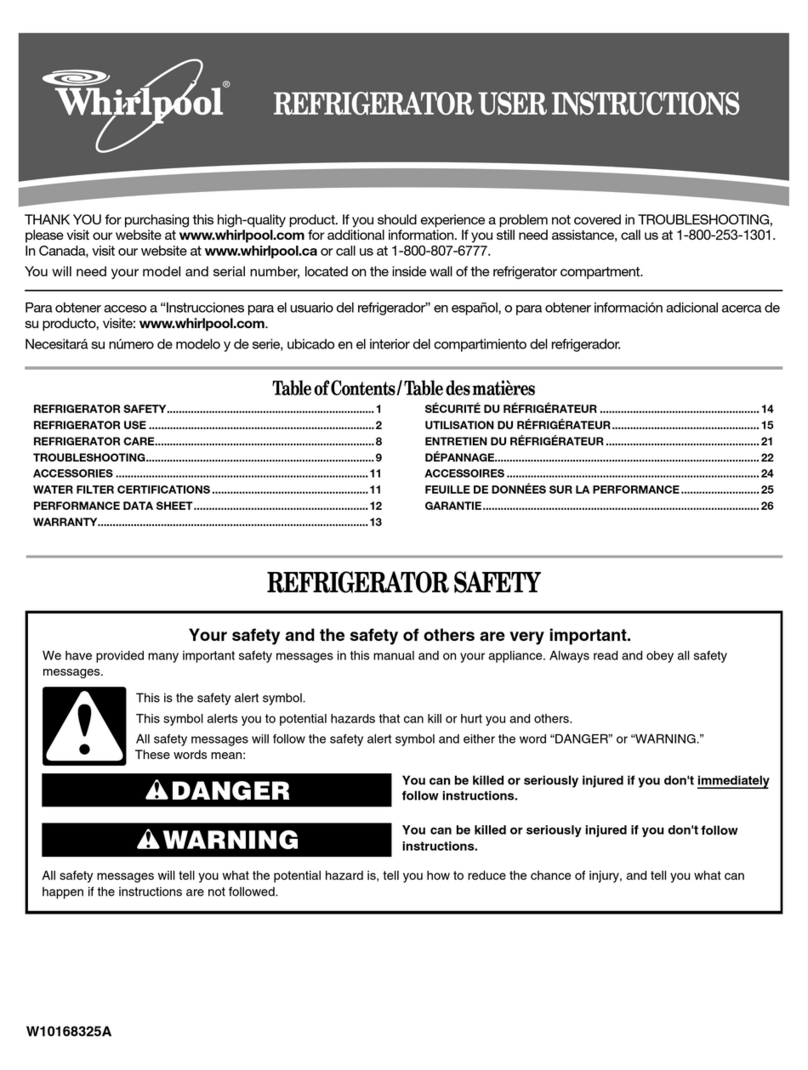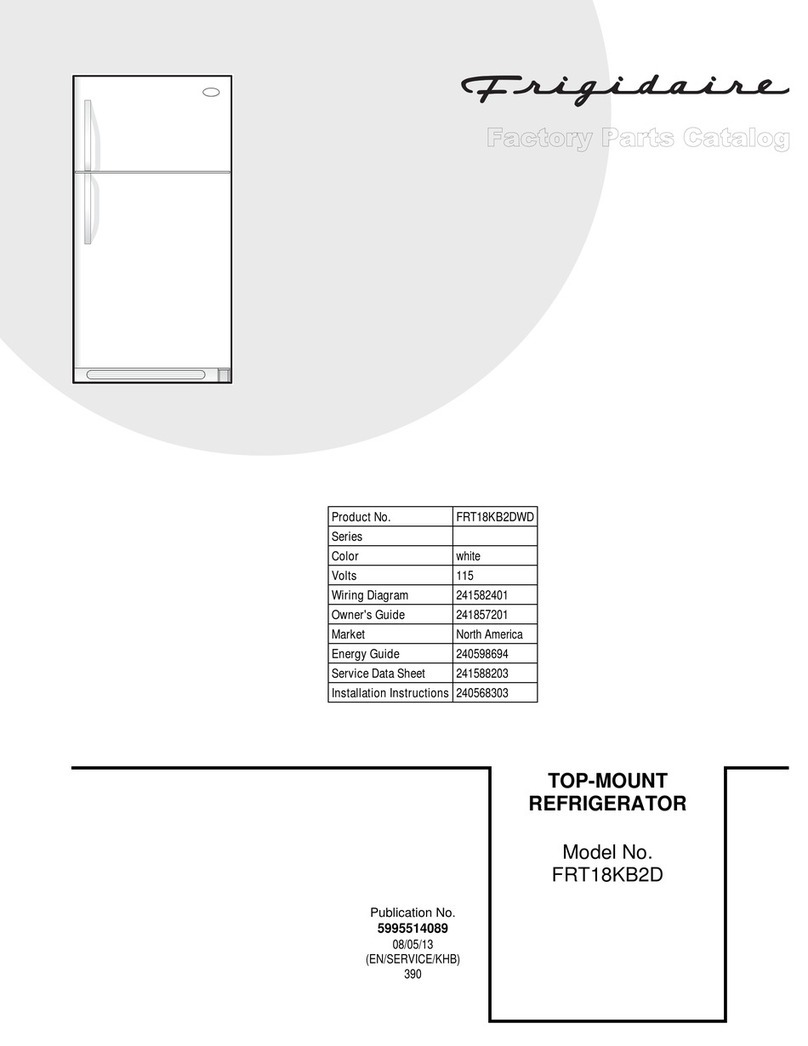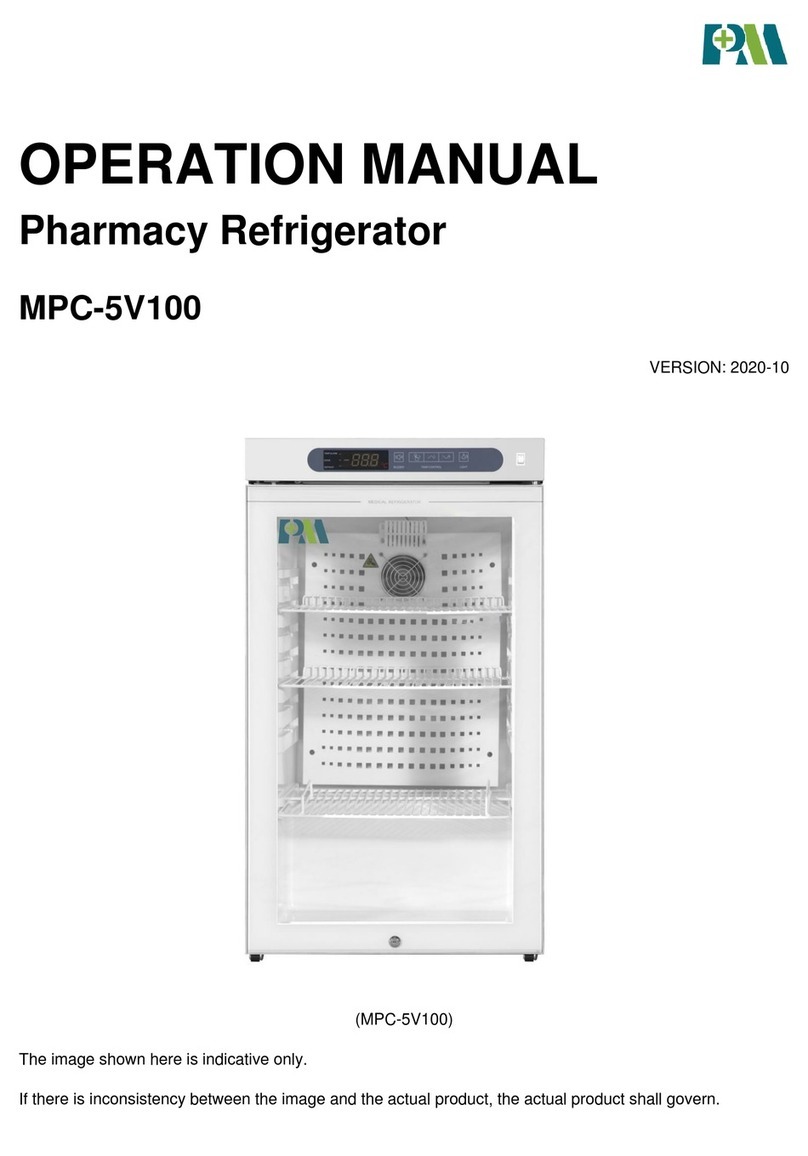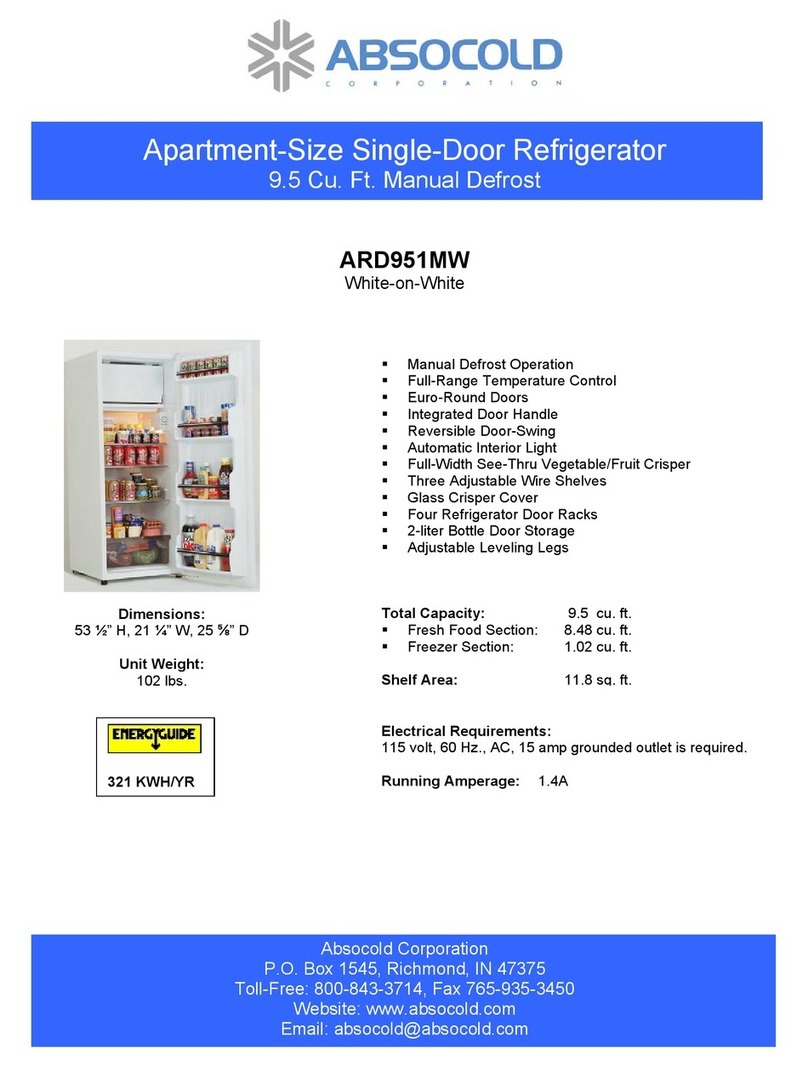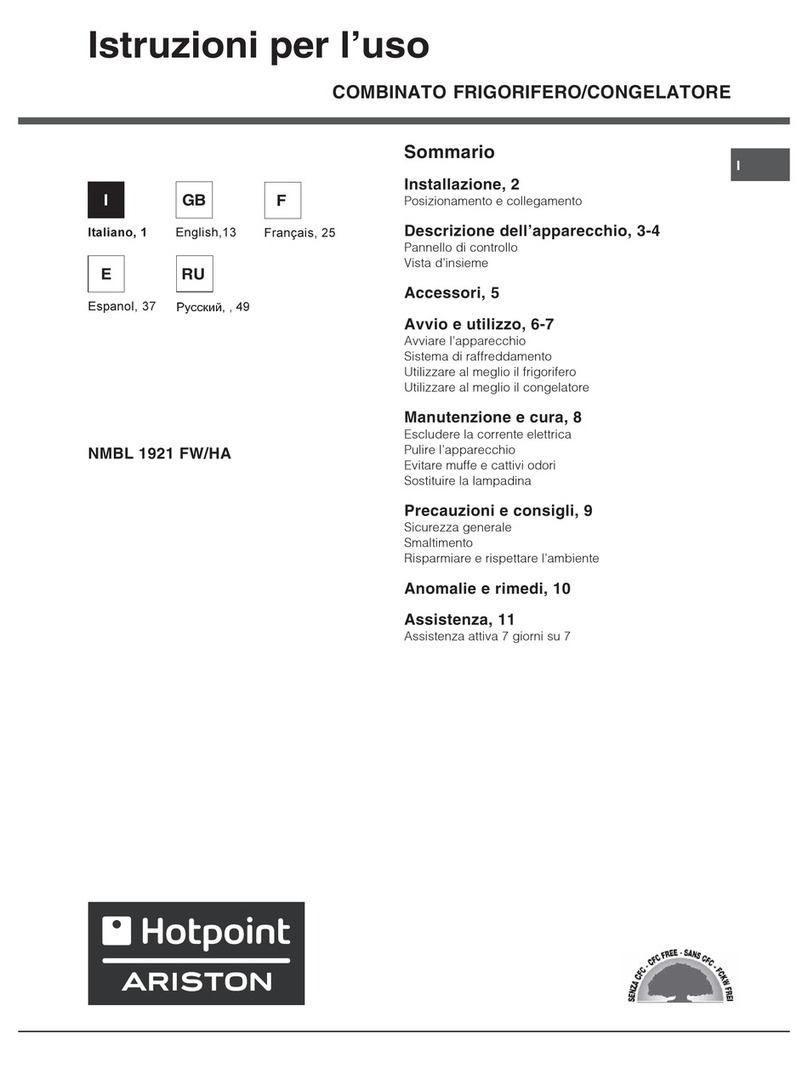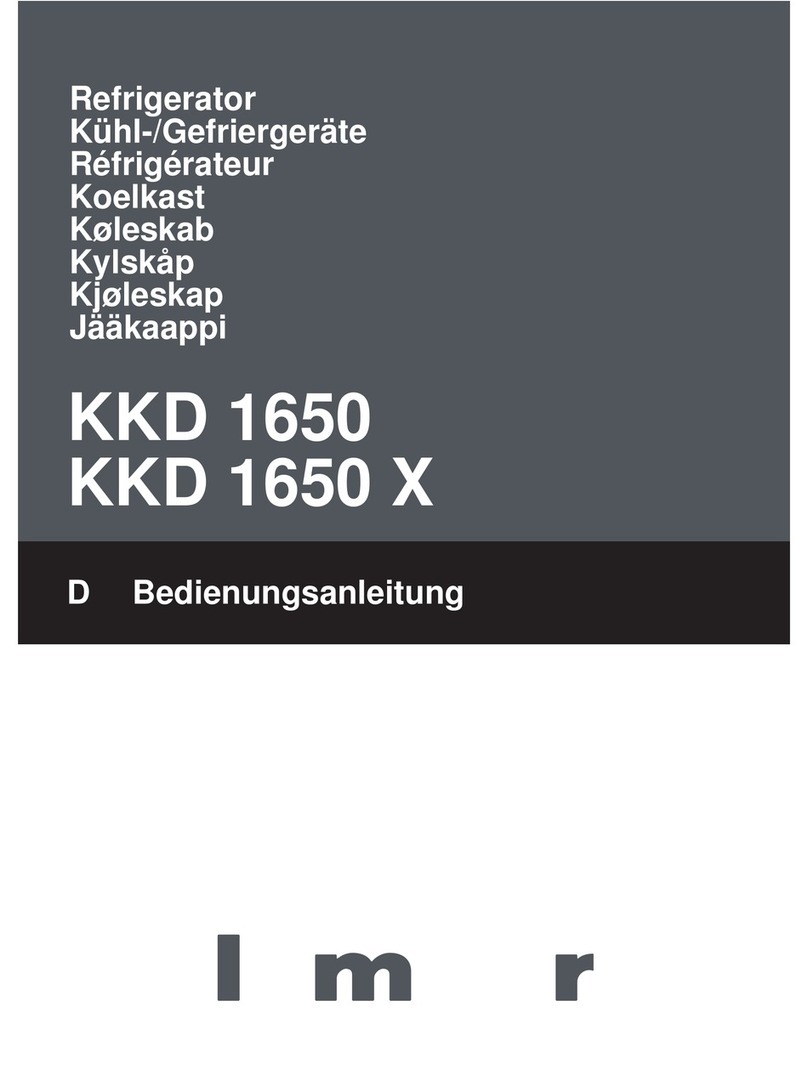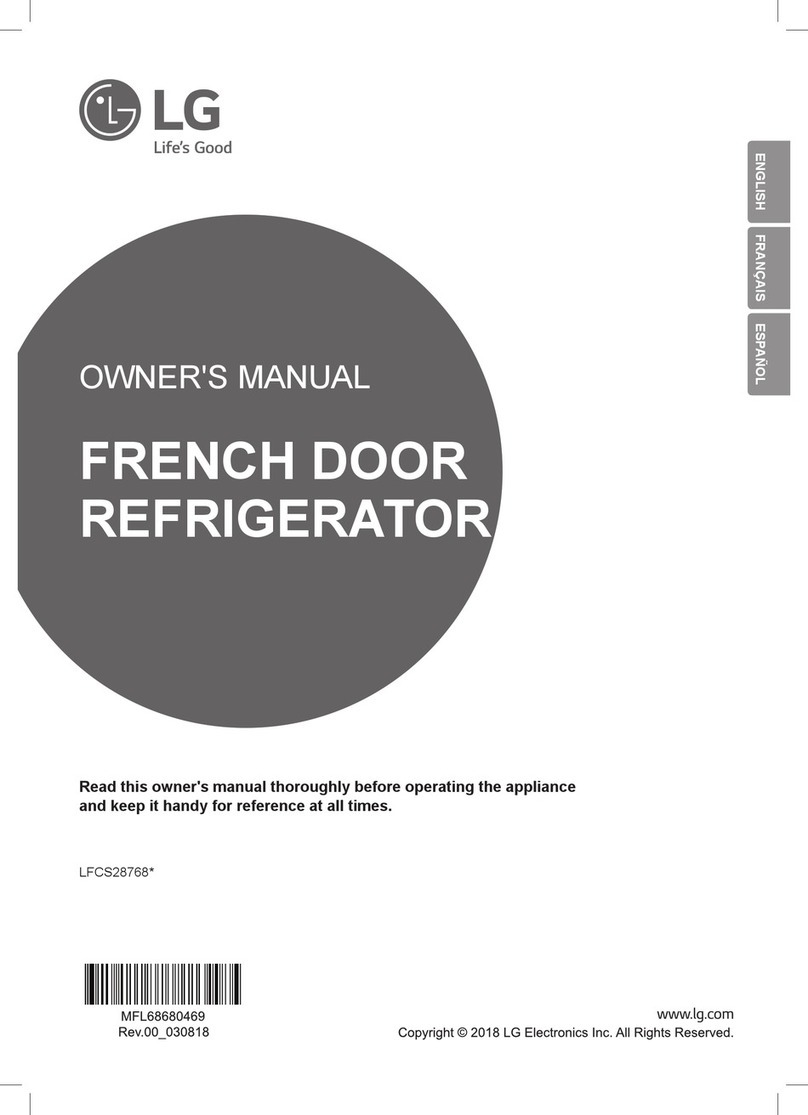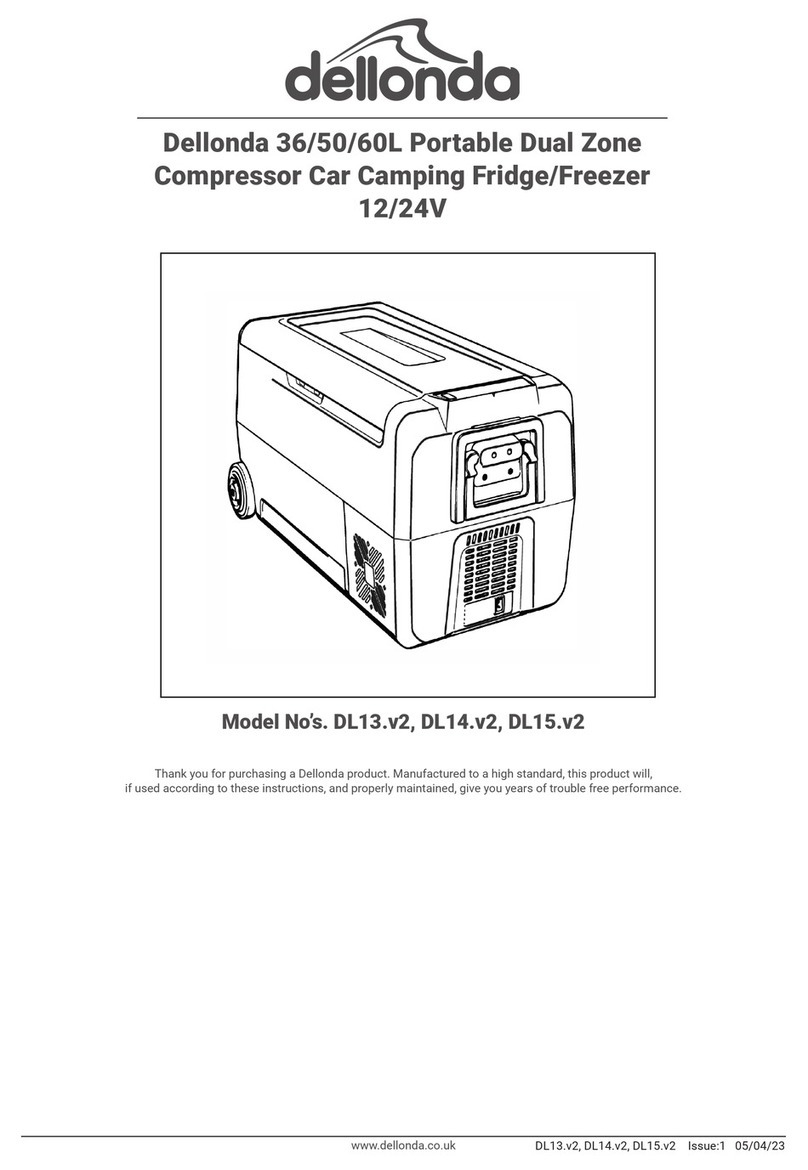TERSO TS097 User manual

Undercounter RFID Refrigerator User Guide, Rev 5 – 06/18/2021
PN 720509
1
Undercounter
RFID
Refrigerator
TS097

Undercounter RFID Refrigerator User Guide, Rev 5 – 06/18/2021
PN 720509
2
THIS PAGE INTENTIONALLY BLANK

Undercounter RFID Refrigerator User Guide, Rev 5 – 06/18/2021
PN 720509
3
Terso Solutions Undercounter RFID Refrigerator
Terso Solutions, Inc.
5540 Research Park Drive
Madison, WI 53711
U.S.A.
Terso Solutions GmbH
Gutenberging 10
69190 Walldorf
Germany
US: +1 888.376.0257
EU: +49 621.8501.233

Undercounter RFID Refrigerator User Guide, Rev 5 – 06/18/2021
PN 720509
4
THIS PAGE INTENTIONALLY BLANK

Undercounter RFID Refrigerator User Guide, Rev 5 – 06/18/2021
PN 720509
5
Terso Undercounter RFID Refrigerator
User Manual

Undercounter RFID Refrigerator User Guide, Rev 5 – 06/18/2021
PN 720509
6
TABLE OF CONTENTS
ABOUT THIS MANUAL ……………………………………………………………………………………………7
Introduction ……………………………………………………………………………………………………… 7
Notational Conventions ………………………………………………………………………………...……… 7
PRECAUTIONS FOR SAFE OPERATIONS ………………………………………………………………...… 7
GETTING STARTED ………………………………………………………………………………………….… 10
Components …………………………………………………………………………………………………… 10
Unpacking the Device ………………………………………………………………………………………… 10
Installation ……………………………………………………………………………………………………… 11
Operating Instructions ………………………………………………………………………………………… 12
Device Alarms ……………………………………………………………………………………………….… 13
MAINTENANCE ………………………………………………………………………………………………..… 13
Cleaning ……………………………………………………………………………………………………...… 13
TROUBLESHOOTING ………………………………………………………………………………...………… 14
APPENDIX A: DEVICE SPECIFICATIONS …………………………………………………………………… 15
APPENDIX B: MODEL SPECIFICATIONS …………………………………………………………………… 16
APPENDIX C: SAFTEY CHECKLIST ………………………………………………………………………..… 17
APPENDIX D: WARRANTY …………………………………………………………………………………….. 18
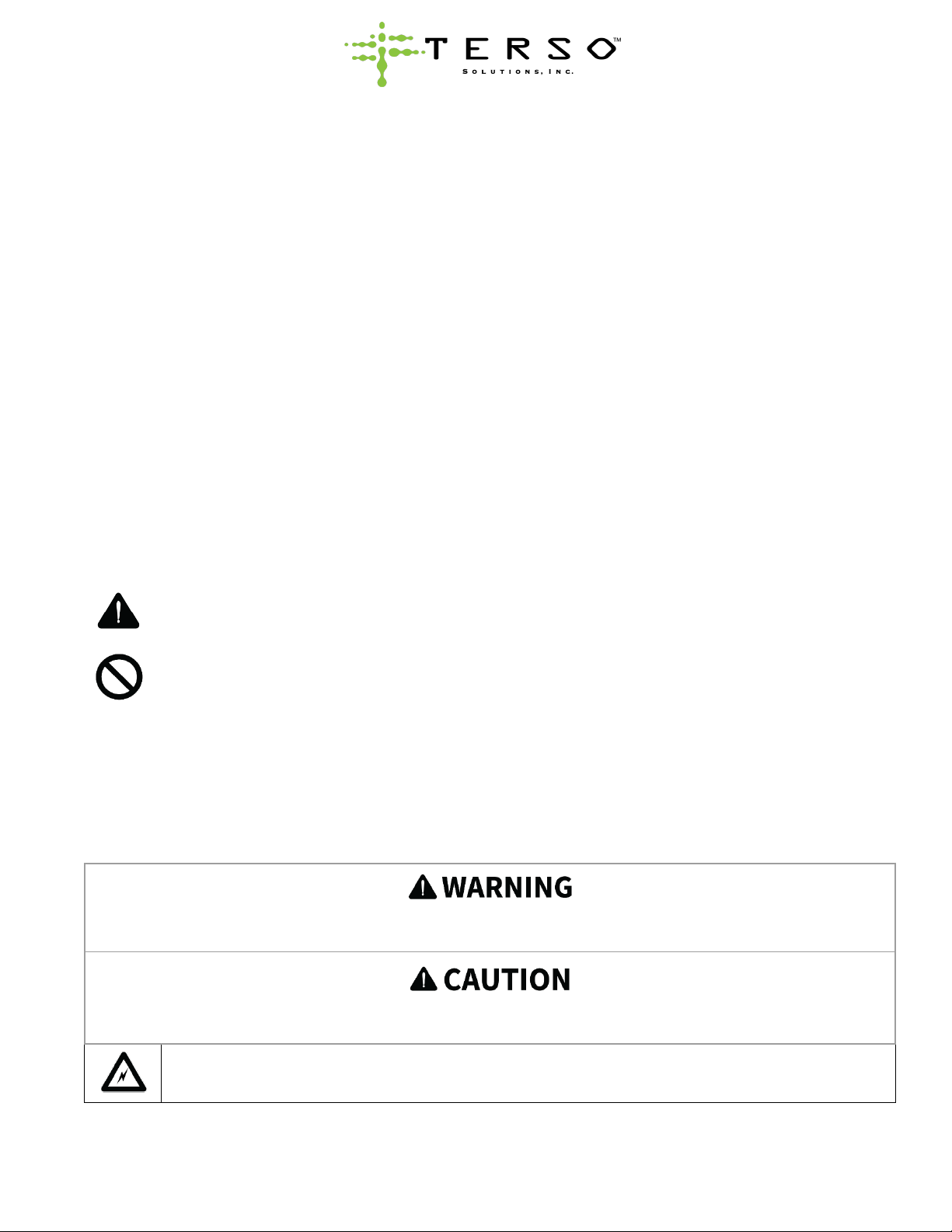
Undercounter RFID Refrigerator User Guide, Rev 5 – 06/18/2021
PN 720509
7
ABOUT THIS MANUAL
Introduction
Read this guide carefully before operating the TS097 Undercounter RFID Refrigerator and follow instructions for
safe operation. Terso Solutions does not guarantee safe operation if the device is not used as intended as outlined
in this guide. The contents of this guide are subject to change without notice due to improvement in performance or
functions.
Contact Terso Solutions’ Technical Support team at +1 888.376.0257 with operation questions or if guide is
lost.
Please make sure you have the device Digital Serial Number (DSN) ready for reference. This DSN is on a label on
the exterior of the device near the “Powered by Terso” label.
Notational Conventions
This document uses the following conventions:
•Bullets (•) indicate:
- Action items
- Required steps
- Lists of alternatives
•Numbered lists: indicate a sequential process (i.e. step-by-step procedure).
•Note: indicates something of special interest or importance to the reader. Failure to read the note will not
result in physical harm to the reader, equipment, or data
CAUTION This symbol indicates that if this information is ignored, the possibility of data or material
damage may occur.
PROHIBITED ACTION This symbol indicates that an action is not a correct or safe use of the device.
PRECAUTIONS FOR SAFE OPERATIONS
It is imperative that the user complies with this guide as it contains important safety advice.
Items and procedures are described so that this device may be used correctly and safely. Following the precautions
advised will prevent possible injury to the user and any other person.
Precautions are illustrated in the following way:
Failure to observe WARNING signs could result in a hazard to personnel possibly resulting in serious injury or
death.
Failure to observe CAUTION signs could result in injury to personnel and damage to the device and associated
property.
This mark is labeled on the cover in which the electrical components of high voltage are enclosed to
prevent electrical shock. The cover should be removed by qualified engineers or service personnel only.
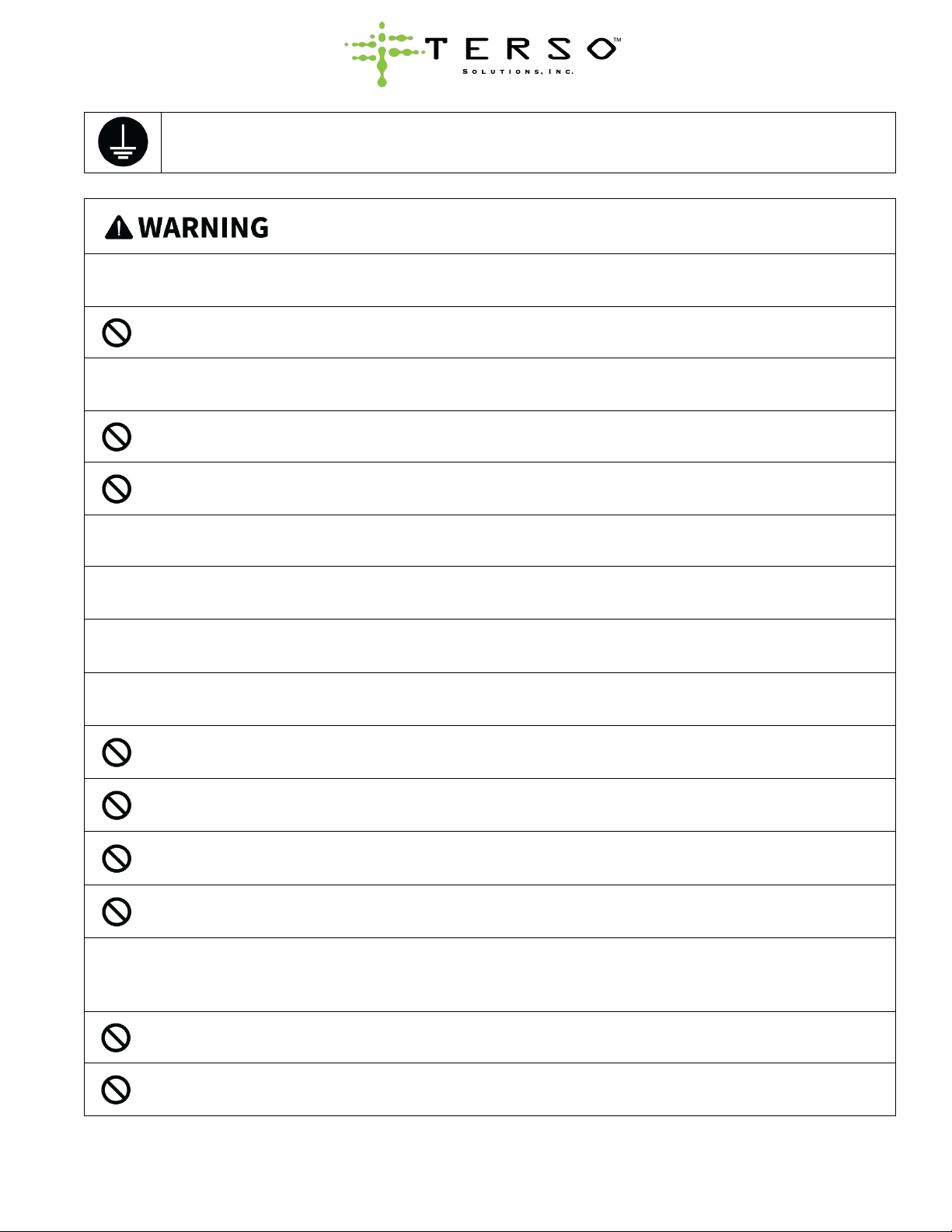
Undercounter RFID Refrigerator User Guide, Rev 5 – 06/18/2021
PN 720509
8
This mark indicates the location of the protective earth conductor. Do not disconnect. Disconnection of
the protective earth conductor may impair the protection provided by the device.
•
Risk of shock is present inside the device. The cover should be removed by qualified engineers or
service personnel only.
Do not use the device outdoors. Exposure to rainwater may lead to current leakage or electric shock.
•
Be sure to install the device on a sturdy floor. If the floor is not strong enough or the installation site is
not adequate, injury may result from the device falling or tipping over.
Never install the device in a flammable or volatile location. This may cause explosion or fire.
Never install the device where acid or corrosive gases are present as current leakage or electrical
shock may result due to corrosion.
•Make sure a dedicated power source is reserved and used exclusively for device.
•
Make sure to remove dust from the power supply plug before inserting in a power source. A dusty
plug or improper insertion may pose a hazard.
•
Use a power supply outlet with ground (earth) to prevent electric shock. If the power supply outlet is
not grounded, it will be necessary to have qualified engineers install a ground.
•
When removing the plug from the power supply outlet, grip the power supply plug, not the cord.
Pulling the cord may result in electric shock or fire by short circuit.
Never damage or break the power supply plug or cord. Do not use the supply plug if its cord is
loose. This may cause fire or electric shock.
Do not touch any electrical parts such as power supply plug or any switches with a wet hand. This
may cause electric shock.
Never ground the device through a gas pipe, water main, telephone line or lightening rod. Such
grounding may cause electric shock in the case of an incomplete circuit.
Do not insert metal objects such as a pin or wire into any outlet, vent or gap for inner air circulation.
This may cause electric shock.
•
If this device will be used for storing poisons, radioactive material or other harmful products,
ensure that it is in a safe area. Failure to do so may lead to an adverse effect on the health of personnel
in the area and local environment.
Never splash water directly onto the device as this may cause electric shock or short circuit.
Never disassemble, repair, or modify this device yourself. Any such work carried out by an
unauthorized person may result in fire or injury due to a malfunction.

Undercounter RFID Refrigerator User Guide, Rev 5 – 06/18/2021
PN 720509
9
•
Disconnect the power supply plug if there is something wrong with the device.Continued abnormal
operation may cause electric shock or fire.
•
If the device is to be stored unused in an unsupervised area for an extended period, ensure that children
do not have access and that doors cannot be closed completely.
•
Prepare a safety check sheet when you request any repair or maintenance for the safety of service
personnel.
•
Select a level and sturdy floor for installation. This precaution will prevent the device from tipping.
Improper installation may result in injury from the device tipping over.
Do not disconnect the protective earth conductor. Disconnection may impair the protection provided
by the equipment.
Do not place any switches or disconnect device from the earth conductor.
Do not climb onto the device. This may cause injury by tipping or damage to the device.
•
This device is equipped with an automatic door closing mechanism, always hold the handle when
closing the door. This will reduce the likelihood of a trapped finger.
Do not lean on the door. This may cause injury if the device tips over.
•
Always disconnect the power supply plug before moving the device. Take care not to damage the
power cord. A damaged cord may cause electric shock or fire.
•
Be careful not to tip over the device during movement to prevent damage or injury.
•
Always disconnect the power plug
when the device is not used for long periods of time.
•
Always disconnect the power supply to the device prior to any repair or maintenance of the device
in order to prevent electric shock or injury.
Cautions for Using the Device
•Never store corrosive materials such as acid or alkali unless the container is completely sealed up.
Corrosion may lead to failure of the device in time.
•Always close the door firmly. The door open alarm will sound after the door is open for five minutes unless
configured otherwise. The alarm will be canceled automatically when the door is closed.
•Always open and close the door gently. Rough operation may lead to stored items location shifting,
incomplete closing, or damage of the door and auto closing mechanism.
•Items should be added to the device in small batches to minimize temperature increase.
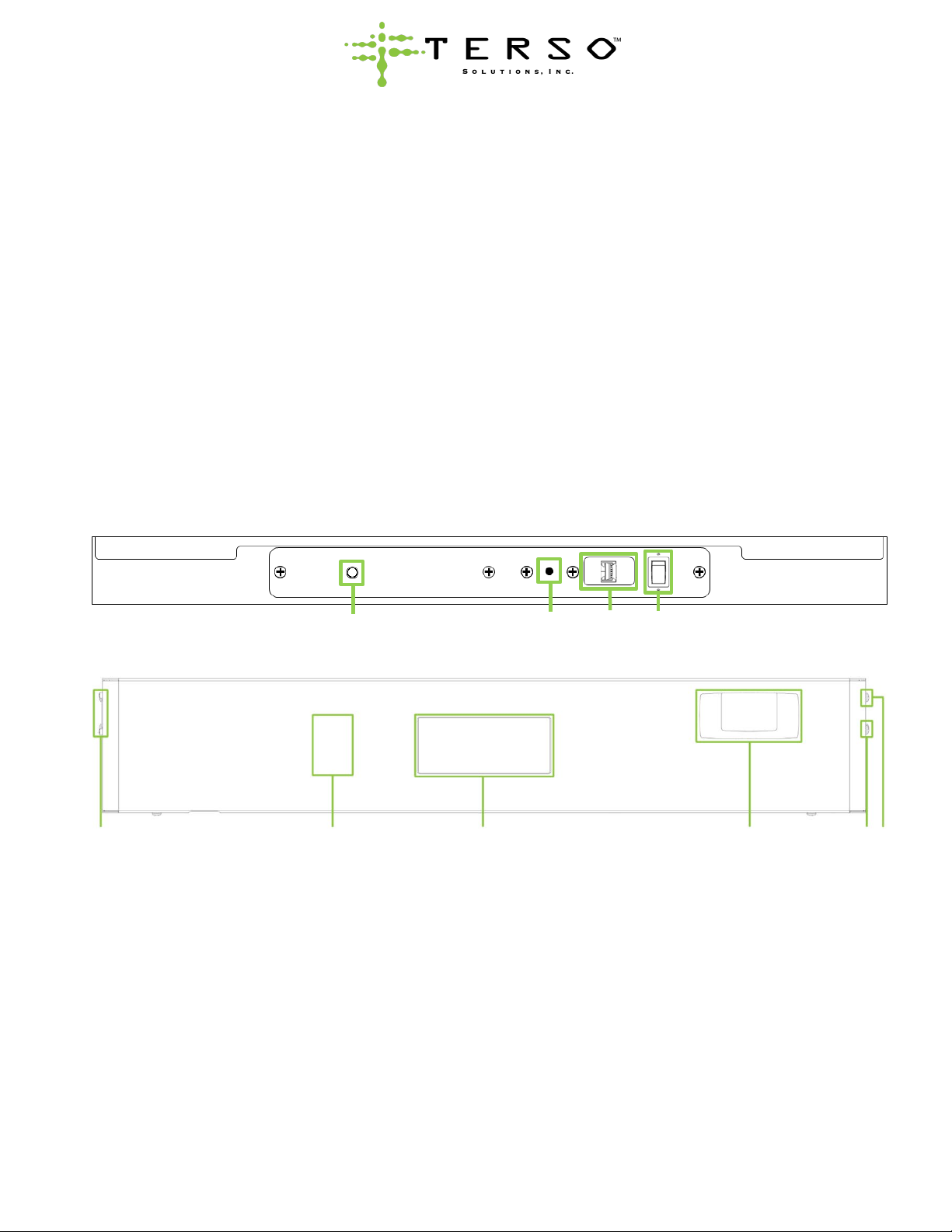
Undercounter RFID Refrigerator User Guide, Rev 5 – 06/18/2021
PN 720509
10
Environmental Conditions
This device is designed to be safe at least under the following conditions:
•Indoor use only
•Up to 2000 m / 6550 ft altitude
•+18 °C to +30 °C, ≤ 80% relative humidity
•Over Voltage Category II
•Pollution degree 2 (normal office conditions)
•Main supply voltage fluctuations up to ± 10% of the nominal voltage
GETTING STARTED
Components
Back Panel (Figure 1)
1. AC circuit breaker
2. Hardware reset
3. Ethernet jack
4. RFID system power switch
Refrigerator Front (Figure 2)
1. USB interface jack
2. Pass reader
3. LCD display
4. Refrigerator controller
5. Alarm mute switch
6. Emergency door release
Figure 1: Back Panel
Figure 2: Front Panel
12 3 45 6
Unpacking the Device
Inspection
Before unpackaging the device, inspect for any damage that may have occurred during transit. If any damage is
present, please contact Terso Solutions Technical Support at +1 888.376.0257.
Unpacking
•Remove the straps and remove all packaging. Gently position the device in place on the ground.
•Remove accessories from inside the device. Items included are a power cable and Ethernet cable.
Other items may also be included such as cables and bins, or other device specific items.
1
2
3
4
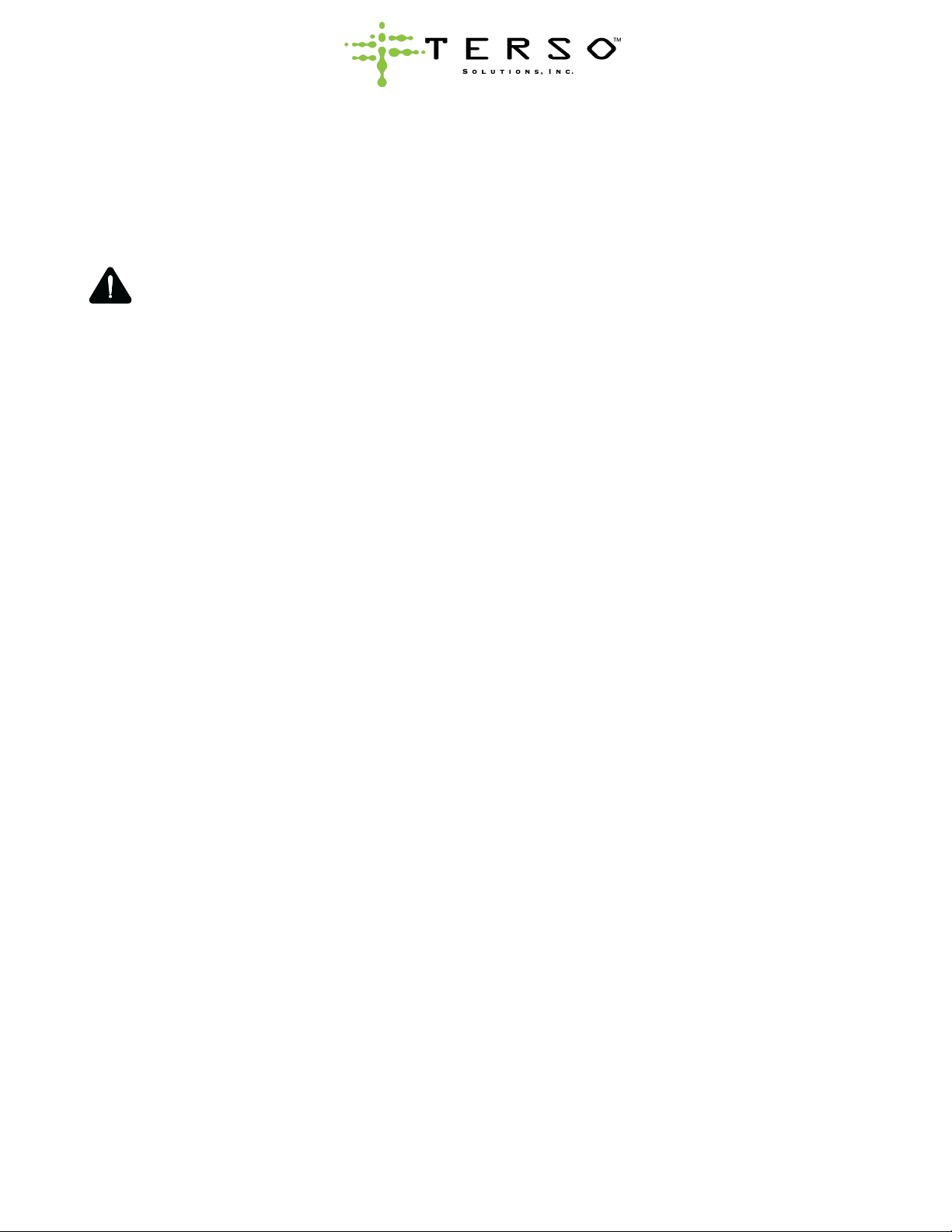
Undercounter RFID Refrigerator User Guide, Rev 5 – 06/18/2021
PN 720509
11
Proper Handling
Do not use the handle to pull the device. Always move the device with the door facing you. Carefully roll the device
into position leaving at least a 1 inch (in.) gap between the device and the back wall. The device is designed with a
“front breathing” ventilation system, eliminating the need for clearance around the top and sides of the device;
enabling the user to incorporate these devices under a counter and other applications where free space is limited.
Installation
Site
When choosing an install site, reference state and federal requirements prior to installation in a medical
setting and designate backup device to store contents if the device has an unforeseen issue.
For proper operation and maximum performance, install the device in a location which meets the following
conditions:
A location with correct power outlets
•The device requires a grounded 120 V 10 A NEMA 5-15 outlet.
•Do not connect device to a GFI (Ground Fault Interrupt) circuit.
•Do not use an extension cord or any multi-outlet strip or plug. Using such equipment can lead to insufficient
power, and lead to component failure.
A location with a sturdy and level floor
•Install the device on a sturdy floor to ensure proper door alignment.
•If the floor is not strong enough or the installation site is not adequate, this may result in injury from the
device falling or tipping over.
A location not prone to humidity
•Do not use the device outdoors. Current leakage or electric shock may result if the device is exposed to
rainwater.
•Never install the device in a humid location or a place where it is likely to be splashed by water. This may
result in current leakage or electric shock.
•Do not install the device under water pipes or steam pipes. This may result in current leakage or electric
shock.
A location without a flammable or corrosive gas
•Never install device in a flammable or volatile location. This may cause explosion or fire.
•Never install the device where acid or corrosive gases are present as current leakage or electric shock may
result due to corrosion.
Leveling the device
Properly level the device before use. Appropriate leveling is critical to the device’s successful operation. To level the
device, set a level in each corner on the top of the device. If the device is not level, adjust the front leveling legs.
Connecting to AC Power
Plug the device into a grounded wall outlet with a minimum of a 15 A rating. See specifications for further details.
The power outlet must be within 3 m/10 ft of the device and be an easily accessible outlet. In an emergency the
power cord can act as an off switch.
Connecting Communications
Plug the Ethernet cable into the back panel and then into the appropriate wall data jack or cellular router.

Undercounter RFID Refrigerator User Guide, Rev 5 – 06/18/2021
PN 720509
12
Initial Device Loading
Allow the device to operate at the desired temperature for a minimum of 4 hours before loading. If stocking ambient
temperature products, load the device one shelf at a time, beginning with the top shelf. After loading each shelf,
allow the device to recover to the desired set point before loading the next shelf. Repeat this process until the
device is fully loaded.
Access Verification
Present a valid access pass to the left of the LCD display on the front panel. The LCD display text should indicate
that the door is now unlocked. The door can be closed at any time and will relock automatically. This can be verified
by gently pulling on the door handle.
Remote Alarm Contacts
Alarm contacts on the back of the device are available to wire the device into an alarm system. These contacts
alarm on high/low temperature, power outages, and control probe failures.
Third-Party Temperature Systems
The device is equipped with a probe access port for using any third-party temperature monitoring system.
Remove the white caps from back of unit and run the probe through to the interior. The port location is indicated
with a label. Seal the hole with putty to prevent outside air from getting into the chamber. Mount the probe inside the
device near the label location. Refer to the probe install guide for details. DO NOT run a probe across the door
gasket as it may cause excessive condensation or a frosted evaporator.
Operating Instructions
Temperature Controller
The digital temperature controller is designed to provide full temperature control of the device. The controller also
provides a constant readout of the sample temperature inside of the device. Keypad buttons allow the user to easily
select the display units, set point, and alarm information.
The controller has been factory set and tested to allow your device to operate at its desired temperature cycle.
Please consult the manufacturer’s documentation for additional instructions on using the temperature controller.
Adjusting the settings on the controller will override the factory settings. It is recommended to consult with Terso’s
technical support department prior to adjusting controller.
Basic Access Process
An end user will present an access pass to the pass reader on the device. The access pass needs to be presented
close to the pass reader to be read. The LCD display will indicate granted access when a valid access pass has
been presented.
The user now can open the door for a configurable time period, normally about five seconds. Otherwise, the user
will need to present the access pass again. Once unlocked, the desired products may be added or removed. The
device will give an audible alarm if the door is left open for more than one minute or configured alarm time.
Once products have been added or retrieved close the device door. The door will automatically lock, and the
inventory process will begin and take about a minute to complete. The resulting updated inventory will then be sent
to Terso Solutions for processing. The device will not be accessible during the inventory process. Access will then
be restored, and the process can be repeated.

Undercounter RFID Refrigerator User Guide, Rev 5 – 06/18/2021
PN 720509
13
Device Alarms
All device alarms are automatically sent to Terso Solutions. Terso Solutions’ staff may contact on site staff to assist
in correcting a potential problem.
Alarm Types
Door Ajar
When the device’s door is left open for longer than one minute, an audible alarm will sound, and the LCD display
will show “Please close door” until the door is closed. If the door appears to be closed, verify nothing is obstructing
the door and attempt to re-close.
Power Outage
In the event of a power outage, an audible alarm will sound, the LCD display will change to “AC power fail”. The
alarm will continue until AC power has been restored or the onboard UPS system runs out of power. Device cooling
will not function during a power failure. Once power has been restored, the device will perform an inventory scan
and resume normal operation.
Temperature
The device continuously monitors its internal temperature with specific temperature probes installed by Terso. If a
temperature alarm is triggered, Terso Solutions’ staff will contact on site staff to attempt to troubleshoot and/or
move temperature sensitive products to a safe location. The device may also prevent access if inventory integrity
has been compromised or until temperature stabilizes.
Hardware Failure
The device will automatically attempt to correct any system errors preventing the device from functioning correctly.
However, in the event of a hardware component failure, the device may lock down to prevent access. Terso
Solutions’ staff will be in contact with on-site staff if this is the case.
Door Breach
If the device door is forced open a notification indicating an unauthorized access, or door breach occurred. This
information is communicated to Terso Solutions as part of a specific event where no access pass was used to
access the inventory inside the device. Any products taken will be reported as a standard event but without access
pass identification information.
MAINTENANCE
There are no user serviceable parts in the device. Please contact Terso Solutions for any service-related inquiries.
Terso recommends that the user perform periodic maintenance items as listed below:
Always disconnect the power supply to the device prior to any repair or maintenance to prevent
shock or injury.
Cleaning
Exterior Cleaning
Use a dry cloth to wipe off small amounts of dirt on the outside and inside of the device and all accessories. If the
outside panels are dirty, clean them with a diluted neutral dishwashing detergent (undiluted detergent can damage
the plastic components. For the dilution refer to the instruction of the detergent.) After cleaning with diluted
detergent, always wipe off the same areas with a wet cloth. Then wipe off the device or accessories with a dry cloth.
Never pour water onto or into the device. Doing so can cause electric shock or a short circuit.

Undercounter RFID Refrigerator User Guide, Rev 5 – 06/18/2021
PN 720509
14
Do not clean the device with scrubbing brushes, acid, thinner, solvents, powdered soap, cleanser, or hot water.
These agents can scratch the paint or cause it to peel. Plastic and rubber parts can be easily damaged by these
materials. Especially never use any volatile solvent to clean the plastic or rubber parts. When a neutral dish
washing detergent is used to clean the device, wipe it up thoroughly with a cloth soaked in clean water and sanitize
with a 70% IPA solution.
Interior Cleaning
If the interior of the device requires cleaning, refer to in house safety procedures to ensure any harmful materials
are handled and cleaned correctly.
Cleaning the Door Gasket
The door gasket should be cleaned monthly. Using a soft cloth, remove any frost build-up from the gasket and
door(s). The door gasket may need to be cleaned more frequently if dirt or excessive frost build-up prevents the
door from closing properly.
Cleaning the Condenser
The condenser should be cleaned once per year at a minimum. Clean the condenser using a vacuum cleaner
exercising care to not damage the condenser fins. Depending upon environmental conditions, the condenser may
need to be cleaned more frequently.
Cleaning Agents and Tips
ITEM CLEANING AGENT TIPS AND PRECAUTIONS
Interior and door liners Soap and water
Baking soda and water
Use 2 tablespoons of baking soda in 1 quart of warm
water.
Be sure to wring excess water out of sponge or cloth
before cleaning around controls, light bulb, or any
electrical parts.
Door gaskets Soap and water
Wipe gaskets and their seating surfaces with a clean,
soft cloth.
Shelves and drawers Soap and water Do not wash removable shelves in dishwasher.
Exterior and handles Soap and water non-abrasive
glass cleaner
Do not use commercial household cleaners,
ammonia, or alcohol to clean handles.
Use a soft cloth to clean smooth handles.
Do not use a dry cloth to clean smooth handles.
TROUBLESHOOTING
If the device appears to not be operating correctly, check to ensure that it is plugged into a wall outlet and powered
on. If further support is needed, contact Terso Technical Support at +1 888.376.0257. Support can also be
contacted by visiting http://support.tersosolutions.com.

Undercounter RFID Refrigerator User Guide, Rev 5 – 06/18/2021
PN 720509
15
APPENDIX A: DEVICE SPECIFICATIONS
FEATURE
SPECIFICATION
ELECTRICAL REQUIREMENTS
Electrical power & frequency
115 VAC, 60 Hz, 2 A
Power consumption
1.5 kW/day (average)
RFID battery backup
12 VDC SLA, qty 2
SECURITY
Security mechanism
Electronic door latch
Access control
LF/HF pass reader
COMMUNICATIONS
Connection
Ethernet LAN standard, cellular and WiFi optional
REFRIGERATION
Operating temperature
+1 °C to +10 °C
Refrigerant
R600a (SNAP)
Cooling method
Forced air circulation
Defrost type
Automatic
PHYSICAL ATTRIBUTES
External dimensions (H x W x D)
34.0 in x 23.75 in x 24.0 in
Internal dimension (H x W x D)
25.0 in x 17.0 in x 17.5 in
External clearance (H x W x D)
< 1 in. on sides, 1 in. on rear
Volume
4.6 ft3
Unit weight
97 lbs
Maximum shelf capacity
10 lbs
RFID
Frequency
902 to 928 MHz
Standard
RAIN RFID: EPCglobal UHF RFID Class 1 Gen2v2 / ISO 18000-63
REGULATORY
FCC
Class B digital device, pursuant to Part 15 of the FCC Rules
RoHS
RoHS 2011/65/EU compliant
* Specifications can change without notice.

Undercounter RFID Refrigerator User Guide, Rev 5 – 06/18/2021
PN 720509
16
APPENDIX B: MODEL SPECIFICATIONS
MODEL
COUNTRY
PLUG STYLE
TS097 US NEMA 5-15
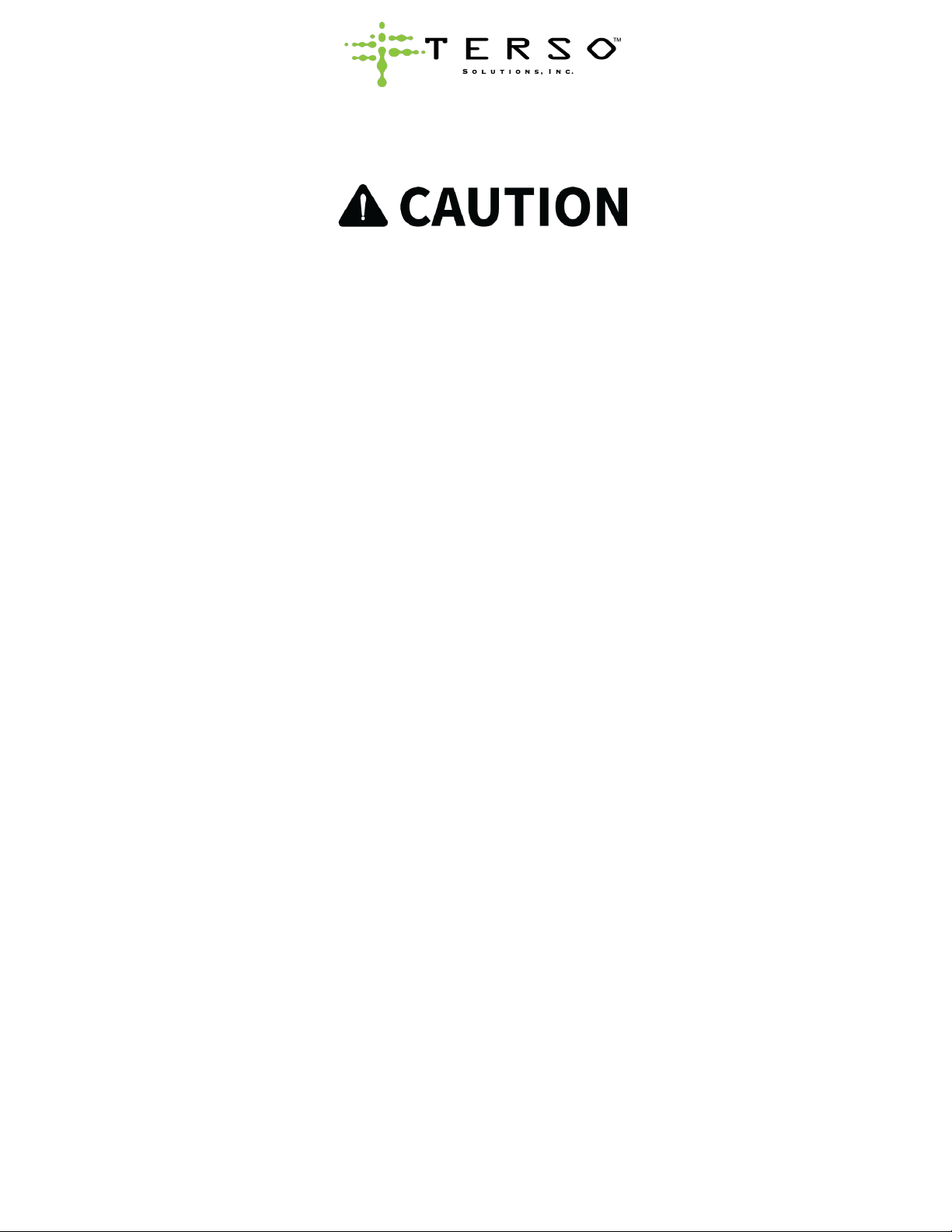
Undercounter RFID Refrigerator User Guide, Rev 5 – 06/18/2021
PN 720509
17
APPENDIX C: SAFTEY CHECKLIST
Please fill out this form before servicing and ensure that the device is properly marked with any applicable
markings to denote any hazards inside.
Provide this form to the service engineer to keep for safety purposes.
SAFETY CHECKLIST
Refrigerator Contents:
Risk of infection …………………………………………………
Yes
No
Risk of toxicity …………………………………………………..
Yes
No
Risk of radioactive sources ……………………………………
Yes
No
Please list any potentially hazardous materials that have been stored in this device:
Contamination of the Refrigerator
No contamination ………………………………………………
Yes
No
Decontaminated ………………………………………..………
Yes
No
Contaminated …………………………………………………..
Yes
No

Undercounter RFID Refrigerator User Guide, Rev 5 – 06/18/2021
PN 720509
18
APPENDIX D: WARRANTY
TERSO SOLUTIONS, INC. TS097 UNDERCOUNTER RFID REFRIGERATOR WARRANTY – USA AND CANADA
Read the TS097 Undercounter RFID Refrigerator User Manual before operating the device, accessories, or software (defined collectively and
individually as the “Terso Device”) and keep it for future reference. This document contains important Terms and Conditions. Electronic
acceptance, opening the device packaging, use of the device, or retention of the device constitutes acceptance of these Terms and conditions.
Terso Solutions, Inc. warrants the Terso Device against defects in materials and workmanship when used normally in accordance with Terso’s
guidelines for a period of 36 months from date of shipment to the customer (“Warranty Period”).
This Standard Limited Warranty is conditioned upon proper use of the Device.
This Standard Limited Warranty does not apply: (a) to consumable parts, such as plastic drawers and dividers, or protective coatings that may
diminish over time, unless failure has occurred due to a defect in materials or workmanship; (b) to cosmetic damage, including but not limited to
scratches, dents and broken plastic unless failure has occurred due to a defect in materials or workmanship; (c) to damage caused by use with a
third-party component or product that does not meet Terso Device’s specifications; (d) to damage caused by accident, abuse, misuse, fire, liquid
contact, earthquake or other external cause; (e) to damage caused by operating the Terso Device outside Terso’s published guidelines; (f) to
damage caused by service (including upgrades and expansions) performed by anyone who is not a representative of Terso; (g) to a Terso
Device that has been modified to alter functionality or capability without the written permission of Terso; (h) to defects caused by normal wear
and tear or otherwise due to the normal aging of the Terso Device, (i) if any serial number has been removed or defaced from the Terso Device;
or (j) if Terso receives information from relevant public authorities that the device has been stolen or if you are unable to deactivate the device or
other security measures designed to prevent unauthorized access to the Terso Device, and you cannot prove in any way that you are the
authorized user of the device (e.g. by presenting proof of purchase), (k) defects or damage resulting from excessive force or use of a metallic
object to open secured panels, or any breakage of the device glass door, (l) equipment that has the serial number or the enhancement data code
removed, defaced, damaged, altered or made illegible, (m) ordinary wear and tear.
Important: Do not remove the Terso electronics panel or attempt access the electronics. Opening the Terso Device may cause damage that is
not covered by this Warranty. Only Terso or an authorized service representative should perform service on this Terso Device.
If during the Warranty Period you submit a claim to Terso or in accordance with this warranty, Terso will, at its option:
(i) repair the Terso Device using new or previously used parts that are equivalent to new in performance and reliability, or
(ii) replace the Terso Device with the same model (or with your consent a device that has similar functionality) formed from new and/or previously
used parts that have been reconditioned, rebuilt, or new parts but are equivalent to new in performance and reliability.
All warranty returns must be made using Terso’s RMA process. Terso is not responsible for shipping costs to return the device for a warranty
claim. Terso is not responsible for any damage caused by poor packaging of the device being returned and has the right to refuse replacements,
repairs, or exchanges if device is damaged due to packaging or during shipment.
Following warranty service your Terso Device or a replacement device will be returned to you at Terso’s cost as your Terso Device was
configured when originally purchased, subject to applicable updates. Repaired or replaced devices are covered for the remainder of the original
warranty. Replacement or repair of component parts or equipment under this warranty shall not extend the warranty to either the equipment or to
the component part(s) beyond the original 36-month warranty period.
THIS WARRANTY IS EXCLUSIVE AND IN LIEU OF ALL OTHER WARRANTIES, WHETHER WRITTEN, ORAL, OR IMPLIED. NO
WARRANTIES OF MERCHANTABILITY OR FITNESS FOR A PARTICULAR PURPOSE SHALL APPLY.
EXCEPT AS PROVIDED IN THIS WARRANTY AND TO THE MAXIMUM EXTENT PERMITTED BY LAW, TERSO IS NOT RESPONSIBLE FOR
DIRECT, SPECIAL, INCIDENTAL OR CONSEQUENTIAL DAMAGES RESULTING FROM ANY BREACH OF WARRANTY OR CONDITION,
OR UNDER ANY OTHER LEGAL THEORY, INCLUDING BUT NOT LIMITED TO LOSS OF USE; LOSS OF REVENUE; LOSS OF ACTUAL OR
ANTICIPATED PROFITS (INCLUDING LOSS OF PROFITS ON CONTRACTS); LOSS OF THE USE OF MONEY; LOSS OF ANTICIPATED
SAVINGS; LOSS OF BUSINESS; LOSS OF OPPORTUNITY; LOSS OF GOODWILL; LOSS OF REPUTATION; LOSS OF, DAMAGE TO,
COMPROMISE OR CORRUPTION OF DATA; OR ANY INDIRECT OR CONSEQUENTIAL LOSS OR DAMAGE HOWSOEVER CAUSED
INCLUDING THE REPLACEMENT OF EQUIPMENT AND PROPERTY, ANY COSTS OF RECOVERING, PROGRAMMING OR
REPRODUCING ANY PROGRAM OR DATA STORED IN OR USED WITH THE TERSO DEVICE OR ANY FAILURE TO MAINTAIN THE
CONFIDENTIALITY OF INFORMATION STORED ON THE TERSO DEVICE.
THE FOREGOING LIMITATION SHALL NOT APPLY TO DEATH OR PERSONAL INJURY CLAIMS, OR ANY STATUTORY LIABILITY FOR
INTENTIONAL AND NEGLIGENT ACTS AND/OR OMISSIONS. TERSO DISCLAIMS ANY REPRESENTATION THAT IT WILL BE ABLE TO
REPAIR ANY TERSO DEVICE UNDER THIS WARRANTY OR REPLACE THE TERSO DEVICE WITHOUT RISK TO OR LOSS OF
INFORMATION STORED IN THE TERSO DEVICE.
If equipment service is required, please call Terso’s Technical Services Department at +1 888.376.0257 (USA and Canada).
Table of contents
Other TERSO Refrigerator manuals
Popular Refrigerator manuals by other brands

Fisher & Paykel
Fisher & Paykel ActiveSmart E372B installation guide

SEVERIN
SEVERIN VKS 8805 Instructions for use
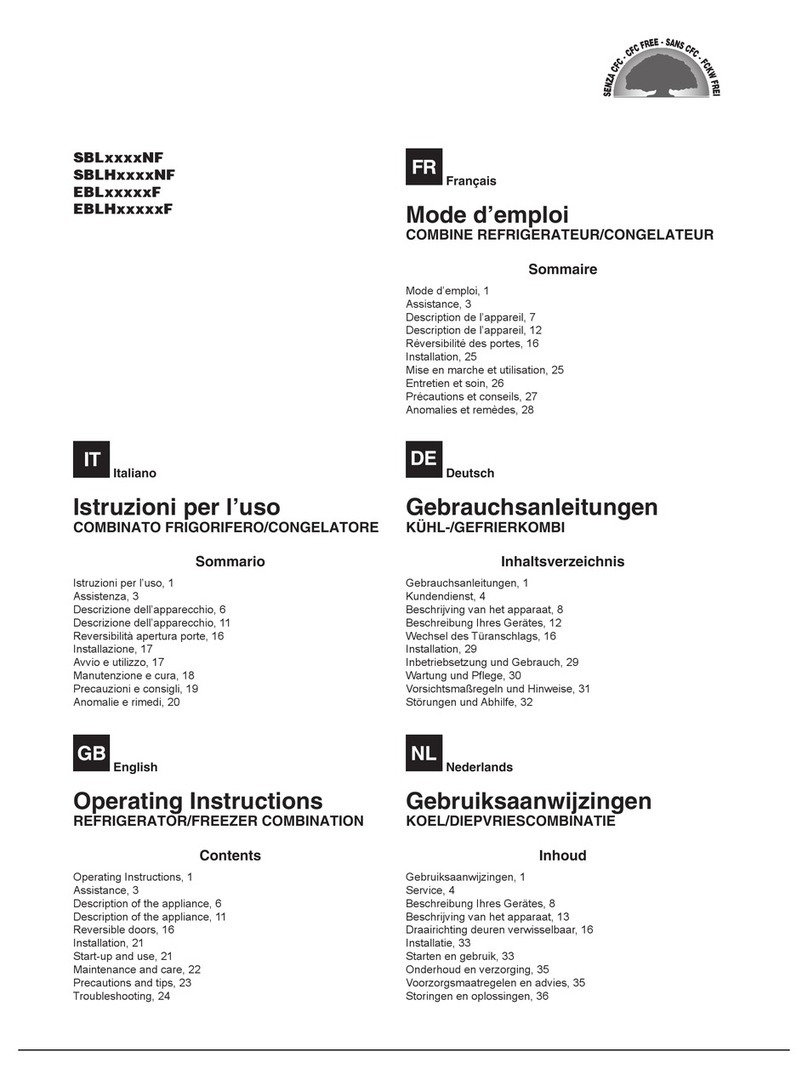
Hotpoint Ariston
Hotpoint Ariston SBLxxxxNF operating instructions
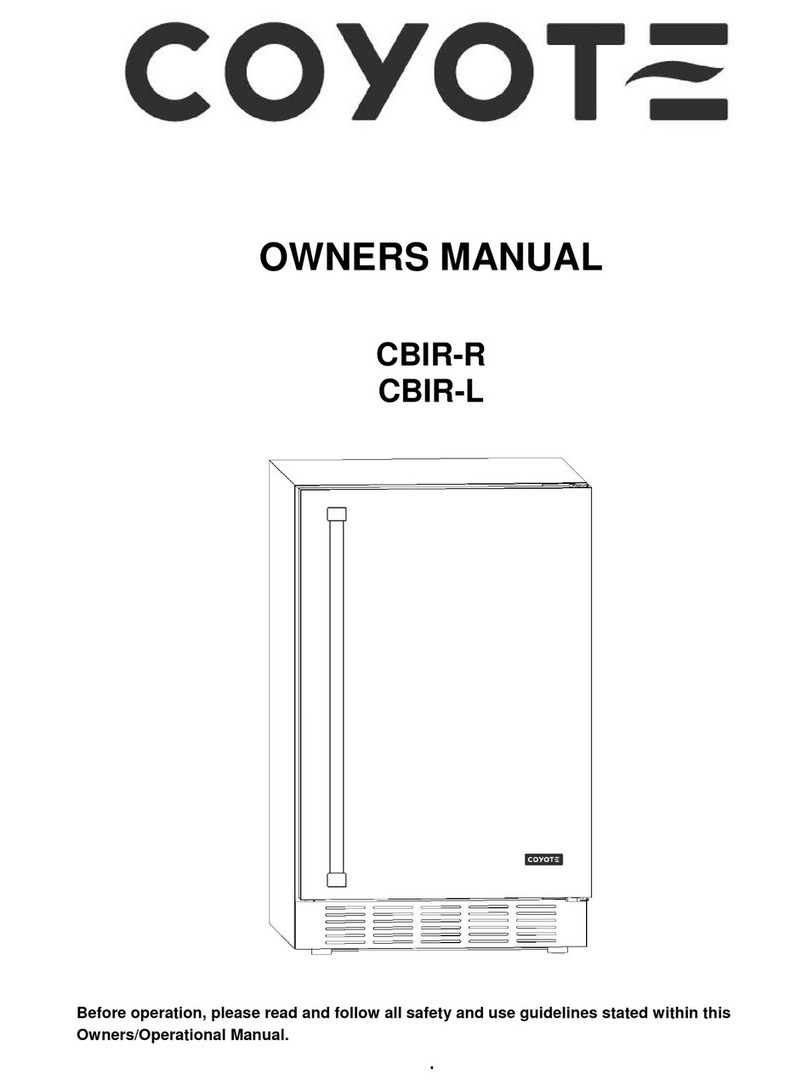
Coyote
Coyote CBIR-R owner's manual

Philco
Philco PHK26TE Owner's instruction manual
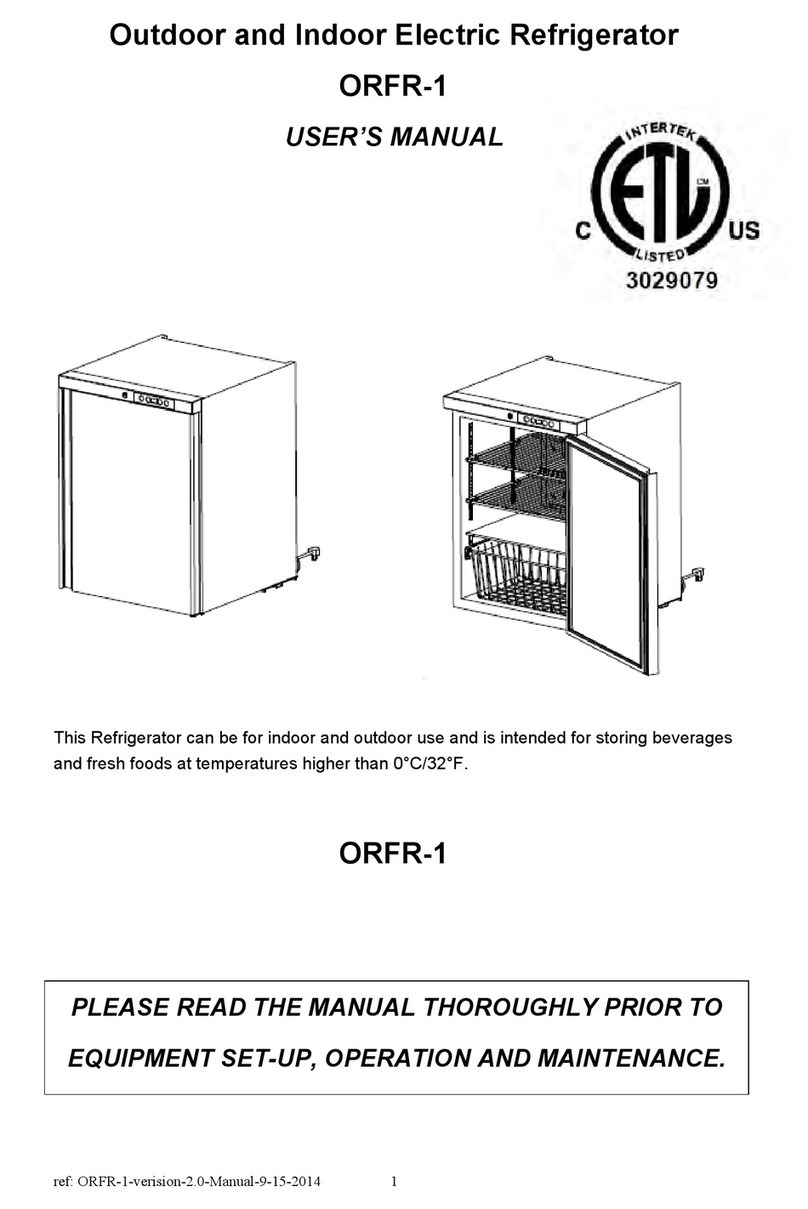
Summerset Professional Grills
Summerset Professional Grills ORFR-1 user manual