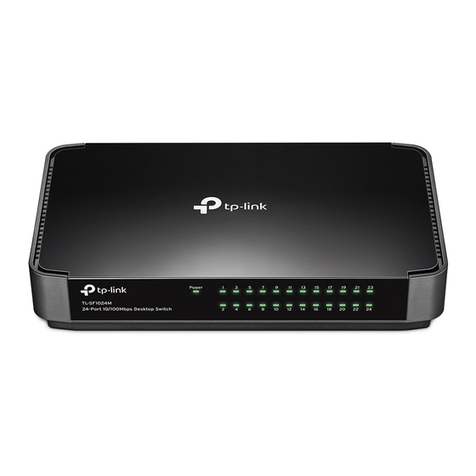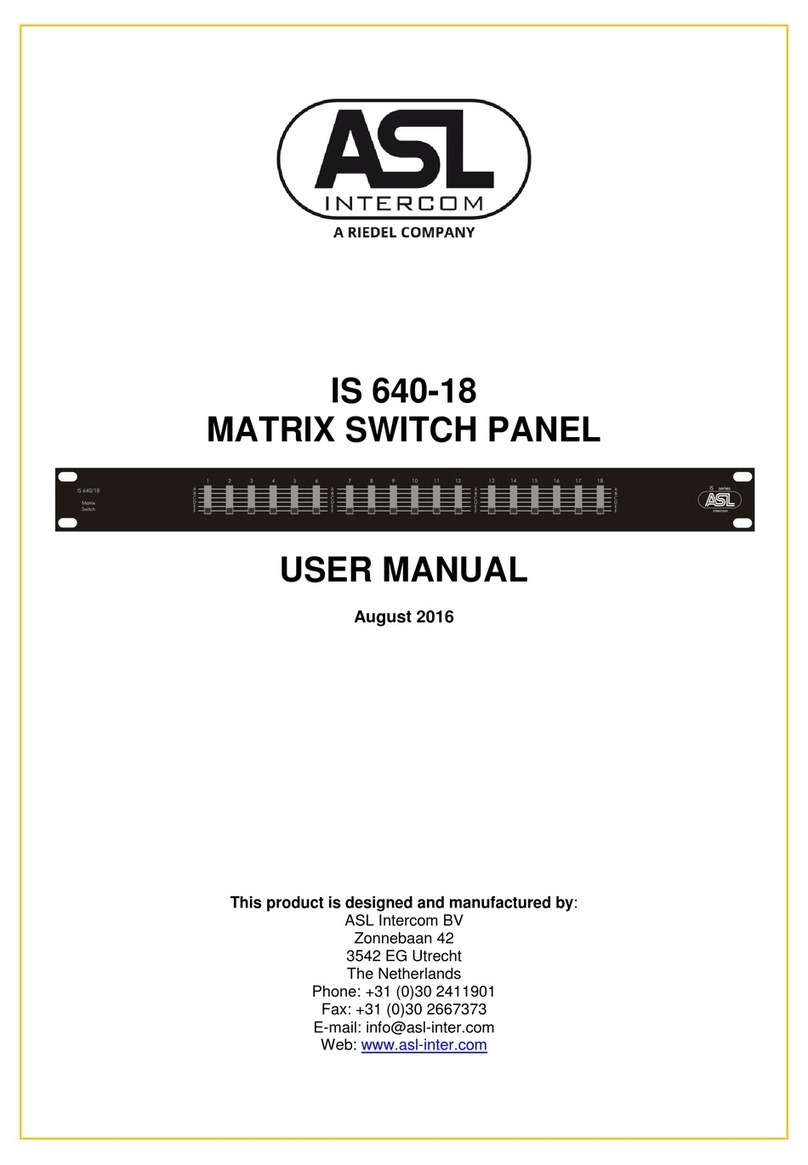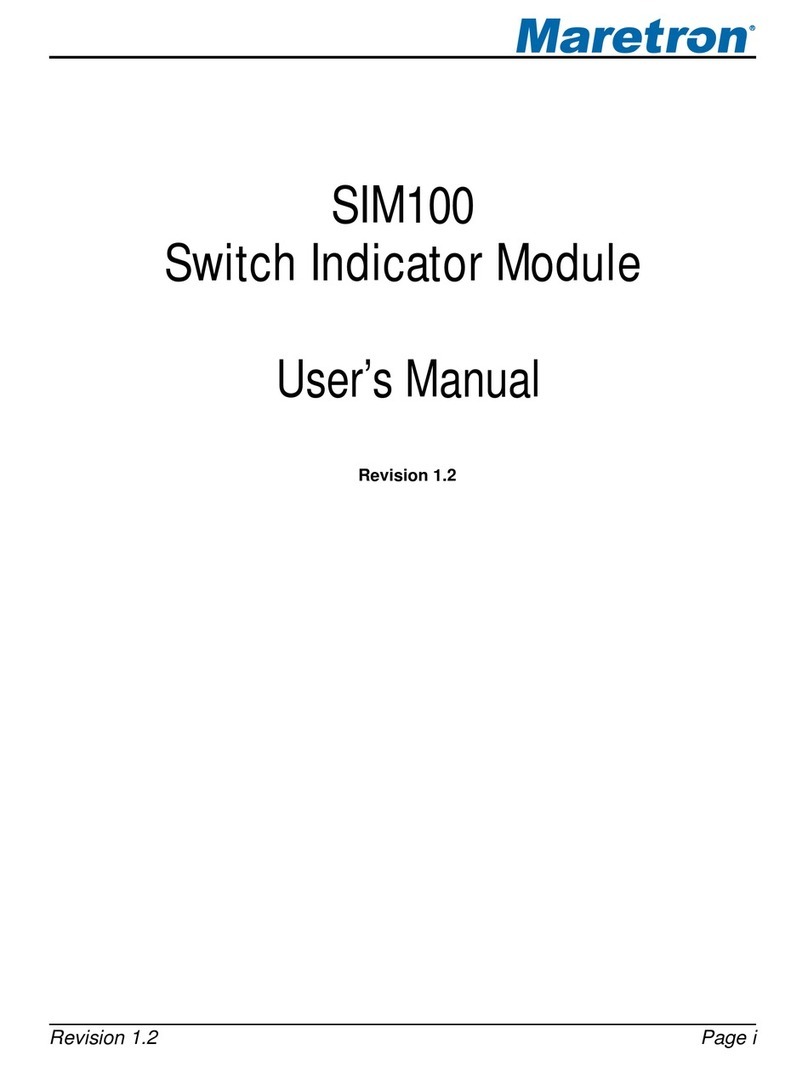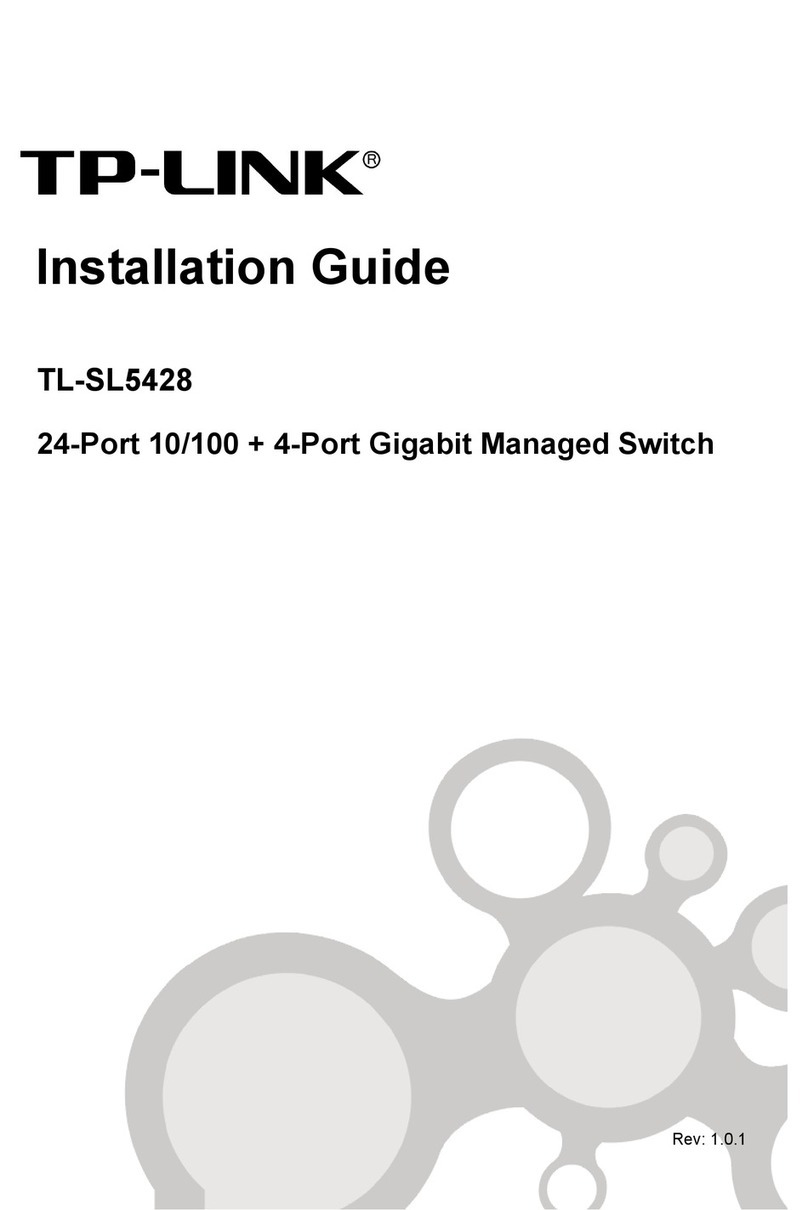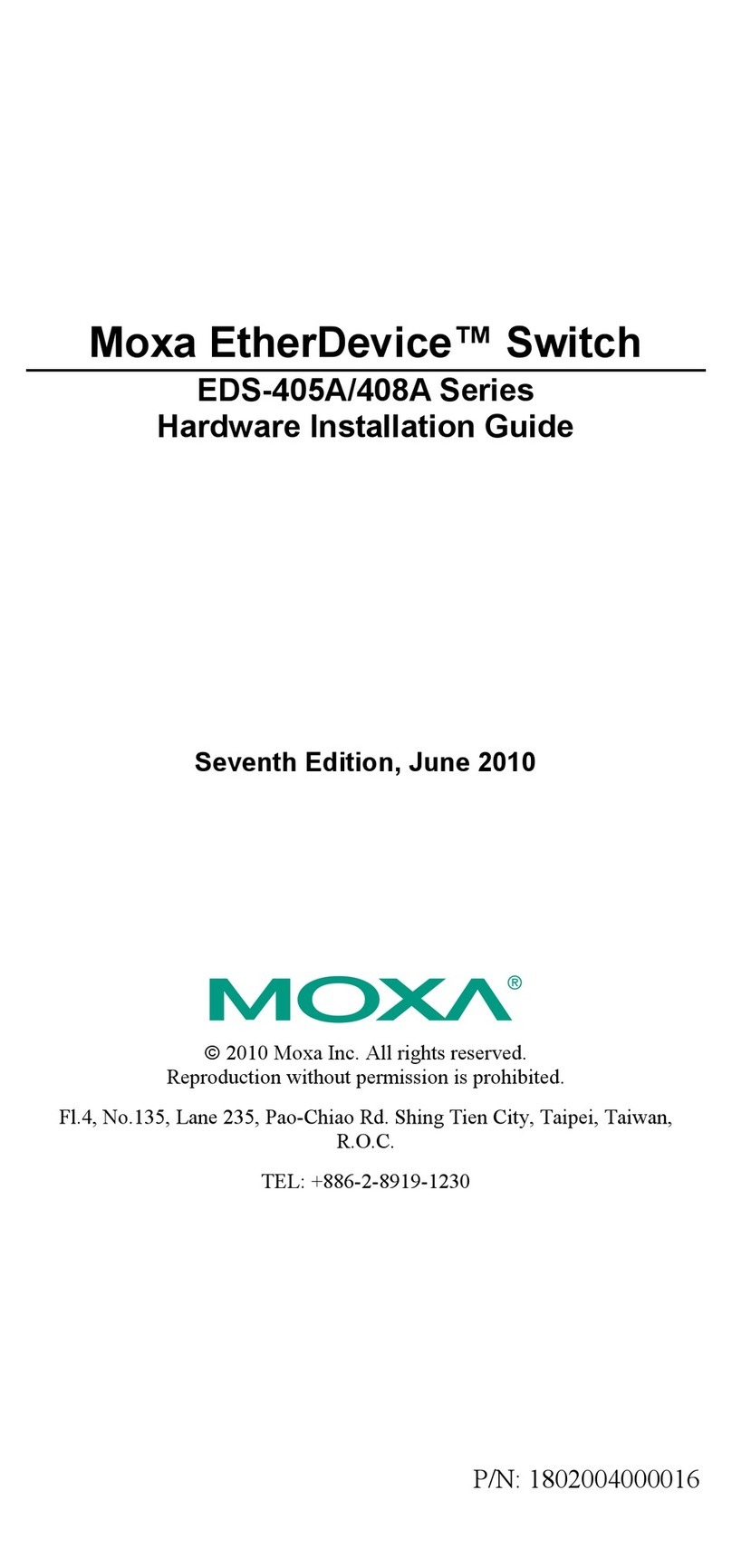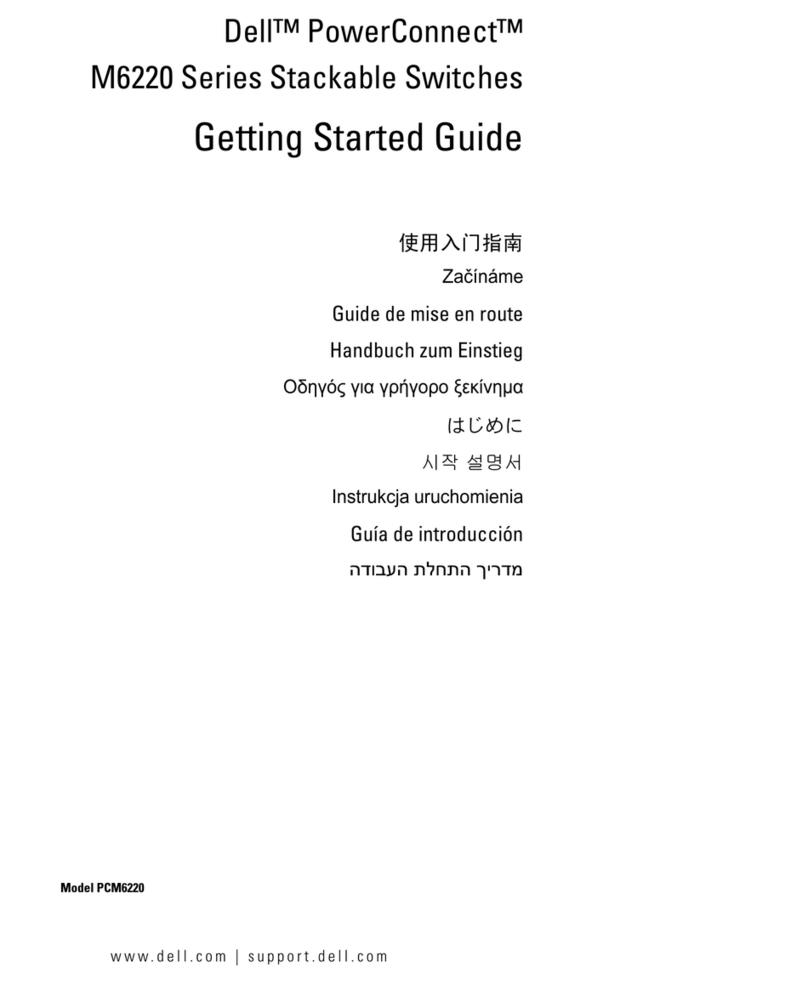Tescom STS 100A 3 Pole User manual

Static Transfer Switch
100 / 150 / 200 / 250 / 300 / 400 / 600 / 800 /1000 A
3 POLE / 4 POLE
User Manual

No part of this manual may be reproduced, even partially, without express authorisation of the manufacturer.
Due to a policy of continuous improvement, the manufacturer reserves the right to modify the product
described herein at any time without advance notice.

Protective equipment to be worn
No maintenance operations must be carried out on the device without wearing the Personal Protective
Equipment (PPE) described below.
Personnel involved in the installation or maintenance of the equipment must not wear clothes with wide
sleeves or laces, belts, bracelets or other items that may be dangerous, especially if they are metallic.
Long hair must be tied in such a way as to ensure that it is not a hazard.
The following signs show the protective equipment that should be worn. The various items of PPE must be
selected and sized according to the nature of the hazard (particularly electrical) posed by the equipment.
Accident prevention footwear
Use: always
Protective clothing
Use: always
Work gloves
Use: always
Protective eyewear
Use: always
Helmet
Use: When there are suspended
loads
Definition of “operator” and “specialized technician”
The professional figure responsible for accessing the equipment for ordinary maintenance purposes is
defined with the term operator.
This definition covers personnel that know the operating and maintenance procedures for the equipment,
and that have been:
1. trained to operate in accordance with the safety standards relating to the dangers that may arise
where electrical voltage is present;
2. trained to use Personal Protective Equipment and to carry out basic first aid.
The professional figure responsible for the installation and start-up of the equipment, and for any
extraordinary maintenance, is defined with the term specialized technician.
This definition covers personnel that, in addition to the requirements listed above for a general operator,
must also:
1. have been suitably trained by the manufacturers or their representative.
2. be aware of installation, assembly, repair and service procedures, and have a specific technical
qualification.
3. must have a background of technical training, or specific training relating to the procedures for the
safe use and maintenance of the equipment.

Emergency interventions
The following information is of a general nature.
First aid interventions
Company regulations and traditional procedures should be followed for any first aid intervention that may
be required.
Fire fighting measures
1. Do not use water to put out a fire, but only fire extinguishers that are suitable
for use with electrical and electronic equipment.
2. If exposed to heat or fire, some products may release toxic fumes into the
tmosphere. Always use a respirator when extinguishing a fire.

SUMMARY
STORAGE................................................................................................................................................................................
9
INSTALLATION ENVIRONMENT.................................................................................................................................................................9
PRELIMINARY OPERATIONS.....................................................................................................................................................................9
PACKING CASE CHECK
....................................................................................................................................................................9
CONTENTS CHECK
...........................................................................................................................................................................9
POSITIONING
.......................................................................................................................................................................................9
PRELIMINARY INFORMATION..................................................................................................................................................................10
ELECTRICAL CONNECTIONS ..................................................................................................................................................................11
FRONT INTERNAL VIEW OF THE STS .....................................................................................................................................................12
CONNECTION PROCEDURE......................................................................................................................................................................14
3-POLE POWER SOURCE CONNECTION
..................................................................................................................................15
4-POLE POWER SOURCE CONNECTION
..................................................................................................................................16
INITIAL SWITCH-ON PROCEDURE...........................................................................................................................................................17
OPERATIONAL TESTING:
...........................................................................................................................................
18
MANUAL BY-PASS PROCEDURE FOR MAINTENANCE.........................................................................................................................18
PROCEDURE FOR RETURN TO NORMAL OPERATION FROM MAINTENANCE BY-PASS.................................................................19
SHUT DOWN PROCEDURE .......................................................................................................................................................................20
REMOTE COMMUNICATIONS AND COMMANDS....................................................................................................................................21
EXTERNAL EPO
.................................................................................................................................................................................22
COMMUNICATIONS INTERFACE
..................................................................................................................................................23
RS232 CONNECTION TO PC
..........................................................................................................................................................23
STS MANAGER SOFTWARE
............................................................................................................................................................25
OPTIONAL RS232 DUPLEXER
......................................................................................................................................................27
OPTIONAL STS NET (TCP/IP)
.......................................................................................................................................................27
OPTIONAL POWER INPUT
...........................................................................................................................................
28
DESCRIPTION OF STS OPERATIONS......................................................................................................................................................29
BLOCK DIAGRAM
..........................................................................................................................................................
29
DESCRIPTION OF THE SYSTEM
...............................................................................................................................
30
Automatic Transfer Mode :.................................................................................................................................................................31
Re-Transfer Mode :............................................................................................................................................................................31
MANUAL Transfer Mode (SW6 Switch):..........................................................................................................................................32
ELECTRICAL DATA..................................................................................................................................................................................33
CONTROL PANEL FUNCTIONS ..............................................................................................................................................................34
MENU FUNCTIONS...................................................................................................................................................................................36
TROUBLESHOOTING ..............................................................................................................................................................................45


Many thanks for choosing our product in order to protect your equipment
STS automatic static transfer switch (STS), is a device that enables automatic or
manual transfer between two AC power supply sources, ensuring a transfer time of less
than ¼ of a cycle.
The use of STS static transfer switches within an electrical distribution system
provides a means of secure protection against any potential disruption of the power supply,
due to interruptions of the supply source or failure of the distribution lines caused by
environmental phenomena or human error.
The STS series is available in 100-150-200-250-300-400-600-800-1000 Ampere models;
The range is available in three or four pole formats for either three-phase or three-phase plus
neutral switching installations.
The STS provides a guaranteed means of switching between two alternative and
independent power sources thus ensuring a continued supply of power to any critical load.
The switching can either be AUTOMATIC should the incoming supply fall outside the
predefined window of operation (user-defined), or MANUAL should an operator want to
force switching between the two input supply sources from the mimic display panel or via a
remote connection.
ATTENTION
This manual contains instructions for the installation, start up and use of the product.
Read the manual carefully before installing the product.
The manual contains important information with regards to use of the device; therefore it must be read
carefully and should be consulted before activating the STS.
All the installation and maintenance operations inside the device must be conducted exclusively by trained
personnel.
Do not insert any objects in the ventilation slots or in any other openings.
To reduce the risk of electric shock, install the device in sites with controlled ambient temperature and relative
humidity, free of open flames and corrosive substances.
The device has two power input lines. Even if only one of the sources is active, the voltage level inside the
system is dangerous.
When the device is in manual BY-PASS status, the voltage level inside the system is dangerous.
SAFETY REGULATIONS
Always ensure that the ground connection is the first connection to be made during the installation of the
system, this terminal is identified by the following symbol:
THE STS MUST NOT BE OPERATED WITHOUT A GROUND CONNECTION.
The STS must only be operated with all external and internal panels fastened as specified and with the front
door closed.
Do not perform any maintenance activities inside the STS even if only one power source is connected to it.
For maintenance, close either the SW4-1 or SW4-2 by-pass switch and then open all of the other switches.
Always use a multimeter to check that no dangerous voltages are present inside.

STANDARDS AND COMPLIANCE
DESCRIPTION
General and safety requirements
Electromagnetic compatibility (EMC)
requirements
Table no. 1
YEAR
2005
2006
NORMS OF
REFERENCE
IEC 62310-1
IEC 62310-2

9
STORAGE
If the STS is not to be installed immediately, it must be stored in its original packing and be shielded from
humidity and bad weather. The storage room must have the following characteristics:
Temperature:
Relative humidity
-10° ÷ +50°C
90% max
INSTALLATION ENVIRONMENT
Follow these recommendations when choosing the installation environment:
- avoid dusty areas
- confirm that the floor can support the weight of the STS
- avoid rooms that are too small and would prevent normal maintenance operations
- relative humidity at 20°C must not be greater than 90° non-condensing
- avoid placing the device in a position exposed to direct sunlight or hot air
- verify that the ambient temperature, with the STS in operation, is less than:
operating temperature:
maximum temperature for 8 hours/day:
average temperature over 24 hours:
0 ÷ +40°C
+ 40°C
+ 35°C
In order to maintain the temperature of the operating environment as specified above, it may be necessary to
install a means of removing the heat dissipated by the STS.
PRELIMINARY OPERATIONS
PACKING CASE CHECK
When the STS is delivered confirm that the packing case has not been damaged during transportation.
Be careful when removing the packing case to avoid scratching the STS cabinet.
The device must be handled carefully: any knocks or falls may damage it.
CONTENTS CHECK
The following item must be included inside the packing case.
• Operating Manual
• Test report
• STS MANAGER software, CD-ROM with the Software for remote STS management
" STS Manager Software"
• CC05 Cable
POSITIONING
The air used to cool the STS is drawn in through the grills located on the lower part of the front door and exits
through the fan grills located on the top.
When positioning the STS keep in mind that:
• the space in front of the device should be free of obstacles for a distance of at least one metre to
permit maintenance operations
• in the back part of the device should be a free space of at least 50 cm between the rear of the device
and the wall to permit maintenance operations
• there should be a free space of at least 60 cm between the top of the device and the ceiling to permit
proper dissipation of exhaust air from the fans

10
Cable entry is positioned at the bottom of the STS through an opening in the cabinet base.
It is also possible to install the input and output cables from above by locating the cables in a vertical channel.
The power and communications cables must all be connected from the front of the cabinet.
channel.
PRELIMINARY INFORMATION
MODEL
STS
X100
STS
X150
STS
X200
STS
X250
STS
X300
STS
X400
STS
X600
STS
X800
STS
X1000
Nominal current 100A 150A 200A 250A 300A 400A 600A 800A 1000A
Operating temperature 0 – 40° C
Max. installation height 1000m at nominal current rating
Dimensions WxDxH 685x530x1500 mm 685x580x1770 mm
915x735x
1905
1400x850x1905
Weight STS 3 pole 145Kg 165Kg 195Kg
205Kg 230Kg 255Kg 340Kg - -
Weight STS 4 pole 175Kg 190Kg 205Kg
235Kg 240Kg 340Kg 375Kg 525Kg 605Kg
Protection level IP20
Cables inlet Underneath(front) / Top entry(optional)
Communication RS232 standard – STS NET TCP/IP option
Swift transfer Available - Standard
LCD panel and mimic Available - Standard
Backfeed protection Available - Standard
Software management Available - Standard
Dry contact outputs Available - Standard
EPO input Available – Standard ( NC)
Table no. 2
The letter <X> indicates whether the STS is a 3-pole or 4-pole model (3 = 3-pole, 4 = 4-pole).
ELECTROMAGNETIC COMPATIBILITY
This static transfer switch (STS) complies with class C2 specifications (conforming to EN62040-2: STS – EMC
requirements).
This product has been designed for professional use in industrial and commercial environments.

11
ELECTRICAL CONNECTIONS
General electrical connection diagram of the system:
Figure no. 1
In the 3-pole model, only the three phases are switched whilst the neutral line is connected directly to the
output.
In the 4-pole model there are four wires to connect to the input/output (3 phases plus neutral).
In the 4-pole model the neutral line is also switched.
CABLE CROSS SECTION
The cross section of the various STS input and output cables are specified in the table below.
These are the recommended cable size by the manufacturer.
MODEL 3 Pole MODEL 4 Pole Cable Phase
Cable
Neutral
Cable
Earth/Ground
STS 100A 3 Pole STS 100A 4 Pole 35 mm
2
50 mm
2
16 mm
2
STS 150A 3 Pole STS 150A 4 Pole 50 mm
2
70 mm
2
25 mm
2
STS 200A 3 Pole STS 200A 4 Pole 70 mm
2
95 mm
2
35 mm
2
STS 250A 3 Pole STS 250A 4 Pole 95 mm
2
120 mm
2
50 mm
2
STS 300A 3 Pole STS 300A 4 Pole 120 mm
2
150 mm
2
70 mm
2
STS 400A 3 Pole STS 400A 4 Pole 150 mm
2
185 mm
2
70 mm
2
STS 600A 3 Pole STS 600A 4 Pole 185 mm
2
240 mm
2
95 mm
2
STS 800A 3 Pole STS 800A 4 Pole 2x150 mm
2
2x185 mm
2
120 mm
2
STS 1000A 3 Pole STS 1000A 4 Pole 2x185 mm
2
2x240 mm
2
150 mm
2
Table no. 3
ALWAYS CONNECT THE NEUTRAL LINE
NOTE: The cross section of the neutral cable should be larger than the phase cables.
The earth / ground cable must be sized to 50% of the phase cables, as specified in CEI EN 62310-1.

12
FRONT INTERNAL VIEW OF THE STS
Volt free contact outputs
SW3
Output
EPO Input
SW2
I/P SW
SW4 maintenance bypass
SW Switch
Source 1 - Source 2
SW6 Manual
transfer Switch
Power supply
back-up
RS232
Port
SW1
I/P SW
Figure no. 2 a - 100 / 150 / 200 / 250 / 300 / 400A / 600A / 800A / 1000A
3 POLE

13
Volt free contact outputs
SW3
Output
EPO Input
SW2
I/P SW
SW4 Maintenance Bypass
SW Switch
Source 1 - Source 2
SW6 Manual
transfer Switch
Power supply
back-up
RS232
Port
SW1
I/P SW
Figure no. 2 b - 100 / 150 / 200 / 250 / 300 / 400A / 600A / 800A / 1000A
4 POLE

14
CONNECTION PROCEDURE
1. Open the front door of the STS and remove the metal panel at the bottom of the cabinet to access the
connection terminals and the ground bus bar.
2. Before making any connections verify that all the STS switches are open and, therefore, in OFF position
(SW1, SW2, SW3 and SW4).
3. The first operation must be to connect the ground cable to the BUS BAR identified with the following
symbol:
N.B.: THE STS MUST NEVER BE OPERATED WITHOUT A GROUND CONNECTION.
SOURCE 1 INPUT CONNECTION
4. Connect the power source cable to input 1 at the terminals identified as U1-V1-W1.
The neutral wire must be connected to terminal N1, if present, or to the copper bus bar identified as
NEUTRAL. Confirm that the phase rotation is correct.
SOURCE 2 INPUT CONNECTION
5. Connect the power source cable to input 2 at the terminals identified as U2-V2-W2.
The neutral wire must be connected to terminal N1, if present, or to the copper bus bar identified as
NEUTRAL. Confirm that the phase rotation is correct.
OUTPUT CONNECTION
6. Connect the output cable to the terminals identified as U-V-W.
The neutral wire must be connected to terminal N, if present, or to the copper bus bar identified as
NEUTRAL. Confirm that the phase rotation is correct.
7. Confirm that the individual phases of the two power sources, U1-U2, V1-V2 and W1-W2, follow the same
rotation.
8. Replace the previously removed panel to cover the terminals.

15
3-POLE POWER SOURCE CONNECTION
The input and output terminals of the three-pole STS are illustrated in the figures below:
Figure no. 3
Figure no. 4
100A
-
150A
-
200A
-
250A
-
300A
-
400A
-
600A
-
800A
-
1000A

16
4-POLE POWER SOURCE CONNECTION
The input and output terminals of the four-pole STS are illustrated in the figures below:
The neutral line of the two input power sources are completely isolated from the output neutral line.
100A
-
150A
-
200A
-
250A
-
300A
-
400A
-
600A
-
800A
-
1000A
SOURCE 1
3 PHASE INPUT
3
PHASE
OUTPUT
SOURCE 2
3 PHASE NPUT

17
INITIAL SWITCH-ON PROCEDURE
• Verify that all switches are in OFF position
SW1 – MCCB input 1 in the OFF position
SW2 – MCCB input 2 in the OFF position
SW3 – MCCB output in the OFF position
SW4 – MCCB by-pass switch for maintenance in the central position (0) with the safety lock
SW6 – manual transfer switch in the central position (AUTO)
1. Connect the supply to input 1 and confirm that the voltage is correct at terminal connections
2. Connect the supply to input 2 and confirm that the voltage is correct at terminal connections
3. Confirm that each of the three phases of the two input power sources follow the same rotation
1- Confirm that the maintenance bypass switch
(SW4) is in the 0 position (central position)
3- Select your “PREFERRED” source. (Default
factory setting is Source 1). You can change your
selection using the OPTIONS MENU
5- Switch on the output switch SW3, to apply
power to the load connected to the output of the
STS
2- Turn on the input switches (1 position) SW1 and
SW2. The STS control circuits will be energized
and begin operation.
4- Check via the mimic diagram located on the
control panel, that the static switch of the preferred
source is turned on (either SS1 or SS2).
6- Confirm that there are no alarms on the
LCD display panel
7- The Static Transfer Switch is now operating normally

18
OPERATIONAL TESTING:
When the STS is operating normally, it is possible to simulate supply outages by using the STS input switches,
or by using the switches located upstream from the STS.
During this process confirm that the load switches from one source to the other smoothly and that no disruption
to the connected load occurs.
MANUAL BY-PASS PROCEDURE FOR MAINTENANCE
When the STS is operating normally it is possibly to execute a manual by-pass for maintenance without
creating any type of disruption to the load. In order to do this follow the steps illustrated below.
1- Select the input source which is going to supply
the load during maintenance, and turn the manual
XFER switch SW6 to this selected source (either
Source 1 or Source 2)
2- Confirm on the mimic diagram that the load has
been switched to the source selected by the manual
XFER switch SW6
3- Switch the Maintenance Bypass Switch (SW4) to
the selected source for maintenance.
Confirm that the maintenance bypass message is
displayed on the LCD panel
5- Switch off the input switches SW1 and SW2
4- Switch off the output switch SW3. This switch
disconnects the static transfer switches SS1 and SS2
from the STS output, the load will continue to be
supplied via the maintenance bypass line
6- Following these operations the power section of
the STS will be isolated from any hazardous voltages,
and therefore will be ready for maintenance.
NOTE: The input/output terminals of SW4 will
remain live and therefore must be considered
hazardous!

19
PROCEDURE FOR RETURN TO NORMAL OPERATION FROM MAINTENANCE BY-PASS
It is possible to return to normal operation, from the maintenance by-pass mode, without causing any
disruption to the load. In order to do this follow the steps illustrated below.
1- Switch on input switches SW1 and SW2
3- Switch on the output switch SW3
5- Switch the manual XFER switch SW6 to the
“AUTO” position
2- Confirm that the manual XFER switch SW6 is in
the maintenance source position, and ensure that
the corresponding static switch (either SS1 or SS2)
is turned on
4- Switch the maintenance bypass switch SW4 to
“0”, and ock it again”
6- Confirm that there are no alarms on the LCD
display, if no alarms are present then the unit is in
normal operation mode

20
SHUT DOWN PROCEDURE
1- Switch off all of the loads which are connected
to STS output
3- Switch off the input switches SW1 and SW2
2- Switch off the output switch SW3
4- Confirm that the Maintenance Bypass Switch SW4
is in the “0” position
5- The STS has now been completely isolated from all power sources and is therefore shut down.
This manual suits for next models
17
Table of contents