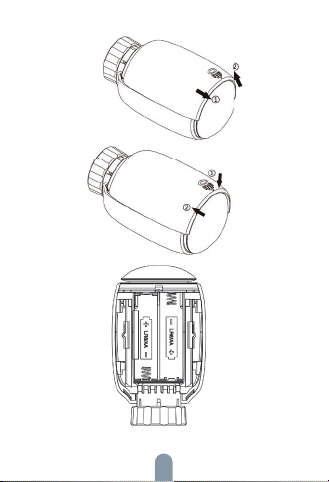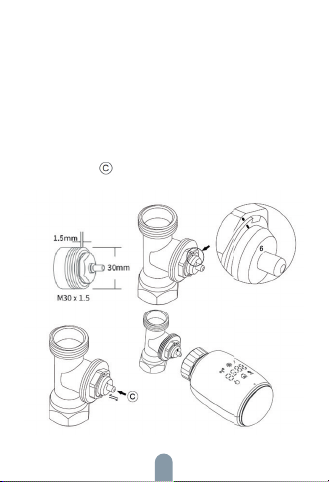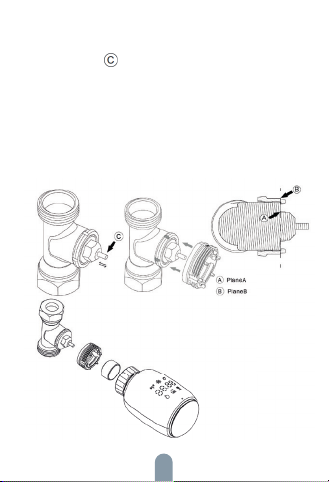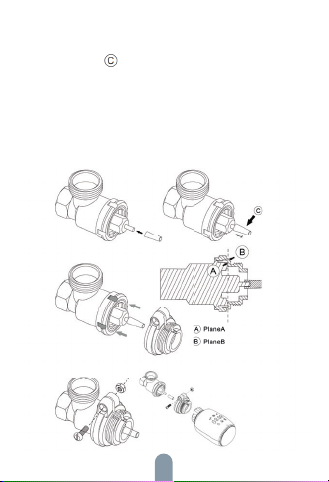2
1. Information about this manual
Please read this manual completely and carefully
before starting to use the device. The manual contains
important information about the intended use of the
device. Especially observe the safety notes. Keep the
manual for later consultation. If you hand the device
over to other persons for use, please hand over the
manual as well.
2. Product Description
Thermostatic radiator valve (TRV) is a self-regulating
valve fitted to a hot water heating system radiator, to
control the temperature of a room by changing the
flow of hot water to the radiator. With the TRV TV500
you can conveniently adjust the room temperature
between 5-30°C and save more than 15% on energy
use.
The radiator thermostat fits to all common radiator
valves and is easy to mount-without having to drain
any water or intervene in the heating system. The
additional boost function enables the radiator to be
heated up quickly for a brief period of time by opening
the valve for 5 minutes. There will be a pleasant room
temperature right away because of the radiated heat.