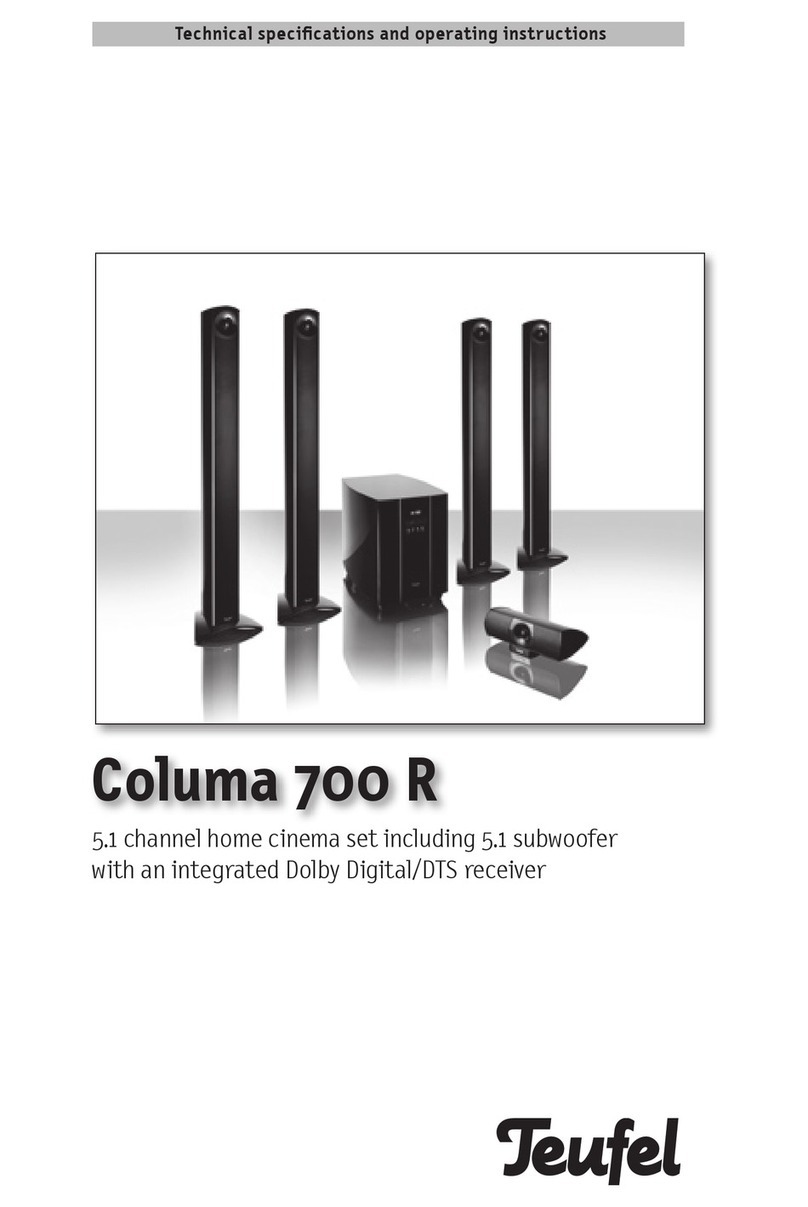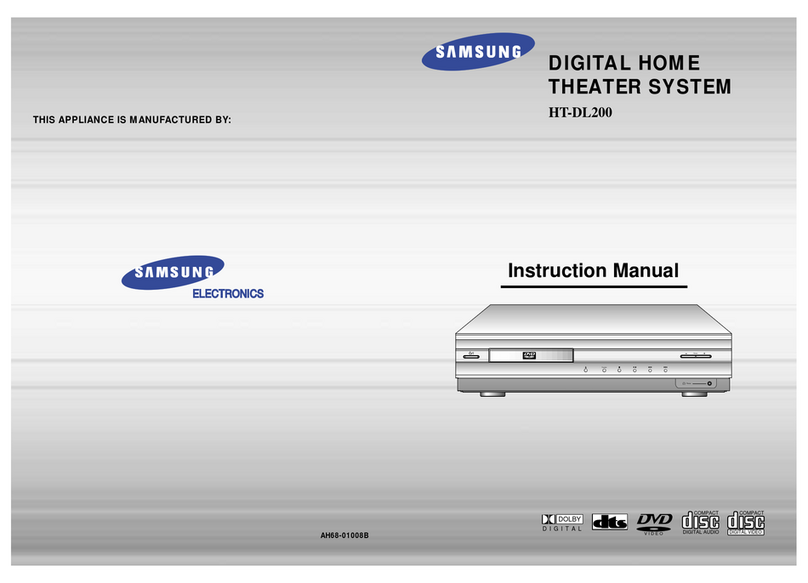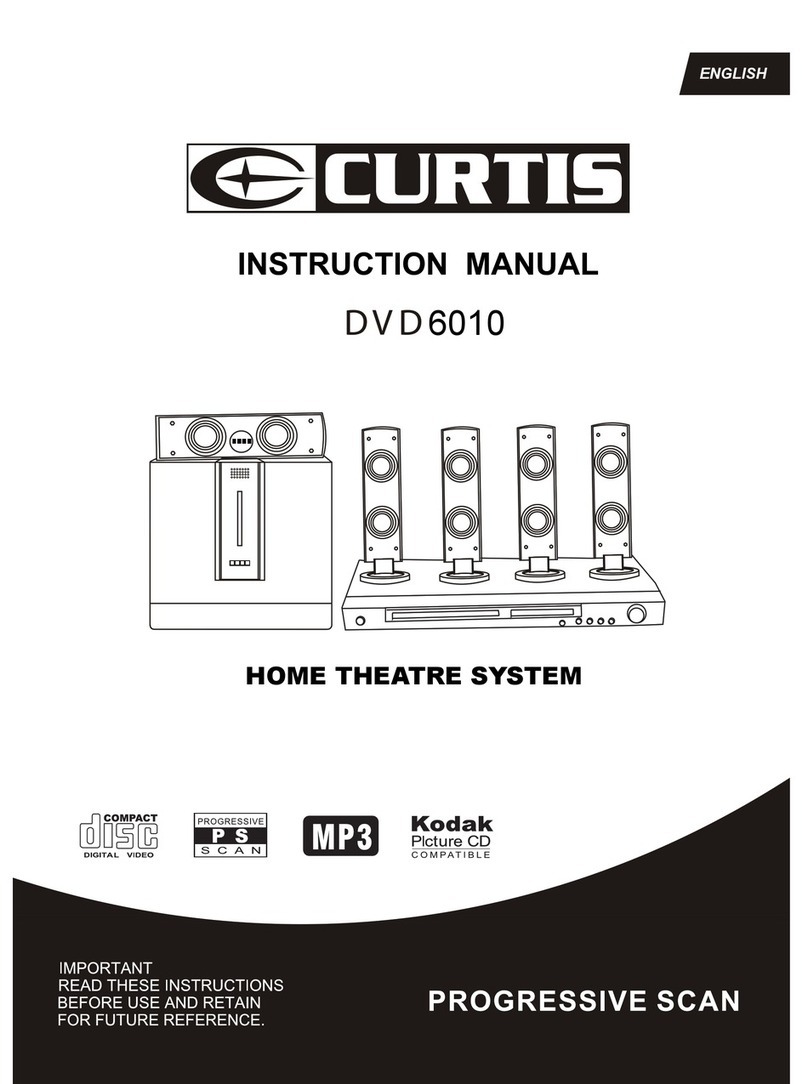2• Cinedeck
Contents
General Notes And Information....3
Trademarks .................................. 3
Complaints .................................... 4
Contact .......................................... 4
For Your Safety ..............................5
Proper use ..................................... 5
Explanation of terms..................... 5
Safety notes .................................. 6
Explanation of symbols ................ 9
Overview ......................................10
Package contents ....................... 10
Controls And Connections..........11
Remote Control ...........................12
Inserting/changing the
batteries ......................................13
Location .......................................14
Location tips................................ 14
Connecting ..................................15
TV set...........................................15
HDMI source ...............................15
Optical-digital source..................15
Analogue source .........................15
USB sound card ..........................15
First activation ............................16
Rear speaker and Subwoofer.....16
Power supply ...............................16
Operation.....................................17
Activating and deactivating ........ 17
Automatic activation .............. 17
Selecting a source ......................18
Adjusting the volume ..................18
Mute ........................................19
Adjusting the sound....................19
Equalizer......................................19
Night mode..................................19
Dynamore®..................................19
Dolby Audio and Dolby mode......19
Menu............................................20
“Sound” menu ........................21
“Speaker” menu .....................21
“System” menu.......................23
Bluetooth®Mode .........................25
Bluetooth®options......................25
Pairing and connecting...............25
Restoring the connection with
a paired external player ..............26
Interruption of connection..........26
Terminating the connection........26
Playback ......................................27
Party mode ..................................27
USB Sound Card ..........................28
Playback ......................................28
Mac OS X .....................................28
“Sound” system preference .......28
Windows 7, 8 and 10: .................29
“Sound” control panel ................29
Software Update .........................30
Determine the version ................30
Installing new software...............30
Care And Cleaning.......................31
Troubleshooting ..........................32
Technical Data.............................33
Declaration Of Conformity..........34