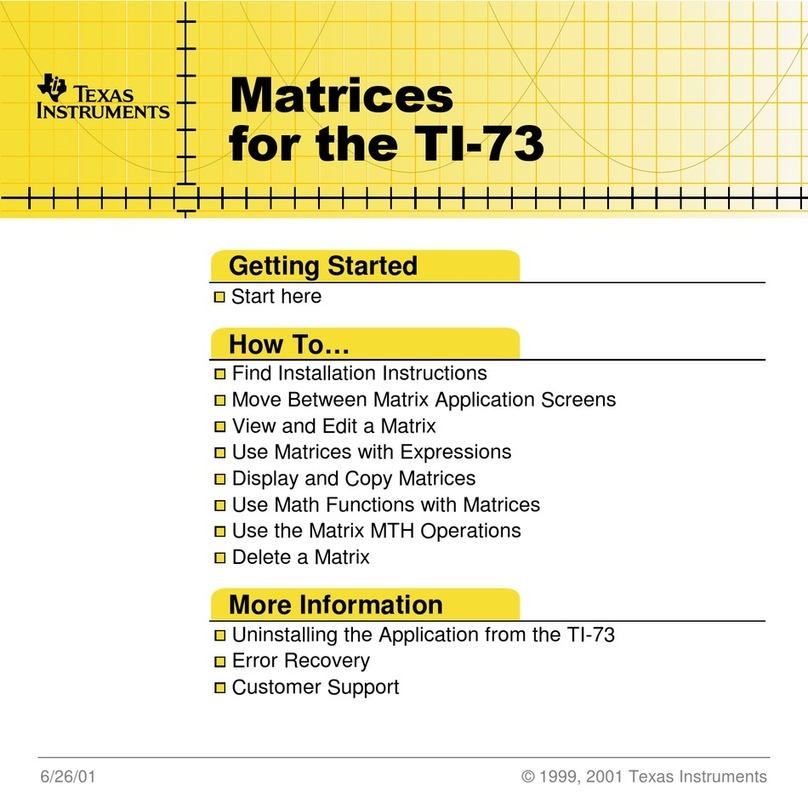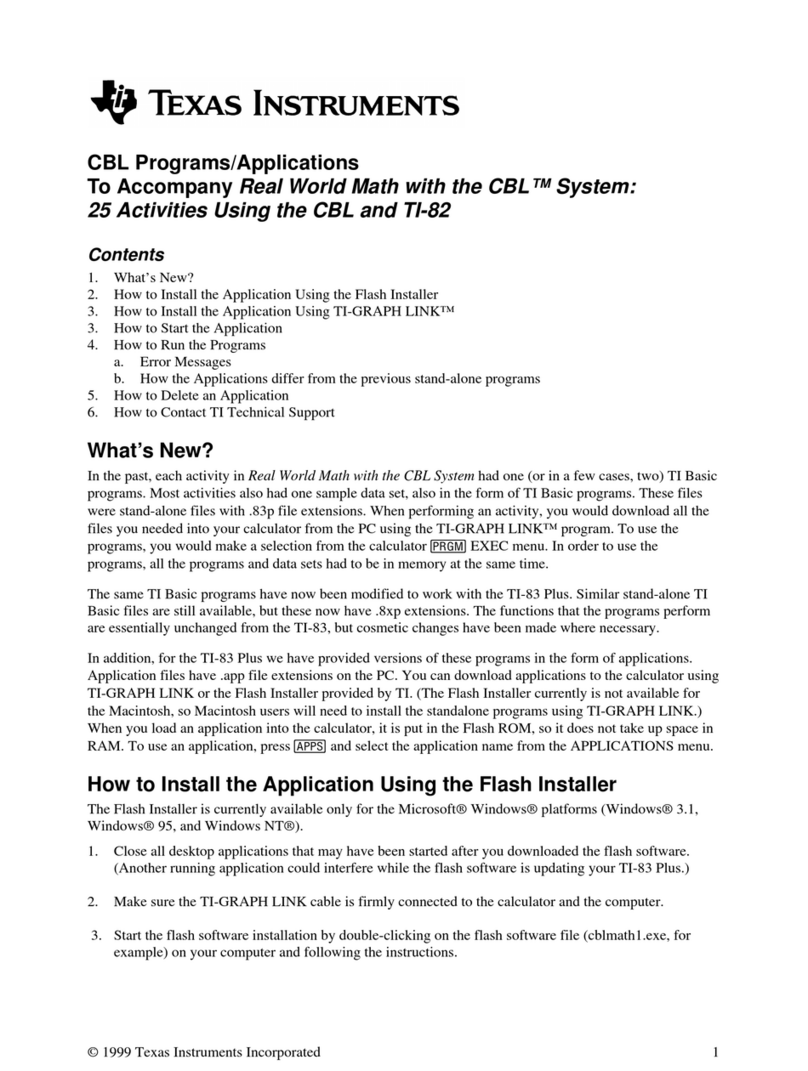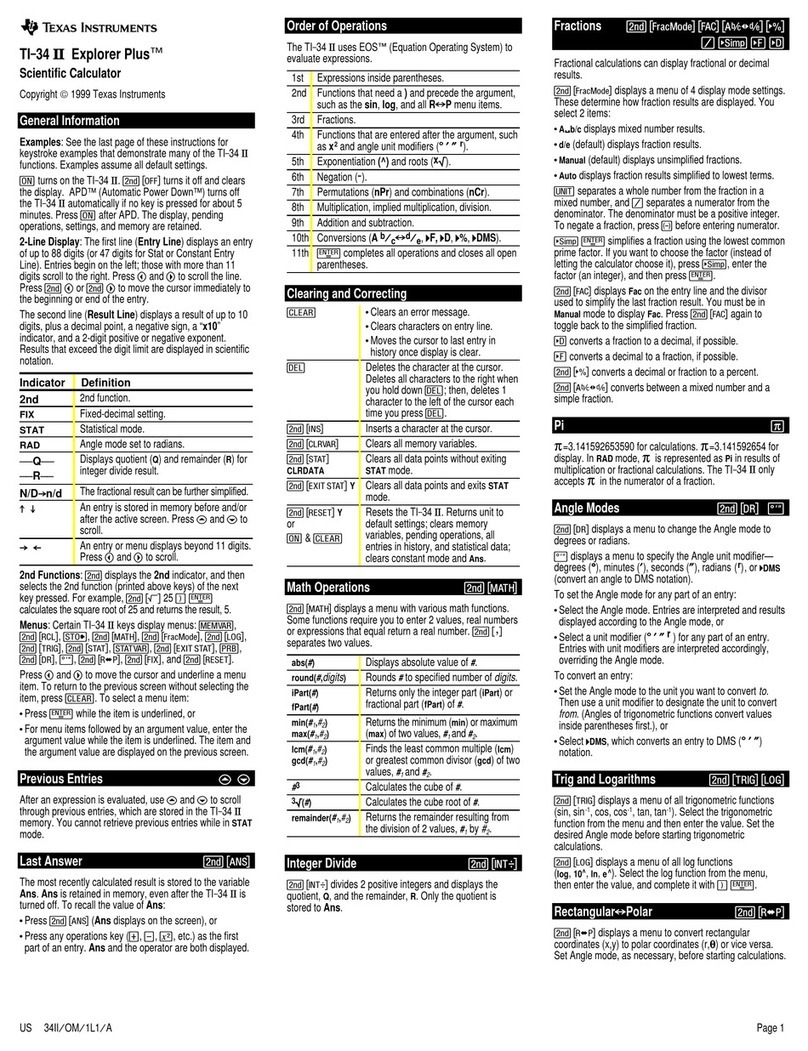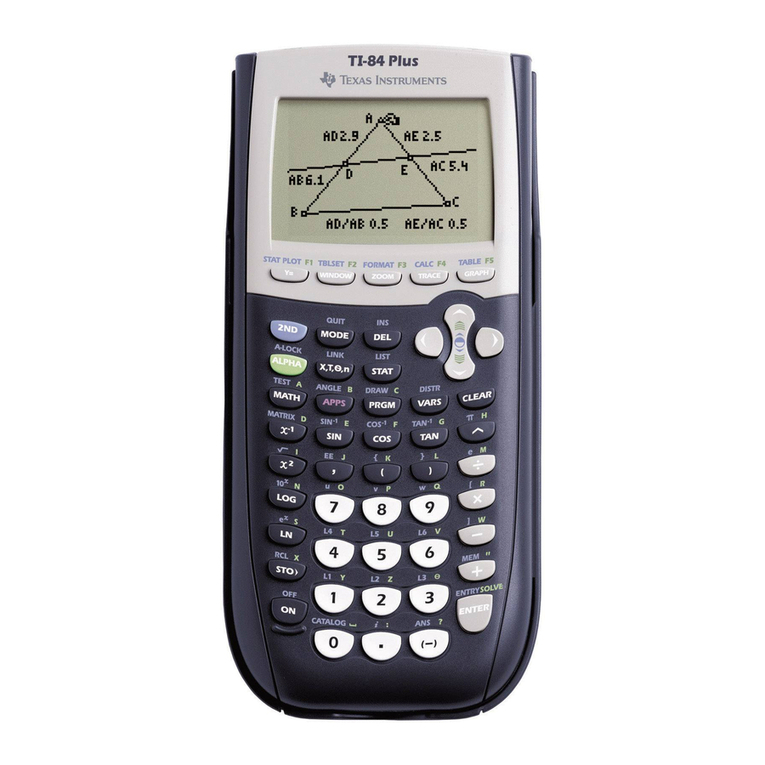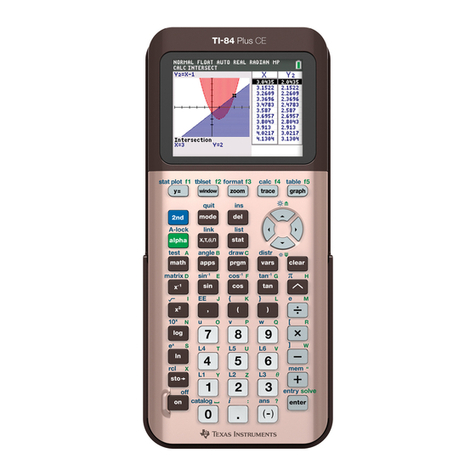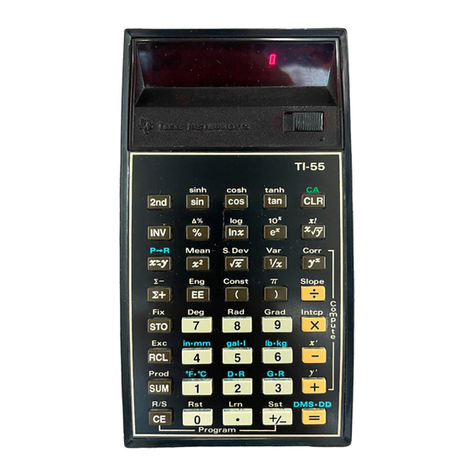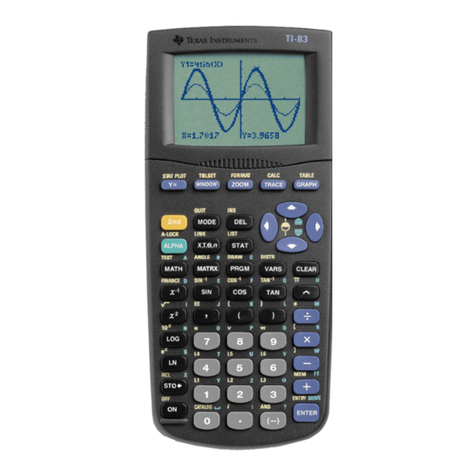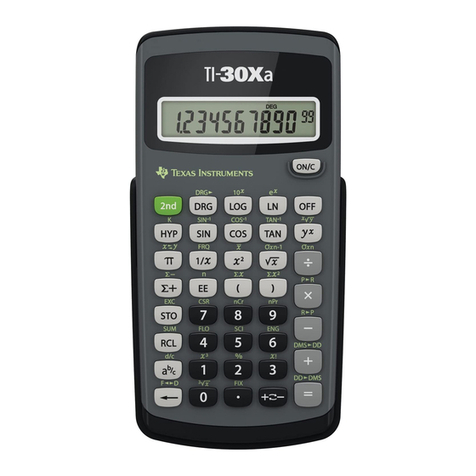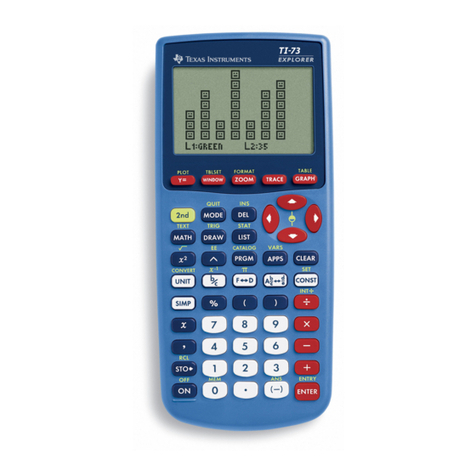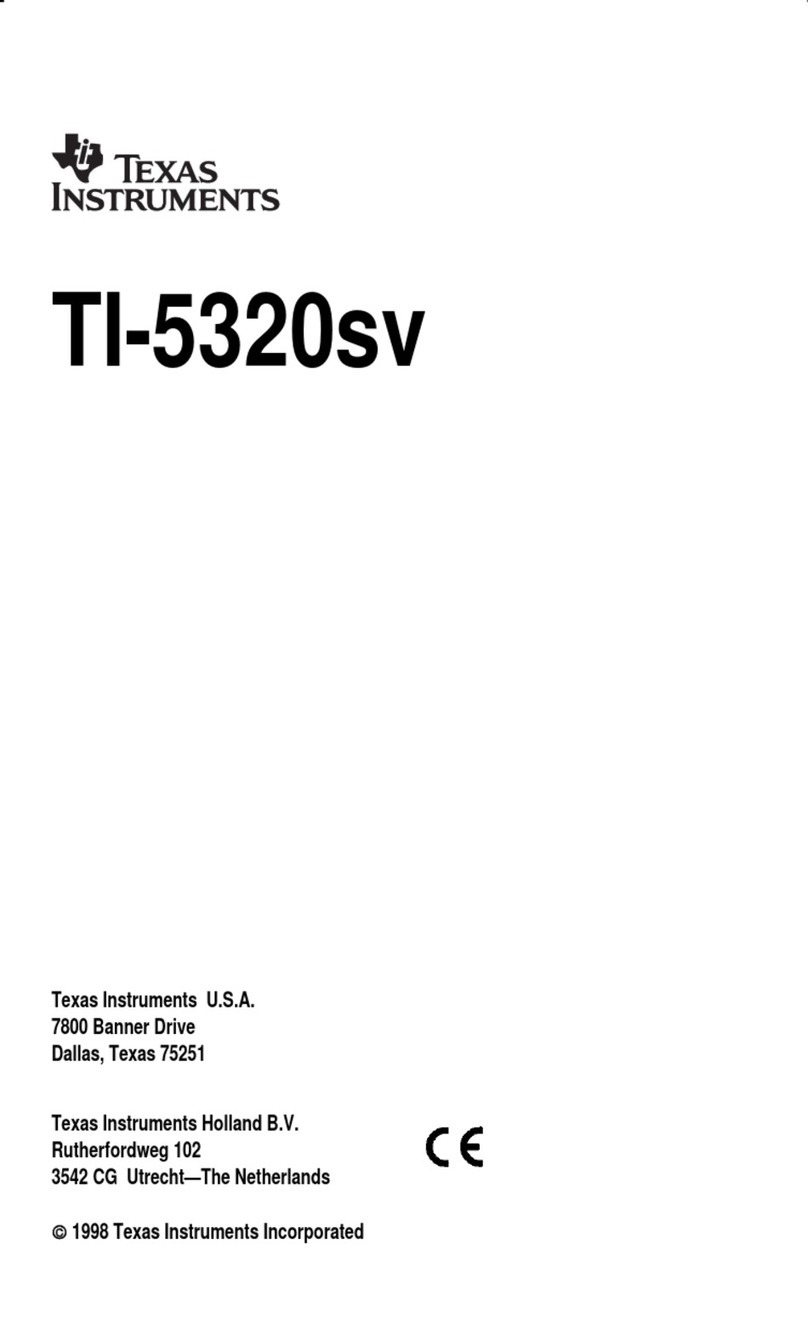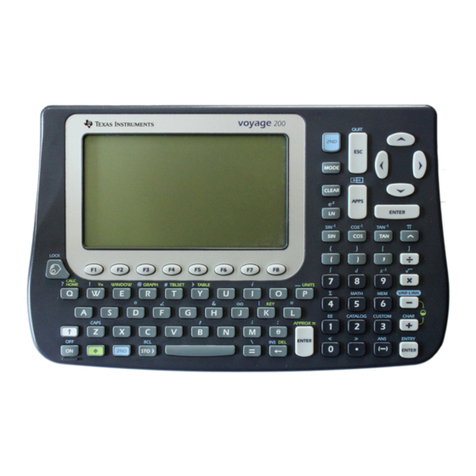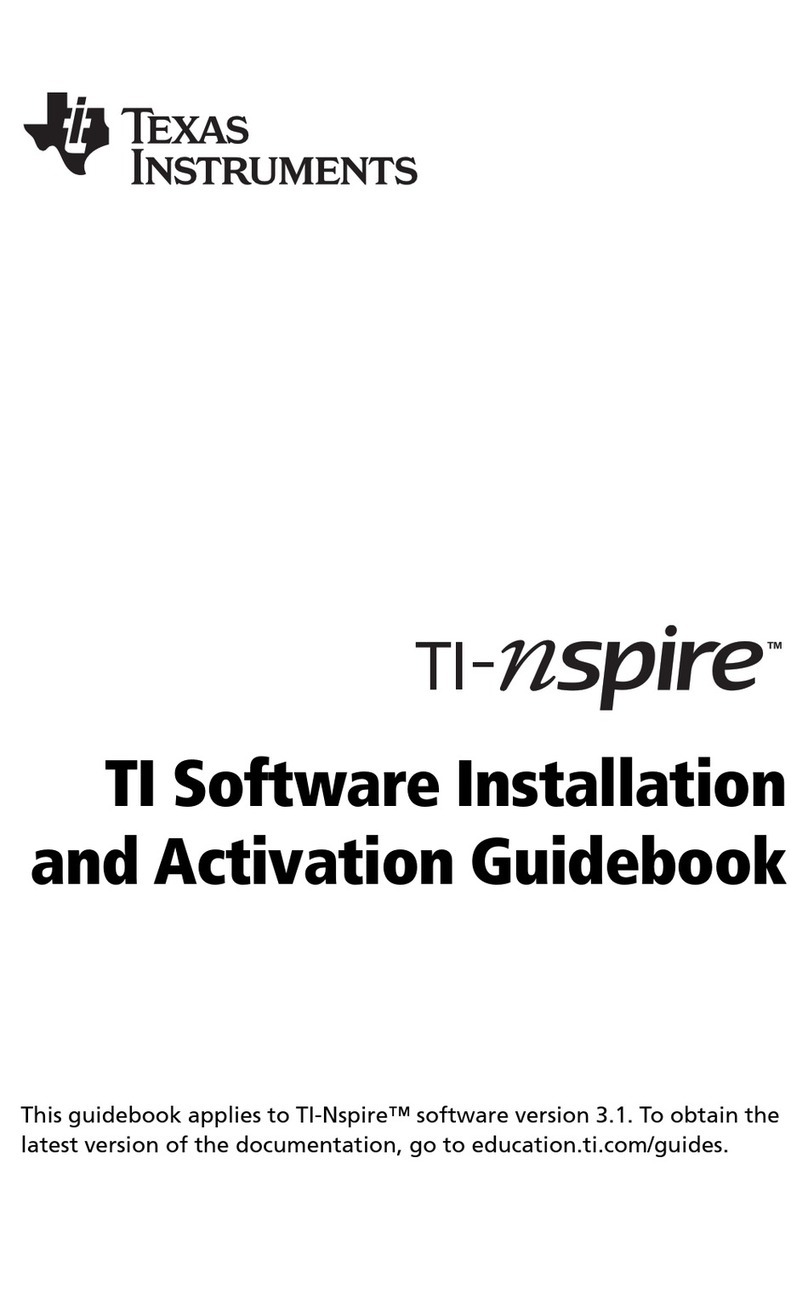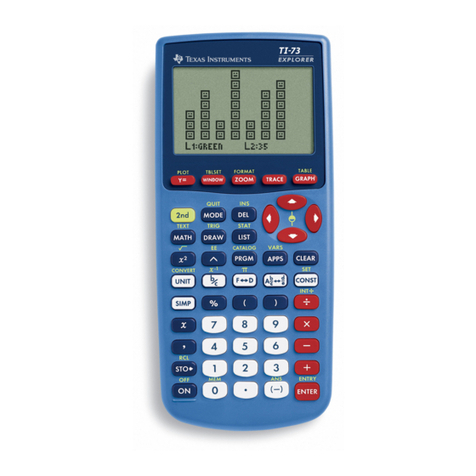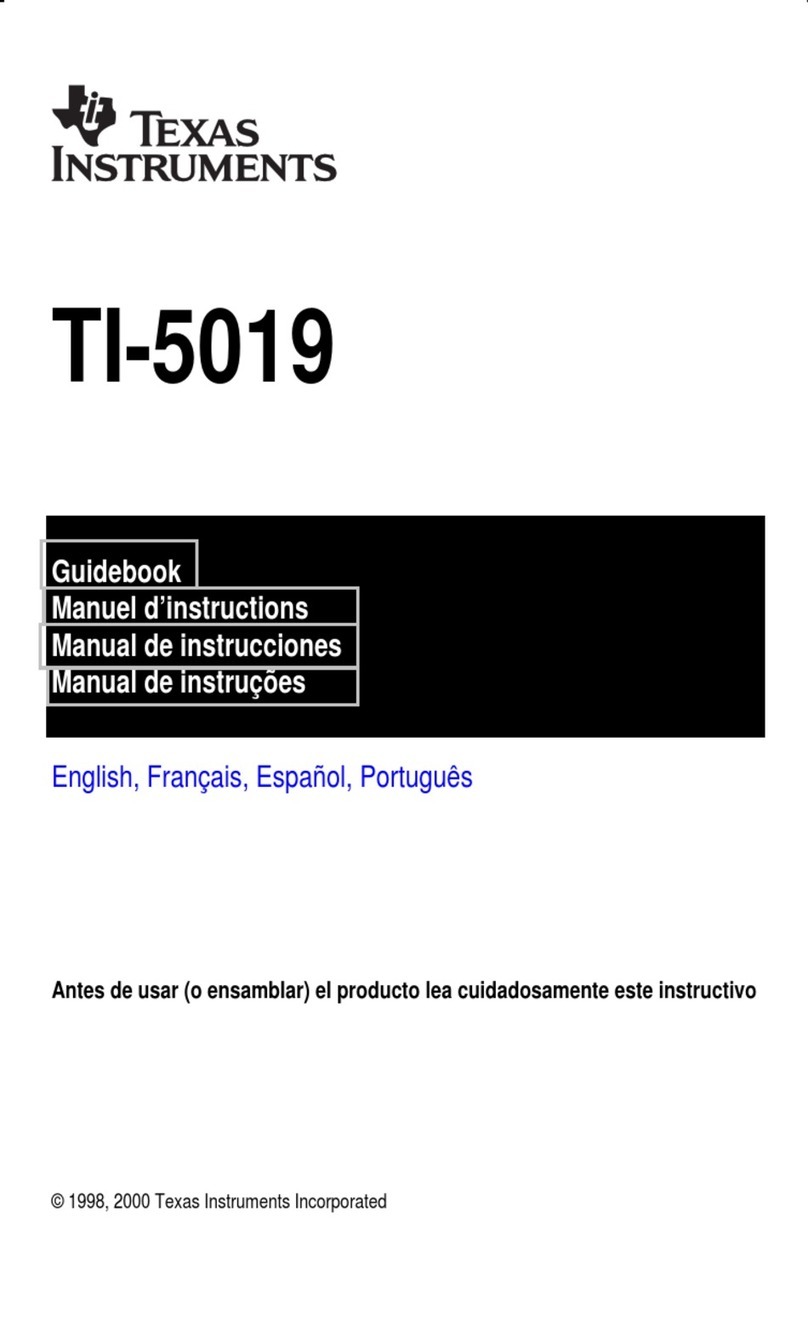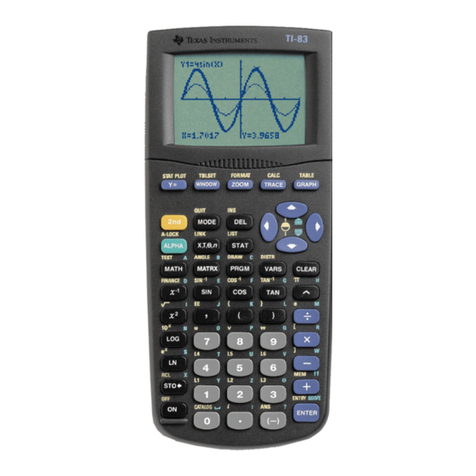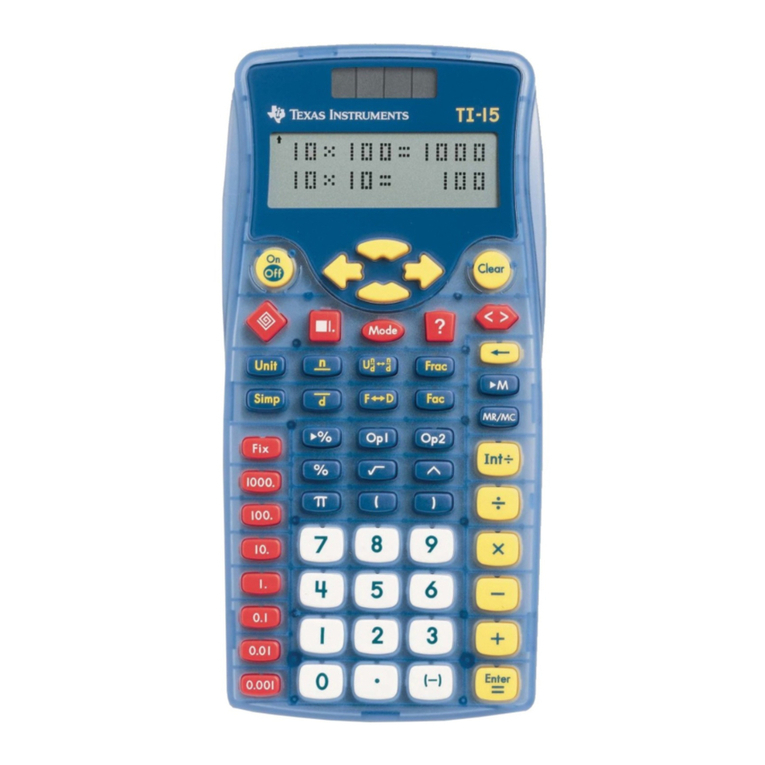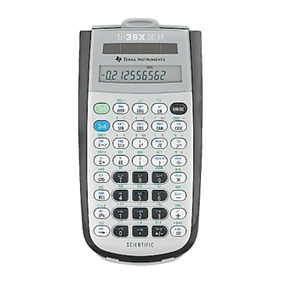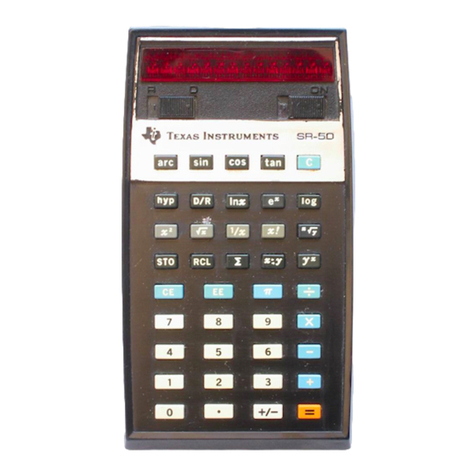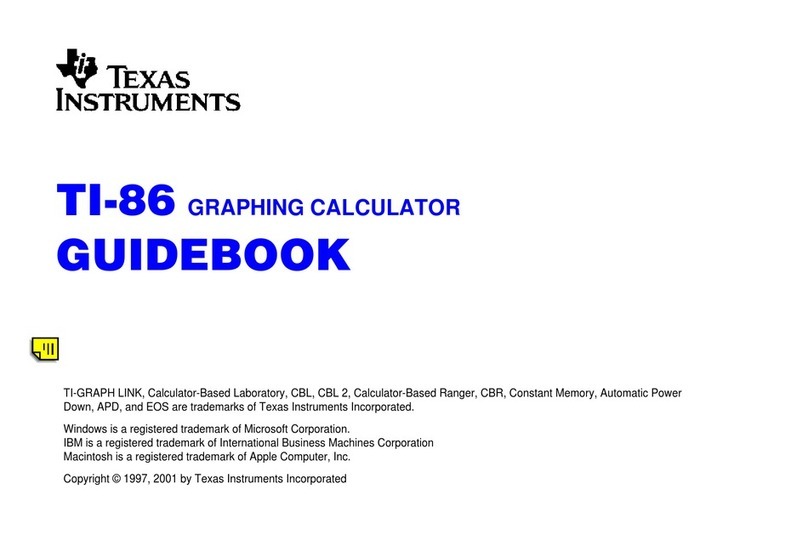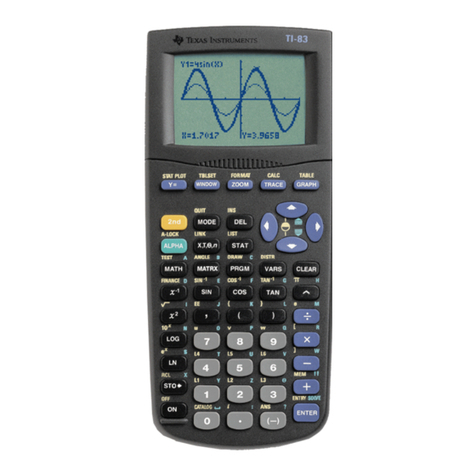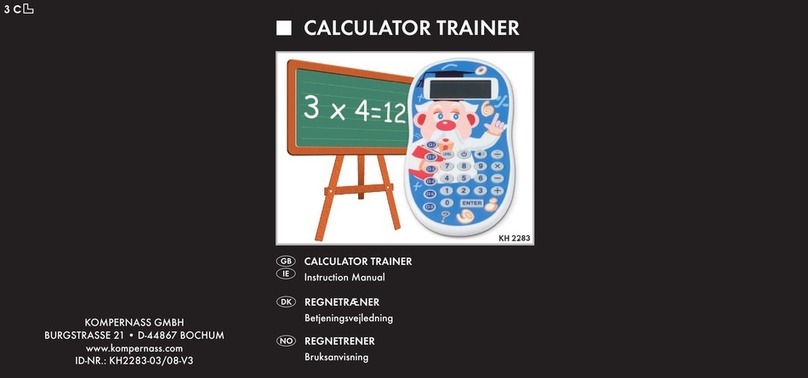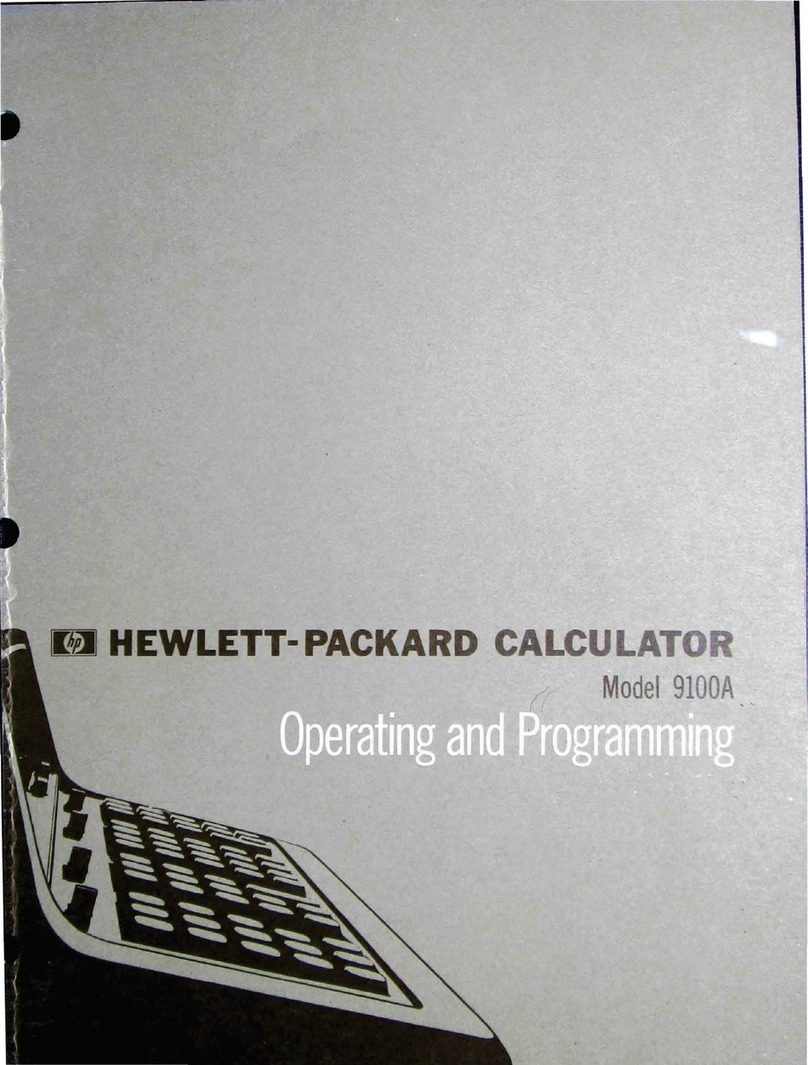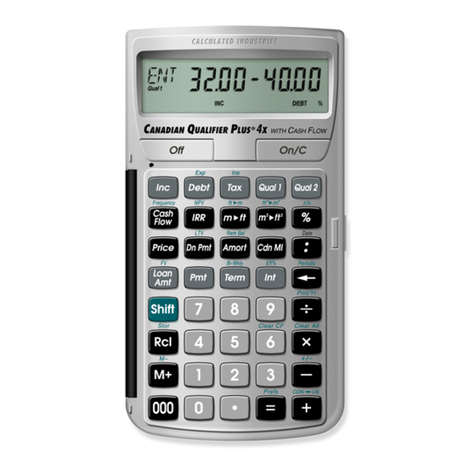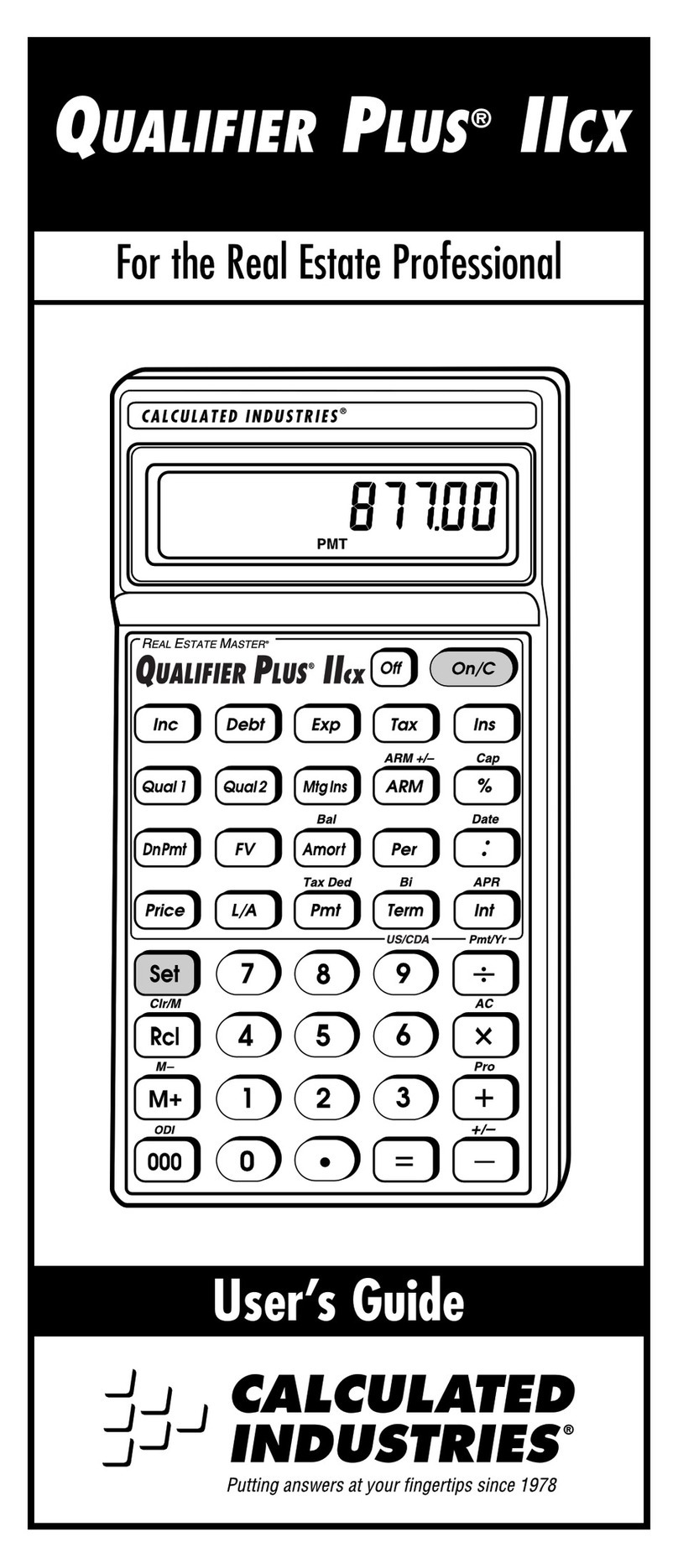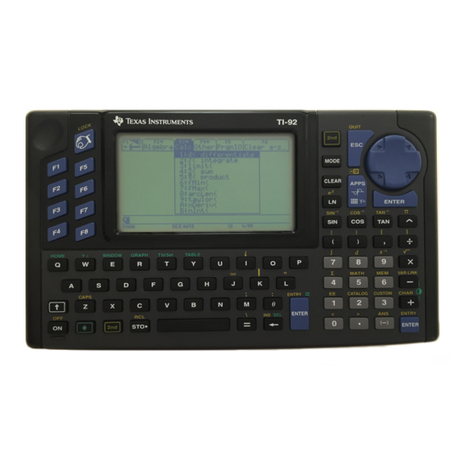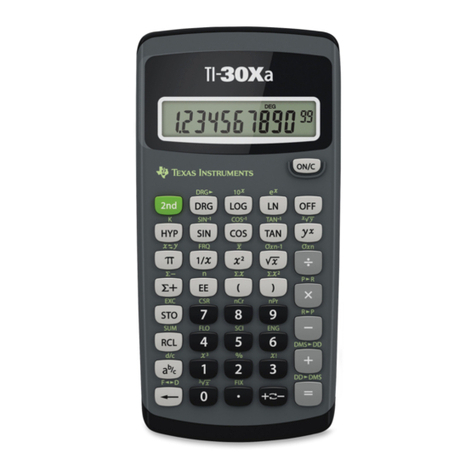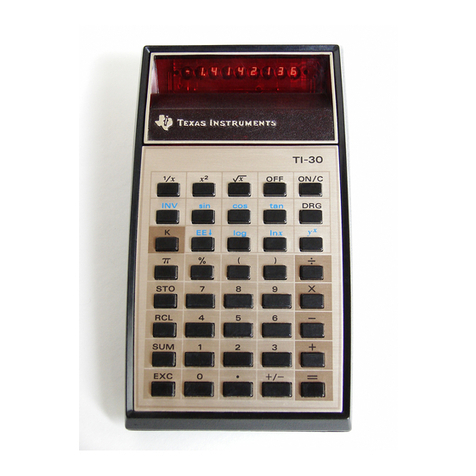1
Getting Started
Installing the Paper Roll
1. Remove the printer compartment cover.
2. Lift the paper holder so that it extends behind the printer
compartment.
3. Remove packing materials from the printer compartment.
4. Replace the printer compartment cover.
5. Plug the calculator into an electrical outlet.
6. Set the power switch on the calculator to ON.
7. Place the paper roll on the paper holder.
8. Insert the end of the paper into the paper slot on the back of the
calculator as shown. To avoid paper jams, use quality bond
paper.
9. While feeding the paper into the slot, press and hold
^
.
Note: To prevent damaging the printer (which may void the warranty),
move the PRINTER switch to
OFF
when operating the calculator
without paper.
Replacing the 2-Colour Ink Ribbon
1. Remove the paper roll and press
^
to run out any remaining
paper.
2. Set the power switch on the calculator to OFF.
3. Remove the printer compartment cover.
4. Lift each ribbon spool until the ribbon is clear of the printer.
5. Lower the new ribbon (red side on the bottom) into the
compartment and press down until it snaps into place.
6. Place the ribbon around the guides and along the print drum
as shown in the picture.
7. Replace the printer compartment cover.
Key Descriptions
Adds the stored tax rate to the value in the display.
‚
Subtracts the stored tax rate from the value in the display.
X
Choose a currenc
icon or set the rate for an optional
currency. Show second chosen currency.
˜
Convert from the second currency to the first currency.
™
Convert from the first currency to the second currency.
^
Advances the paper.
†
Removes the last digit entered in the display.
Display the currency icons. Show first chosen currency.
‡
Calculates the selling price and profit or loss amount on an item.
ˆ
Prints a reference number or date without affecting calculations.
H
Interprets the number in the display as a percentage.
G
Changes the sign (+ or –) of the displayed number.
‰
Pressed once, clears an entr
. Pressed twice, clears an
overflow or calculation.
Pressed once, displa
s and prints the
rand total of all
totals. Pressed twice, clears the
rand total. This is active
only if PRINTER = GT.
Displays and prints the total, but does not clear the total.
Displa
s and prints the total and clears the total. Also
resets the item counter (
IC
) to zero.
Š
Displa
s and prints the value in memor
and clears the
memor
. Also clears
M
from the displa
and resets the
memory item counter to zero.
‹
Displa
s and prints the current total in memor
but does
not clear the memory.
Œ
Subtracts the displa
ed value from memor
. If a
multiplication or division operation is pendin
,
F
completes it and subtracts the result from memory.
Adds the displa
ed value to memor
. If a multiplication or
division operation is pendin
,
N
completes it and adds
the result to memory.
Printing (POWER Switch)
OFF The calculator is turned off.
ON Calculations are displayed but not printed.
PRT Calculations are displayed and printed.
IC Both the printer and item counter are active. To clear the
item counter, press
or
.
GT Accumulates a runnin
rand total of all calculations
ou
perform until
ou clear the
rand total. To print a
rand total,
press
. To clear the grand total, press
again.
Setting Decimals (DECIMAL Switch)
For calculations that are not currency conversions:
+ Lets
ou add and subtract numbers without enterin
the
decimal point (ke
in 5321 to
et 53.21). Shows two
decimal places.
F The number of decimal places varies based on the result.
0,2,3,4,6 Sets the number of decimal places to 0, 2, 3, 4 or 6.
For currency conversion calculations:
Euro currency shows: Other currency shows:
+F F
F2 2
02 0
22 2
32 3
42 4
62 6