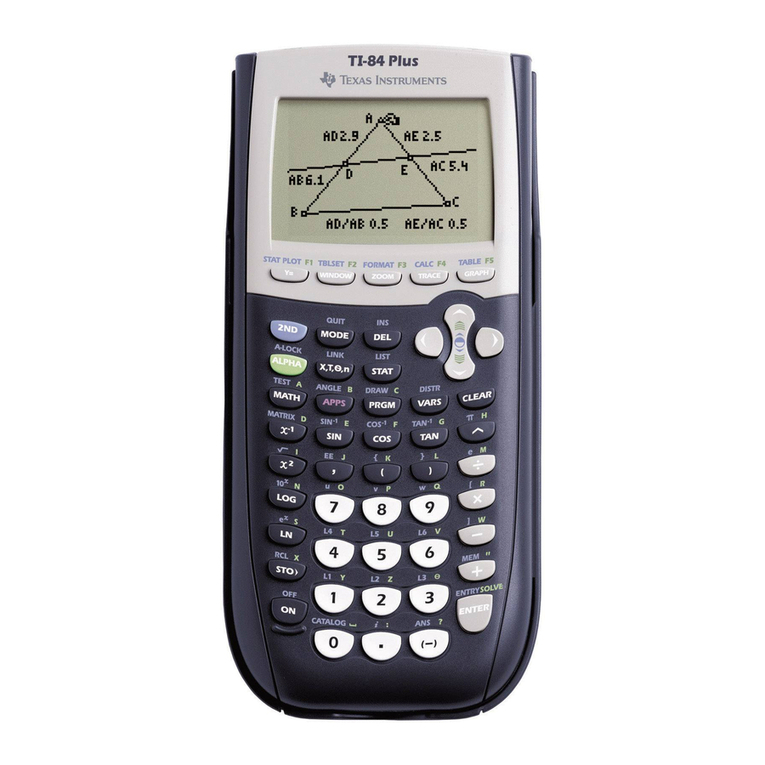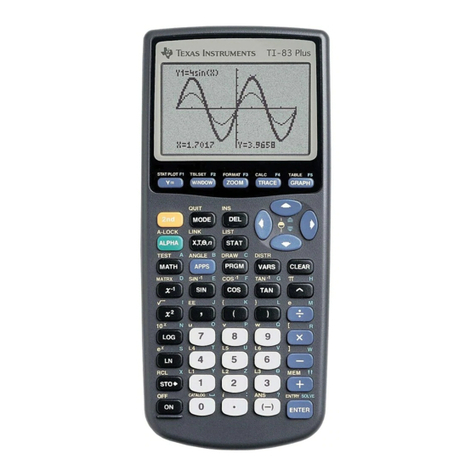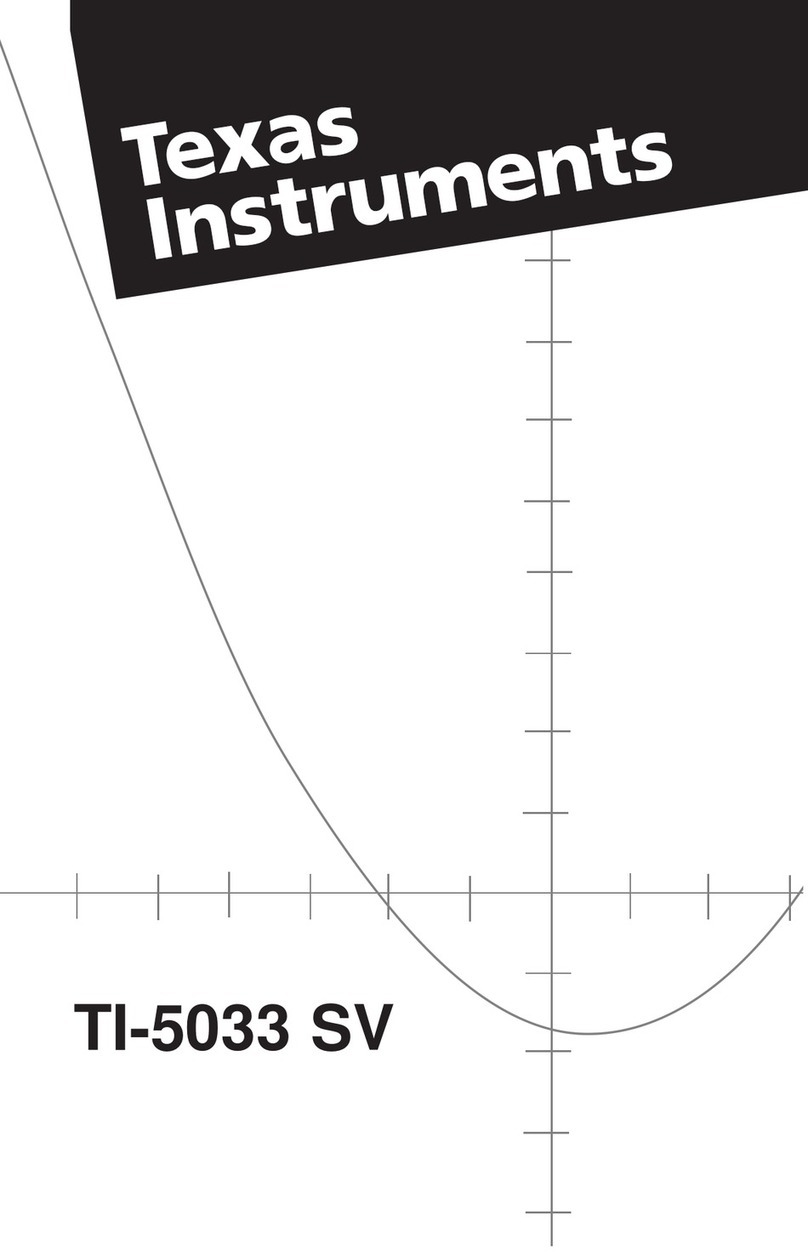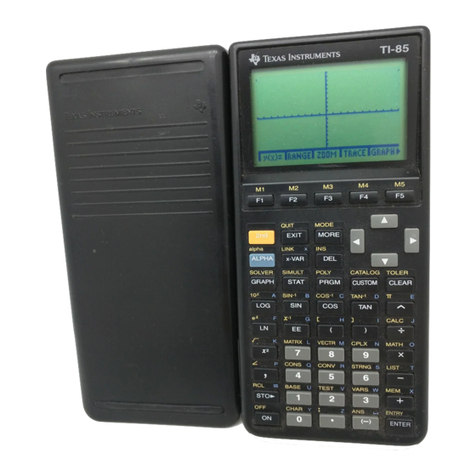Texas Instruments TI-83-Plus Operating manual
Other Texas Instruments Calculator manuals

Texas Instruments
Texas Instruments BA Real Estate Manual
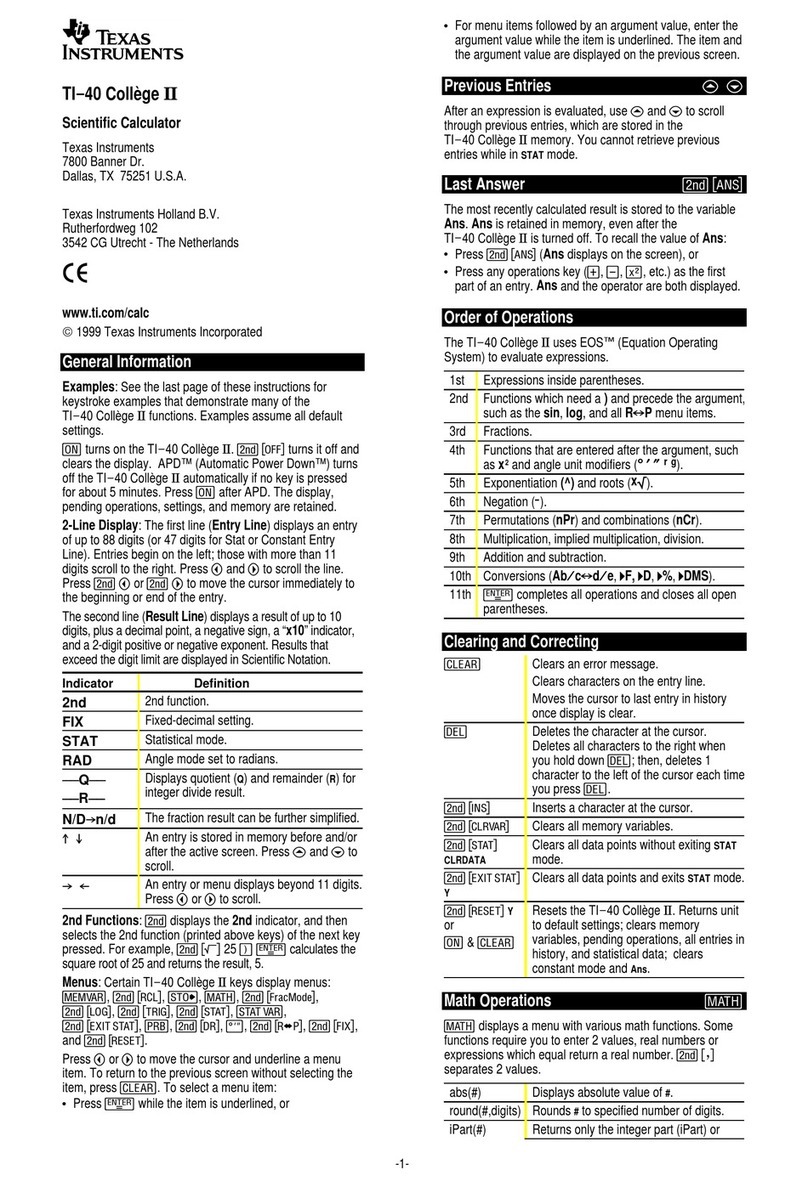
Texas Instruments
Texas Instruments TI-40 College II User manual
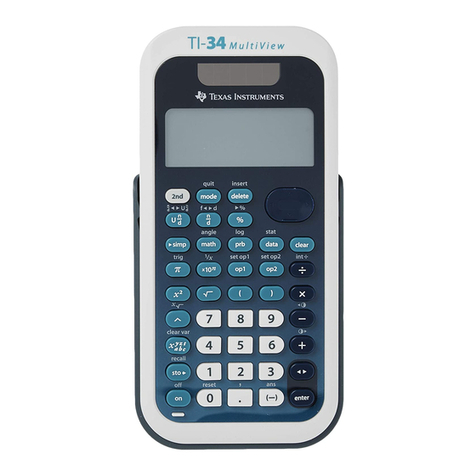
Texas Instruments
Texas Instruments TI-34 - MultiView Scientific Calculator User manual
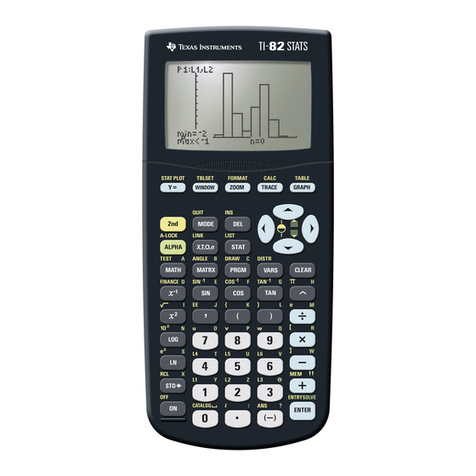
Texas Instruments
Texas Instruments TI-82 STATS Manual
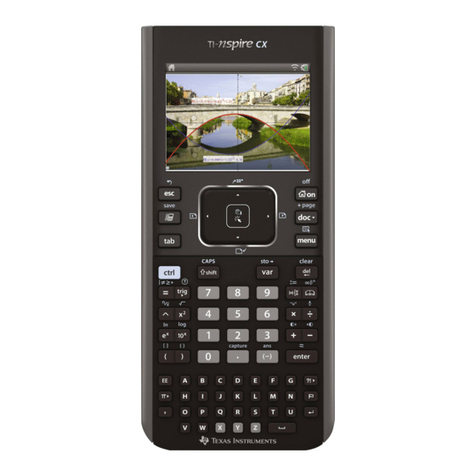
Texas Instruments
Texas Instruments TI-Nspire CX User manual
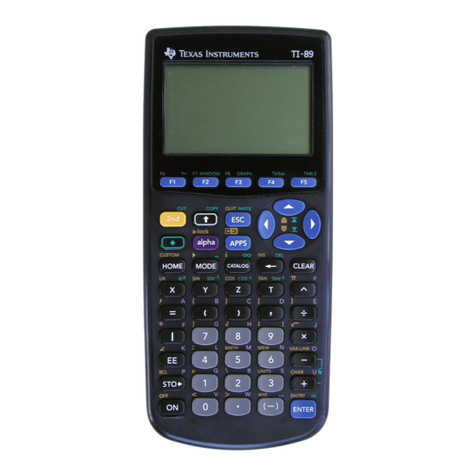
Texas Instruments
Texas Instruments Voyage 200 Manual
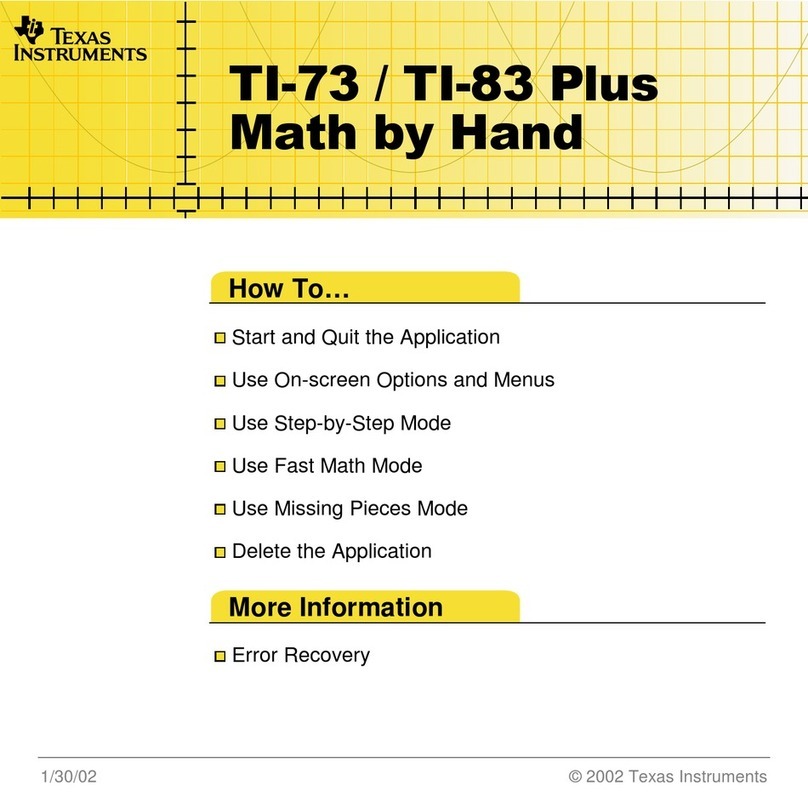
Texas Instruments
Texas Instruments TI-73 Explorer Quick start guide
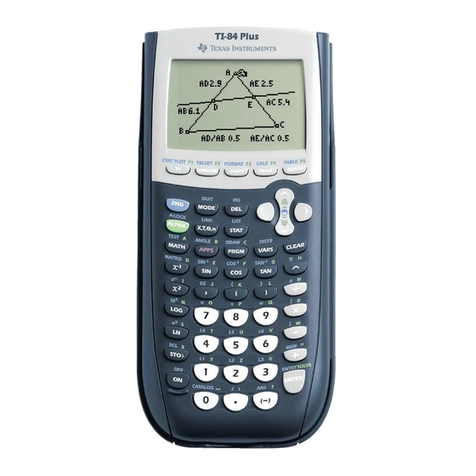
Texas Instruments
Texas Instruments TI-84 Plus Silver Edition User manual
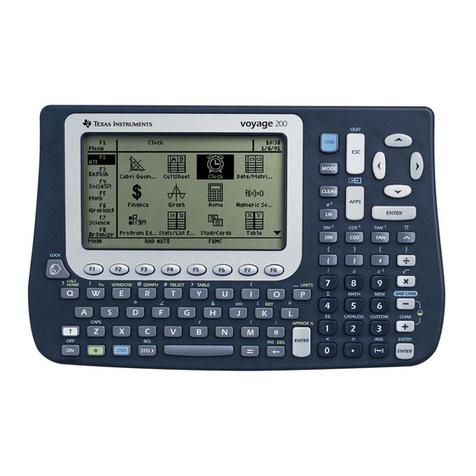
Texas Instruments
Texas Instruments Voyage 200 User manual
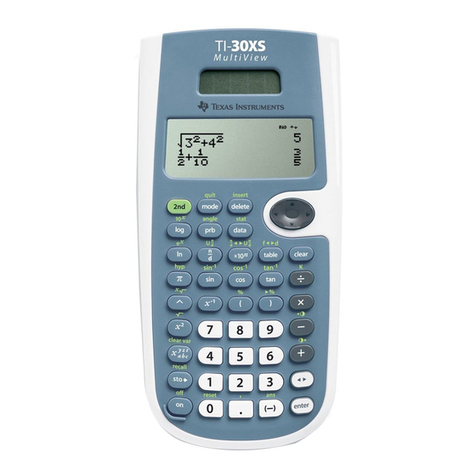
Texas Instruments
Texas Instruments TI-30XS Multiview User manual
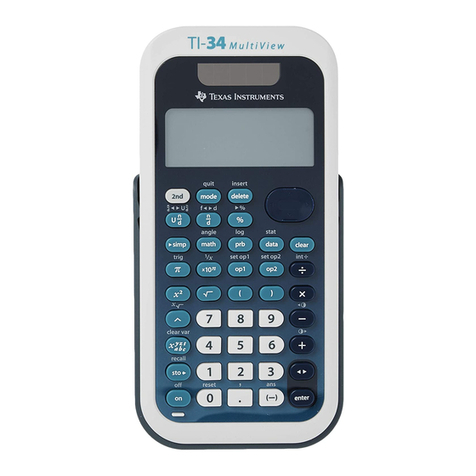
Texas Instruments
Texas Instruments TI-34 - MultiView Scientific Calculator User manual
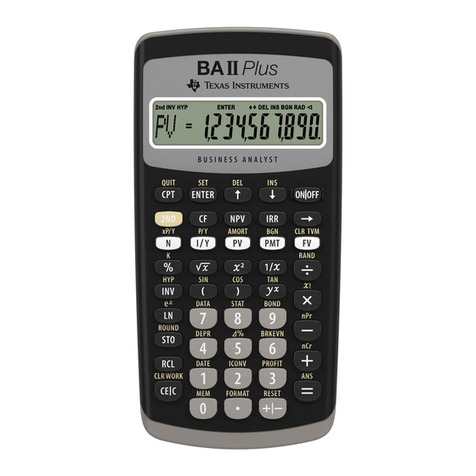
Texas Instruments
Texas Instruments BA II Plus User manual

Texas Instruments
Texas Instruments Little Professor User manual
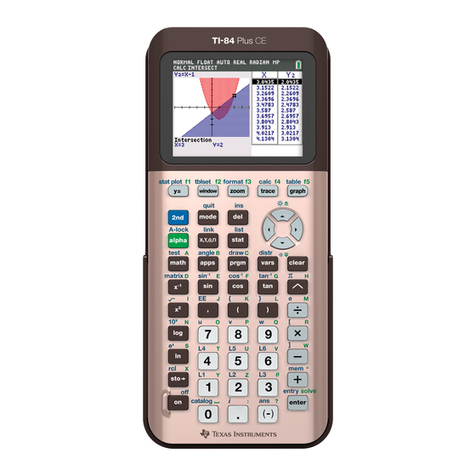
Texas Instruments
Texas Instruments TI-84 Plus CE User manual
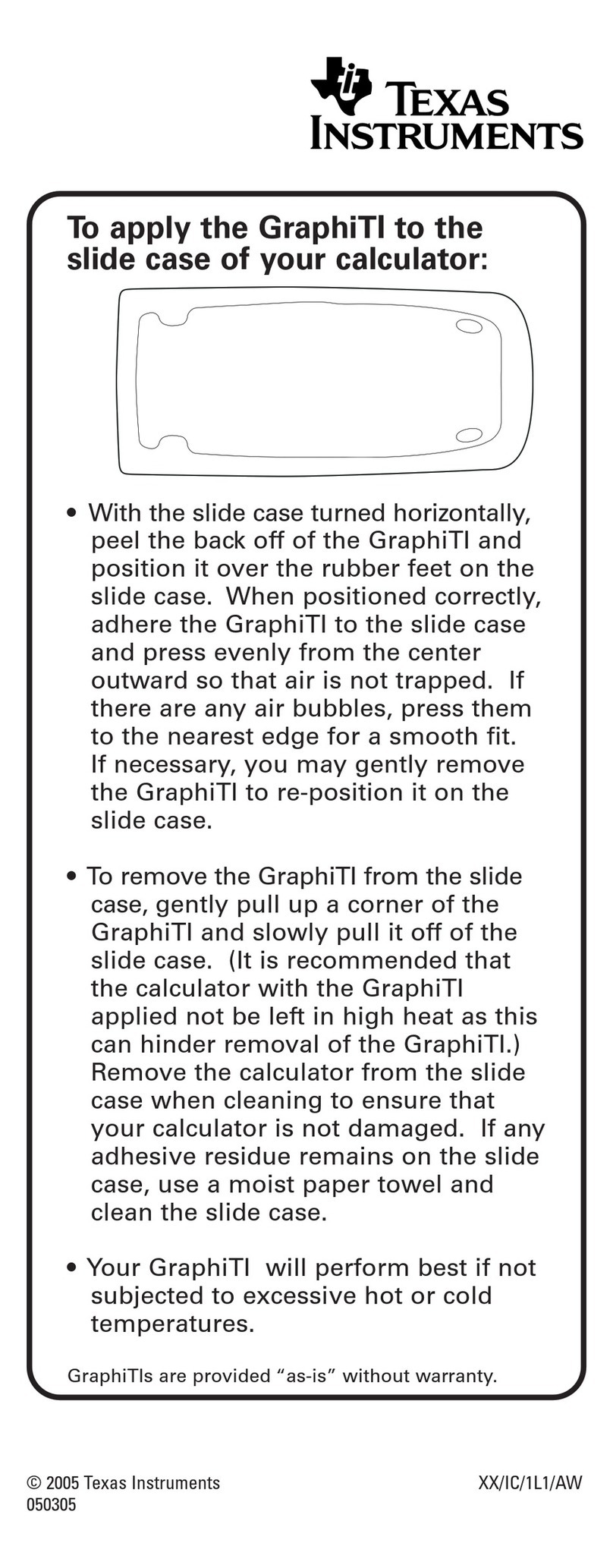
Texas Instruments
Texas Instruments GraphiTI User manual
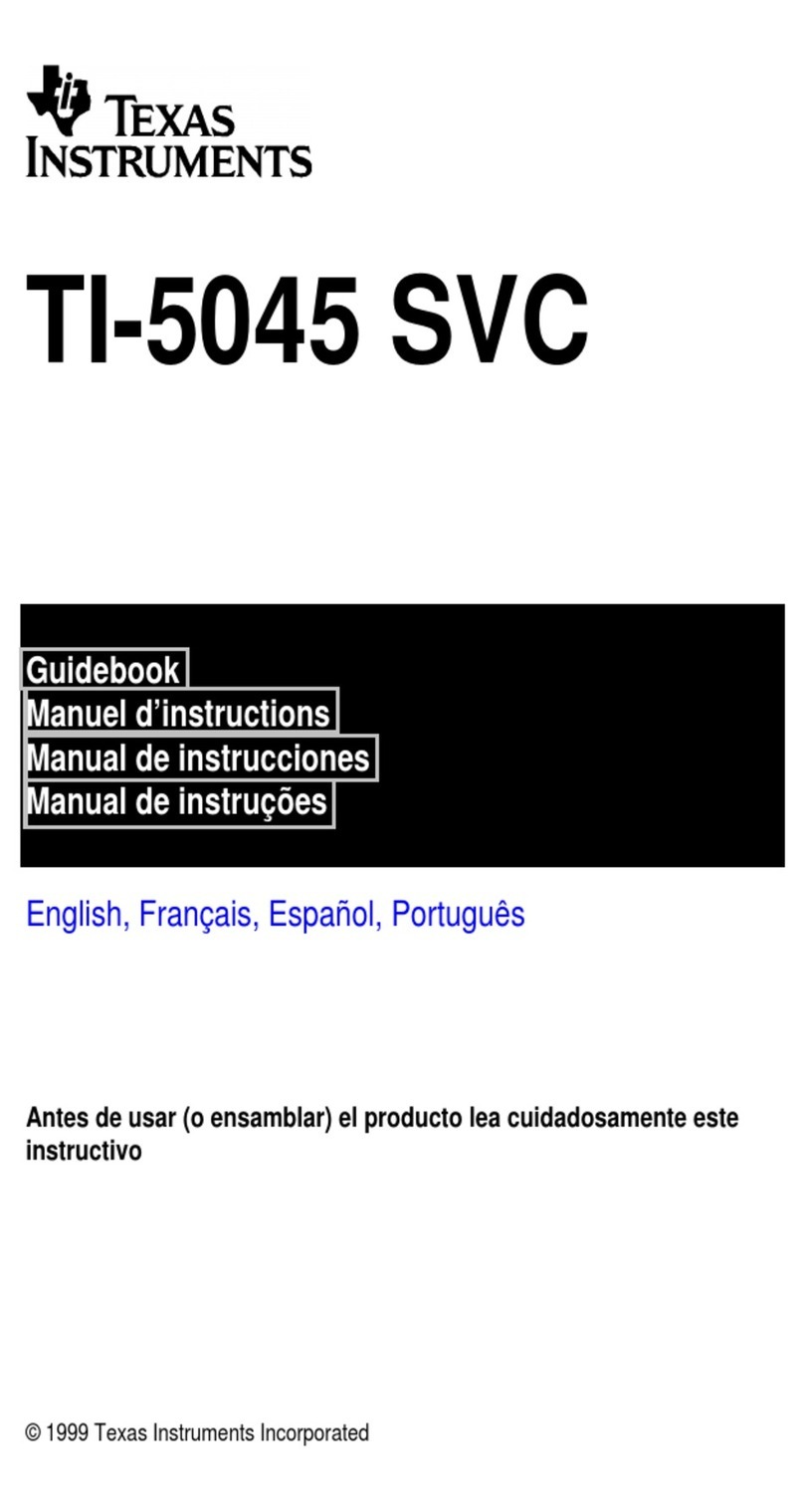
Texas Instruments
Texas Instruments TI-5045SVC Manual
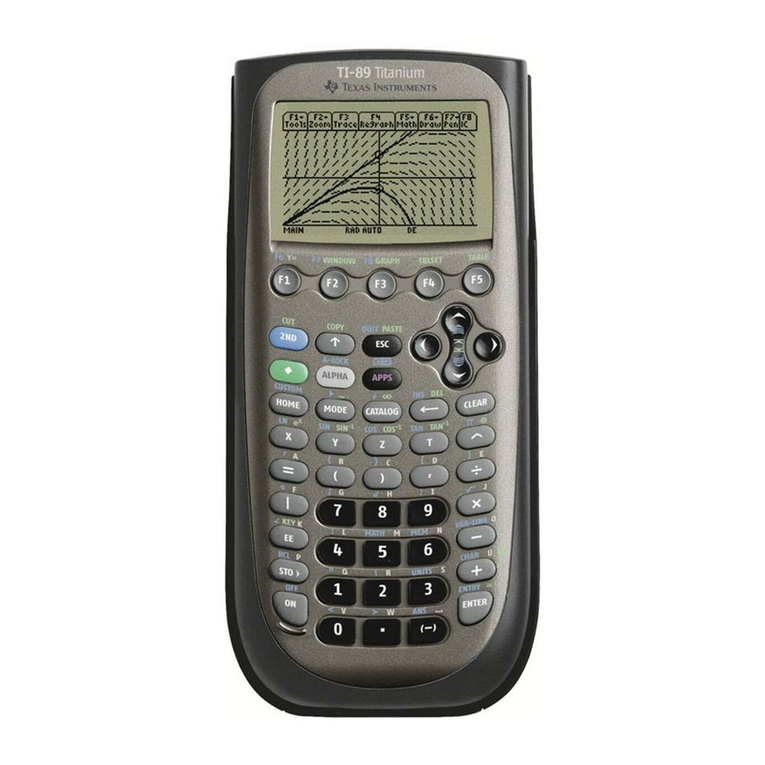
Texas Instruments
Texas Instruments Titanium TI-89 User manual
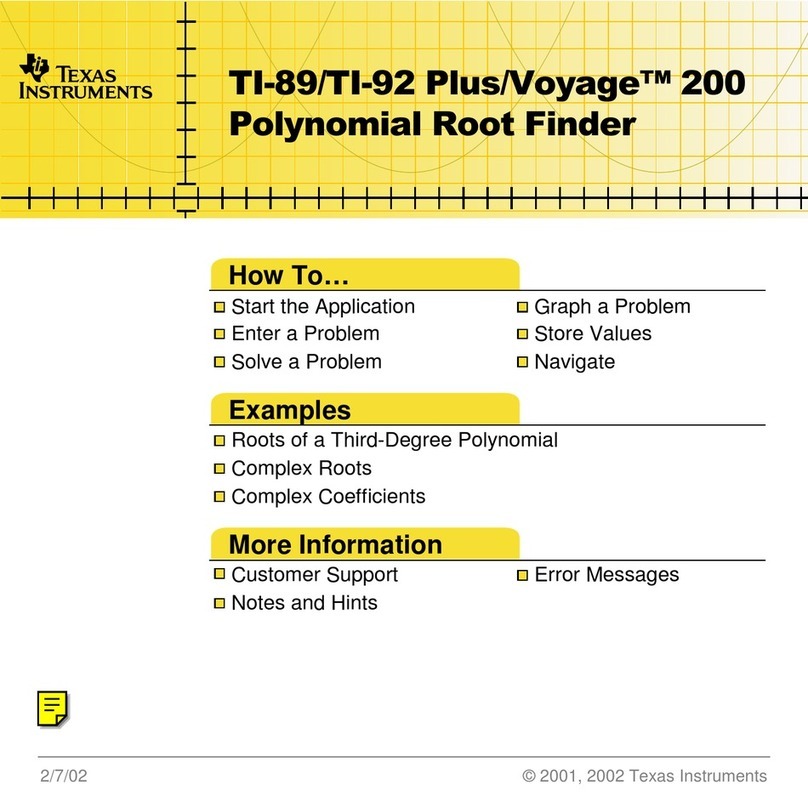
Texas Instruments
Texas Instruments Voyage 200 Manual
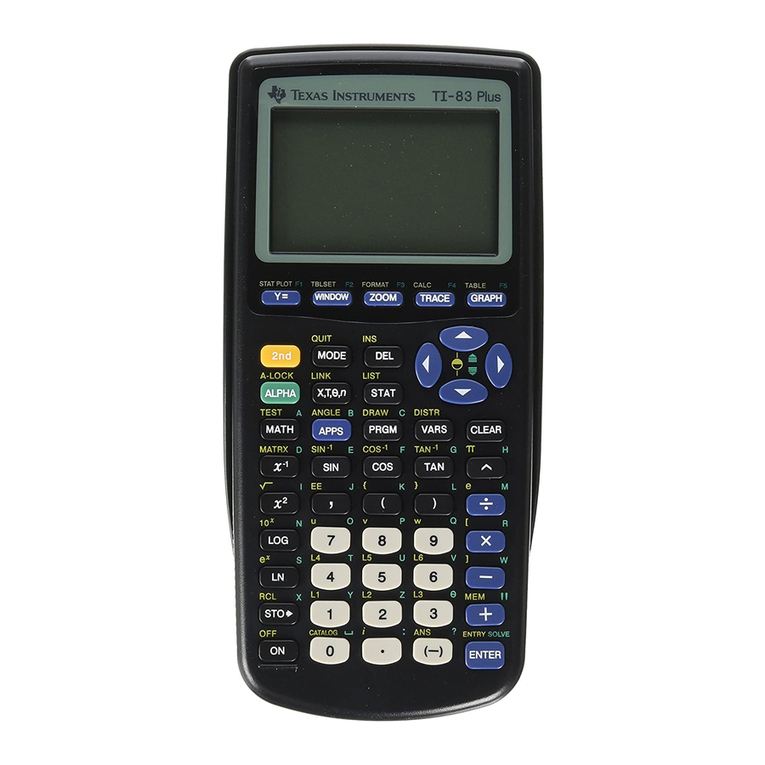
Texas Instruments
Texas Instruments TI-83 Plus Silver Edition User manual
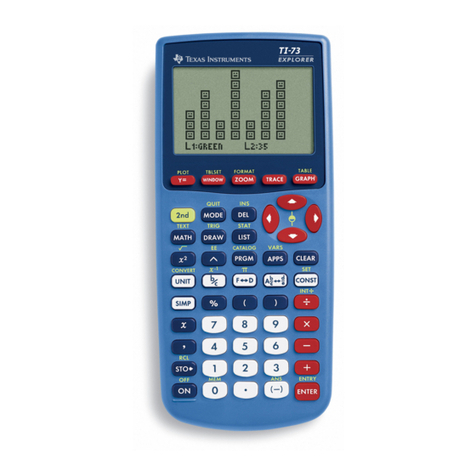
Texas Instruments
Texas Instruments TI-73 Explorer Technical document
Popular Calculator manuals by other brands
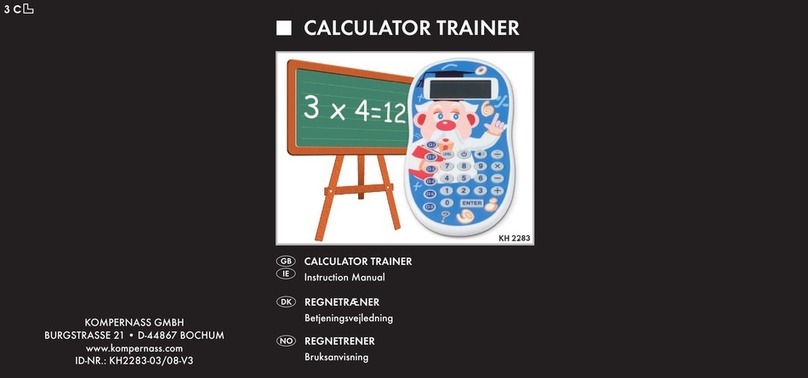
Kompernass
Kompernass KH 2283 instruction manual
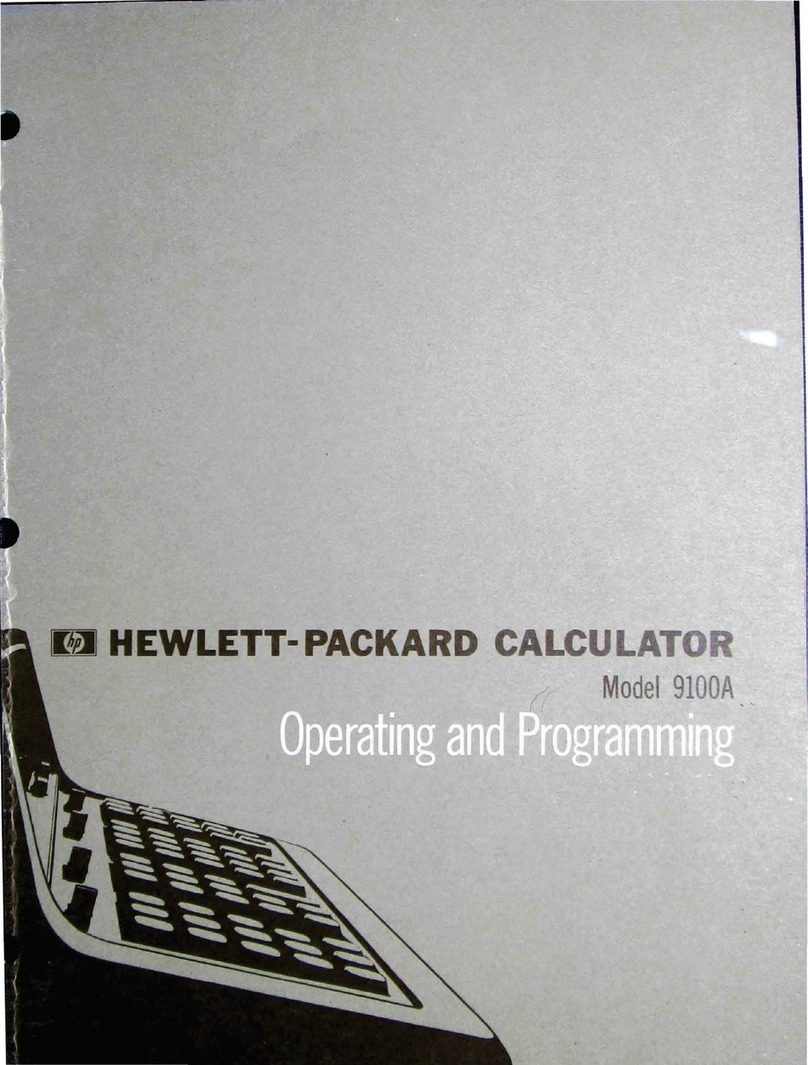
Helwett Packard
Helwett Packard 9100A Operating and programming manual
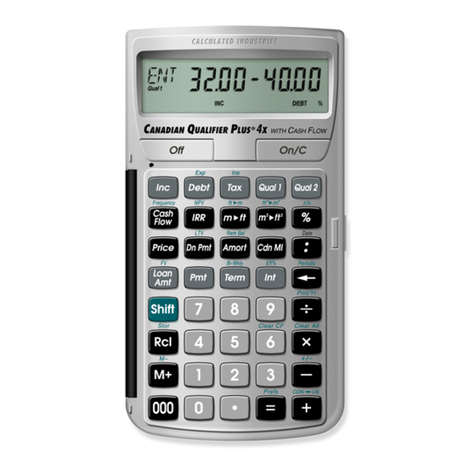
Calculated Industries
Calculated Industries 3423 user guide
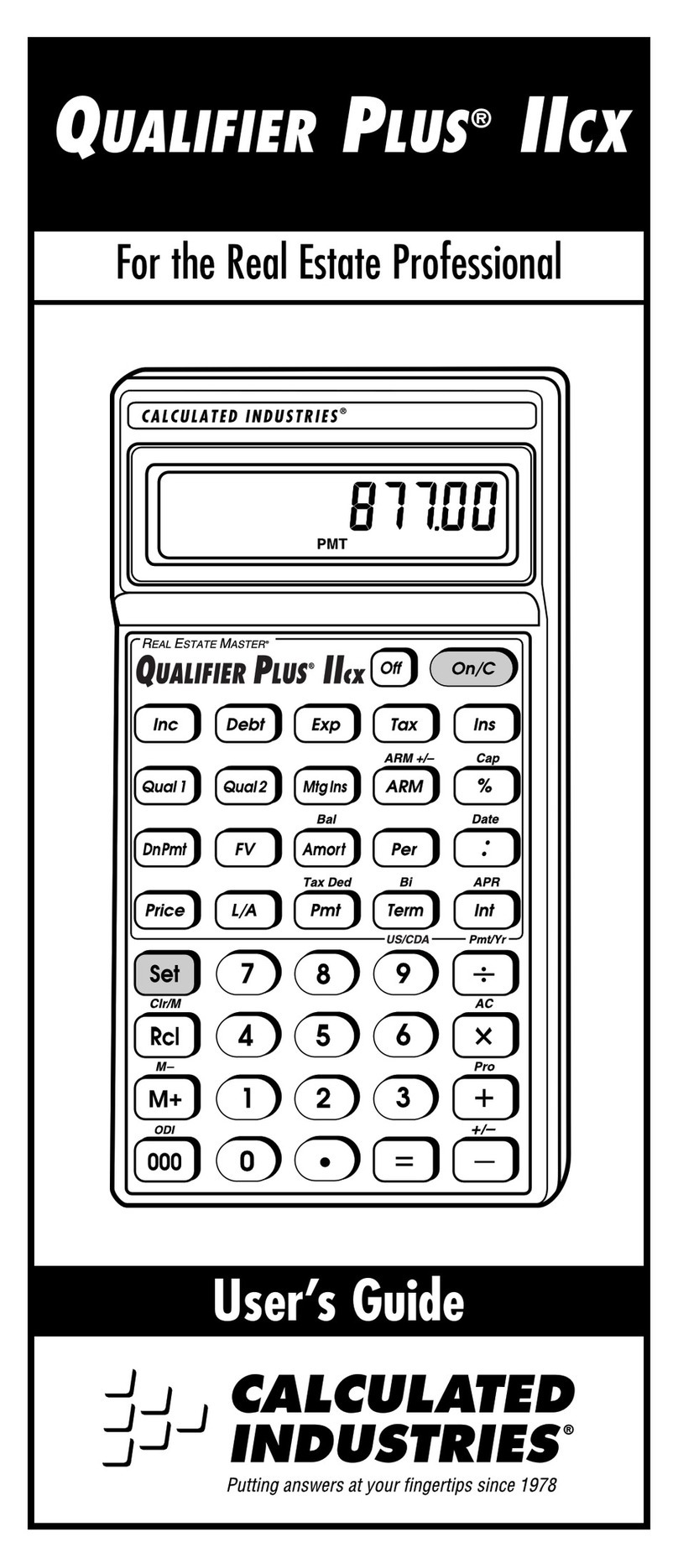
Calculated Industries
Calculated Industries Qualifier Plus IIcx user guide

HP
HP 35s Instruction guide

LEXIBOOK
LEXIBOOK EL350 instruction manual