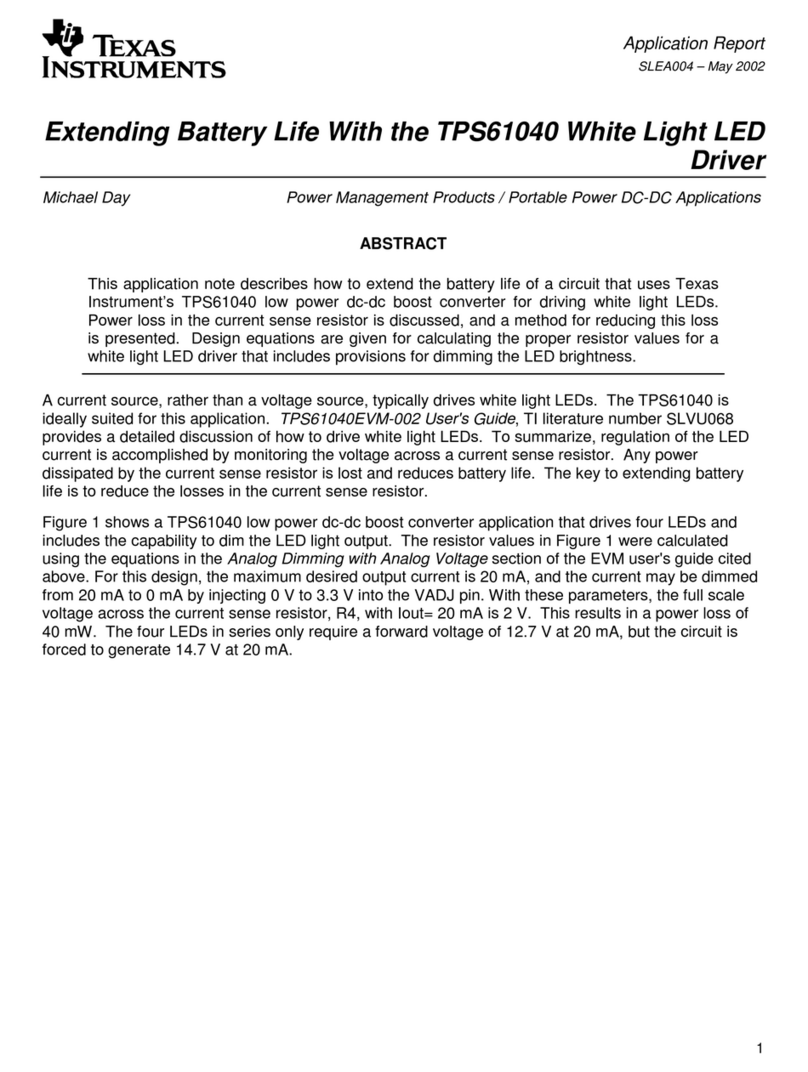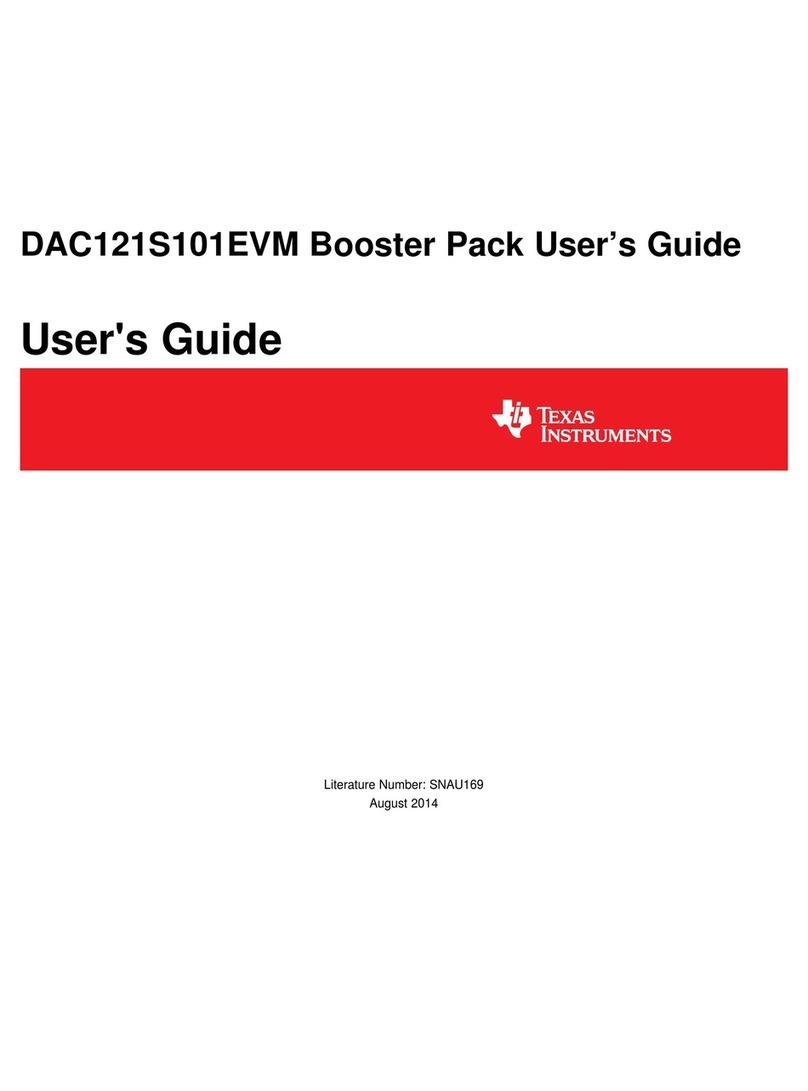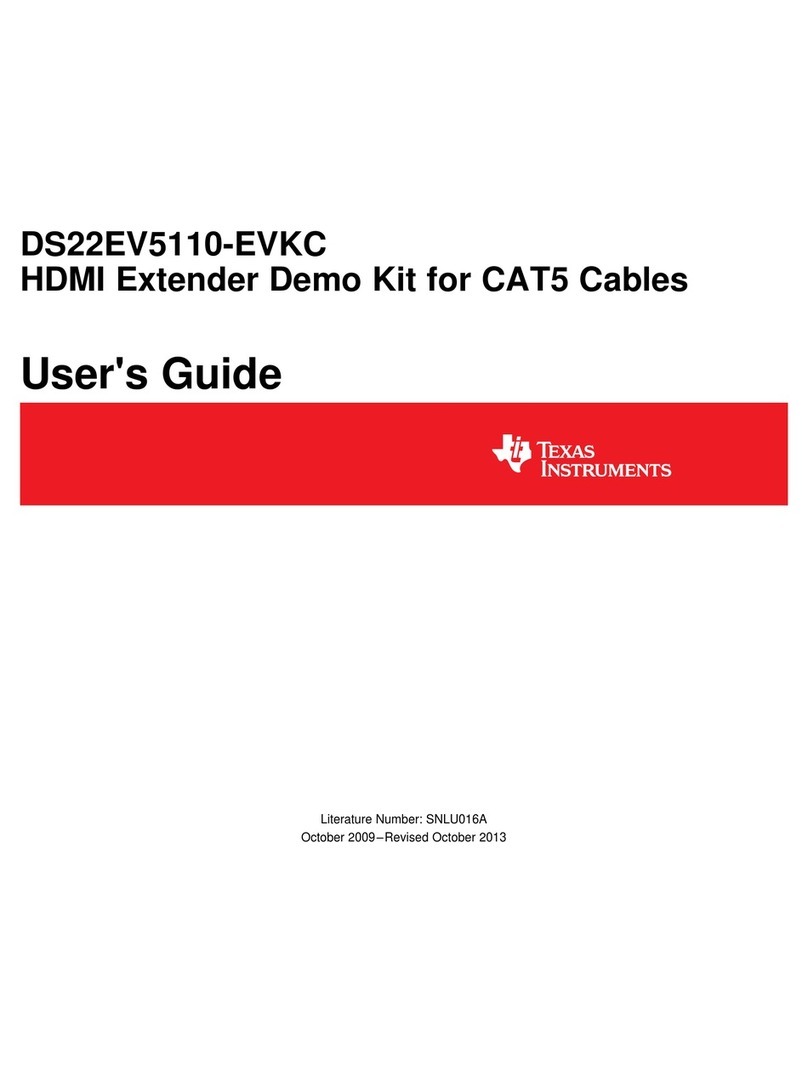www.ti.com
Hardware Description
Table 4. Outer Row Connectors
Pin No Signal Name Direction Pin No Signal Name Direction
P1.1 VCC (3.3 V) IN P2.1 GND IN
P1.2 UNUSED NA P2.2 IRQ OUT
P1.3 UART1_TX OUT P2.3 SPI_CS IN
P1.4 UART1_TX IN P2.4 UNUSED NA
P1.5 nHIB IN P2.5 nRESET IN
P1.6 UNUSED NA P2.6 SPI_MOSI IN
P1.7 SPI_CLK IN P2.7 SPI_MISO OUT
P1.8 UNUSED NA P2.8 UNUSED NA
P1.9 UNUSED NA P2.9 UNUSED NA
P1.10 UNUSED NA P2.10 UNUSED NA
Table 5. Inner Row Connectors
Pin No Signal Name Direction Pin No Signal Name Direction
P3.1 +5 V IN P4.1 UNUSED OUT
P3.2 GND IN P4.2 UNUSED OUT
P3.3 UNUSED NA P4.3 UNUSED NA
P3.4 UNUSED NA P4.4 UART1_CTS IN
P3.5 UNUSED NA P4.5 UART1_RTS OUT
P3.6 UNUSED NA P4.6 UNUSED NA
P3.7 UNUSED NA P4.7 NWP_LOG_TX OUT
P3.8 UNUSED NA P4.8 WLAN_LOG_TX OUT
P3.9 UNUSED NA P4.9 UNUSED IN
P3.10 UNUSED NA P4.10 UNUSED
NOTE: All signals are 3.3-V CMOS 400-mA logic levels, and are referred w.r.t. CC3100MOD IC.
For example, UART1_TX is an output from the CC3100MOD. For the SPI lines, the
CC3100MOD always acts like a slave.
2.4 Power
The board is designed to accept power from a connected LaunchPad or from the CC3100EMUBOOST
board. Some of the LaunchPads are not capable of sourcing the peak current requirements of Wi-Fi. In
this case, the USB connector on the CC3100MODBOOST can be used to aid the peak current. The use of
Schottky diodes ensure that the load sharing occurs between the USB connectors on the LaunchPad and
the BoosterPack without any board modifications.
The 3.3-V power can also be sourced from the LaunchPad, or from the 3.3-V LDO on the board by using
jumper J8. If the LaunchPad is not able to source the 3.3 V up to 350 mA, configure the J8 to work from
the on-board LDO.
2.4.1 Power From the LaunchPad or CC3100EMUBOOST
The most common scenario is to power the CC3100MODBOOST from the connected LaunchPad. In this
case, the LaunchPad provides 3.3 V to the BoosterPack for its operation (see Figure 5). In addition to the
3.3 V, some LaunchPads provide a 5 V from the USB (see Figure 6), used to drive a 3.3-V LDO on the
BoosterPack. If the LaunchPad is not able to provide the 5 V (for example, the LaunchPad with only 20
pins), then the USB connector on the CC3100MODBOOST should be used to provide the LDO input as
shown below.
9
SWRU396A–December 2014–Revised September 2015CC3100MOD SimpleLink™ Wi-Fi® Network Processor Module BoosterPack
Hardware
Submit Documentation Feedback Copyright © 2014–2015, Texas Instruments Incorporated