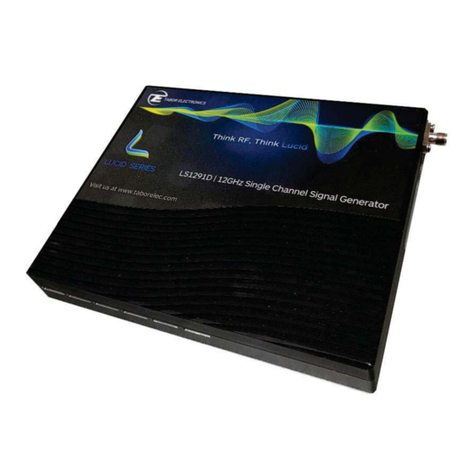MDG theONE 1.30 User manual

(Revision A/f, November 2016, © MDG Fog Generators Ltd)
User Guide
Atmospheric Generator
Model 1.30 & 1.31

theONE TM Atmospheric Generator
theONETM User Guide, Rev: A/f 2 / 45
Intentionally left blank

theONE TM Atmospheric Generator
theONETM User Guide, Rev: A/f 3 / 45
TABLE OF CONTENT
Section Page
User Guide 4
How to read this User Guide 5
Copyright Notice 5
theONE 6
Qualified Personnel 6
Need a little Help? 6
Pre-Install 7
Electrical Requirements 7
Environmental Requirements 7
Cable Requirements 7
Tubing Requirements 7
Unpacking 8
Setting Up 8
Gas and Fluid Requirements 9
Gas 9
Fluid 9
Installing the MDG theONE 10
MDG theONE with its Rack 10
MDG theONE standalone 11
Working with the MDG theONE 12
Start the MDG theONE 12
The MDG theONE Menu 13
LCD Saver 13
Menu Tree 14
Operating instructions 17
DMX Control 21
RDM Control 22
Network Control 24
USB Control and Diagnostic 29
Bootloader 29
Touring Rack 30
How to install the fluid reservoir 31
How to mount a gas bottle 31
How to replace a gas bottle 32
External fan 32
Tool drawer 34
Rigging the Touring Rack 34
Stacking the Touring Rack 35
Troubleshooting 36
MDG theONE Specifications 39
Maintenance 41
Limited Warranty 42
Declaration of Conformity 43
Certificate of Compliance 44
Notes 45

theONE TM Atmospheric Generator
theONETM User Guide, Rev: A/f 4 / 45
USER GUIDE
Congratulations on your purchase of the MDG theONE™. These original instructions describe
the use of this Atmospheric generator.
MDG manufactures fog generators since 1980. Our fog systems have been used in numerous
applications including firefighters’ training, the motion picture industry, theatres, theme parks,
flight simulators, and also educational, worship and touring venues throughout the world. With
proper care, we are confident your MDG theONE™will provide you with years of quality
service.
CAUTION
This appliance is not intended for use by persons (including children) with reduced
physical, sensory or mental capabilities, or lack of experience and knowledge,
unless they have been given supervision or instruction concerning use of the
appliance by a person responsible for their safety. Children should be supervised
to ensure that they do not play with the appliance.
CAUTION
If the supply cord is damaged, it must be replaced by the manufacturer, its service
agent or similarly qualified persons in order to avoid a hazard.
CAUTION
This equipment must always be disconnected from its power source during service
or when replacing parts.

theONE TM Atmospheric Generator
theONETM User Guide, Rev: A/f 5 / 45
HOW TO READ THIS USER GUIDE
WARNING and CAUTION are used throughout this manual to forewarn of possible
danger to the users if precautions are not observed. As is customary in military and
some commercial manuals, the precautions will always precede the steps to which it
refers so that the users will be aware of any potential danger before performing the
task.
WARNING and CAUTION labels are key equipment parts. Do not remove, change
or cover these labels. If the labels are not readable, contact MDG Fog Generators
Ltd.
BOLD TEXT: Contains important information, cautionary steps and warnings that should
be read and understood prior to installing the unit.
BOLD and ITALIC TEXT: pertains to product names and trademarks, proprietary names
and products made by MDG Fog Generators Ltd.
Please read the following instructions carefully and completely before installing, pressurizing and
turning on the Fog Generator.
COPYRIGHT NOTICE
This User Guide (Original Instructions) is copyrighted and all rights are reserved by MDG Fog
Generators Ltd.
No part of this publication may be reproduced, transmitted, transcribed, stored in a retrieval
system, or translated into any language or computer language, in any form or by any means,
electronic, mechanical, magnetic, optical, chemical, manual or otherwise, without the prior
written permission of MDG Fog Generators Ltd.

theONE TM Atmospheric Generator
theONETM User Guide, Rev: A/f 6 / 45
theONE
The MDG theONE is a revolutionary, digital, dual mode atmospheric generator.
Its simple and efficient multi-level User Interface, accessible from the backlit LCD panel, allows
for a gradual switch between either mode seamlessly using various networking protocols, DMX-
512-A USITT and RDM ANSI E1.20. Each parameter is set into specific presets, but can be
accessed and redefined by advanced users.
The networking capability of the MDG theONE allows the user to install the generator as part of
an existing network.
The generator pumps its fluid from its 20 l (5.28 US gal) container into a pressurized reservoir.
The two interconnected 9 kg (20 lb) CO2(or N2) bottles sit in separate cradles in the universal
standard rolling rack, for easier storage and freight.
The 100~250V, 50/60Hz universal power supply, dual rigging points, and supplied half-couplers
make the MDG theONE especially fit for ready-to-go touring conditions (indoor use or outdoor
with shelter).
QUALIFIED PERSONNEL
MDG theONE systems will perform as designed but are to be installed, operated, and
serviced by trained personnel. Installation, operation and servicing of this equipment
require trained personnel with technical skills in electrical theory and fluid dynamics. This
manual is not a substitute for qualified technicians or local authorities on electricity, gas,
fluid, or engineering, and therefore does not supersede, amend or void local safety
installation practices. Please refer to local authorities for further information.
NEED A LITTLE HELP?
At MDG, we try our best to provide you with complete information for our products. Despite it
all, sometimes, a little more is required due to the specifics of your project and installation.
We’re looking forward to go that extra mile for you. Contact us:
By Phone: +1-800-663-3020 +1-514-272-6040
By Fax: +1-514-722-3229
By Mail: MDG Fog Generators Ltd.
10301, Avenue Pelletier
Montréal, QC, H1H 3R2
Canada
Please note that our business hours are from 08h30 to 12h00 and from 12h30 to 17h00
(8:30AM to 12:00PM and 12:30PM 5:00PM), Eastern (GMT -5).

theONE TM Atmospheric Generator
theONETM User Guide, Rev: A/f 7 / 45
PRE-INSTALL
ELECTRICAL REQUIREMENTS
-Operating voltage: 100-250 VAC, single phase. 50/60 Hz, 1100-1480 W.
-Ground / Earth connection REQUIRED.
ENVIRONMENTAL REQUIREMENTS
Indoor use or outdoor with shelter
Dry room conditions, 90 % relative humidity @ 50 ˚C (122 ˚F), and non-condensing -30º C (-22º
F) to 50º C (122º F) operating temperature
1 m (3.3 ft) clearance on all sides and in front of the equipment required.
Dust-free space
Storage conditions: -40 ˚C to 60 ˚C (-40 ˚F to 140 ˚F), 80 % relative humidity @ 60º C (140 ºF).
CABLE REQUIREMENTS
Power input: 1.5 mm (14 AWG), 3-wire, 90 ˚C copper,
CE UL/CSA compliant cable
DMX/RDM data: Dual twisted pair 0.75 mm (22 AWG) + shield, XLR-5 type connector,
CE UL/CSA compliant cable
Network data: Network cable category 5 (four “twisted” wire pairs), with standard
RJ-45 plugs.
CE UL/CSA compliant cable
USB data: Standard USB 2.0 cable, A to B Male/Male type,
CE UL/CSA compliant cable
Note: Install Power and Data in separate conduits, or as per local electrical code
requirements.
TUBING REQUIREMENTS
theONE touring Included.
theONE standalone 1/4" SS flexible braided Hose, end connection female JIC 37° flare
3/8" OD plastic hose for the liquid input
CAUTION: If the installation requires tubing, before linking the tubing to this system
or any of its components, it is mandatory that all the tubing be rinsed, for at least 30
min, with pressurized hot water (minimum 60 psi @ 170 ºF / 414 kPa @ 77 ºC) to
remove all contaminants, dust and metal particles.

theONE TM Atmospheric Generator
theONETM User Guide, Rev: A/f 8 / 45
UNPACKING
The system is carefully packed at the factory for shipment. Each device is fitted into cardboard
box. Upon arrival, carefully inspect the box and its content for any shipping damage.
If ANY damage is found, immediately report it to the freight service and to
MDG Fog Generators Ltd within 24 hours.
When opening the container, ensure that you do not damage the exterior finish of the enclosure.
Save all packing material for eventual equipment factory return.
theONE atmospheric fog generator
theONE rack with gas bottles, a 20 L (5.8 US gal) liquid container and an external fan
theONE user’s manual, and quick start
SETTING UP
WARNING
It is recommended that this system be operated under the supervision of personnel
who have read and understood this manual.
Never install this unit overhead. Do not operate closer than 2 m (6.5 ft) from personnel.
The MDG theONE fog generator and its fluid bottle must be operated and installed in
an upright position and in a well-ventilated area.
When not in use, ALWAYS turn off the main power switch located on the back panel,
and unplug the generator.
WARNING
RISK OF FIRE HAZARD –Do not install the MDG theONE Fog Generator output closer
than 2 m (6.5 ft.) from any open flame.

theONE TM Atmospheric Generator
theONETM User Guide, Rev: A/f 9 / 45
GAS AND FLUID REQUIREMENTS
GAS
WARNING
To avoid fire hazard as well as explosion risk, use ONLY industrial grade Carbon Dioxide gas
(CO2) or industrial grade Nitrogen gas (N2).
WARNING
In the European Community, the gas cylinder and regulator must be compliant with the Pressure
Vessel Directive.
In North America, the gas cylinder must be manufactured, inspected and tested in accordance
with U.S. Department of Transportation (DOT) 3AL and Transport Canada (TC) 3ALM
requirements.
WARNING
The CO2gas regulator and the N2regulator do not use the same thread to mate with the
cylinder. Make sure to use a CO2gas regulator with the CO2gas cylinder and to use a N2gas
regulator with the N2cylinder.
WARNING
To prevent gas leak and drop of pressure, ALWAYS use a nylon or Teflon washer when
connecting the regulator to the cylinder.
FLUID
WARNING
Use only MDG Neutral Fog Fluid. Not doing so will void
the warranty, may damage the generator, and cause
serious injury.
Do not add or mix any other particles or liquids to the MDG Neutral TM Fog
Fluid.
The MDG Neutral TM Fog Fluid produces a pure white non-toxic fog.
MDG Neutral TM Fog Fluid is available at authorized MDG dealers or
distributors.

theONE TM Atmospheric Generator
theONETM User Guide, Rev: A/f 10 / 45
INSTALLING THE MDG theONE
Exercise caution when selecting the location to install or use this equipment:
Install the MDG theONE away from rain, wind, heavy dust or any harsh environment
situations (indoor or outdoor with shelter).
Ensure available space for all conduits and tubing runs, if you are using the MDG theONE
without its rack.
Install the MDG theONE as close to fluid supply as possible, when using the MDG theONE
without its rack.
The MDG theONE requires 1 m (3.28 ft) of clearance on each side and 2 m (6.56 ft) to the
front.
MDG THEONE WITH ITS RACK
The MDG theONE touring (with its rack) comes almost ready to use.
Install the gas bottles, if they are not already in the rack. Tighten the buckle straps.
Connect both bottles to the gas inlet flexible braided Hoses.
Open the gas bottles, and check the gauge, on top of the generator, to verify there is enough
pressure (Pressure > 100 psi / 690 kPa).
Replace the seal liquid reservoir cap with the cap equipped with the liquid line and the vent.
Keep seal cap for future use.
Insert the liquid line in the liquid input fitting.
Connect the data wiring (DMX/RDM or Network), if you want to use remote control.
Plug the power cord,
100–250 VAC, 50/60 Hz, 1480 W.
The MDG theONE is ready to be powered.
See Touring Rack chapter for more details.
Buckle strap
European gas bottle
theOne
Liquid reservoir
External fan
US gas bottle
Tool drawer

theONE TM Atmospheric Generator
theONETM User Guide, Rev: A/f 11 / 45
MDG theONE STANDALONE
Connect the gas inlet to a gas bottle via a
flexible braided Hose.
The gas inlet is a 1/4" male JIC 37° flare fitting.
Connect the liquid reservoir to the liquid inlet
via a 3/8" plastic tube.
Do not forget to open the vent on the reservoir.
Leave the reservoir as close as possible to the
MDG theONE.
Connect the data wiring (Male XLR-5 connector
for DMX/RDM, RJ45 for network).
Connect the power cord.
100–250 VAC, 50/60 Hz, 1480 W.
Open the gas bottle, and check the gauge, on
top of the generator, to verify there is enough
pressure (pressure > 100 psi / 690 kPa - MAX
2500 psi / 17.2 MPa).
The MDG theONE is ready to be powered.
Network
DMX In/Out
Keyboard
Liquid Inlet
Power VAC
Gas Inlet
On/Off
LCD Screen
Pressure gauge
USB

theONE TM Atmospheric Generator
theONETM User Guide, Rev: A/f 12 / 45
WORKING WITH THE MDG theONE
The user Interface of the MDG theONE includes a LCD 4x20 characters white LED backlight
screen, with five (5) tactile buttons, located on top of the generator.
START THE MDG theONE
Switch On the power.
The MDG theONE will display during four (4) seconds, the following
message:
theONE, by MDG
Version x.xx
Testing BootLoad….
These four seconds allow you to connect the generator to your PC, via
a USB cable, to update the firmware of the control board (see
BootLoader for further details).
Then, the MDG theONE will display during two (2) seconds, the following message:
theONE
by
MDG Fog Generators Ltd
(V: x.xx –F: y.yyy)
where ‘x.xx’ is the version of your generator, and ‘y.yyy’ is the firmware of the program.
The program will load the configuration parameters, saved in the EEPROM memory.
Finally, the screen will display the menu.

theONE TM Atmospheric Generator
theONETM User Guide, Rev: A/f 13 / 45
THE MDG THEONE MENU
The user can scroll in the menu by using the buttons of the keyboard:
‘’ moves the selection to the next menu (same level), or decrease a data value.
When at the end of a list, the program moves back to the first item of this list.
If the selected menu is a data input menu, keeping this key pressed will increase
the value more rapidly.
In a data input menu, when the value reaches its maximum value, the program
continues with the minimum value.
‘’ moves the selection to the previous menu (same level), or increase a data value.
If the item is the first of a menu, the program moves the selection to the last item
of that menu.
If the selected menu is a data input menu, keeping this key pressed will decrease
the value more rapidly.
In a data input menu, when the value reaches its minimum value, the program
continues with the minimum value.
‘’ moves the last selection to the upper level
This key has no effect in the first level.
In a data input menu, pressing this key permits to exit the menu without
changing any value (escape).
‘’ moves the selection to the sub-menu
This key has the same effect that the key ‘’, when scrolling through the menus.
‘’ confirms a selection or data value.
This key has the same effect that the key ‘’, when scrolling through the menus.
In a toggle menu, this key confirms the selection and moves the cursor back to
the upper level menu.
In a data input menu, this key confirms the value of the data and moves the
cursor back to the upper level menu.
LCD SAVER
The program can automatically switch off the LCD screen (menu display and backlight) if there is
no keyboard activity. The user can choose between a 30 second and a 2 minute delay in the
Settings Menu (« SETTINGSLCD SAVER »).
When the LCD Saver is activated, just press any key of the keyboard to re-activate the LCD screen
functions.
The user can also deactivate the LCD saver by selecting the OFF option.

theONE TM Atmospheric Generator
theONETM User Guide, Rev: A/f 14 / 45
MENU TREE
The menu is divided in four (4) main menus:
-Status Menu summarizes all the state of the fog generator. None of its sub menus can be
modified.
-Control Menu allows the user to control locally the MDG theONE. All its sub menus can be
set, as long as the generator is not in DMX/RDM or Ethernet mode.
-Interface Menu allows the user to define or verify the communication via DMX/RDM or
Network.
-Setting Menu summarizes general configuration of the generator.
The menu is refreshed every second.
-Items display with a « -» character are state messages or parameters, updated by the
program.
-The user cannot modify them.
-Items display with a « » character are control parameters.
-The user, within specific ranges or choices, can MODIFY them. In user input mode, the value
or the choice is preceded with a « ?»
This menu can be
modified by user
This menu cannot
be modified by user
The value is presently
modified by user

theONE TM Atmospheric Generator
theONETM User Guide, Rev: A/f 15 / 45
The tree menu architecture is explained below. Items highlighted in blue are state menu ( - ), and
those highlighted in yellow are control menu ( ).
STATUS Status menu
STATE ---- Status State string
UNIT OFF - the generator is off
xx% HEAT - the generator is heating, but not ready
PURGE - the generator is purging the heating module
READY - the generator is generator is ready to produce fog
FOG ON - the generator is producing Fog
VENT - the generator is venting the internal reservoir
FAIL - the generator is off, due to a failure (see Diagnostic)
ERROR ---- Error message when State = FAIL (see Diagnostic)
MODE ---- Mode status
HAZE - Haze mode
FOG - Fog mode
TEMP. ---- Temperature status (heating module)
TOO LOW - temperature too low
OK - temperature within specifications (ready)
TOO HIGH - temperature too high
PRESSURE xx.x Current reservoir pressure
LEVEL ---- Lower / Upper liquid level
LO / LO - the liquid level is below the lower level
HI / LO - the liquid level is above the lower level, but below
the upper level
HI / HI - the liquid level is above the upper level
RUN TIME xx.x Total Run Time (decimal hour)
HAZE TIME xx.x Total Haze Time (decimal hour)
FOG TIME xx.x Total Fog Time (decimal hour)
LAST ERR. xxxxx Five Last Errors (see Troubleshooting)
CONTROL Control menu
UNIT ---- Unit toggle
OFF - the generator is off
ON - the generator is on
HAZE/FOG ---- Fog toggle
OFF - the haze/fog is off
ON - the haze/fog is on
MODE ---- Mode toggle

theONE TM Atmospheric Generator
theONETM User Guide, Rev: A/f 16 / 45
HAZE - Haze mode
FOG - Fog mode
PRES HAZE xx.x HAZE operating pressure from 3 to 30 psi (see Units)
PRES FOG xx.x FOG operating pressure from 5 to 40 psi (see Units)
EXT. FAN xxx External fan speed (0 - 255)
INTERFACE Network /DMX/RDM Menu
COMM. ---- Communication toggle
AUTO - the generator is controlled by DMX/RDM if a signal is
present, or locally if there is no signal
LOCAL - the generator is controlled by the keyboard ONLY
DMX - the generator is controlled by DMX/RDM ONLY
ETHERNET - the generator is controlled by Ethernet ONLY
DEV LABEL yyyyyy RDM Device Name Network / RDM
DEV ID yyyyyy RDM Device ID Network / RDM
UNIV NAME yyyyyy Universe Name on the Network
UNIV No yyy Universe Number on the Network (1 to 128)
DMX ADDR yyy DMX Address (1 to 508) Network / DMX / RDM
1 UNIT yyy Channel #1 value: OFF < 50% (127)
ON
2 MODE yyy Channel #2 value: HAZE < 50% (127)
FOG
3 OUTPUT yyy Channel #3 value: 0% (0) to 100% (255)
4 HAZ/FOG yyy Channel #4 value: OFF < 50% (127)
ON
5 EXT FAN yyy Channel #5 value: 0% (0) to 100% (255)
SETTINGS Settings menu
UNITS ---- Units toggle
PSI - pressure in psi
kPA - pressure in kPa
BAR - pressure in bar
LCD SAVER ---- LCD Saver toggle
30 s - LCD Saver*activated after 30 seconds
2 min - LCD Saver*activated after 2 min
OFF - LCD saver is off
VERSION x.xx Model Version theONE
FIRMWARE x.xx Program Firmware
*Just press any key to re-start the Menu.

theONE TM Atmospheric Generator
theONETM User Guide, Rev: A/f 17 / 45
OPERATING INSTRUCTIONS
The MDG theONE Generator is quite easy to operate and require no preventive maintenance.
The generator can be controlled either locally, with the keyboard, via DMX (see DMX control and
RDM Control) or network protocol (see Network control). This paragraph focuses on local
control.
Starting Procedures
Powered up the generator, the control program first checks the level of fluid inside the internal
reservoir. If the reservoir is partially empty, the program will start the pumps to fill the reservoir to
capacity, except if the reservoir has not been properly vented (see shutdown procedures). This
procedure may take up to two minutes.
WARNING
If the program is unable to refill the reservoir, a FAIL state will disable the
generator (see Fail State paragraph).
At this point, the MDG theONE switches to stand-by mode, and most of the electronic controls
are off (pressure, and temperature of the heating module).
When the generator is manually switched to «UNIT ON»mode («CONTROLUNITON»), the
program starts the heating cycle («STATUSSTATE = UNIT ON»), which will last
approximately 7 minutes. When the temperature reaches operating level (READY level), the
Automatic Purging SystemTM (APS™) will be automatically initiated («STATUSSTATE =
PURGE»).
After the first purging cycle is completed (30 to 60 sec.), the reservoir is vented, and the
generator is ready to produce fog («STATUSSTATE = READY»).
Operating Mode
The menu «CONTROLMODE» controls the Fog / Haze mode.
Choosing the HAZE mode will switch the MDG theONE in a Haze mode.
Choosing the FOG mode will switch the MDG theONE in a Fog mode.
Adjusting the working pressure of the internal reservoir controls the amount of the fog / haze
emission.
«CONTROLPRES HAZE» sets the working pressure of the Haze Mode from 3 to 30 psi
«CONTROLPRES. FOG» sets the working pressure of the Fog Mode from 5 to 40 psi

theONE TM Atmospheric Generator
theONETM User Guide, Rev: A/f 18 / 45
Fog/Haze Production
Switching the generator in «FOG ON» mode («CONTROLFOGON») starts the production
of Fog / Haze. Depending of the mode choice («CONTROLMODE», or see
«STATEMODE»), the MDG theONE will start to produce a haze (HAZE mode) or a fog (FOG
mode), with an internal pressure defined by the working mode pressure.
The MDG theONE will produce fog as long as the control parameters are within
specifications, the liquid reservoir filled and the gas bottles pressurized.
If a critical problem occurs, the program shuts down automatically the fog generator, and
displays an error message in the Status Menu (see Fail State paragraph).
Switching the MDG theONE in «FOG OFF» mode («CONTROLFOGOFF»), automatically
initiates the APSTM cycle to clean the heating module.
WARNING
Never power off a generator while it is producing fog –See the shut down
procedures.
Switching from HAZE to FOG mode while the generator is producing haze, the generator will
switch mode, then will start to produce fog immediately.
Switching from FOG to HAZE mode while the generator is producing fog, the generator will
initiate a 10 seconds purge, and then will start to produce haze.
Shut down procedures
Never shut down the MDG theONE while making Fog. Power off the generator observing the
following sequence:
Turn off the fog emission («CONTROLFOGOFF»),
Wait 1 minute for the purge cycle to complete, and a extra 30 seconds for the
depressurization of the reservoir,
Switch the generator «UNIT OFF» mode («CONTROLUNITOFF»),
Power off the MDG theONE (by switching off the “MAIN POWER SWITCH” or by removing
the MAIN POWER.
Close the gas bottles.
Switching directly the generator in «UNIT OFF» mode by DMX/RDM or Network will yield the
same result as above. Wait until complete depressurization before powering off the unit and
follow the same procedure.

theONE TM Atmospheric Generator
theONETM User Guide, Rev: A/f 19 / 45
Auto/Local
In «Local» Mode («INTERFACECOMM.LOCAL»), only the keyboard controls the MDG
theONE.
In «Auto» Mode («INTERFACECOMM.AUTO»), the MDG theONE is controlled via DMX /
RMD if there is a DMX signal on the line, or via the keyboard if there is no signal.
WARNING
In «AUTO Mode», DMX commands always take precedence over Local
commands
If the DMX Signal is valid, the menus will be partially disable
Unplug the DMX data wire to control the generator locally.
EEPROM Parameters
The following parameters are saved at each time they are modified
Communication Mode AUTO/LOCAL/DMX/ETHERNET
DMX Start Address
Device Label
Universe Name
Units (Pressure)
LCD Saver
Powering off the MDG theONE, the program saves the last set of parameters as follows:
Mode HAZE / FOG, if User is in Local Mode
HAZE Pressure If User is in Local Mode
FOG Pressure If User is in Local Mode
Universe Address
Total Run Times
At the next start–up, parameters readings automatically configure the menu for the user.
Default parameters will be loaded if the generator is unable to read the parameters (electrical
shutdown during EEPROM writing).

theONE TM Atmospheric Generator
theONETM User Guide, Rev: A/f 20 / 45
FAIL State
FAIL state mode is initiated if any critical error occurs. In this state, the MDG theONE is off,
awaiting an action from the user, and the LCD is flashing.
When error happens, the menu jumps directly to the Error String in the Status Menu. The last
five (5) critical errors are displayed in the LAST ERR String («STATUSLAST ERR»):
ERROR = REFILL LAST ERR CODE = C
This error will occur if the generator is unable to fill the reservoir within a fixed time interval.
This may be due to a leak from the fluid line between the external reservoir and the
generator, or simply that the external reservoir is empty.
Error = P. LOW LAST ERR CODE = 7
This error will occur if the generator is unable to reach the operating pressure within a fixed
time interval.
This may be due to a leaking gas line (between the gas bottle and the generator), a closed or
empty gas bottles, a siphon (liquid) CO2bottles, a ball valve closed on the gas line or a
problem with the pressure transducer.
Error = P. HIGH LAST ERR CODE = 8
This error will occur if the pressure is too high for a specific regime, while the gas flow inlet is
fully closed.
This may be due to a solenoid valve malfunction (electronic or physical blockage), a problem
with the pressure transducer, the heating module partially clogged or the use of siphon
(liquid) CO2bottles.
Error = HEATER LAST ERR CODE = 6
This error will occur if the temperature of the heating module is not increasing with the
proper thermal ramp.
This is generally due to a heater cartridge problem. Shut down the generator and restart it.
Check the heating process with the value of the Status («STATUSSTATExx% HEAT»). If
the percent is not increasing, the heater cartridges have failed.
Using the generator in 100-130 VAC will solve the problem temporary if only one cartridge
has failed
Please contact an Authorized Service Center if this problem persists.
Error = T. HIGH LAST ERR CODE = 4
This error will occur if the temperature of the heating module is too high.
This is generally due to an electronic problem. Shut down the generator and restart it.
Please contact an Authorized Service Center if this problem persists.
This manual suits for next models
1
Table of contents
Other MDG Portable Generator manuals
Popular Portable Generator manuals by other brands

Scheppach
Scheppach Special Edition SG3000 Translation from the original instruction manual
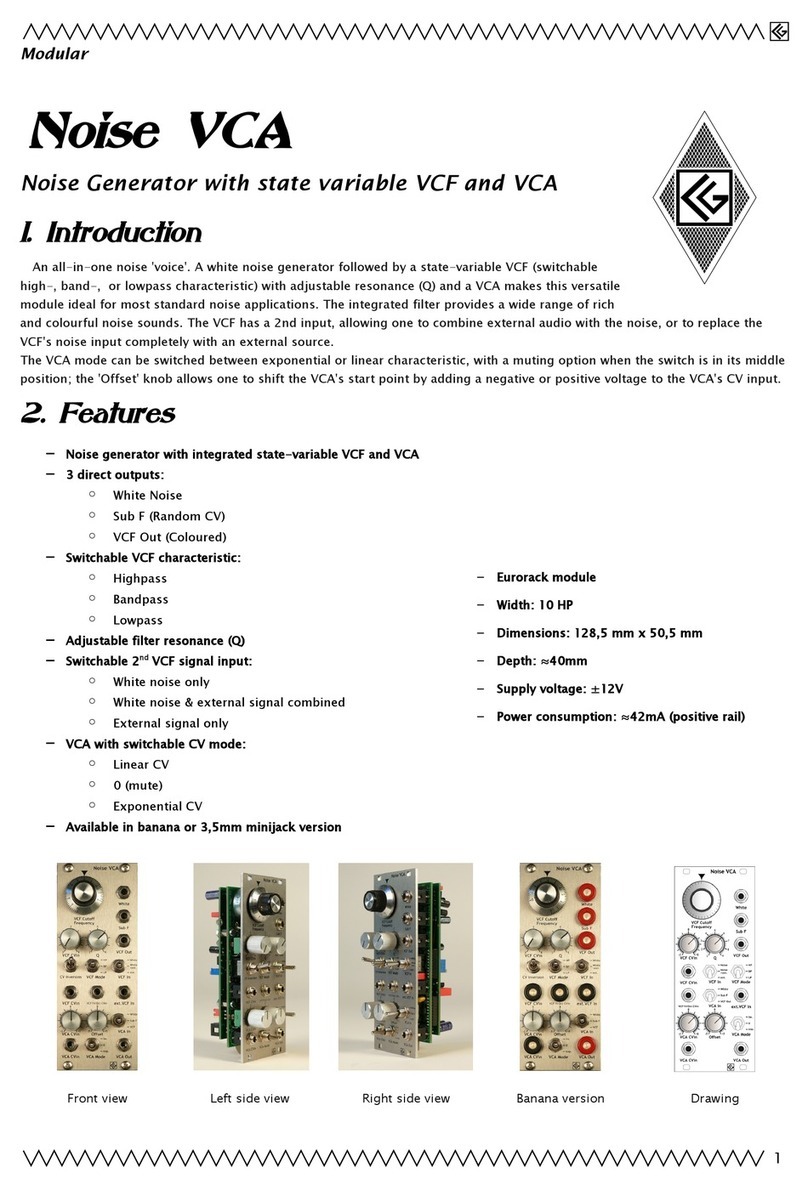
CG Products
CG Products Noise VCA manual

Anritsu
Anritsu MG3702xA Series Operation manual

Scheppach
Scheppach SG2500i Translation of original instruction manual

SLAT
SLAT AXS2 12V 2A installation manual
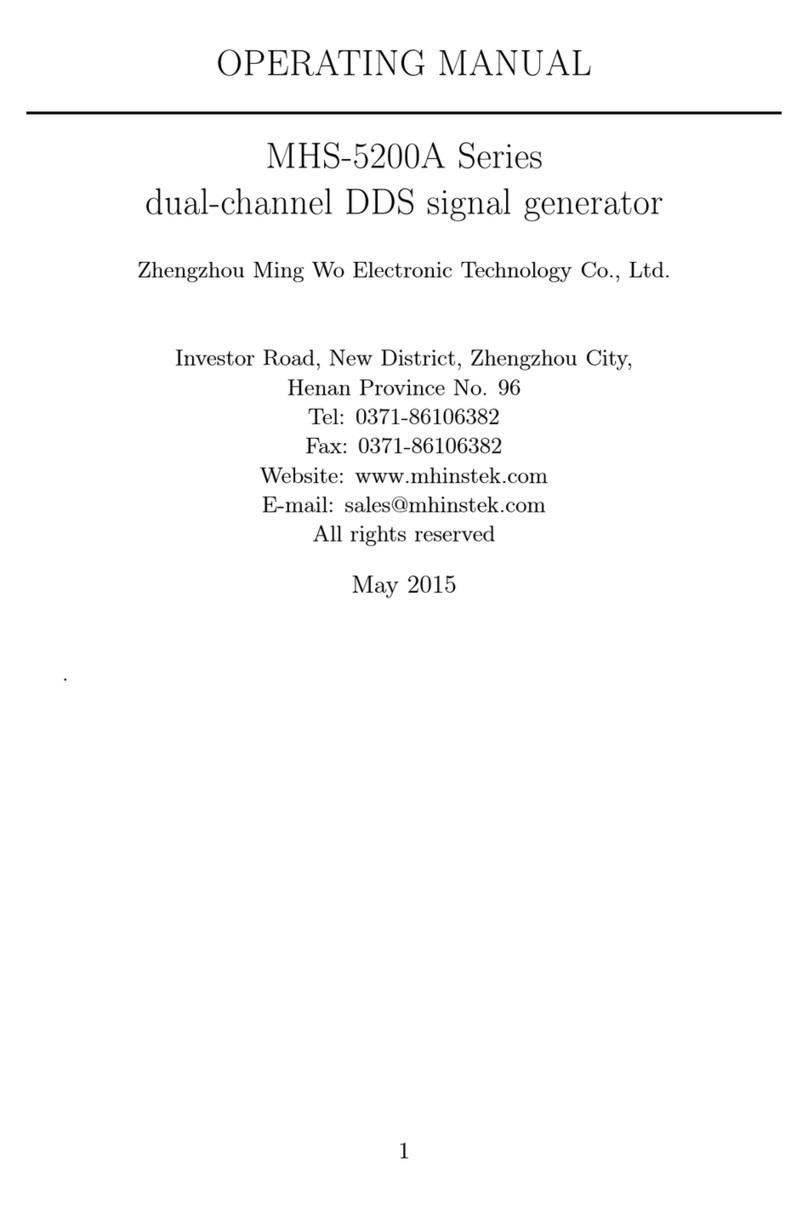
MH Instek
MH Instek MHS-5200A Series operating manual
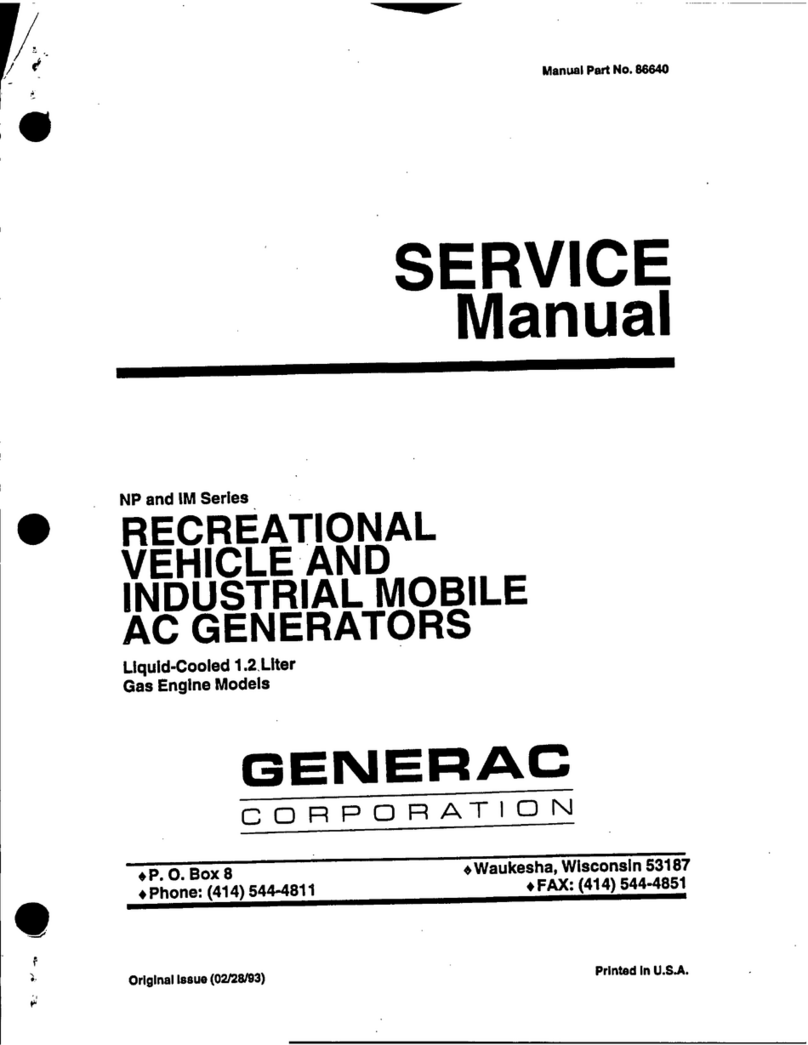
Generac Power Systems
Generac Power Systems 86640 Service manual

Champion Power Equipment
Champion Power Equipment 201078 quick start guide

Stel
Stel THOR 103 manual
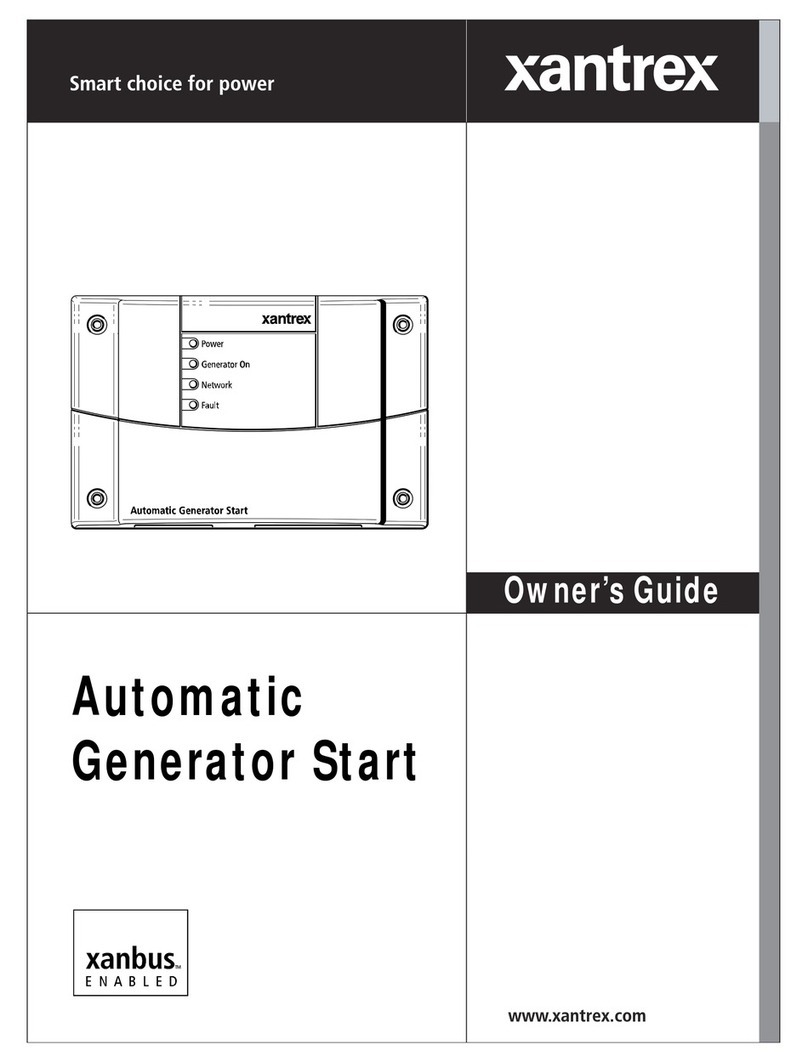
Xantrex
Xantrex Automatic Generator owner's guide

Generac Power Systems
Generac Power Systems GP6500 specification

HBM
HBM H130529 instruction manual