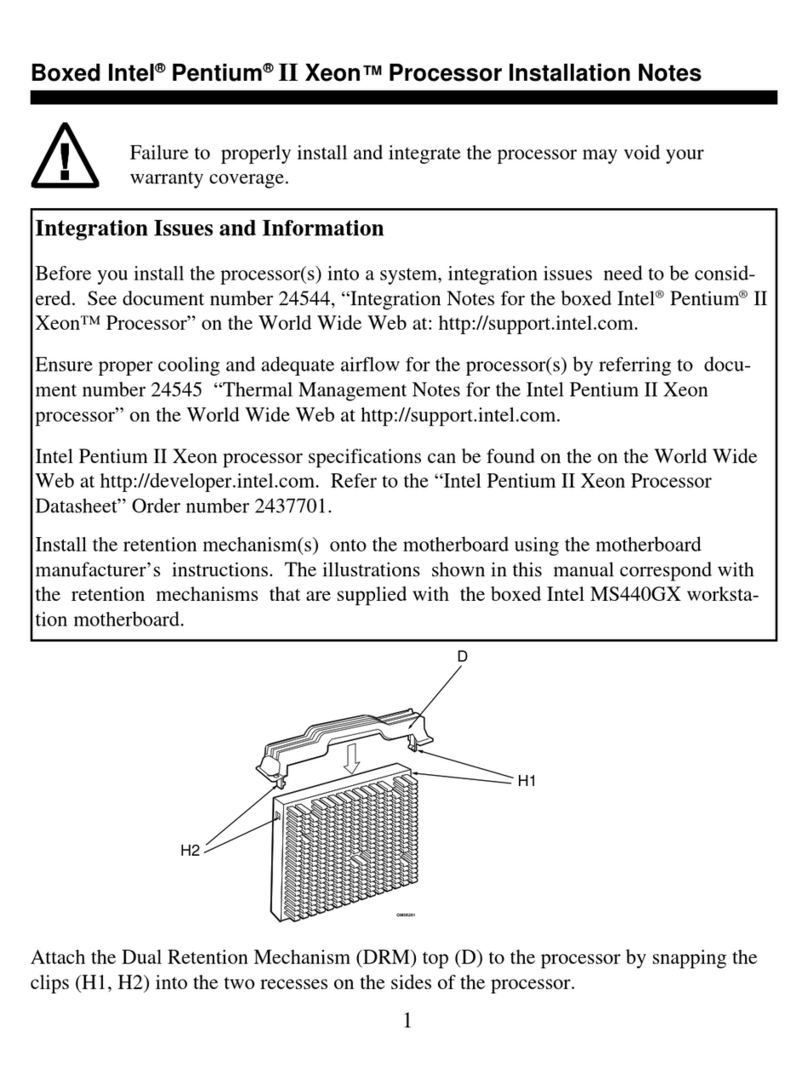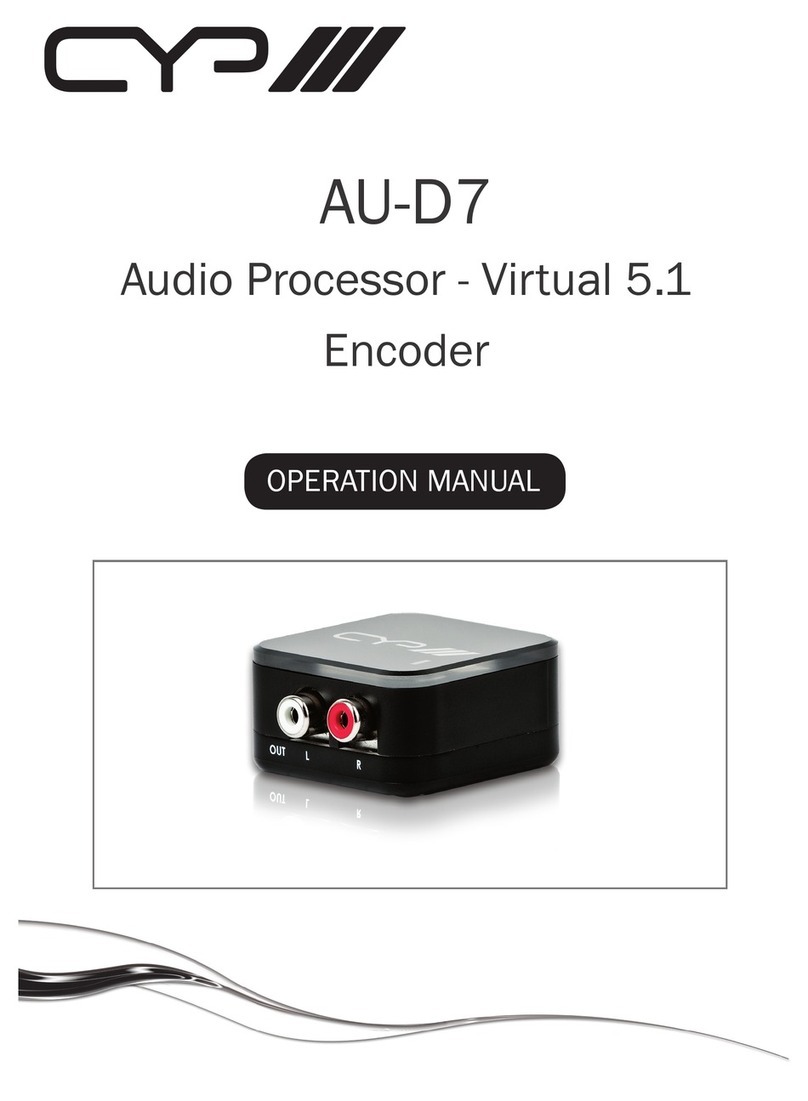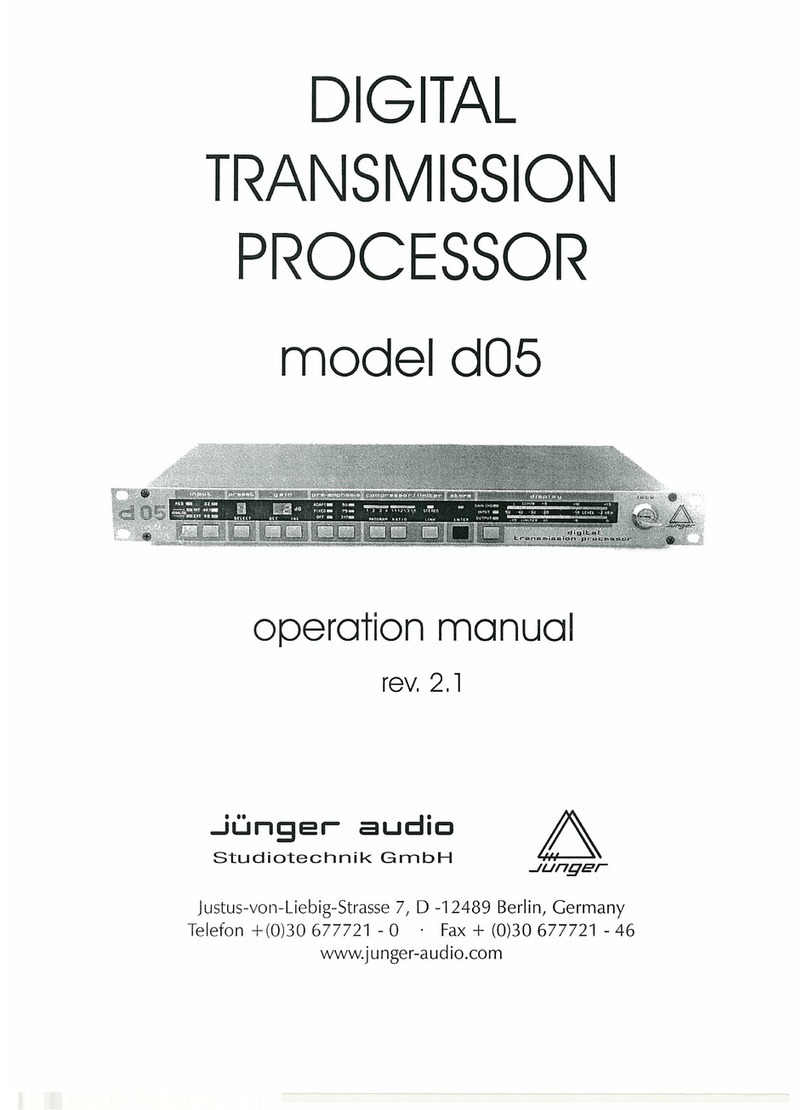The Harvestman 2012 MALGORITHM User manual

MODEL 2012 “MALGORITHM”
OPERATOR’S MANUAL
Voltage-controlled bit depth and sampling rate reduction.

2012
MALGORITHM
THE HARVESTMAN
BIT DEPTH
VOLVULUS MODE
DEVIL ON
RECTIFY
OUTIN
NYQUIST

THE HARVESTMAN-2012
“MALGORITHM”
USERʼS MANUAL
Table of Contents
Front Panel Key
Introduction
Configuration
- Power cable orientation
- Jumper
Features
- Waveshaper
- Bit Depth Reduction
- Sample Rate Reduction
Calibration
Warranty

4
2012
MALGORITHM
THE HARVESTMAN
•••••••••
•••••••••••••
••••••••
•••••••
•••• •
•••••••
A B
C D
E F
G
H
J
K
LM

5
A Manual bit depth control
Controls the degree of bit depth reduction, from eight bits to one. This control also acts
as an offset for externally applied control voltages.
B Manual Nyquist frequency control
Controls the degree of sampling rate reduction, from 22kHz to 200 Hz. This control
also acts as an offset for externally applied control voltages. Use this parameter when you feel
that the frequency domain should be periodic.
C Bit depth CV attenuator
Controls the amount of control voltage applied to the Bit Depth parameter.
D Nyquist frequency CV attenuator
Controls the amount of control voltage applied to the Nyquist parameter.
E Bit depth CV input
Accepts a voltage between 0 and 5 volts for control of the Bit Depth parameter. Larger
control voltage ranges, as well as bipolar signals, can be managed by using the CV attenuator
and offset controls.
F Nyquist frequency CV input
Accepts a voltage between 0 and 5 volts for control of the Nyquist parameter. Larger
control voltage ranges, as well as bipolar signals, can be managed by using the CV attenuator
and offset controls.
G Volvulus mode selector
The configuration of these three switches determines the transfer function when the
“Devil On” switch is enabled. Eight combinations are possible, with a detailed explanation
available on Page 7.
H “Devil On” waveshaper enable switch
This switch enables the bitwise waveshaper, introducing nonlinearities of unmatched
recklessness.
J Rectification toggle switch
This effect can be thought of as taking the “absolute value” of a bipolar signal. It can
operate independently of the bitwise waveshaper.
K Input attenuator
This control moderates the amount of audio signal presented to the Malgorithm. Note
that the amplifier circuit has some gain, so clipping will take place if hot signals are used with
little attenuation.
L Audio input
Insert your signal here. A maximum amplitude of 10vpp is possible before clipping.
M Audio output
The results of the Malgorithmʼs process can be retrieved here.

6
Introduction
The Malgorithm is a modular bit depth and sample rate re-
duction processor, colloquially known as a “bitcrusher”. These
processes offer time- and amplitude-domain quantization of an
incoming audio signal, with the optional addition of a bitwise wave-
shaping stage. Malgorithm offers voltage control of each dimension
of quantization for maximum modular utility. This device was de-
signed to maximize control of a non-ideal digital audio processor,
for creative applications of nonlinearity, discontinuity, aliasing, and
quantization. This module is also used to bring external signals into
aesthetic compliance with the Harvestman system.
Configuration
The Malgorithm occupies 9HP of rack space and requires a
“Eurorack”-style power distribution board. When connecting the
power cable to your enclosure, orient the red band of the moduleʼs
power cable to point towards the -12V power rail. If you experience
diffi culty with the moduleʼs odd front panel measurement, you may
solve this by adding another odd-measured Harvestman module to
the system.
The Harvestman modules, due to heavy use of digital circuitry,
could benefi t from the use of a dedicated 5V power supply. If you
have such a supply available on your power bus, move the power
jumper on the circuit board TOWARDS the edge of the board. All
modules are set by default to use the onboard voltage regulator
(jumper setting AWAY from the edge of the board.)
* Removal of motherboard
from module assembly is NOT
recommended unless a jumper
change is necessary.

7
Waveshaper Modes
The bitwise waveshaper introduces eight arbitrary flavors of
unnecessarily destructive nonlinear signal processing. Three classes
of transfer functions exist.
I. Conditional bitwise operations
These operations recontextualize sampled data depending on
a bitwise examination of its numerical value. The modified data bits
may not be the same as the ones tested. You can obtain predictable
spectral evolutions using this class of functions, especially if you
make use of the audio input attenuator (or an external VCA.)
II. Single-sample delays
These three functions operate on past generations of sampled
data applied to the output sample, with a high degree of timbral
transgression that may not resemble the input signal very much at
all. Under the proper conditions with no input signal, these three
settings may oscillate at a multiple of the Nyquist frequency. By con-
trolling that parameter, you obtain the bonus functionality of a sim-
ple voltage-controlled tone generator. Use the Nyquist parameter to
choke the upper frequency limit in order to avoid listening fatigue.
III. Miscellaneous
The first of these functions operates in a similar way as Class
I, with additional amplitude-domain quantization. The second intro-
duces some discontinuous “grit” into the signal, useful for simulating
defective interconnections or decoding errors.

8
Bit depth reduction will reduce the number of discrete values used to represent an au-
dio signal when converted to the digital domain. For example, an 8-bit signal has a maximum
of 256 values, 7 bits having 128 possible values, and so on. Lower bit depths introduce a
greater degree of quantization noise into the signal, alongside a severely reduced dynamic
range. At the most extreme setting, 1 bit, there are only two possible states for audio output,
essentially “squaring off” any signal presented to the Malgorithm.

9
Sampling rate reduction governs the upper limit of frequency components that can be
accurately represented by the audio system. The “Nyquist Frequency”, or one-half the sam-
pling rate, is this upper limit. Any spectral components present in the signal that are above the
Nyquist frequency are “reflected” backwards into the audible signal as a result of aliasing: a
low sampling rate cannot accurately record higher frequency components, so the reduced data
that is captured by the system instead corresponds to an “alias” of lower frequency. Use this
parameter when you feel that the frequency domain should be periodic.
�
�
�

10
Calibration
Patch a 10vpp triangle wave to the audio input, and adjust at-
tenuator to 12:00, and all other controls to zero
.
Probe TP1 while adjusting IN_OFF so that the signal is sym-
metrical around 2.5V. Adjust input attenuator to verify clipping near
0V and 5V.
Probe the audio output while adjusting OUT_OFF so that sig-
nal is symmetrical around 0V.
Probe TP2 with a frequency counter to reveal the current sam-
pling rate.
* Donʼt play with the trimmers or disassemble the module unless you absolutely have
to. The guardian will eat you for breakfast if you disturb his beauty sleep.

11
Warranty
Repairs resulting from a defect of the device or its construction
process shall be covered for two years after manufacture, with cus-
tomer paying transit costs to The Harvestman.
Device dysfunction resulting from incorrect power supply volt-
ages, backwards power cable connection, attempted reverse-engi-
neering or decoding of intellectual property, abusive performance,
fluid encroachment, or out-of-specification voltage input is not cov-
ered by this warranty, and normal service rates will apply.
The Harvestman implies and accepts no responsibility for un-
desirable harm to person or apparatus caused through operation
of this device.
Get in contact!
The Harvestman Digital Audio Electronics
Sebastian Jaeger
sebastian@theharvestman.org
http://www.theharvestman.org
+1 734 260 5801

© 2007 The Harvestman Digital Audio Electronics. All rights reserved.
Protected under United States and international copyright law.
Popular Processor manuals by other brands
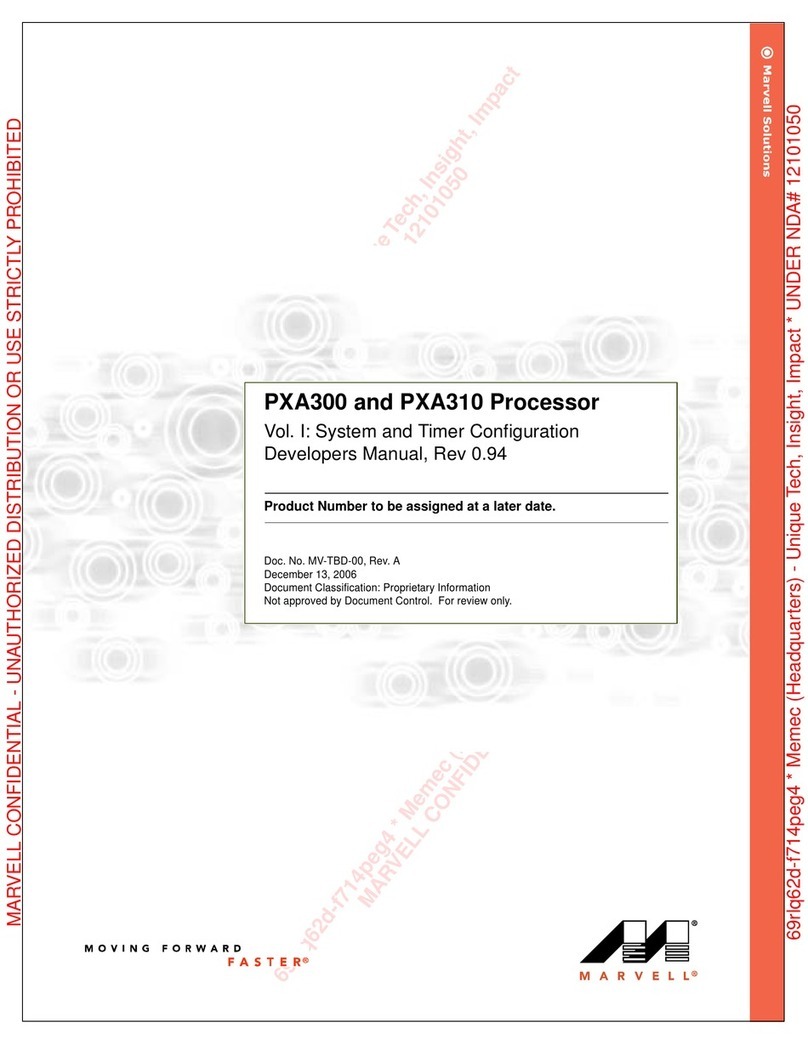
Marvell
Marvell PXA310 Developer's manual
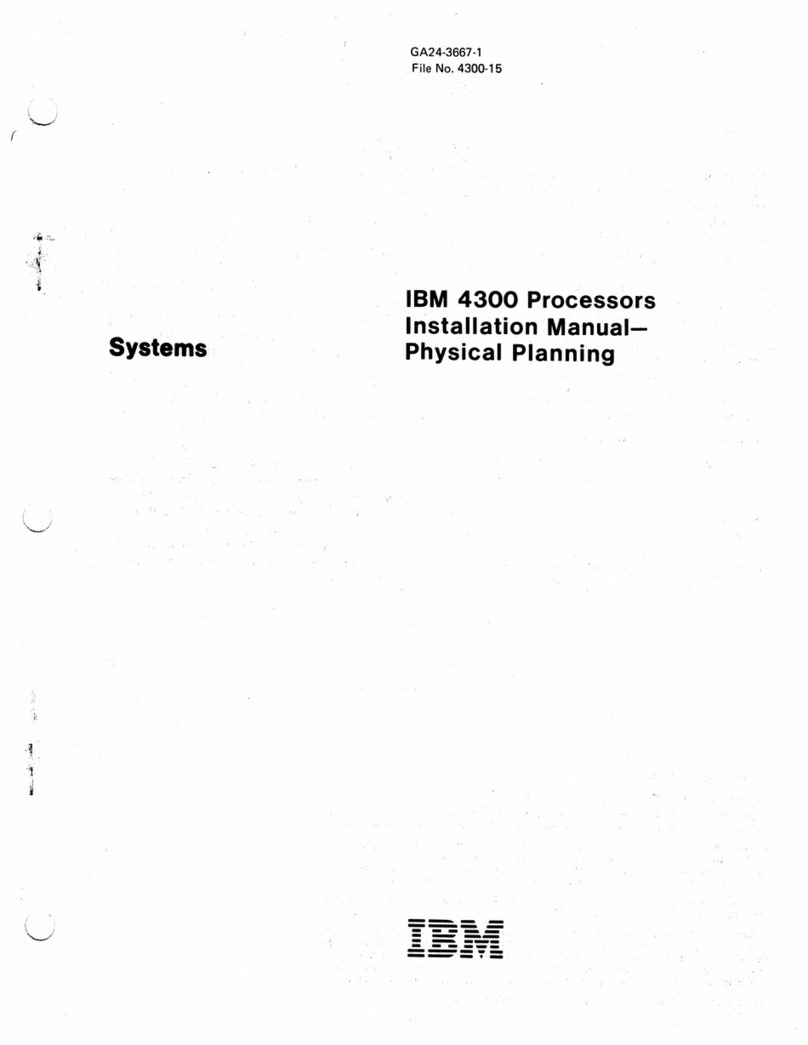
IBM
IBM 4300 installation manual
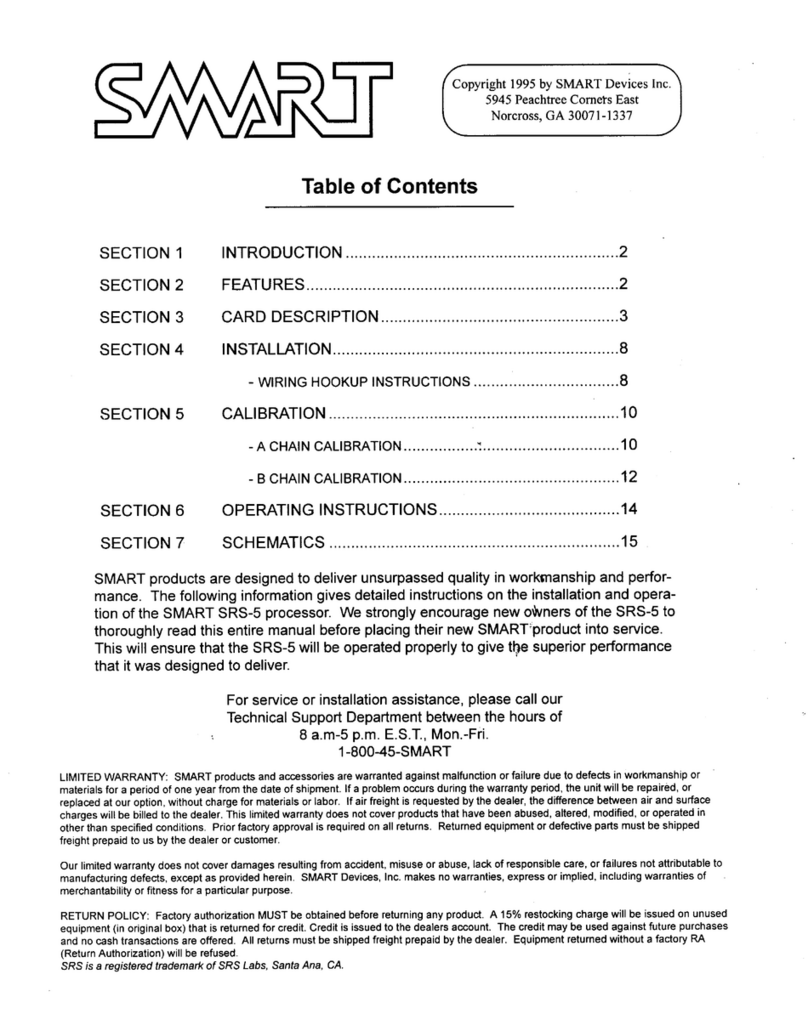
SMART
SMART SRS-5 Installation and service manual
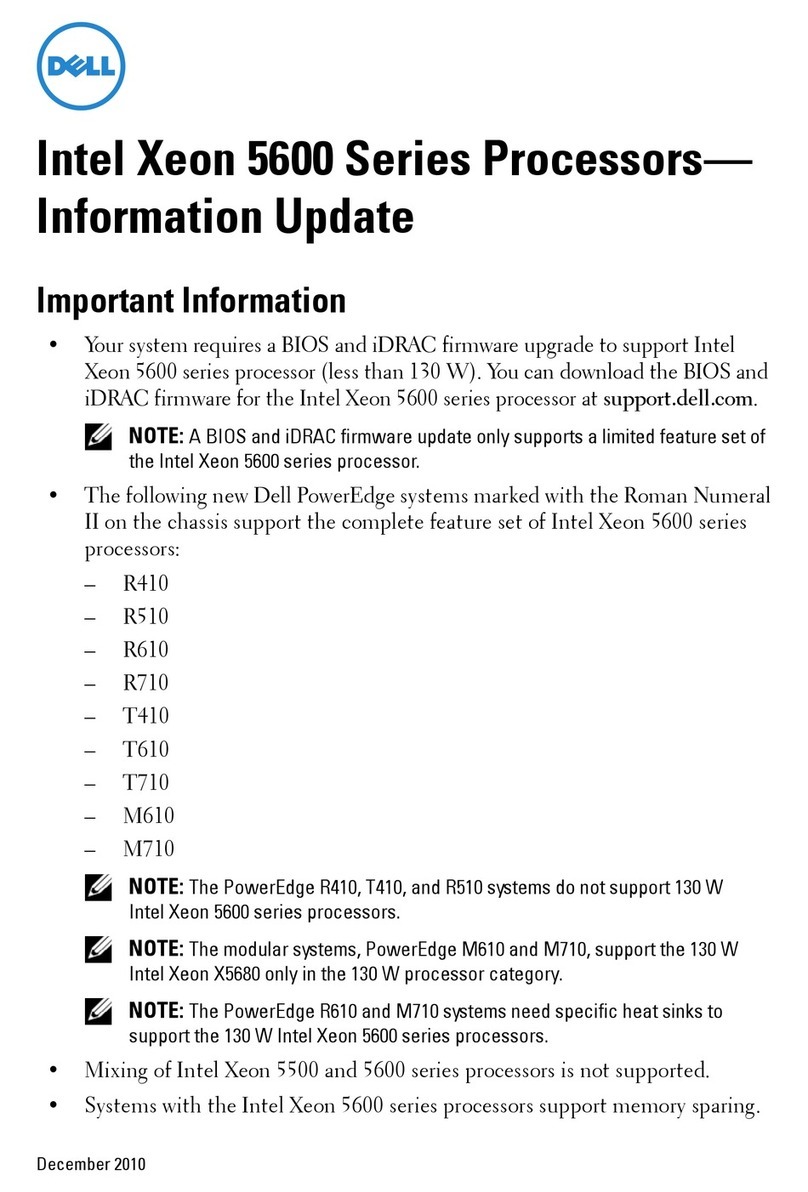
Dell
Dell Intel Xeon 5600 Series Information update
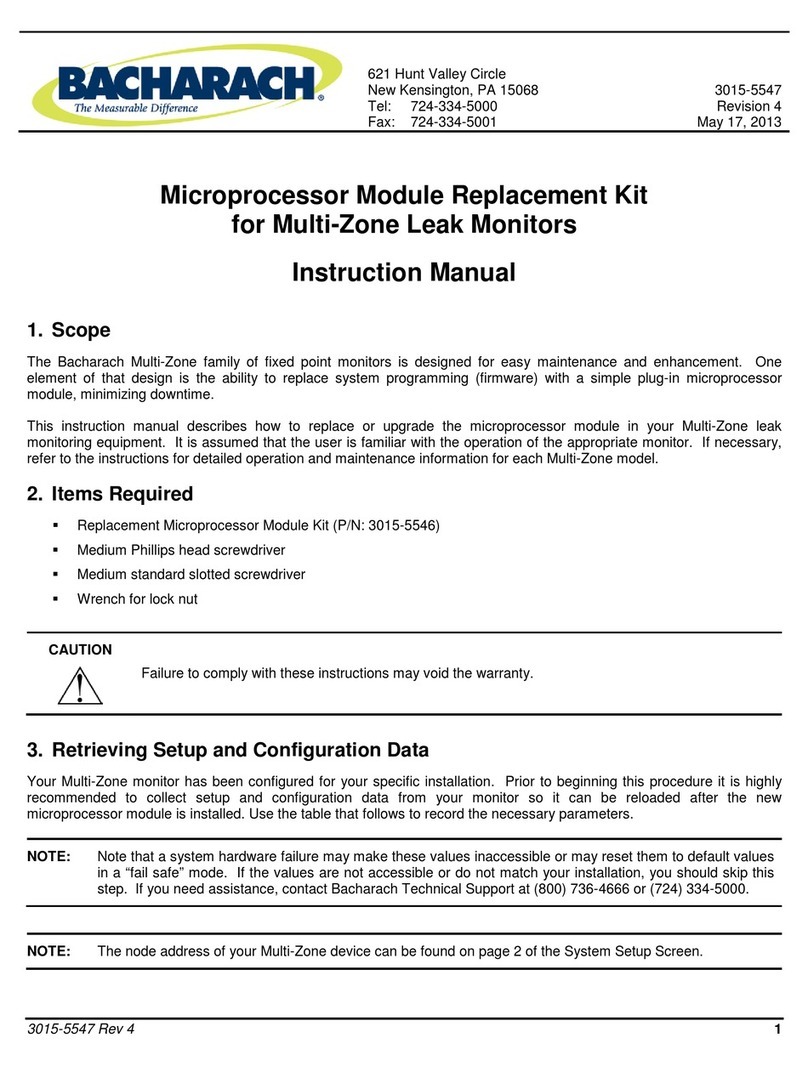
Bacharach
Bacharach Microprocessor Module Replacement Kit instruction manual
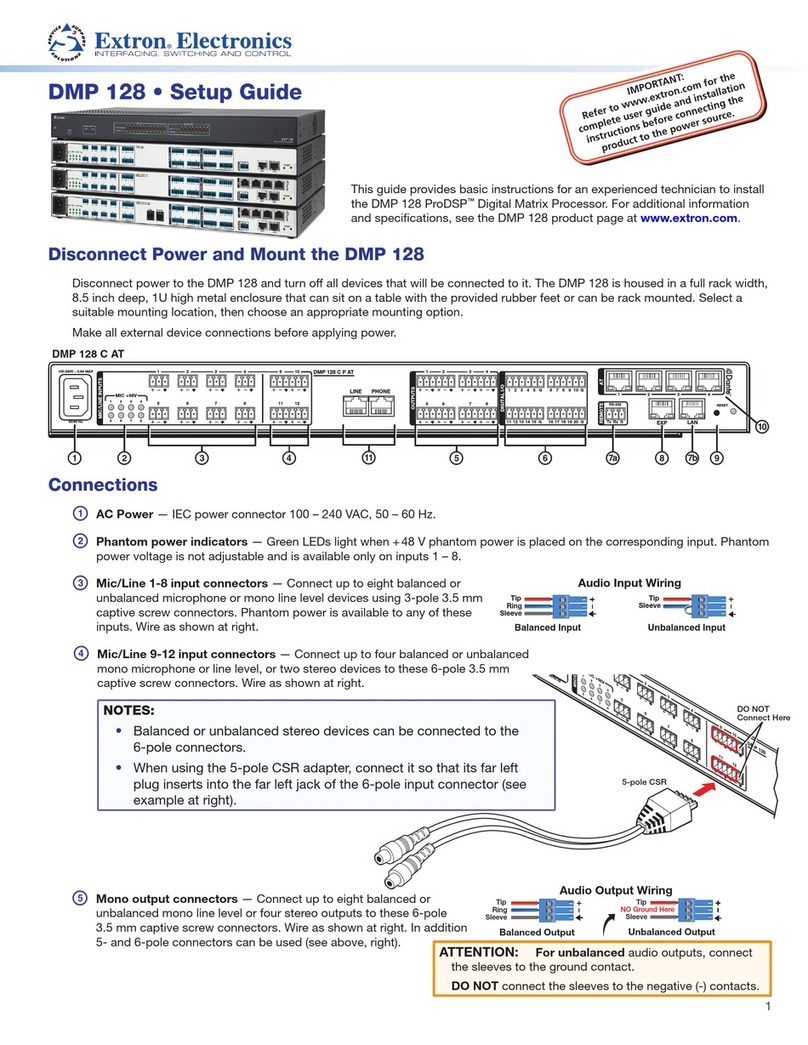
Extron electronics
Extron electronics DMP 128 FlexPlus Setup guide