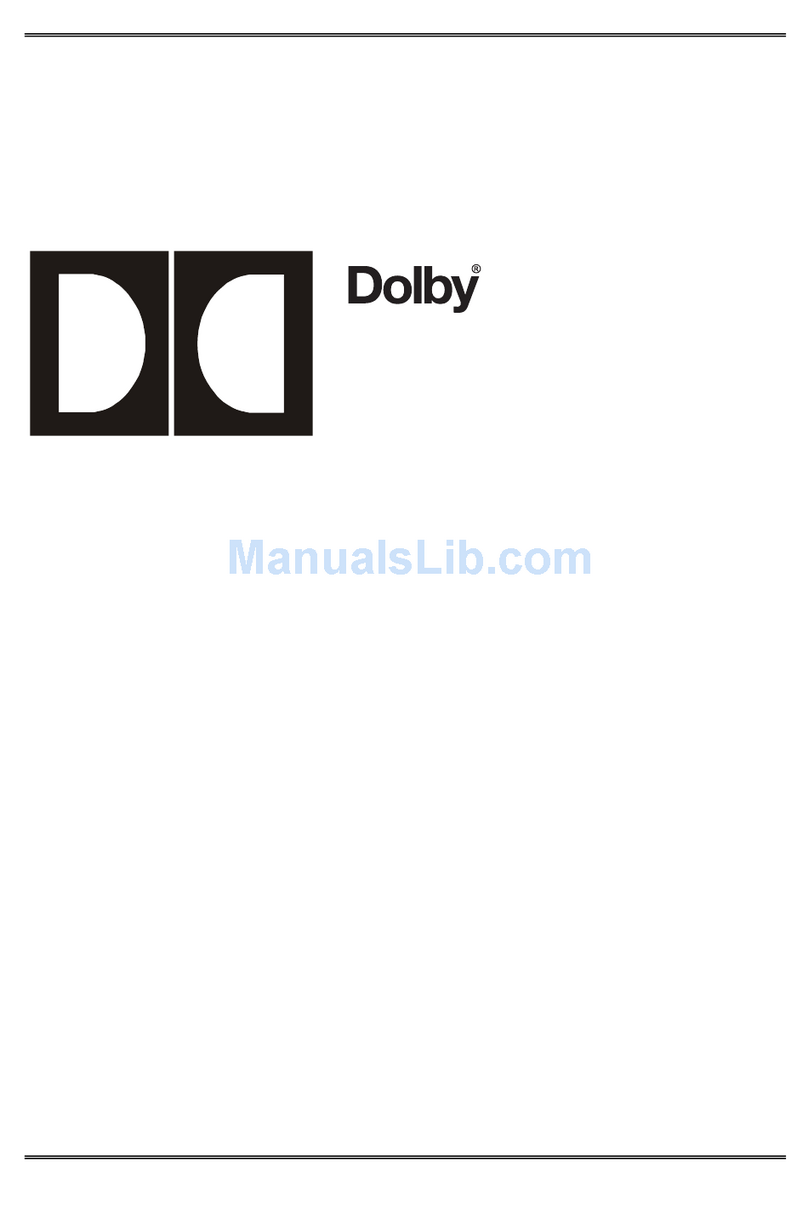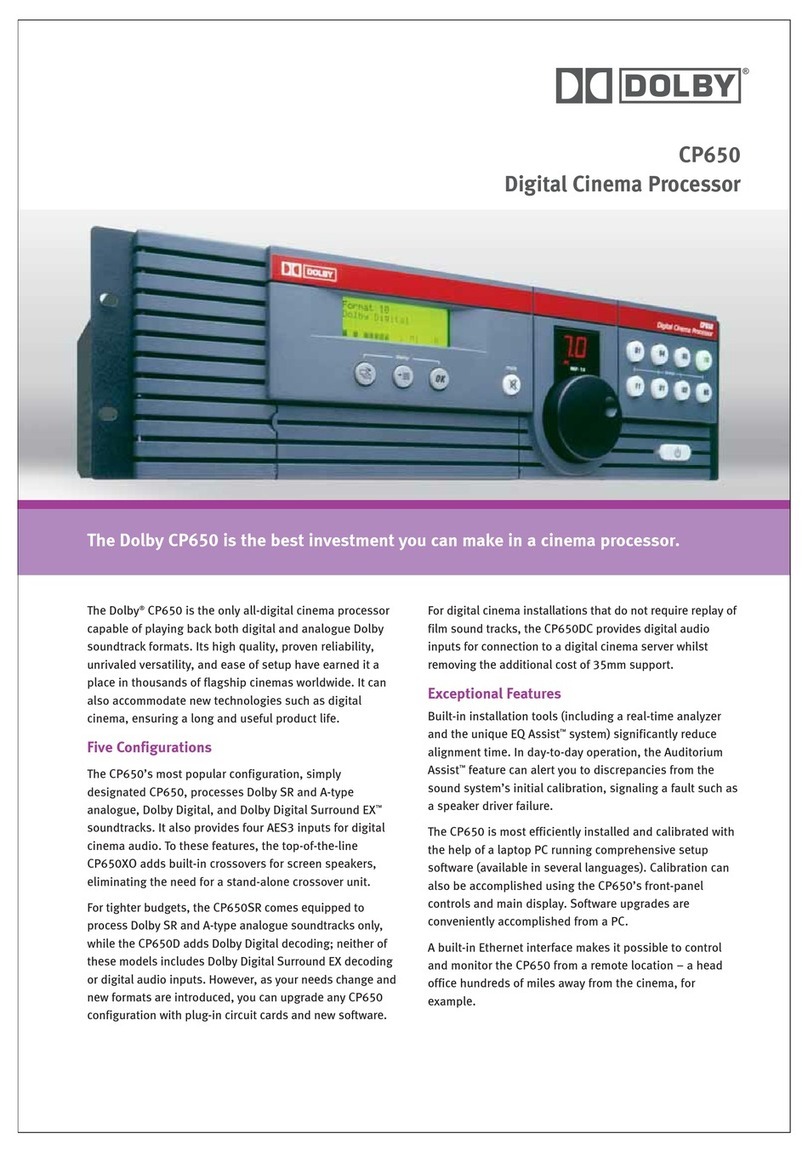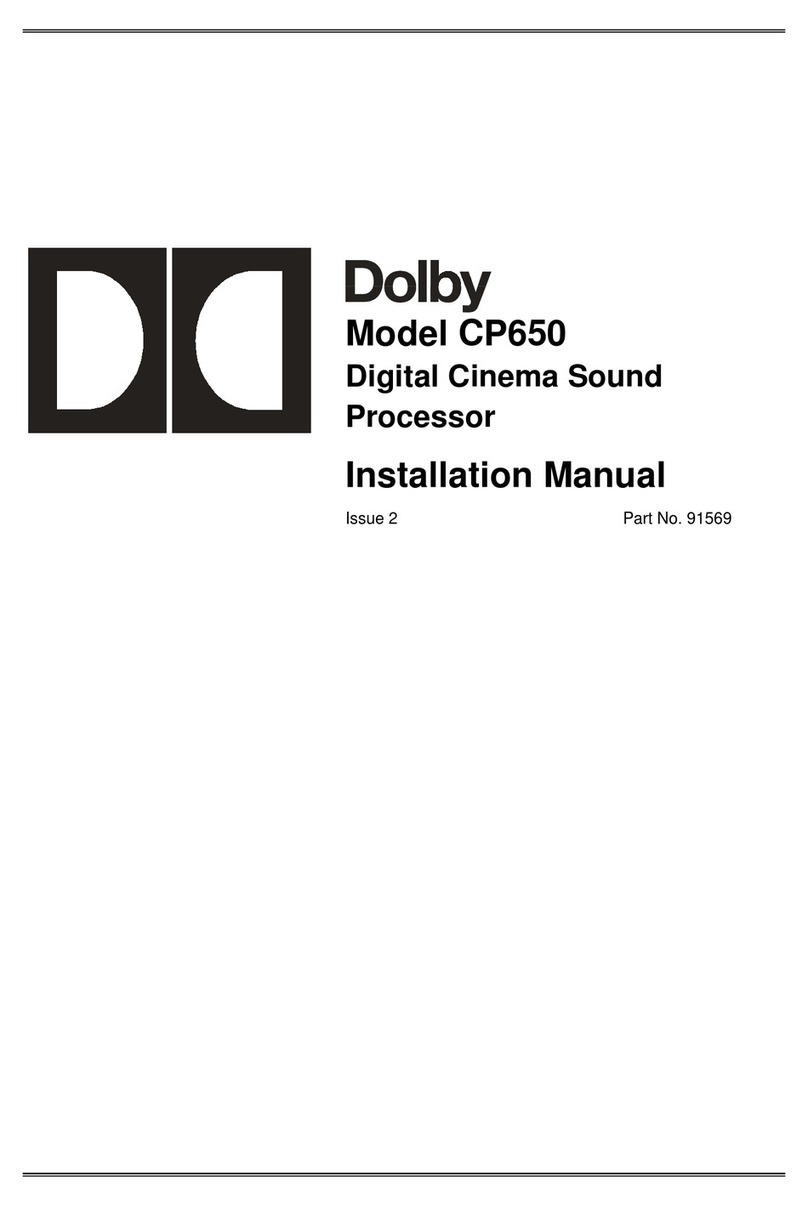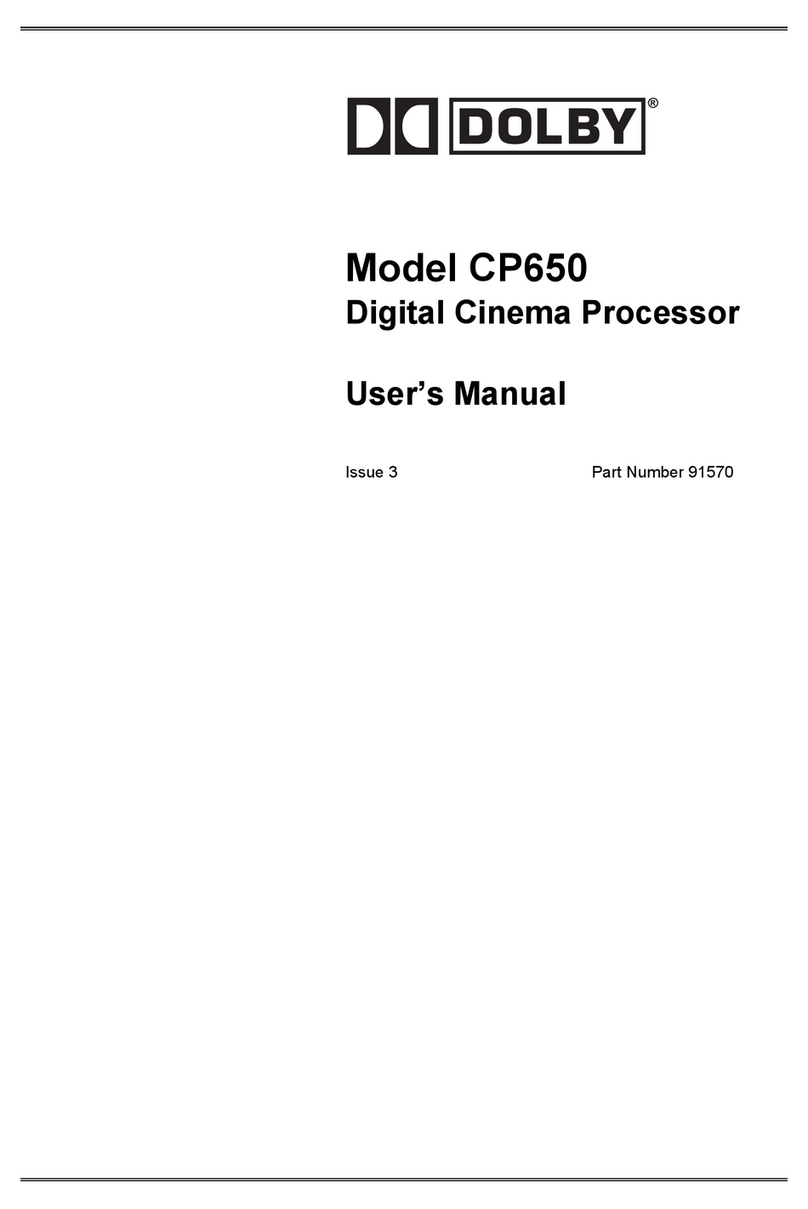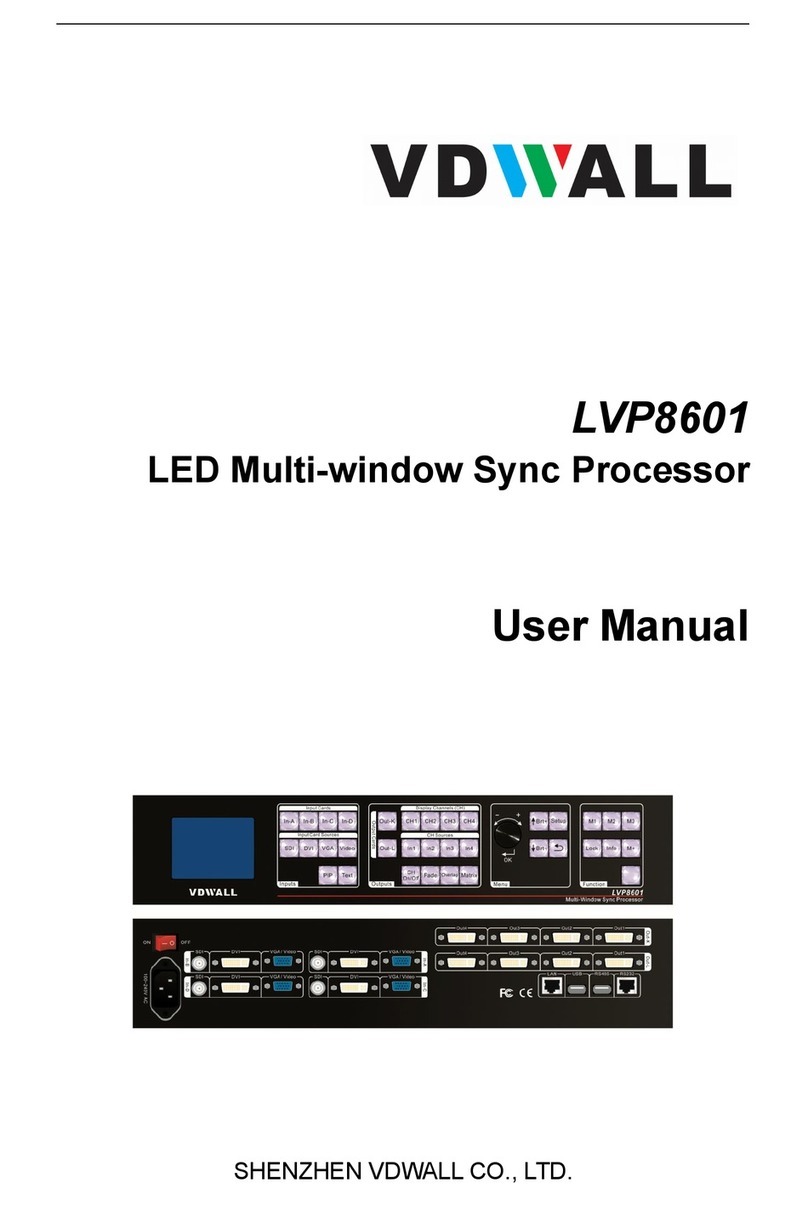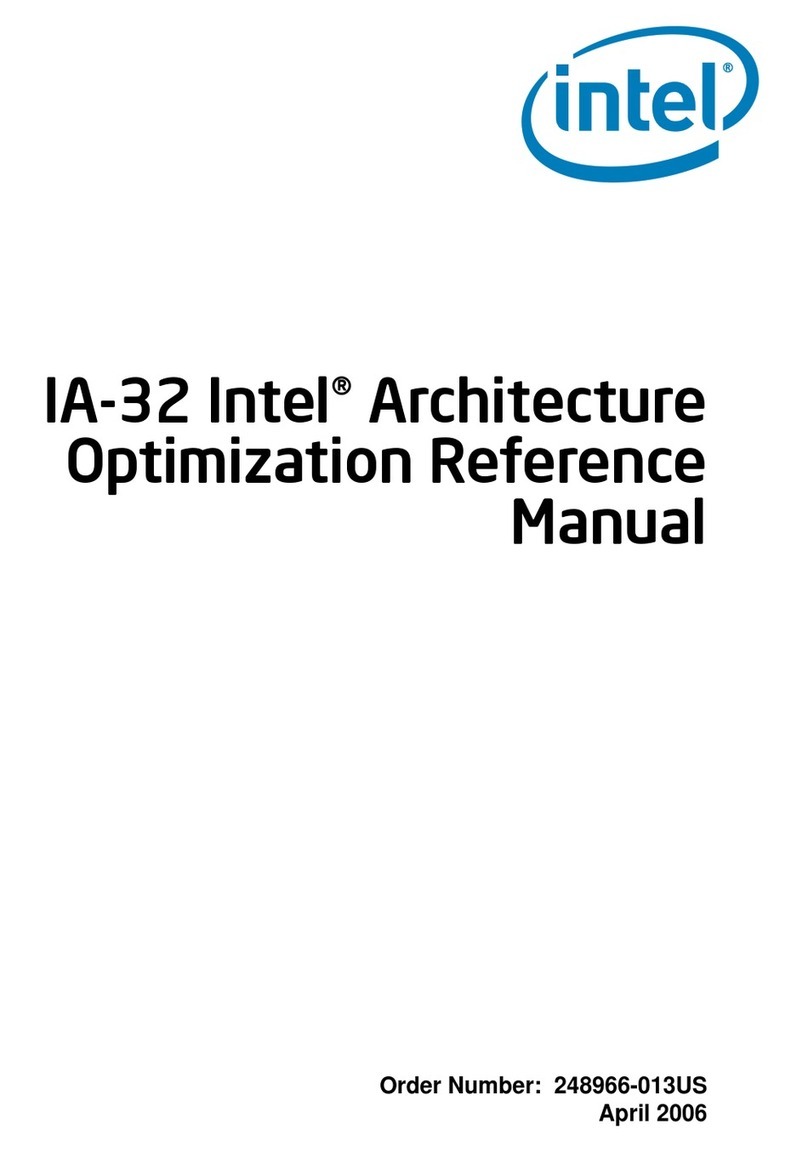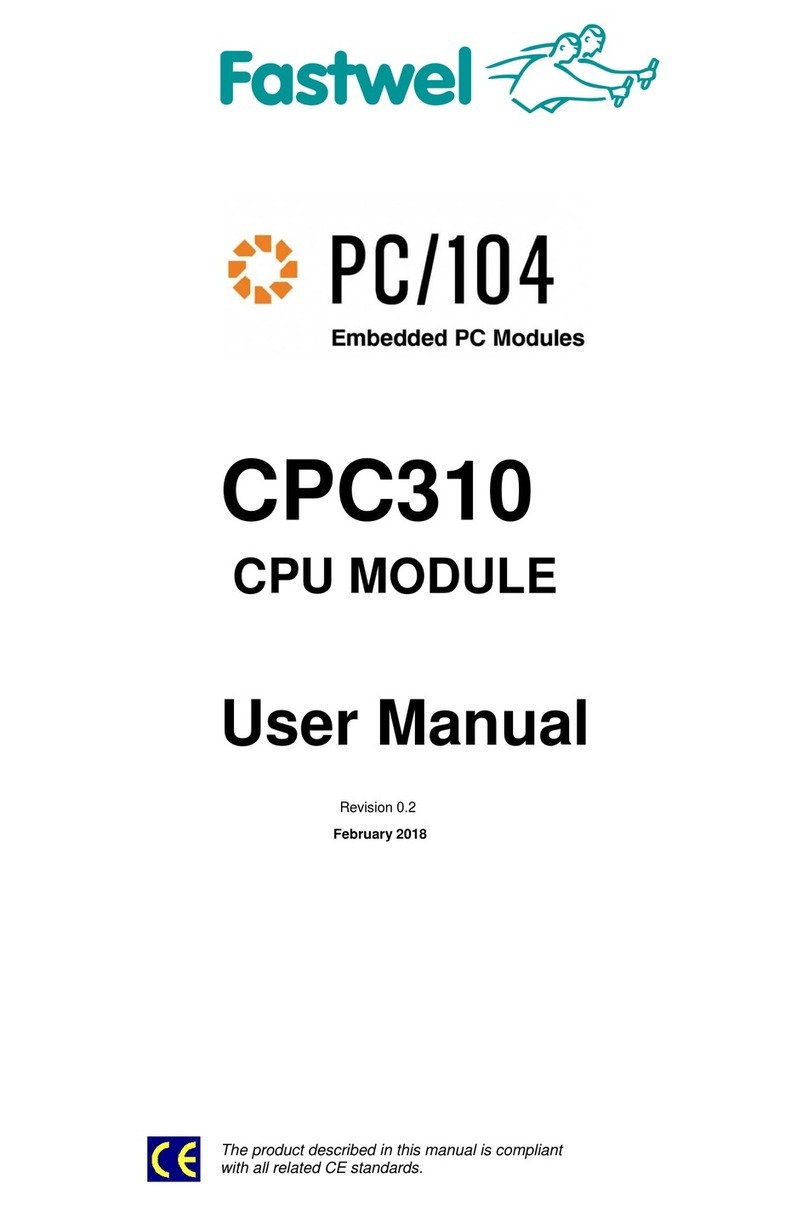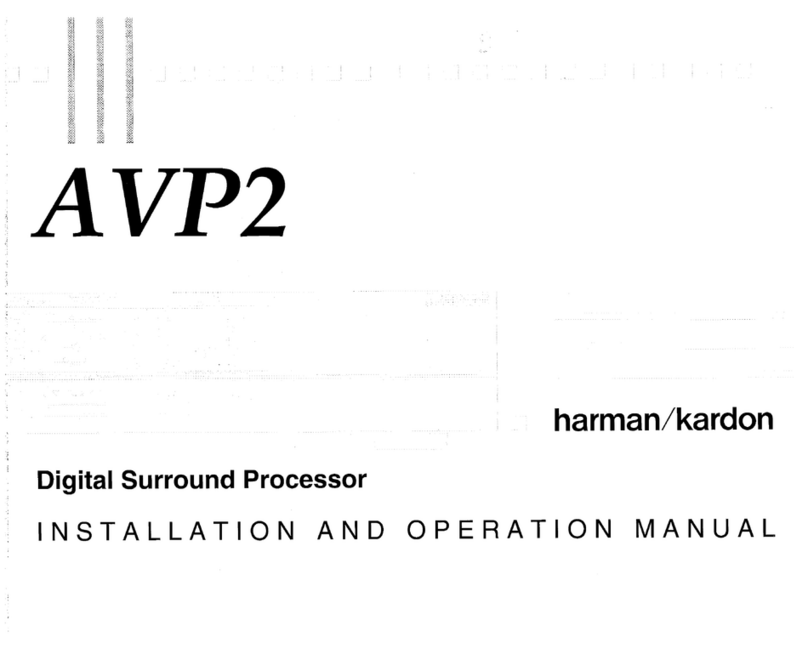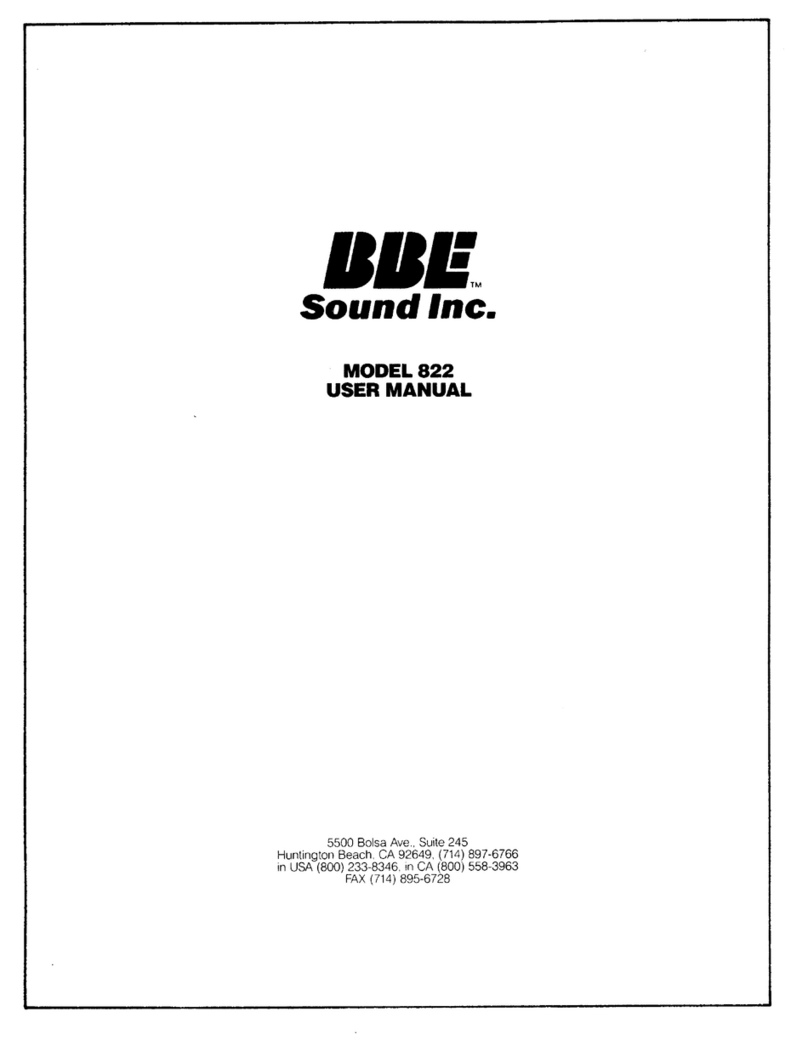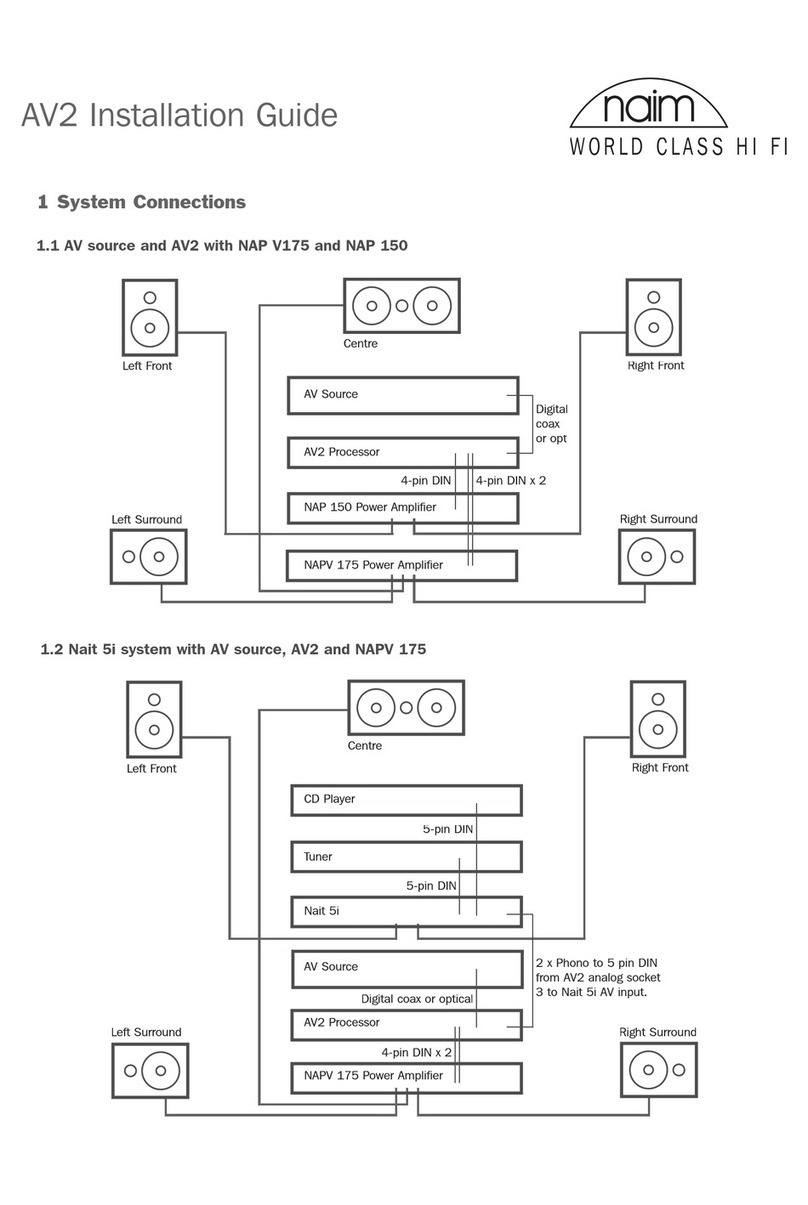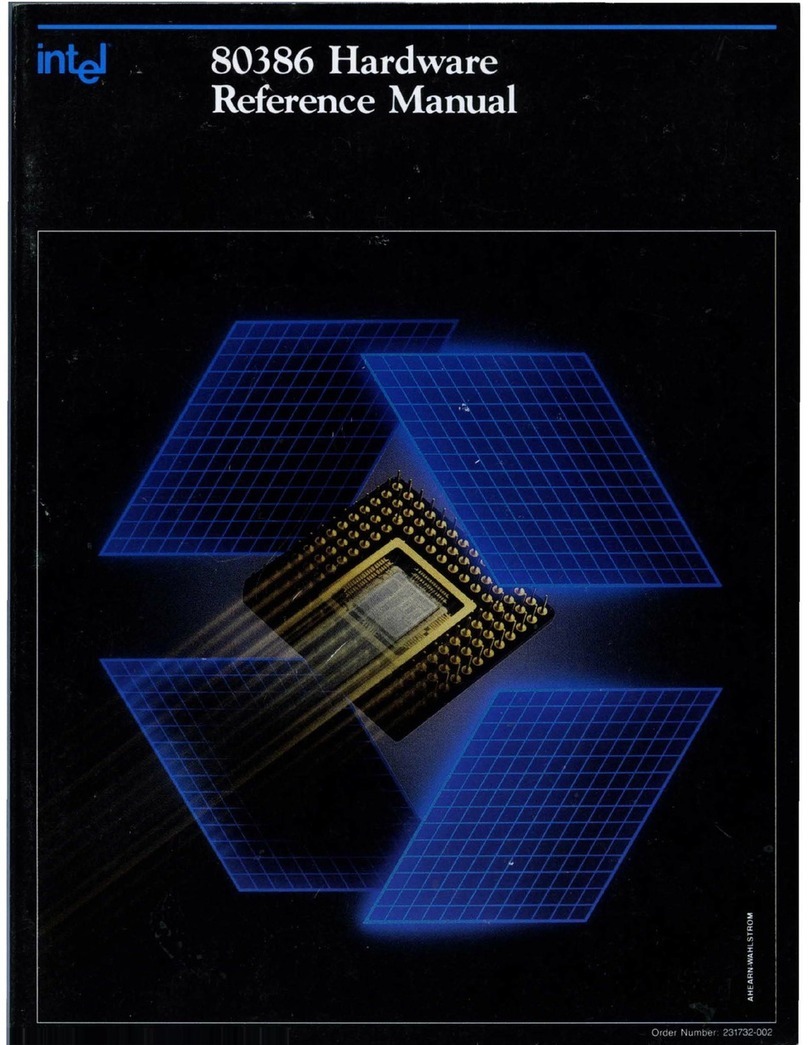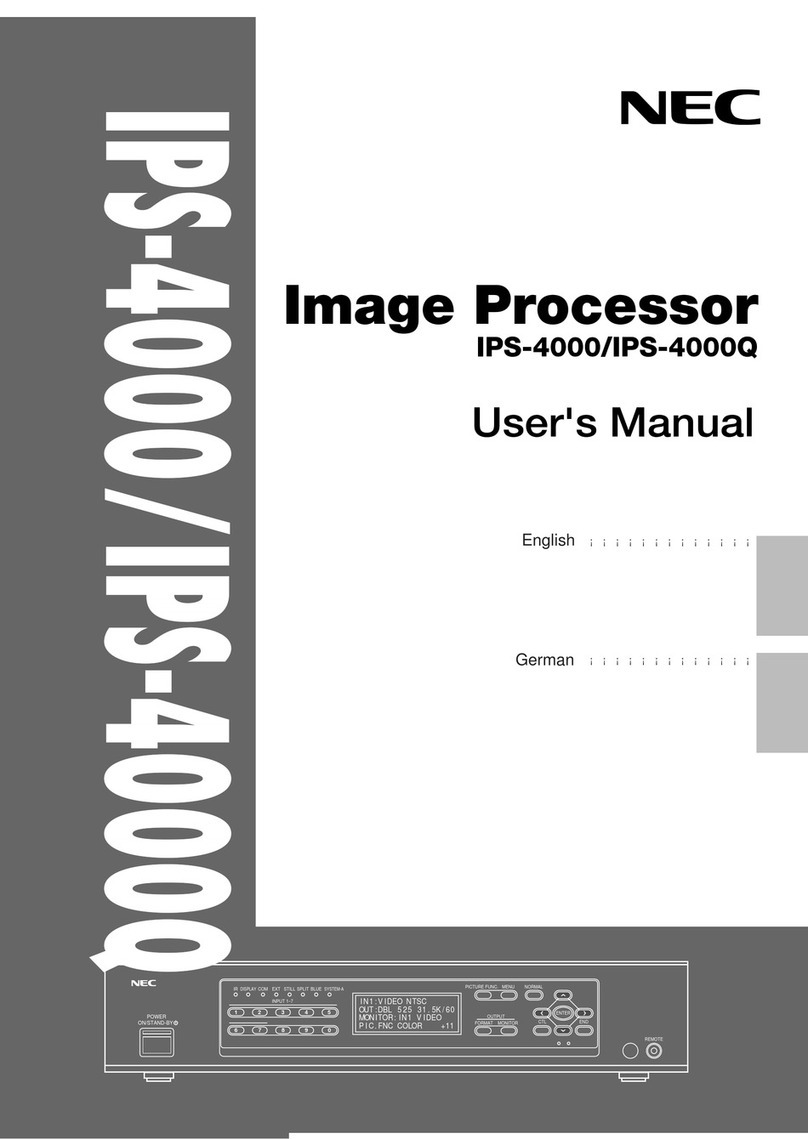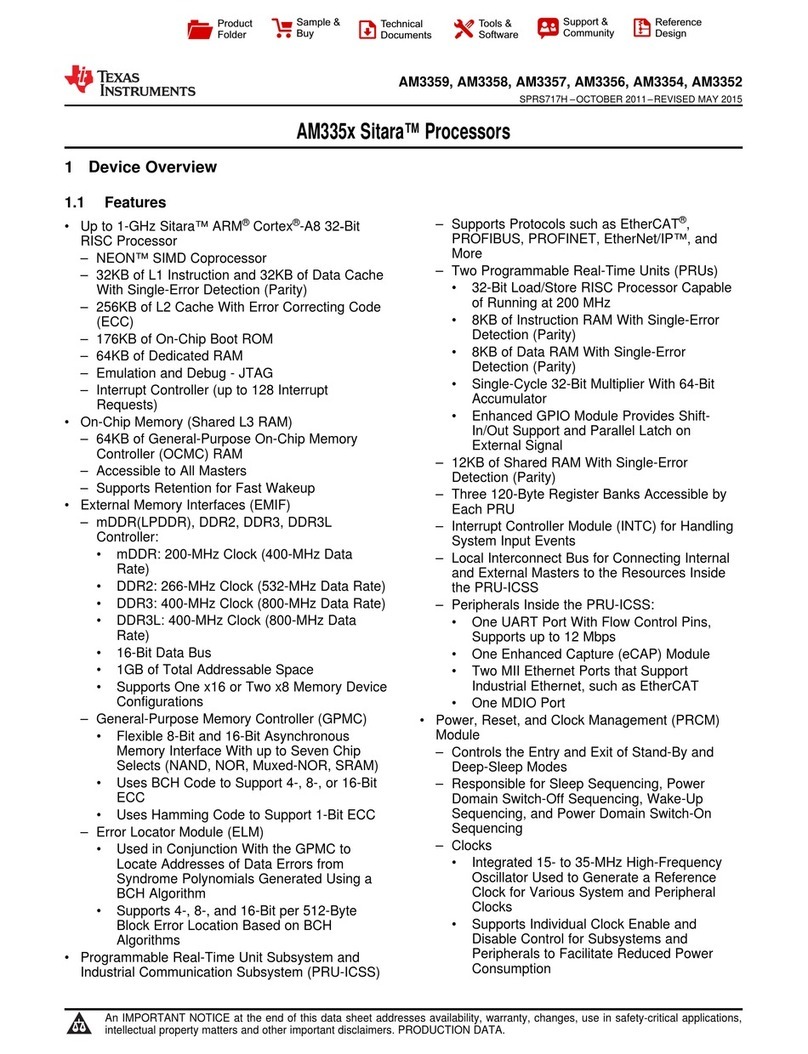Dolby®Model CP650 Installation Manual
vii
List of Figures
Figure 1–1 Surround Speaker/Amplifier Switching for 5.1 and Surround EX Modes ................1-7
Figure 1–2 Photograph of Film Soundtracks................................................................................1-9
Figure 1–3 Film Soundtrack Identification ..................................................................................1-9
Figure 2–1 Main Fuse Assembly..................................................................................................2-2
Figure 2–2 Star Washers and Rack-Mounting Screws.................................................................2-3
Figure 2–3 Cell Preamp Wiring Using Two 3-Conductor Shielded (Screened) Cables..............2-6
Figure 2–4 Cell Preamp Wiring Using One 5- or 6-Conductor Shielded (Screened) Cable........2-6
Figure 2–5 Cell Preamp Wiring Using Two 2-Conductor Shielded (Screened) Cable................2-7
Figure 2–6 Cell Preamp Wiring Using One 4-Conductor Shielded (Screened) Cable ................2-7
Figure 2–7 Cat. No. 790 S/PDIF Connections.............................................................................2-9
Figure 2–8 Cat. Nos. 794/778 AES/EBU and S/PDIF Jumper Selections and Connections.......2-9
Figure 2–8 Model CP650 Exploded View .................................................................................2-12
Wiring Diagram- Input and Control...........................................................................................2-13
Wiring Diagram- Audio Outputs................................................................................................2-14
Wiring Diagram- Audio Outputs forBiamplified Screen Speakers............................................2-15
Wiring Diagram- Audio Outputs for Triamplified Screen Speakers..........................................2-16
System Signal Flow Chart..........................................................................................................2-17
Figure 3–1 Front-Panel Controls..................................................................................................3-1
Figure 3-2 Front-Panel Display Showing All Possible Channels Active.....................................3-2
Figure 3-3 Front-Panel Display Showing a Dolby Digital Film Playing.....................................3-3
Figure 3-4 Front-Panel Display Showing Dolby Digital Surround EX Film Playing..................3-3
Figure 3-5 Front-Panel Display When Running Earlier Software ...............................................3-3
Figure 3–3 Fader Characteristic ...................................................................................................3-4
Figure 3–4 CP650 Operation and Setup Menu Control Buttons..................................................3-5
Figure 3–5 Setup Control Panel ...................................................................................................3-6
Figure 3–6 Power Supply Voltage Test Points.............................................................................3-8
Figure 4–1 EQ Microphone Placement........................................................................................4-2
Figure 4–2 Cat. No. 772A Board Jumpers for Cat. No. 791 Crossover.......................................4-9
Figure 4–3 Cat. No. 791 Board Jumpers for Screen Loss HF Boost............................................4-9
Figure 4–4 EQ Assist Operating Range .....................................................................................4-22
Figure 6–1 Digital Soundhead Adjustments.................................................................................6-1
Figure 6–2 Digital Video Oscilloscope Image—Focus Adjustment............................................6-3
Figure 6–3 Cat. No. 701 LED Brightness Adjustment.................................................................6-3
Figure 8–1 Cat. No. 779 Remote Control Functions....................................................................8-2
Figure 8–2 Location to Drill Wiring Hole....................................................................................8-3
Figure 8–3 Remote-Control Circuit-Board Connector.................................................................8-3
Figure 8–4 SW1 Address Switch Location ..................................................................................8-4
Figure 8–5 Connection of Remotes to the CP650........................................................................8-5