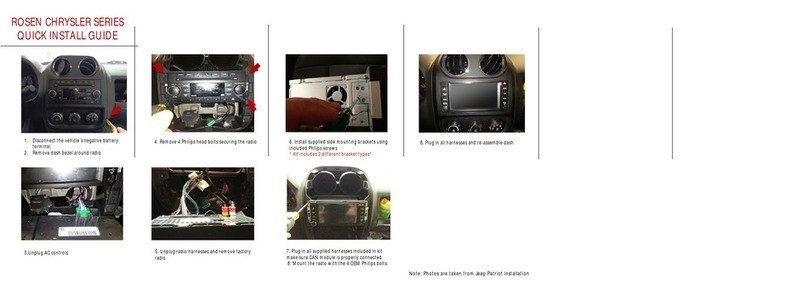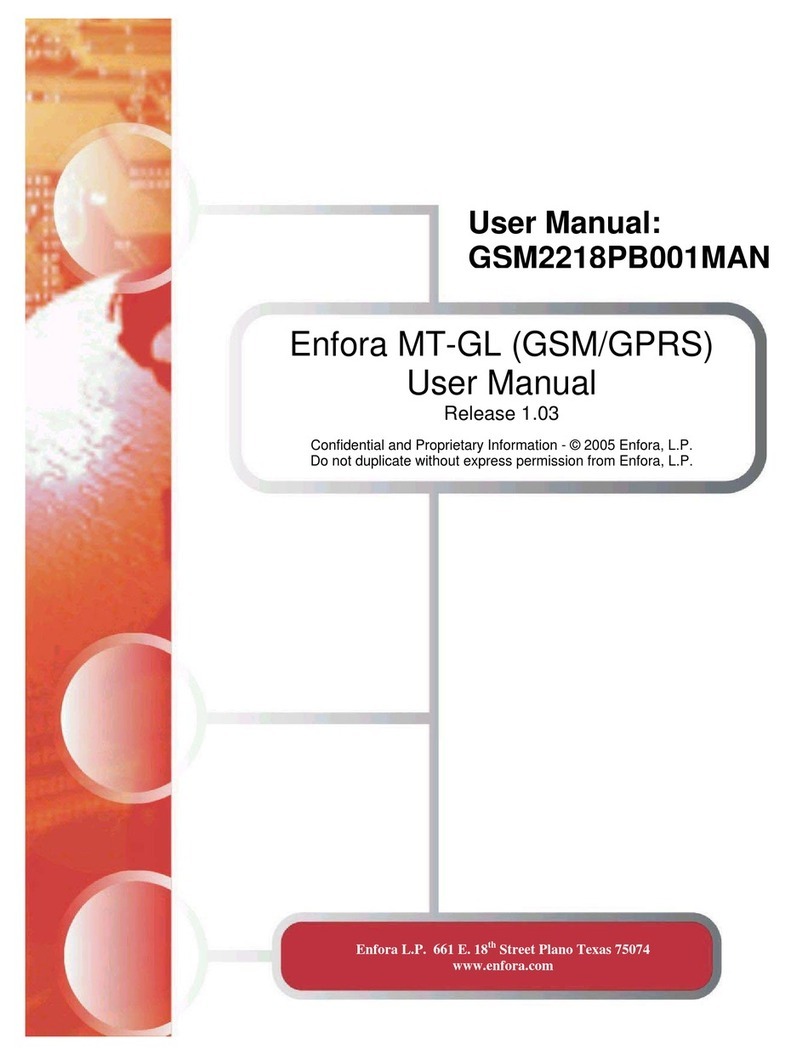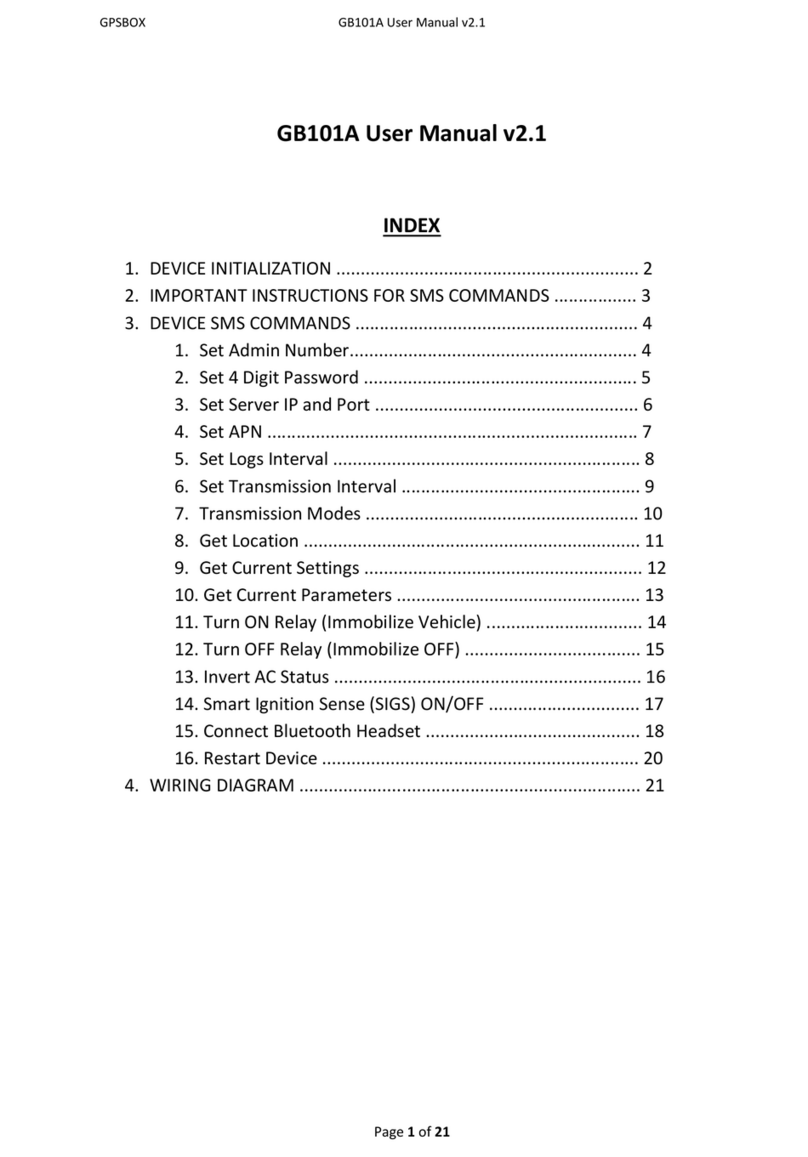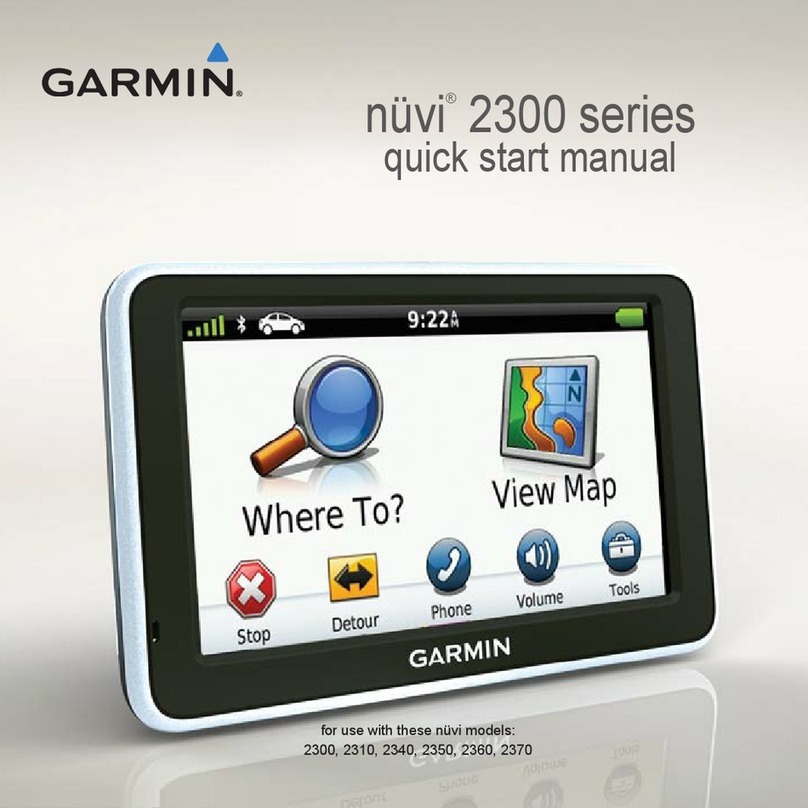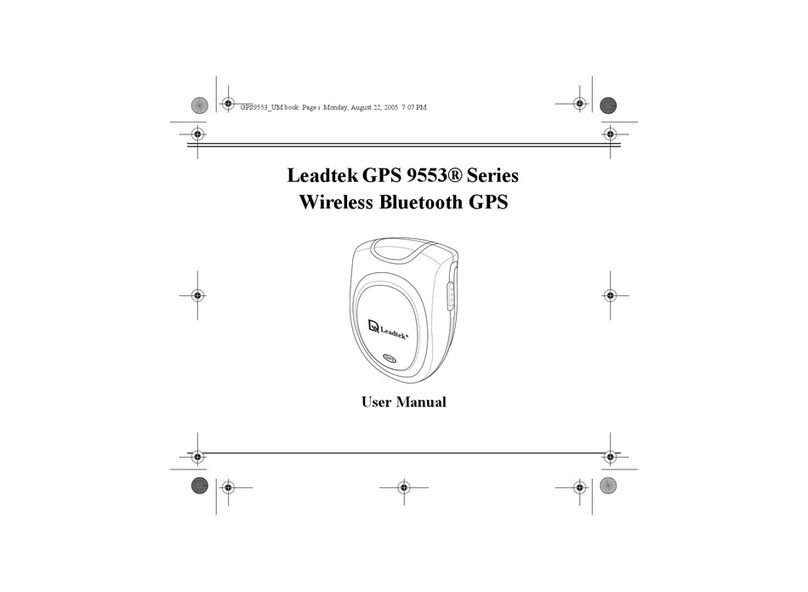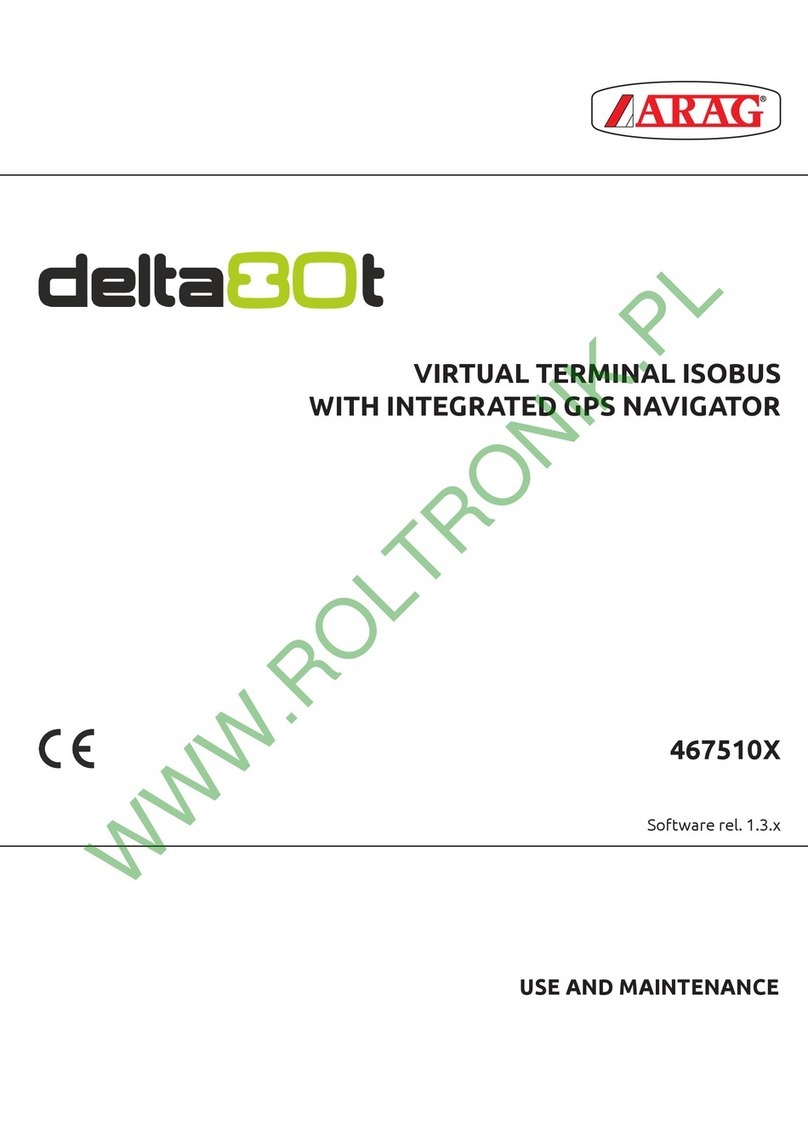The Locator Company The Locator User manual

- !-1
USER GUIDE
The Locator Personal Tracker
Product Overview
Thank you for using GPS Tracking system. This device is an innovative
miniature size personal remote positioning device with built-in U-blox GPS and
GSM/GPRS technology. It’s for monitoring and protecting people and property.
It can be used in all walks of life from traveling lone workers and mobile
nursing staff to children and the elderly, Dementia etc.

!2
What’s New?
1.Unique design, combination of style and technology.
2.Supports A-GPS for accelerated positioning.
3.Supports GPS tracking.
4.Tw o w a y v o i c e communications.
5.Fall detection via 3D G-sensor
6.Firmware upgrade over the air.
7.Built-in 8MB flash memory.
8.GPRS blind area data re-upload function.
What’s in the box?
This device is supplied in a box which includes:
Device USB Cable Charger

!3
Getting to know your device
SIM card Installation
The SIM card is either your own or the free one from GiffGaff supplied by The Locator
Company.
Lift SIM card cover and insert the SIM card by the direction of the picture shows.
Note: Before installing the SIM card, check if the SIM card has PIN code or not, if yes, please
use a cell-phone to unlock the card's PIN code.

!4
Usages
−For the first time use, please fully charge the battery for around 2~3 hours, using the USB
charger.
−When charging, the RED LED will be on (solid). After fully charging, the RED LED will go off.
Switching the device on and off
−To turn on the device: press and hold the power button for 3 seconds, all the LEDs
will flash rapidly.
*To get an initial location, use outdoors or near a window so the device may fix onto the
satellites.
−To turn off the device: press and hold the power button for 3 seconds, after you hear
the beep, the device is turned off.
What do the lights mean?
GSM LED—GREEN
GPS LED--BLUE
Power LED--RED
Light shows a single flash rapidly every 3
seconds
The device is connected to the GSM network
Light shows a double flash rapidly every 3
seconds
The device is registered to the GPRS network
Light shows a slow flash every 3 seconds
The device is connecting to the GSM network
Light Solid (not flashing)
No SIM Card is detected
Light shows a single flash rapidly every 3
seconds
The device has a GPS positioning fix
Light shows a slow flash every 3 seconds
(every 1 second on and 3 seconds off)
The device has no GPS fix
No flashing
The GPS chip is sleeping
Red On
The device is charging
OFF
The device is not charging or has been fully
charged
Flashing rapidly
The device’s power is lower than 15%
Flashing randomly
The device senses movement

!5

!6
Activating an SOS Alarm
Press and hold the SOS button for 3 seconds and you will hear a beep, and then green light
will start to flash rapidly to confirm the request. After that, an SOS Alarm "Help me!" will be
sent to all authorized phone numbers and to the platform. It will also the dial the 3
authorized numbers in sequence. If the tracker fails to connect to the first number, it will call
the second one. In case the second number fails to be connected as well, the system will
connect to the third number. if device fails to call all 3 numbers, it will start to dial the
numbers again after 5 minutes. This will continue until one of the phones answer the call.
To end the call, press the SOS button.
Making a Phone Call
To make a call, press and hold the call button for 3 seconds and you will hear a beep. The
green light will flash rapidly to confirm the request, and then it will dial the second number.
To end the call, press the SOS button.
How to adjust sound volume when in voice contact
Press the side button VOL+(power button) and VOL-(call button) to adjust the volume while in
two way voice communication.
Low battery alarm
When the unit’s battery is less than 40%, it will send an SMS alarm “BAT: LOW!” to all
authorized numbers. If battery is less than 15%, the red light will flash rapidly to warn the
user to charge the device as soon as possible.
Configuration of the Locator Personal Tracker
The Locator Company will configure the tracker so it is ready for use:
1. Low battery
2. Offline
3. Help Me!
4. Safe zone (see details of how you want the safe zone setting up)

!7
Other options that you can select to be active:
1. Motion alarm
If this function is used, the device will detect motion every 5 minutes and will send an
SMS warning alarm to all registered phone numbers.
2. Shut down 3
LEDs
This function will turn off the LEDs and they will stop flashing, but the device is
actually on.
3. Fall detection
A simple fall may cause a devastating consequence. The authorized numbers will be alerted
without the user pushing SOS button when the fall sensor is activated.
Device working mode
1.Smart Power saving mode (default
mode)
In this mode, the gsm chip is working and receives calls, SMS and transmits location. The GPS
chip is activated by motion, incoming calls and SMS. The GPS chip is off when there is no
movement or no phone usage. Battery life is not wasted when the device isn't moving.
Under normal use, battery can last 3 ~ 7 days.

!8
Cautions:
Please comply with the instructions to extend the unit life:
1. Keep the unit dry. Any liquid may destroy or damage the inside circuitry.
2. Don’t use & store the unit in dusty places.
3. Don’t put the unit in overheated or overcooled places.
4. Clear the unit with a piece of dry cloth. Don’t clean in chemicals, detergent.
5. Don’t disassemble or refit the unit.
6. Using other batteries will cause unwanted situation
Hardware Specification:
Content
Specs.
Mainframe Dimension
61mm*43mm*16mm
Weight
35g
GSM Frequencies
900/180/850/1900Mhz
GPS chip
U-blox 7 (Support AGPS)
GPS sensitivity
Cold start: -148dBm Hot start: -162dBm
GPS
accuracy
<2.5m
Time to First Fix
Cold start 32s, Warm start 11s, Hot start
1s
Charging Voltage
5V DC
Battery
Chargeable 3.7V 900mAh
Standby Current
≤2mAh
Storage Temperature
-40°C to
+85°C
Operation Temperature
-20°C to
+80°C
Humidity
5%-95% non-condensing
Table of contents