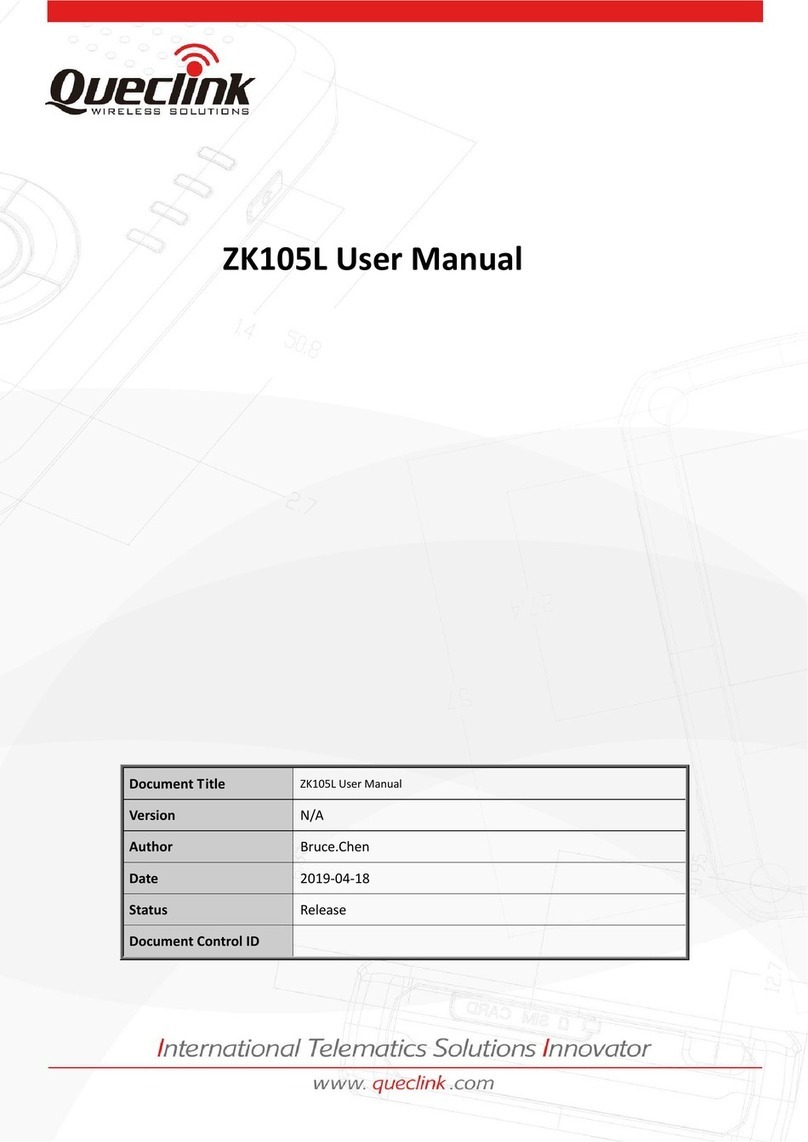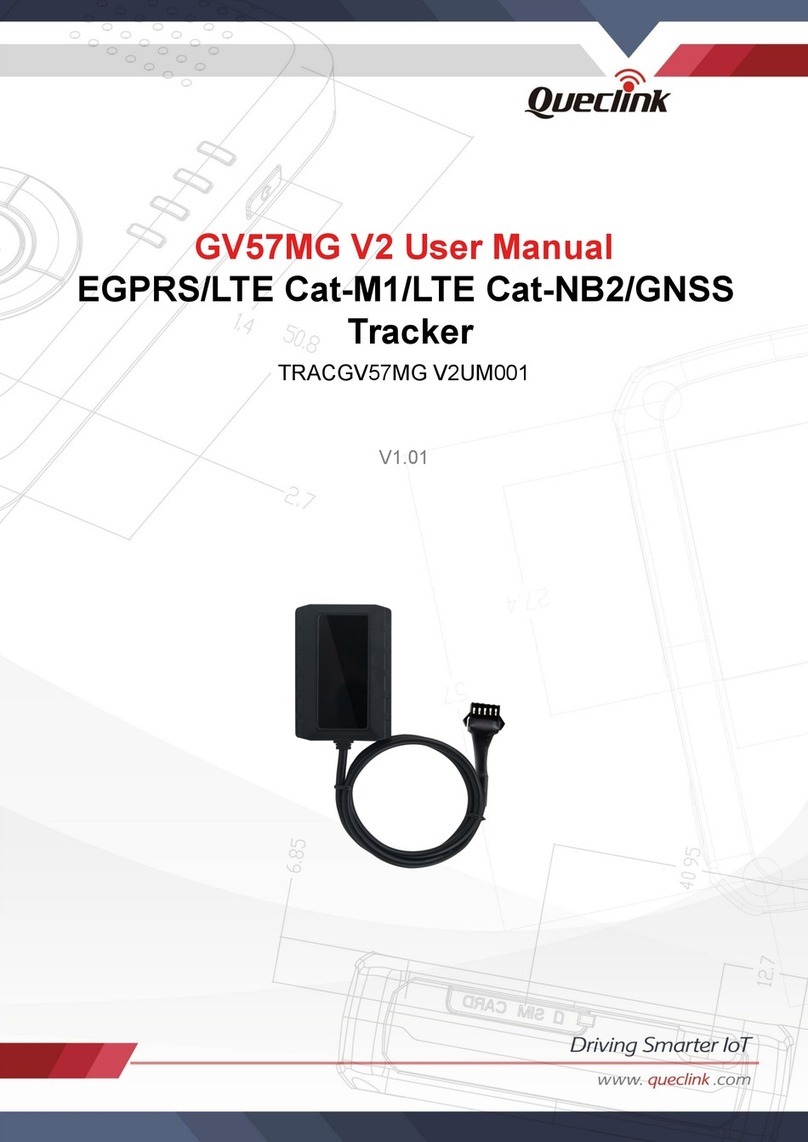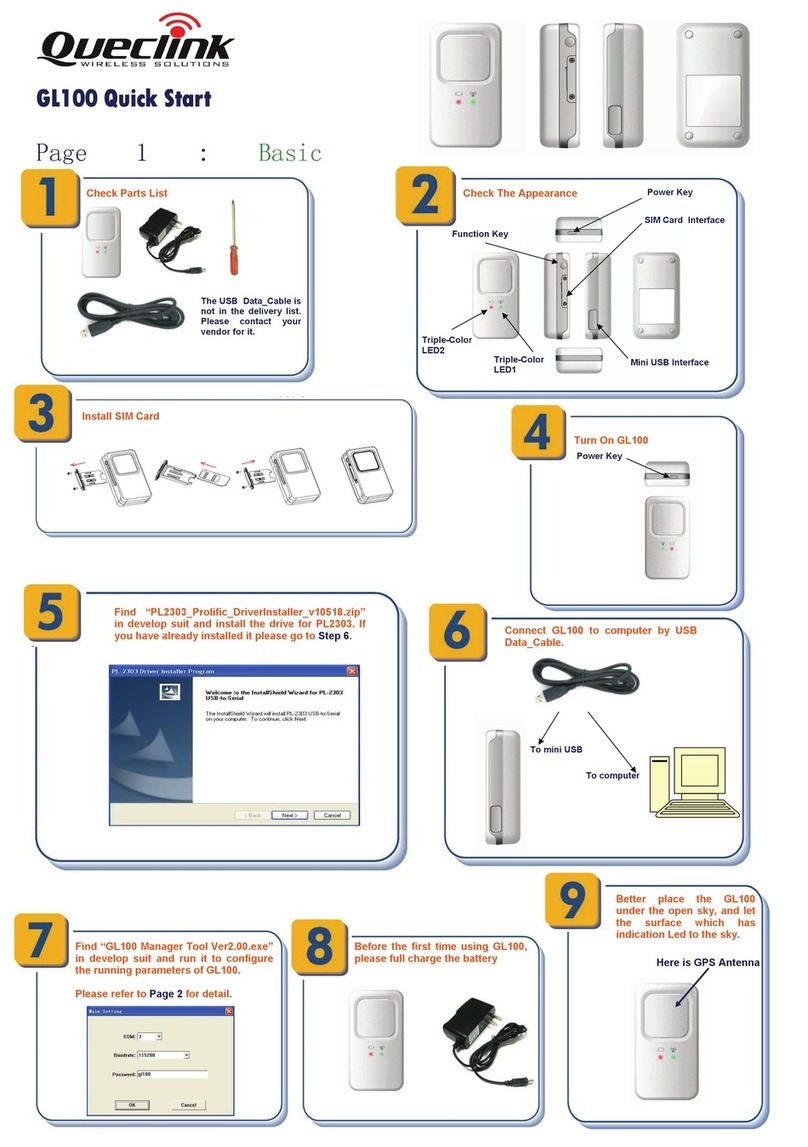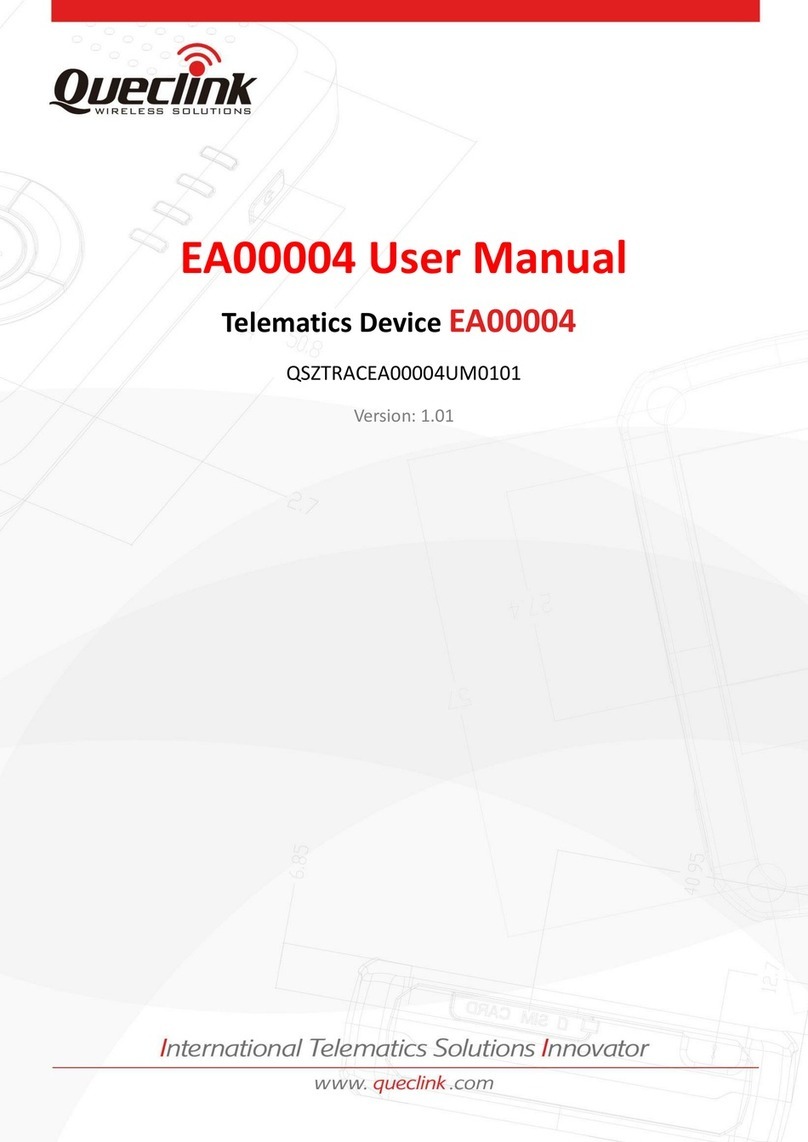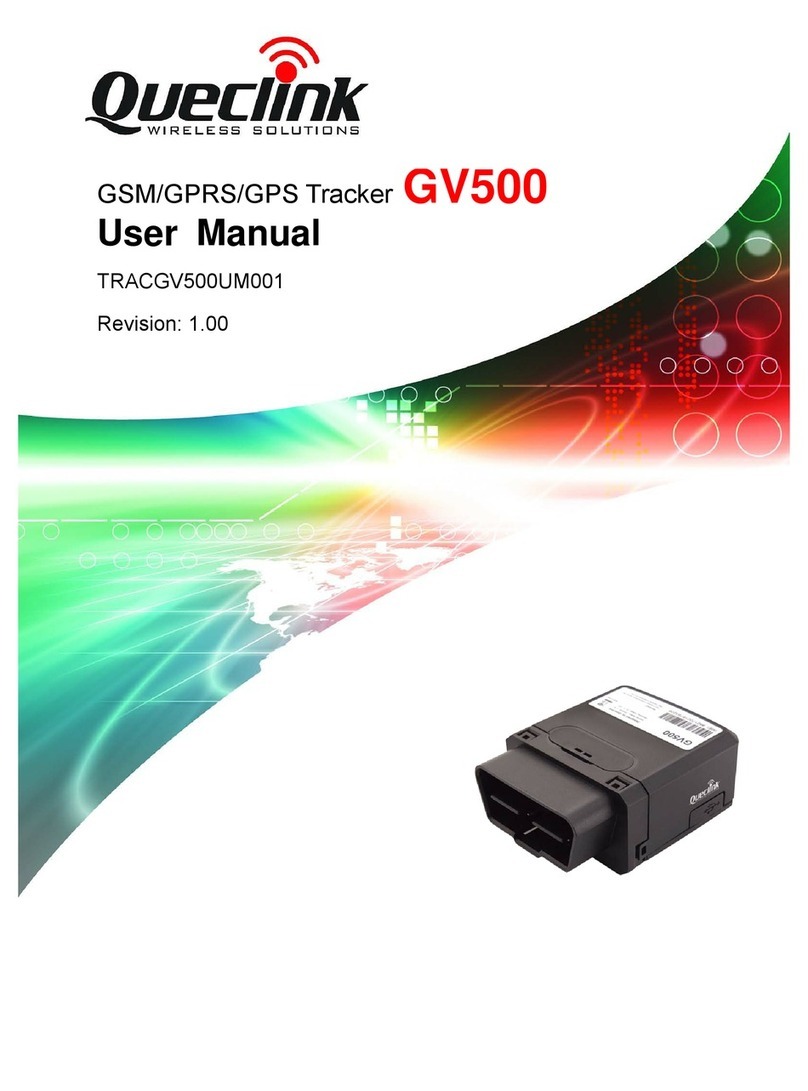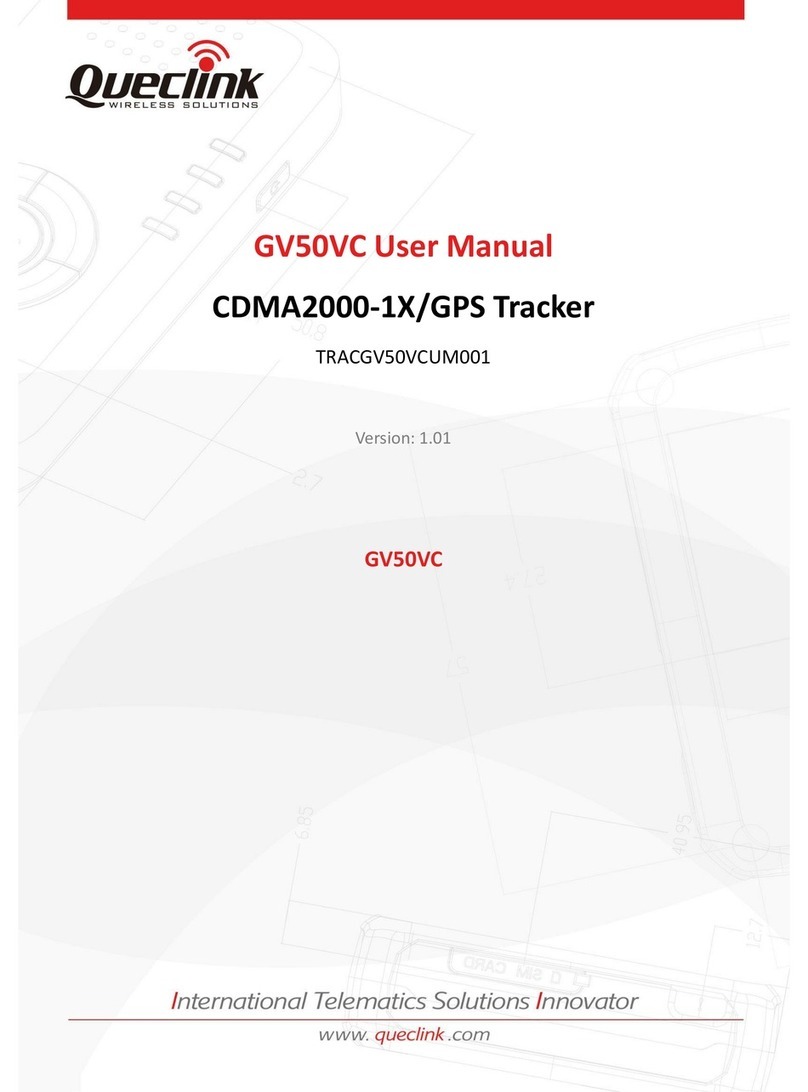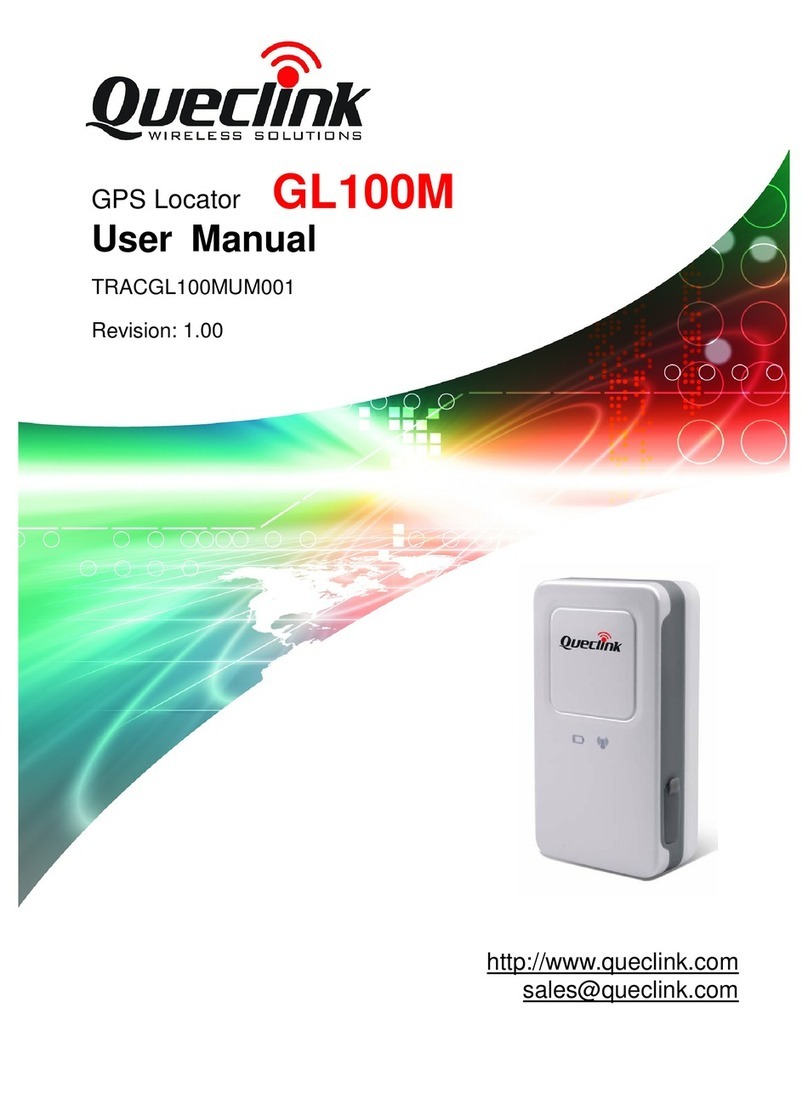GL300A User Manual
TRACGL300AUM001 - 3 -
Contents
Contents ...........................................................................................................................3
Table Index........................................................................................................................4
Figure Index ......................................................................................................................5
0. Revision History ..........................................................................................................6
1. Introduction ...............................................................................................................7
2. Product Overview .......................................................................................................8
2.1. Appearance...........................................................................................................8
2.2. Parts List...............................................................................................................8
2.3. Button, USB and GNSS Interface ..............................................................................9
2.4. LED.................................................................................................................... 10
2.5. External SIM Card Holder .......................................................................................11
2.6. Light Sensor, Temperature & Humidity Sensor ......................................................... 12
3. Getting Started......................................................................................................... 13
3.1. Open the External SIM Card Holder ........................................................................ 13
3.2. Install a SIM Card................................................................................................. 14
3.3. Power on the Device ............................................................................................ 14
3.4. Device’s LED Status .............................................................................................. 14
4. Troubleshooting and Safety Information ...................................................................... 16
4.1.Troubleshooting.................................................................................................... 16
4.2.Safety Information................................................................................................ 17