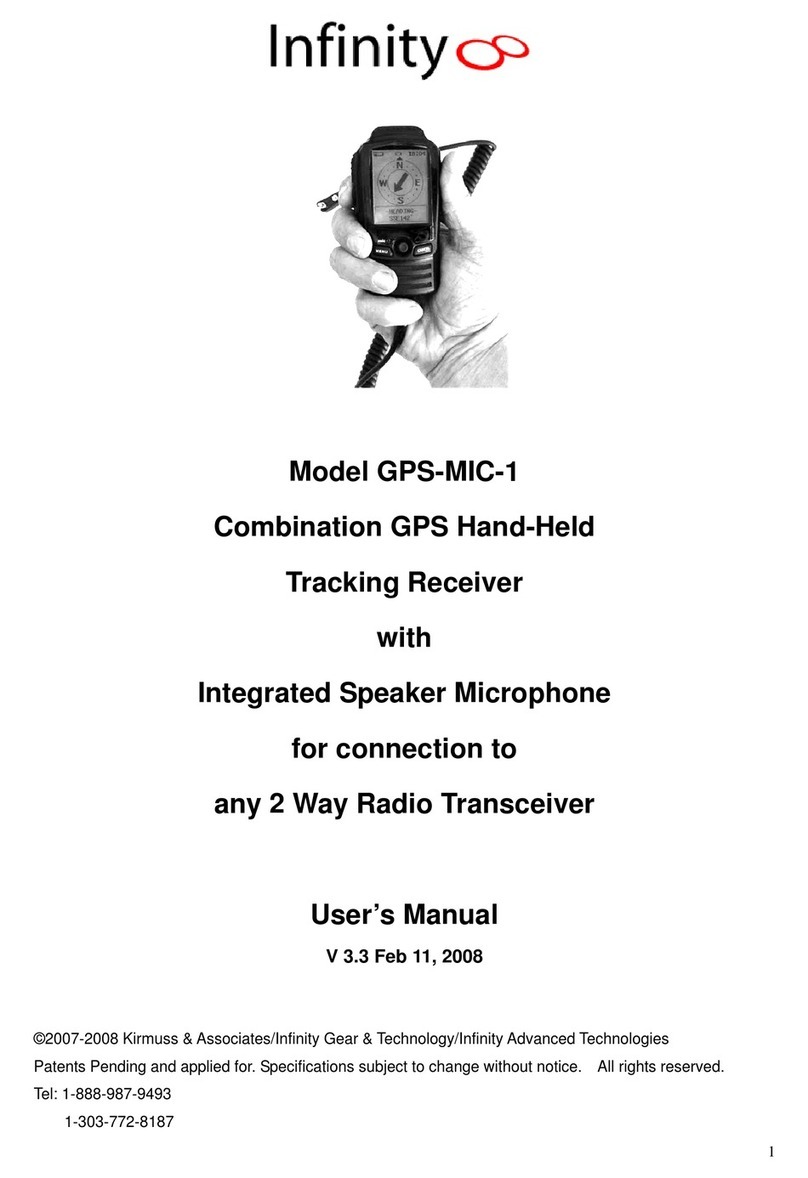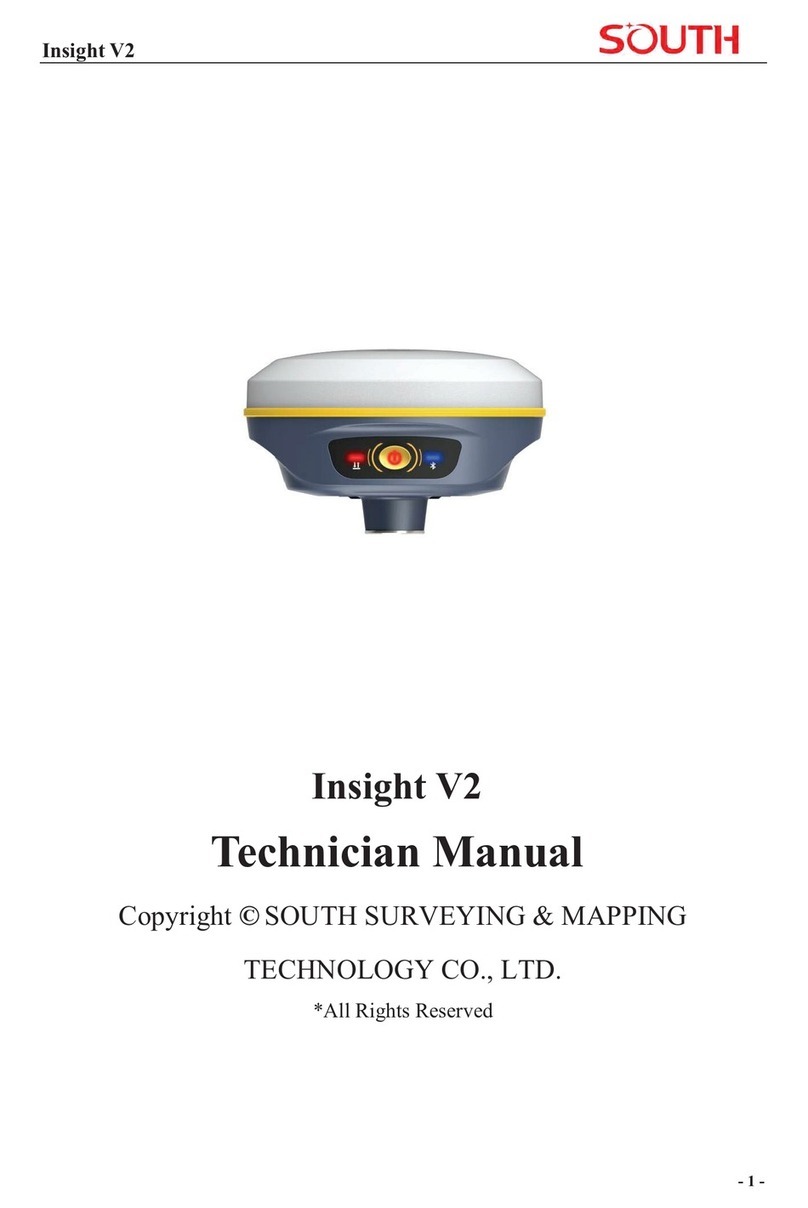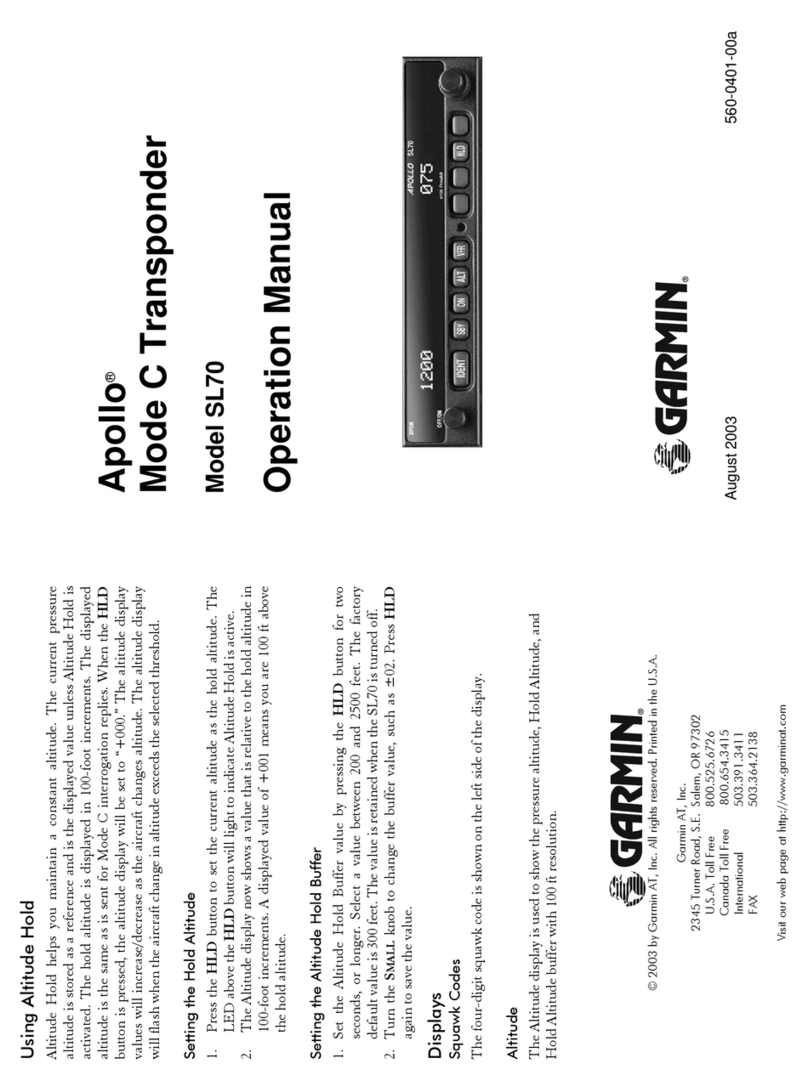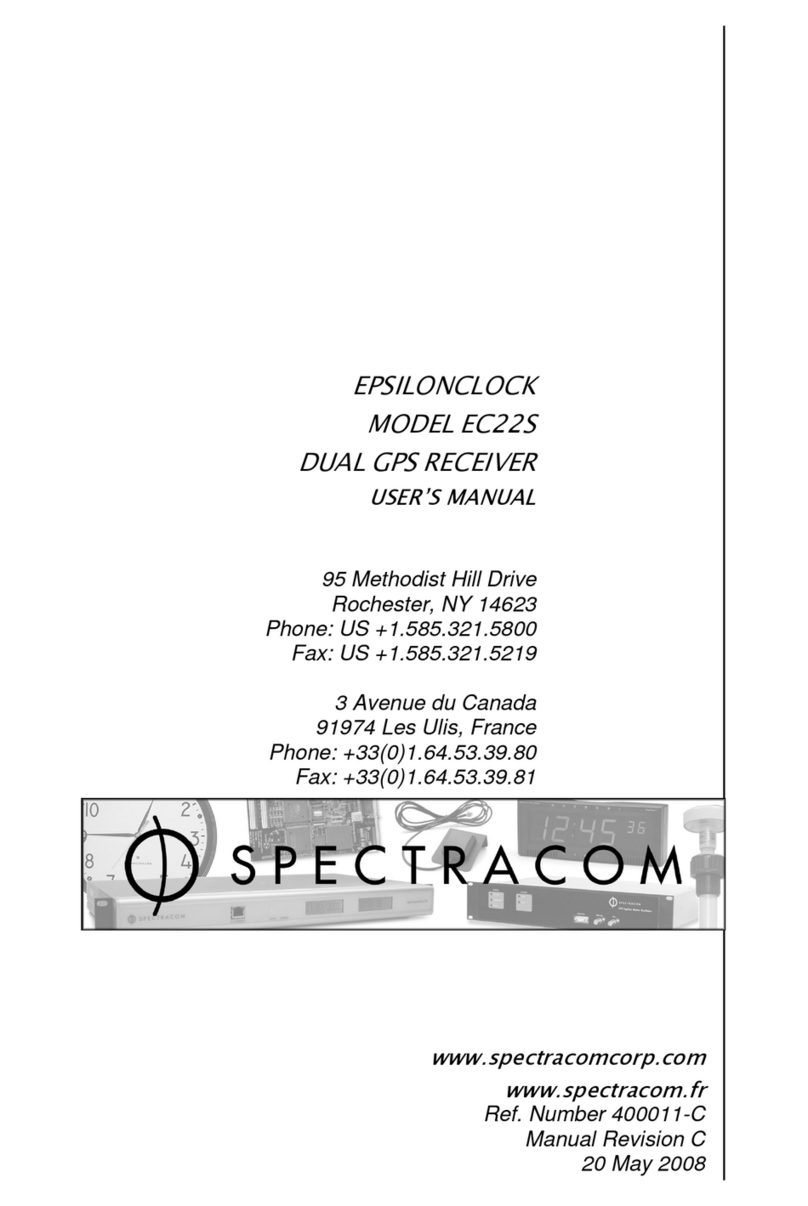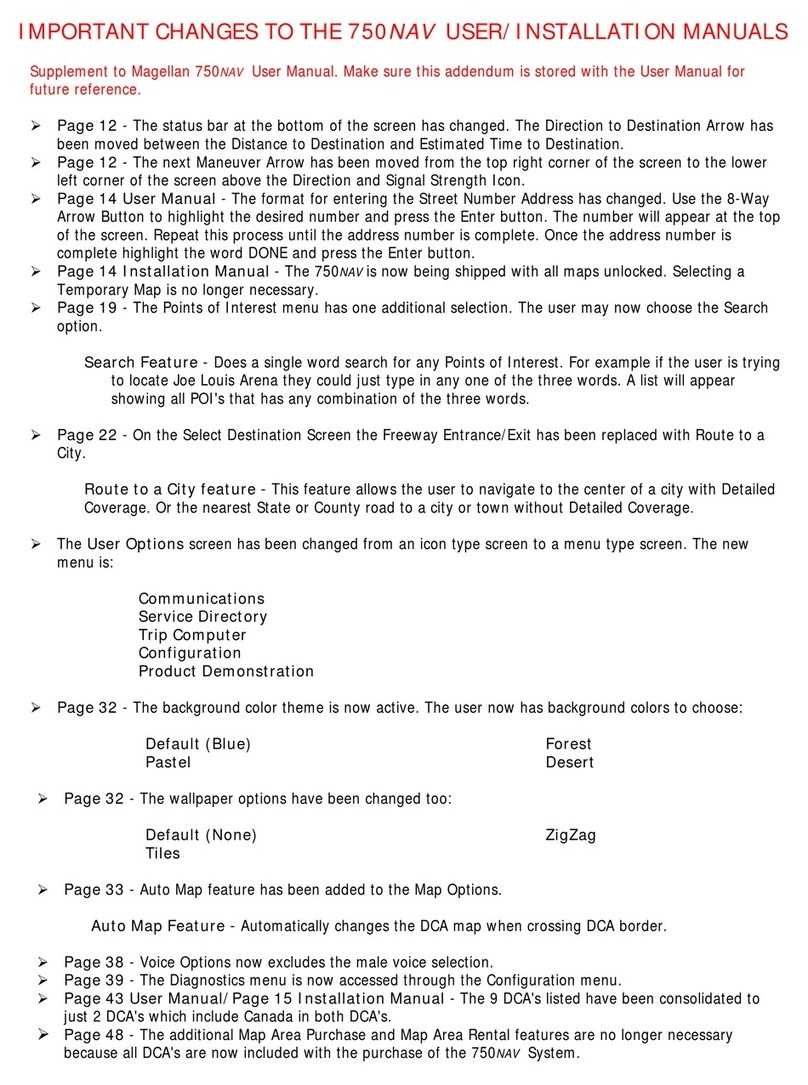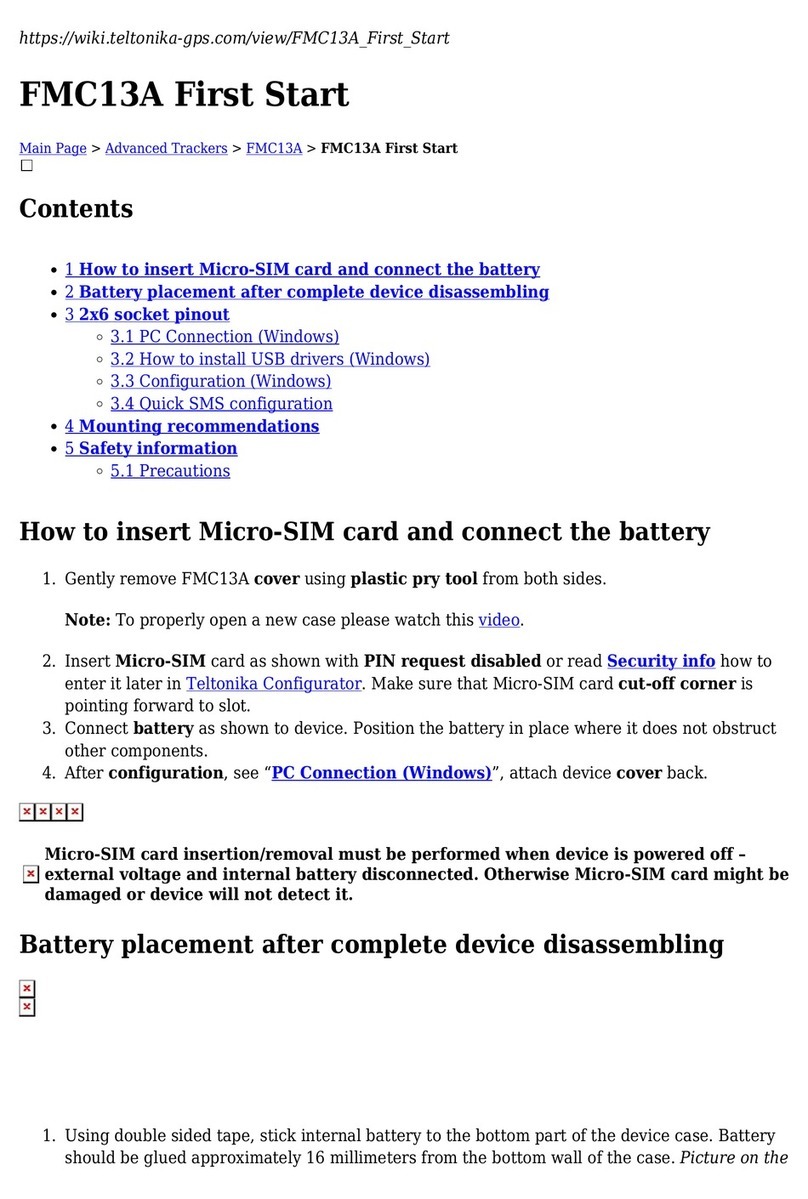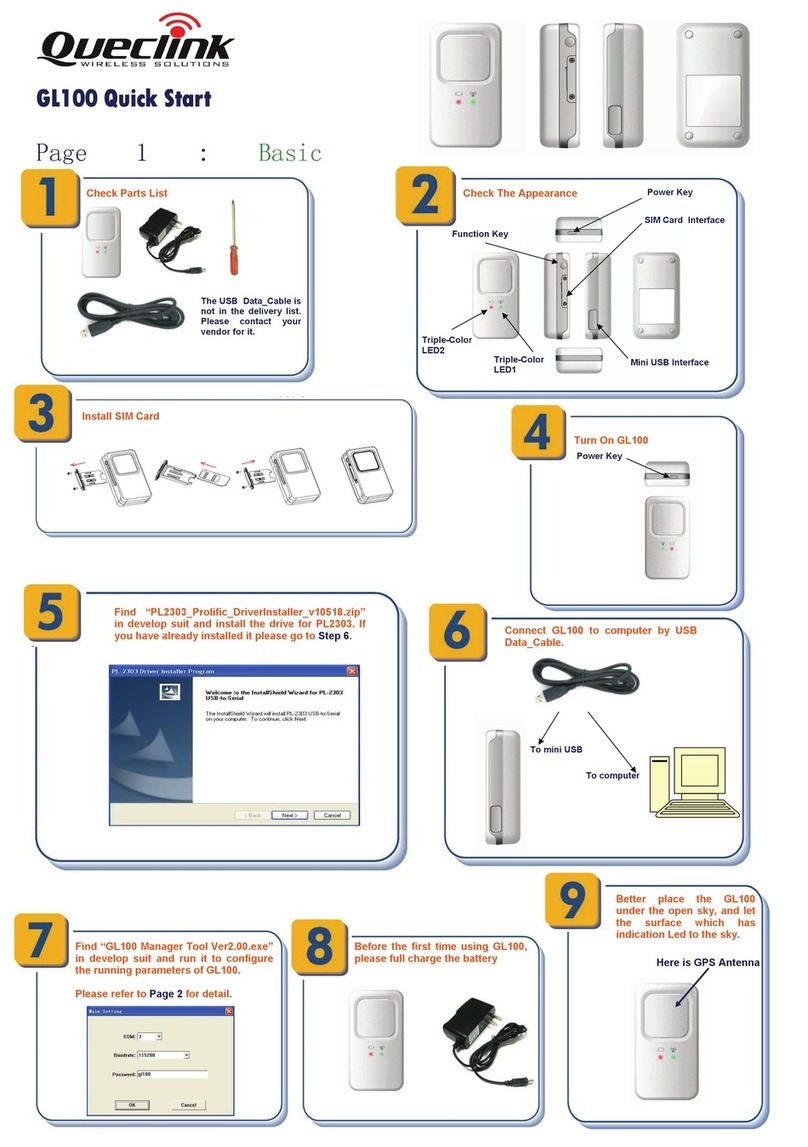The Wireless Works 355-md/GSM User manual

1
USER GUIDE
355-MD/GSM
Personal/Asset/GPS TRACKING SYSTEM

2
Product Overview
This device is an innovative miniature size personal remote positioning device with built-in U-blox GPS
and GSM/GPRS technology for monitoring and protecting people and property. It can be used in all
walks of life from traveling lone workers, mobile nursing staff, children, the elderly and persons with
dementia etc.
What’s New?
1. Unique design, combining style and technology.
2. Supports A-GPS for accelerated positioning.
3. Supports GPS and Cellular tracking.
4. Two way voice communications.
5. Fall detection via 3D G-sensor
6. Firmware upgrade over the air.
7. Built-in 8MB flash memory.
8. GPRS blind area data re-upload function.
What’s in the box?
This device is supplied in a box which includes:
GSM Device USB Charging cable USB Mains Charger

3
Getting to know your device
SIM card Installation
The SIM card is not included in the package. Micro SIM cards are available from mobile phone network
operators.
Lift SIM card cover and insert the SIM card by the direction of the picture shows.
Note: Before installing the SIM card, please make sure the SIM card has no PIN code lock.
First time usage:-
- When using for the first time use, please fully charge the battery for around 4 hours.
- When charging, the Power LED (red) will be on (solid). After the device is fully charged, the power LED
(red) will be off.
Note position of SIM card

4
Switching the device on and off:-
- To turn the device on: press and hold the power button for 3 seconds, all LED’s will flash rapidly.
※Please keep the unit in the open to obtain a satellite fix .
- To turn the device off: press and hold the power button for 3 seconds, after you hear a beep sound,
the device has turned off.
What do the lights mean?
GSM LED--GREEN
Light shows a single flash rapidly every 3 seconds, the device is connected to GSM network
Light shows a double flash rapidly every 3 seconds, the device is registered to GPRS network
Light shows a slow flash every 3 seconds, the device is connecting to GSM network
Light Solid (not flashing) No SIM Card detected
GPS LED--BLUE
Light shows a single flash rapidly every 3 seconds, the device has GPS positioning fix
Light shows a slow flash every 3 seconds (1 second on and 3 seconds off); the device has no GPS fix
No flashing, the GPS chip is asleep
Power LED--RED
Red On The device is charging
OFF The device is not charging or has been full charged
Flashing rapidly, the device power lower than 15%
Flashing randomly, the device is on the move
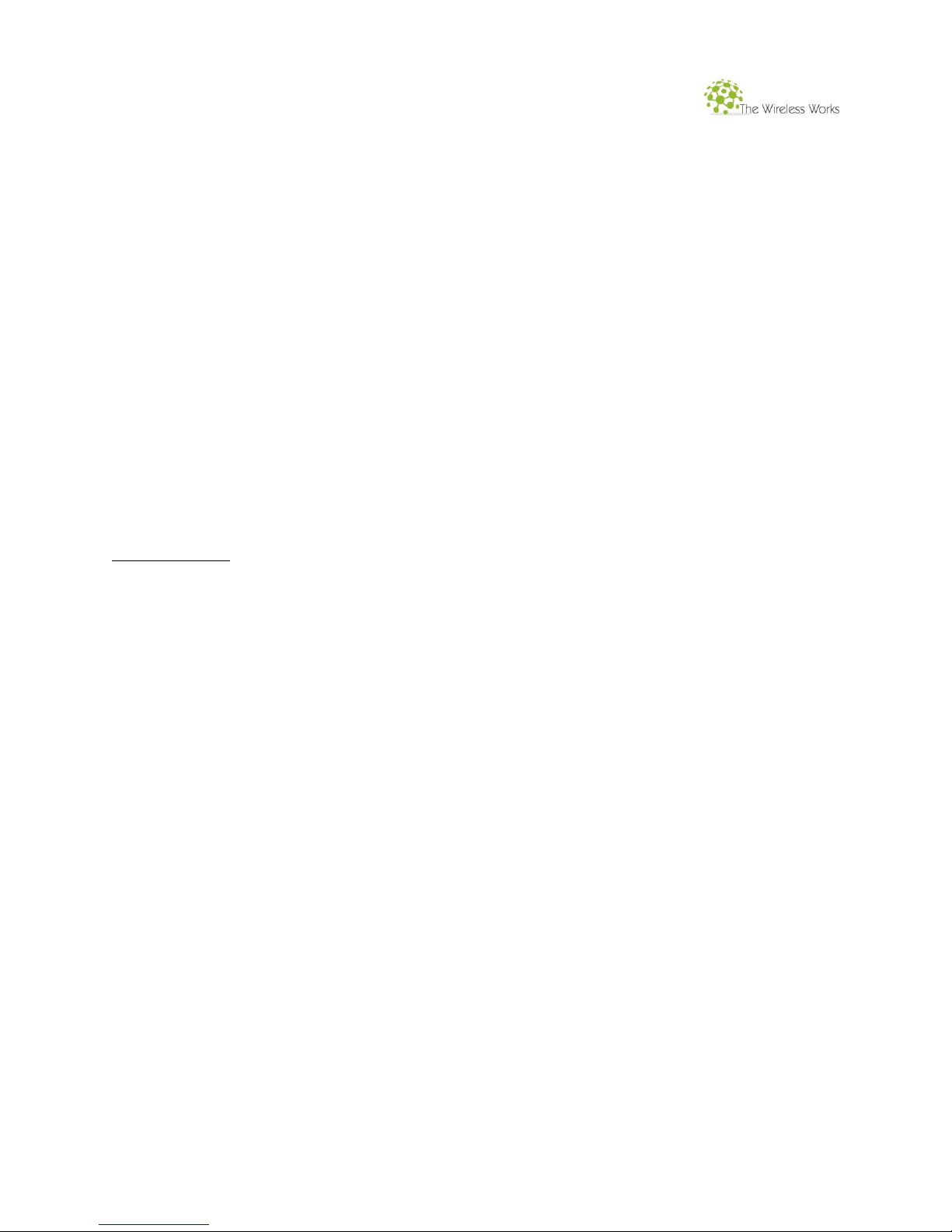
5
Activating an SOS Alarm
Press and hold the SOS button for 3 seconds, you will hear the beep sound; the green light will
start to flash rapidly to confirm the request. After that, an SOS Alarm "Help me!" will be sent to
all authorized phone numbers and platform. In the meantime, it will dial the 3 set authorized
numbers. The first number will take priority over the second and third. If the device fails to
connect to the first number, it will switch to the second one, if the second number fails to
connect, the system will connect to the third number etc., if device fails to call all 3 numbers, it
will wait 5 minutes, and then start to dial the numbers again. This will continue until one of the
phone numbers answers the call, then two-way communication will start.
To end the call, press the SOS button.
Making a Phone Call
To make a call, press and hold the call button on the side for 3 seconds, you will hear a beep
sound, the green light will start to flash rapidly to confirm the request, and then it will dial the
second number. To end the call, press the SOS button.
How to adjust sound volume when in voice contact
Press the side button VOL+ (power button) and VOL- (call button) to adjust the volume when in
two way voice communication.
Low battery alarm
When the devices battery is lower than 20%, it will send a SMS alarm “BAT: LOW!” to all
authorized numbers. If the battery is lower than 15%, the red light will flash rapidly to warn the
user to charge the device as soon as possible.

6
Configuration and Operation by SMS
1. To Set the Authorized Number
※It is not mandatory for all three authorized numbers to be set, however a minimum of one must
always be set.
①Command: A1 or A1,phone number
Note: With no spaces in the text, case-insensitive.
Example: A1 or a1,123456789
※Using your mobile phone, send A1 to the phone number in the device, it will reply with a message:
·Set mobile number 1 OK!
※To delete this number, send A0 to the device.
②Command: B1 or B1,phone number
Example: B1 or b1,123456789
The device will reply with a message: ·Set mobile number 2 OK!
※To delete this number, you can send B0
③Command: C1 or C1,phone number
Example: C1 or c1,123456789
The device will reply with a message: ·Set mobile number 3 OK!
※To delete this number, you can send C0

7
2. Modify the Time zone
Command: TZ+ +00/-00
Note: the time amounts must be in 2 digits with a maximum 23 hours in value. A “+” in the “time zone”
portion of the text indicates east. The symbol “-“ in the“time zone” indicates west.
Example: tz+02, the system will add 2 hours based on the UTC time.
tz-02, the system will minus 2 hours based on the UTC time.
※UTC time has been set as default time.
3. User defined name in SMS content
Command: name1, user name
Example: name1,Emma, the device will reply “Add name ok!”
※To delete name, you can send name0
4. Location request
4.1 Reply with coordinates and web link
Command: loc
The device will reply “GPS Info! Time: xxxxx; Lat: xxxx; Lon: xxxx; Spd: xxxxx, Altitude:xxxx Bt: xxx
maps.google.com/maps?q=loc:22.647379,114.030998
※Put the coordinates in to Google earth or Google maps. Click on search button, to find the position of
the device.
※Click on the text link then the location can be shown directly on Google Map on your mobile phone.

8
4.2 Reply with Address
Command: add
Notes: This function needs GPRS function support!
The device will reply “Add: Main Street, Oxon, UK;
5. Cell Locate
The unit can be tracked by GSM base station towers, If the GPS signal is not available for
example in a room, the underground etc, the user can be located by GSM tower.
However, as compared to GPS satellite, GSM accuracy is proven to be worse than that of GPS.
GSM provide triangulation techniques to try to pinpoint the location of the device, GSM base
stations are further affected by factors similar to GPS in the sense of the barriers affecting
signal quality and the density of GSM towers to assist in the triangulation, with some regional
areas having errors of 100M to 2KM.
Command: CL1
The device will reply “Cell locate on!
To turn off this function, please send CL0
6. GEO-FENCE Alarm
Command: G+X, Y, Z, xxxM/KM
Example: G1,1,1,100M
Notes: No space in between.
X=No. of Geo fence (1~3), user can set 3 Geo fences
Y=0 means to turn off the function
Y=1 means to turn on the function
Z=1 means to set alarm when the tracker enters the preset area
Z=0 means to set alarm when the tracker breaches the district
xxx is the preset distance to the tracker’s original place, must be 3 digitals. M means meters, KM means
kilometers.
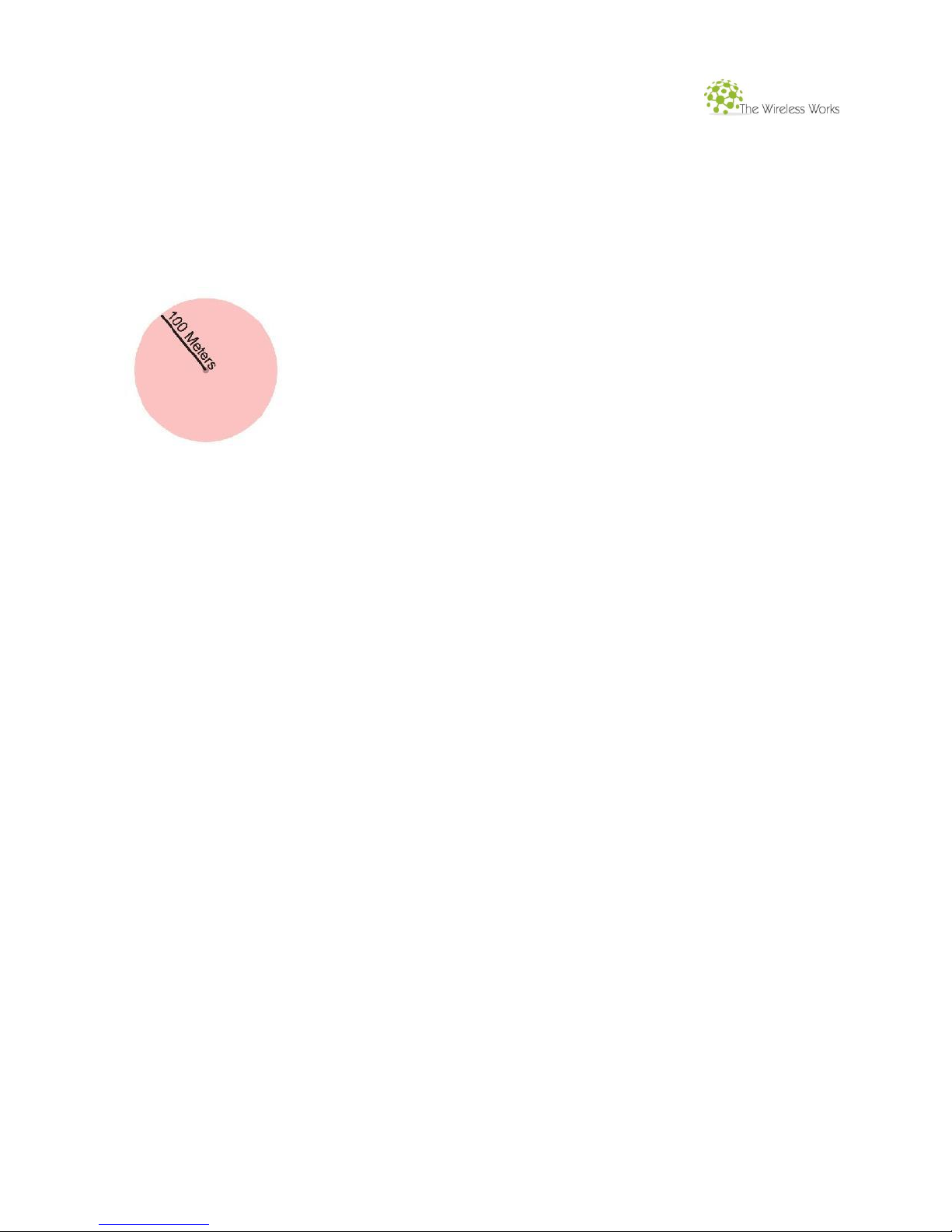
9
The device will send a message to the authorized numbers as “Geo fence alarm!+GPS info” when it
enter the area you set.
(Note:- The user can only set this function when tracker has a fixed GPS signal)
To turn off this function, please send G1,0 or G2,0 or G3,0
7. Over-Speed alert
Command: speed1,+ Speed
Notes: The speed must be in a value of speed using 2 or 3 digitals. (01~255km/h)
Example: speed1,100
Suppose the over-speed alert we want to set is 100km/h, when the device exceeds 100km/h, it will send
message “Over-speed! +GPS Info” to all preset numbers.
To turn off this function, send speed0 to the device.
8. Movement Alert
Command: M1, xxxM/KM
Notes: xxx is the preset distance to the devices original place, must be 3 digitals. M means meters, KM
means kilometers
Example: m1,100m
When the tracker moves out of 100 meters, it will send SMS alarm to the preset numbers.
To turn off this function, please send M0 to the device.

10
9. Listen-in (Voice wiretapping)
Command: L1
Only A1, B1, C1 numbers can make a silent call to the tracker, the tracker answers the call automatically
and allows the caller to listen to the audio around the tracker. There is no voice indication at the device
that the call is in progress.
To turn off this function, send L0 to the device.
10. Motion alarm/no activity
Command: V1, xx S/M/H
Note: No space in between, S means second, M means minute, H means hour, xx means the time you
set and must be two digitals.
Example: V1,05M
If the user turns on this function, the device will detect no motion every 5 minutes (in this example) and
will send SMS alarm to all registered phone numbers of a warning.
To turn off this function, send V0
11. Shut down the 3 LEDs (Battery saving)
Command: LED1
The device will reply “LED off” and the LEDs will stop flashing, but the device is actually running.
To turn off this function, please send LED0

11
12. AGPS
Command: AGPS1, latitude, longitude
Example: AGPS1,22.647606,114.022583
Assisted GPS (abbreviated generally as A-GPS and less commonly as aGPS) is a system that is often used
to significantly improve the startup performance, or time-to-first-fix (TTFF) improving the GPS locating
to be more precise, of a GPS satellite-based positioning system.
To turn off this function, send AGPS0
13. Fall detection
A simple fall may cause devastating consequence. A Fall Sensor can help you get immediate
help.
Command: FL1 or FL2 or FL3 or FL4 or FL5 or FL6 or FL7 or FL8 or FL9
1 means very high sensitivity, 2 means high sensitivity, 3 means medium high sensitivity, 4
means medium sensitivity, 5 means medium sensitivity etc. 9 means the very lowest
sensitivity.
The device must senses both impact and angle, after that, the device must remain in a lying
position for 10 seconds before it will raise an alarm.
To turn off this function, please send FL0
14. Check settings
Command: status
The device will reply E.g. A+8613812345678 B13912345678 C13712345678; Speed: 0,100km/h;
GEO:0,0,0; VB:1,10S; MV:1,100; LBS:1; LED:0; TZ:2.0; LI: 1;
PS:1; DS:0; FL:1; Bat: 95
To recognize the meaning of “0”& “1”
The number “0” implies that the function is turned off; whilst “1” indicates that the function is
turned on.

12
The Device has three working power modes
1. No Power saving mode
Command: PS0
In this mode, both the GSM and GPS chips will keep working to fix signals all the time. The battery can
last 18~24 hours.
2. Smart Power saving mode (default mode)
Command: PS1
Under this mode the device uses its built-in motion sensor to detect movement. The GSM chip is always
working to receive calls, SMS messages and transmit location information. The GPS chip activates by
motion, an incoming call or SMS. The GPS chip is off when there is no motion or calling or SMS. The
battery life is extended when device isn't moving.
Under normal use the battery can last 3 ~ 7 days.
3. Deep Sleeping mode
Command: DS1 or DS1,xxM/H
Both GSM and GPS chip will shut down to save power, during deep sleeping, the device is unable to
receive any phone calls or SMS messages.
It can be only activated by motion sensor. Once motion is detected, the device will run for the time you
set and then sleep again if no motion is detected.
The battery can last up to 40 days if no motion is detected.
To turn off this function, send DS0

13
4. GPRS Setting
In order to use the GPRS function, the user needs to setup the APN by sending SMS command.
--What is an APN? Access point name (APN) is the name used to identify a general packet radio service
(GPRS) bearer service in the GSM mobile network. The APN defines the type of service that is provided
in the packet data connection.
※Make sure that the SIM card in the device supports GPRS function.
※The APN can be acquired from your local GSM operator.
Command: S1, APN, user name, password
Notes: Some access points don’t use a user name or password, if so, leave it blank.
Example: S1,internet
“internet” is the APN from the SIM card provider; therefore the user must set their particular APN for
their own country which the unit resides.
After sending the command, the device will reply “Set APN OK! GPRS connecting”
After sending S1,APN, allow several minutes before the device will be visible online.
Set GPRS Time interval by SMS
Command: TIxxS/M/H
The meaning of “xx”, the setting must be in 2 digitals and a maximum 99 in value, which means 01~99.
xxS is the time interval in second with range(30~99)
xxM is the time interval in minute with range(01~99)
xxH is the time interval in hour with range(01~99)
Example: TI01M
The device will reply “Set updating time interval OK!” and then device will update the time by every 1
minute on the website.
Disable GPRS:
Command: S0
The device will reply “GPRS OFF”.

14
Reconnect GPRS
To reconnect to the website via GPRS for real time tracking, send S2
Reboot device
Command: reboot
The device will restart without changing any settings
Initialization:
Command: RESET!
Note: This will reset all settings back to factory default.
Built-in Memory
The device has a built in 8MB flash memory. It will store the GPS information when the device
does not have GSM network coverage (i.e., very low population density areas, some
mountainous terrain, underground areas etc.) The device will transmit GPS locations to the
WEB server automatically once the GSM network is recovered.
Caution:
Please comply with the instructions to extend the unit life:
1. Keep the unit dry. Any liquid may destroy or damage the device.
2. Do not use & store the unit in dusty places.
3. Do not expose the device to extreme hot or cold temperatures.
4. Clean the unit with a piece of dry cloth. Don’t use any chemicals or detergents.
5. Do not disassemble or refit the unit.
6. Do not attempt to replace the battery.

15
Hardware Specification:
Specification:
Mainframe Dimension 61mm*43mm*16mm
Weight 35g
GSM Frequencies 900/1800mhz/850/1900Mhz
GPS chip U-blox 7 (Support AGPS)
GPS sensitivity Cold start: -148dBm Hot start: -162dBm
GPS accuracy <2.5m
Time to First Fix Cold start 32s, Warm start 11s, Hot start 1s
Charging Voltage 5V DC
Battery Chargeable 3.7V 900mAh
Standby Current ≤2mAh
Storage Temperature -40°C to +85°C
Operation Temperature -20°C to +80°C
Humidity 5%-95% non-condensing
Table of contents