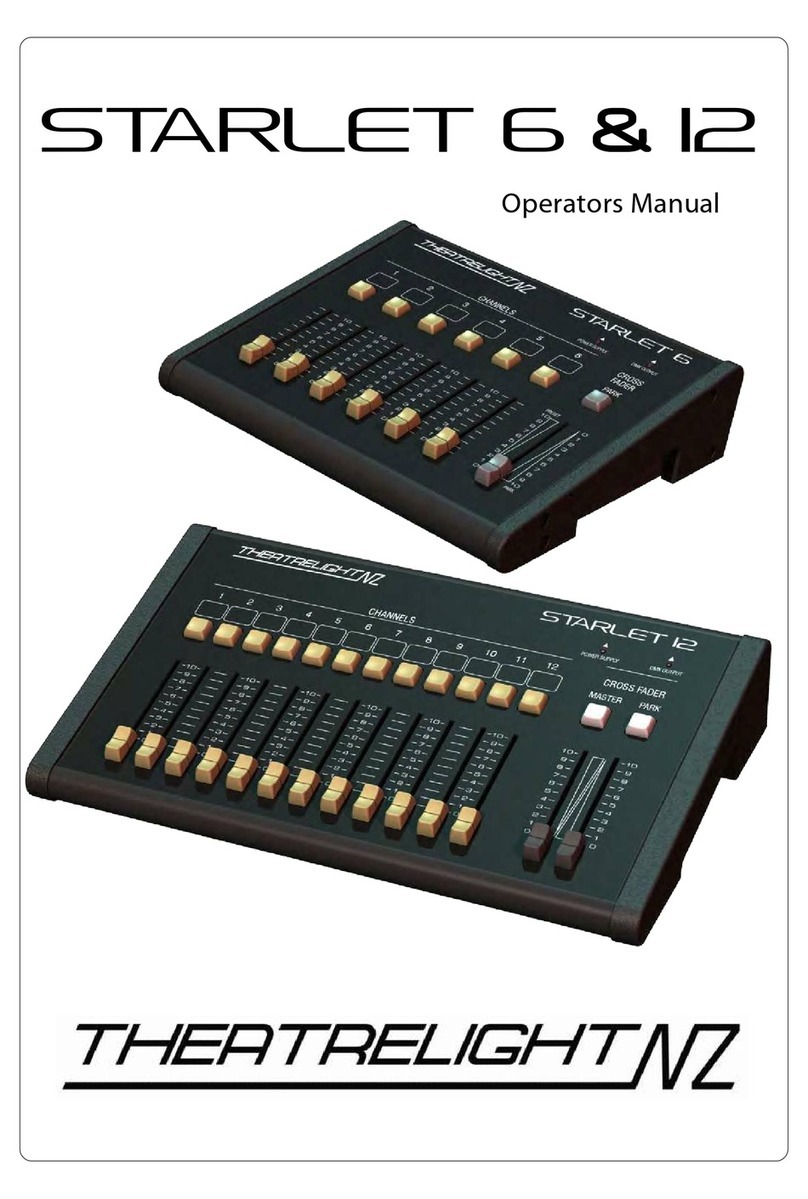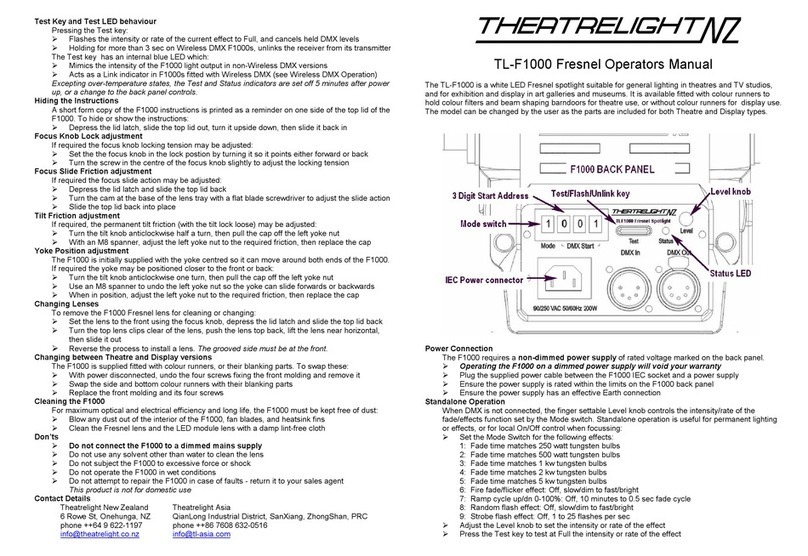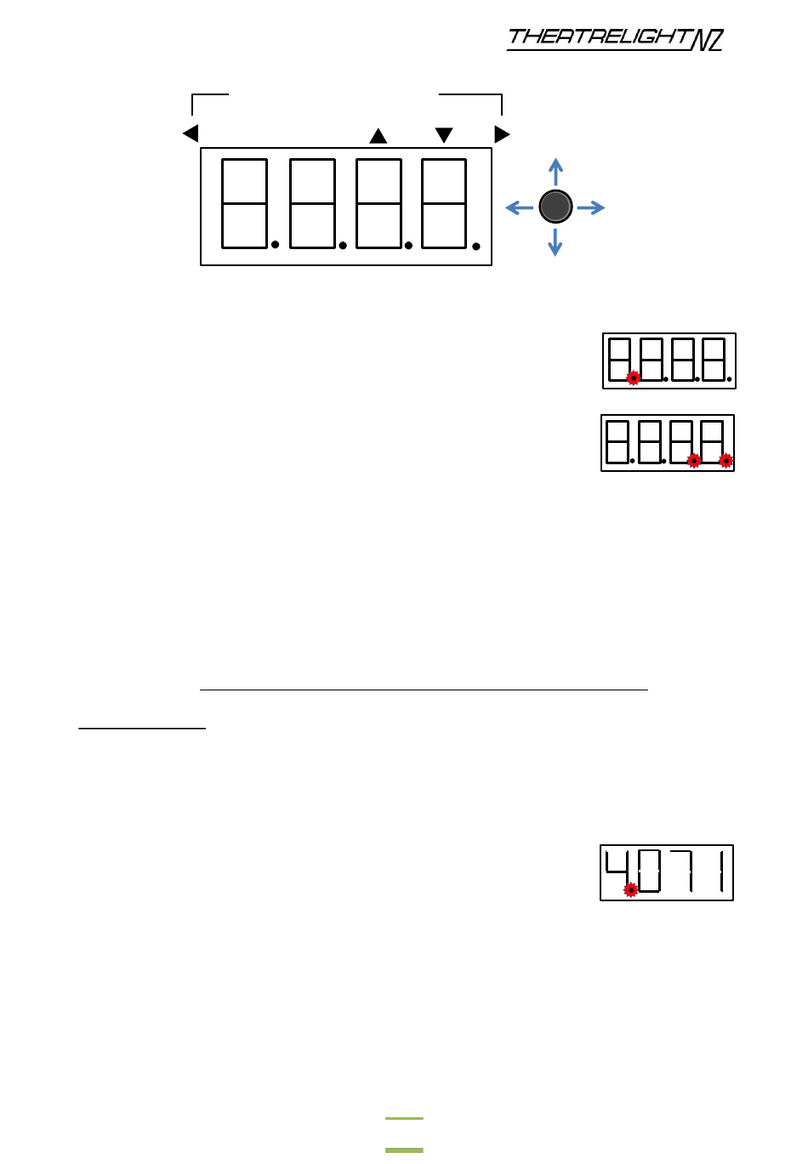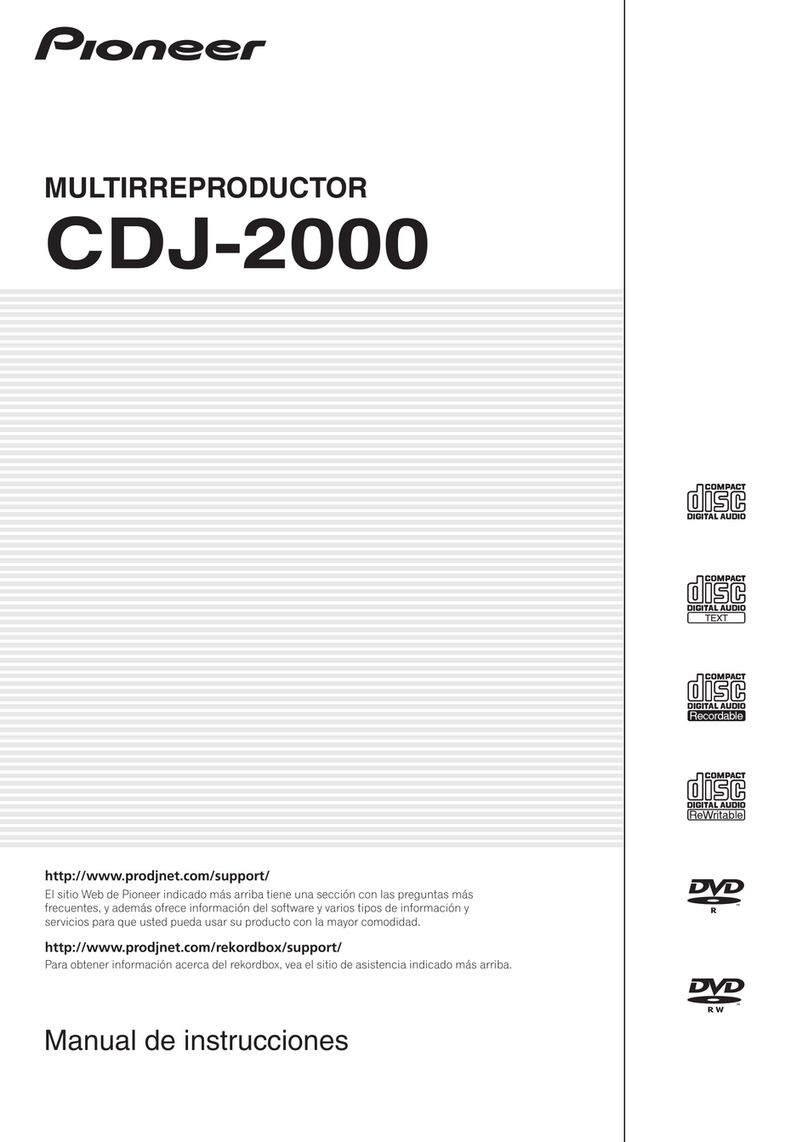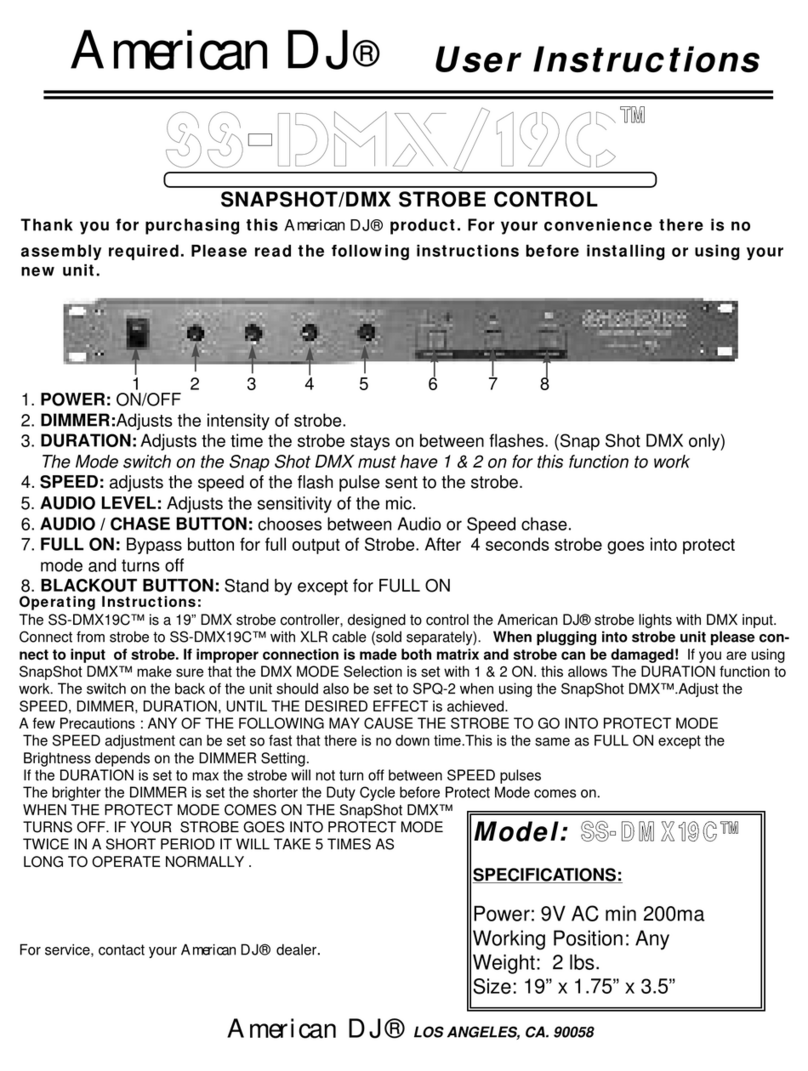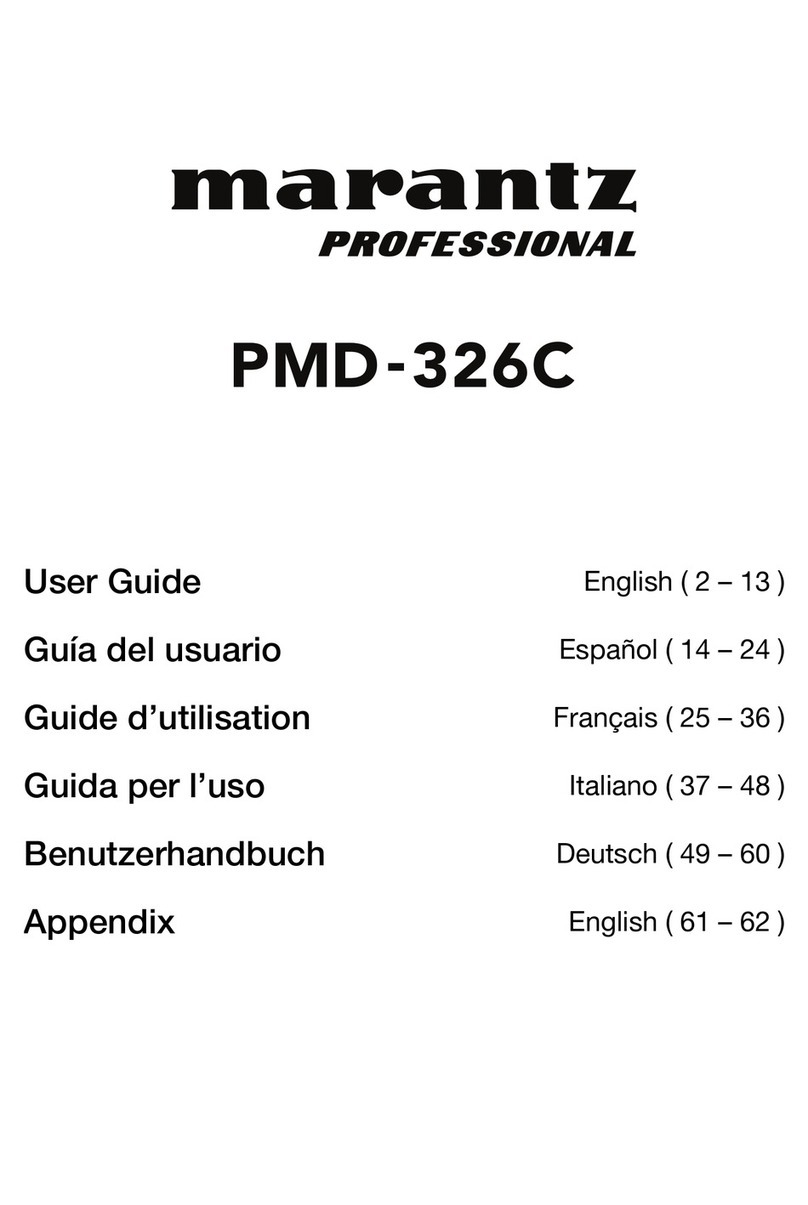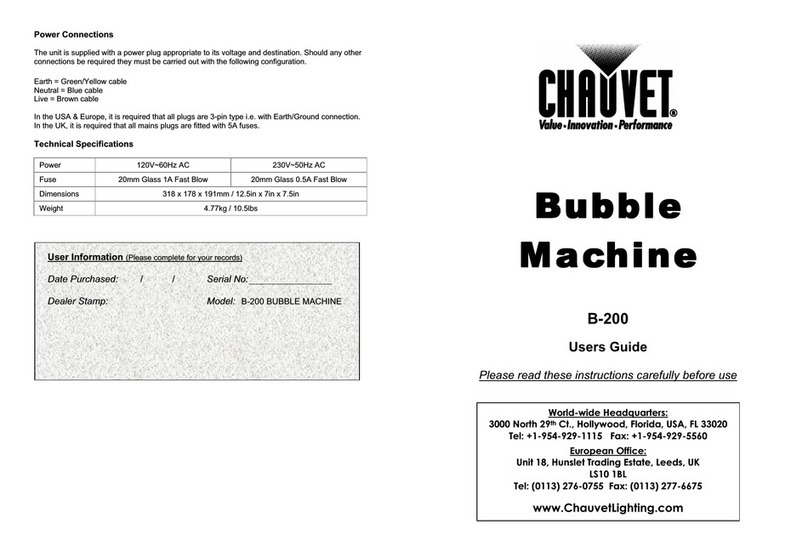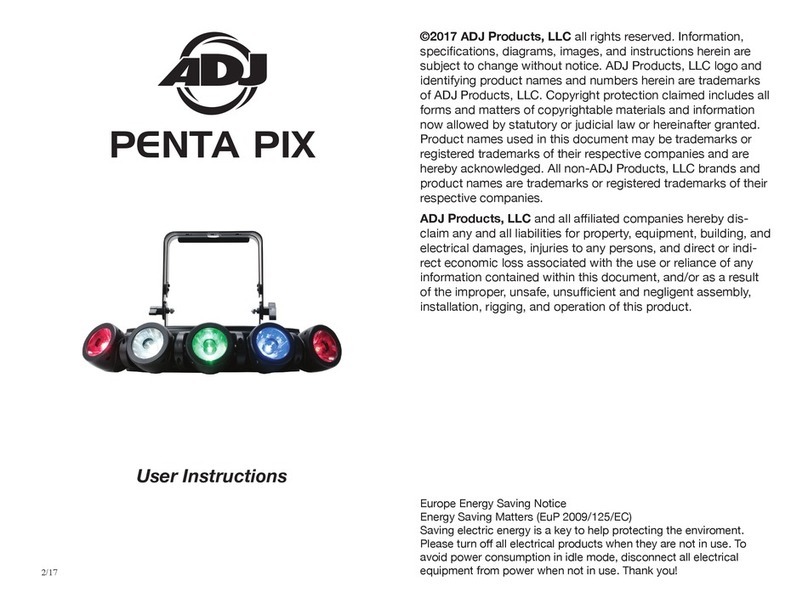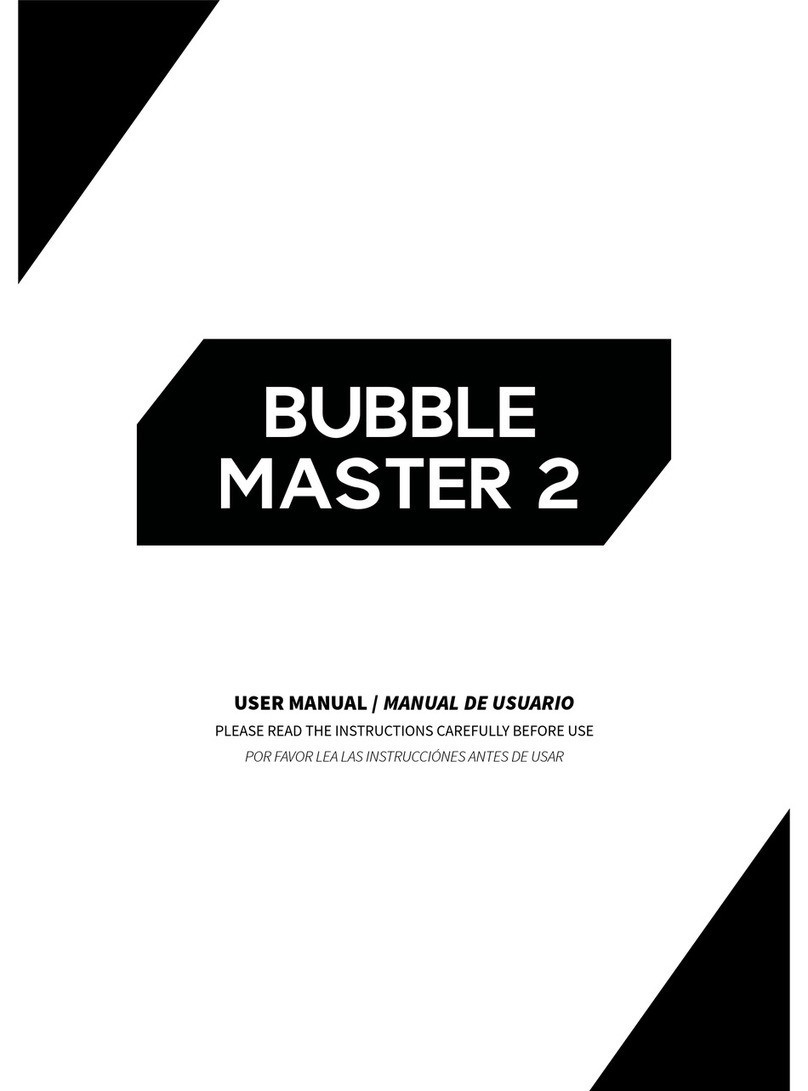Theatrelight CUEMASTER II User manual


CUEMASTER II QUICK OPERATION
TheSCENES and GRAND Mastersshould beUP, theRecordLED ON. If theScenesLEDsareOff, thepreset faderscontrolChannels.
If theScenesLED for any row of fadersisOn, thefadersareScenemasters(1-48) or Submasters(1-24).
TWO PRESETOPERATION
BothCHANNELS and PARK Mastersshould bemovedup and downtogether. Start withbothMastersDOWN:
1Withall three Scenes LEDsOff, thenpreset thenext SceneontheChannel faders.
2On cue, move bothMastersUP to fadeto thenewcue, press [PARK], thentake bothMastersDOWN.
Repeat thesetwostepstopreset and fadein thenext cues.
MANUAL SCENES AND CHASES
1Set up aSceneontheChannel faders(Scenes LEDsOff) and press [RECORD]. Repeat thestep to record aChase.
2Hold [RECORD] and press aScenemaster Flashkeyto assigntherecording.
3For playback, set theSceneLEDsOn, thenfadetheScenemaster to Full, or press theScenemaster Flashkey.
RECORDING FADE-SCENES AND SHOWS
1Set up aScene, set itsfadetime, and press [RECORD]. Repeat this step to record aShow.
2Hold [RECORD] and press aFlashkeyto assigntherecording. Flashkeys1- 48 storeScenes only.
A recording in Submasters1-24 isassignedasaSceneor aChase. For auto-timedplayback, youmust convert therecording:
>To convert aManual to aFade-Scene, hold [RECORD] and [MAN<<>>FADE], and press theSubmaster Flashkey.
>To convert aChase to aShow, hold [RECORD] and [CHASE<<>>SHOW], and press theSubmaster Flashkey.
FADE-SCENE AUTO-TIMED PLAYBACK
1Set SCENE FADE at Auto, thenset theSubmaster 1-24 to Full: theScenefades up at itsrecorded fadetime.
SHOWCUE AUTO-TIMED PLAYBACK
1Set SCENE FADE at Auto, SPEED at Step Mode, thenset theSubmaster 1-24 to Full: Cue1fades up at itsrecorded fade
time.
2Press [CUE GO] to cross-fadeto subsequent cues at their auto fadetimes. To go back acue, press [CUE BACK].
§ For further instructions, including setting up all 288 Channels, refer totheTableof Contents, or theIndex.

CUEMASTER IICONTENTS
CUEMASTER IIINTRODUCTION............................................1
CUEMASTER IIFEATURES....................................................3
CUEMASTER IIPANEL LAYOUT............................................5
SYMBOLS..............................................................................14
CUEMASTER IISET-UP........................................................15
MANUALOPERATION..........................................................17
SETTING A SCENE..........................................................17
TWO PRESET OPERATION............................................17
CROSS-FADING PRESETS.............................................17
FLASHING INDIVIDUALCHANNELS...............................17
FLASHING ALLPRESET FADER CHANNELS................19
SETTING UP ALL 288 CHANNELLEVELS......................19
COMPARING EDIT LEVELSWITH ORIGINALLEVELS..21
CLEARING EDITED LEVELS...........................................21
KILLMODE.......................................................................21
GRAND MASTER.............................................................21
BLACKOUT.......................................................................23
MEMORY OPERATION..........................................................24
SCENEMASTER AND SUBMASTER RECORDINGS......24
RECORDING TYPES........................................................24
SUBMASTER MIMICLEDs...............................................25
SCENEMASTER FLASH KEYS........................................25
SCENEMASTER AND SUBMASTER FADERS................25
SCENEMASTER PAGES..................................................25
RECORDING METHOD....................................................25
RECORD AND ERASE ENABLE...........................................27
RECORD ENABLE...........................................................27
ERASE MEMORY.............................................................27
RECORD DISABLE..........................................................27
RECORD CLEAR..............................................................27
MANUALSCENE RECORDINGANDPLAYBACK...............29
RECORDING AND ASSIGNING A SCENE......................29
RECORDING AND ASSIGNING A SCENE BLIND...........29
MANUALSCENE PLAYBACK..........................................29
FLASHING MANUALSCENES.........................................29
FADE-SCENE RECORDING AND PLAYBACK.....................31
CHANGING A MANUALSCENE TO A FADE-SCENE.....31
TIMED CROSS-FADING...................................................31
HOLDING A TIMED FADE................................................31
AUTO FADE-SCENES......................................................33
RECORDING AUTO FADE-SCENES...............................33
CROSS-FADING AUTO FADE-SCENES..........................33
EDITING RECORDED AUTO FADE TIMES.....................33
OVER-RIDING AN AUTO FADE TIME.............................35
HOLDING AN AUTO FADE..............................................35
AUTO SNAP FADES........................................................35
COMPLETING A FADE....................................................35
SPLITFADE TIMES..........................................................35
SCENE EDITING....................................................................37
EDITING PLAYBACK LEVELS.........................................37
COMPARING LEVELS.....................................................37
CLEARING EDITED LEVELS...........................................37
RECORDING MODIFIED SCENE LEVELS......................39
PROTECTING CHANNELUSAGE...................................39
COPYING A SCENE LIVE................................................39
COPYING A SCENE BLIND.............................................41
TRANSFERRING A SCENE TO ANOTHER PAGE..........41
DELETING A SCENE.......................................................41
OVER-WRITING A SCENE...............................................41

CHASE RECORDING AND PLAYBACK...............................43
RECORDING AND ASSIGNING A CHASE......................43
CHASE PLAYBACK.........................................................43
FLASHING CHASES........................................................43
STOPPING AND REVERSING CHASES.........................43
CHASE EDITING...................................................................45
RECORDING CHASE BEAT............................................45
RECORDING CHASE SPEED.........................................45
RECORDING CHASE SPEED LIVE.................................45
DISPLAYING CHASE SPEED OR CHASEBEAT............45
EDITING CHASE STEP LEVELS.....................................47
EDITING CHASE STEPS.................................................47
DELETING CHASE STEP................................................47
INSERTING CHASE STEPS............................................47
COPYING A CHASE........................................................49
DELETING A CHASE.......................................................49
STACKING CHASES.......................................................49
SHOW RECORDING AND PLAYBACK................................51
RECORDING AND ASSIGNING A SHOW......................51
SHOWPLAYBACK..........................................................51
EDITING CUE FADE TIMES............................................51
OVER-RIDING CUE FADE TIMES...................................53
HOLDING CUE FADES....................................................53
SKIPPING CUES..............................................................53
COMPLETING A FADE....................................................53
SHOW EDITING.....................................................................55
EDITING CUE LEVELS....................................................55
DELETING CUES.............................................................55
INSERTING CUES...........................................................55
INSERTING A NEWFIRST CUE......................................57
CHANGING CUE ORDER................................................57
COPYING A SHOW.........................................................57
DELETING A SHOW........................................................59
STACKING SCENES INTO A SHOW...............................59
STACKING SHOWS AND FADE-SCENES......................59
SHOW CUE LINKS.................................................................61
LINKING CHASES AND FADE-SCENES TO CUES.........61
CUE LINK PLAYBACK......................................................61
AUTOMATIC PLAYBACK MODES........................................63
AUTOMATIC SHOWMODE.............................................63
CONTINUOUS CROSS-FADE MODE..............................63
REMOTE SHOWPLAYBACK................................................64
REMOTE SHOWSET-UP.................................................64
REMOTE CUEFORWARD...............................................64
REMOTE CUE REVERSE................................................65
SHOWRESTART.............................................................65
REMOTE INPUT SPECIFICATIONS.................................65
CUEMASTER PREVIEW MODES..........................................67
PREVIEWING THE NEXT CUE........................................67
PREVIEWING MANUALSCENES AND FADE-SCENES.67
PREVIEWING CHASES AND SHOWS.............................67
PREVIEWING PARK.........................................................67
FLASH LATCHANDDISABLE MODES................................69
LATCHED CHANNELS.....................................................69
LATCHED SCENES Latchmode......................................69
FLASH DISABLE..............................................................69
DMX-LINK INTRODUCTION..................................................71
DMX-LINK FEATURES.....................................................71
PATCH LIST EDITING............................................................73
PATCHLIST LEVELS.......................................................73
RESETTING TO A ZERO PATCH.....................................73
RESETTING TO A ONE-TO-ONE PATCH........................75
PATCHLIST ENTRY........................................................75
PATCH EDITING IN TEST MODE....................................75
READING LIVE CHANNELANDDIMMER LEVELS..............77
READING A CHANNELLEVEL........................................77
READING ALLLIVE CHANNELLEVELS.........................77

READING A DIMMER LEVELS.........................................77
READING LIVE DIMMER LEVELS...................................77
TEST ANDFLASH MODES...................................................79
CHANNELTEST AND FLASH MODES............................79
DIMMER TEST AND FLASH MODES...............................79
CHANGING TEST LEVEL.................................................79
TESTING ALL CHANNELS OR DIMMERS.......................81
CANCELLING TEST MODE.............................................81
CUEMASTER SCREEN DISPLAY.........................................83
CONNECTINGTHE LCD DISPLAY..................................83
CHANGING SCREEN PAGES..........................................83
PAGE 1SCREEN LAYOUT..............................................85
CUEMASTER ON-SCREEN HELP.........................................89
CUEMASTER MEMORY CARDBACKUP.............................91
SAVING TO SD CARD......................................................91
RESTORING FROM SD CARD........................................91
CUEMASTER HARDCOPY PRINTOUT................................93
CONNECTINGTHE PRINTER.........................................93
PRINTING THE CUE-LIST................................................93
PRINT CANCEL................................................................93
GLOSSARY............................................................................94
MAINTENANCE.....................................................................97
SPECIFICATIONS..................................................................98
CONTROL CONNECTIONS.................................................100
SYSTEM SETUP..................................................................101
INDEX...................................................................................102

CUEMASTER II OPERATION 1
CUEMASTER II INTRODUCTION
TheTheatrelight Cuemaster II isageneralpurposelighting controldesk for controlof conventionalluminairesin Theatreand TV Studios.
For fast operationtheCuemaster hasafader per channelfor thefirst 72 Channels. Thissinglepreset of 72 fadersiscomplementedby a
second preset `Park' storefacilitywithdipless cross-fade, whichallowstheCuemaster toemulatea72 Channel, twopreset manualdesk.
Additionally the72 preset flashkeyscanbepagedtoprovidefast levelsetting and editing of up to288 Channelsin conjunctionwiththe
Upand Downkeys.
TheCuemaster II isalsofittedwithabuilt in soft-patchmodulewhichenablesallocationof any of up to1024 dimmersat any leveltoany
of the288 channels. Thesoft-patchkeyboardmodulealsoprovideschanneland dimmer test facilities.
The72 preset faderscanalsobeswitchedfrom acting asChannelfaderstoacting asScenemasters/Submasters(Scenesmode). Each
row of thethree rowsof 24 fadershasitsownSceneskey, and canbeseparately switchedbetweenChannelsand Scenesmode. Page
Upand Downkeysgiveaccess tofour pagesof 72 Scenemastersper pagefor atotalof 288 Scenemasters. Pageoverlaymemorykeeps
thelast pageactiveuntil themaster isreturnedtozerothusallowing access toany pagewithout changetothecurrent lighting state.
In ScenesMode, thetoptworowsof 24 faderscaneachrecordand playback asinglescene—Scenemasters1-48. Thebottom row of 24
faders—Submasters1-24, caneachrecordand playback additionaltypesof recordings: Fade-Scenesfor automaticfadesfrom 0.5
second to1hour; auto-speedChases, eachChasehaving itsownchaserate; or Shows, eachasequenceof auto-fadecues. EachShow
cuecanalsobeprogrammedtolinkup to16 Chasesand Fade-Scenesfor synchronisedmulti-part fades, snaps, effectslighting, colour
scrollersor moving lights.
A remotecontrolinput allowscueoperationfor automatedor Audio-Visualapplicationsfrom externaldevicessuchasprojector control
boxes, and avarietyof decoders. TheCuemaster II canalsobeset up toprovideaself automatedlighting show incorporating hundreds
of snaps, fades, chasesand delaysfor automatedsignage, displayand exhibitionpurposes. Apart from controlling lighting dimmers, the
channeland scenelatchfunctionsbuilt intothedesk makeit suitablefor themanualor automaticcontrolof many other effectssuchas
motors, strobes, colour scrollers, moving lights, smokemachinesand pyrotechnics usedin Discoand Rock lighting.
TheCuemaster II hasanoutput for LCD colour displayof levels, status, and screenHelp, amemorycardfor backup or librarypurposes,
and aprinter socket for ahardcopy of all recordedlevelsand timestoPC standardprinter.
ThefacilitiesdesignedintotheCuemaster II result in aneasytolearn, easytooperate, hands-oncontrolpanelfor Theatre, Television,
Club, Rock, and AudioVisualor other automatedpresentations. It isideally suitedfor venueswherelittletimeisallowedbetweenplotting
and performance.

2CUEMASTER II OPERATION
REC DISABLE
MAN FADE
CHASESHOW
REC BLINDREC FADEREC SPEEDFLASH OFF
LINKS1-16
REC STACKINSERTDELETEMODIFY
HELPSCREENREC CLEAR
REC
BEAT
EDITTEST
CHANNELS49-72/MASTERS1-24
CHANNELS/SCENES1-24
CHANNELS/SCENES25-48
0.1s
FLASH OFF
LATCH
CHNS
LATCH
10
9
7
8
6
5
4
3
2
1
0
10
9
7
8
6
5
4
3
2
1
0
10
9
7
8
6
5
4
3
2
1
0
10
9
7
8
6
5
4
3
2
1
0
INSTANT
AUTO
FADE
FLASH
CHNS STOREHOLDCUEGOD.B.O
PAGE
UP KILLPAGE
DOWN
CHASE REV
CUEBACKPREVIEW
SCENES
ALLUPDOWNCOMPARE
PARKSCENES
SCENES
LATCH
EDIT
CLEAR
STEP
SHOW FADE
SCENE FADE
CHNS1-24
CHNS25- 48
CHNS49- 72
4950515253 54 55 56 57 58 59 60
6162 6364656667 68 69 70 71 72
123456789101112
131415161718 19 20 21 22 23 24
252627282930 31 32 33 34 35 363738394041 42 43 44 45 46 47 48
123456789101112131415 161718192021222324 MASTERSSCENE
FADE SPEEDG.M
EDITFUNCTIONSRECORDPAGE
SCENE
MODE DIMMER LEVELCHANNEL
MASTERS
10
9
7
8
6
5
4
3
2
1
0
10
9
7
8
6
5
4
3
2
1
0
10
9
7
8
6
5
4
3
2
1
0
10
9
7
8
6
5
4
3
2
1
0
10
9
7
8
6
5
4
3
2
1
0
10
9
7
8
6
5
4
3
2
1
0
10
9
7
8
6
5
4
3
2
1
0
10
9
7
8
6
5
4
3
2
1
0
10
9
7
8
6
5
4
3
2
1
0
10
9
7
8
6
5
4
3
2
1
0
10
9
7
8
6
5
4
3
2
1
0
10
9
7
8
6
5
4
3
2
1
0
10
9
7
8
6
5
4
3
2
1
0
10
9
7
8
6
5
4
3
2
1
0
10
9
7
8
6
5
4
3
2
1
0
10
9
7
8
6
5
4
3
2
1
0
10
9
7
8
6
5
4
3
2
1
0
10
9
7
8
6
5
4
3
2
1
0
10
9
7
8
6
5
4
3
2
1
0
10
9
7
8
6
5
4
3
2
1
0
10
9
7
8
6
5
4
3
2
1
0
10
9
7
8
6
5
4
3
2
1
0
10
9
7
8
6
5
4
3
2
1
0
10
9
7
8
6
5
4
3
2
1
0
10
9
7
8
6
5
4
3
2
1
0
10
9
7
8
6
5
4
3
2
1
0
10
9
7
8
6
5
4
3
2
1
0
10
9
7
8
6
5
4
3
2
1
0
10
9
7
8
6
5
4
3
2
1
0
10
9
7
8
6
5
4
3
2
1
0
10
9
7
8
6
5
4
3
2
1
0
10
9
7
8
6
5
4
3
2
1
0
10
9
7
8
6
5
4
3
2
1
0
10
9
7
8
6
5
4
3
2
1
0
10
9
7
8
6
5
4
3
2
1
0
10
9
7
8
6
5
4
3
2
1
0
UEMASTER II

CUEMASTER II OPERATION 3
CUEMASTER II FEATURES
§ Largecuecapacity—over 800 cuestateswith5year memoryretentionduring power off.
§ DMX-512 internationalcommunicationstandardtodimmers.
§ Channelfadersfor faster plotting thankeyboardentrydesks.
§ Fast editing of all 288 ChannelsviaUp/Dnkeys.
§ Twopreset operationwithdipless cross-fadebetweenpresetsfor thefirst 72 channels.
§ Flash, Add/Kill, and Latchon/off modesonbothChanneland Scenes, withFlashDisablemode.
§ Upto72 Scenemastersper page.
§ 4pagesof Scenemastersfor atotalof 288, withpageoverlaymemory.
§ Scenemasters1-48 (thetoptworowsof faders) canbeprogrammedasmanualscenes.
§ Submasters1-24 (thebottom row of faders) canbeprogrammedasamanualor auto-fadescene, achase, or ashow.
§ Independent auto-loading fadetimes(instant, or half second to1hour) for fade-scenesand show cues.
§ Singlebuttonauto-fadeauto-effectscueoperationsimplifiescomplex shows.
§ Any cueof ashow canlinkup to16 auto-speedchases, or autofade-scenesfor split or stackedfades.
§ Chasesarelevelsensitive, and canbeof any lengthup tothemaximum cuecapacity.
§ Multiplechasespeeds—up to24 independent speedchasessimultaneously.
§ Chasebeat functionfor synchronising chasespeedstolivemusic.
§ Externalcontrolof chasesor auto-fadeauto-effectsshows, for Audio-Visualapplicationsor remotesinglebuttonoperation.
§ Auto-sequencemodeallowsshowstorun automatically withprogrammablecueintervalsfrom onetenthsecond toonehour.
§ Fast editing of storedcuelevels, fade-times, and chasespeeds, and insertionor deletionof chasestepsor show cues.
§ Dust guardprotectiononall fadersfor extendedlife.
§ Colour displayoutput provideslivemonitioring of desk operation, cuepreview, and on-screenhelp.
§ Printer output for memorydumptoPC standardparallelprinter.
§ Memorycardsocket for memoryextension, backup or librarypurposes.

4CUEMASTER II OPERATION
CHNS1-24
CHNS25-48
CHNS49-72
SCENE
MODE
MASTERS
CHANNELS/SCENES1- 24
CHANNELS/SCENES25-48
12345678910111213 1415161718 19 20 21 22 23 24
25 26 27282930 31 32 33 34 35 3637 38394041 42 43 44 45 46 47 48
10
9
7
8
6
5
4
3
2
1
0
10
9
7
8
6
5
4
3
2
1
0
10
9
7
8
6
5
4
3
2
1
0
10
9
7
8
6
5
4
3
2
1
0
10
9
7
8
6
5
4
3
2
1
0
10
9
7
8
6
5
4
3
2
1
0
10
9
7
8
6
5
4
3
2
1
0
10
9
7
8
6
5
4
3
2
1
0
10
9
7
8
6
5
4
3
2
1
0
10
9
7
8
6
5
4
3
2
1
0
10
9
7
8
6
5
4
3
2
1
0
10
9
7
8
6
5
4
3
2
1
0
10
9
7
8
6
5
4
3
2
1
0
10
9
7
8
6
5
4
3
2
1
0
10
9
7
8
6
5
4
3
2
1
0
10
9
7
8
6
5
4
3
2
1
0
10
9
7
8
6
5
4
3
2
1
0
10
9
7
8
6
5
4
3
2
1
0
10
9
7
8
6
5
4
3
2
1
0
10
9
7
8
6
5
4
3
2
1
0
10
9
7
8
6
5
4
3
2
1
0
10
9
7
8
6
5
4
3
2
1
0
10
9
7
8
6
5
4
3
2
1
0
10
9
7
8
6
5
4
3
2
1
0
CHANNELS49-72/MASTERS1-24
4950515253 54 55 56 57 58 59 60616263646566 67 68 69 70 71 72
12 345678 9101112
131415 161718192021222324
10
9
7
8
6
5
4
3
2
1
0
10
9
7
8
6
5
4
3
2
1
0
10
9
7
8
6
5
4
3
2
1
0
10
9
7
8
6
5
4
3
2
1
0
10
9
7
8
6
5
4
3
2
1
0
10
9
7
8
6
5
4
3
2
1
0
10
9
7
8
6
5
4
3
2
1
0
10
9
7
8
6
5
4
3
2
1
0
10
9
7
8
6
5
4
3
2
1
0
10
9
7
8
6
5
4
3
2
1
0
10
9
7
8
6
5
4
3
2
1
0
10
9
7
8
6
5
4
3
2
1
0
RECBLIND
LATCH
CHNS
LATCH
10
9
7
8
6
5
4
3
2
1
010
9
7
8
6
5
4
3
2
1
010
9
7
8
6
5
4
3
2
1
0
FLASH
CHNS
STORE
PARKSCENES
SCENES
LATCH
SHOWFADESCENEFADE
MASTERS

CUEMASTER II OPERATION 5
CUEMASTER II PANEL LAYOUT
ASCENE KEYS allow changing thefunctionof eachof the3rowsof faderstocontrolChannels(LED Off) or Scenes(LED On).
BFADERS 1to 48 allowsetting ofChannellevels1-48 formanualplayback orrecording,orcanactasScenemasters,depending on
thesetting of theScenesLEDsfor thesetworowsof faders.
FLASH KEYS 1to 48 giveaninstantflashofChannels1-48,orScenemasters1-48 toFull,depending onthesetting oftheofthe
ScenesLEDsforthesetworowsoffaders.Flashedlevelsarecontrolledby theGrand Master. TheFlashkeysarealsousedwiththe
Upand Downkeystoedit channellevels. Thesekeysarealsousedtoassign recordedscenes1-48.
MIMIC DISPLAY 1-48 showslivechanneloutputs1-48, previewedchanneloutputs, or recordedScenes1-48.
CFADERS 49 to 72 allowsetting ofChannellevels49-72 formanualplayback orrecording,orcanactasSubmasters1-24,depending
onthesetting oftheScenesLED forthisrowoffaders.AsSubmasters1-24,thesecanstoreaManualScene,anauto-timedFade-
Scene, anauto-speedChase, or aShow withauto-timedfadesand up to16 links oneverycue.
FLASH KEYS 49 to 72giveaninstantflashofChannels49-72,orSubmasters1-24 toFull depending onthesetting oftheScenes
LED forthisrowoffaders.Flashedlevelsarecontrolledby theGrand Master. Thesekeysarealsousedtoassign recordedcues,and
torecordFadetimes, Chasespeeds, and Show cuelinks intoSubmasters1-24.
MIMICDISPLAY49-72 /1-24showslivechanneloutputs49-72,ortherecording typeofSubmasters1-24,depending onthesetting
of theScenesLED for thisrow of faders.
D CHANNELS MASTER FADERcontrolstheoutputoftheChannelfaders.WhenusedwiththeParkMaster, itenablessplitdipless
cross-fadesbetweenChannelfaderlevelsand levelsstoredundertheParkfader, giving theCuemasteranextrapresetforthefirst72
channels.
CHANNELS MASTER FLASH KEY instantly flashestheChannelsMastertoFull.WithRecord,thiskeyenableblind recording from
the72 preset faderswhentheChannelsMaster isat zero.
PARK KEYinstantly storesthecurrent lighting levelsfor thefirst 72 channelsunder theParkMaster Fader.
PARK MASTER FADER controlstheoutputoftheParkStore,in effectanextrapreset. WhenusedwiththeChannelMaster, it
enablessplit dipless cross-fadesbetweenChannelfader levelsand levelsstoredunder theParkfader for thefirst 72 channels.
SCENES MASTER FADER controlstheoutputofall Scenemasters1-48,and Submasters1-24—ManualScenes,Fade-Scenes,
Chases, or Shows. s
SCENE FADE LEDflasheswhileatimedFade-Scenecross-fadeisin progress.

6CUEMASTER II OPERATION
REC FADE
INSTANT
AUTO
FADE
HOLD
SCENE
FADE
REC SPEEDFLASHOFF
REC
BEAT
0.1s
FLASHOFF
10
9
7
8
6
5
4
3
2
1
0
CUEGO D.B.O
STEP
SPEEDG.M

CUEMASTER II OPERATION 7
DSHOW FADE LED flasheswhileatimedShow cuecross-fadeisin progress.
LATCH KEY allowschanging theScenemasterFlashkeysfromthenormalMomentaryFlashmodetoatouchon-touchoff mode,
either Solo(thelatest keypressedcancelsall others), or Latch(pushon-pushoff latch).
SCENES LATCH LED indicatesthestateoftheScenemasterFlashkeys.Off representsnormalMomentaryFlashmode,Green
showsScenesSoloison,RedshowsScenesLatchmodeison.LatchedScenemasterslevelsarecontrolledby theScenesMaster
fader.
CHANNELS LATCH LED indicatesthestateoftheChannelFlashkeys.Off representsnormalinstantflashtoFull Momentarymode,
YellowshowsthatthepresetFlashkeysarein pushon-pushoff Latchmode.ChannelsLatchmodecanbeturnedonand off by
holding theLatchkey,and thentouching theChannelsMasterFlashkey.ChannelsLatchcanbesetindependently ofScenesLatch
mode. Latchedchannelsarecontrolledby theGrand Master fader.
ESCENE FADE MASTER definesthefadetimeofall recordedFade-Scenes,and all Showcues.Thetimescaleextendsfrom0.5
second to60 minutes, and includesaninstant setting. Manualscenesand Chasesarenot affectedby thefadetimer.
HOLD KEY freezesthecurrentfadewhilepressed.WithRecord,Hold enablesthesetting oftheSceneFademastertoberecorded
ontoFade-Scenesor designatedcuesof aShow for automaticfades. Hold keyisalsousedtocancelaprintout.
AUTOFADE setting oftheFadeTimemasterenablesFade-ScenesorcuesofaShowtoloadtheirpre-recordedfadetimesand then
executethefadesautomatically.
F SPEED MASTER controlsthespeedatwhichcuesofaShowarestepped,from10 persecond (600 beatsperminute)toonestep
every10 seconds(6beatsperminute). Chasesareinitially recordedwithadefaultspeedof288 beatsperminute(0.25 second). This
speedsetting canbeeditedin any Chase, sothat everyChasecanplayback at itsownpre-recordedspeed.
STEP MODE setting of theSpeedFader isusedfor singlestepping through thecuesof aShow.
CUE GOKEY stepsforwardthrough thecuesofthecurrentShowiftheSpeedfaderissetatStepMode,and stopsShowautostepif
theSpeedfader isup. WithRecord, thiskeyallowsrecording of automaticChasespeeds, and ChaseBeat.
STEP LED blinks tomimicthesteprateof theSpeedMaster, aswell asindicating cuestepsfrom theCueGokey.
G GRAND MASTER FADER controlstheentireoutputofthedesk.Ifsetatzero,all lighting will beblackedout. Thenormalsetting for
thismaster isat Full.
DBO KEY givesadeadblackout onstage(DBO) whenpressed. WithRecord, thiskeyenablesor disablesall Flashmodes.
FLASH DISABLE LEDlightstoindicateFlashmodesaredisabled.

8CUEMASTER II OPERATION
REC DISABLEMAN FADECHASESHOWLINKS1-16
REC STACKINSERTDELETEMODIFY
HELPSCREENRECCLEAR
PAGE
UP KILL
PAGE
DOWN CHASEREVCUEBACKPREVIEW
SCENES
ALLUPDOWNCOMPARE
EDIT
CLEAR
EDITFUNCTIONSRECORDPAGE
H
K
J
I

CUEMASTER II OPERATION 9
HPAGE NUMBER DISPLAY showsthecurrentScenemasterpage.ThePageChangedLED (abovethePageNumberdisplay)flashes
if aScenemaster from apreviouspageisstill up.
PAGE UP AND DOWN KEYS changethecurrentScenemasterpage.WithRecord,PageDownkeyenablestheRecordbuffertobe
cleared, and PageUpkeyallowslinking of Chasesand Fade-scenestocuesof Shows.
IKILL KEY setstheflashmodeforchannelsand scenestoeitherAdd modeorKill mode.TheKill LED lightswhenKill ison.With
Record, thiskeydisablesRecordmode, whiletheentryof a4digit codeerasestheentirememoryof thedesk.
CHASE REVERSE KEY stopsall Chaseswhenheld,and reversesthemwhenreleased.TheChaseReverseLED lightswhen
Chasesarereversed. WithRecord, thiskeyschangesManualscenestoFade-scenesand vice-versa.
CUE BACK KEY stepsbackwardsthrough thecuesofthecurrentShowiftheSpeedfaderissetatStepMode.IftheSpeedfaderis
up,any steppedShowisstoppedwhiletheCueBack keyisheld down,and reversedwhenreleased.TheCueBack LED lightswhen
Showsarereversed. WithRecord, thiskeychangesChasestoShowsand vice-versa.
PREVIEW KEY showsthecontentsof any Scenemaster recording. WithRecord, Preview displayson-screenHelp.
JALL KEY,whenpressedwitheithertheUportheDownkeys,fadesall livechannelsup ordownatthetimesetby theSceneFade
master. WithRecord, thiskeyenablesrecording of cuestacks.
UP/DOWN KEYS enablechannelsselectedby thechannelflashkeystobeeditedattheratesetby theFademaster. Withthe
ChannelsEditKeys,theyallowediting ofall 288 channelsusing thepresetflashkeys.WithRecord,thesekeysenableinsertionand
deletionof cuesin any Show, or stepsin any Chase.
COMPARE KEY swapsbetweenoriginaland editedlevels,shownby theCompareLED, forlivecomparisonofchangedlevels.
Pressing UpwithCompareclearseditedlevels. WithRecord, thiskeyenablesmodificationof pre-recordedscenes.
KRECORD ENABLE LEDshowstheRecordstatus, and canonly beturnedonby correct entryof athree digit recordcode.
RECORD KEY recordsthecurrent output of thedesk intosparememory. Recordisalsousedasashift keyfor other functions.
LCHANNEL EDITPAGE KEYS C1,C2,C3and C4allowediting ofall 288 channelsusing thepresetflashkeyswiththeUpand Down
keys.Eachkeyallowsediting 72 channelsperpagefor4pages:Key[C1]editsChannels1-72;Key[C2]editsChannels73-144;Key
[C3] editsChannels145-216; Key[C4] editsChannels217-288.

10 CUEMASTER II OPERATION
EDIT
TEST
CHNS1-24
CHNS25-48
CHNS49-72
SCENE
MODE DIMMER LEVELCHANNEL
MASTERS
O
M
N
CL
CH
DM
AT
789
TS
456TP
123TD
0F
C1
C2
C3
C4
L
1-72
73-144
145-216
217-288
UEMASTER II

CUEMASTER II OPERATION 11
MCHANNEL DISPLAY lshowsthecurrently selectedchannelnumberforpatchediting,channelflash,levelread,and testmodes.The
Channeldisplayisalsousedwhenprogramming thesplitbetweenthetotalof288 channelsfromthetwoDMX inputs.WhenScenes
areeditedthisdisplayshowsS. toindicateanaddressedBackup Scenenumber.
DIMMER DISPLAY showsthecurrently selecteddimmernumberforpatchediting,dimmerflash,levelread,and testmodes.When
ScenesareeditedthisshowsanaddressedBackup Scenechannelnumber.
DIMMER END POINT indicatesthelast dimmer patchedtothecurrent channelwhenreading PatchList levels.
LEVEL DISPLAY showschannels,dimmers,and testlevelsasapercentage,from0toF(Full). IfbothChanneland Dimmerdisplays
areshowing avalid numberwiththeEditLED on,thenthelevelshownistherecordedPatchListlevel.TheLeveldisplayalsoshows
livechannelor dimmer output levels, and test levelsin bothChanneland Dimmer Test modes. 1
EDITLED indicatesavalid Patcheditstate.ThisLED isawarning thatany levelchangestodimmerlevels(in PatchEditmode)will
beimmediately writtentomemory.
TEST LED showsthat achannelor dimmer levelhasbeenmodifiedby aTest operation.
NCL KEY (Clear Key)isuse1d toclear theChanneland Dimmer number display, and toreset Test mode.
CH KEY (ChannelKey) isusedtoenter channelnumbersfor Patchediting, reading channellevels, and testing channels.
DM KEY (Dimmer Keyisusedtoenter enter dimmer numbersfor Patchediting, reading dimmer levels, and testing dimmers.
AT KEY setsPatchlevels, and interrogateschanneland dimmer levels, and PatchList dimmer levels.
NUMBER KEYS areusedfor entryof Channeland Dimmer numbers, and levels.
0KEY (ZeroKey) setslevelsoff, and withtheDIM and AT keyssetsdimmersof thecurrent PatchList tozero.
F KEY (Full Key) setslevelstofull, and withtheDIM and AT keyssetsall dimmersof thePatchList asaOnetoOnepatch.
TS KEY (Test Key) allowstesting of channelsor dimmers. Test directionmaybechangedusing [TD], thetest downkey.
TP KEY (Test Pause) isusedtopauseautotest mode.
TD KEY (Test DownKey) isusedfor testing channelsand dimmersin reversedirection.
5KEY (ScreenUpkey) incrementsthecurrent ScreenpageontheLCD display.
6KEY (ScreenDownkey) decrementsthecurrent ScreenpageontheLCD display.
ODESK LIGHT SOCKETSareprovidedfor plug-in goose-neck working lights.

12 CUEMASTER II OPERATION
OUTPUTS
DMX 1 DMX 2
REMOTE
CUE
MAINS
20mm
1Amp
STANDARD
20mm
1Amp
MAINS INPUT
110/240 VAC50/60Hz
FUSE
LAMP
POWERMAINSOUTPUT
BACK-UP
PRINTER
MONITOR
SERIAL No.

CUEMASTER II OPERATION 13
P MEMORY CARD socket takesstandard5year lifelithium batterypoweredMemoryCardsfor securebackup.
QPRINTER AND DISPLAYPORTS provideoutputstoaLCD displaymonitor, and toanIBM compatibleprinterforhard-copy print-outs
of all recordedlevelsand fadetimes. t
RREMOTE STEPsocket enablesshow controlfrom apush-button, or from externalAudio-Visual, Midi, or SMPTE decoders.
SDMX-512 OUTPUTS from theCuemaster carriesmultiplexeddimmer levelstotheremotedimmers.
T POWER SUPPLYsocket canbeswitchedfor 120 or 230 voltsAC, 50/60 Hertzsupplies.
UFUSES areprovidedfor mainsand worklightspower.

14 CUEMASTER II OPERATION
SYMBOLS
Press the indicated
keyonce and then
releaseit
Holddown the indicated
keyandkeep ithelddown
forthefollowingoperation
LEDison
Move the indicated
fader inthe direction
ofthe arrow
LEDbe On
beforestarting the
operation
MUST

CUEMASTER II OPERATION 15
CUEMASTER II SET-UP
TheCuemaster II hasa110/230 volt power select switchontheback panel. Check that theswitchiscorrectly set for your mainssupply.
Plug up oneor twocorrectly wiredDMX-512 cablesbetweentheCuemaster II and thedimmers, and power up thedimmersand thedesk.
TheCuemaster powersup in thestatein whichit waslast turnedoff—for acleanstart, set thefollowing:
1Set all three Scenes keysso theLEDsareOFF. This setsthePreset fadersto controlChannels.
2Press theChannels Edit key[C1] so thePatchDisplayis Off. This setsthePreset fadersto controlChannels 1-72
3Set all Channel fadersDOWN.
4Set theChannels, Park, Scenes, SceneFade, and Grand Master fadersUP.
5Set theSpeed Master down(at Step Mode).
6If theKill LED is on, press theKill keyto turntheLED off.
7If theChase Rev LED is on, press theChase Rev keyto turntheLED off.
8If theCueBack LED is on, press theCueBack keyto turntheLED off.
9If theSolo/ LatchLED is on, press theLatchkeyonce or twice to turntheLED off.
10 If theChannels LatchLED is on, hold theLatchkey, thentouchtheChnsFlashkeyto turntheLED off.
11 If theCompareLED is on, hold theComparekey, thentouchtheUp keyto turntheLED off.
12 Press PageUp or PageDownto select Page1inthePagedisplay.
13 Press theParkParkkeyto clear levels stored under theParkmaster.
THIS PROCEDURE IS NECESSARY FOR CORRECT OPERATION OF THE EXAMPLES ON THE FOLLOWING PAGES
§ Thesymbolsoppositeareusedtodescribeoperationonthethefollowing pages.
Table of contents
Other Theatrelight Dj Equipment manuals
Popular Dj Equipment manuals by other brands
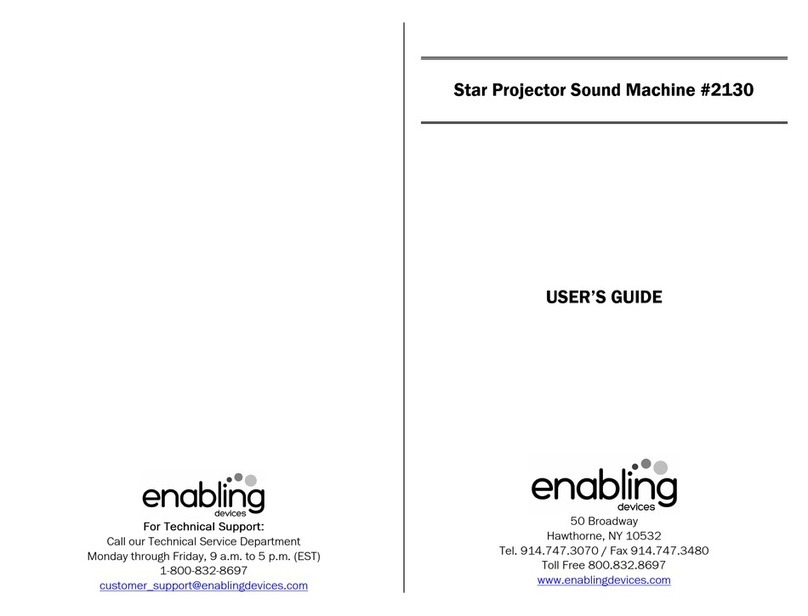
Enabling Devices
Enabling Devices Star Projector Sound Machine user guide

American DJ
American DJ Rover LED User instructions
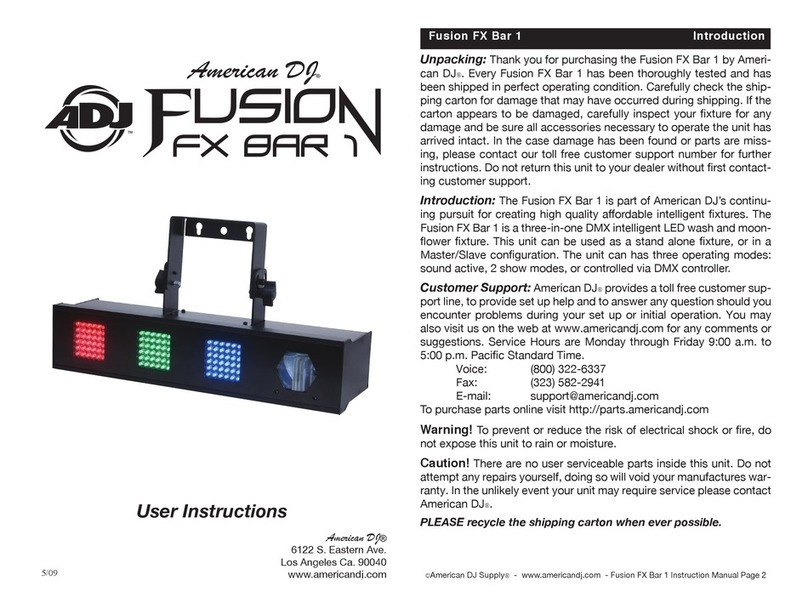
ADJ
ADJ American DJ FUSION FX BAR 1 User instructions

Eliminator Lighting
Eliminator Lighting Stealth Wash Zoom user manual

NEO
NEO Mini Panel user manual

Eddylight
Eddylight LED SUPER PAR user manual