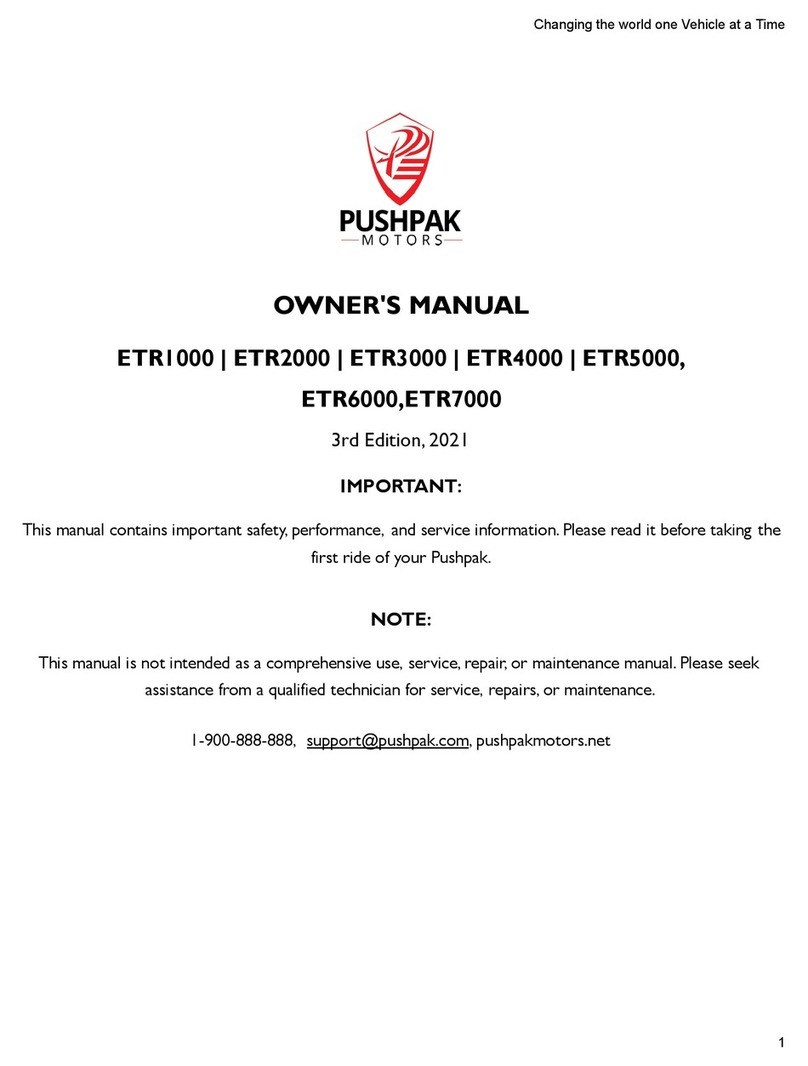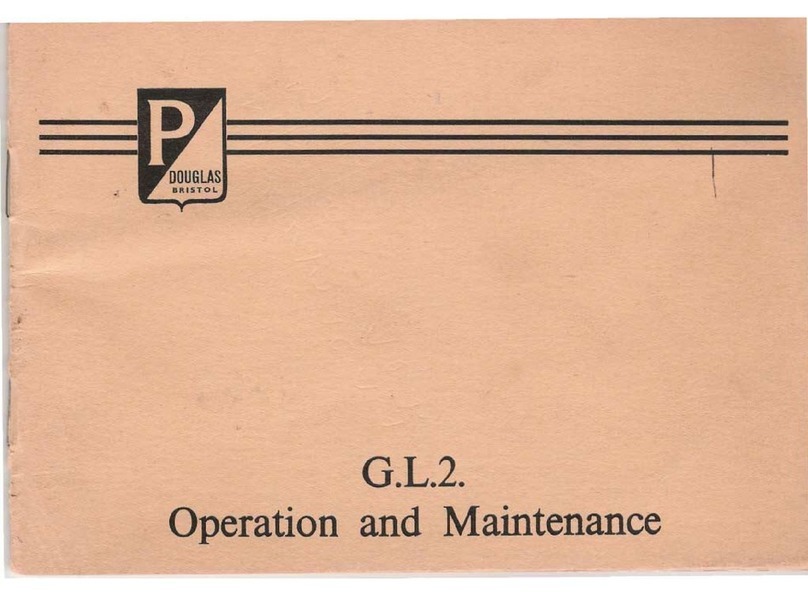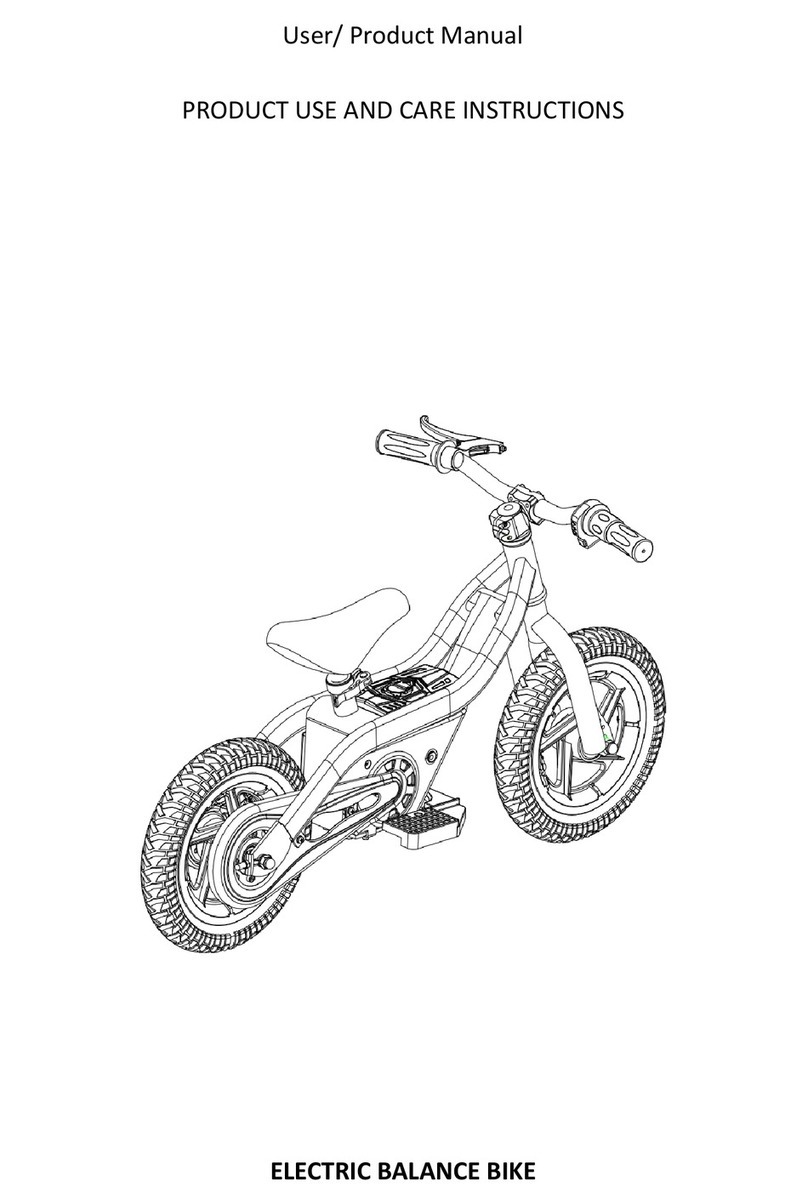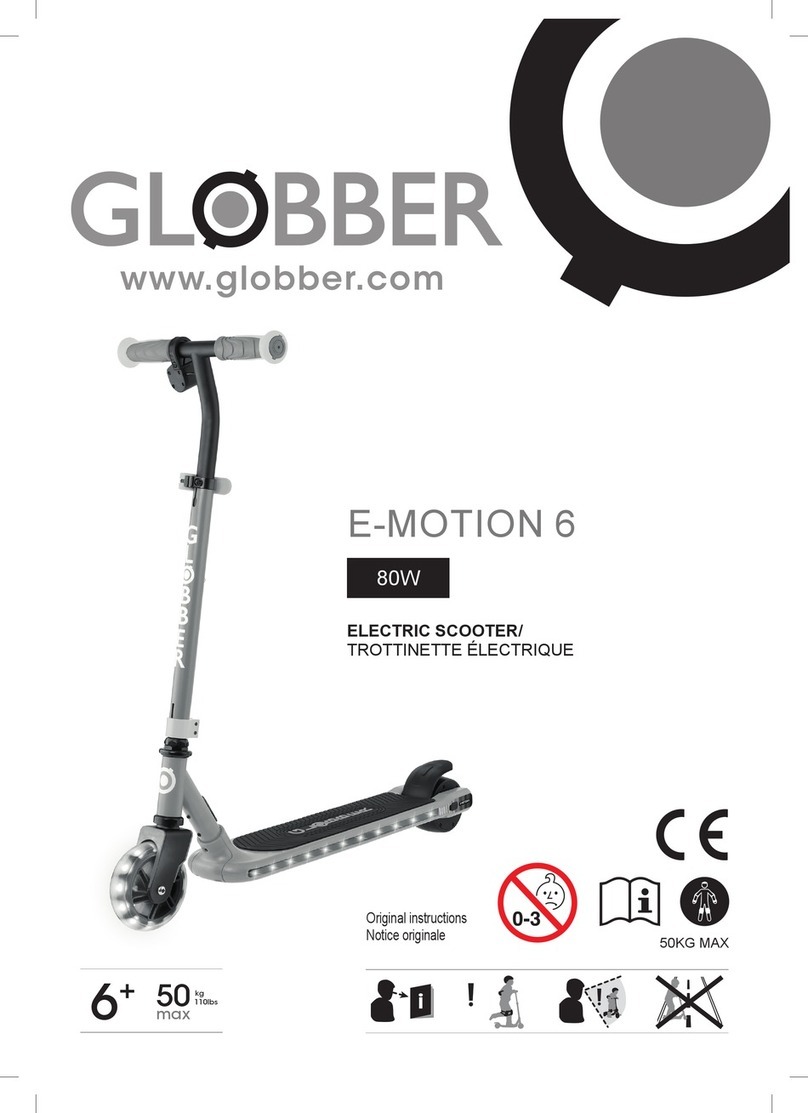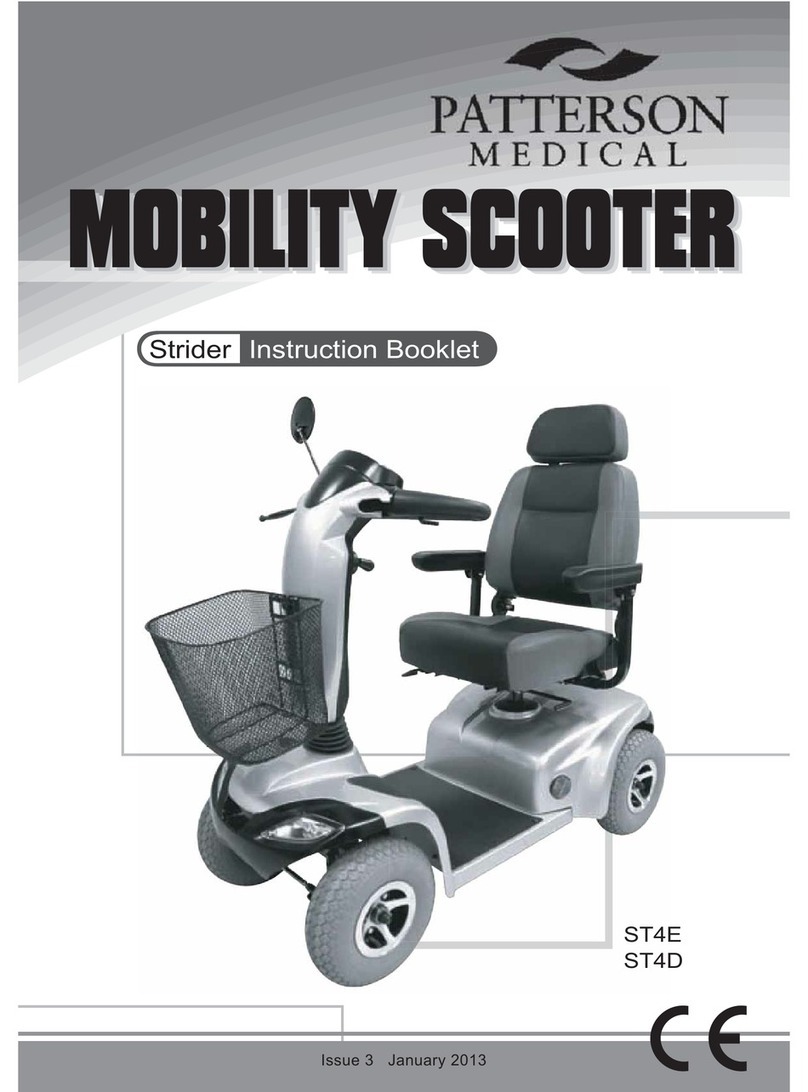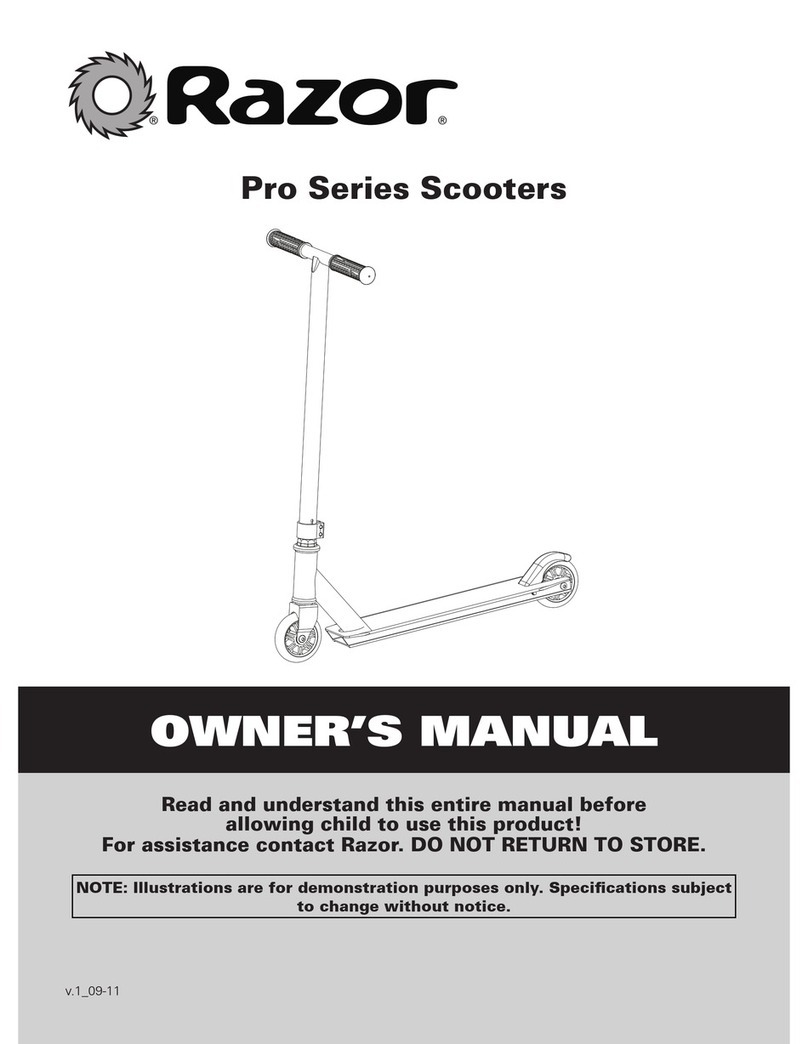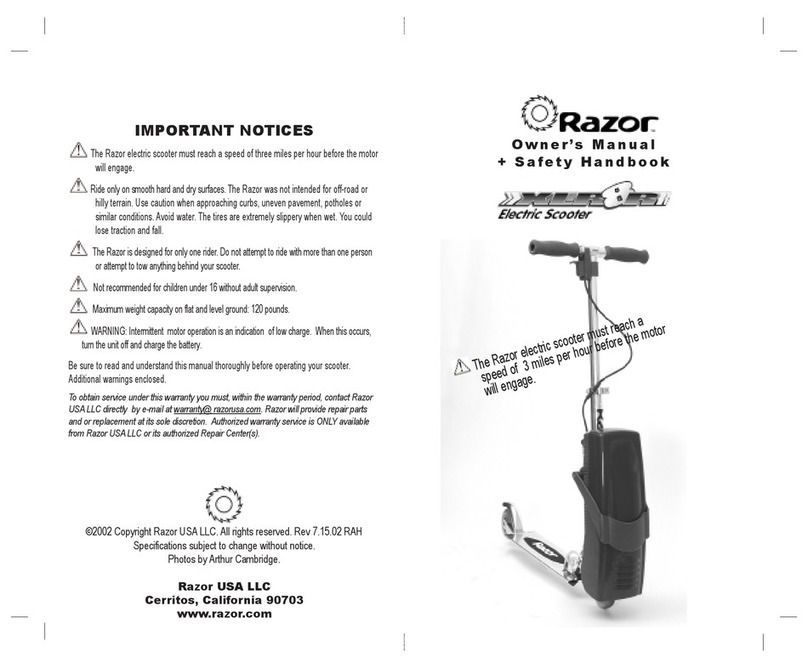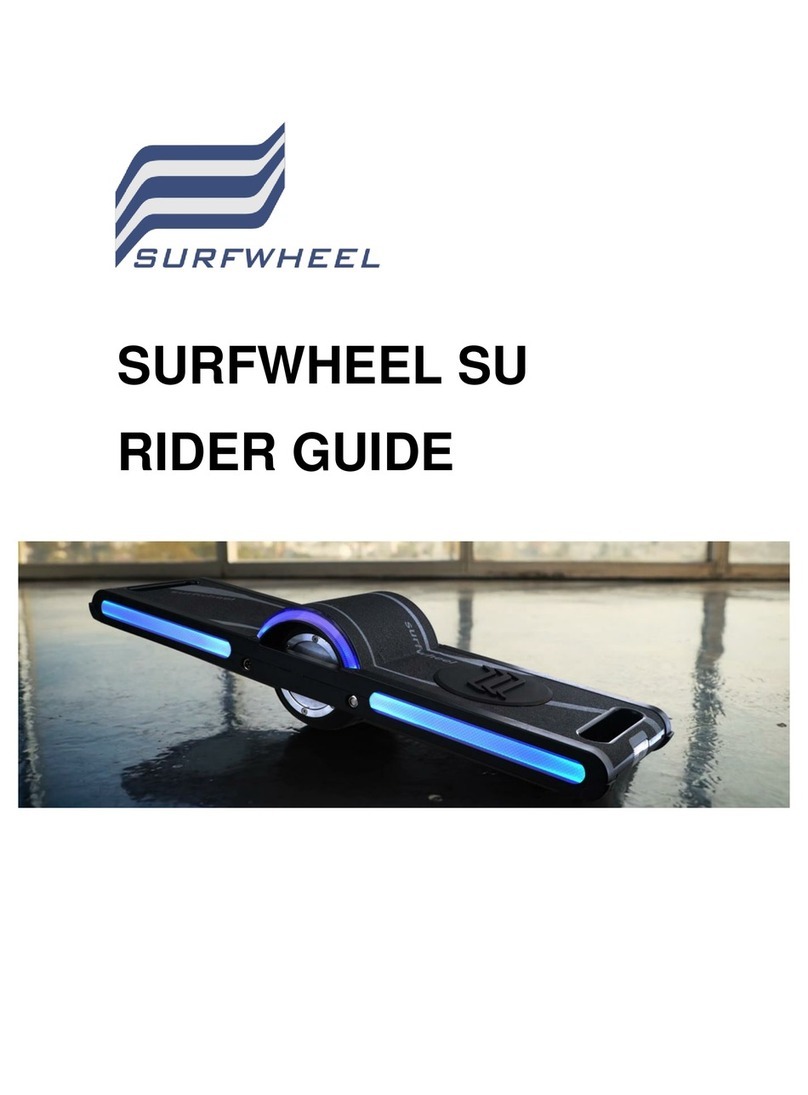Thelmoco ULTRA User manual

ULTRA
User Manual
The Electric Motorbike Company Ltd
26 Greenhill Crescent
Warehouse B, Greenhill House,
Watford Business Park
Watford
Hertfordshire
WD18 8JA
01923 274 810
www.thelmoco.com

Thank you for choosing the ULTRA
Congratulations on your purchase of the the zero emission UL-
TRA. Not only are you helping the planet but you will get a
truly electric ride.
The ULTRA is designed to be simple to operate and maintain
and we hope this guide will help you get the best out of your
new purchase.
The ULTRA is a simple ‘twist and go’ scooter and can be ridden
in the UK by anyone holding a motorcycle A, A1 or A2 licence
or with a provisional licence with a recent CBT certificate.

Contents
Quick Start Guide .................................................................................
Display ...................................................................................................
Key Fob ..................................................................................................
Battery ...................................................................................................
ULTRA overview......................................................................................
Operating the ULTRA.............................................................................
Checks before riding............................................................................
Safety notes for riding...........................................................................
Riding the ULTRA....................................................................................
Parking the ULTRA..................................................................................
Inspections.............................................................................................
Troubleshooting......................................................................................
4
5
6
7
8
9
10
11
12
13
14
15

Quick Start Guide
To start riding the ULTRA approach from the left, remove the
side stand and sit on the seat. Once comfortable raise the side
stand located on the left-hand side, the bike will not operate
if the side stand is down. Insert the ignition key and turn it
clockwise or press button 2 twice on the key fob, this will start
the ULTRA. Make sure the parking brake is turned off. To ac-
celerate gently turn the throttle towards you. To reduce speed
slowly relax the throttle.
To brake, gently grasp both brake handles and gradually apply
more pressure.
4

5
The Battery status will
flash when the battery
level drops to 30%
Display
Indicators P (indicates park mode)
Hi/Lo ratio indicator
(Gear 1/Gear 2 switch)
Miles
Travelled
Hi Beam
Indicator
Battery strain warning
(will flash if too much
strain is put on the bat-
tery
Speed

Key Fob
1
3
2
4
Number Function
1 Clicking this button will cause the ULTRA to beep to
alert you to its location
2 Click this button twice to switch on the ULTRA
3 Click this button to cancel the alarm and turn off the
power
4 Click this button to lock the bike and activate the alarm
6
You don’t have to use a key to ride your ULTRA. Simply click the
fob as shown below to locate, start or lock your ULTRA

Battery
Discharge Port
Battery Isolator
Switch
Battery
The ULTRA is equipped with a lithium ion battery designed to last a minimum of 1000 charging
cycles or about three years. The battery will safely operate between -15 degrees celsius and
45 degrees celsius, but the optimal temperature is 20 degrees celsius. If the temperature is
too low the battery efficiency will be reduced. The ULTRA relies upon battery power and good
battery care will ensure the best performance from the ULTRA. Regular battery charging is
recommended. Use only the original battery chargerUse only the original battery charger.
• Do not cover the battery or the charger whilst charging the battery.
• Do not drop the battery or the charger.
• Do not get the battery wet.
• Do not pierce, burn or attempt to open the battery.
• Do not plug the battery directly into the mains.
• Always disconnect the battery from the ULTRA when cleaning.
ImportantImportant - Before connecting or disconnecting the battery, make sure that the battery isolation- Before connecting or disconnecting the battery, make sure that the battery isolation
switch is in the ‘off’ position.switch is in the ‘off’ position.
Battery Care
• If you become aware that the battery is hot, you should stop and let it cool down before
proceeding.
• Do not attempt to open the battery, this will invalidate your warrantythis will invalidate your warranty
#Tips for prolonging the life of your battery:#Tips for prolonging the life of your battery:
1. Do not fully discharge the battery. It will last up to five times longer on frequent,
partial charges.
2. Do not use any charger unless specifically designed for the battery.
3. Fast charging with a non approved charger can seriously limit the life of the battery.
4. Do not use your battery when exceedingly hot or cold.
5. Do not store discharged batteries.
6. If the battery is stored for any length of time leave it charged to at least 40%
7. Although you should not run the battery down completely, once a month or after 20
cycles you should let the battery run down to 5% before recharging
Battery Charger
The battery can be removed from the ULTRA to be charged but it can also be charged whilst
in the ULTRA. But please note the battery should only be used indoors. The battery charger
should not be covered during use. When charging, connect the charger to the battery and then
switch on at the mains. A red light will show to indicate that the battery is charging. When the
light turns green the battery is fully charged. It should take about 6 hours to fully charge the
battery. Please only use the battery charger supplied with your ULTRA.
7
Charging Port
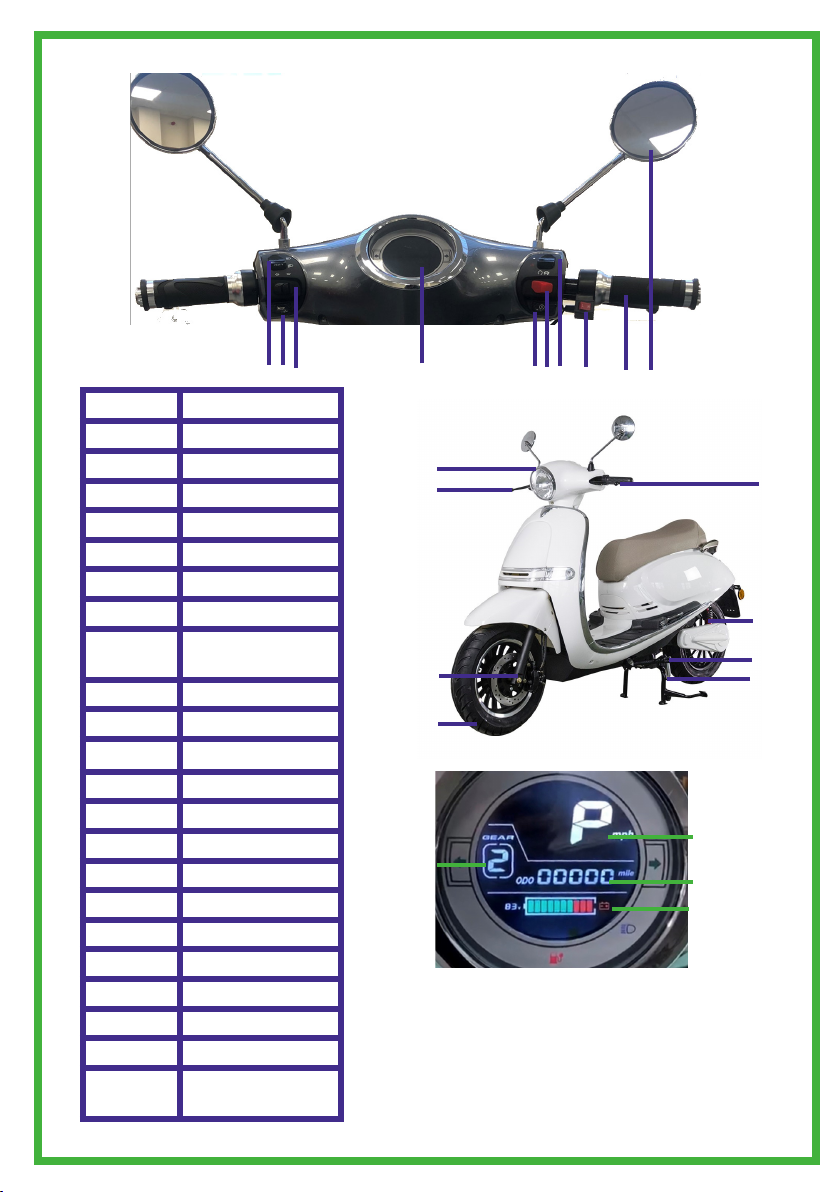
1 2 3 4 5 6 7 8 9 10
11
12
13
14
20
19
21
22
Number Function
1 Head light switch
2 Horn
3 Indicators
4 Speedometer
5 Parking Brake
6 Safety Switch
7 Hazard Light
8 Gear 1/Gear 2
Selector
9 Throttle
10 Mirror
11 Headlight
12 Front Brake
13 Front Suspension
14 Tyre
15 Rear Brake
16 Motor
17 Side Stand
18 Centre Stand
19 Speed
20 Gear Indicator
21 Miles Travelled
22 Battery
Indicator
ULTRA Overview
8
15
16
17
18

Operating The ULTRA
Make sure that the battery is connected and that the battery isolator switch
is ‘on’
1. Ignition switch:
• When moving the ULTRA by hand do not turn the ignition ondo not turn the ignition on. To
operate the ignition, insert the key and turn it clockwise, or press
button 2 twice on the key fob.
• The ULTRA is equipped with an additional anti-theft lock which
covers the ignition switch. To apply the anti-theft lock, push the but-
ton that says shut. This will cover the ignition switch. To unlock the
anti-theft lock, insert the silver hexagonal key attached to the top of
the ULTRA key and turn it clockwise.
• To turn the ULTRA off turn the key anti-clockwise or press button
three on the key fob.
•• It is dangerous to turn off the ULTRA whilst ridingIt is dangerous to turn off the ULTRA whilst riding.
2. Headlight switch:
• The headlight comes on automatically when the ignition is switched
on.
• The headlight can be dipped using the headlight switch (1).
3. Throttle:
• To increase speed, turn the throttle gently towards you. To reduce
speed, turn the throttle away from you and apply the brakes.
4. Horn:
• To sound the horn switch on the ignition and press the horn (2). The
horn will not sound when the ignition is switched off.
5. Indicators:
• Slide the indicator in the desired direction of turn.
• Cancel the indicator by pressing the black button in the middle of
the indicator switch.
9
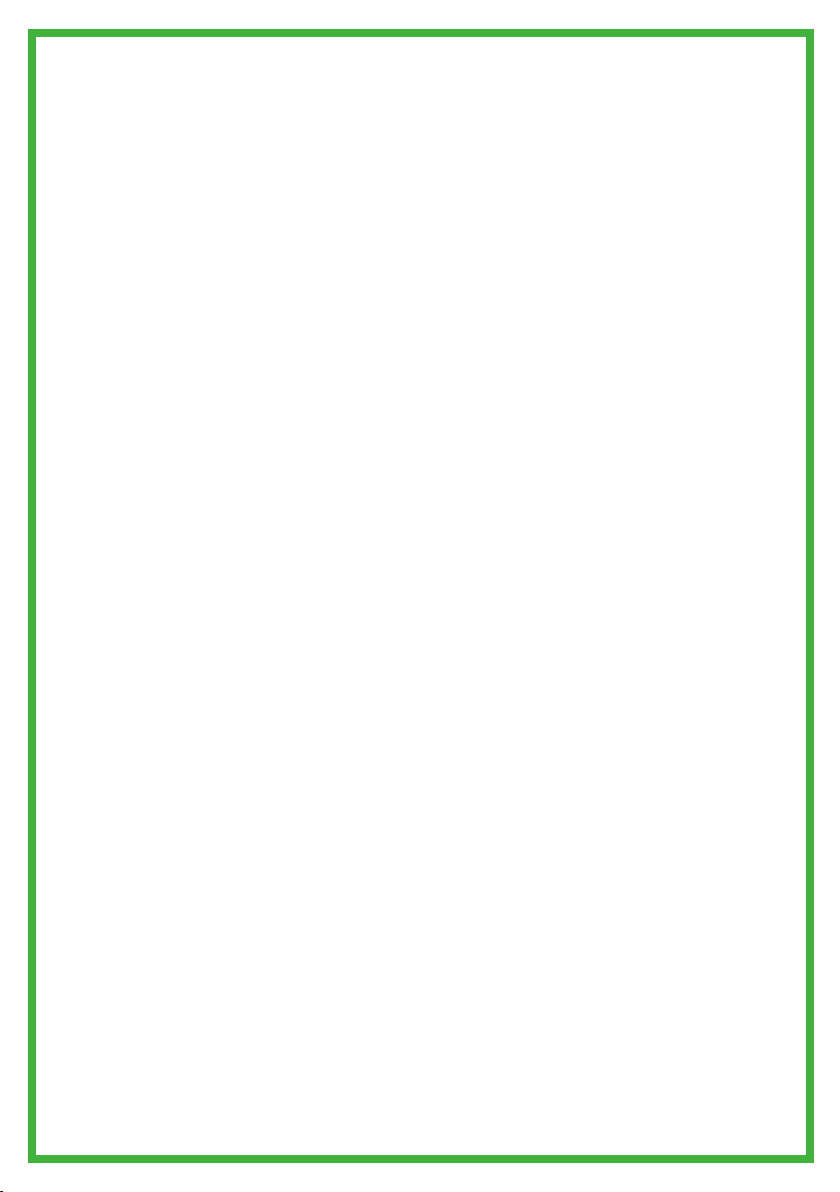
Checks Before Riding
1. Tyres:
• Check that the tyre pressure is safe to ride. If the tyres
look soft, then you might need to add air. The usual tyre
pressure is 18psi front and 25psi rear.
• Regularly check the tyres for cracks, abrasions and punc-
tures. When the tread has worn down by 60% the tyre
should be replaced.
2. Lights and reflectors:
• Regularly check that the headlight, taillight, indicators
and brake lights are working.
• Regularly check the lights for damage or dirt.
• Regularly check that the reflectors are free from dirt and
damage.
3. Number plate:
• Regularly check that the number plate is firmly attached
and free from dirt.
4. Handlebars:
• Regularly check that the handlebar is secure and has not
become too tight or too loose.
10

Maximum Load
The maximum capacity for the ULTRA is two people. The bat-
tery compartment should not be used for storage. There is a
small storage compartment below the handlebars. If overload-
ed the range of the ULTRA will be significantly reduced.
Cleaning the ULTRA
When cleaning the ULTRA ensure that you use a soft cloth to
prevent scratches. Do not use a steam cleaner or jet wash to
clean the ULTRA as it can damage the body work. Do not get
water inside the battery compartment.
Ensure that you always comply with the rules of the road and
observe all speed limits.
The recommended top speed of the ULTRA is 48mph.
Cautions
• To ride the ULTRA legally in the UK the rider must at least
be 17, have a provisional driving licence, have passed the
Compulsory Basic Training (CBT), wear an approved, se-
cured helmet and be appropriately insured. The ULTRA can
also be ridden by holders of a full motorcycle licence
• Do not ride with one hand or whilst under the influence of
alcohol or drugs
• Do not lend the ULTRA to anyone that is not familiar with its
operation
• Take extra care on rainy days as wet roads create spray and
will affect braking
• Always wear a helmet when riding
• Ensure that appropriate clothing is worn and avoid open toe
shoes, shorts and short sleeved tops. We recommend wear-
Safety Notes For Riding
11

Riding The ULTRA
Braking efficiency is increased if the front brake is applied first,
however both brakes should be used together to avoid slip-
ping. Avoid sudden braking or turning as this can lead to skids
or to the ULTRA tipping over. When riding in wet conditions
always allow extra braking time. Do not drive through puddles
exceeding (15cm) 6 inches in depth.
Tips for a smoother driving experience:
• Try to sit in the middle of the seat to give more even
weight distribution.
• Be aware of potholes in the road and try to avoid riding
through them where possible
12

When parking, always indicatealways indicate that you are planning to do so.
Slow the ULTRA to a gentle stop. Remove the ignition key or
press button 3 on the fob to turn the power off.
The ULTRA can be parked using the side stand or centre stand:
• Stand to the left of the ULTRA.
• Using your foot push down the centre stand. At the same
time lift the rear of the ULTRA and push it backwards. If you
are unable to apply the centre stand or it is unstable, we
recommend using the side stand instead.
• Do not park the ULTRA on a slope.
• To prevent theft do not leave the key in the ignition and
check ULTRA is turned off if using the key fob. Apply the
anti-theft cover on the ignition for extra security.
Parking The ULTRA
13
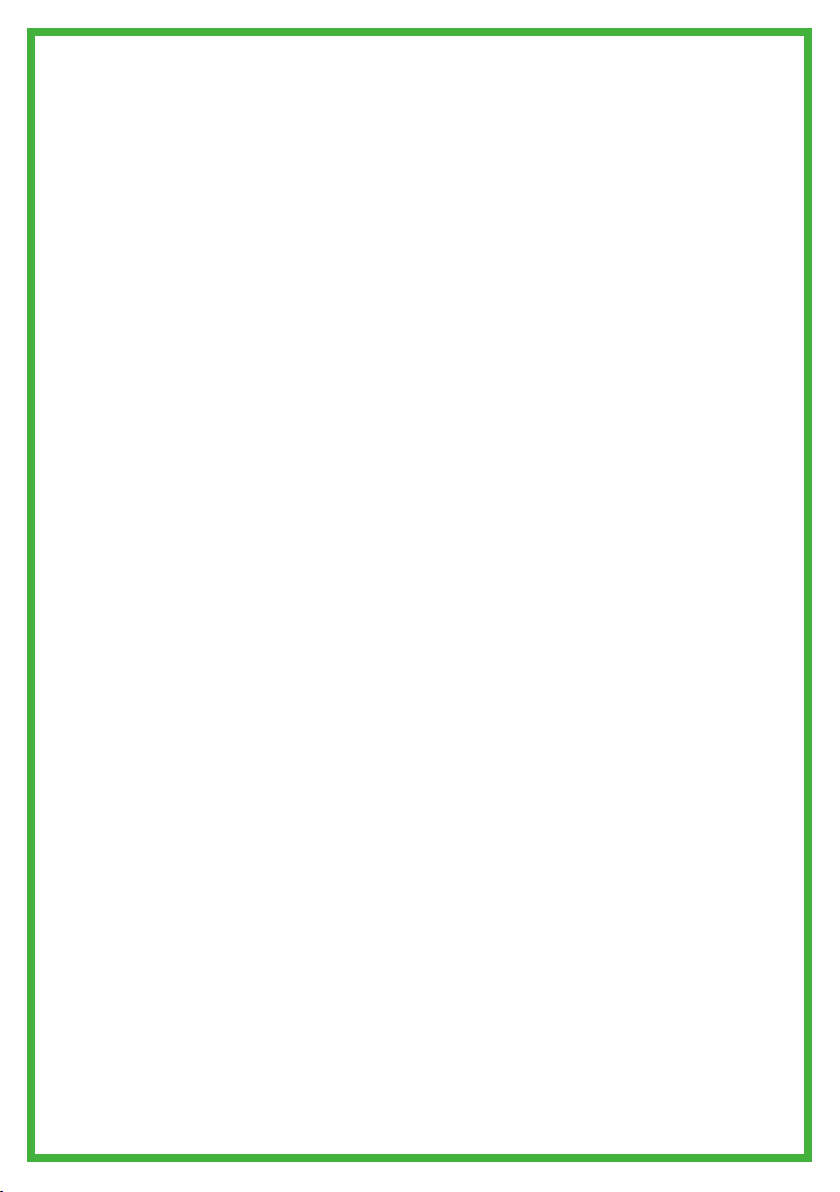
Inspections
Vehicle inspection
Regular maintenance is recommended. An inspection should be
carried out every 200 miles as follows:
1. Front forks – check to see if they have been bent or dam-
aged. Shake the handlebars and to check for any loose linkage.
2. Brakes – test the brakes and ensure that the brakes
grip the wheel securely. If not, you will need the brakes to be
checked by a mechanic. Test that the brake levers operate
smoothly and respond quickly.
3. Tyres – check the depth of the tread and check for any
punctures or abrasions.
14

Troubleshooting
Problem Possible Reasons Troubleshooting
Throttle not
working
• Battery Voltage too low
• The connections inside the throt-
tle have come loose
• The spring inside the throttle has
broken
• Fully charge the
battery
• Tighten the connec-
tions
• Check the parking
brake is not on
• Check the side stand
is not down
The max speed
is low
• The battery connection has come
loose
• The brakes do not work properly
• The motor hub connection is loose
• The battery voltage is too low
• The motor is overloaded because
of a steep hill, strong winds or
frequent braking
• Check the connec-
tions are secure
• Check the connec-
tions and reset the
battery
The motor
does not work
• Tyre pressure is too low
• The power is insufficient
• The battery is aging or damaged
• The motor is overloaded because
of a steep hill, strong winds or
frequent braking
• The motor hub connection is loose
• Check the connec-
tions if this does
not work then a
new charger may be
needed
• Replace the fuse
• Tighten the connec-
tions
The charger
does not work
• The charger may be faulty
• The fuse inside the charger has
blown
• The wires from the battery charg-
er to the battery are loose.
• Check connections if
this does not work,
you may need a new
charger
• Replace the fuse
• Tighten the connec-
tions
All other faults Contact your dealer
15

© 2020 The Electric Motorbike Company Ltd
Registered in England No: 11136345
Table of contents