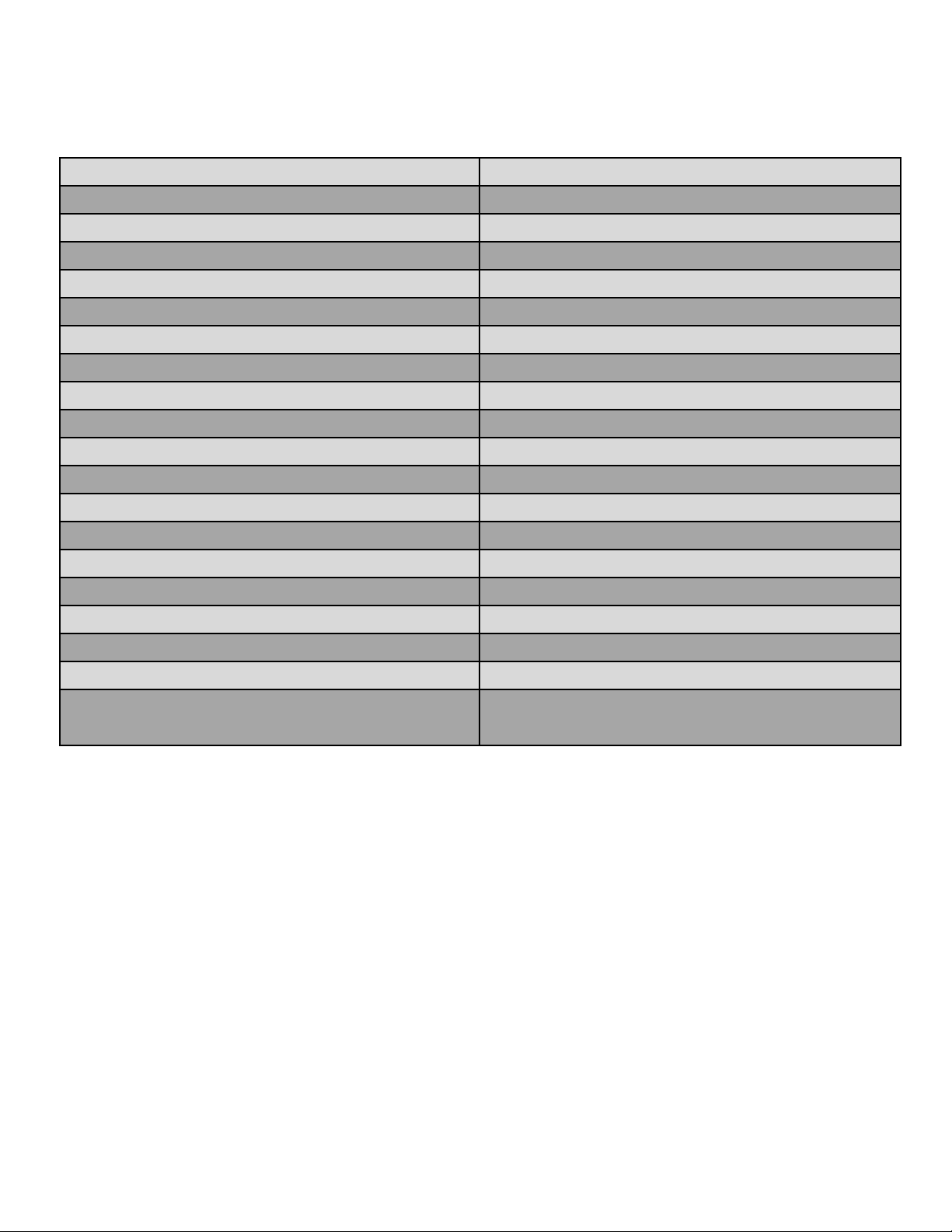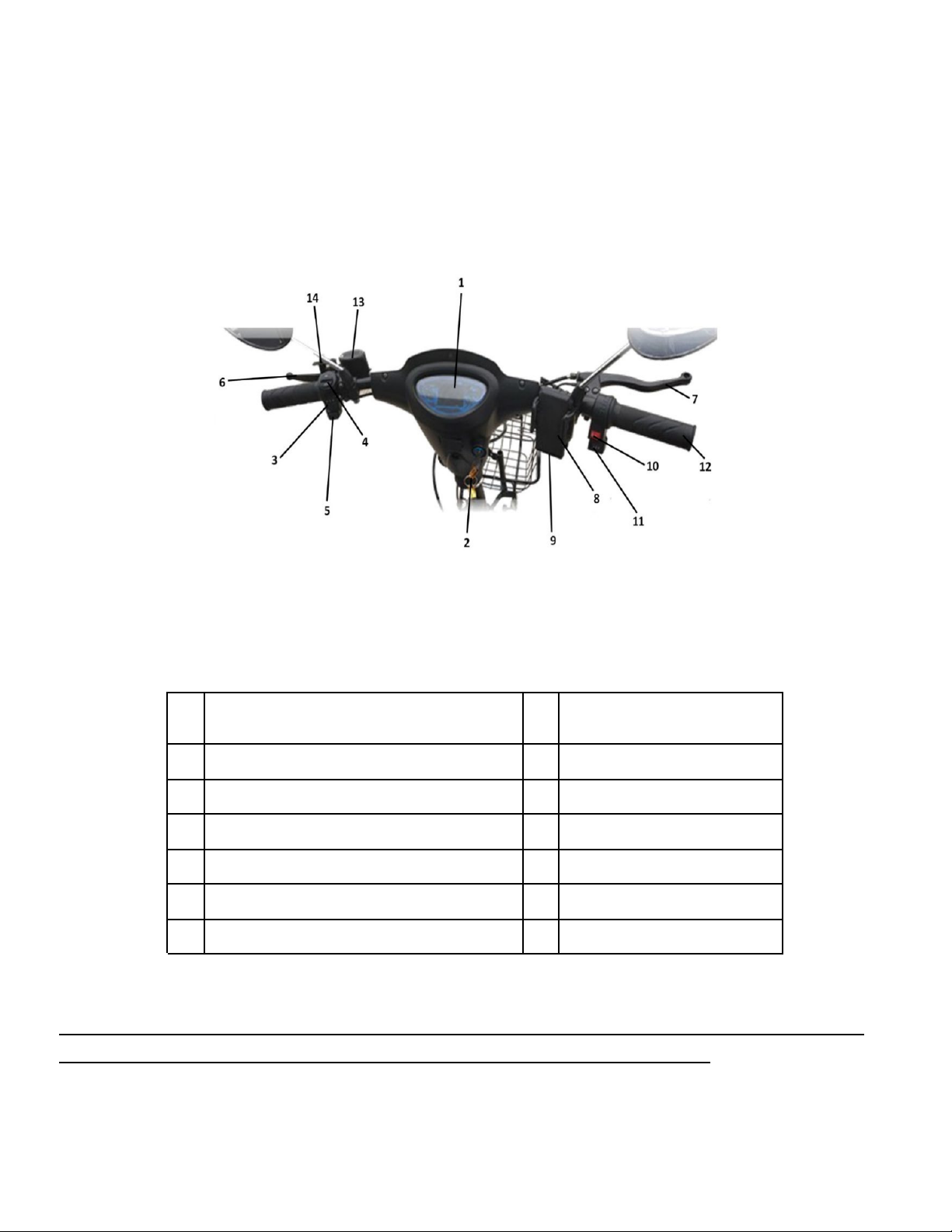Changing the world one Vehicle at a Time
GENERAL WARNING
Riding a Pushpak involves the risk of injury and damage. By choosing to ride a Pushpak, you assume the
responsibility for that risk, so it is essential to know and practice safe and responsible riding rules of proper
use and maintenance. Proper usage and maintenance of your Pushpak reduce the risk of injury.
This manual makes no representation of the safe use of the Pushpak under all conditions. There are risks
associated with using a Pushpak that cannot be predicted or avoided, which is the rider's sole responsibility.
As with all vehicles, practice defensive riding to ensure your safety and the safety of others.
Electric tricycles are relatively new to the vehicle landscape. Riders are at present generally required to obey
current state and local bicycle laws and regulations where they ride, in addition to relevant motor vehicle
and traffic laws. These laws and regulations vary by jurisdiction. It is the rider's responsibility to be aware of,
understand and, obey these laws and regulations and any changes therein as they affect the riding of your
Pushpak. For information on your state and local laws and regulations, contact the appropriate state and
local regional offices directly or visit their official websites.
Laws in your jurisdiction may not require wearing a helmet. For your safety, Pushpak Motors recommends
wearing a helmet and protective eyewear when operating your Pushpak. Proper helmets must meet standards
set by the Consumer Product Safety Commission (CPSC).
Also, for your safety and full-time life service of your Pushpak, ensure you understand and adhere to the
capacities for your Pushpak model, including load, climbing ability, and maximum range.
Pushpak Motors further recommends the following resources for helpful information on riding your Pushpak
under current bicycle laws. (
Note: Pushpak Motors does not endorse or claim the information provided by
these resources to be legally accurate. Please refer to your official state and local laws and regulations to
ensure compliance when riding your Pushpak.)
:
The League of American Bicyclists – www.bikeleague.org "People For Bikes" –
www.peopleforbikes.org