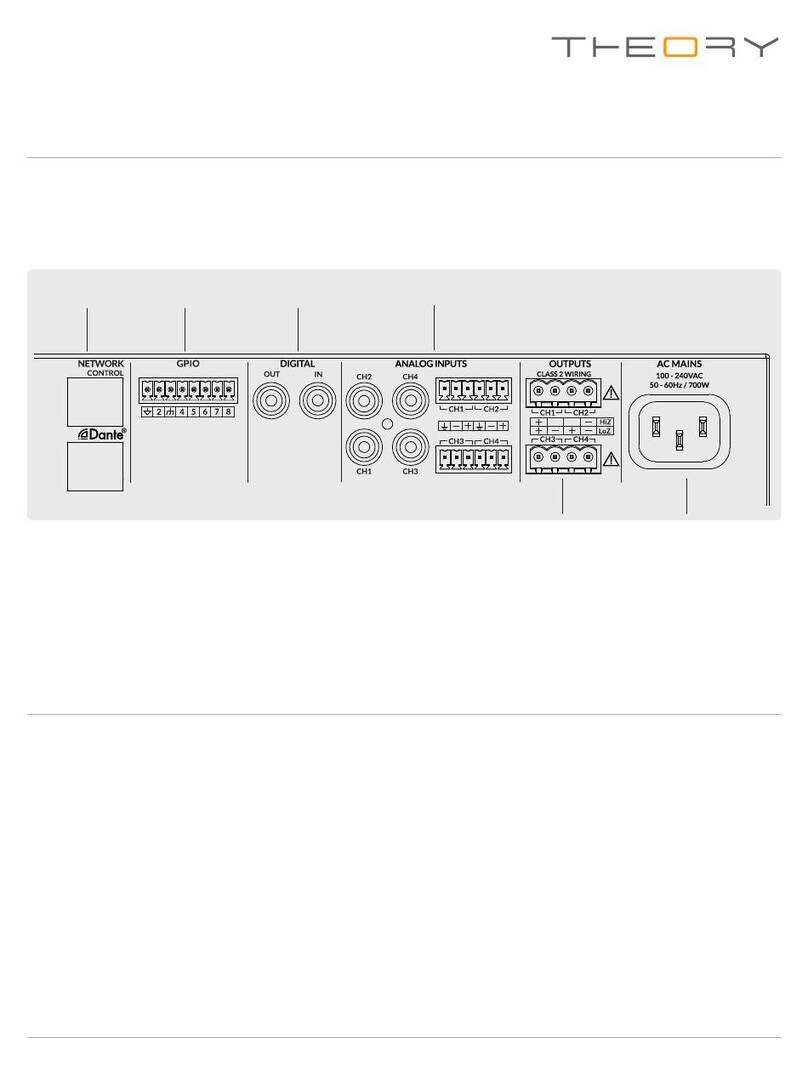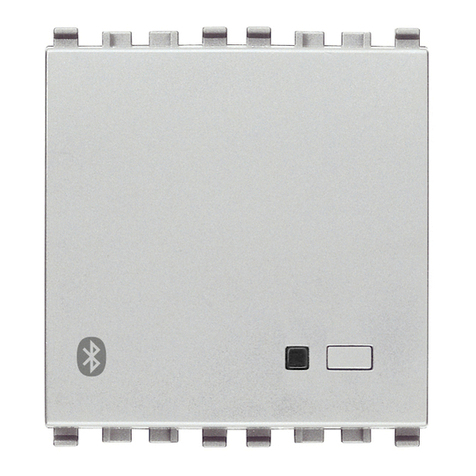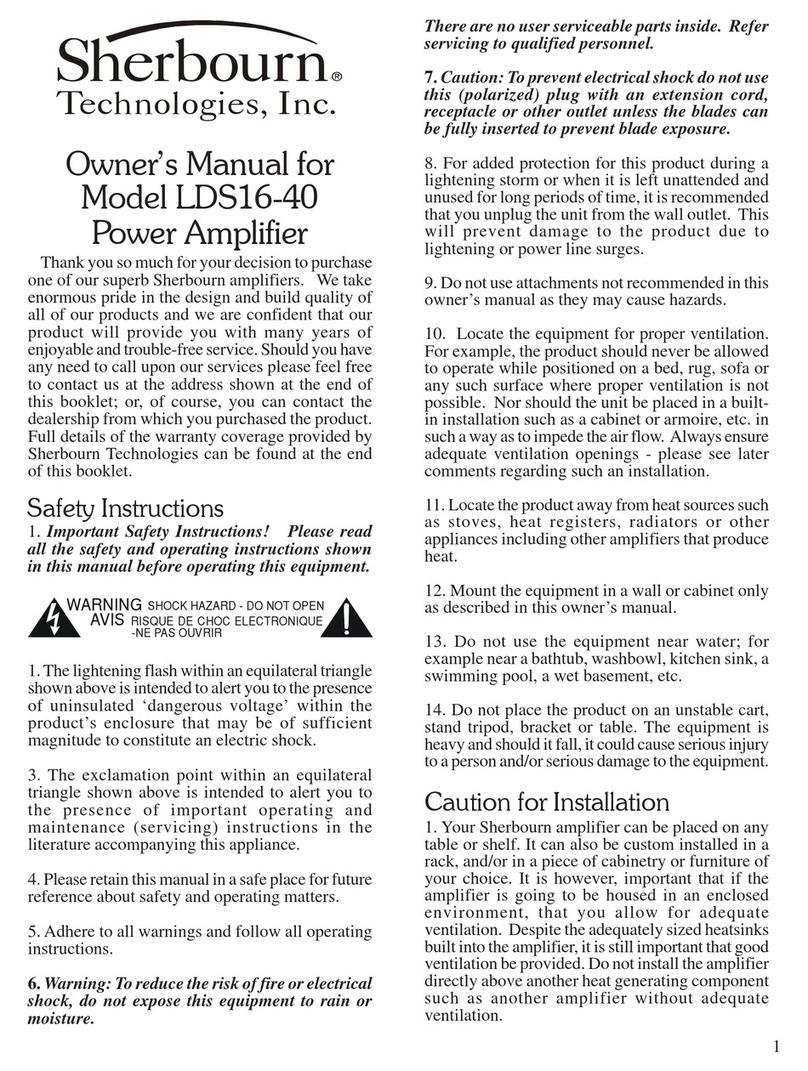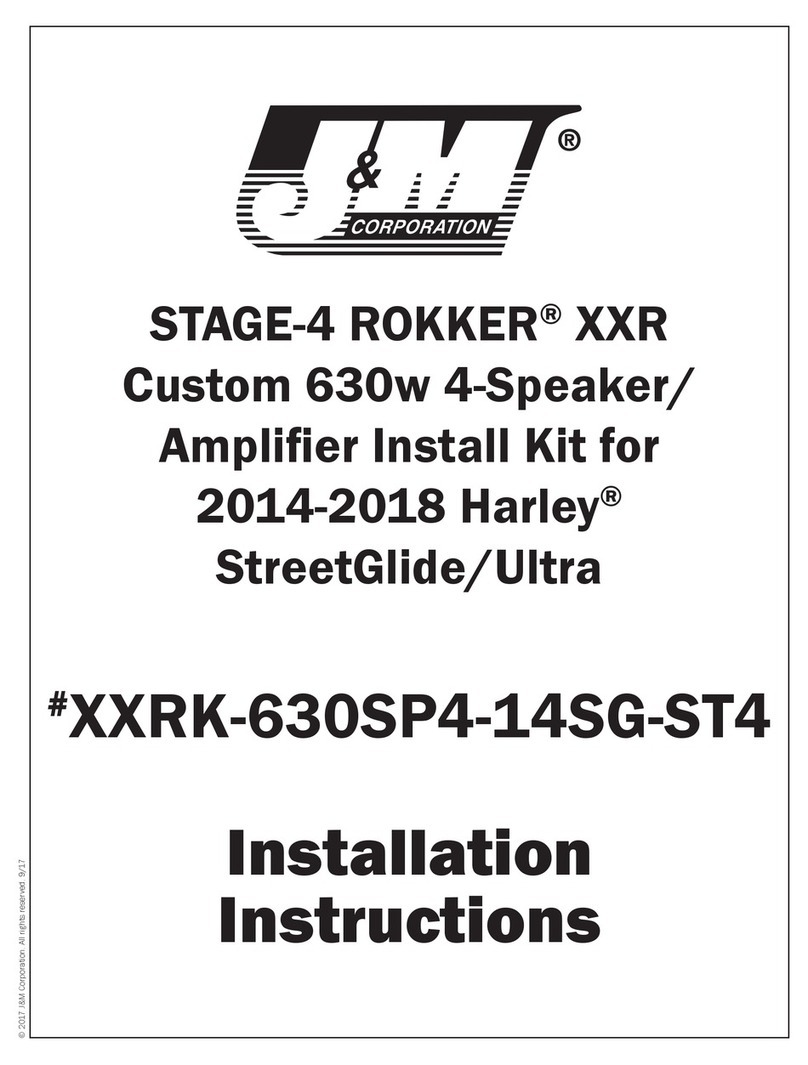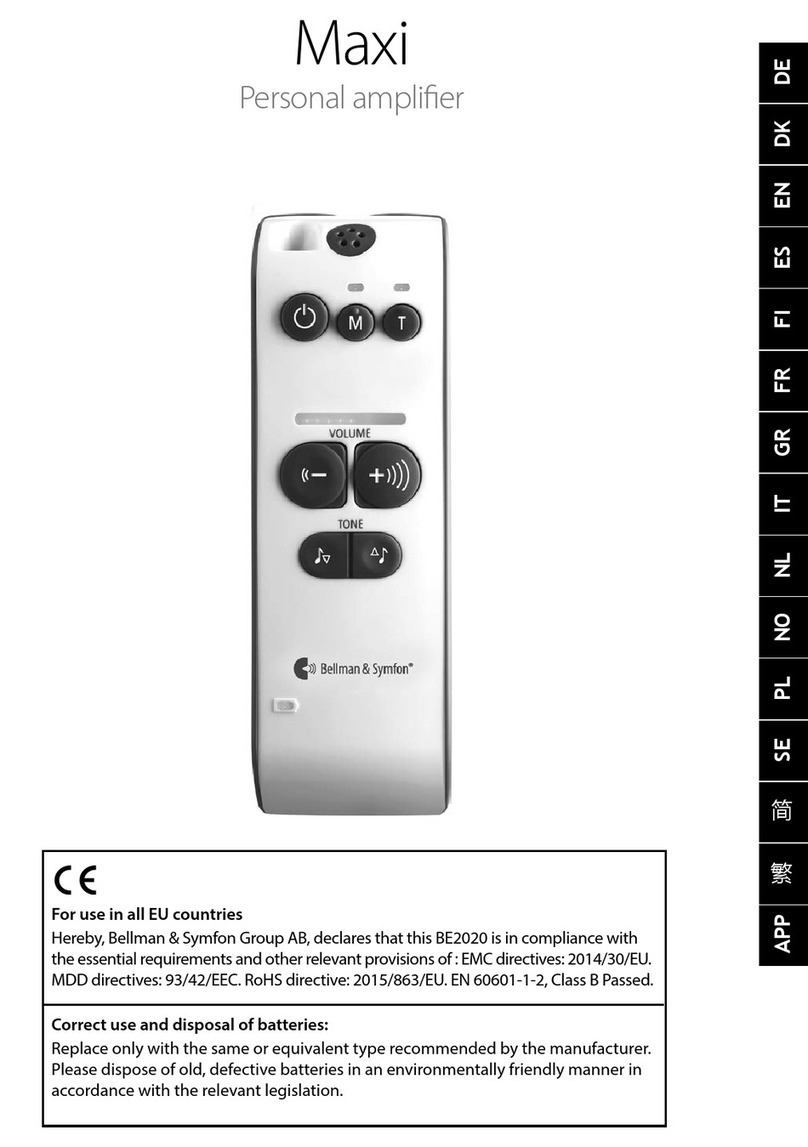THEORY DLC User manual

QUICKSTART GUIDE
POWER AMPLIFIERS: DLC Models
THEORY AUDIO DESIGN, LLC Lake Forest, California . USA . [email protected] . theoryaudiodesign.com Rev. 11.14.21
INSTALLATION NOTES:
• High or low impedance speaker connection options can be
selected independently for each output channel via the
amplifier configuration web interface.
• Analog input sensitivity can be adjusted independently for each
channel via the amplifier configuration web interface.
•S/PDIF digital audio I/O routing can be configured via the
amplifier configuration web interface.
• GPIO (General Purpose Input/Output) options can be configured
via the amplifier configuration web interface.
• Ensure that rack or other confined installation does not restrict
the airflow required for safe and reliable operation of the
equipment. It is important to ensure that the 40°C (104°F)
maximum operating temperature for the equipment is not
exceeded.
WIRELESS NETWORK CONTROL CONNECTION:
WIFI: A mobile, laptop or desktop device with WiFi functionality
and a web browser is required. Follow the steps below.
1. Connect the DLC amplifier to mains power using the supplied
mains cable and wait for the front panel WiFi indicator to
illuminate green.
2. Use a mobile, laptop or desktop device to search for available
WiFi networks. Connect to, ‘Theory (product serial number)’
using the password, ‘password’. The amplifier serial number
can be found on its rear panel.
3. Open a mobile, laptop or desktop device web browser and
enter the following IP address: 192.168.4.1. The amplifier
configuration web interface page will open in the browser
app to enable amplifier configuration as required.
It is strongly recommended that the DLC amplifier WiFi password
is changed following initial wireless connection.
WIRED NETWORK CONTROL CONNECTION:
ETHERNET: A laptop or desktop device with Ethernet
functionality, a web browser and a network scanning app is
required. Follow the steps below.
1. Connect the DLC amplifier Network Control Ethernet jack to a
free jack on a network router or network switch using an
Ethernet cable.
2. Connect the DLC amplifier to mains power using the supplied
mains cable and wait for the front panel Network indicator
to illuminate green to indicate that the amplifier has been
assigned an IP address.
3. Use a network scanner app to identify the IP address assigned
by the network router to the DLC amplifier.
4. Open a laptop or desktop device web browser and enter the
IP address identified in the Step 3 above. The amplifier
configuration web interface page will open to enable amplifier
configuration as required.
CARTON CONTENTS:
• Amplifier unit • Output connector x 2
• Mains power cable • Adhesive rubber feet x 4
• Input connector x 2 • Document pack
• GPIO socket connector
SUPPORT:
A full user manual that includes information on installation,
mounting accessories and amplifier operation is available online.
Go to theoryaudiodesign.com.
CONNECTION SOCKETS:
Network
Control
Configurable
GPIO
Configurable
S/PDIF Audio I/O
Audio Inputs
Balanced: Euroblock - Unbalanced: RCA Phono.
Configurable Speaker OutputOptional Dante AoIP

THEORY AUDIO DESIGN, LLC Lake Forest, California . USA . [email protected] . theoryaudiodesign.com Rev. 11.14.21
IMPORTANT SAFETY INSTRUCTIONS:
1. Read these instructions.
2. Keep these instructions.
3. Heed all warnings.
4. Follow all instructions.
5. Do not use this apparatus near water.
6. Clean only with a dry cloth.
7. Do not block any ventilation opening. Install in accordance with the
manufacturer’s instructions.
8. Do not install near any heat sources such as radiators, heat registers,
stoves, or other apparatus (including amplifiers) that produce heat.
9. To reduce the risk of electrical shock, the power cord shall be
connected to a mains socket outlet with a protective earthing
connection.
10. Do not defeat the safety purpose of the polarized or grounding type
plug. A polarized plug has two blades with one wider than the other.
A grounding type plug has two blades and a third grounding prong.
The wide blade or the third prong are provided for your safety. If the
provided plug does not fit into your outlet, consult an electrician for
replacement of the obsolete outlet.
11. Protect the power cord from being walked on or pinched particularly
at plugs, convenience receptacles, and the point where they exit from
the apparatus.
12. Do not unplug the unit by pulling on the cord, use the plug.
13. Unplug this apparatus during lightning storms or when unused for long
periods of time.
14. Refer all servicing to qualified service personnel. Servicing is required
when the apparatus has been damaged in any way, such as power
supply cord or plug is damaged, liquid has been spilled or objects
have fallen into the apparatus, the apparatus has been exposed to rain
or moisture, does not operate normally, or has been dropped.
15. The appliance coupler, or the AC Mains plug, is the AC mains
disconnect device and shall remain readily accessible after installation.
FCC COMPLIANCE:
This device complies with part 15 of the FCC Rules. Operation is subject to
the following two conditions:
1. This device may not cause harmful interference.
2. This device must accept any interference received, including
interference that may cause undesired operation.
Note: This equipment has been tested and found to comply with the limits
for a Class B digital device, pursuant to part 15 of the FCC Rules. These
limits are designed to provide reasonable protection against harmful
interference in a residential installation. This equipment generates uses
and can radiate radio frequency energy and, if not installed and used in
accordance with the instructions, may cause harmful interference to radio
communications.
However, there is no guarantee that interference will not occur in a
particular installation. If this equipment does cause harmful interference
to radioor television reception, which can be determined by turning
the equipment o and on, the user is encouraged to try to correct the
interference by oneor more of the following measures:
• Reorient or relocate the receiving antenna.
• Increase the separation between the equipment and receiver.
• Connect the equipment into an outlet on a circuit dierent from that
to which the receiver is connected.
• Consult the dealer or an experienced radio/TV technician for help.
CONSIGNES DE SÉCURITÉ IMPORTANTES
1. Veuillez lire ces instructions.
2. Conservez ces instructions.
3. Respectez tous les avertissements.
4. Suivez toutes les instructions.
5. N’utilisez pas cet appareil près de l’eau.
6. Nettoyez uniquement avec un chion sec.
7. N’obstruez pas les ouïes de ventilation. Installez l’appareil en
respectant les instructions du fabricant.
8. Éloignez l’appareil des sources de chaleur : radiateurs, bouches de
souage, fours et autres (y compris les amplificateurs).
9. Pour réduire le risque d’électrocution, le cordon d’alimentation doit
être connecté à une prise de courant avec une mise à la terre de
protection.
10. Respectez le dispositif de protection de mise à la terre de la prise
secteur. Une prise polarisée est équipée de deux fiches, l’une plus
large que l’autre. Une prise avec borne de terre est équipée de deux
fiches et d’une borne de terre. La fiche large, ou la borne de terre, est
garante de votre sécurité. Si la fiche secteur fournie avec l’appareil ne
correspond pas à la prise secteur de votre installation, faites remplacer
cette dernière par un électricien.
11. Disposez les câbles de sorte qu’ils ne puissent pas être piétinés,
coincés ou pincés ; une attention toute particulière doit être accordée
au niveau des prises secteur et de l’embase secteur de l’appareil.
12. Ne débranchez pas l’appareil en tirant sur le cordon. Utilisez la fiche.
13. Débranchez cet appareil du secteur lors des orages ou des longues
périodes d’inutilisation.
14. Confiez toute réparation à un technicien qualifié. L’intervention
d’un technicien est nécessaire dans les cas suivants : le cordon
d’alimentation ou la prise secteur sont endommagés, des corps
étrangers ou du liquide se sont introduits dans l’appareil, l’appareil a
été exposé à la pluie ou à l’humidité, l’appareil montre des signes de
dysfonctionnement ou est tombé.
15. Le coupleur de l’appareil, ou la fiche secteur, est le dispositif de
déconnexion du secteur et doit rester facilement accessible après
l’installation.
This symbol is intended to alert
the user to the presence of
uninsulated “dangerous voltage”
within the product’s enclosure
that may be of sucient
magnitude to constitute a risk of
electric shock to persons.
Ce symbole a pour but d’attirer
l’attention de l’utilisateur sur la
présence, à l’intérieur du boîtier
de l’appareil, d’une « tension
dangereuse » non isolée, qui
pourrait être susamment
puissante pour représenter un
risque d’électrocution pour
les personnes.
This symbol is intended to alert the
user to the presence of important
operating and maintenance
(servicing) instructions in the
literature accompanying the
appliance.
Ce symbole a pour but
d’attirer l’attention de l’utilisateur
sur la présence, dans la
documentation qui accompagne
l’appareil, d’instructions importantes
relatives à son utilisation et sa
maintenance (entretien).
THIS EQUIPMENT MUST
BE EARTHED.
WARNING!
DO NOT EXPOSE THIS
EQUIPMENT TO RAIN OR
MOISTURE.
AVIS
RISQUE DE CHOC
ELECTRIQUE.
NE PAS OUVRIR
CAUTION
RISK OF ELECTRIC
SHOCK
DO NOT OPEN
Other THEORY Amplifier manuals
Popular Amplifier manuals by other brands
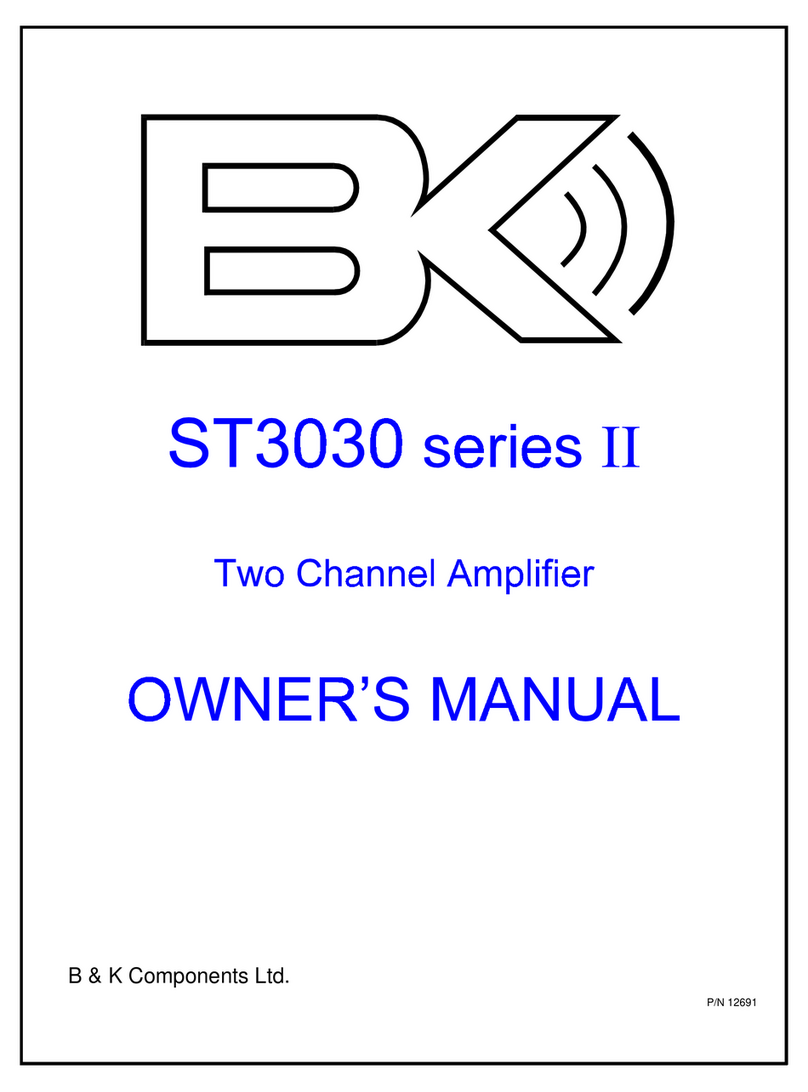
B&K
B&K ST3030 Series II owner's manual

SONICTONE AMPLIFICATION
SONICTONE AMPLIFICATION Classic Series owner's manual
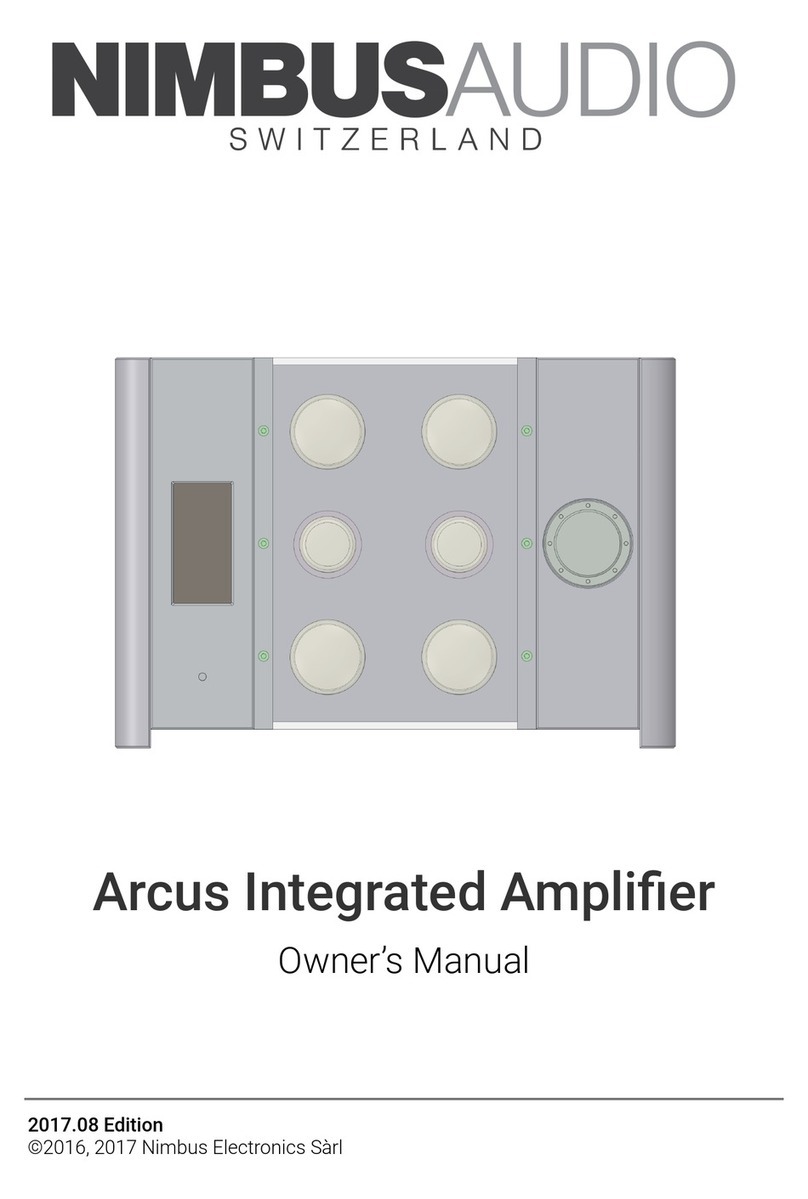
Nimbus Water Systems
Nimbus Water Systems ARI-R1 owner's manual

Cambridge Audio
Cambridge Audio AZUR 551P user manual

Balanced Audio Technology
Balanced Audio Technology VK-5SE owner's manual

Teseq
Teseq CBA 400M-260 operating manual