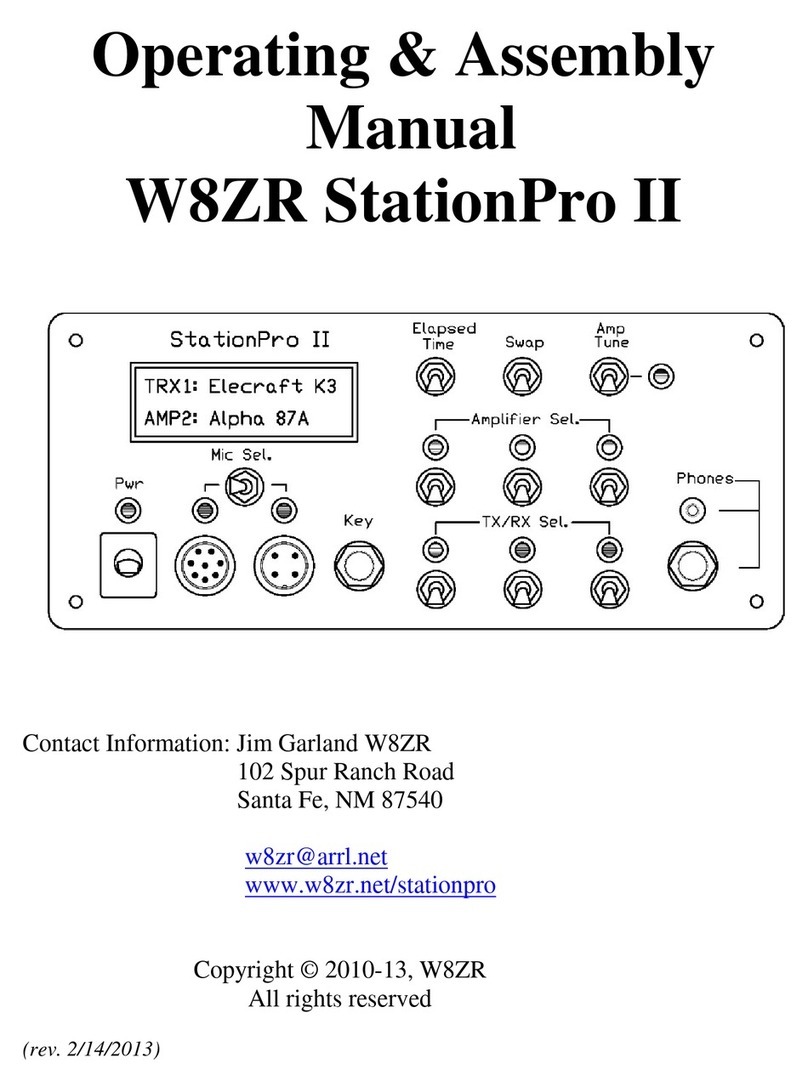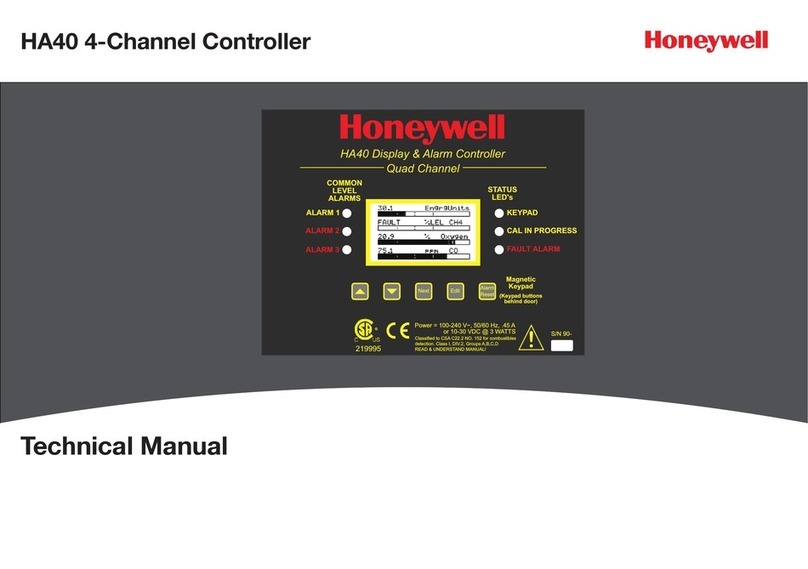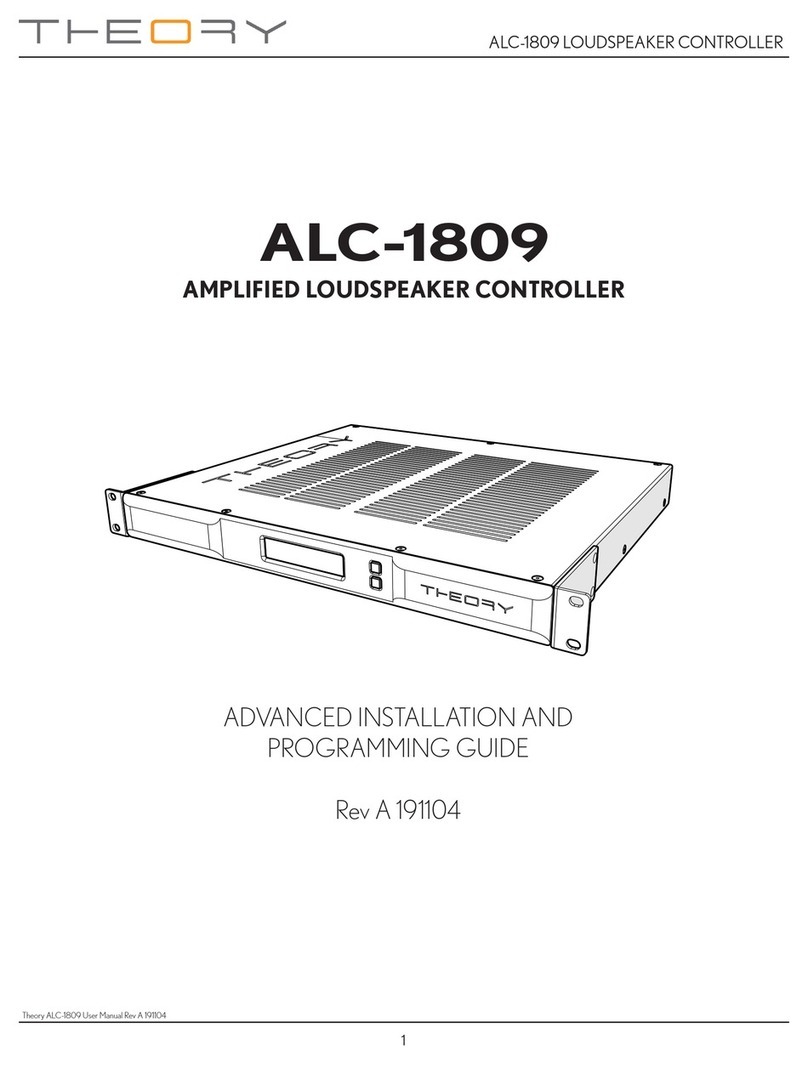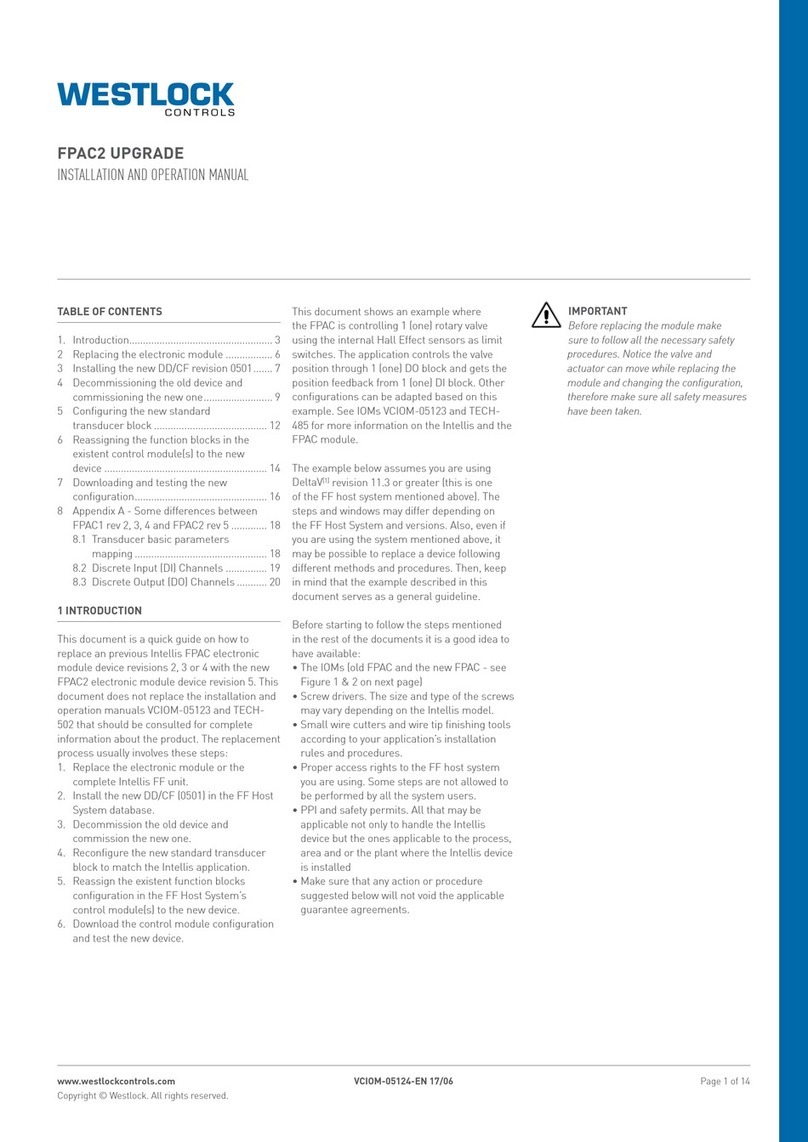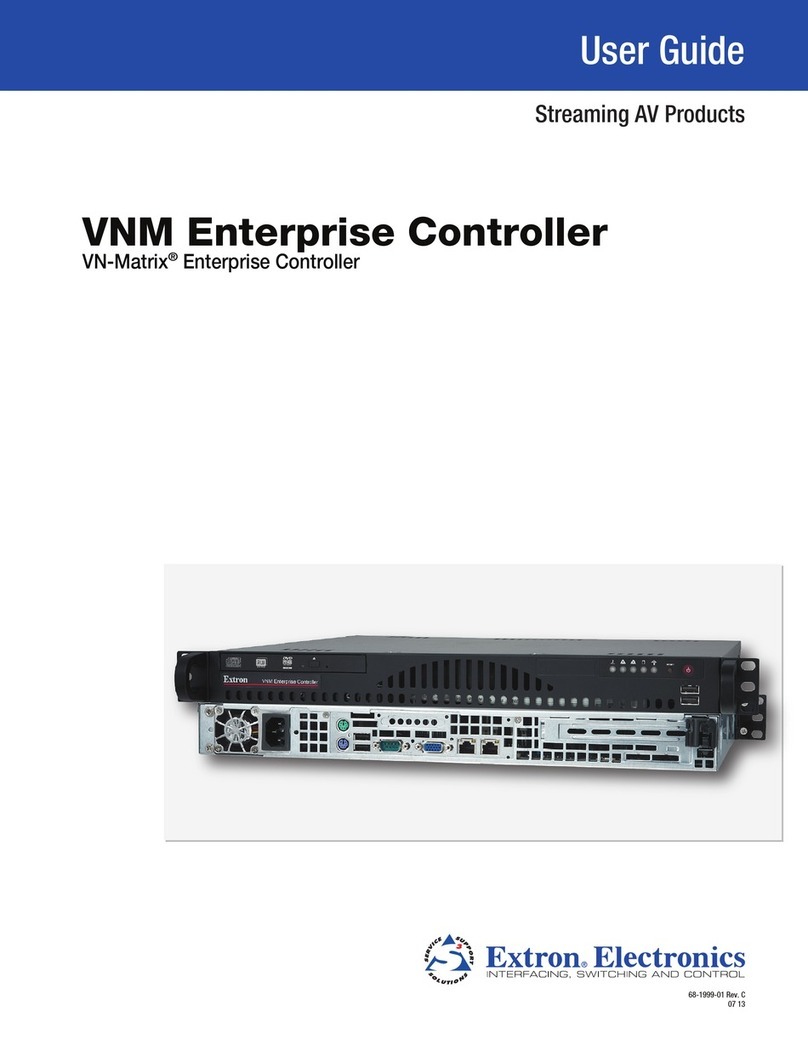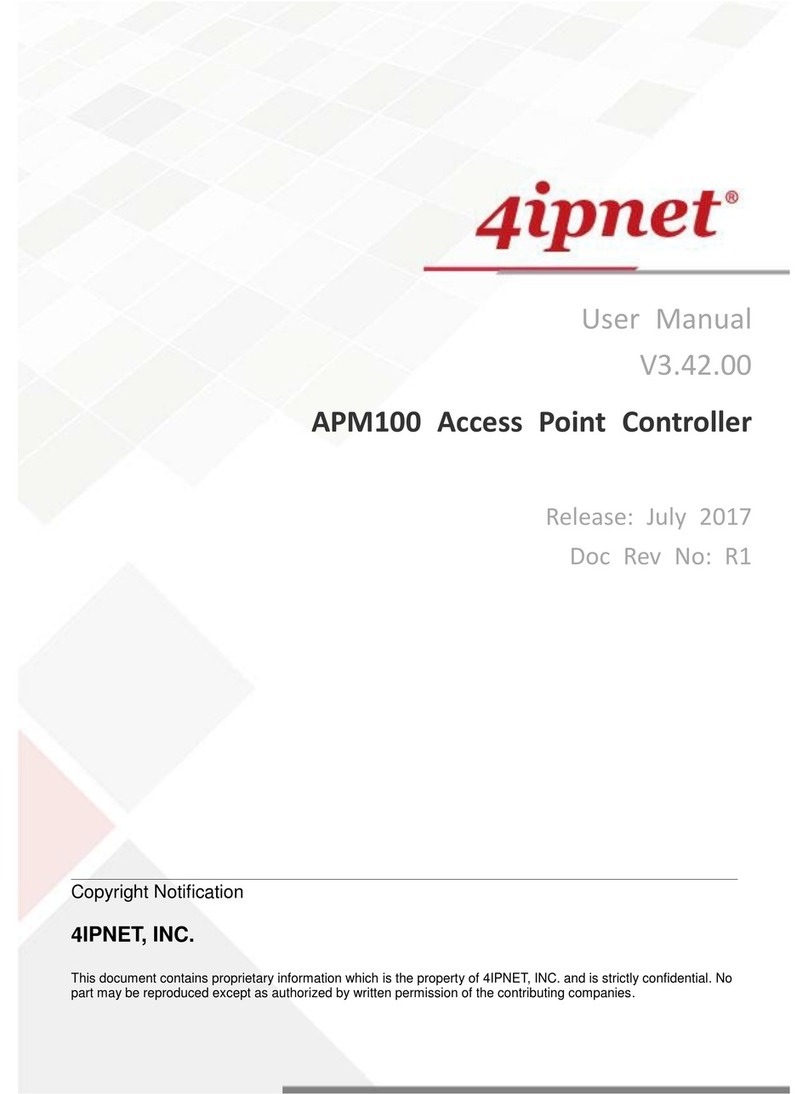QUICK START INSTRUCTIONS, PRECAUTIONS AND INFORMATION
1. Microsoft Windows 10 or later required.
2. Complete Quick Start steps in sequence.
3. Do not attempt to activate ALC before all sub-steps of Step 3 are completed.
4. Theory ALC audio inputs operate in balanced or “dierential” mode. Use surround processor balanced outputs whenever available.
5. Due to back panel space constraints, the balanced analog audio input connectors used on the ALC are “Euro Block” style. Male terminal blocks that accept bare wire are
provided. Please note that the pins are Ground-Hot-Cold, from left to right.
6. To simplify connections in most systems Euro block to XLR adapters are included for the audio input connections. If surround processor balanced audio (XLR) outputs are not
available, use only pre-manufactured single-ended (RCA) to balanced (XLR) adapters or cables from a reputable manufacturer. Do not attempt to make cables yourself. If you
need assistance contact your Theory Authorized Reseller.
7. Double-check all wiring and connections before activating ALC. Incorrect wiring will result in loudspeaker and/or ALC damage and will void the product warranty.
8. Theory ALC amplifier modules operate in BTL (Bridged Tied Load) mode. Negative speaker terminals are therefore hot. Do not connect negative speaker output terminals to
GROUND.
9. Connect ALC speaker outputs to speaker and subwoofer inputs only, never to surround sound processor connectors.
10. Do not connect Theory loudspeakers and subwoofers to third-party amplifiers. Theory loudspeakers may only be used with Theory Loudspeaker Controllers. Connecting
Theory loudspeakers and subwoofers to third party amplifiers could result in loudspeaker damage and will void the product warranty.
11. Use caution when adjusting subwoofer level. The advanced algorithms in the Surround Wizard will set subwoofer level very close to or at optimum balance. Only minor adjust-
ment should be required. Correct balance will result in seamless transition of sound from loudspeakers to subwoofers without noticeable change in level. Setting subwoofer level
too high will result in unbalanced sound and restricted overall system output level. Setting the subwoofer level too high will significantly degrade overall system performance.
12. Remember to save settings to ALC after all inputs and adjustments are made or the ALC will not retain its programming after powered o and you will have to start over.
13. Protect your hearing. Theory sound systems are capable of high sound pressure levels. Do not listen at high levels for extended periods of time or hearing loss could result. Use
common sense. If your ears feel fatigued, turn it down or take a break from listening. Satisfying dynamic sound can be achieved at moderate levels. Listen responsibly.
14. Your Theory surround system performance has been optimized for bandwidth, output level and loudspeaker and amplifier size and weight. As such, the lowest frequencies
(below 25Hz) will not be reproduced in order to achieve higher overall sound output level and to keep loudspeaker and ALC size to a minimum.
15. Theory Audio Design routinely engages in programs to improve, modify and revise its products without notice or obligation. As such, your product, including appearance and
layout of the software interface, may dier slightly from what is shown in this guide.
IMPORTANT SAFETY INSTRUCTIONS
1. Read all instructions.
2. Keep these instructions.
3. Heed all warnings.
4. Follow all instructions.
5. Do not use this apparatus near water.
6. To prevent fire or shock, do not expose this equipment to moisture or water.
7. Clean only with a dry cloth.
8. Do not block any ventilation openings. Install in accordance with manufacturer’s instructions.
9. Do not install near any heat sources such as radiators, heat registers, stoves or other apparatus (including other rack equipment) that produce heat.
10. Do not defeat the safety purpose of the grounding -type plug. A grounding plug has two blades and a grounding prong. The wide blade and third prong are provided for your
safety. If the provided plug does not fit your outlet, consult an electrician for the replacement of the obsolete outlet.
11. Protect power cord from being walked on or pinched, particularly at plugs, convenience receptacles, and point where they exit the apparatus.
12. Use only attachments/accessories specified by THEORY AUDIO DESIGN, LLC.
13. Use only with hardware, brackets, stands, and components sold with the apparatus or supplied by THEORY AUDIO DESIGN, LLC
14. Unplug the apparatus during lightning storms or when unused for long periods of time.
15. Refer all servicing to qualified service personnel. Servicing is required when the apparatus is damaged in any way, such as power supply cord or plug is damaged, liquid has
been spilled or objects have fallen into the apparatus, the apparatus has been exposed to rain or moisture, does not operate normally or has been dropped.
16. To completely disconnect this apparatus from the AC Mains, disconnect the power supply cord from the AC receptacle.
17. The mains plug of the power supply cord shall remain readily operable.
THEORY AUDIO DESIGN, LLC
25741 Atlantic Ocean Drive, Suite B
Lake Forest, CA 92630
Tel: 949-245-0505
www.theoryaudiodesign.com
© 2019 THEORY AUDIO DESIGN, LLC. All rights reserved.
Theory Audio Design routinely engages in programs to improve, modify and revise its products without notice or obligation. As such, your product may dier
slightly from what is shown in this guide.