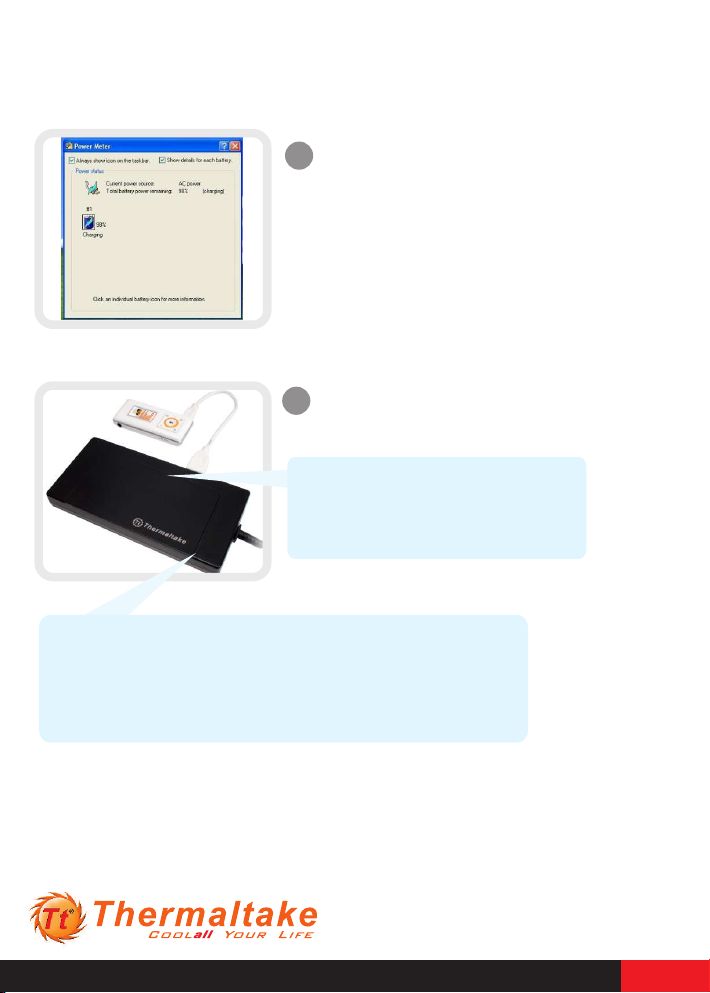10
11
If your laptop connects to the electrical outlet,
the power source will be the AC power, and
then installation is complete.
Charge USB device by 95W adapter
When applying the USB charger,
please connect the power charge
cable of your electrical device to
the USB port of your adapter.
You can charge any electrical device such as mobile phone,
MP3, USB mobile power bank, PDA, etc.
Please make sure your electrical device consumes 5V input,
some devices may need additional power charging
connectors.
ToughpowerTM
Ultra Slim 95W
P/N:ADP 95W0003
www.thermaltake.com
7
8
9
10
11
12
Terminal B