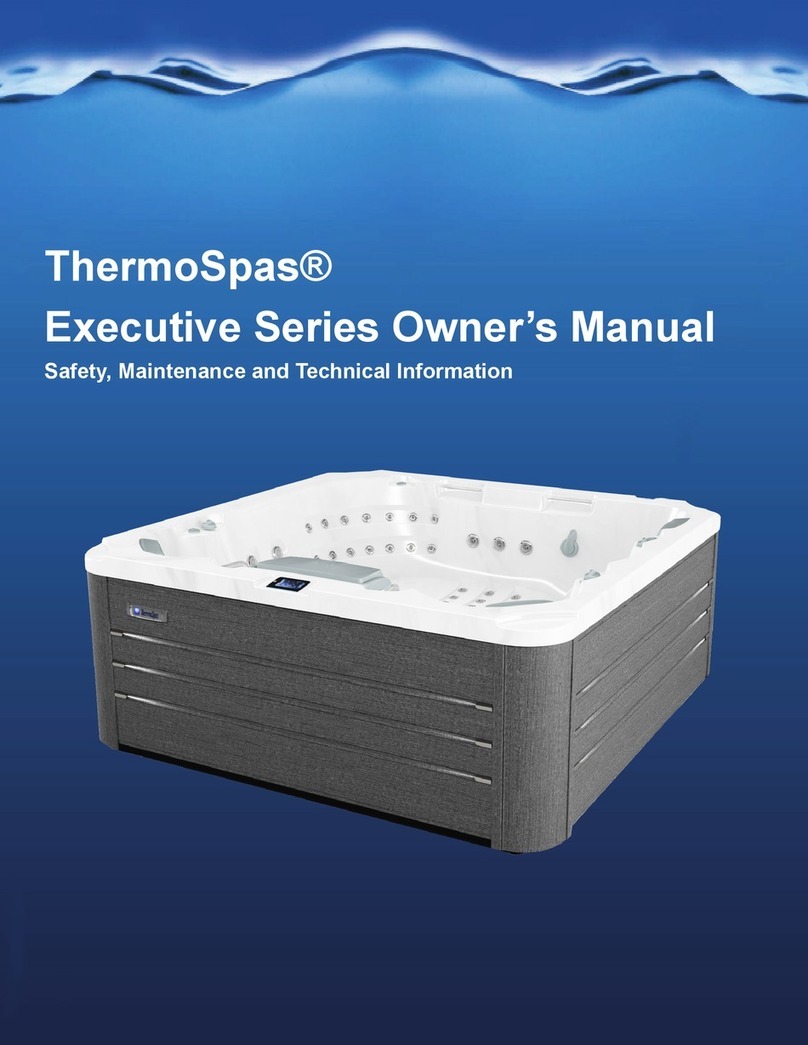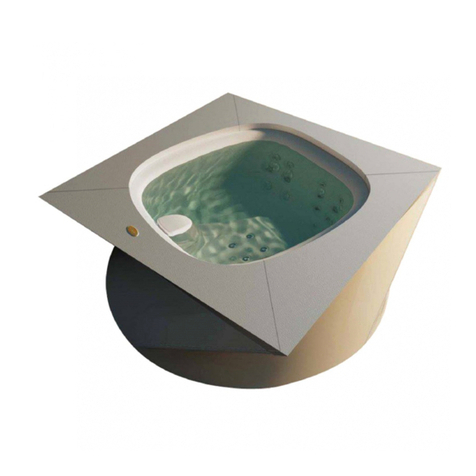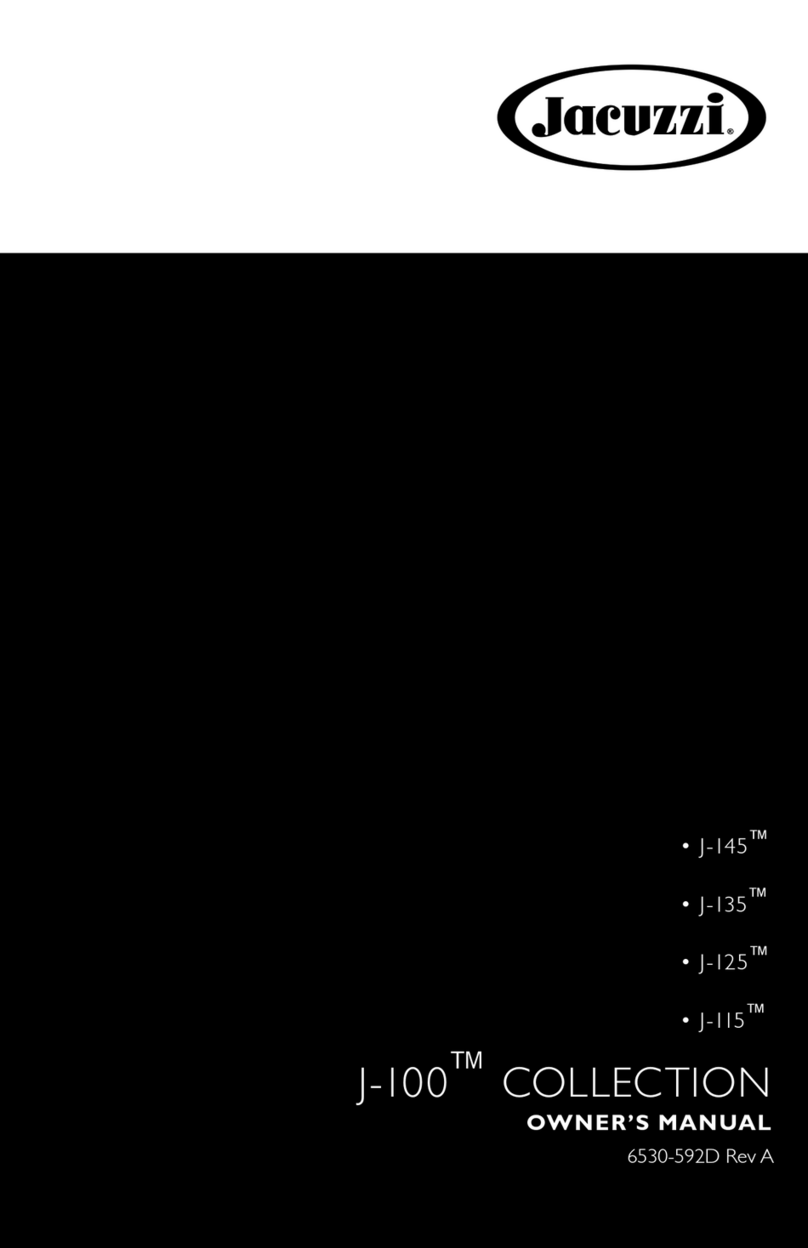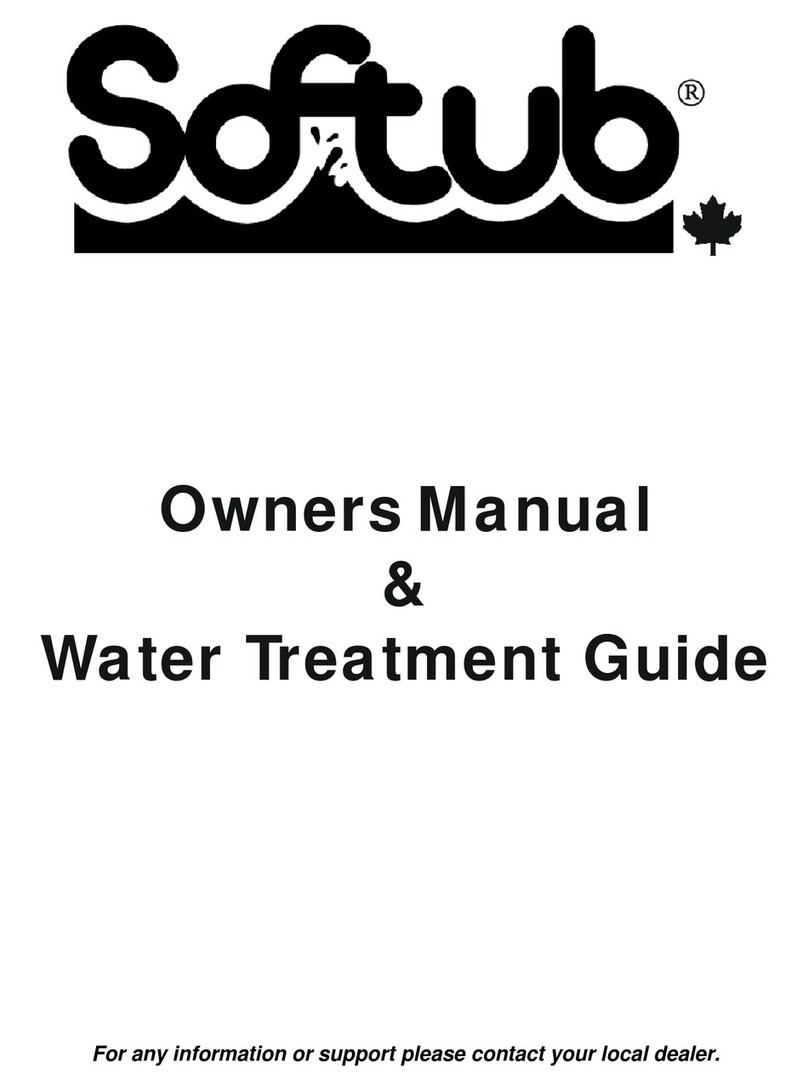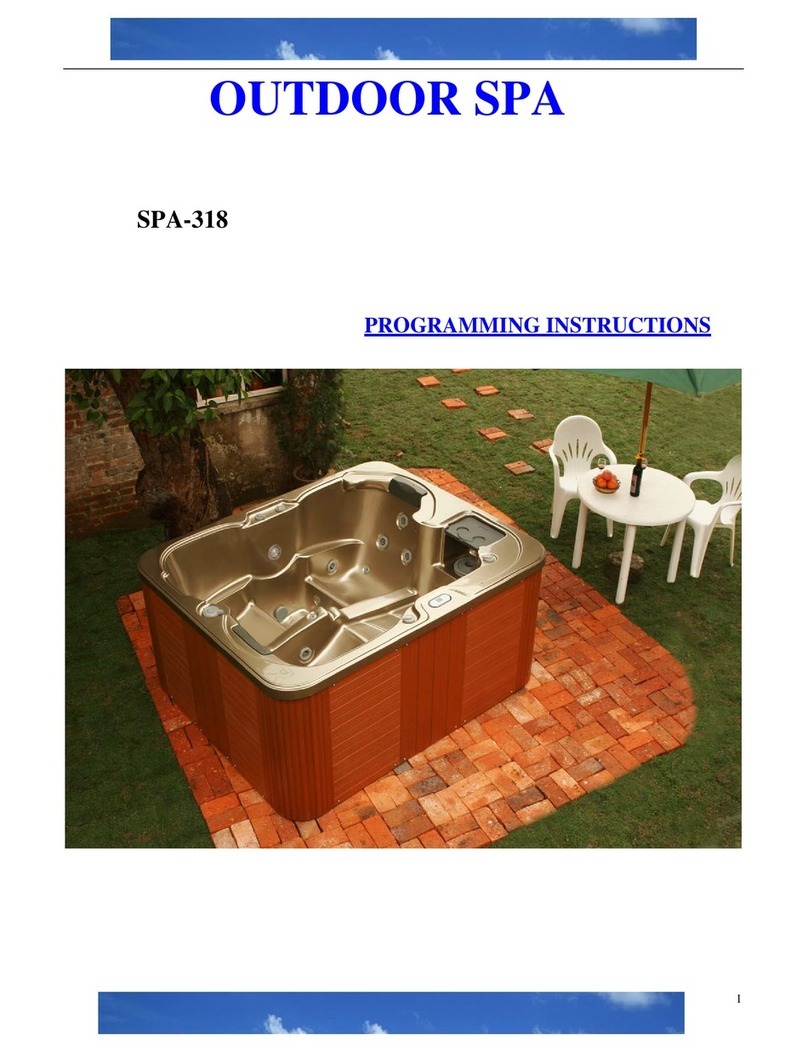ThermoSpas Swim Gym Series User manual

Contents subject to change without notice
2020
THERMOSPAS® SWIM SPA OWNER’S MANUAL

2
TABLE OF CONTENTS
Important User Safety Instructions 3-4
Warnings 3
Hyperthermia 4
Important Electrical Safety Instructions 5-6
G.F.C.I. Application Guideline & Wire Size 5
North America G.F.C.I. Installation Diagram 6
Wiring Diagrams (IN.YE Pack Series) 7-8
Filling, Checking and Starting your Swim Spa 9-10
Pump Priming/Releasing an Air Lock 9-10
ThermoSpas Control Systems 11-20
12’ Swim Spa Controls 11
12’ Swim Spa Series Programming 12-13
14’ Swim Spa Platinum Controls 14
14’ Swim Spa Diamond Controls 15
14’ Swim Spa Series Programming 16-20
Swim Sync System 21-31
Standby Mode 32
Drain Mode 32
Topside Panel Display Messages 32
Swimfall Waterfall Control Filter 32
Power Sprint Current Control 33
ThermoSpas® Clear Blue Mineral System 34-35
Water Balance
General Overview 36
Initial Fill 36
Glossary of Common Water Maintenance Terms 37
Water Balance Summary for your Swim Spa (chart) 37
Water Balance Troubleshooting 38
Routine Hot Tub Maintenance
Daily, Weekly, Monthly, Quarterly 39
Cleaning the Skimmer Basket 39
Safety Hard Cover 39
Cartridge Filter, Removal, Cleaning, Re-installation 40
Cleaning the Acrylic Surface 40
Changing your Swim Spa Water 41
Draining your Swim Spa Water 41
Water Softeners 41
Soft Stride Floor System 42
Care of Stainless Steel 42
Winterizing your Swim Spa 43
General Troubleshooting 44
What to do in the event of Power Fluctuations 44
Cold Weather Power Failure 44
NOTE: Product specifications, warnings and labels are subject to change without notice. This user’s manual
should be used as a guide only. For further information, please contact ThermoSpas at 1-800-876-0158.

3
Your physiological response to hot water is subjective and depends on your age, health, and medical history. If you don’t know your
tolerance to hot water, or if you get a headache, or become dizzy or nauseous when using your hot tub, get out
and cool off immediately.
SAVE THESE INSTRUCTIONS
IMPORTANT SAVE THESE INSTRUCTIONS
WARNING
1. CHILDREN SHOULD NOT USE SPAS OR HOT TUBS WITHOUT ADULT SUPERVISION.
2. DO NOT USE SPAS OR HOT TUBS UNLESS ALL SUCTION GUARDS ARE INSTALLED TO PREVENT BODY AND HAIR
ENTRAPMENT.
3. PEOPLE USING MEDICATIONS AND/OR HAVING ANY ADVERSE MEDICAL HISTORY SHOULD CONSULT A PHYSICIAN
BEFORE USING A SPA OR HOT TUB.
4. PEOPLE WITH INFECTIOUS DISEASES SHOULD NOT USE A SPA OR HOT TUB.
5. TO AVOID INJURY, EXERCISE CARE WHEN ENTERING OR EXITING THE SPA OR HOT TUB.
6. DO NOT USE DRUGS OR ALCOHOL BEFORE OR DURING THE USE OF A SPA OR HOT TUB, TO AVOID
UNCONSCIOUSNESS AND POSSIBLE DROWNING.
7. PREGNANT OR POSSIBLE PREGNANT WOMEN SHOULD CONSULT A PHYSICIAN BEFORE USING A SPA OR HOT TUB.
8. WATER TEMPERATURE IN EXCESS OF 100°F (38°C) MAY BE INJURIOUS TO YOUR HEALTH.
9. BEFORE ENTERING THE SPA OR HOT TUB, MEASURE THE WATER TEMPERATURE WITH AN ACCURATE
THERMOMETER.
10. DO NOT USE A SPA OR A HOT TUB IMMEDIATELY FOLLOWING STRENUOUS EXERCISE.
11. PROLONGED IMMERSION IN A SPA OR HOT TUB MAY BE INJURIOUS TO YOUR HEALTH.
12. DO NOT PERMIT OR USE ELECTRIC APPLIANCES (SUCH AS LIGHT, TELEPHONE, RADIO OR TELEVISION) WITHIN 1.5M
(5FT) OF THIS SPA OR HOT TUB.
13. CHILDREN SHOULD NOT ENTER A HOT TUB WHERE THE WATER TEMPERATURE EXCEEDS BODY TEMPERATURE
(98.6°F / 37°C).
14. DO NOT ALLOW CHILDREN TO SUBMERGE THEIR HEAD UNDER WATER.
15. NEVER OPERATE THE HOT TUB PUMP AT HIGH SPEED WITHOUT HAVING ALL SUCTION AND RETURN LINES OPEN.
16. ALWAYS KEEP THE HARDCOVER INSTALLED AND LOCKED WHEN THE HOT TUB IS NOT IN USE.
17. TEST THE GFCI (GROUND FAULT CIRCUIT INTERRUPTER) MONTHLY.
18. POST EMERGENCY PHONE NUMBERS FOR POLICE, FIRE DEPARTMENT, AND AMBULANCE AT THE NEAREST PHONE.
19. TO REDUCE THE RISK OF INJURY
• THE WATER IN A SPA SHOULD NEVER EXCEED 40°C (104°F). WATER TEMPERATURES BETWEEN 100°F (38°C) AND
104°F (40°C) ARE CONSIDERED SAFE FOR A HEALTHY ADULT. LOWER WATER TEMPERATURES ARE
RECOMMENDED FOR YOUNG CHILDREN AND WHEN SPA USE EXCEEDS 10 MINUTES.
• SINCE EXCESSIVE WATER TEMPERATURES HAVE A HIGH POTENTIAL FOR CAUSING FETAL DAMAGE DURING THE
EARLY MONTHS OF PREGNANCY, PREGNANT OR POSSIBLY PREGNANT WOMEN SHOULD LIMIT SPA WATER
TEMPERATURES TO 100°F (38°C).
• BEFORE ENTERING A SPA, THE USER SHALL MEASURE THE WATER TEMPERATURE SINCE THE TOLERANCE FOR
WATER TEMPERATURE-REGULATING DEVICES VARIES.
• THE USE OF ALCOHOL, DRUGS, OR MEDICATION BEFORE OR DURING SPA USE MAY LEAD TO
UNCONSCIOUSNESS, WITH THE POSSIBILITY OF DROWNING.
• OBESE PERSONS AND PERSONS WITH A HISTORY OF HEART DISEASE, LOW OR HIGH BLOOD PRESSURE,
CIRCULATORY SYSTEM PROBLEMS OR DIABETES SHOULD CONSULT A PHYSICIAN BEFORE USING A SPA.
• PERSONS USING MEDICATION SHOULD CONSULT A PHYSICIAN BEFORE USING A SPA SINCE SOME MEDICATION
MAY INDUCE DROWSINESS WHILE OTHER MEDICATION MAY EFFECT HEART RATE, BLOOD PRESSURE AND
CIRCULATION.

4
NEVER ALLOW DIVING OR JUMPING
IN YOUR SWIM SPA
Your physiological response to hot water is subjective and depends on your age, health, and medical history. If you don’t know your
tolerance to hot water, or if you get a headache, or become dizzy or nauseous when using your hot tub, get out
and cool off immediately.
SAVE THESE INSTRUCTIONS
IMPORTANT SAVE THESE INSTRUCTIONS
CAUTION
1. MAINTAIN WATER CHEMISTRY IN ACCORDANCE WITH THE MANUFACTURER’S INSTRUCTIONS.
DANGER
1. RISK OF ACCIDENTAL DROWNING. EXTREME CAUTION MUST BE EXERCISED TO PREVENT UNAUTHORIZED ACCESS
BY CHILDREN. TO AVOID ACCIDENTS, ENSURE THAT CHILDREN CAN’T USE THE SPA UNLESS THEY ARE SUPERVISED
AT ALL TIMES.
2. RISK OF INJURY. THE SUCTION FITTINGS IN THIS SPA ARE SIZED TO MATCH THE SPECIFIC WATER FLOW CREATED
BY THE PUMP. SHOULD THE NEED ARISE TO REPLACE THE SUCTION FITTINGS OR THE PUMP, BE SURE THAT THE
FLOW RATES ARE COMPATIBLE. NEVER OPERATE THE SPA IF THE SUCTION FITTINGS ARE BROKEN OR MISSING.
NEVER REPLACE A SUCTION FITTING WITH ONE RATED LESS THAN THE FLOW RATE MARKED ON THE ORIGINAL
SUCTION FITTING.
3. RISK OF ELECTRIC SHOCK. INSTALL AT LEAST 5FT (1.5M) FROM ALL METAL SURFACES. AS AN ALTERNATIVE, A SPA
MAY BE INSTALLED WITHIN 5FT (1.5M) OF METAL SURFACES IF EACH METAL SURFACE IS PERMANENTLY
CONNECTED BY A MINIMUM 8 AWG (8.4 mm2) SOLID COPPER CONDUCTOR TO THE WIRE CONNECTOR ON THE
TERMINAL BOX THAT IS PROVIDED FOR THIS PURPOSE.
4. RISK OF ELECTRIC SHOCK. DO NOT PERMIT ANY APPLIANCE, SUCH AS A LIGHT, TELEPHONE, RADIO, OR
TELEVISION, WITHIN 5FT (1.5M) OF THE SPA.
HYPERTHERMIA
Since your hot tub can be set to reach temperatures of 104°F (40°
C), users should be aware that extended submersion in water that
exceeds normal body temperature can lead to hyperthermia.
The causes, symptoms and effects of hyperthermia may be
described as follows:
Hyperthermia occurs when the internal temperature
of the body reaches several degrees above the normal
body temperature of 98.6°F (37°C). The symptoms of
hyperthermia include drowsiness, lethargy, and an increase in the
internal temperature of the body. The effects of hyperthermia
include:
• Unawareness of impending hazard
• Failure to perceive heat
• Failure to recognize the need to exit the hot tub
• Physical inability to exit the hot tub
• Fetal damage in pregnant woman
• Unconsciousness resulting in the danger of drowning
If you sense any of the symptoms of hyperthermia, safely
exit the hot tub immediately.
WARNING
THE USE OF ALCOHOL, DRUGS OR MEDICATION
CAN SIGNIFICANTLY INCREASE THE RISK OF
FATAL HYPERTHERMIA.

5
IMPORTANT ELECTRICAL SAFETY INSTRUCTIONS
NORTH AMERICA
12’ Swim Spa* 50A
14’ Platinum Series* 50A
14’ Diamond Series 60A
*upgraded w/Dual Heaters 60A
SAFETY COMES FIRST. WHEN INSTALLING & USING THIS ELECTRICAL EQUIPMENT,
BASIC SAFETY PRECAUTIONS MUST ALWAYS BE FOLLOWED!
1 READ AND FOLLOW ALL INSTRUCTIONS
2 Electrical installation must be completed by a qualified
electrician in accordance with all National, Regional and
Local Codes and Regulations in effect at the time of
installation.
3 Connect only to a dedicated circuit protected by a class ‘A’
two-pole ground fault circuit interrupter (GFCI)
4 Use copper conductors only!
5 The hot tub equipment and all electrical plugs, outlets and
lights within 1.5m (5ft) of the unit must be G.F.C.I protected.
Consult your electrician or local electrical authority for further
details.
6 A green colored terminal or a terminal marked “G”, “GR”,
“Ground”, or “Grounding” is located inside the supply
terminal box or compartment. To reduce the risk of electric
shock, this terminal must be connected to the grounding
means provided in the electric supply service panel with a
continuous copper wire equivalent in size to the circuit
conductors supplying the equipment.
7 At least two lugs marked “BONDING LUGS” are provided
on the external surface or on the inside of the supply
terminal box or compartment. To reduce the risk of electric
shock, connect the local common bonding grid in the area of
the hot tub to these terminals with an insulated or bare
copper conductor not smaller than No.6 AWG (Canada/
Europe) / No.8 AWG (USA).
8 All field installed metal components such as rails, ladders,
drains or other similar hardware within 3 m (10 ft) of the hot
tub shall be bonded to the equipment grounding bus with
copper conductors not smaller than No.6 AWG.
IMPORTANT NOTE:
• This guide is for standard installations where the wire run
is 15 m (50 ft.) or less. For longer wire runs, consult a
qualified electrician.
WIRE SIZE
NORTH AMERICA
• The minimum wire size for systems that require a 50A GFCI is # 6/4 c/w ground (also referred to as # 6 gauge / 4 conductor).
• The minimum wire size for systems that require a 60A GFCI is # 6/4 c/w ground (also referred to as # 6 gauge / 4 conductor).
NOTE: Please consult your applicable electrical codes related to the size of conductors as they may vary from what is
stated above. Take into consideration the length of cable as well and increase as required.
G.F.C.I. APPLICATION GUIDE FOR
THERMOSPAS SWIM SPA SERIES

6
NORTH AMERICA – GFCI INSTALLATION
Installation of the GFCI - Circuit Breaker, including ampere sizing and selection of conductor size and
type, must be performed by a qualified electrician in accordance with the National Electrical Code, and
all Federal, State/Provincial and local codes and regulations in effect at the time of installation.
ThermoSpas highly recommends the use of a new GFCI breaker for all of its products. Older GFCI’s
may have tripping issues.
NOTICE
Single Heater
240 volt G.F.C.I. Dedicated Circuit
50 amp service required
• 12’ Swim Spa “Swim Gym”*
• 14’ Platinum Swim Spa*
Dual Heater
240 volt G.F.C.I. Dedicated Circuit
60 amp service required
• 14’ Diamond Swim Spa (Standard)
*Optional upgrade on 14’ Platinum Swim Spa & 12’ Swim Spa “Swim Gym”

7
IN.YE-3 NA WIRING DIAGRAM
12’ SWIM SPA

8
IN.YE-5 NA WIRING DIAGRAM
14’ SWIM SPA

9
FILLING, CHECKING AND STARTING YOUR SWIM SPA
CHECKING
Although your swim spa was thoroughly water-tested in the
factory, some loosening of fittings can occur during shipping.
Before any decking, tiling or carpeting is completed around
the installation, fill and operate your hot tub to test for leaks
(this ensures easy access and inexpensive correction).
Check all union connections and plumbing for minor leaks.
In the event of a leak, ensure all union connections and
pump plugs are tight and all o-rings/gaskets are in place.
Also check the tightening of the screws and all the electrical
connections which could loosen during shipping.
STARTING
Before applying voltage to power-up your swim spa, it is
very important that you understand the sequence of events
that occur when the system is activated in order that the
pump can be primed efficiently and damage to the system
can be avoided.
• Turn the main power “on” at your electrical panel.
• Follow the control instructions for your particular model
swim spa to put the pump into low speed.
See section THERMOSPAS CONTROL SYSTEMS
PUMP PRIMING/RELEASING AN AIR LOCK
• On some systems a message will appear on the display
indicating that the system is in PUMP PRIMING MODE.
This mode will last for 4 to 5 minutes before automatically
entering the normal operation mode. See complete details
for your spa in section THERMOSPAS CONTROL
SYSTEMS.
When the pump is located below water level, the water
should start circulating immediately. If the motor works but if
you do not notice water circulation within the first 15
seconds, the pump may require priming due to trapped air
(referred to as an ‘air lock’). To prime (inset 2), open the
hose-bib to allow trapped air to escape. Close as soon as
the water flow from the jets becomes regular. If the pumps
have not primed after 2 minutes, and water is not flowing
from the jets, DO NOT allow the pumps to continue to run.
Turn power off at the main house panel (or GFCI) and try
releasing the air again by loosening the union on the
discharge side of the pump(s) while the motor is not running.
Turn the power back on. If the pump(s) does not prime after
15 seconds, sometimes momentarily turning the pump(s) off
and on will help the system to prime (note: do not do this
more than 5 times). Repeat if necessary.
• Important: Under NO circumstances should the pump(s)
be allowed to operate without priming beyond 5 minutes, as
this may not only cause unwarrantable damage to the pump,
it may also cause the control system to go into an overheat
condition.
Definition: ‘Priming’ a pump is a term used to describe the
process in which air trapped in the plumbing and pump
wetend (referred to as an ‘air lock’) is released, allowing the
pump to move water efficiently through the plumbing system
and to the jets.
FILLING
• When adding water for the first time, the swim spa should
be filled through the skimmer opening (helps to prevent air
locks) using a standard garden hose, turning the tap on
slowly to prevent damage to the surface by a jerking hose
connection.
• Pull up the handles on the intake and return gate valves and
clip on the stem locks. (handles are pulled up when valves
are open and pushed down when valves are closed).
• Ensure the drain valve is closed.
• Ensure that all jets are open.
• Fill the swim spa to the recommended level as indicated.
PROPER WATER LEVEL

10
RELEASING AIR TRAPPED IN FILTER...
• When the pump starts circulating, it will be necessary to
release trapped air in the filter. Carefully loosen the air vent
valve counter-clockwise until there is the hissing sound of air
escaping. Once there is a steady stream of water, close the
vent valve, ensuring that the o-ring does not become
pinched.
• Turn the Hydrotherapy pump(s) on and re-check for leaks.
The control system will automatically return the pump(s) off
after 15 minutes.
• Adjust the hot tub heat control at the topside panel to the
desired water temperature.
• Adjust water balance (pH, TA, calcium hardness) to
recommended levels and add sanitizer once the water
temperature reaches 68oF (20oC).
See section WATER BALANCE
• Keep insulated safety hard cover on the hot tub, and the
air controls closed during the entire heat up process.
NOTE:
In order to prevent damage to your pillows caused by
the gassing effect of the chemicals, we do recommend
to remove them when the spa is not in use. By removing
them you will extend considerably the life length of your
pillows. We do design ours pillows to be removed easily
in order to make sure they will not remain in the spa
when it’s not in use.
RELEASING AN AIR LOCK...
...THROUGH THE
PUMP UNION

11
THERMOSPAS® SWIM SPA SERIES CONTROL SYSTEMS
NORTH AMERICA
12’ SWIM SPA CONTROLS
JET 1 KEY WHICH
CONTROLS PUMP 1
LIGHT KEY WHICH
CONTROLS THE
LIGHTING
TEMPERATURE UP/
DOWN KEY
JET 2 KEY WHICH
CONTROLS PUMP 2
KEYPAD FUNCTIONS AND DISPLAY ICONS

12
THERMOSPAS® SWIM SPA SERIES CONTROL SYSTEMS
NORTH AMERICA
12’ SWIM SPA SERIES
PROGRAMMING THE
FILTER / PURGE CYCLES
The filter cycle menu consists of the
following parameter: the start time (FS),
the duration (Fd), and the frequency (FF).
NOTE: A filter cycle consists of starting all the
pumps and blower (if equipped) in high speed for
1 minute (purge step) then the pump associated
with the filter cycle will run in low speed for the re-
maining duration of the filter cycle (clean up step).
SETTING THE FILTER CYCLE
After you have programmed the clock, the next
parameter is the filter cycle start time. The display
will show FSxx, with “xx” representing the starting
hour of the cycle. Use the arrow keys to adjust the
hours. Use the Light Key to jump to the next pa-
rameter, filter duration (Fd).
The display will show Fdxx, with “xx” representing
the duration in hours of the filter cycle. Use the
arrow keys to adjust the duration. Use the Light
Key to jump to the next parameter, filter frequency
(FF).
The display will show FFxx, with “xx” representing
the number of cycles per day. Use the arrow keys
to adjust the frequency. Use the Light Key to jump
to the next parameter, economy mode (EP)
This mode allows you to lower the temperature set
point of the spa by 20oF (11oC) during a certain
period of the day.
The display will show Epx, with “x” representing
the state of the programming (0 = disabled, 1 =
enabled). Use the arrow keys to enable or disable
the economy mode. Use the light key to jump to
the next parameter, economy start time (ES).
When the Economy mode in ON, the display will
toggle between the “Eco” message, the time and
the water temperature.
The display will show ESxx, with “xx” representing
the hour at which the economy mode will become
active. Use the arrow keys to adjust the hour. Use
the Light Key to jump to the next parameter, econ-
omy duration (Ed).

13
PUMP 1 FUNCTION
Press this key (JET 1) to activate the pump
1st press – low speed (indicator light flashes)
2nd press – high speed (indicator light on solid)
3rd press – turns off (indicator light off)
PUMP 2 FUNCTION
Press this key (JET 2) to activate the pump
1st press – high speed (indicator light on solid)
2nd press – turns off (indicator light off)
PUMPS AUTOMATIC TIME-OUT
Time out – 15 minutes
LIGHT FUNCTION
Press this pad to activate the light
1st press: rotating colors
2nd press: solid blue color
3rd press: solid green color
4th press: solid red color
Note: Pressing the light key in intervals less than
five seconds will scroll to the next color. Once you
have selected the color another press will turn the
light off.
LIGHT AUTOMATIC TIME-OUT
Time out – 60 minutes
The display will show Edxx, with “xx”
representing the duration in hours of the
economy mode. Use the arrow keys to adjust
the hour. Use the Light Key to jump to the next
parameter, temperature unit.
Water temperature can be displayed in either
Fahrenheit (oF) or Celsius (oC). The display will
show oF or oC. Use the arrow keys to change the
setting. Use the Light Key to save all the
parameters.
SMART WINTER MODE
Smart Winter Mode protects your system from
the cold by turning the pumps on several times a
day to prevent water from freezing in the pipes.
The Smart Winter Mode indicator turns on when
in this mode of operation. If the temperature
drops to 39oF (4oC) within the heater chamber,
the system automatically activates the pump to
provide freeze protection. The pump will operate
until the temperature reaches 41oF (5oC) before
returning to normal system mode.
COOLING DOWN
After heating the spa water to the desired set
point, the heater is turned off, but the filtration
pump remains on for a certain amount of time to
ensure adequate cooling of the heating element in
order to prolong the useful life of the heater. The
heater icon flashes during this time.

14
JET 1 KEY WHICH
CONTROLS PUMP 1
LIGHT KEY WHICH
CONTROLS THE
LIGHTING
TEMPERATURE UP
KEY
MODE KEY
SETTINGS KEY
TEMPERATURE
DOWN KEY
JET 2 KEY WHICH
CONTROLS PUMP 2
KEYPAD FUNCTIONS AND DISPLAY ICONS
PROGRAM SELECT
KEY
THERMOSPAS® SWIM SPA SERIES CONTROL SYSTEMS
NORTH AMERICA
14’ SWIM SPA PLATINUM CONTROLS

15
JET 1 KEY WHICH
CONTROLS PUMP 1
LIGHT KEY WHICH
CONTROLS THE
LIGHTING
TEMPERATURE UP
KEY
MODE KEY
SETTINGS KEY
TEMPERATURE
DOWN KEY
JET 2 KEY WHICH
CONTROLS PUMP 2
KEYPAD FUNCTIONS AND DISPLAY ICONS
JET 3 KEY WHICH
CONTROLS PUMP 3
SELECT KEY
PROGRAM SELECT
KEY
THERMOSPAS® SWIM SPA SERIES CONTROL SYSTEMS
NORTH AMERICA
14’ SWIM SPA DIAMOND CONTROLS

16
INITIAL START-UP
Before applying voltage to power-up your swim
spa, it is very important that you understand the
sequence of events that occur when the system is
activated in order that the pump(s) can be primed
efficiently and damage to the system can be
avoided. (refer to page 9)
At initial power-up, the system will show the
following screen.
The keypad does not store the date and time so
when the system starts up after a loss of power a
message will prompt you to reprogram the time
and date.
PROGRAMMING THE DATE AND TIME
Here you can adjust the time format (AM/PM or
24h), day of the week and time. Use the arrows to
choose the setting that you want to adjust and
select it by pressing the Light key. Use the arrow
buttons to change the parameters and the Light
key to move between parameters. Pump 1 will
take you back to the main Settings menu.
TEMPERATURE CONTROL
FUNCTIONALITY AND
ADJUSTMENT
After you exit the programming mode your hot tub
will automatically heat to the factory preset default
temperature of 100°F (38°C).
The temperature shown at the top of the screen is
the current water temperature. Use the UP and
DOWN buttons to set the desired temperature.
The set point will appear in the blue at the bottom.
After 3 seconds without any change to the set
temperature value, the keypad will resume the
normal display of messages.
When the set value is lower than the current
temperature “Cooling to XX” will appear. When the
value is set higher than the current temperature,
“Heating to XX” will be indicated.
THERMOSPAS® SWIM SPA SERIES CONTROL SYSTEMS
NORTH AMERICA
14’ SWIM SPA SERIES

17
PUMP 1 FUNCTION
Press this pad to activate the pump
1st press – on (icon rotates slow)
2nd press – on (icon rotates fast)
3rd press – turns off
PUMP AUTOMATIC TIME-OUT
High speed – 30 minutes
WATER CARE
The Water Care section will help you set up your
ideal filtration and heating settings. Choose from
Away, Beginner, Energy Savings, Super Energy
Savings and Weekender, depending on your
needs.
Use the Light key to choose your setting. A
checkmark will appear on the selected icon to
confirm.
In Energy Savings mode, the set point will be
reduced by 20oF, which means that the heating
system will not be engaged unless the
temperature falls to 20oF below the spa’s set
temperature.
Water Care Modes:
Away:
In this mode the spa will always be in economy;
the set point will be reduced by 20oF and the
filtration can be reduced.
Beginner:
The spa will never be in economy mode, and will
run a normal 24 hours of filtration a day.
Energy Savings:
The spa will be in economy mode during the peak
hours of the day and resume normal mode on the
weekend.
Super Energy Savings:
The spa will always be in economy mode during
peak hours, every day of the week.
Weekender:
The spa will be in economy mode from Monday to
Friday, and will run normally on the weekend.
PUMP 2 & 3FUNCTION (if included)
Press this pad to activate the pump
1st press – high speed (icon rotates fast)
2nd press – turns off
PUMP AUTOMATIC TIME-OUT
High speed – 30 minutes
LIGHT FUNCTION
Press this pad to activate the light
1st press: rotating colors
2nd press: solid blue color
3rd press: solid green color
4th press: solid red color
Note: Pressing the light key in intervals less than
three seconds will scroll to the next color. Once you
have selected the color another press will turn the
light off.
LIGHT AUTOMATIC TIME-OUT
Time out – 60 minutes
SETTINGS KEY
From the home page you can access the
Settings, where you will find:
• Water Care
• Audio (optional)
• Maintenance
• Day & Time
• Keypad Settings
• Wi-Fi (optional)
• Miscellaneous
• Electrical Configuration
• Factory Reset
• About
Use the arrow keys to move up and down in the list.
To select an option, press the lit button beside it
(Light button).
At any point you can press the Settings button to
return to the home screen.

18
MODIFYING SCHEDULES
To see and / or modify the Water Care
category, use the lit button to the right (Jet 1) to
open the selected Water Care menu.
Use the arrow keys to choose a schedule to
modify (choice of economy and filtration
schedules). Use the Light key to move between
parameters.
You have several possibilities for the schedule
(Mon-Fri, weekend, every day, or single days).
The schedules will be repeated every week. The
time and duration are set in 30 minute increments.
Once you have set the schedule, use Jet 1 key to
go back. Ensure that you have selected the
desired Water Care option in the main Water Care
menu.
The filtration schedule shown on the screen will
apply to the main filtration pump. Your spa uses a
two speed pump configured to run on low speed
for filtration. The purges are pre-programmed for a
fixed number of minutes, therefore the duration
will be set to N/A on the screen, and only the start
time can be modified.
FILTERING
Your spa is equipped with a two speed pump that
filters your water on low speed for a minimum of 8
hours a day. If the water temperature exceeds the
set temperature b 3 degrees then this pump will
shut off automatically until the temperature drops
below the set point by approximately 1.5 degrees.
MAINTENANCE
From the Settings page you can access the
Maintenance Menu, which gives you access to the
following options:
• Maintenance reminders
• Standby
Use the UP and DOWN keys to make a selection
and Pump 2 to confirm the selection.

19
MAINTENANCE REMINDERS
The in.k800 keypad will remind you of
maintenance required on your spa, like rinsing or
cleaning the filter. Each task has its own
duration, based on normal use.
The Maintenance Reminders menu allows you to
verify the time left before maintenance is
required, as well as to reset the time once a task
is completed.
Use the UP and DOWN keys to move through
the list.
To reset a task, select it by pressing Pump 2,
then confirm when prompted. Once you have
confirmed the task will be reset.
STANDBY
The Standby mode allows you to service your
spa. Pumps will stop for 30 minutes, and
automatically restart after this time.
Once Standby mode has been activated a
screen will appear to show the pumps are
stopped. The normal spa page will return at the
end of the maintenance.
Press on the Confirm key to leave Standby mode
and restart the spa.
DATE AND TIME
Here you can adjust the time format, change the
year, date and time. Use the arrows to choose the
setting you want to adjust and select it by
pressing Pump 2.
Use the arrow keys to change the parameters
and Pump 2 to move between parameters. Pump
1 will take you back to the main Settings menu.
KEYPAD SETTINGS
In this section you can change the temperature
unit, language, invert the display, change the
backlight color and partially of fully lock out the
keypad.
Use the arrow keys and move to the setting that
you would like to change. Use the Light key to
choose and the arrow keys to modify
For the temperature setting you have a choice
between Fahrenheit or Celsius.
For the language setting you have a choice
between English, French, Spanish, Polish,
Netherlands, Dutch, Norwegian, Sweden,
Portuguese, Italian, Hungarian and Russian.
For the Display settings you can choose between
a Normal or Inverted display
For the backlight color you can choose between
off, white, teal, purple, blue, yellow, green or red.

20
KEYPAD SETTINGS (continued)
For the Security you can choose between
unlock, partial or full lock modes.
Unlocked mode you have access to all features.
Partial lock mode does not allow access to
change the water temperature or any of the
menu settings. To unlock press the upper right
key by the window display that shows the lock
symbol.
Full lock mode does not allow access to any of
the keys or menu settings. To unlock press the
upper right key by the window display that shows
the lock symbol.
Wi-Fi (optional)
For the Wi-Fi menu to appear in the Settings
menu your Swim Sync module must be equipped
with software version 11.00 or higher. This menu
allows you to connect your Swim Sync module to
a Wi-Fi network or to change its network.
To connect your I-Command module to a
wireless network, use the UP and DOWN keys to
go to the Wi-Fi option in the Settings menu and
Pump 2 to select it.
After a few seconds the available networks will
appear on the screen, as well as their signal
strength.
Use the UP and DOWN keys to move through
the list. Select your network by pressing the
Pump 2 key.
If the Wi-Fi network is password protected enter
it when prompted. If no password is required it
will connect automatically.
ELECTRICAL CONFIGURATION
Please do not make changes in this section
unless you are a qualified electrician.
FACTORY RESET
In this section you can see errors that have been
archived by the system. Use the UP and DOWN
keys to move through the list. Errors are
archived chronologically, from most recent to
oldest (top to bottom).
ABOUT
This section shows information about the keypad
software number and the revision numbers of the
different components of your system.
PURGE CYCLES
The purge cycles are programmed to begin at
the start of each filter cycle. Pump 2 activates for
1 minute, shuts off and then Pump 1 activates for
1 minute then shuts off.
SMART WINTER MODE
Smart Winter Mode protects your system from
the cold by turning the pumps on several times a
day to prevent water from freezing in the pipes.
The Smart Winter Mode indicator turns on when
in this mode of operation. If the temperature
drops to 39oF (4oC) within the heater chamber,
the system automatically activates the pump to
provide freeze protection. The pump will operate
until the temperature reaches 41oF (5oC) before
returning to normal system mode.
COOLING DOWN
After heating the spa water to the desired set
point, the heater is turned off, but the filtration
pump remains on for a certain amount of time to
ensure adequate cooling of the heating element
in order to prolong the useful life of the heater.
The heater icon flashes during this time.
This manual suits for next models
2
Table of contents
Other ThermoSpas Hot Tub manuals
Popular Hot Tub manuals by other brands

CalderaSpas
CalderaSpas CalderaSpas Utopia Series owner's manual

anko
anko SS-601A user manual

CalderaSpas
CalderaSpas CANTABRIA owner's manual

Dimension One Spas
Dimension One Spas HYDRO SPORT Installation and owner's guide

Bestway
Bestway Lay-Z-Spa Maldives HydroJet Pro manual

Dimension One Spas
Dimension One Spas Nautilus Specifications