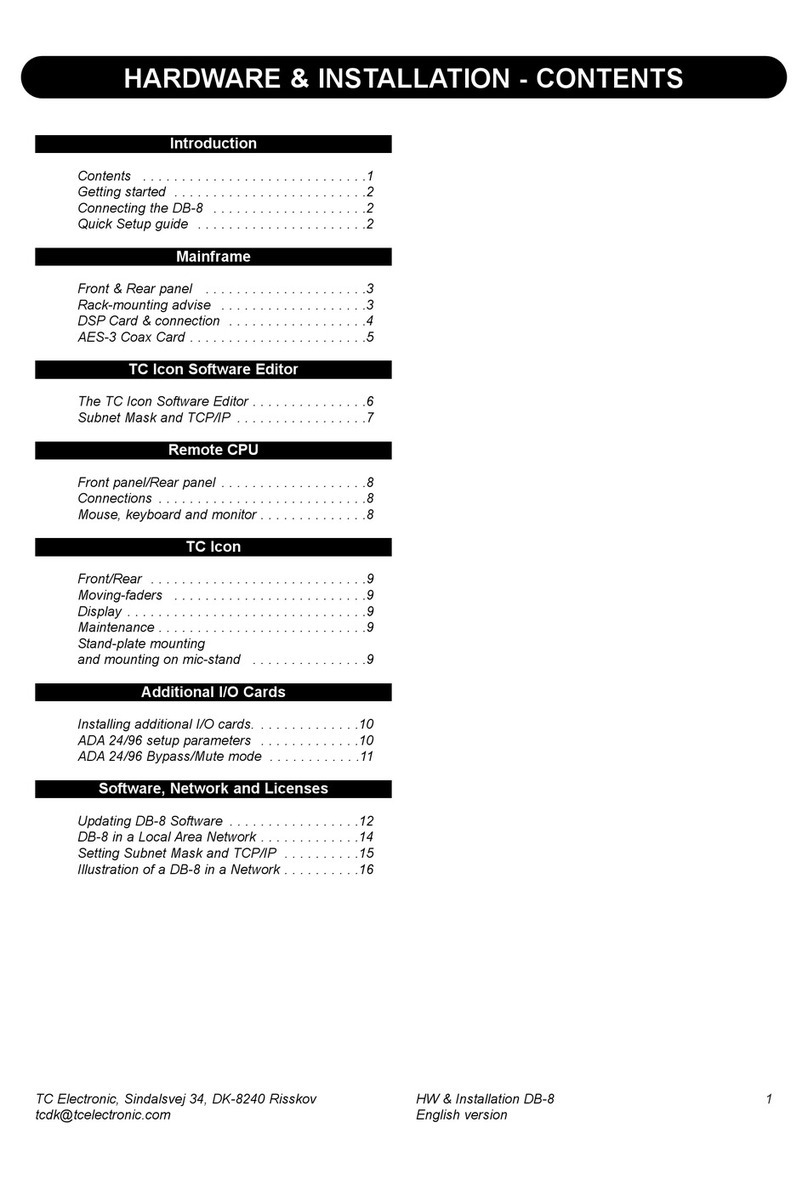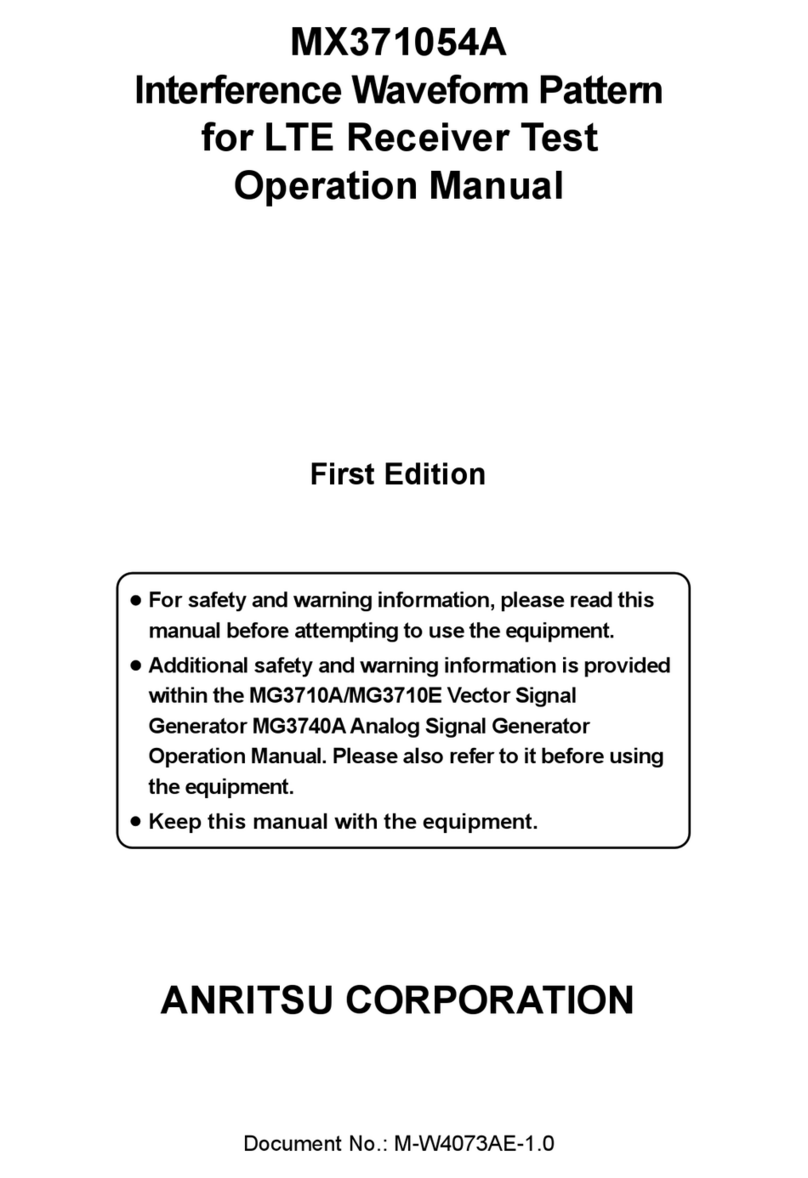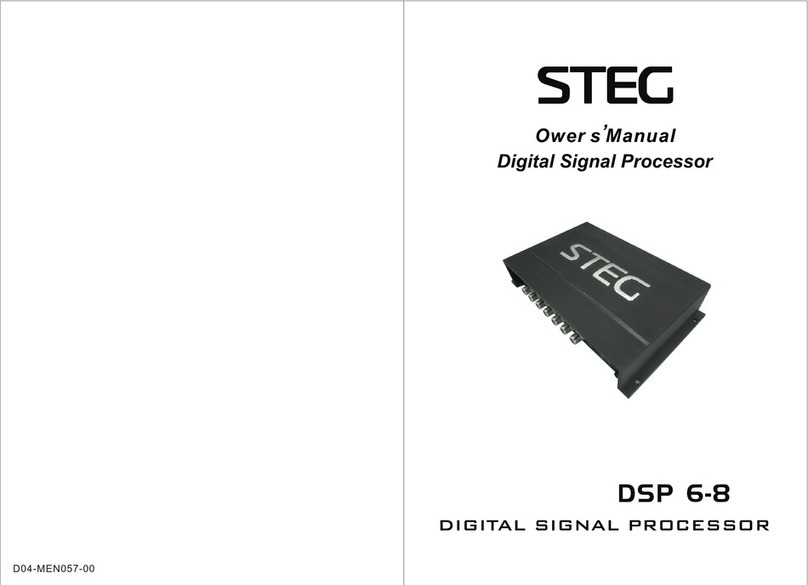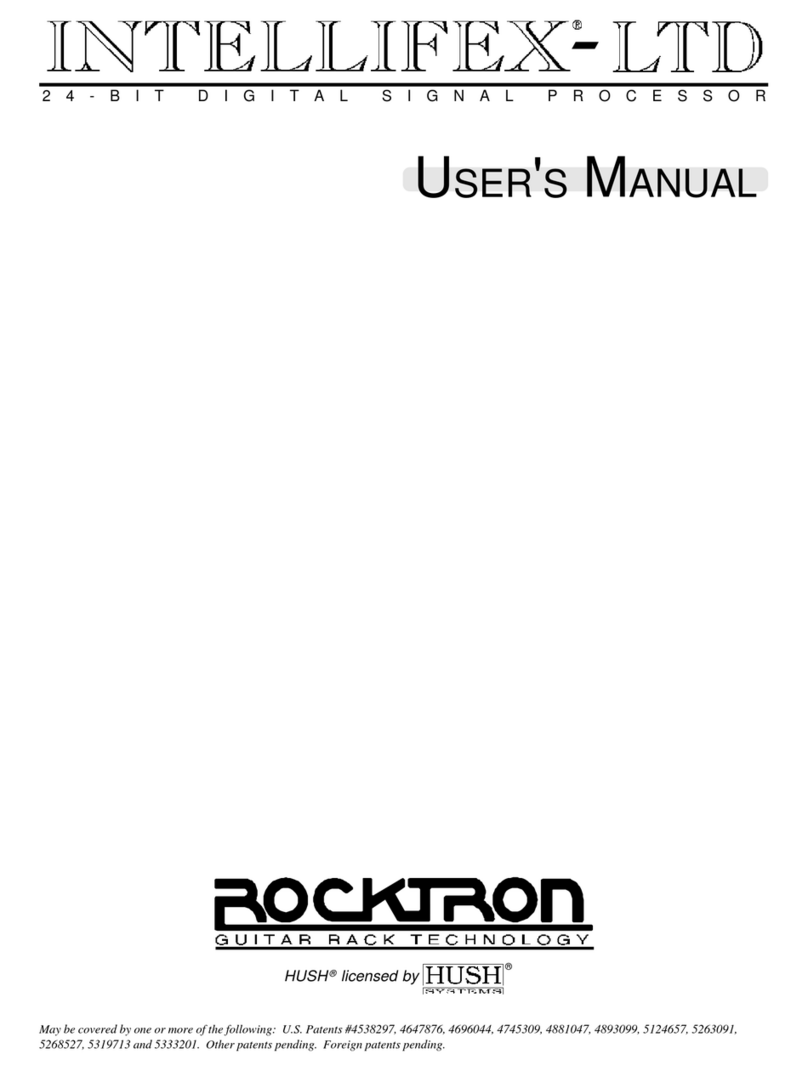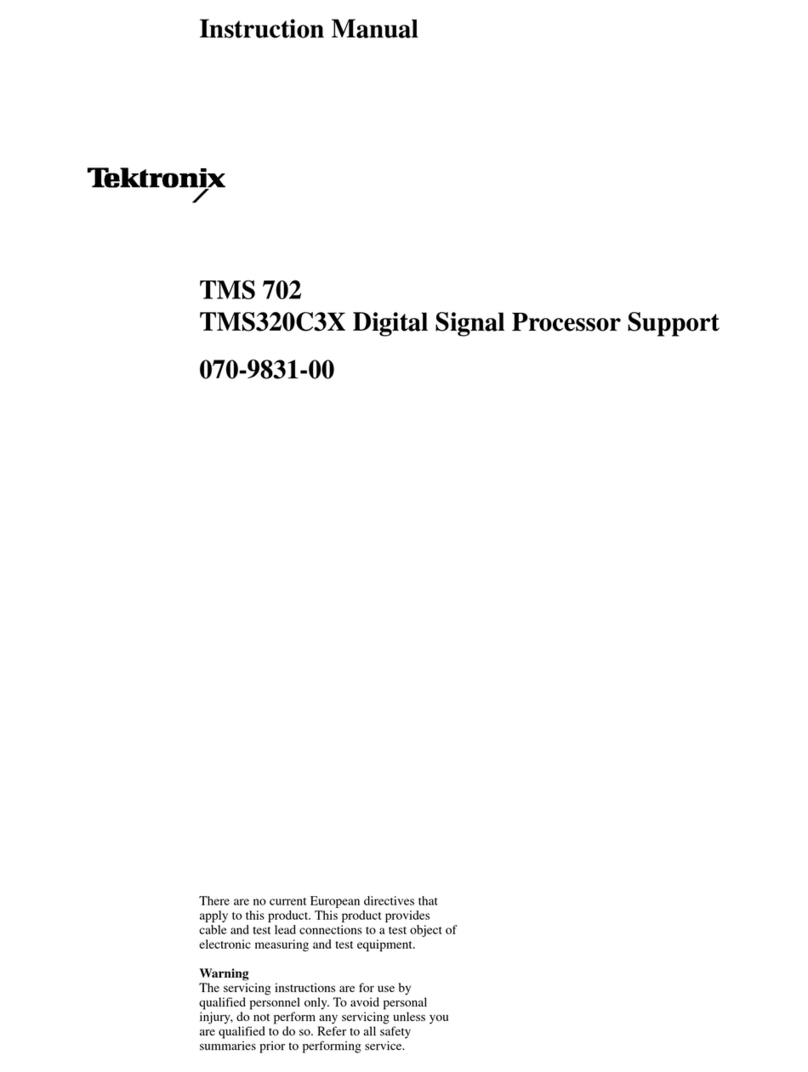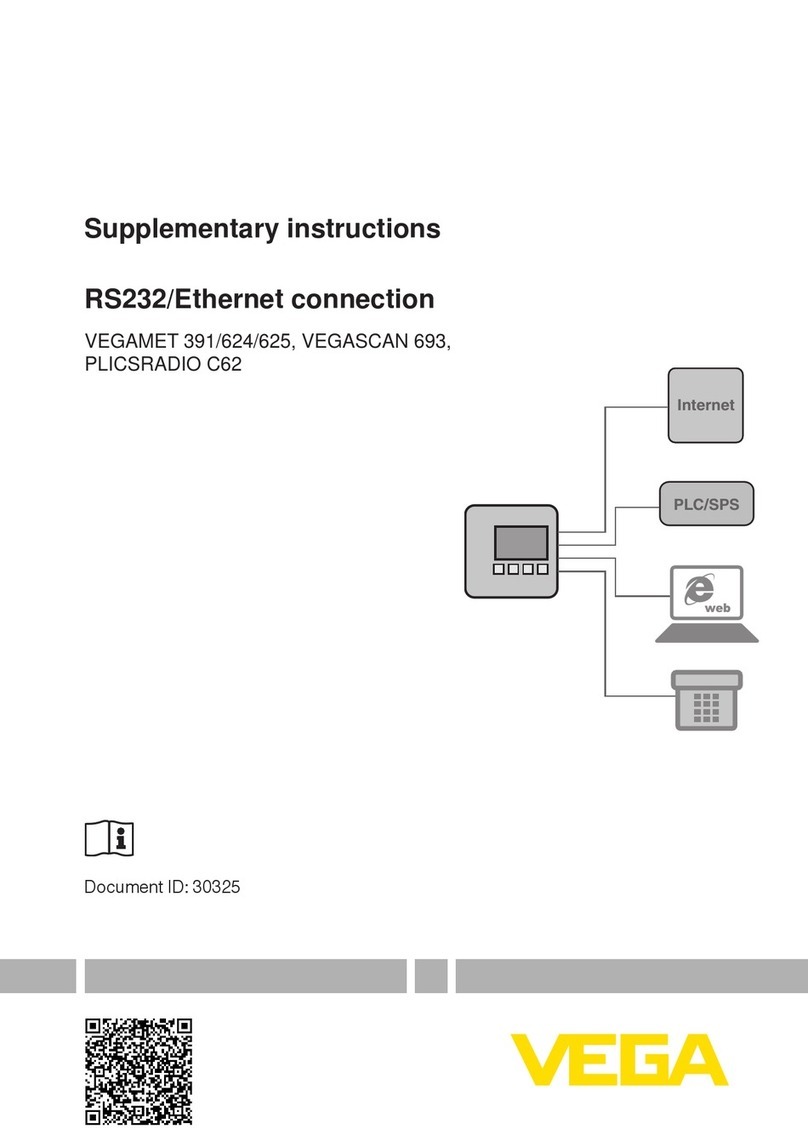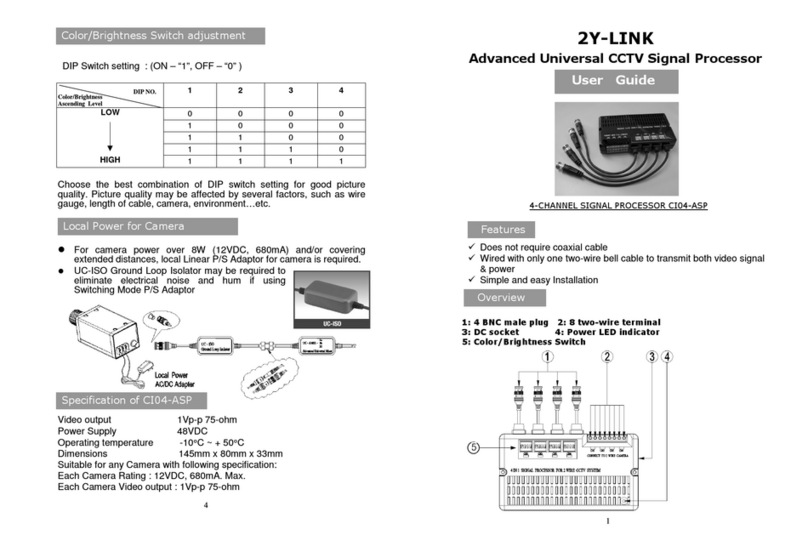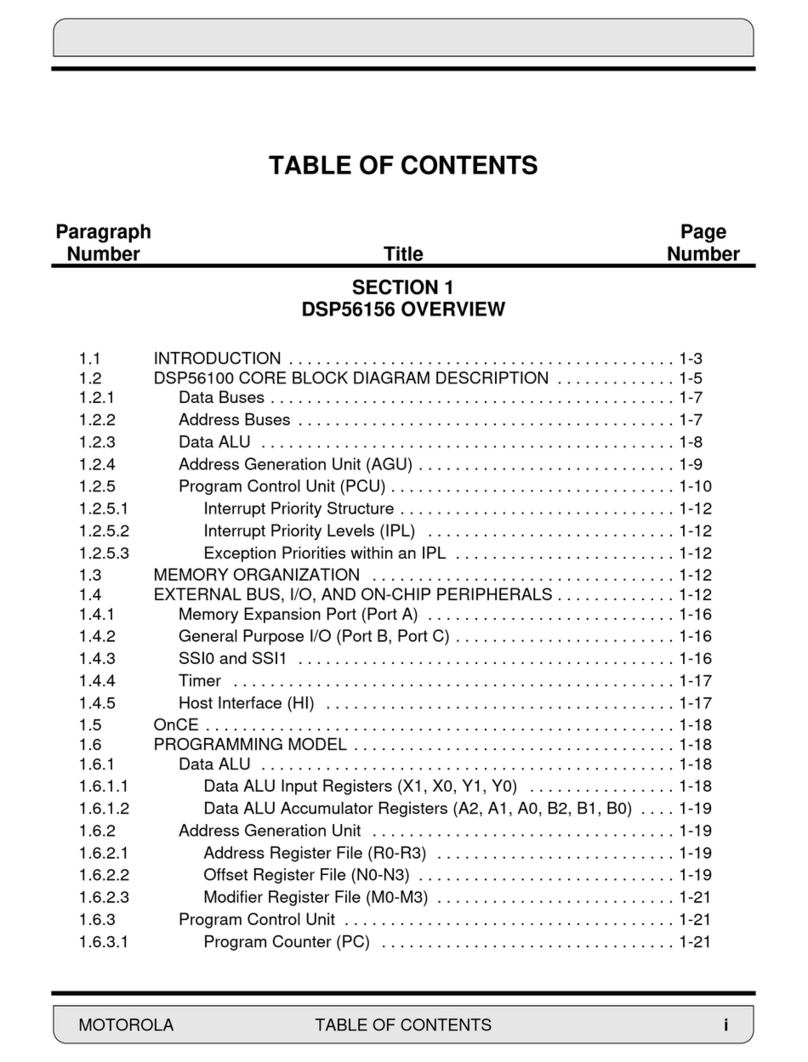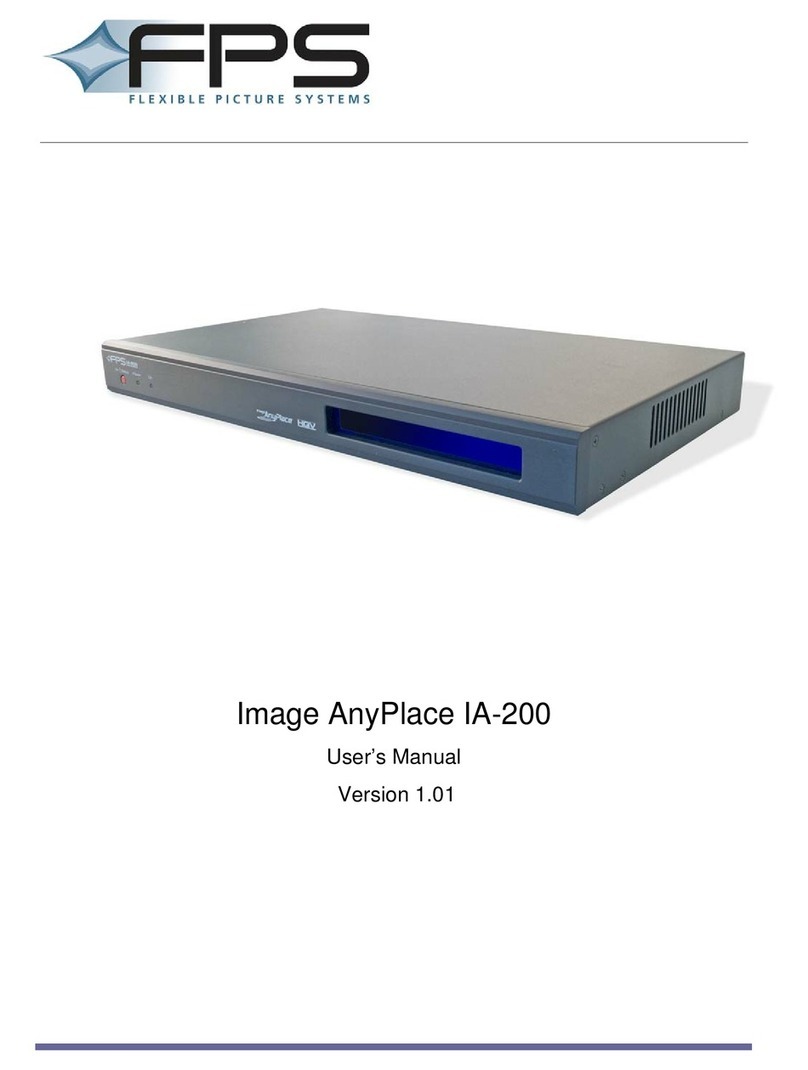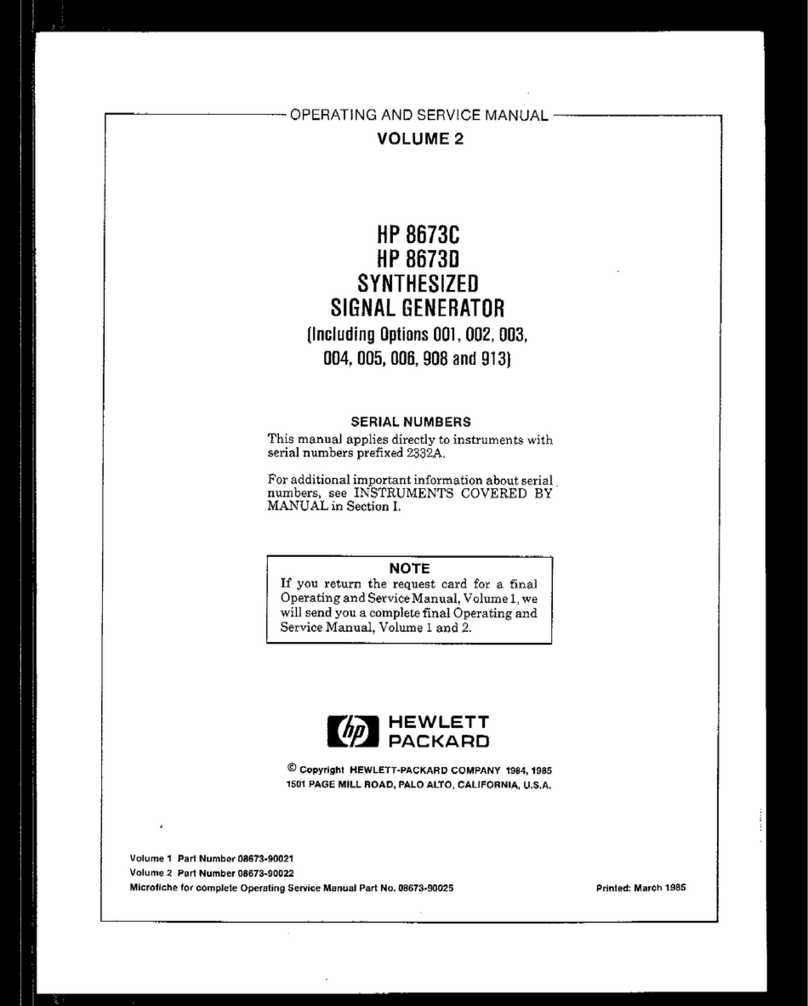page Contents – 2
AP3 / Jan 2006
CONTENTS
Main Control Group ......................................................................2-7
Presets ...........................................................................................2-7
Presets Button .......................................................................................................... 2-8
Take Button .............................................................................................................. 2-8
Save Button .............................................................................................................. 2-8
Modify ....................................................................................................................... 2-9
System Features and Settings.....................................................2-9
Password .................................................................................................................. 2-9
New Password ......................................................................................................... 2-10
Access ..................................................................................................................... 2-10
Inputs Follow Presets/Input Stay Same .................................................................. 2-10
Sample Rate ............................................................................................................ 2-10
IP Address ............................................................................................................... 2-11
Subnet/Gateway ...................................................................................................... 2-12
AP3 Front Panel Control Functions (Table 1-Table 3) ..............2-13
Chapter 3 - Vorsis AP3 GUI
Getting Started ..............................................................................3-3
Connecting the AP3 and the GUI.................................................3-3
Using the GUI ................................................................................3-4
Dynamic Displays Region......................................................................................... 3-5
Frequency-Domain Graph ................................................................................... 3-5
Bargraph Metering ............................................................................................... 3-6
Signal Path Selection .......................................................................................... 3-6
Control Area Region ................................................................................................. 3-7
Input ..................................................................................................................... 3-8
Symmetry......................................................................................................... 3-8
Phase............................................................................................................... 3-8
Filter ..................................................................................................................... 3-8
High-Pass Filter ............................................................................................... 3-8
Notch ............................................................................................................... 3-8
Low-Pass Filter................................................................................................ 3-8
Expander ............................................................................................................. 3-9
De-Esser............................................................................................................. 3-11
Emphasis and De-Emphasis .............................................................................. 3-12
Transmitter pre-emphasis .............................................................................. 3-13
Transmission path emulation ......................................................................... 3-14
M/S...................................................................................................................... 3-14
M/S microphones............................................................................................ 3-15
Mono Airchain Processing.............................................................................. 3-15
FM Airchain Processing ................................................................................. 3-15
Sum/Difference Processing for fun ................................................................ 3-15
Width............................................................................................................... 3-16
Mono Low Frequencies .................................................................................. 3-16
Output Limiter ..................................................................................................... 3-17
Output Limiter: In depth .................................................................................. 3-19
AP3 Features for AM Broadcast......................................................................... 3-20
Brick-wall Bandwidth ...................................................................................... 3-20
Emphasis ........................................................................................................ 3-20
Asymmetric Output Peak Limiter.................................................................... 3-21
Mono ............................................................................................................... 3-21