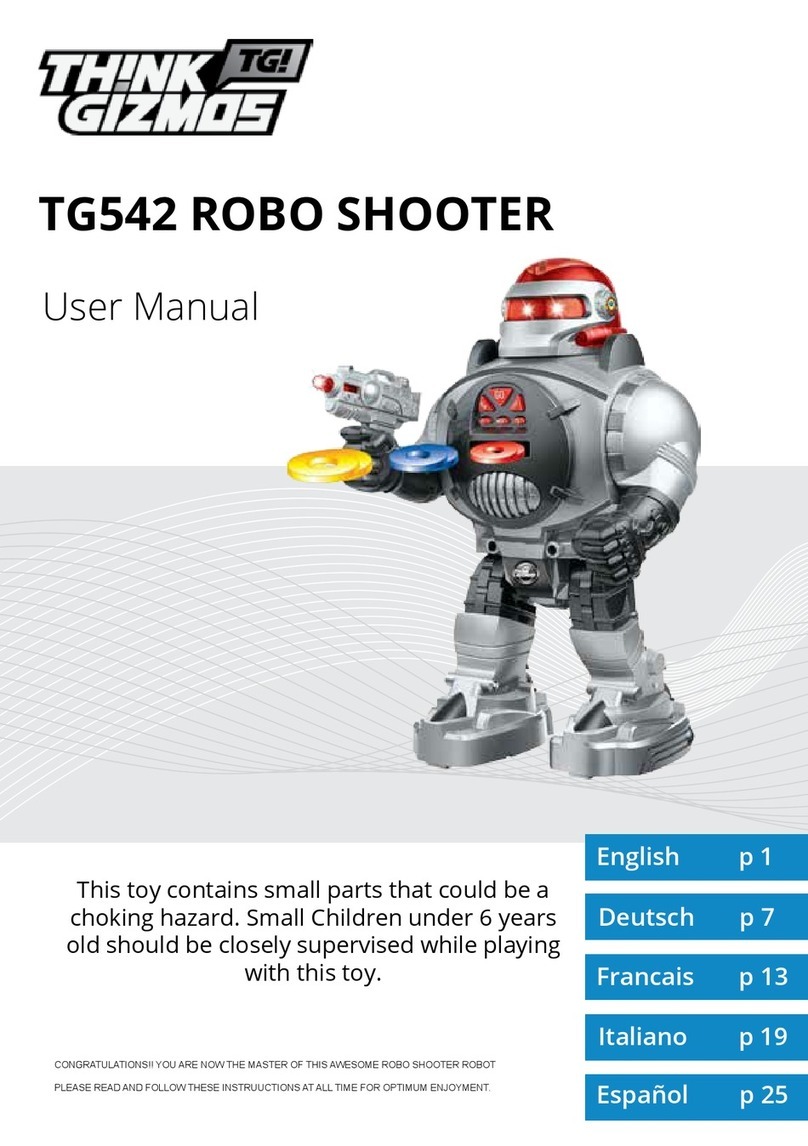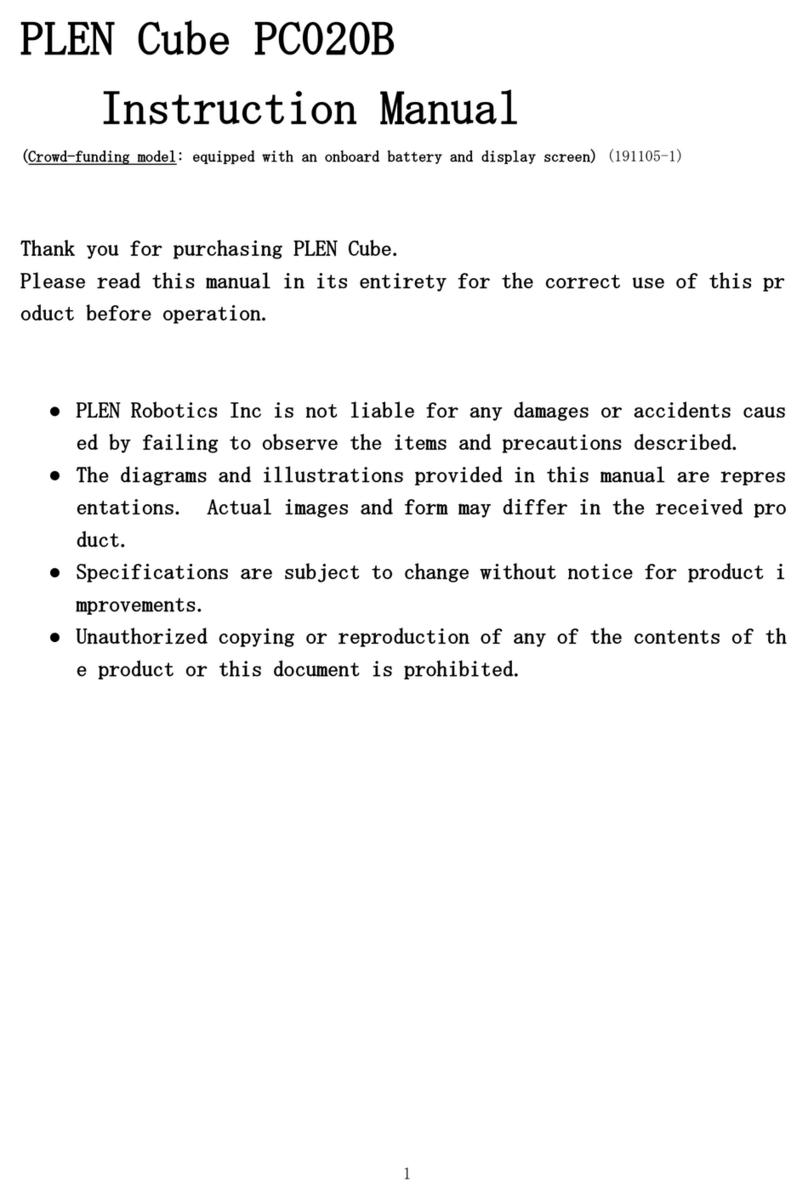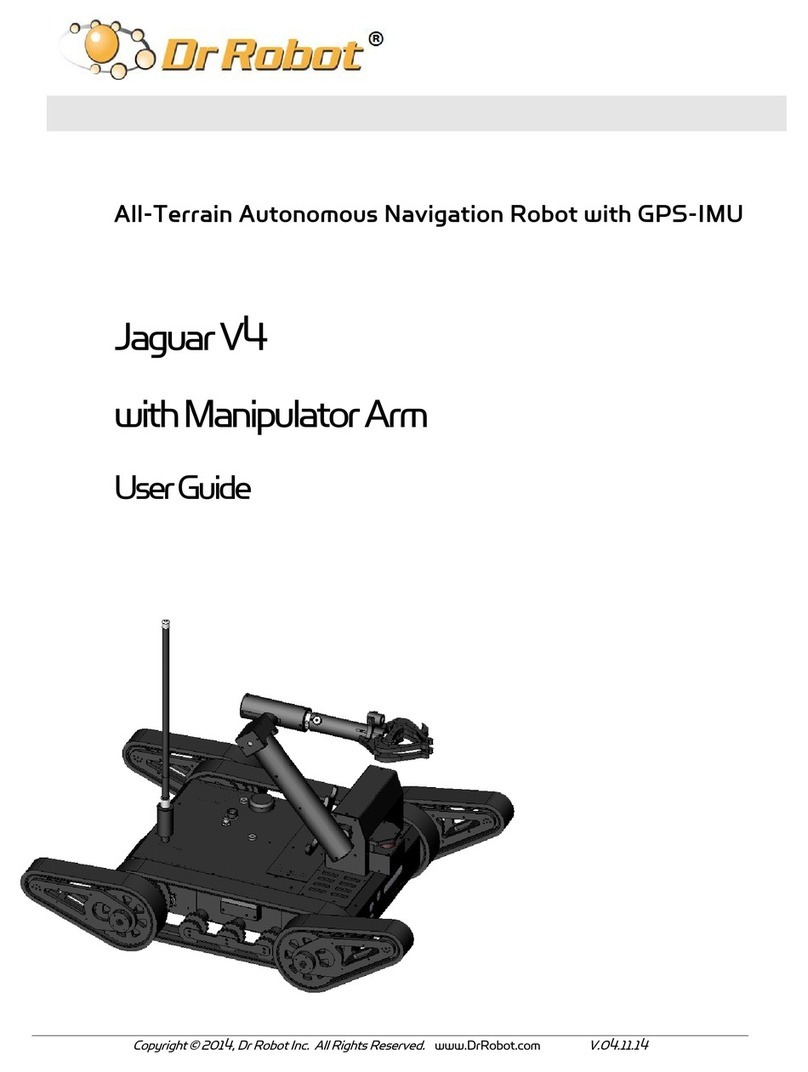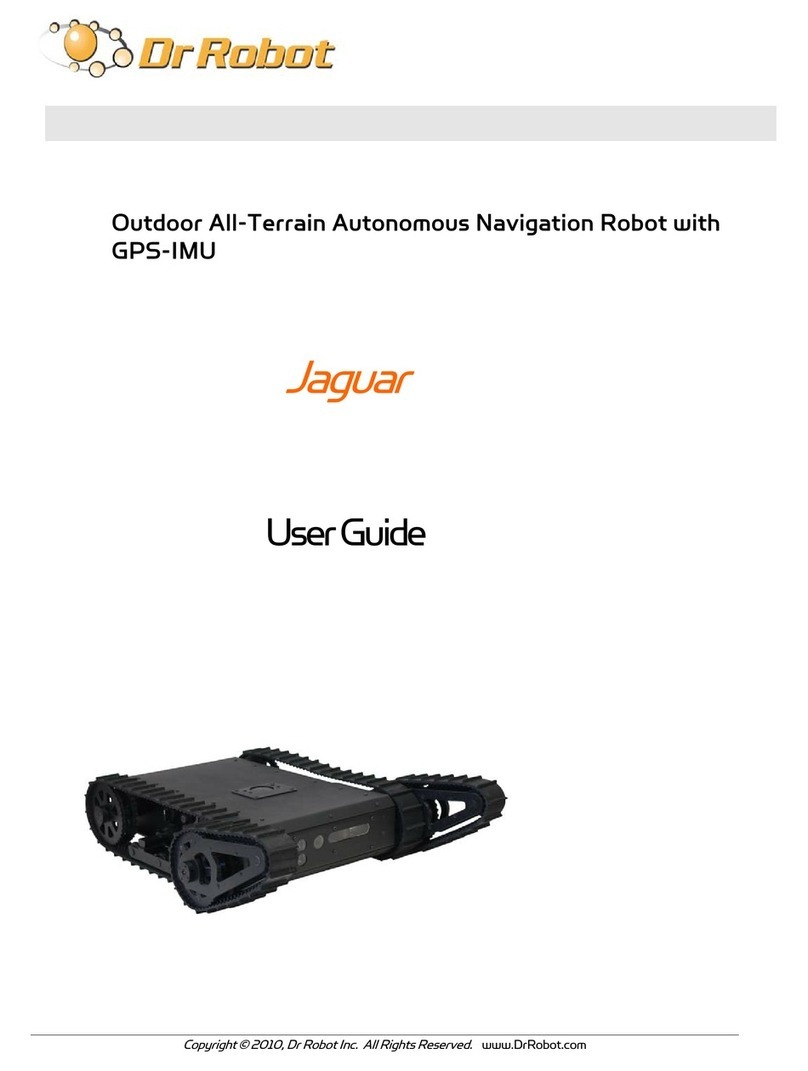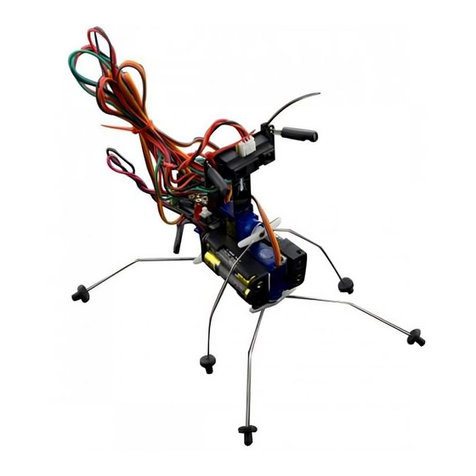ThinkGizmos TG634 User manual

TG634 BALANCE MASTER ROBOT
PLEASE READ ALL INSTRUCTIONS CAREFULLY BEFORE USING YOUR BALANCE MASTER ROBOT.
FOR AGES 6+.
KEEP THESE INSTRUCTIONS IN A SAFE PLACE FOR FUTURE REFERENCE.
User Manual
Deutsch p 12
Francais p 23
Italiano p 34
Español p 45
English p 1
This toy contains small parts that could be a
choking hazard. Small Children under 6 years
old should be closely supervised while playing
with this toy.

ENGLISH MANUAL - CONTENTS
1.
2. 2.1 Balance Master Robot Front and Back.............................................................. 4
2.2 Balance Master Robot Remote ......................................................................... 5
BALANCE MASTER ROBOT OVERVIEW
2
1.1 Safety Information ............................................................................................. 3
IMPORTANT INFORMATION
3.1 Installing the batteries ....................................................................................... 6
3.2 Important battery information ......................................................................... 6
3.3 Low battery indicators ........................................................................................ 6
BATTERY INFORMATION
3.
6.1 Warranty Information ..................................................................................... 11
WARRANTY
6.
4.1 Methods of control ............................................................................................. 7
4.2 Modes ................................................................................................................... 7
4.3 Modes Continued ................................................................................................ 8
4.4 Modes Continued ................................................................................................ 9
CONTROLLING THE ROBOT
4.
5.1 Troubleshooting .............................................................................................. 10
TROUBLESHOOTING
5.

3
1.1 Safety Information
Thank you for purchasing the awesome Balance Master Robot! Please read through this
instruction manual before use as it contains all the information you need about how to
correctly enjoy this product.
CAUTION
ELECTRONIC PRODUCT
Do not give this product to children aged 6 or below. This product should be used in
accordance with this user manual in a safe way to avoid electric shock.
ADULT SUPERVISION REQUIRED
WARNING! Do not try to modify this product in any way as this may invalidate your
warranty.
WARNING! Contains small parts, child supervision is required at all times.
1. IMPORTANT INFORMATION

4
2.1 Balance Master Robot Front and Back
2. BALANCE MASTER ROBOT OVERVIEW
Wheels
Tray Slot
(For Inserting Tray)
LED Mode Indicator
Mode Change
LED Eyes
IR Sensor
IR Transmitters
Battery
Compartment
Power Switch
Speaker
Stand Slot
Stand

5
2.2 Balance Master Robot Remote
2. BALANCE MASTER ROBOT OVERVIEW
Battery Cover
Power Switch
Battery
Compartment
Joystick
Mode Change

6
3.1 Installing the batteries.
3. BATTERY INFORMATION
1) Balance Master Robot requires 4 x AAA batteries and the remote control requires 2 x AA
batteries. (4xAAA and 2 x AA batteries are included)
2) Using a phillips screwdriver remove the screws on the battery compartment cover
located on the back of the robot.
3) Insert the batteries the correct way round, ensuring the positive and
negative polarities match the image inside the battery compartment.
4) Replace the battery compartment cover and tighten screws using
the screwdriver. CAUTION: Take care not to over tighten screws.
Remove the screws Take out the
battery compartment Insert 4x AAA
batteries
3.2 Important battery information.
1) Use only brand new batteries of the correct size and power.
2) Do not mix old and new batteries, dierent types of batteries (zinc, alkaline or
rechargeable).
3) If using rechargeable batteries, ensure they are all the same capacity.
4) Do not try and charge non-rechargeable batteries.
5) Rechargeable batteries should be charged by an Adult or under Adult supervision. Stop
charging immediately if you notice any abnormal behaviour.
6) Do not throw batteries in the re.
7) Replace all batteries of the same type/brand at the same time.
8) The supply terminals are not to be short circuited.
9) Remove empty batteries from the product.
10) Batteries should be changed by an Adult.
11) If the robot is going to be inactive for a long period of time, please remove all batteries.
12) For your safety, please operate according to these instructions.
3.3 Low battery indicators.
1) When the batteries start to weaken the Balance Master Robot will move very slowly and
will easily fall down whilst moving and turning. When this happens, turn o the unit and
replace all of the batteries.
2) Balance Master Robot will make a low battery indication sound and power o when the
batteries are nearly empty.

7
4.1 Methods of control.
4. CONTROLLING THE ROBOT
1) With the batteries inserted correctly,
switch the power switch on the back
of the Robot to “On”.
2) Carefully place Balance Master
Robot upright on its wheels on a at
and smooth surface, away from edges and obstacles. When
Balance Master Robot has successfully balanced, you should
feel traction in its wheels. You can now let the Balance
Master Robot go and it will stand up on its own, moving
slightly to correct its balance.
3) Switch on the remote control and wait 1-2 seconds for
the remote to nd the correct frequency for the robot. The
remote control can be used up to 20 metres away.
4.2 Modes.
Balance Master Robot has 5 dierent movement modes. Press the “Function” button on
the remote control or on the Robots body. The “LED Mode” Indicator will change colour to
indicate its current mode.
Mode LED Mode Indictor Colour Mode LED Mode Indicator Colour
Drive
(Default Mode)
Purple Gesture
Control
Blue
Boxing Red Balance Dark Green
Dance Pale Green
Drive (Purple)
Push the control stick on the
remote forward and Balance
Master Robot will go forward.
Push the control stick on the
remote backwards and Balance
Master Robot will go backwards.
Push the control stick to the
left on the remote and Balance
Master Robot will turn left.
Push the control stick to the
right on the remote and Balance
Master Robot will turn right.

8
4.3 Modes Continued.
Dance (Pale Green)
Balance Master Robot will dance and play some
music. When one tune has nished, press the lever
on the remote control and the next tune will start,
making Balance Master Robot bust some grooves
again. Try and see if you can keep up with Balance
Master Robot and its groovy moves!
Boxing (Red)
Manually move Balance Master Robot’s
arms to the forward position
Using the remote control, drive towards
your opponent.
When close to an opponent, press the
control lever on the remote control and
Balance Master Robot will unleash an
almighty blow (well he will knock your
opposing Balance Master Robot o
balance) resulting in a knockout.

9
4.4 Modes Continued.
Gesture Control (Blue)
Balance Master Robot will detect hand movements using the IR sensors in its eyes. Balance
Master Robot will respond to Forwards, Backwards, Turn Left and Turn Right.
Guide Balance Master
Robot forwards by holding
your hand in front of its
eyes, then dip and pull your
hand away from Balance
Master Robot to move it
forwards (like if you were
scooping some imaginary
sand or water towards you).
Guide Balance Master
Robot backwards by
holding your hand in front
of its eyes, then dip and
push your hand towards
Balance Master Robot
to move it backwards
(like if you were shooing
something away).
Swipe your hand in front
of Balance Master Robot’s
eyes in the direction that
you want it to turn. Swipe
left to right to turn right.
Swipe right to left to turn
left.
To Stop Balance Master
Robot from moving
forwards. Place your hand
with your ngers pointing
straight up and your
palm facing its eyes (the
traditional hand signal for
stop).
Balance (Dark Green)
Before you start this mode, ensure to attach the
tray accessory to Balance Master Robot as shown
in the diagram. Carefully place Balance Master
Robot on a large, at surface and let it nd its
balancing point. Then you can stack an object on
top of the tray and use the remote control to
steer it around.
CAUTION: DO NOT place any open liquid container
where there is a chance the liquid can spill out.
CAUTION: If your object is heavy, please put on
slowly to ensure Balance Master Robot can balance
correctly.

10
ISSUE: Balance Master Robot does not stand up / Does not balance
Please refer to Methods of control and do not hold Balance Master Robot too
tightly to start its balancing system.
ISSUE: Balance Master Robot is not responding to me hand gestures
Make sure you are in front of Balance Master Robot when you are attempting
hand gestures. The sensors are in the eyes so your hand must be directly in
front. It will not work if you try gestures from the sides or the back.
ISSUE: Balance Master Robot drives slowly and easily falls down
Make sure there no dirt or bres wrapped around the wheels.
Check battery power.
WARNING
Package contains small parts and is not suitable for children under 36 months.
Do not immerse this product in water or other form of liquid.
Do not drop, throw or kick Balance Master Robot around as this may cause damage to the
mechanical parts.
Do not try to open this product as you may damage its mechanical functions
5. TROUBLESHOOTING
5.1 Troubleshooting

6. WARRANTY
6.1 Warranty Information
Think Gizmos, Unit 19, Lawson Hunt Industrial Park,
Broadbridge Heath, West Sussex, RH12 3JR
Tel.: +44/(0)203 384 8304
What is Covered:
This warranty covers any defects in materials or workmanship, with the exceptions stated
below.
How Long Coverage Lasts:
This warranty runs for 1 Year from the date your Balance Master Robot is delivered.
What is not covered:
Any problem that is caused by abuse, misuse, or an act of God (such as a ood) are not
covered.
What We Will Do:
If the Product proves defective during the warranty period, we will provide you with the
instructions for the return, and we will take one of the following actions: (i) replace the
Product with a product that is the same or equivalent to the Product you purchased; (ii)
repair the Product; or (iii) refund to you the whole of or part of the purchase price of the
Product.
How To Get Service:
To obtain instructions on how to obtain service under this warranty, contact our customer
service by phone or email. You will nd the contact details of our customer service below.
Customer service may ask you questions to determine your eligibility under this warranty,
and if you are eligible you’ll be given instructions for returning the defective Product. If
we send you a replacement or repair your Product, we will pay the cost of delivering the
replacement or repaired Product to you.
Do not return the item to the original place of purchase, please contact Think
Gizmos direct.
11

TG634 BALANCE MASTER ROBOT
HERZLICHEN GLÜCKWUNSCH! SIE BESITZEN NUN DEN BUMP ‘N’ EJECT BUMPER CARS.
AB 6 JAHREN.
BEWAHREN SIE DIESE ANWEISUNGEN ZUR WEITEREN VERFÜGUNG AN EINEM SICHEREN ORT AUF.
Bedienungsanleitung
Deutsch p 12
Francais p 23
Italiano p 34
Español p 45
English p 1
Dieses Spielzeug enthält Kleinteile , die eine Er-
stickungsgefahr sein könnte. Kleine Kinder unter
6 Jahren sollten engmaschig überwacht werden,
während sie mit diesem Spielzeug spielen.

DEUTSCHE BEDIENUNGSANLEITUNG - INHALTSVERZEICHNIS
1.
2. 2.1 Balance Master Roboter Vorder- und Rückseite ........................................... 15
2.2 Balance Master Roboter Fernsteuerung ....................................................... 16
BALANCE MASTER ROBOTER ÜBERSICHT
13
1.1 Sicherheitsinformationen ............................................................................... 14
WICHTIGE INFORMATIONEN
3.1 Die Batterien einlegen ..................................................................................... 17
3.2 Wichtige Informationen zu den Batterien ..................................................... 17
3.3 Anzeigen für niedrigen Batteriestand............................................................. 17
INFORMATIONEN ZU DEN BATTERIEN
3.
6.1 Garantieinformationen ................................................................................... 22
GARANTIE
6.
4.1 Methoden der Steuerung ................................................................................ 18
4.2 Modi .................................................................................................................... 18
4.3 Modi fortgesetzt ................................................................................................ 19
4.4 Modi fortgesetzt ................................................................................................ 20
DEN ROBOTER STEUERN
4.
5.1 Fehlerbehebung ............................................................................................... 21
FEHLERBEHEBUNG
5.

14
1.1 Sicherheitsinformationen
Wir gratulieren zum Kauf dieses fantastischen Balance Master Roboters! Bitte lesen Sie sich
diese Bedienungsanleitung vor der Verwendung durch, da sie alle Informationen enthält,
die Sie benötigen, um dieses Produkt ordnungsgemäß zu bedienen.
ACHTUNG
ELEKTRONISCHES PRODUKT
Lassen Sie dieses Produkt nicht von Kindern unter 6 Jahren bedienen. Dieses Produkt sollte
gemäß dieser Bedienungsanleitung sicher verwendet werden, um einen Stromschlag zu
vermeiden.
AUFSICHT VON ERWACHSENEN ERFORDERLICH
WARNUNG! Versuchen Sie nicht, dieses Produkt auf irgendeine Art und Weise zu
modizieren, da Ihre Garantie dadurch erlöschen kann.
WARNUNG! Enthält Kleinteile. Aufsicht von Erwachsenen ist immer erforderlich
1. WICHTIGE INFORMATIONEN

15
2.1 Balance Master Roboter Vorder- und Rückseite
2. BALANCE MASTER ROBOTER ÜBERSICHT
Räder
Schalenschlitz
(um Schale einzulegen)
LED-Modusanzeige
Wechseln des Modus
LED-Leuchten
IR Sensor
IR-Empfänger
Batteriefach
Netzschalter
Lautsprecher
Schlitz für ständer
Ständer

16
2.2 Balance Master Roboter Fernsteuerung
2. BALANCE MASTER ROBOTER ÜBERSICHT
Batterieabdeckung
Netzschalter
Batteriefach
Joystick
Wechseln des Modus

17
3.1 Die Batterien einlegen.
3. INFORMATIONEN ZU DEN BATTERIEN
1) Der Balance Master Roboter benötigt 4 AAA-Batterien und die Fernsteuerung 2 AA-
Batterien. (4 AAA und 2 AA-Batterien sind enthalten).
2) Entfernen Sie die Schrauben des Batteriefachs auf der Rückseite des Roboters mit einem
Kreuzschraubenzieher.
3) Legen Sie die Batterien in der richtigen Richtung ein und stellen Sie
sicher, dass der positive und der negative Pol der Abbildung im
Inneren des Batteriefachs entsprechen.
4) Legen Sie die Abdeckung des Batteriefachs wieder auf und
ziehen Sie die Schrauben mit dem Schraubenzieher fest.
ACHTUNG: Ziehen Sie die Schrauben nicht zu fest an.
Entfernen Sie die
Schrauben Nehmen Sie das
Batteriefach heraus. Legen Sie 4 AAA-
Batterien ein
3.2 Wichtige Informationen zu den Batterien
1) Verwenden Sie ausschließlich neue Batterien der richtigen Größe und Spezikation.
2) Verwenden Sie keine alten und neuen Batterien, verschiedene Arten von Batterien (Zink,
Alkali oder wiederauadbar) zusammen.
3) Wenn Sie wiederauadbare Batterien verwenden, stellen Sie sicher, dass sie dieselbe
Kapazität aufweisen.
4) Versuchen Sie nicht, nicht-wiederauadbare Batterien aufzuladen.
5) Wiederauadbare Batterien sollten von einem Erwachsenen oder unter Aufsicht von
Erwachsenen aufgeladen werden. Beenden Sie den Ladevorgang unverzüglich, wenn Sie
Anomalitäten erkennen.
6) Werfen Sie Batterien nicht ins Feuer.
7) Tauschen Sie alle Batterien derselben Art/Marke gleichzeitig aus.
8) Die Einspeisklemmen dürfen nicht kurzgeschlossen werden.
9) Entfernen Sie leere Batterien aus dem Produkt.
10) Batterien sollten von einem Erwachsenen ausgewechselt werden.
11) Entfernen Sie alle Batterien, wenn der Roboter für längere Zeit nicht verwendet wird.
12) Bedienen Sie den Roboter zu Ihrer eigenen Sicherheit gemäß dieser Anweisungen.
3.3 Anzeigen für niedrigen Batteriestand
1) Wenn die Batterien leer werden, bewegt sich der Balance Master Roboter sehr langsam
und er kann sehr leicht umfallen, wenn er sich bewegt oder dreht. Wenn dies der Fall ist,
schalten Sie das Gerät ab und wechseln Sie alle Batterien aus.
2) Der Balance Master Roboter gibt ein Geräusch zur Anzeige des niedrigen Batteriestands
ab und er schaltet sich ab, wenn die Batterien beinahe leer sind.

18
4.1 Methoden der Steuerung
4. DEN ROBOTER STEUERN
1) Wenn die Batterien korrekt eingelegt
sind, schalten Sie den Netzschalter
auf der Rückseite des Roboters auf
die Position ‘ON’.
2) Stellen Sie den Balance Master
Roboter auf eine ache und glatte
Oberäche, fern von Kanten und Hindernissen,aufrecht auf
seine Räder. Wenn der Balance Master Roboter erfolgreich
ausbalanciert wurde, sollten Sie in seinen Rädern Traktion
spüren. Sie können den Balance Master Roboter nun
loslassen und er steht von selbst auf und bewegt
sich leicht, um sein Gleichgewicht zu korrigieren.
3) Schalten Sie die Fernbedienung ein und warten sie 1-2
Sekunden bis die Fernsteuerung die richtige Frequenz für
den Roboter ndet. Die Fernsteuerung verfügt über eine
Reichweite von bis zu 20 Metern.
4.2 Modi.
Der Balance Master Roboter besitzt 5 verschiedene Bewegungsmodi. Drücken Sie die Taste
‘Function’ auf der Fernsteuerung oder am Körper des Roboters. Die ‘LED-Modus’-Anzeige
wechselt die Farbe, um den aktuellen Modus anzuzeigen.
Modus LED-Modus Anzeige Farbe Modus LED-Modus Anzeige Farbe
Fahren
(Standardmodus)
Lila Bewegungss-
teuerung
Blau
Boxen Rot Gleichgewicht Dunkelgrün
Tanzen Hellgrün
Drive (Purple)
Drücken Sie den Controller auf
der Fernsteuerung nach vorne
und der Balance Master Roboter
geht
Drücken Sie den Controller auf der
Fernsteuerung nach hinten und
der Balance Master Roboter geht
rückwärts.
Drücken Sie den Controller auf
der Fernsteuerung nach links
und der Balance Master Roboter
dreht sich nach links.
PDrücken Sie den Controller auf der
Fernsteuerung nach rechts und der
Balance Master Roboter dreht sich
nach rechts.

19
4.3 Modi fortgesetzt
Tanzen (Hellgrün)
Der Balance Master Roboter tanzt und spielt
Musik. Wenn ein Lied zu Ende ist, drücken Sie den
Hebel auf der Fernsteuerung und das nächste Lied
beginnt. Dadurch bekommt der Balance Master
Roboter auch wieder Lust zum Tanzen. Können
Sie mit dem Balance Master Roboter und seinen
coolen Bewegungen mithalten?
Boxen (Rot)
Bewegen Sie die Arme des Balance
Master Roboters manuell nach vorne.
Steuern Sie ihn mithilfe der
Fernsteuerung zu Ihrem Gegner.
Wenn er sich in der Nähe eines Gegners
bendet, drücken Sie den Controller
auf der Fernsteuerung und der Balance
Master Roboter schlägt kräftig zu (er
bringt seinen gegnerischen Balance
Master Roboter aus dem Gleichgewicht),
was zu einem KO führt.

20
4.4 Modi fortgesetzt
Bewegungssteuerung (Blau)
Der Balance Master Roboter erkennt mithilfe der IR-Sensoren in seinen Augen
Handbewegungen. Der Balance Master Roboter reagiert auf vorwärts, rückwärts, links und
rechts drehen.
Führen Sie den Balance
Master Roboter vorwärts,
indem Sie Ihre Hand vor
seine Augen halten, sie
dann senken und von ihm
weg bewegen, um ihn nach
vorne zu bewegen (als ob
Sie imaginären Sand oder
Wasser zu sich schaufeln
würden).
Führen Sie den Balance
Master Roboter vorwärts,
indem Sie Ihre Hand vor
seine Augen halten, sie
dann senken und zu ihm
hin bewegen,
um ihn rückwärts zu
bewegen (als ob Sie etwas
wegdrücken würden).
Bewegen Sie Ihre Hand
vor den Augen des
Balance Master Roboters
in die Richtung, in die Sie
ihn bewegen möchten.
Bewegen Sie sie von links
nach rechts, um nach rechts
zu drehen. Bewegen Sie sie
von rechts nach links, um
nach links zu drehen.
Halten Sie Ihre Hand mit
den Fingern gerade nach
oben, um den Balance
Master Roboter anzuhalten,
wobei die Handäche
zu seinen Augen zeigt
(traditionelles Handzeichen
für Stopp).
Gleichgeweicht (Dunkelgrün)
Bevor Sie diesen Modus starten, stellen Sie bitte
sicher, dass Sie die Zubehörschale, wie in der
Abbildung gezeigt, am Balance Master Roboter
anbringen. Platzieren Sie den Balance Master
Roboter auf einer großen achen Oberäche und
suchen Sie seinen Gleichgewichtspunkt.
Dann können Sie einen Gegenstand auf
die Schale legen und ihn mithilfe der der
Fernsteuerung bewegen.
ACHTUNG: Legen Sie KEINE oenen
Flüssigkeitsbehälter auf die Schale, wenn die
Möglichkeit besteht, dass Flüssigkeiten verschüttet
werden.
ACHTUNG: Wenn der Gegenstand schwer ist,
legen Sie ihn bitte langsam auf die Schale, um
sicherzustellen, dass der Balance Master Roboter
ordnungsgemäß ausbalanciert ist.
Table of contents
Languages:
Other ThinkGizmos Robotics manuals
Popular Robotics manuals by other brands

HEBI Robotics
HEBI Robotics X Series Assembly instructions
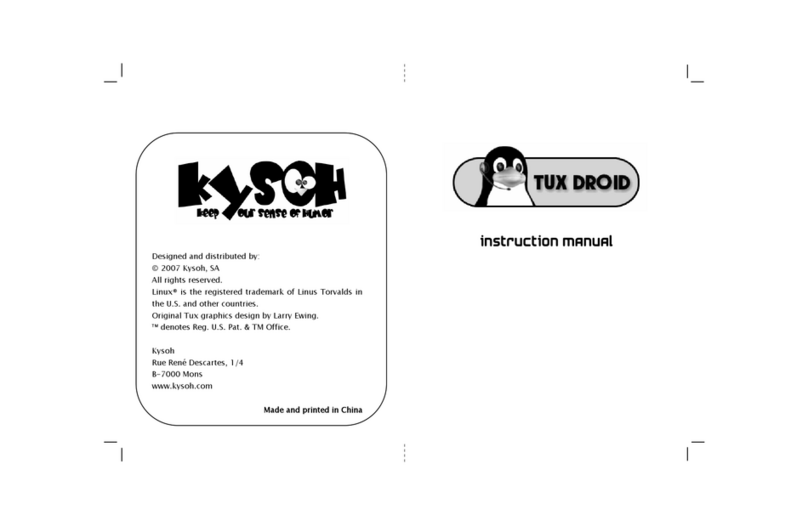
Kysoh
Kysoh Tux Droid instruction manual

Party Robotics
Party Robotics Bartendro B007V2 Getting started guide

ABB
ABB M2004 System settings
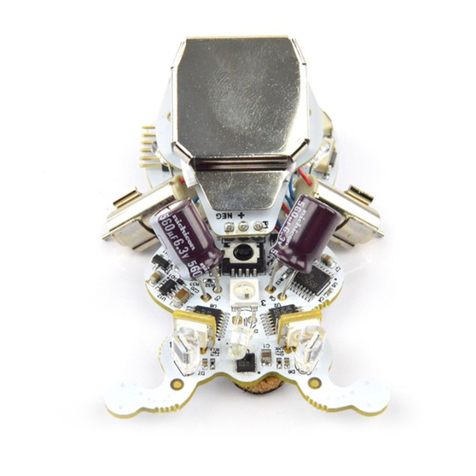
Plum Geek Robotics
Plum Geek Robotics Ringo Educational Guide

Rover Robotics
Rover Robotics Open Rover quick start guide