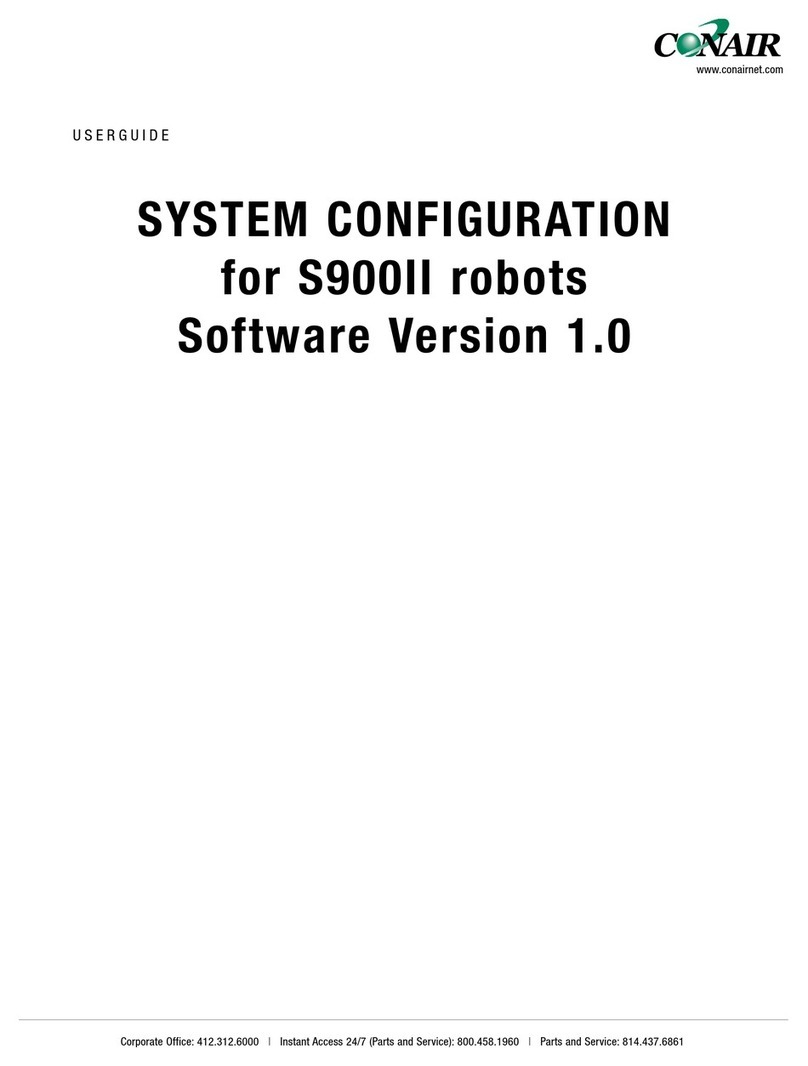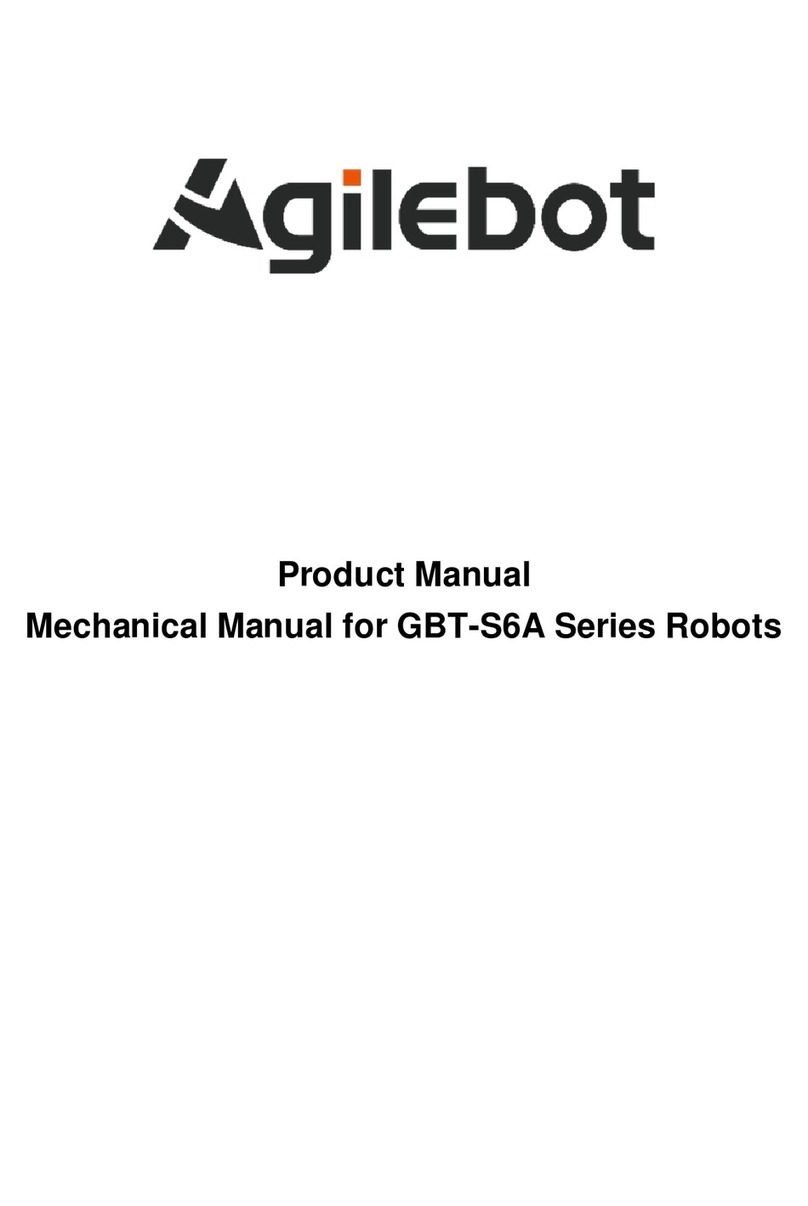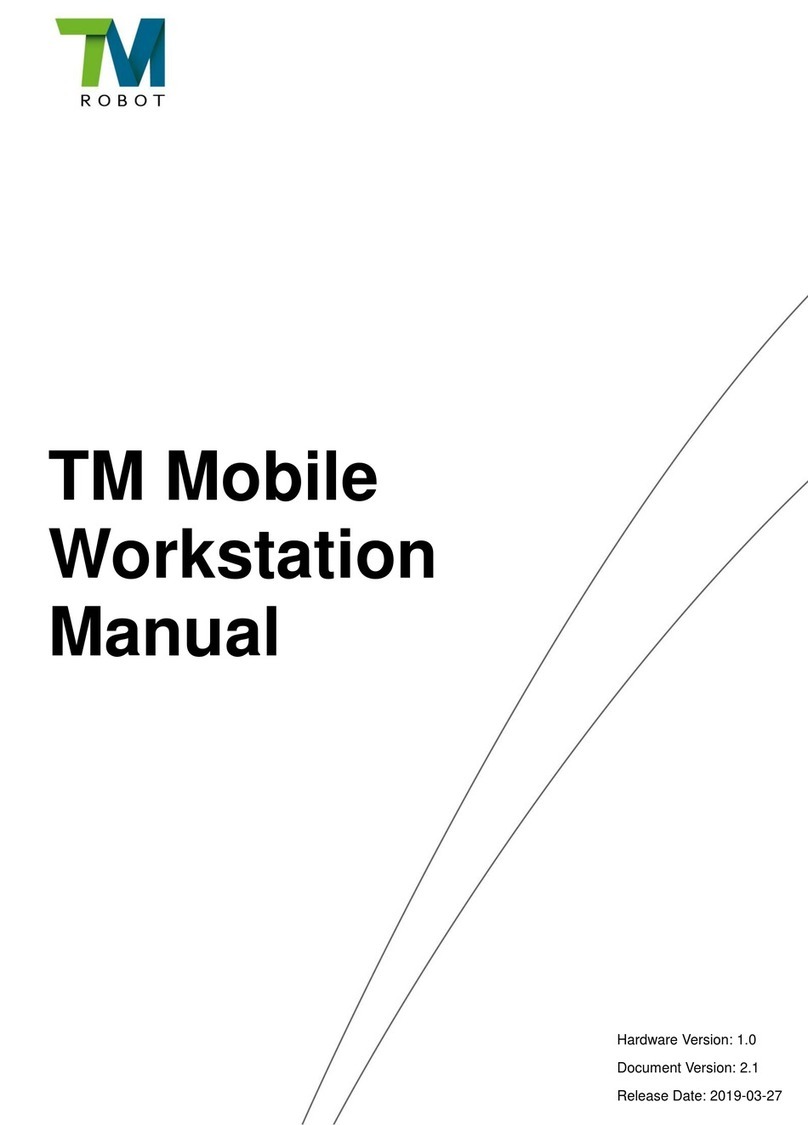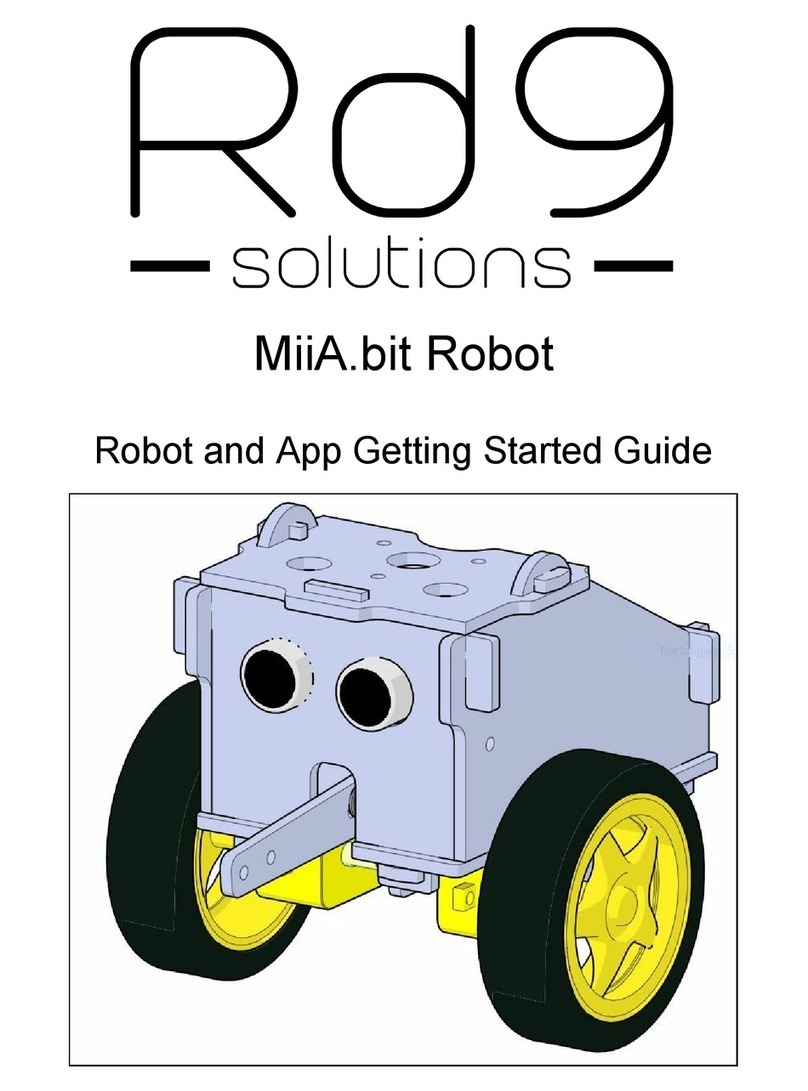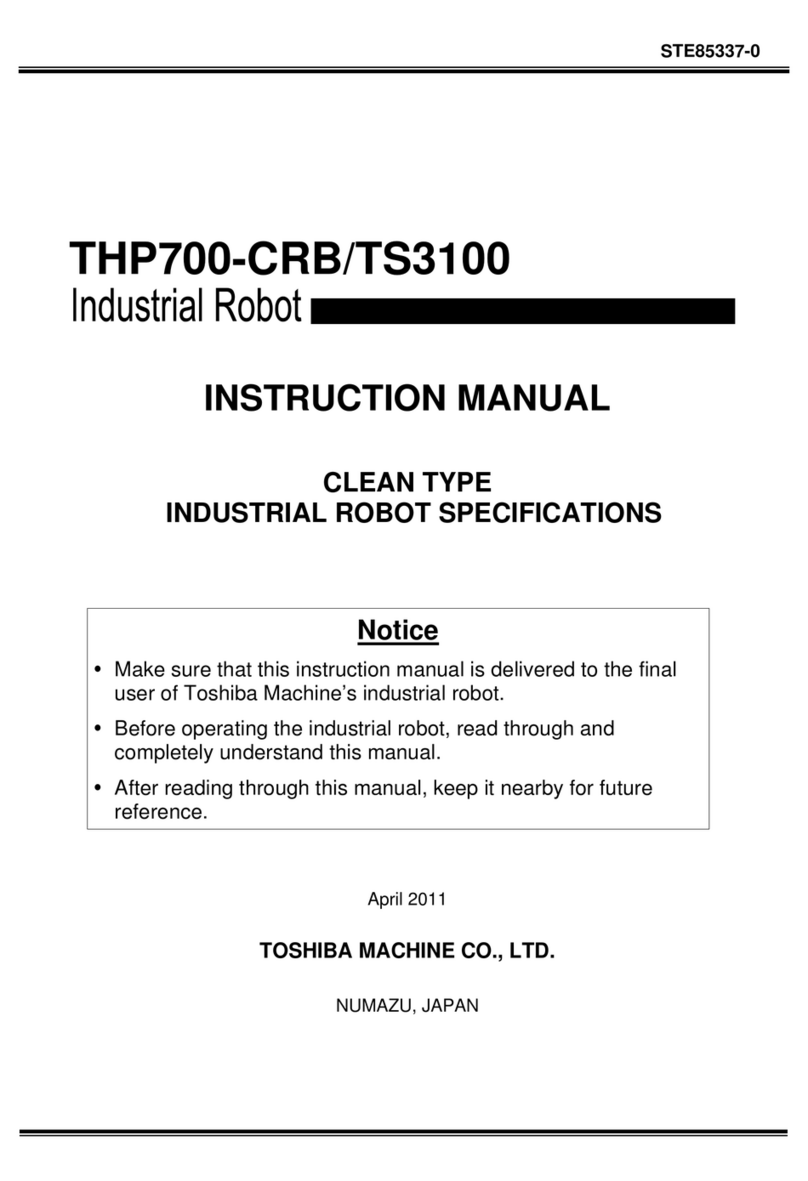ThinkGizmos TG542 ROBO SHOOTER User manual

TG542 ROBO SHOOTER
CONGRATULATIONS!! YOU ARE NOW THE MASTER OF THIS AWESOME ROBO SHOOTER ROBOT
PLEASE READ AND FOLLOW THESE INSTRUUCTIONS AT ALL TIME FOR OPTIMUM ENJOYMENT.
User Manual
English p 1
Deutsch p 7
Francais p 13
Italiano p 19
Español p 25
This toy contains small parts that could be a
choking hazard. Small Children under 6 years
old should be closely supervised while playing
with this toy.

ENGLISH MANUAL - CONTENTS
1.
2.
3.
4.
1.1 Robot Battery Installation .................................................................................. 3
1.2 Remote Battery Installation ............................................................................... 3
1.3 Warning ................................................................................................................ 3
3.1 Robot Features Continued ................................................................................. 5
3.2 Disc Firing ............................................................................................................. 5
2.1 Operating Instructions ....................................................................................... 4
2.2 Robot Features .................................................................................................... 4
4.1 Warranty Information ......................................................................................... 6
IMPORTANT INFORMATION
INSTRUCTIONS PART 2
INSTRUCTIONS PART 1
WARRANTY
2

1.2 Remote Battery Installation
1.3 Warning
1. IMPORTANT INFORMATION
3
1.1 Robot Battery Installation
The robot takes four AA 1.5v Batteries.
(not included).
a) Using a screwdriver loosen the
screw on the battery compartment.
b) Insert four AA 1.5v batteries making
sure you follow the designated + -
signs.
c) Close the battery compartment.
The remote control takes two AA 1.5v
batteries. (not included).
a) Using a screwdriver loosen the
screw on the battery compartment.
b) Insert two AA 1.5v batteries making
sure you follow the designated + -
signs.
c) Close the battery compartment.
1. Please do not try and recharge batteries always replace them.
2. Incorrect use of batteries may cause damage, so please pay attention to the following:
●Do not install batteries with opposite polarity.
●When not in use, please switch to ‘OFF’ position and if the robot is not going to be used
for a long time, please remove the batteries to avoid corrosion.
●Do not mix old and new batteries.
●Please replace exhausted batteries as soon as possible.
●Keep batteries away from children.
●Do not place batteries near res or expose them to strong sunlight or damp conditions.
●Please dispose of batteries carefully.
3. Don’t aim the discs at people or animals.
4. Careful with small parts, do not eat.
5. Do not place near re, high temperature or damp conditions.

2. INSTRUCTIONS PART 1
4
2.1 Operating Instructions
●Switch the main switch on the Robot to ‘ON’, and press the ‘GO’ button on the Robots
chest. The robot will respond by saying “Greetings Master! I am yours to command”, and
his eyes will ash conrming he is awaiting your orders.
●Use the remote control or the program buttons on the Robots chest to control the robot.
●If you don’t issue orders to him for a period of time he will say “Mission Accomplished”
and go into sleep mode.
●To get him out of sleep mode you should press ‘GO’ on his chest again.
2.2 Robot Features
Programmable Function:
After being turned ‘ON’, press the ‘GO’ button and the light
on the gun will ash. Then press the buttons according to the
actions you want him to do. Press the ‘GO’ button again and he
will follow the actions.
Infrared Control:
For maximum performance, always aim the remote
control at the receiver on the robot’s head.
Turn Function:
Press the buttons on the controller, the robot will
turn to the left and to the right correspondingly.
Dance Function:
Press the button on the controller, and the robot
will do a cool dancel.

3. INSTRUCTIONS PART 2
3.1 Robot Features Continued
3.2 Disc Firing
Loading Discs:
As illustrated, pull the head up from the front, and then insert
the discs into the hole.
Please do not use any other objects other than the supplied
discs, if the discs do not re as expected, take out all discs and
reload them
Firing Discs:
1. Install the discs.
2. Press the ‘GO’ Button to make sure the robot is
powered on.
3. Press the button on the remote, the robot will say
“Laser On” and the motor will start.
4. Press the button to re the discs. You can hold
the button for continuous re.
5. Press the buttons to change the direction the
discs are being red.
Walk & Slide Function:
Press the buttons on the controller, the robot will
walk forwand backwards correspondingly.
Press the buttons on the controller, the robot will
slide forward and backward correspondingly.
Arm & Gun Voice Function::
Press the button on the controller, the robot will
lift the gun and say “Freeze! Identify yourself. Or I will
shoot”. Press it again and the robot will shoot and say
“Surrender now” You are under arrest”.
Press the button and then the button to hear
dierent commands and to make the gun light up.
5

4. WARRANTY
4.1 Warranty Information
Think Gizmos, Unit 19, Lawson Hunt Industrial Park,
Broadbridge Heath, West Sussex, RH12 3JR
Tel.: +44/(0)203 384 8304
What is Covered:
This warranty covers any defects in materials or workmanship, with the exceptions stated
below.
How Long Coverage Lasts:
This warranty runs for 1 Year from the date your RC RoboShooter is delivered.
What is not covered:
Any problem that is caused by abuse, misuse, or an act of God (such as a ood) are not
covered.
What We Will Do:
If the Product proves defective during the warranty period, we will provide you with the
instructions for the return, and we will take one of the following actions: (i) replace the
Product with a product that is the same or equivalent to the Product you purchased; (ii)
repair the Product; or (iii) refund to you the whole of or part of the purchase price of the
Product.
How To Get Service:
To obtain instructions on how to obtain service under this warranty, contact our customer
service by phone or email. You will nd the contact details of our customer service below.
Customer service may ask you questions to determine your eligibility under this warranty,
and if you are eligible you’ll be given instructions for returning the defective Product. If
we send you a replacement or repair your Product, we will pay the cost of delivering the
replacement or repaired Product to you.
Do not return the item to the original place of purchase, please contact Think
Gizmos direct.
6

TG542 ROBO SHOOTER
BEDIENUNGSANLEITUNG
English p 1
Deutsch p 7
Francais p 13
Italiano p 19
Español p 25
HERZLICHEN GLÜCKWUNSCH! SIE BESITZEN NUN DEN ROBO SHOOTER.
BITTE LESEN UND BEFOLGEN SIE FÜR DEN GRÖSSTEN SPASSFAKTOR IMMER DIESE ANLEITUNG.
Dieses Spielzeug enthält Kleinteile , die eine Er-
stickungsgefahr sein könnte. Kleine Kinder unter
6 Jahren sollten engmaschig überwacht werden,
während sie mit diesem Spielzeug spielen.

DEUTSCHE BEDIENUNGSANLEITUNG - INHALTSVERZEICHNIS
1.
2.
3.
4.
1.1 Batterien in den Roboter einlegen ...................................................................9
1.2 Batterien in die Fernsteuerung einlegen .........................................................9
1.3 Achtung ................................................................................................................9
3.1 Robot Funktionen Fortsetzung ........................................................................ 11
3.2 Frisbee feuern Funktion ................................................................................... 11
2.1 Gebrauchsanweisung ........................................................................................10
2.2 Robot Funktionen ..............................................................................................10
4.1 Garantieinformationen .................................................................................... 12
WICHTIGE INFORMATIONEN
ANLEITUNG TEIL 2
ANLEITUNG TEIL 1
GARANTIE
8

1.2 Batterien in die Fernsteuerung einlegen
1.3 Achtung
1. WICHTIGE INFORMATIONEN
9
1.1 Batterien in den Roboter einlegen
Der Roboter benötigt vier AA 1,5V
Batterien (nicht enthalten).
a) Entfernen Sie die Schrauben
des Batteriefachs mit einem
Schraubenzieher.
b) Legen Sie vier AA 1,5V Batterien ein.
Achten Sie dabei auf die Polarität (+, -).
c) Schließen Sie das Batteriefach.
Die Fernsteuerung benötigt zwei AA
1,5V Batterien (nicht enthalten).
a) Entfernen Sie die Schrauben
des Batteriefachs mit einem
Schraubenzieher.
b) Legen Sie zwei AA 1,5V Batterien
ein. Achten Sie dabei auf die Polarität
(+, -).
c) Schließen Sie das Batteriefach.
1. Bitte ersetzen Sie die Batterien im Bedarfsfall und versuchen Sie nicht, sie wieder aufzuladen.
2. Die unsachgemäße Verwendung von Batterie kann zu Beschädigungen führen. Beachten Sie
daher Folgendes:
●Legen Sie die Batterien mit der richtigen Polarität ein.
●Schalten Sie den Roboter aus, wenn Sie ihn nicht verwenden. Sollten Sie ihn länger nicht
verwenden, entnehmen Sie bitte die Batterien.
●Verwenden Sie keine alten und neuen Batterien zusammen.
●Ersetzen Sie leere Batterien umgehend.
●Halten Sie die Batterien von kleinen Kindern fern.
●Bewahren Sie die Batterien nicht in der Nähe eines oenen Feuers auf, und setzten Sie sie nicht
direktem Sonnenlicht oder Feuchtigkeit aus.
●Entsorgen Sie die Batterien ordnungsgemä..
3. Bitten verwenden Sie den Roboter nicht bei starkem Sonnenlicht. Schießen Sie mit den Frisbees
nicht auf Menschen.
4. Schlucken Sie keine Kleinteile.
5. Bewahren Sie den Roboter nicht in der Nähe eines oenen Feuers auf, und setzten Sie ihn nicht
direktem Sonnenlicht oder Feuchtigkeit aus.
6. Zielen Sie niemals auf Menschen oder Tiere, wenn Sie feuern.

2. ANLEITUNG TELL 1
10
2.1 Gebrauchsanweisung
●Schalten Sie den Ein/Ausschalter des Roboters auf “ON” und drucken Sie den “GO”-Knopf
auf der Brust des Roboters. Der Roboter antwortet: “Greetings Master! I am yours to
command”, und seine Augen blinken, um zu bestätigen, dass er auf lhre Befehle wartet.
●Verwenden Sie die Fernsteuerung oder die ProgrammKnöpfe auf der Brust des Roboters.
●Wenn Sie dem Roboter längere Zeit keine Befehle erteilen, sagt er “Mission Accomplished”
und geht in den Ruhemodus über.
●Um ihn a us dem Ruhemodus zu holen, drücken Sie wieder auf den “GO”-Brust auf seiner
Brust.
2.2 Robot Funktionen
Programm wiihlen:
Drücken Sie den “GO”-Knopf, nachdem Sie durch bet atigen
des “ON”-Knopfs den Roboter eingeschalten haben. Das Licht
auf der Pistole blinkt. Drücken Sie dann einfach auf die Taste
der Aktion , die Sie den Roboter durchfUhren lassen wollen.
Drucken Sie erneut auf”GO”, und der Roboter wird die Aktion
ausihren.
lnfrarot Fernsteuerung:
Für optimale Leistung richten Sie die Fernsteuerung auf
den Empfanger auf dem Kopf des Roboters.
Dreh-Funktion:
Drücken Sie den Knopf, und der Roboter dreht sich
in die entsprechende Richtung.
Tanz Funktion:
Drücken Sie den Knopfund der Roboter fuhrt einen
cool en Tanz auf!
START- Knopf
Programmierknopf
Blitzlicht
Infarot Empfänger
Blinkende Augen
LED Licht
Feuerblaster
Scheiben
Schussstärke
Links drehen
Vorwärts gehen
Rückwärts gehen
Infarot Sender
Armbewegungen
Frisbees feuern
Rechts
drehen
Tanzen
Vorwärts gleiten
Rückwärds gleiten

3. ANLEITUNG TELL 2
3.1 Robot Funktionen Fortsetzung
3.2 Frisbee feuern Funktion
Frisbees laden:
Kippen Sie den Kopf des Roboters, wie eben abgebildet, von
verne nach hinten und laden Sie die Frisbeescheiben in den
Rebater. Verwenden Sie bitte keine anderen Gegenstande als
die mitgelieferten Scheiben.
Sollten die Scheiben nicht ordnungsgemäß abgefeuert
werden, nehmen Sie sie heraus und wiederholen Sie den
Ladevorgang.
Frisbee feuern Funktlon:
1. Laden Sie Frisbees korrekt.
2. Drücken Sie den “GO”-Knopf auf der Brust des
Roboters.
3. Sie mussen den Knopf drucken. Der Rebater sagt
“Laser on”.
4. Drücken Sie den Knopf, um die Frisbees
abzufeuern.
5. Sie können die Knöpfe betatigen, um den
Winkel und den Zeltintervall, In den die Frisbees gefeuert
werden, zu ändern.
Geh - und Gleitfunktion:
Drücken Sie den Knopf, und der Rebater geht in die
entsprechende Richtung.
Drücken Sle den Knopf, und der Rebater gleitet In die
entsprechende Richtung.
Armbewegungen & Pistolen-Sprachfunktion:::
Heben Sie die Pistole durch betätigen des -Knopf an.
Er hebt die Wae an und sagt “Freeze! Identify yourself.
Or I will shoot”. Drucken Sle die Taste erneut und er
schleBt in die Luft und sagt: “Surrender now’ You are
under arrest”.
Drucken Sie den -Knopf, dann den -Knopf, um
verschiedene Sounds zu erzeugen und die Pistole blitzt
auf.
11
Tanzen

4. GARANTIE
4.1 Garantieinformationen
Think Gizmos, Unit 19, Lawson Hunt Industrial Park,
Broadbridge Heath, West Sussex, RH12 3JR
Tel.: +44/(0)203 384 8304
Was ist abgedeckt:
Die Garantie deckt alle Defekte von Materialien und der Verarbeitung, mit Ausnahme der
unten angeführten Fälle.
Wie lange die Garantie gilt:
Die Garantie gilt für ein Jahr ab dem Lieferdatum Ihrer Robo Shooter.
Was nicht abgedeckt ist:
Jedes Problem das durch Missbrauch oder höhere Gewalt (wie Überschwemmung) entsteht
ist nicht gedeckt.
Was wir tun werden:
Sollte das Produkt innerhalb der Laufzeit der Garantie als defekt befunden werden,
erhalten Sie Anweisungen für die Rückgabe und wir werden eine der folgenden Handlungen
vornehmen: (i) wir tauschen das Produkt gegen ein gleiches oder gleichwertiges Produkt
um, (ii) wird reparieren das Produkt, oder (iii) wir erstatten Ihnen den vollen oder einen
Teilbetrag des Kaufpreises des Produkts zurück.
Wie man Service in Anspruch nehmen kann:
Kontaktieren Sie unseren Kundendienst per Telefon oder E-Mail, um Anweisungen zu
erhalten wie Sie eine Serviceleistung unter diesen Garantiebestimmungen erhalten. Sie
nden die Kontaktdaten unseres Kundendienstes weiter unten. Unser Kundendienst kann
Ihnen Fragen stellen, um festzustellen, ob es sich um einen Garantiefall handelt. Sollte dies
der Fall sein, erhalten Sie Anweisungen zur Rücksendung des defekten Produkts. Sollten wir
Ihnen einen Ersatz schicken oder das Produkt reparieren, übernehmen wir die Lieferkosten.
Schicken Sie den Artikel nicht an den Händler zurück bei dem Sie ihn erworben
haben, sondern kontaktieren Sie bitte Think Gizmos direkt.
12

TG542 ROBO SHOOTER
FELICITATIONS ! VOUS ETES MAINTENANT LE PRIOPRIETAIRE DE BUMP ‘N’ EJECT BUMPER
CARS.
VEUILLEZ LIRE ET SUIVRE CES INSTRUCTIONS POUR UN PLAISIR OPTIMAL.
Manuel de l’utilisateur
English p 1
Deutsch p 7
Francais p 13
Italiano p 19
Español p 25
Ce jouet contient de petites pièces qui pour-
raient être un risque d’étouement. Les petits
moins de 6 ans Les enfants doivent être sur-
veillés de près tout en jouant avec ce jouet.

MANUEL FRANCAIS - SOMMAIRE
1.
2.
3.
4.
1.1 Installation des piles du robot ..........................................................................15
1.2 Installation des piles de la télécommande .....................................................15
1.3 Avertissement .....................................................................................................15
3.1 Fonctions du robot - Suites .............................................................................. 17
3.2 Lancement de disque ....................................................................................... 17
2.1 Mode D’Emploi .................................................................................................. 16
2.2 Fonctions du robot ........................................................................................... 16
4.1 Informations sur la garantie ............................................................................ 18
INFORMATIONS IMPORTANTES
INSTRUCTIONS PARTIE 2
INSTRUCTIONS PARTIE 1
GARANTIE
14

1.2 Installation des piles de la télécommande
1.3 Avertissement
1. INFORMATION IMPORTANTE
15
1.1 Installation des piles du Robot
Le robot nécessite quatre piles AA
1.5v. (non-inclus).
a) A l’aide d’un tournevis, desserrez la
vis du compartiment à piles.
b) Insérez quatre piles AA de 1,5 V en
vous assurant de suivre les signes + -.
c) Fermez le compartiment à piles.
La técommande nécessite 2 piles AA
1.5v. (non-inclus).
a) A l’aide d’un tournevis, desserrez la
vis du compartiment à piles.
b) Insérez deux piles AA de 1,5 V en
vous assurant de suivre les signes + -.
c) Fermez le compartiment à piles.
1. Veuillez ne pas essayer de recharger les batteries mais remplacez les toujours.
2. Une utilisation incorrecte des piles peut causer des dommages, donc merci de prêter
attention à ce qui suit:
●Ne pas installer les batteries avec polarité opposée.
●En cas de non utilisation, merci de le mettre sur la position ‘OFF’ et si le robot ne va
pas être utilisé pendant une longue période, merci de retirer les piles an d’éviter la
corrosion.
●Ne mélangez pas des piles neuves avec des piles anciennes.
●Merci de remplacer les piles usagées dès que possible.
●Gardez les piles hors de la portée des enfants.
●Ne placez pas les piles près de feux, ne les exposer pas aux rayons solaires ou dans des
conditions humides.
●Merci de jeter les piles avec précaution.
3. Ne pas viser des personnes ou des animaux avec les disques.
4. Attention aux petites pièces, ne pas ingérer.
5. Ne placez pas près d’un feu, et ne les exposées pas à des conditions extrêmes de chaleur
ou d’humidité.

2. INSTRUCTIONS PARTIE 1
16
2.1 Mode D’Emploi
●Mettez l’interrupteur principal du Robot sur ‘ON’, puis appuyez sur le bouton ‘GO’ se
situant sur Ia poitrine du robot. Le robot vous répondra en disant “Greetins Master! I
am yours to command”, et ses yeux clignoteront conrmant qu’il est en attente de vos
ordres.
●Utilisez Ia télécommande ou les touches de programme se situant sur Ia poitrine du
robot pour contr61er le robot..
●Si vous ne lui donnez pas d’ordre pendant un moment, il dira “Mission Accomplished” et
se mettra en mode veille.
●Pour le fa ire sortir du mode veille, vous devrez appuyer sur le bouton ‘GO’ se situant sur
sa poitrine.
2.2 Fonctions du robot
Fonctlon programmable:
Après avoir mis Ia position ‘ON’, appuyez sur le bouton ‘GO’
et Ia iumière du pisloiet s’allumera. Ensuite, appuyez sur les
boutons seion ies actions que vous vouiez qu’il fasse. Appuyez
une nouvelle fois sur Je bouton ‘GO’ et ii exécutera Jes actions.
Contrôle lnfrarouge:
Pour une performance maximale, visez toujours Ia
télécommande en direction du récepteur situé sur Ia tête.
Fonction tourne:
Appuyez sur Jes boutons du contrôleur, Le robot
tournera sur sa gauche puis sur sa droite.
Fonction Danse:
Appuyez sur le bouton du contrôleur, et le robot
vous fera une danse cool!

3. INSTRUCTIONS PARTIE 2
3.1 Fonctions du robot- Suite
3.2 Lancement des disques
Chargement des disques:
Comme illustré, tirez Ia tête vers l’arrière, puis insérez les
disques dans le trou.
Merci de ne pas utiliser d’autres objets autres que les disques
fournis, si les disques ne se déclenchent pas comme prévu,
reprenez taus les dlsques et rechargez les de nouveau.
Lancer les disques:
1. lnstallez les disques.
2. Appuyez sur le bouton ‘GO’ pour vous assurer que le
robot est sous tension.
3. Appuyez sur le bouton de Ia télécommande, le
robot va dire “Laser On” et le moteur démarrera.
4. Appuyez sur le bouton pour lancer les disques
Vous pouvez maintenir le bouton pour un lancement en
continu.
5. Appuyez sur les boutons pour changer Ia
direction du lancement des disques.
Fonction marche et glisse:
Appuyez sur les boutons du contrôleur, le robot
marchera en avant puis en arrière.
Appuyez sur les boutons du contrôleur, le robot
glissera en avant puis en arrière.
Fonction vocale bras et pistolet::
Appuyez sur le bouton du contrôeur, le robot lèvera
son arme et dira “Freeze! Identify yourself. Or I will
shoot”. Appuyez encore et le robot tirera en dlsant
“Surrender now, You are under arrest”.
Appuyez sur le bouton puis l’autre bouton pour
entendre diérents ordres et voir le pistolet allumé.
17

4. GARANTIE
4.1 Les informations
Think Gizmos, Unit 19, Lawson Hunt Industrial Park,
Broadbridge Heath, West Sussex, RH12 3JR
Tel.: +44/(0)203 384 8304
Ce qui est garanti:
Cette garantie couvre tous les défauts de matériaux ou de fabrication, sauf les exceptions
indiquées ci-dessous.
Durée de la garantie:
Cette garantie est valable 1 an à partir de la date de livraison de votre RoboShooter.
Ce qui n’est pas garanti:
Tout problème qui est causé par une négligence, une mauvaise utilisation ou une
catastrophe naturelle (comme une inondation) ne sont pas couverts.
Ce que nous ferons:
S’il y a un dysfonctionnement du produit pendant la période de garantie, nous vous
fournirons les instructions pour le retour, et nous prendrons l’une des mesures suivantes :
(i) remplacer le produit par un produit identique ou équivalent à celui que vous avez acheté;
(Ii) la réparation du produit; ou (iii) de vous rembourser la totalité ou une partie du prix
d’achat du produit.
Comment obtenir le service:
Pour obtenir des instructions sur la façon d’obtenir un service sous garantie, veuillez
contacter notre service client par téléphone ou par email. Vous trouverez les coordonnées
de notre service clientèle ci-dessous. Le service clientèle peut vous poser des questions
pour déterminer votre admissibilité en vertu de cette garantie, et si vous êtes admissible,
nous vous communiquerons les instructions pour le retour du produit défectueux. Si nous
vous enverrons un produit remplacement ou la réparation de votre produit, nous paierons
le coût de la livraison du produit de remplacement ou de la réparation.
Ne retournez pas le produit à l’endroit où vous l’avez acheté, merci de contacter
directement Think Gizmos .
18

TG542 ROBO SHOOTER
CONGRATULAZIONI PER L’AQUISTO DELLA ROBO SHOOTER.
SI CONSIGLIA DI LEGGERE E DI SEGUIRE LE ISTRUZIONI PER CONSENTIRE UN FUNZIONAMENTO SICURO.
Manuale d’uso
English p 1
Deutsch p 7
Francais p 13
Italiano p 19
Español p 25
Questo giocattolo contiene piccole parti che
potrebbero essere un rischio di soocamento.
Piccoli bambini sotto i 6 anni vanno tenuti sotto
controllo durante il gioco con questo giocattolo.

MANUALE ITALIANO - CONTENUTO
1.
2.
3.
4.
1.1 Inserimento delle batterie nel robot............................................................... 21
1.2 Inserimento Delle Batterie Remota ................................................................ 21
1.3 Attenzione .......................................................................................................... 21
3.1 Caratteristiche Robot - Continua ..................................................................... 23
3.2 Funzione di Lancio dei Frisbee ........................................................................ 23
2.1 Istruziono Per Le Operazioni ........................................................................... 22
2.2 Caratteristiche Robot ........................................................................................ 22
4.1 Informazioni sulla garanzia ..............................................................................24
INFORMAZIONI IMPORTANTI
ISTRUZIONI PARTE 2
ISTRUZIONI PARTE 1
GARANZIA
20
Table of contents
Languages:
Other ThinkGizmos Robotics manuals
Popular Robotics manuals by other brands

Epson
Epson RC620 Series Safety and installation

LELY
LELY ASTRONAUT A4 Operator's manual
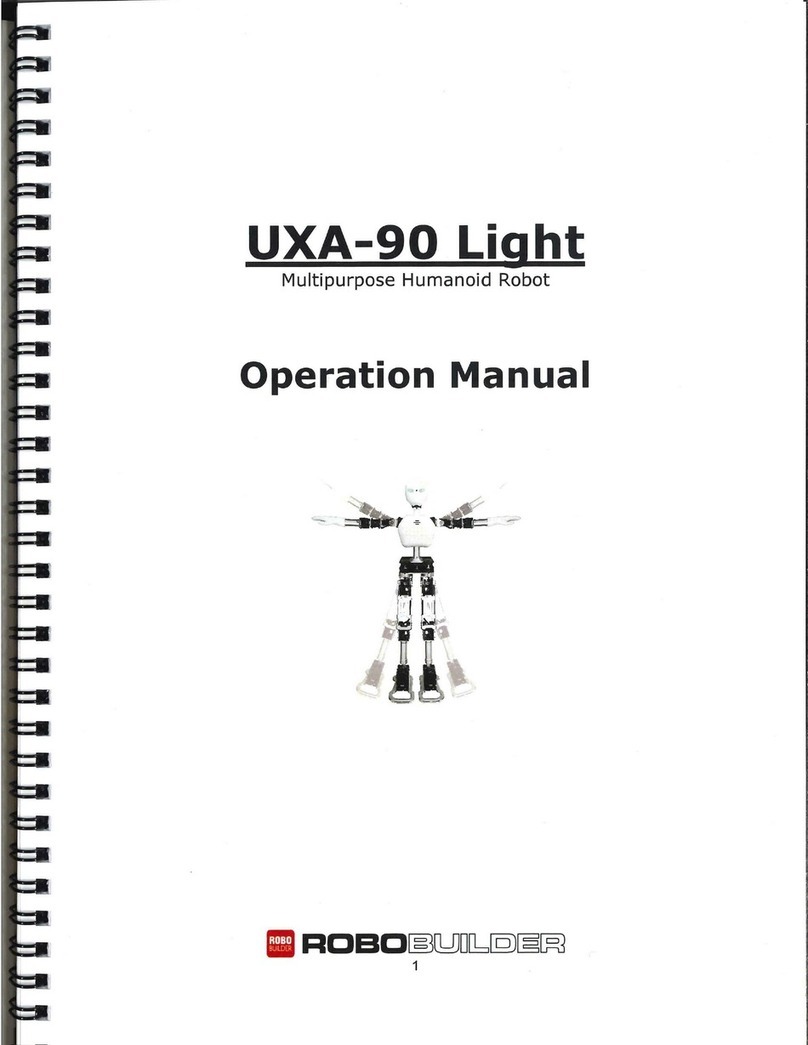
RoboBuilder
RoboBuilder UXA-90 Light Operation manual

Faro
Faro FaroArm Quantum user manual
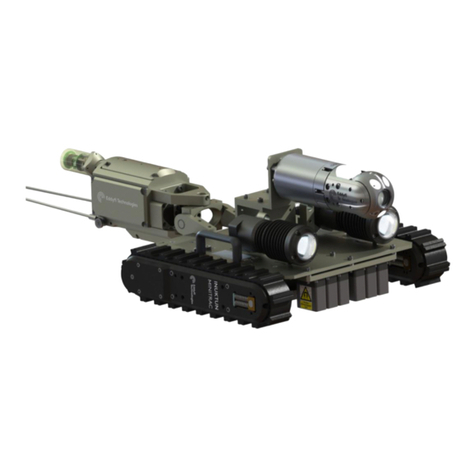
Eddyfi Technologies
Eddyfi Technologies Magg 480 user manual
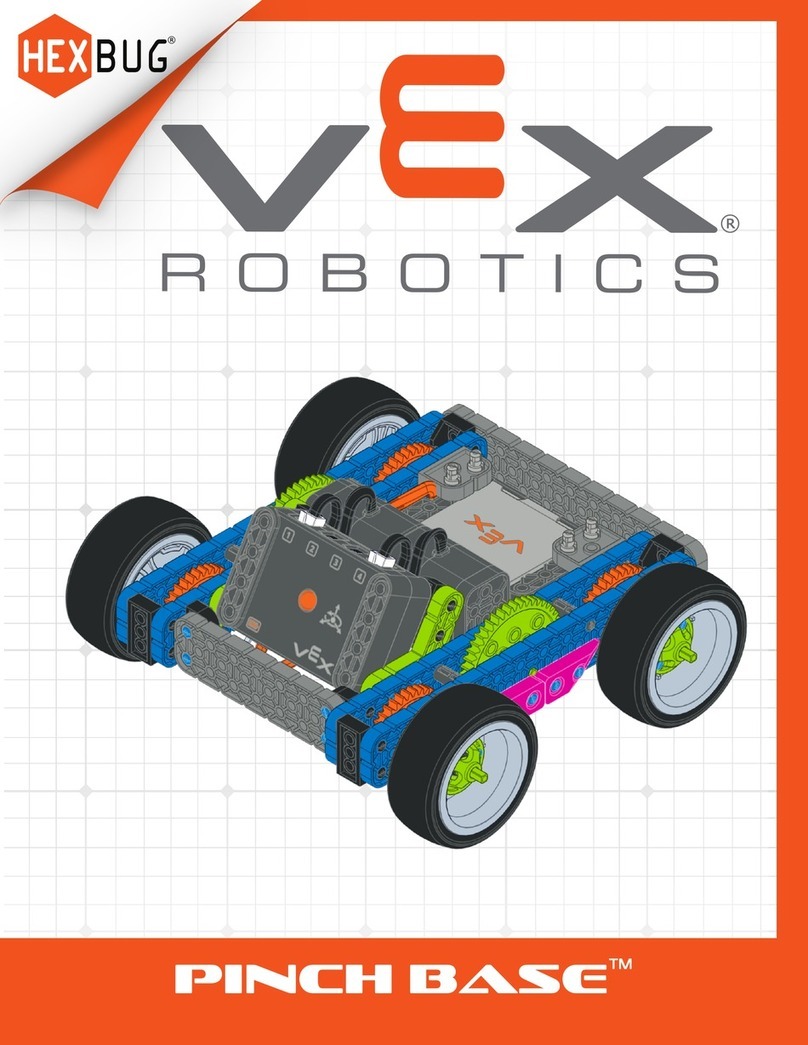
Innovation First
Innovation First HEXBUG VEX ROBOTICS PINCH BASE 228-8888 manual