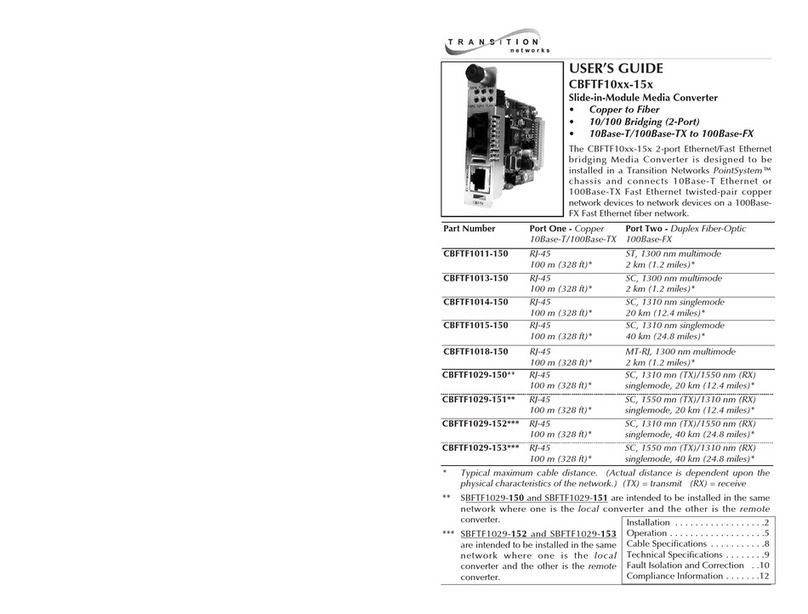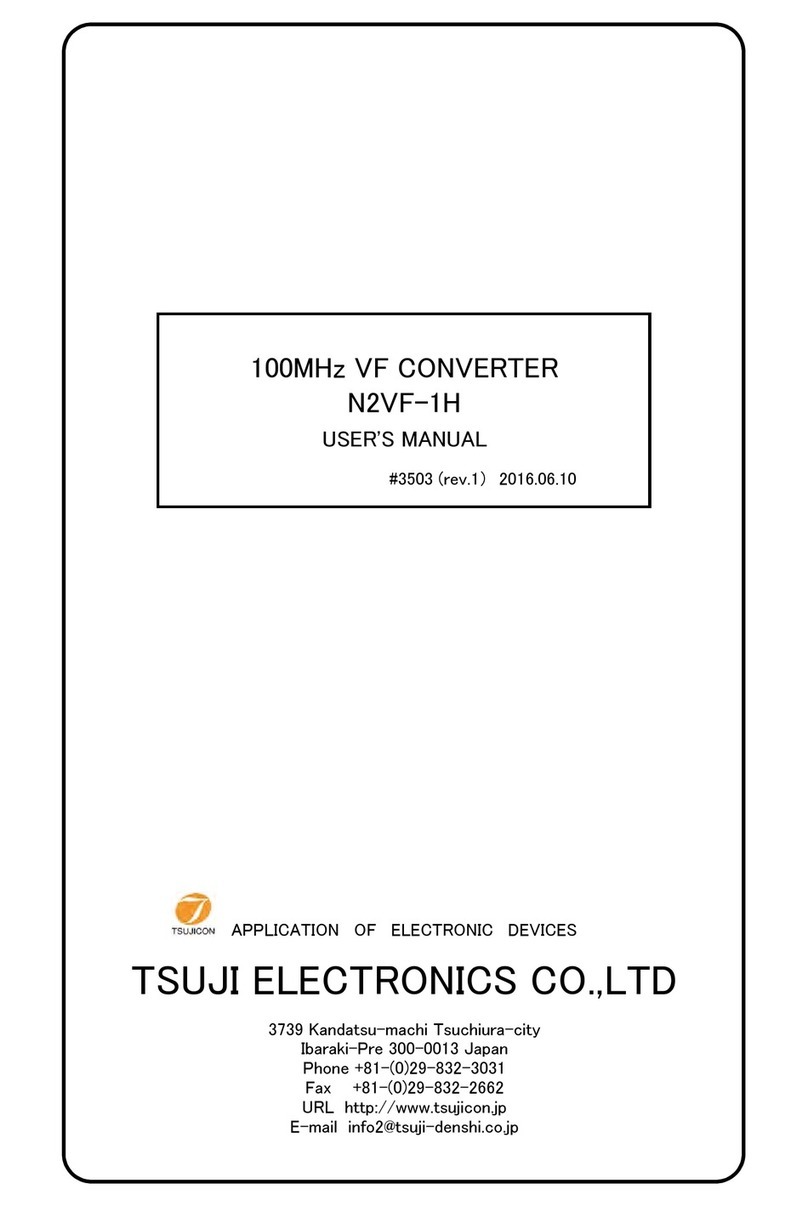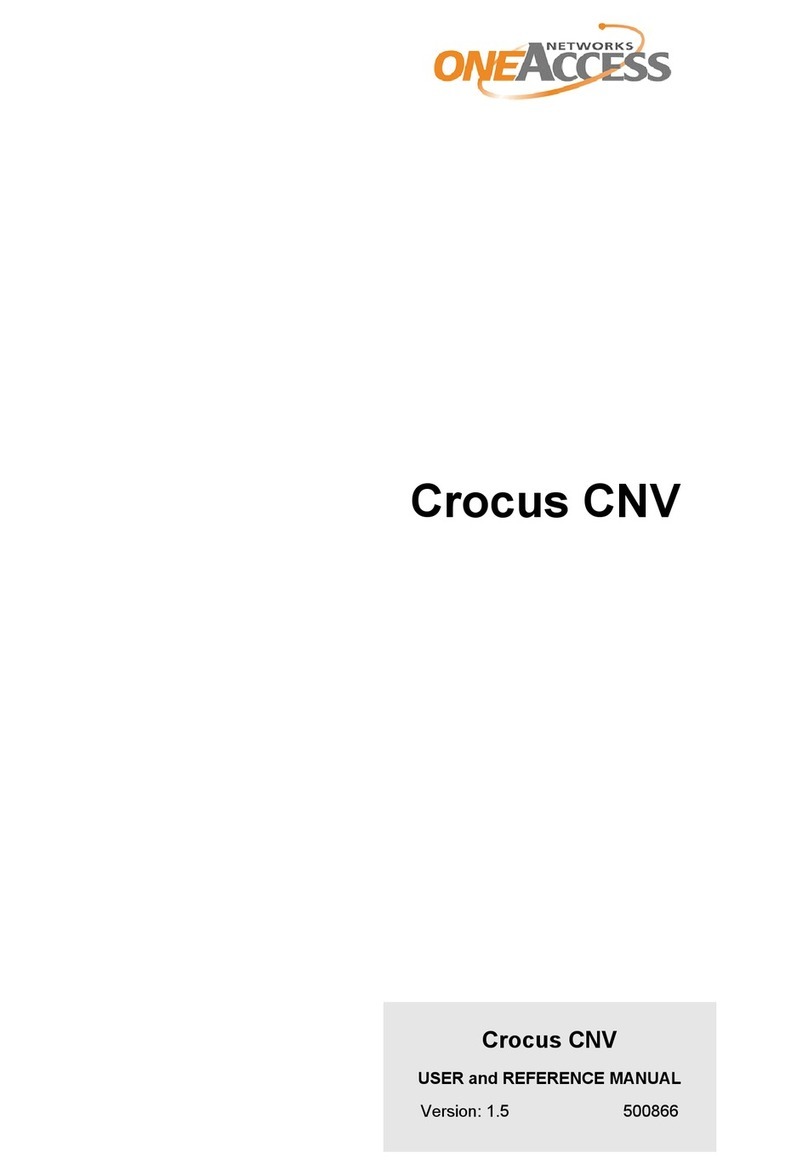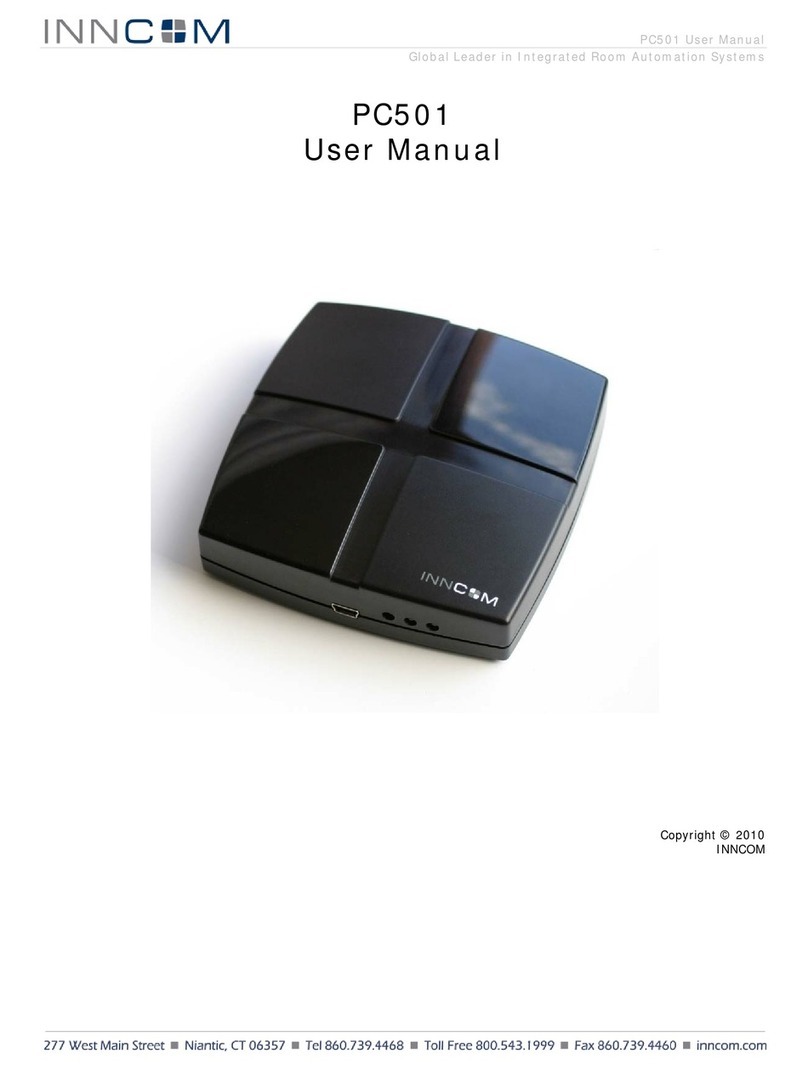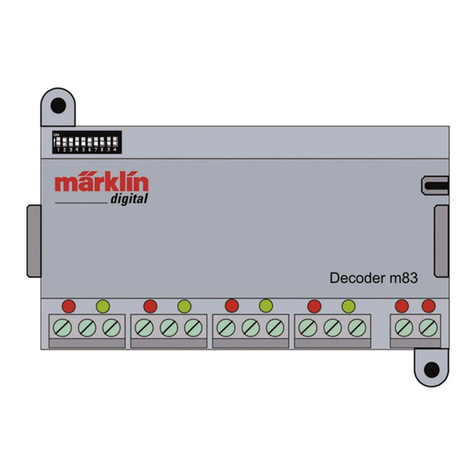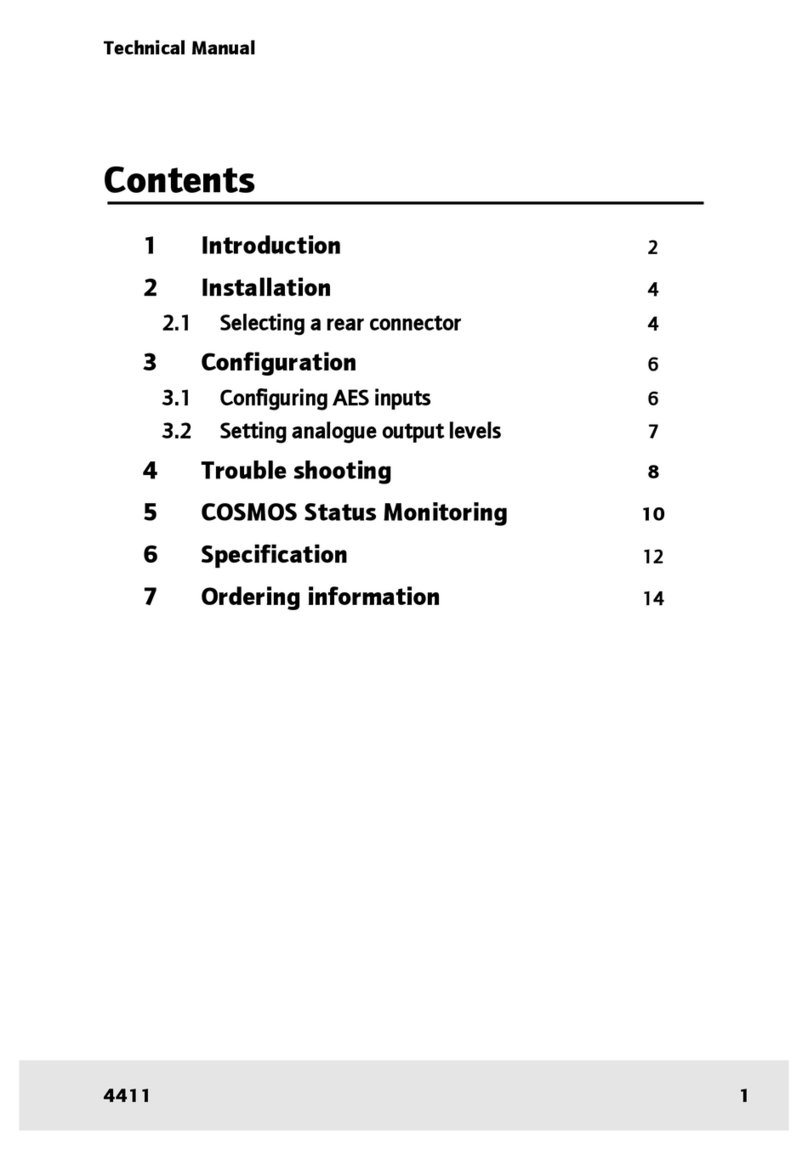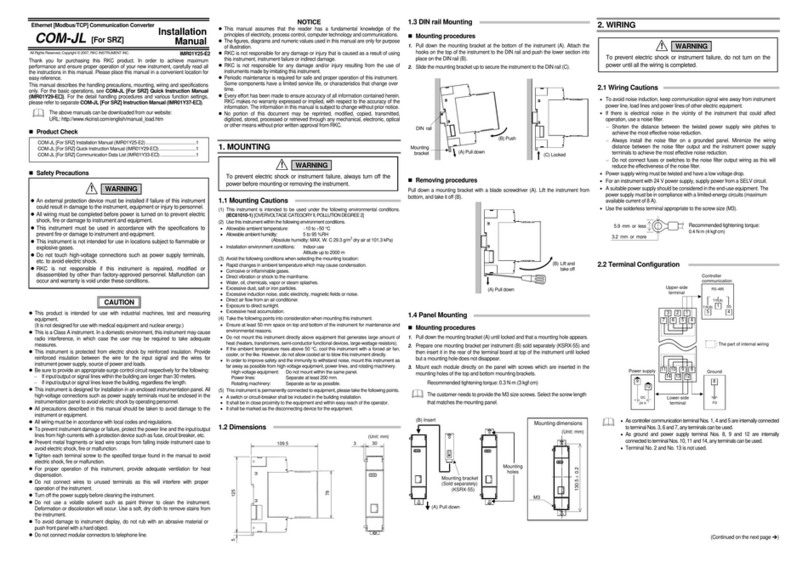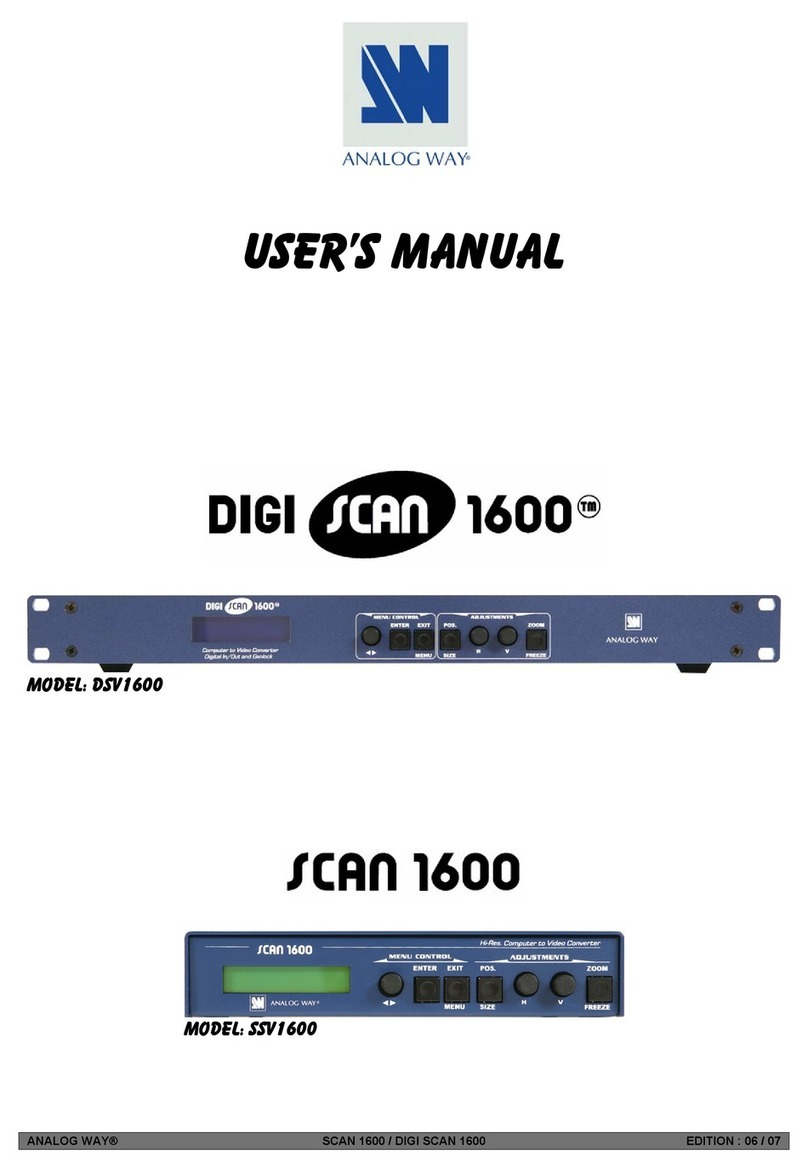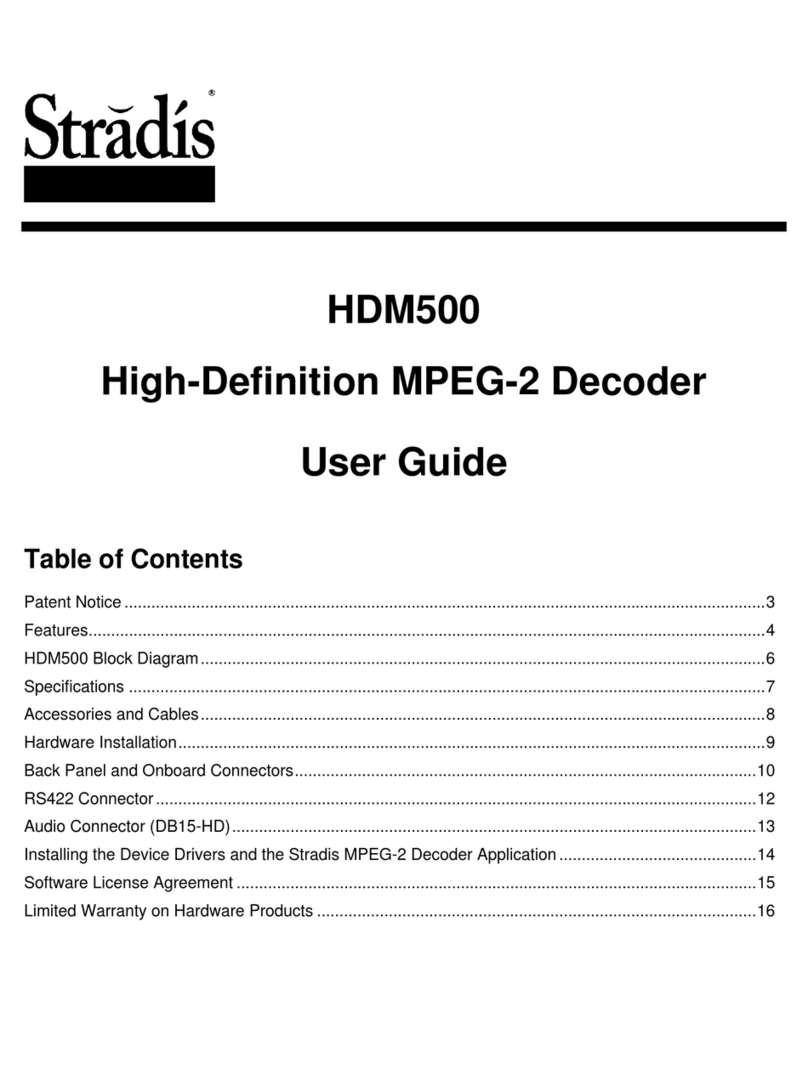Thinknx Audiofy P1 Assembly instructions

Audiofy P1
Audiofy P4
Installation Sheet
Scheda di Installazione
Inbetriebnahmeanleitung
v. 1.0 - 2017/02

DEVICE SPECS
Back Panel
1: Power supply
2: KNX connection (respect polarity)
3: RS485 port
4: Ethernet port
5: USB port
6: MIX input
7: Left audio analog input channel [1-5]
8: Right audio analog input channel [1-5]
9: Pre-amplied output channel [1-4]
10: Speakers output channel [1-4]
12
1
6
5
4
37
Pre-amplied Output
1: Channel right output
2: Output shield
3: Channel left output
Amplied Output
4: Right speaker output -
5: Right speaker output +
6: Left speaker output -
7: Left speaker output +
12 3 4 5
KNX external control
1: KNX Connection -
2: KNX Connection +
Third parties integration
3: RS485 B (D-)
4: RS485 A (D+)
5: RS485 Shield
111
24110
5
1113 1117
1116 119
1118

Audiofy P1/P4 Rackmount (h=1U) Measurements Audiofy P1/P4 Brackets Mount
THINKNX AUDIOFY - INSTALLATION GUIDE
ENGLISH
Download from
www.thinknx.com
Run setup.exe
Open
ThinKnx
Configurator
1. Download and install software
Use only supplied connector to connect
with the KNX bus.
Remove power from device during
electrical connections.
2. Plug in cables 3. Find device IP address
Open
Server Manager
Browse through
devices
Change network
settings
4. Configure Audiofy
Open a web browser
and type
http://x.x.x.x:5051
Login with
username: service
password: password
Configure date, time,
language, network
Check firmware
updates
Monitor KNX bus
Quick Setup Guide

ENGLISH
Technical data
Safety instructions
First configuration
Package checklist
- Audiofy P1 / Audiofy P4
- Power cable
- Terminal connector for speakers and bus
- Installation Sheet
- Rack mounting brackets
- Brackets mounting brackets
- Nr. 8 screws (M4x10) for brackets
- Screws and caged nuts for rack mounting
ThinKnx Audiofy must be installed in compliance with
electrical installation rules of your country.The device must
be installed in a dust free place, not subject to water infiltration
and must not be placed near a source of heat or in direct contact
with the sun.
To reduce the risk of electric shock, this product
should only be opened by an authorized
technician when service is required.
- Use only the provided screws (not longer than 10 mm) to
fix the brackets to the device.
- Not attending to these safety instructions might cause fatal
accidents, injuries and damages to persons and properties.
The manufacturer / supplier assumes no liability for damages
caused by failure to comply with the intended use.
Disclaimer
The WEEE logo means that this device
contains electronic parts and it must be
discarded properly.
Power input
Property name
Power consumption
Operating temperature/humidity
Cooling
Mounting
Enclosure type
Frequency response
THD + Noise
Rackmount device measurements
Brackets mount device measurements
Package measurements
Pre-amplified outputs
-20 dB to 80 dB
Audiofy P1 Audiofy P4
200W Max
Rackmount, Brackets mount
Metal
20 Hz to 20 KHz
0.03% @ 1 KHz at nominal level
480 x 205 x 43 mm
440 x 205 x 43 mm
510 x 300 x 65 mm
Output volume range
4
Amplified outputs 4
Power for each output 50 watts stereo @ 4 ohms
Speaker impedance 4 to 16 ohms
Inputs 5 analog + 1 internal player 2 analog + 4 internal players
Input gain adjustment 0 dB to 20 dB
Analog input impedance > 10 K ohms
100-250 VAC
0
°
C to +45
°
C/ 10 % to 90% noncondensing
Convection, no vents
First connection
For the first connection of the device it is necessary to connect
power supply, outputs and ethernet cables. Connecting the
analog inputs and KNX cable is optional, connect them if you
are going to use them.
The first configuration of the device is via web console.To reach web console, an internet browser
must be used (Firefox or Chrome is recommended). Please write the following address into browser:
http://<ip address>:5051 where «ip address» is the device one.At first login use following
credentials:
User:service
Password:password
To find the IP address of the device, a search utility is available and can be downloaded from:
www.thinknx.com.
The server is configured to use DHCP. If DHCP fails, the device will acquire the following address by
default: 192.168.0.200.
If a static IP address has been set, the device is always reachable at the address: 192.168.24.254
(with subnet mask 255.255.254.254).
ThinKnx Audiofy deve essere installato secondo le disposizioni
nazionali che regolano l’installazione di materiale elettrico.
Il dispositivo deve essere installato in un luogo non polveroso,
non soggetto ad infiltrazioni d’acqua, lontano da fonti di calore e non
a contatto diretto con il sole..
Per ridurre il rischio di scariche elettriche,
in caso di assistenza, questo prodotto deve
essere aperto solo da un tecnico autorizzato.

ThinKnx Audiofy must be installed in compliance with
electrical installation rules of your country.The device must
be installed in a dust free place, not subject to water infiltration
and must not be placed near a source of heat or in direct contact
with the sun.
To reduce the risk of electric shock, this product
should only be opened by an authorized
technician when service is required.
ENGLISH
Download and open
the Audiofy app. In the
“Device finder” section,
tap on the refresh icon
to detect the device.
Upon sucessfull
detection and
connection, you will
be able to see device
info in the settings page.
After detecting the
device,login to it using
the following
credientials:
Username: service
Password: password
123
From the source page
you can choose the
source type for each
output.
4
When the connection is
successful all the
outputs are displayed.
5
From this page you can
tune all the settings of
the device like name of
outputs, inputs, sources
and network.
6
This manual suits for next models
1
Table of contents