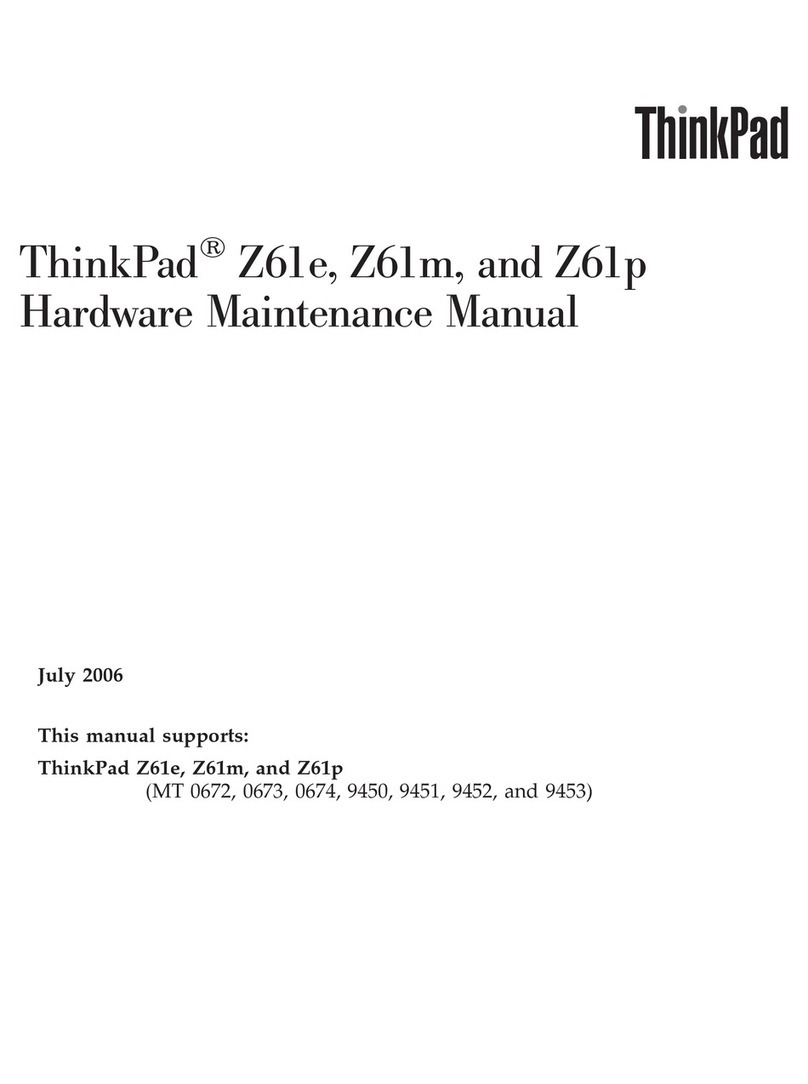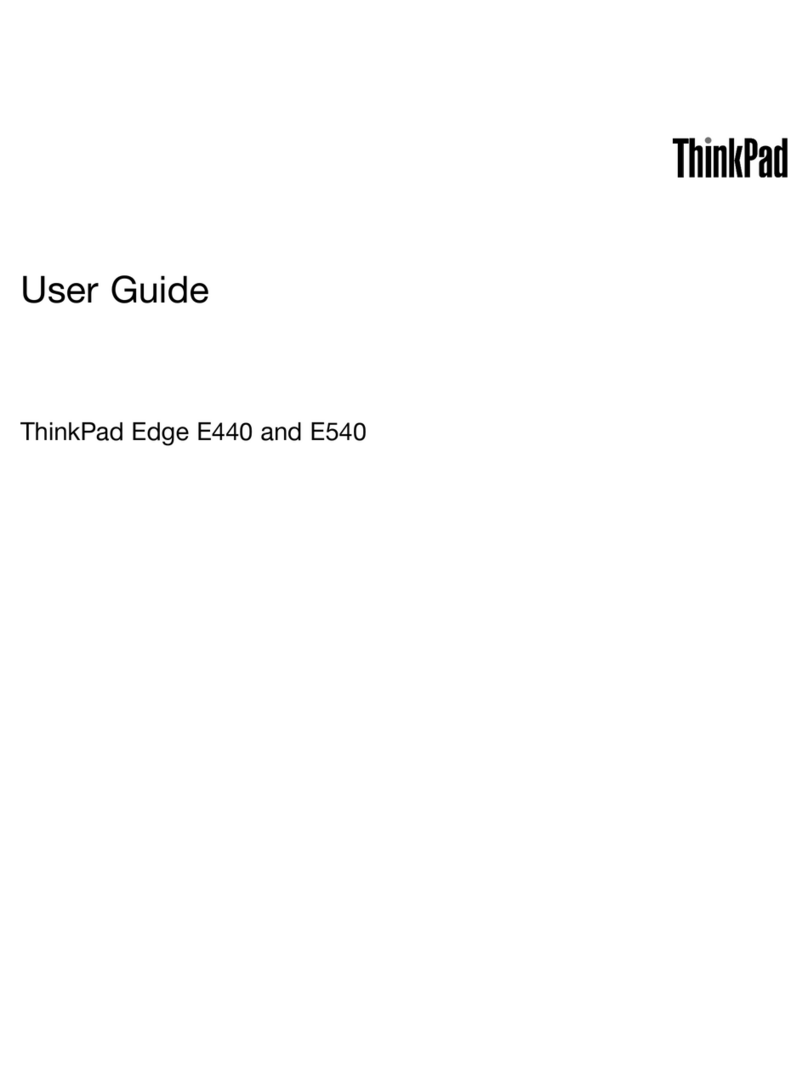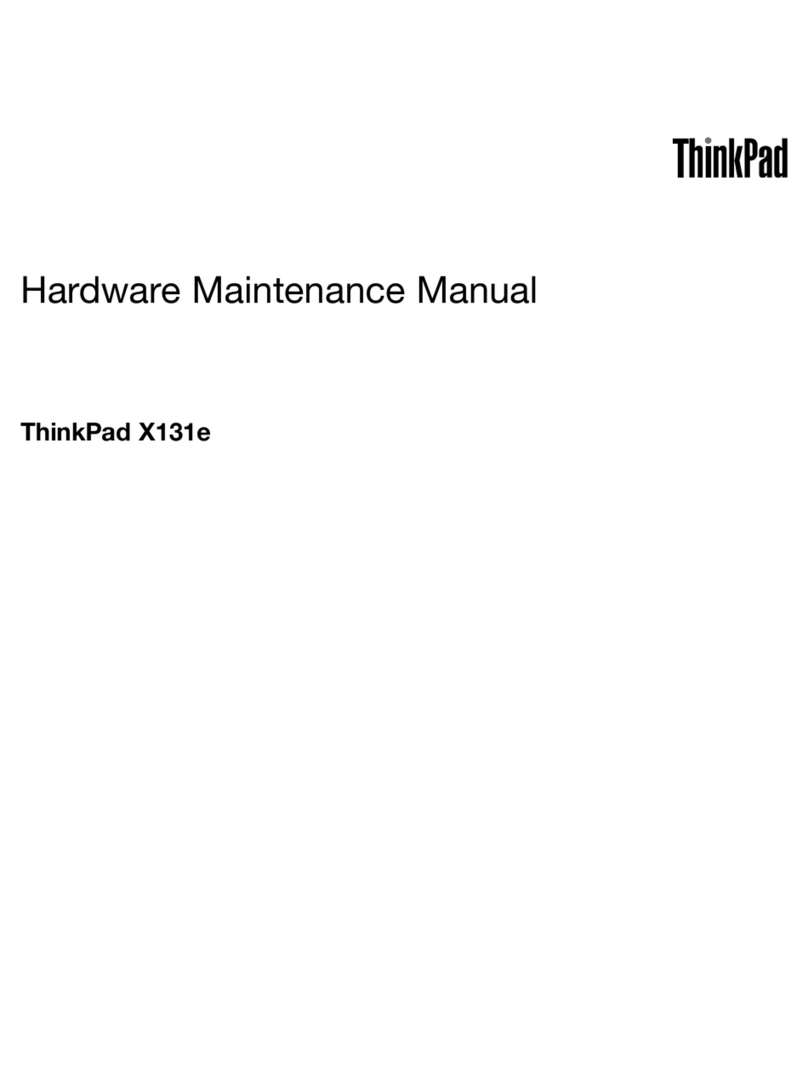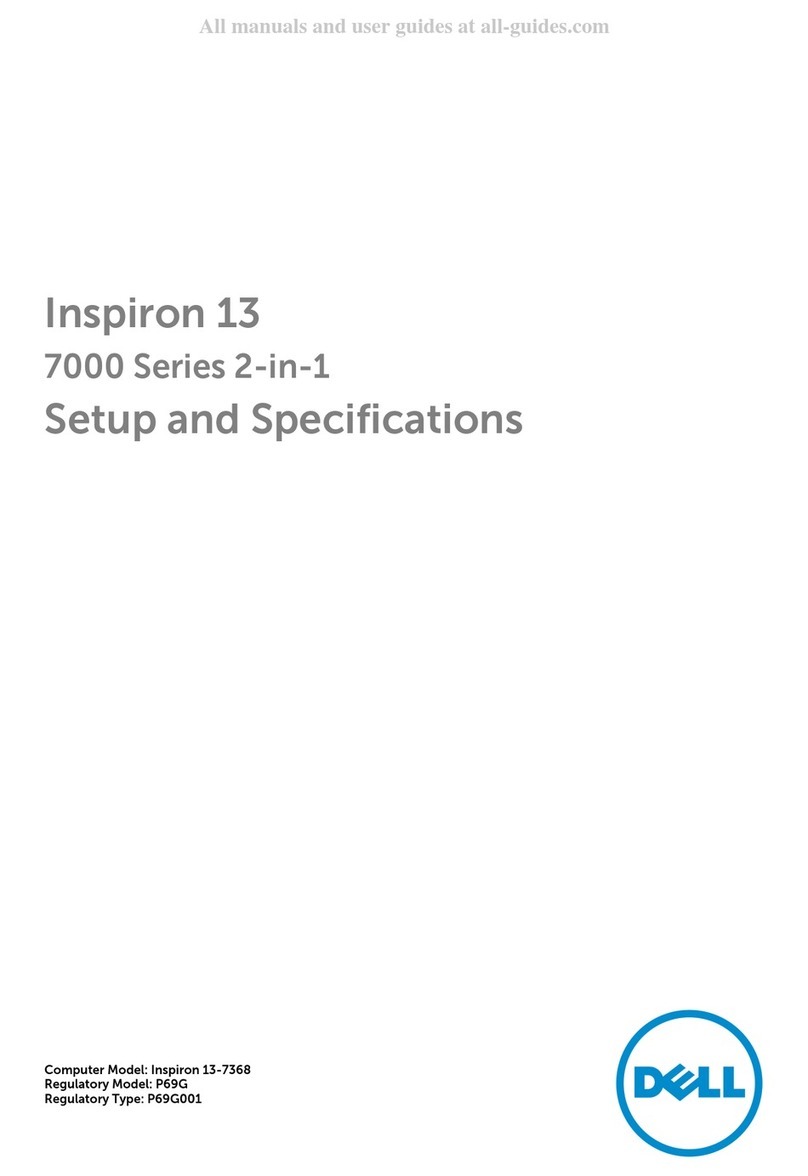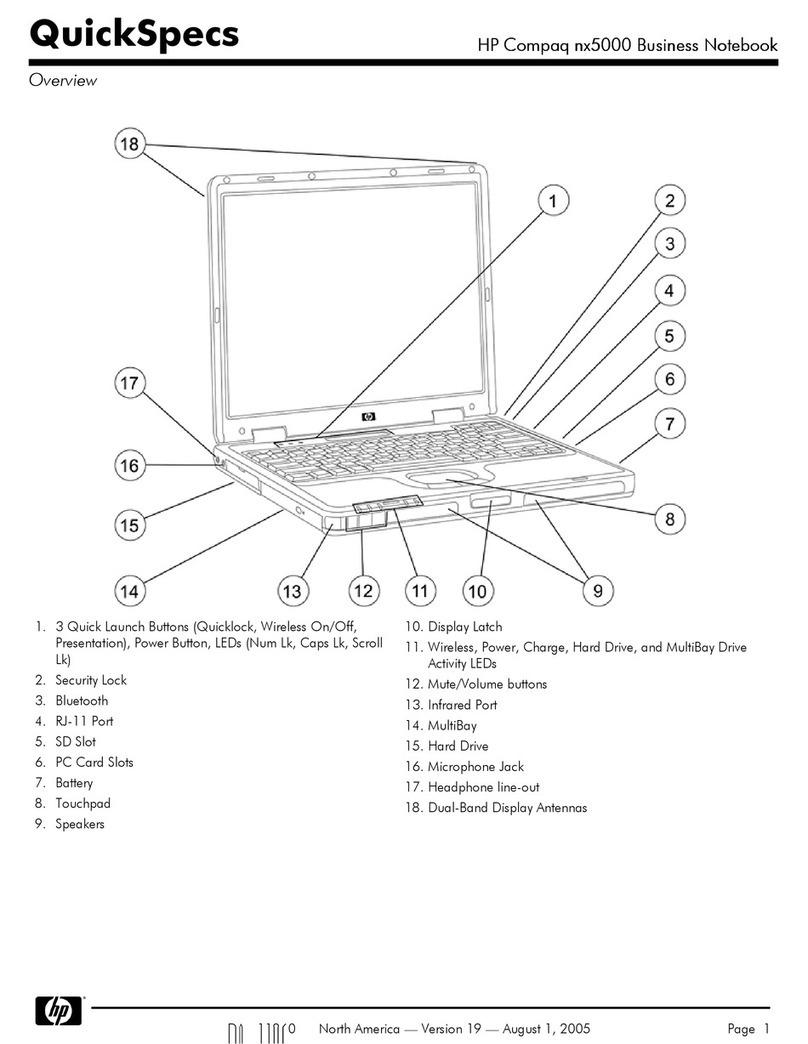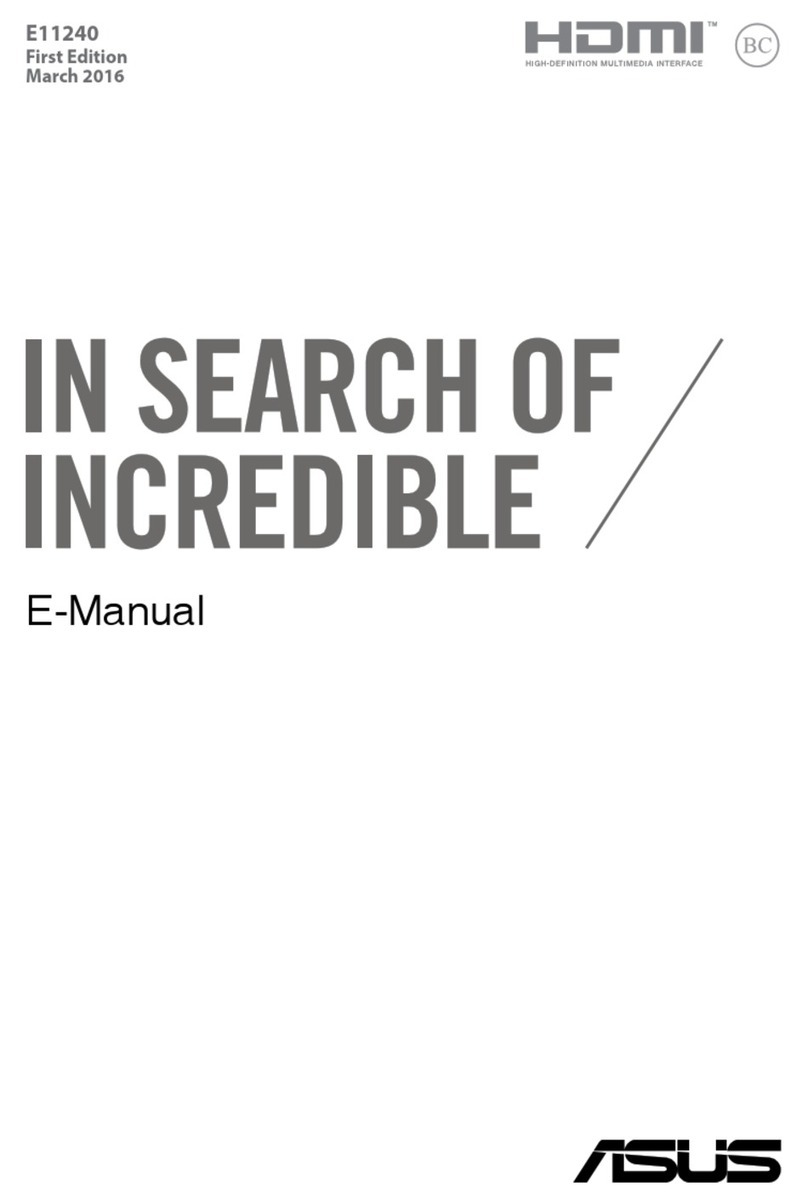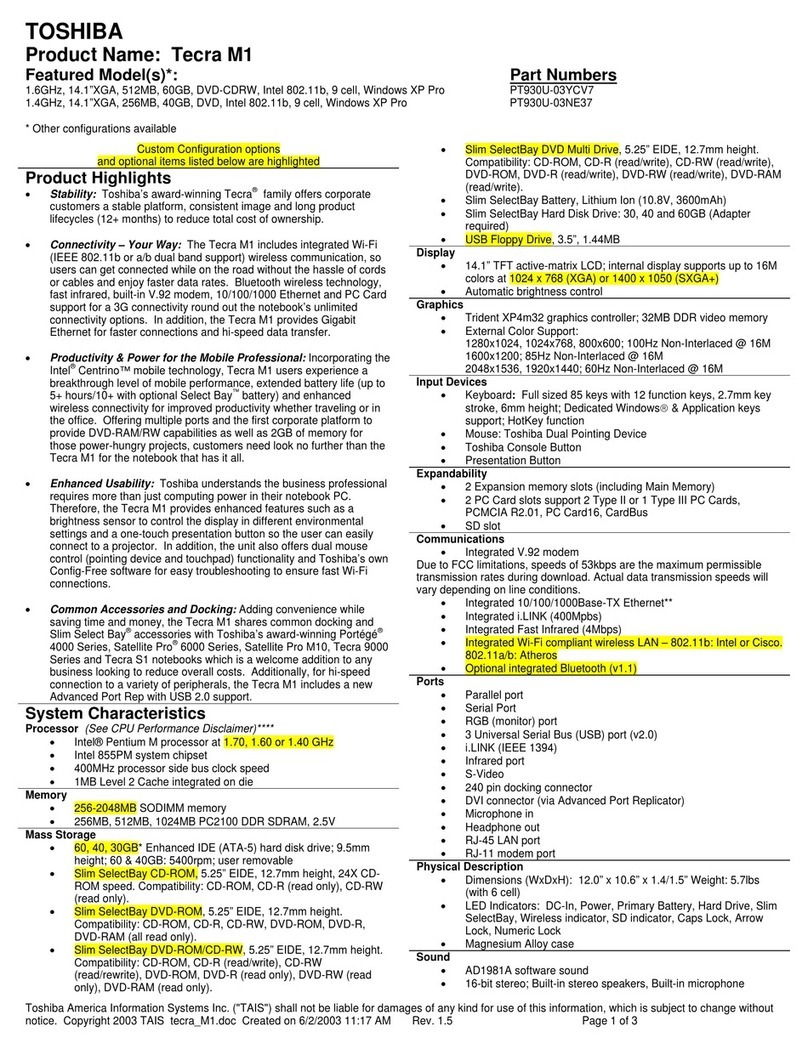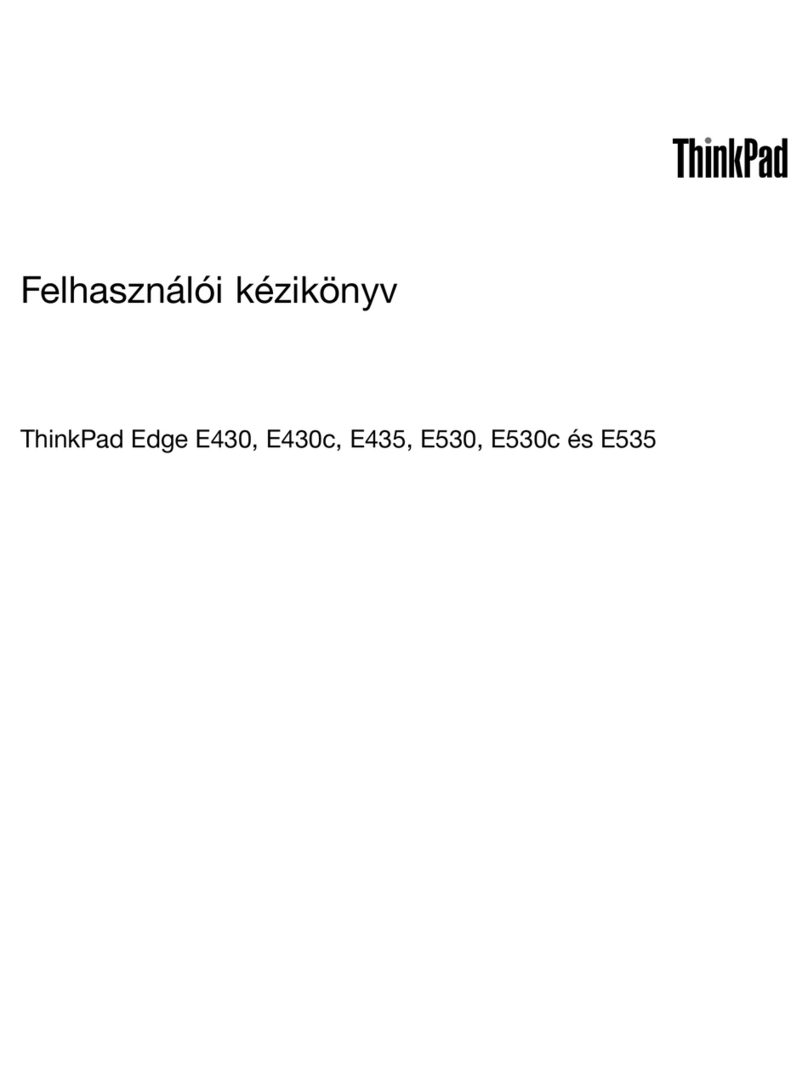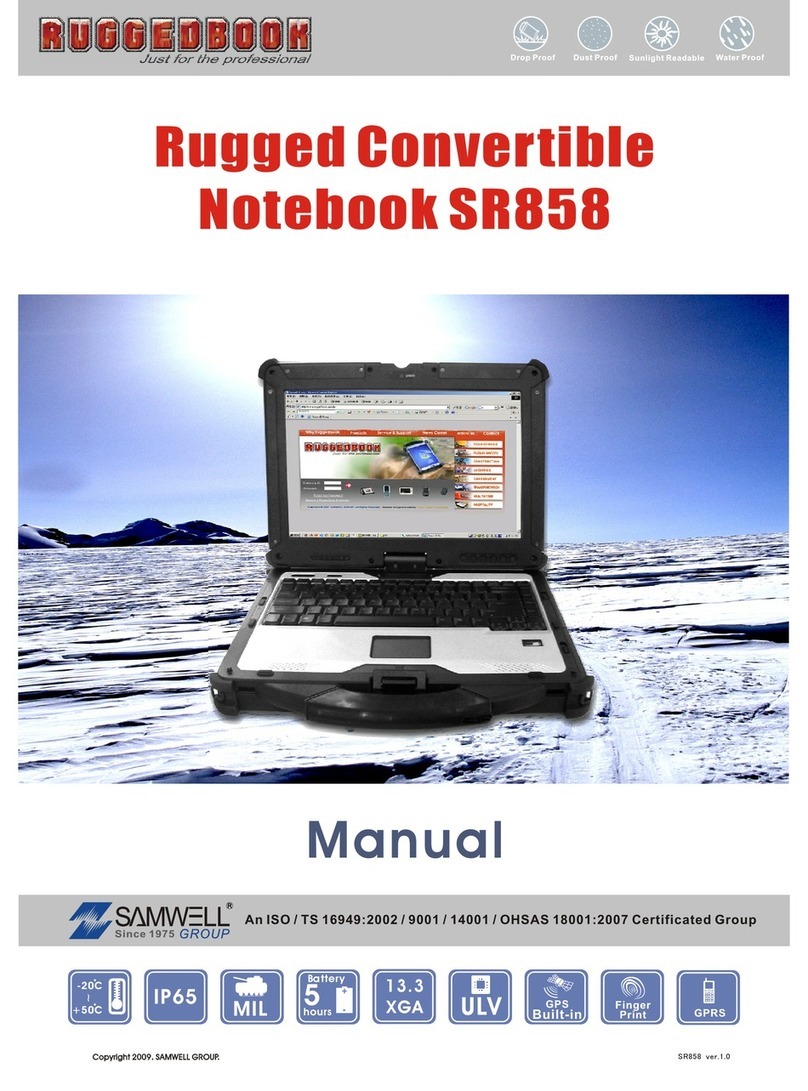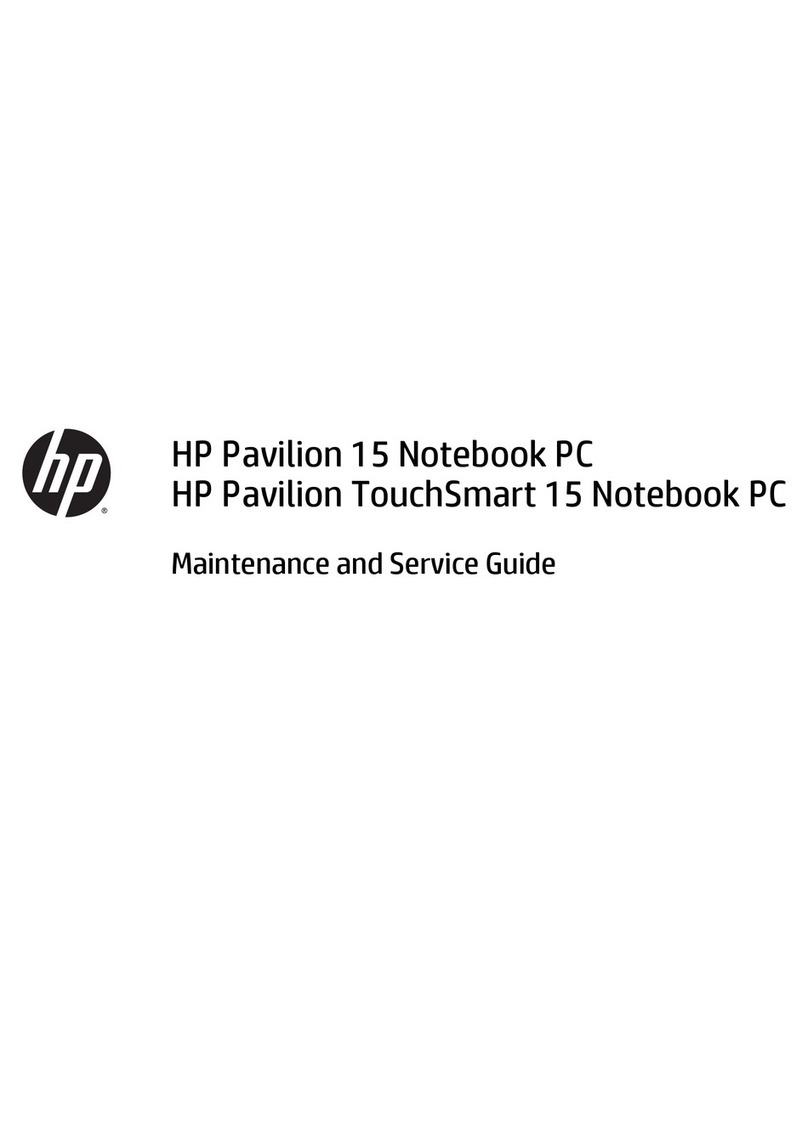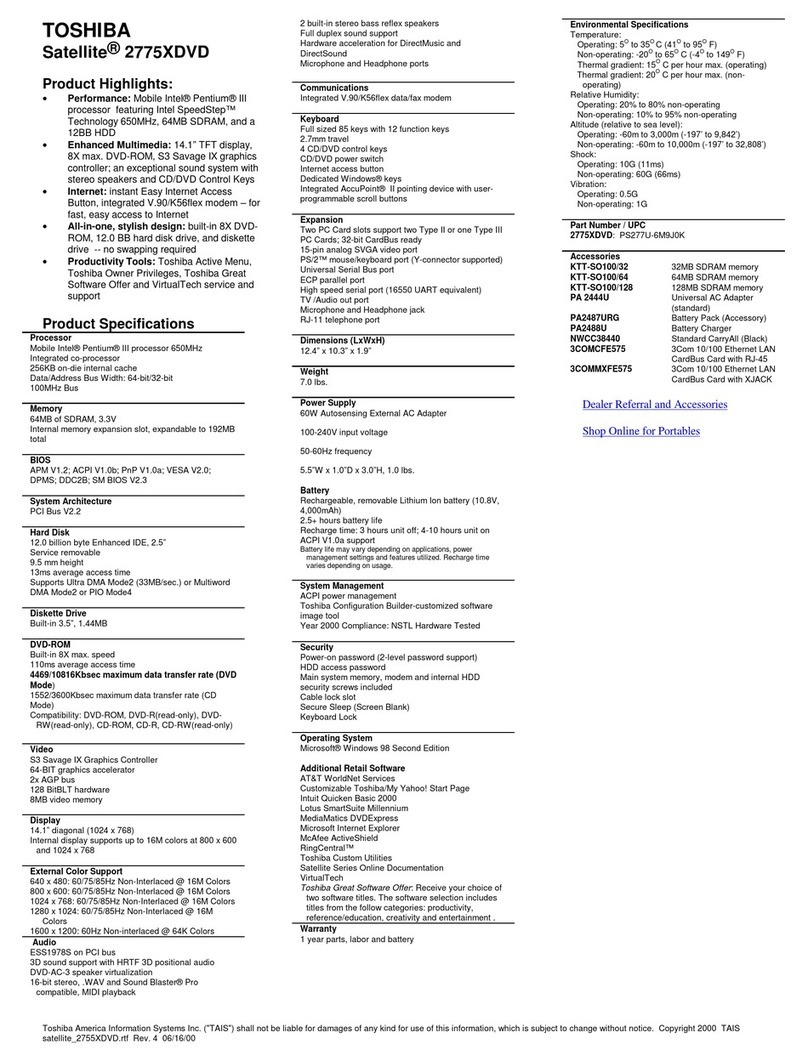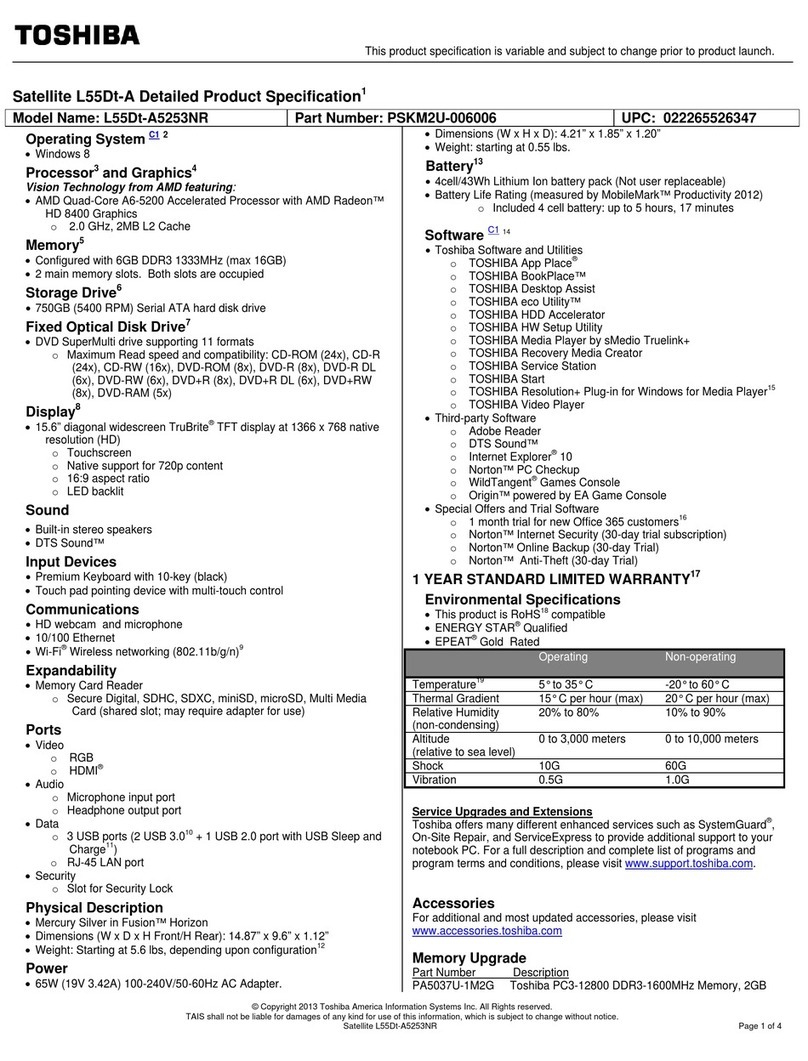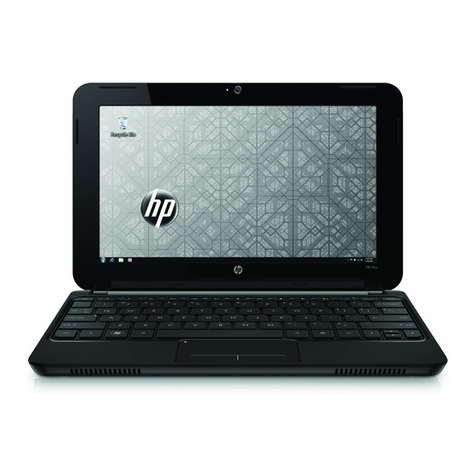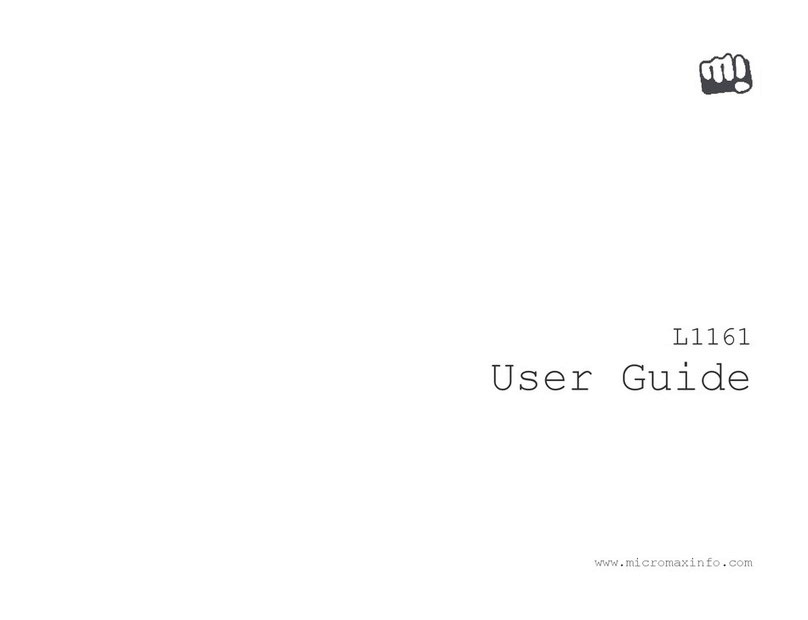Chapter6.eplacingdevices.....59
Staticelectricityprevention..........59
Disablingthebuilt-inbattery.........59
Replacingthebasecoverassembly......59
Replacingtheharddiskdrive,hybriddrive,or
solid-statedrive..............61
Replacingamemorymodule.........63
ReplacingawirelessLANcard........64
Chapter7.Advancedconfiguration..67
Installinganewoperatingsystem.......67
Beforeyoubegin............67
InstallingtheWindows7operatingsystem..68
InstallingtheWindows8operatingsystem..69
Installingdevicedrivers...........69
Installingthedriverforthe4-in-1mediacard
reader................69
InstallingthedriverforUSB3.0(forWindows
7)..................70
InstallingtheThinkPadmonitorfilefor
Windows2000/XP/Vista/7/8(forWindows
7)..................70
Installingotherdriversandsoftware(for
Windows7)..............70
ThinkPadSetup..............71
Mainmenu..............71
Configmenu..............72
Date/Timemenu............75
Securitymenu.............76
Startupmenu.............79
Restartmenu.............81
UpdatingyoursystemUEFIBIOS.....82
Usingsystemmanagement..........82
Systemmanagement..........82
Settingmanagementfeatures.......83
Chapter8.Preventingproblems...85
Generaltipsforpreventingproblems......85
Makingsuredevicedriversarecurrent.....86
Takingcareofyourcomputer.........87
Cleaningthecoverofyourcomputer....88
Chapter9.Troubleshootingcomputer
problems...............91
Diagnosingproblems............91
Troubleshooting..............91
Computerstopsresponding.......91
Spillsonthekeyboard..........92
Errormessages............92
Errorswithoutmessages.........94
Beeperrors..............95
Memorymoduleproblems........95
Networkingproblems..........96
Problemswiththekeyboardandotherpointing
devices................98
Problemswiththedisplayandmultimedia
devices................98
Fingerprintreaderproblems........103
Batteryandpowerproblems.......103
Problemswithdrivesandotherstorage
devices................106
Asoftwareproblem...........107
Problemswithportsandconnectors....107
Chapter10.Gettingsupport....109
BeforeyoucontactLenovo..........109
Gettinghelpandservice...........110
Usingdiagnosticprograms........110
LenovoSupportWebsite.........110
CallingLenovo.............110
FindingThinkPadoptions........111
Purchasingadditionalservices........112
AppendixA.egulatory
information.............113
Wirelessrelatedinformation.........113
LocationoftheUltraConnectwireless
antennas...............114
Locatingwirelessregulatorynotices....115
Exportclassificationnotice..........115
Electronicemissionnotices..........115
FederalCommunicationsCommission
DeclarationofConformity........115
IndustryCanadaClassBemissioncompliance
statement...............115
EuropeanUnion-Compliancetothe
ElectromagneticCompatibilityDirective...116
GermanClassBcompliancestatement...116
KoreaClassBcompliancestatement....117
JapanVCCIClassBcompliancestatement..117
Japancompliancestatementforproducts
whichconnecttothepowermainswith
ratedcurrentlessthanorequalto20Aper
phase................117
Lenovoproductserviceinformationfor
Taiwan................117
AppendixB.WEEEandrecycling
statements.............119
ImportantWEEEinformation.........119
Japanrecyclingstatements.........119
RecyclinginformationforBrazil........120
BatteryrecyclinginformationfortheEuropean
Union..................120
BatteryrecyclinginformationforTaiwan.....121
iiUserGuide