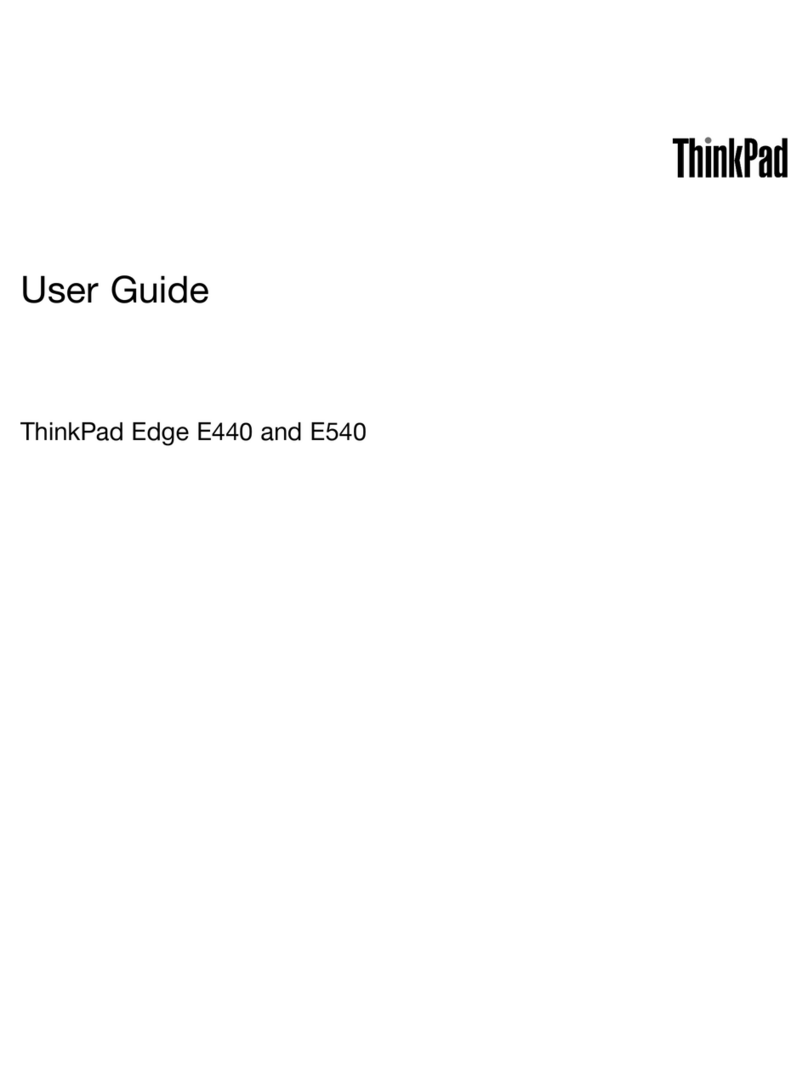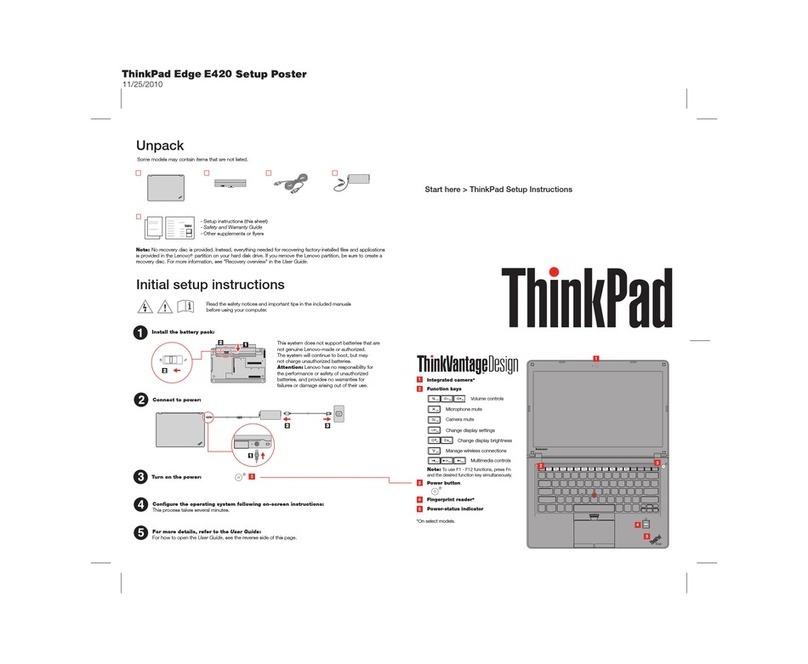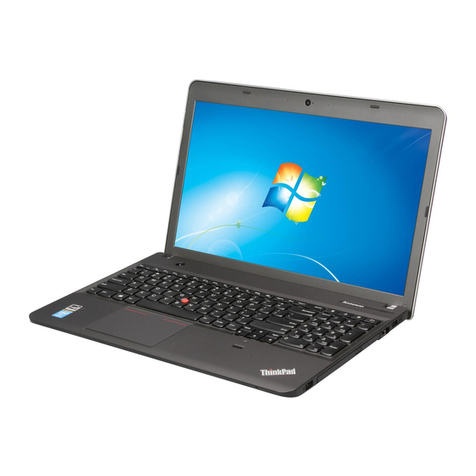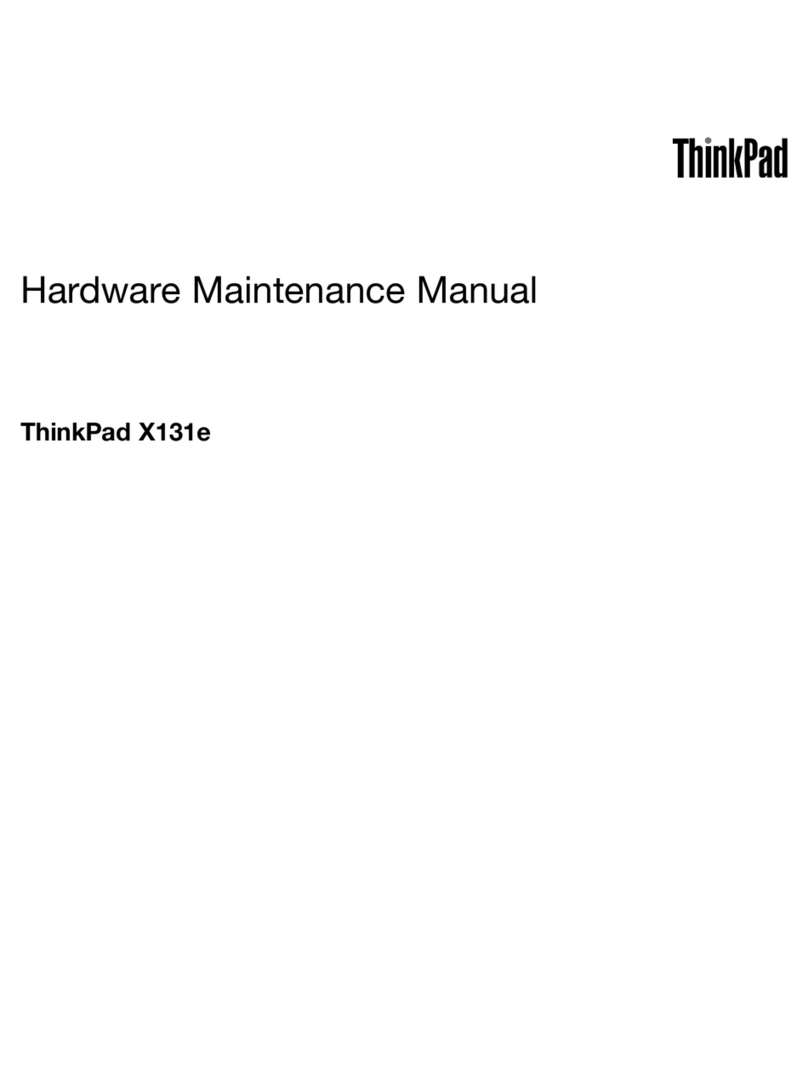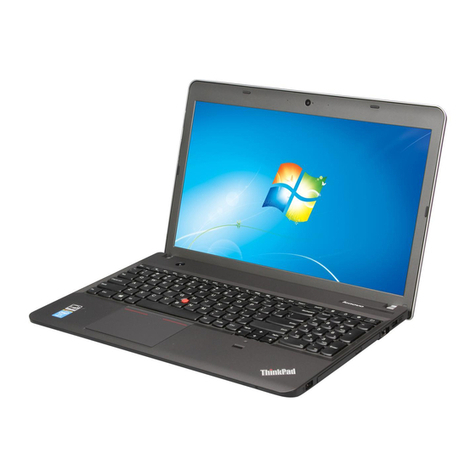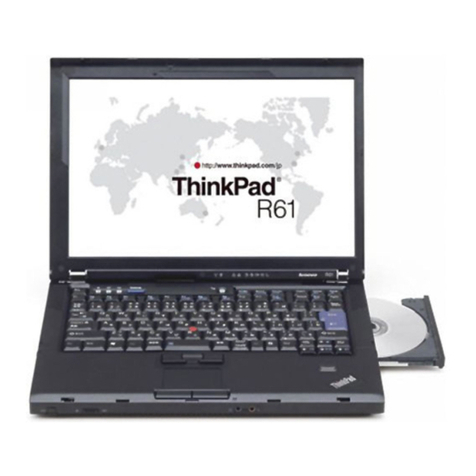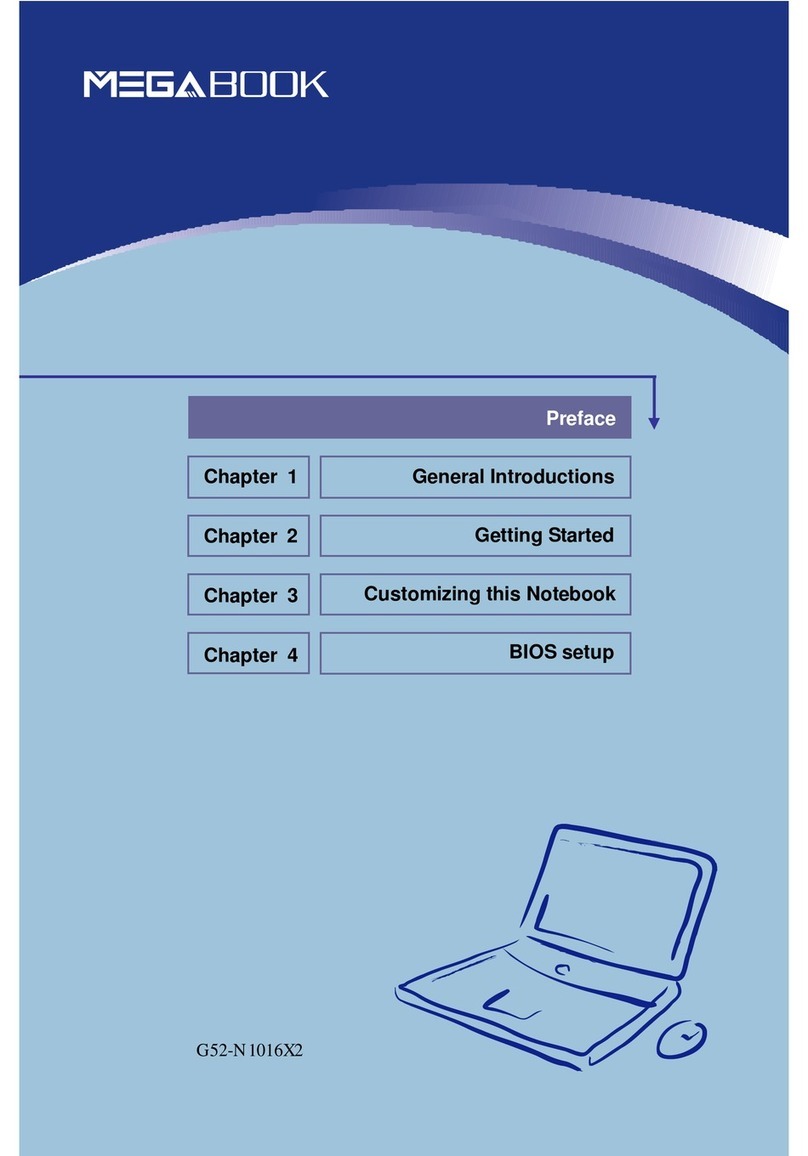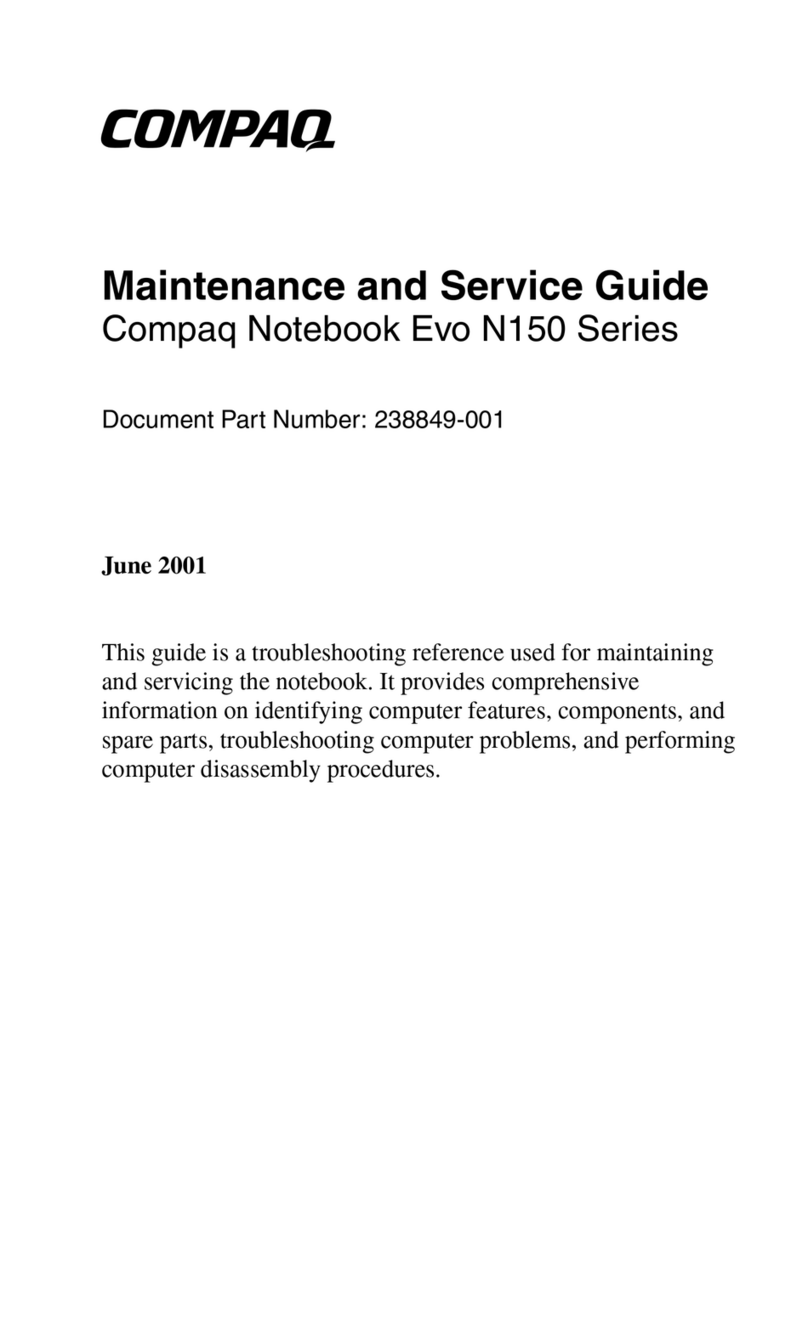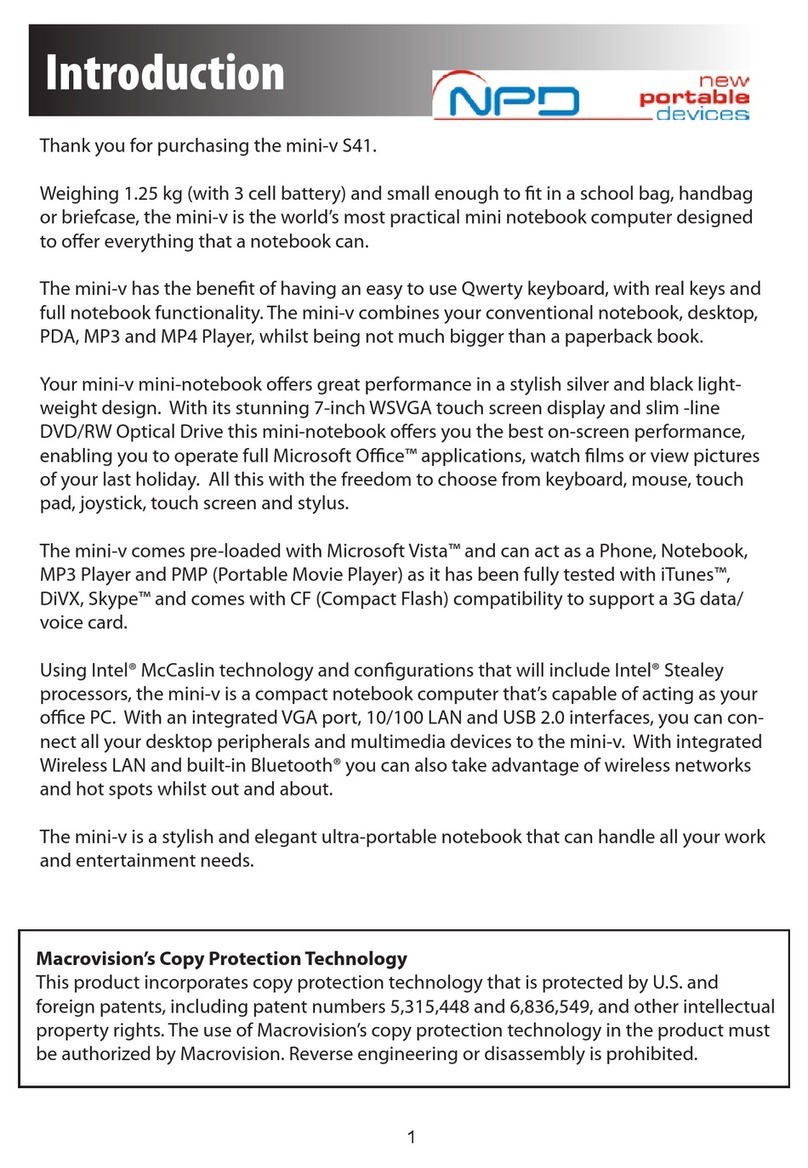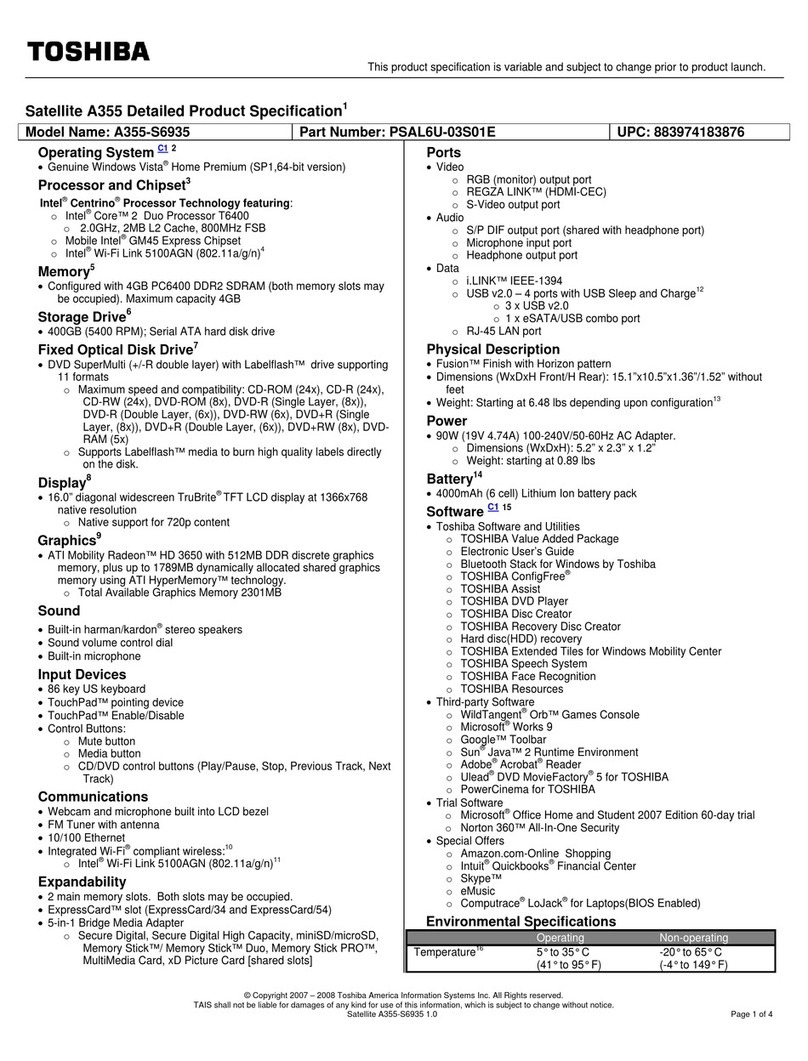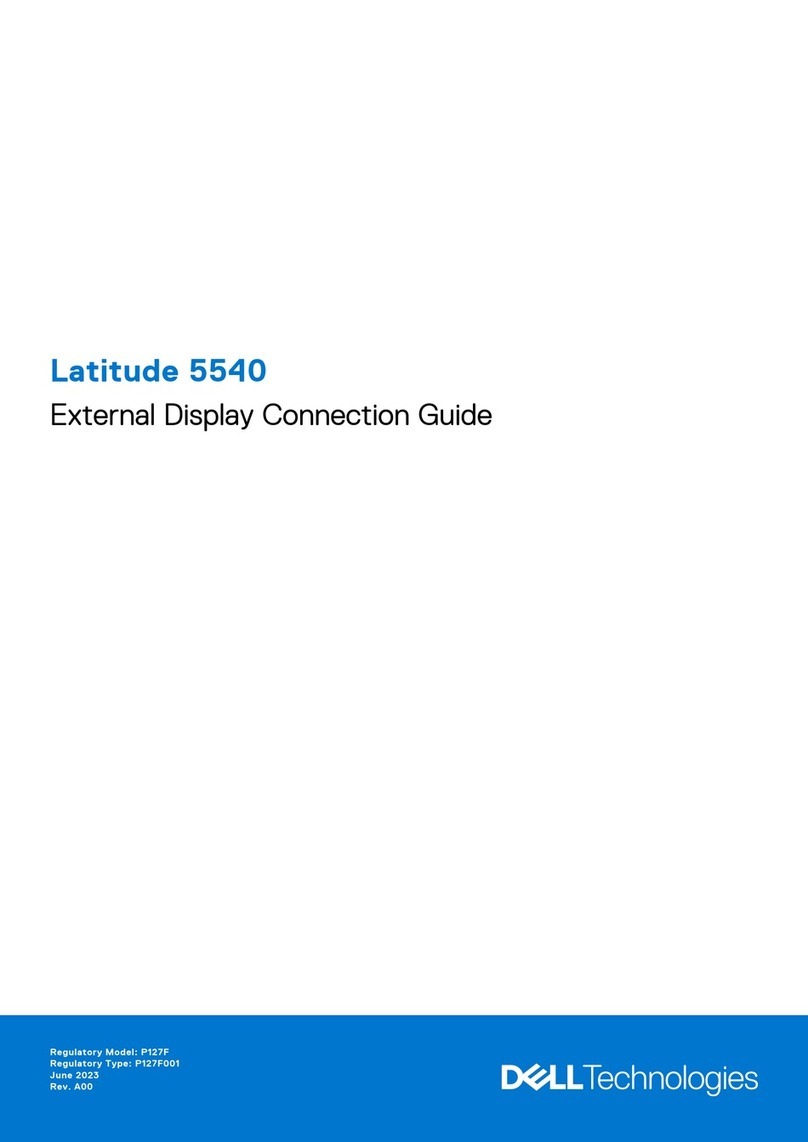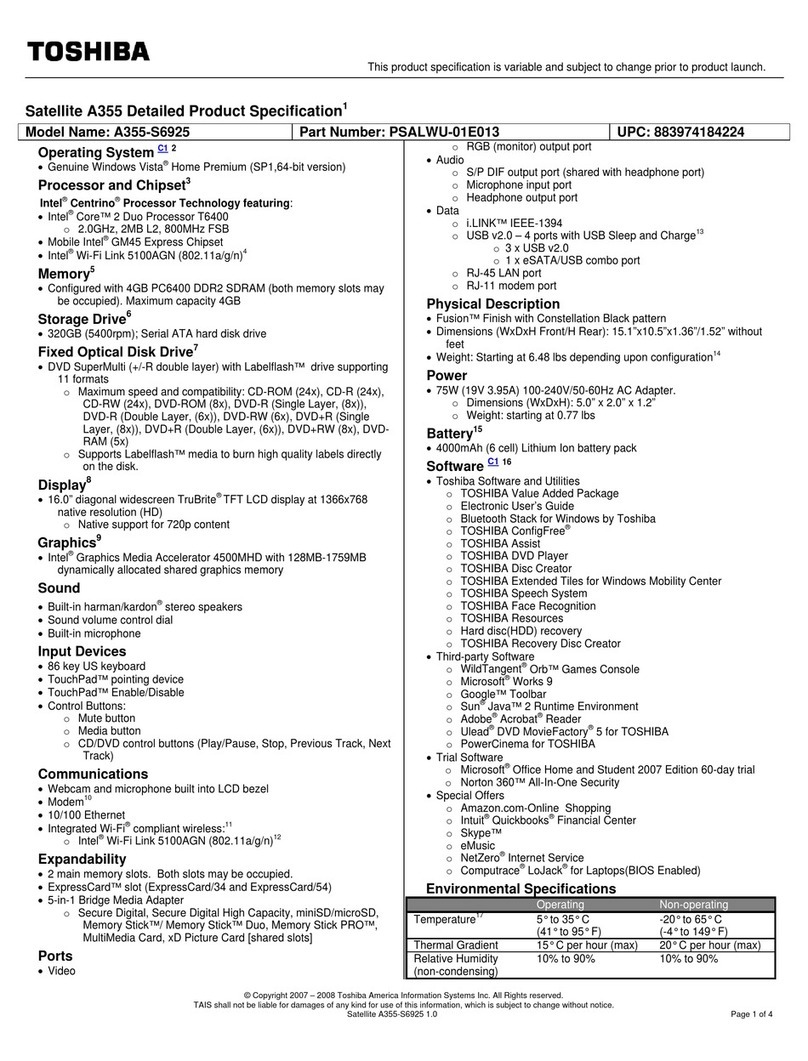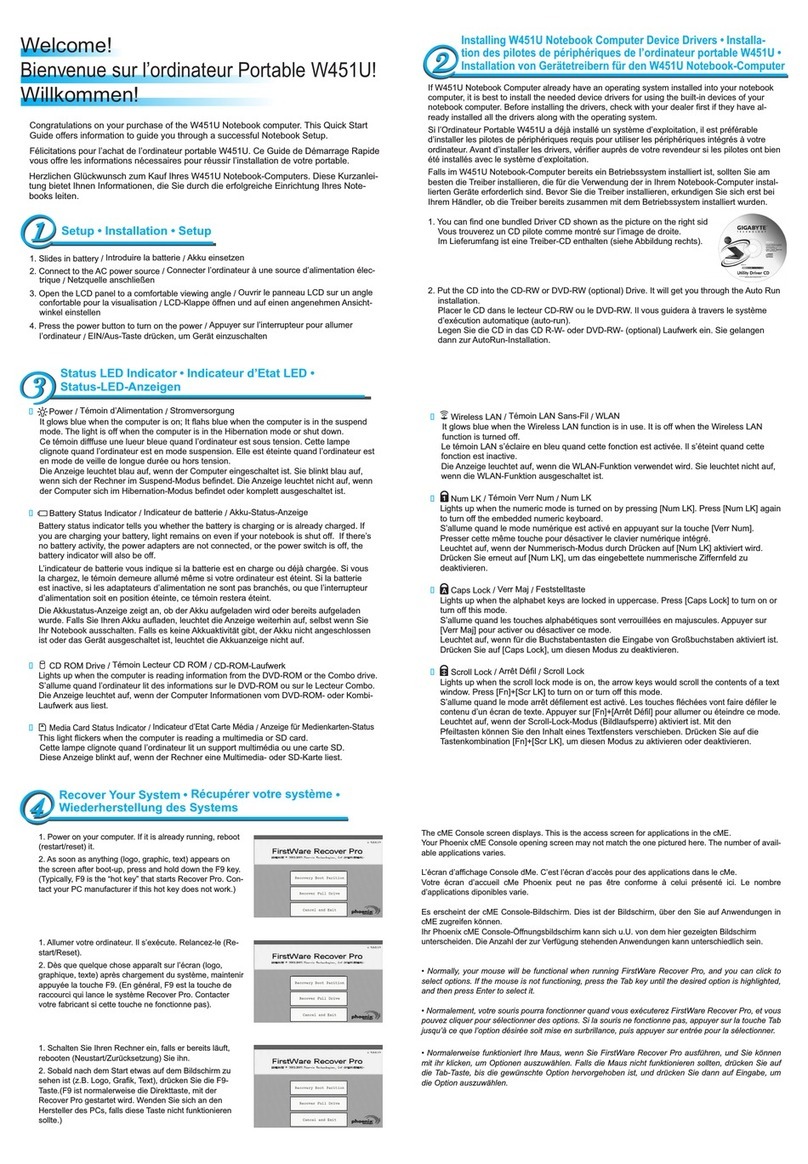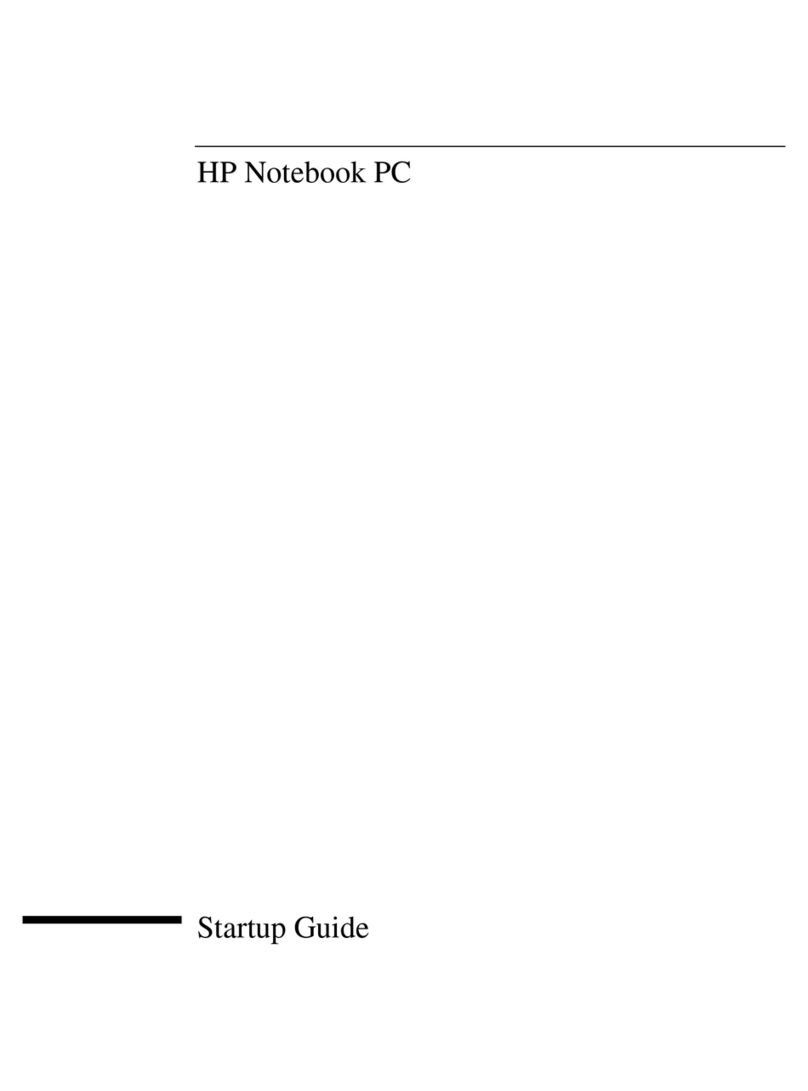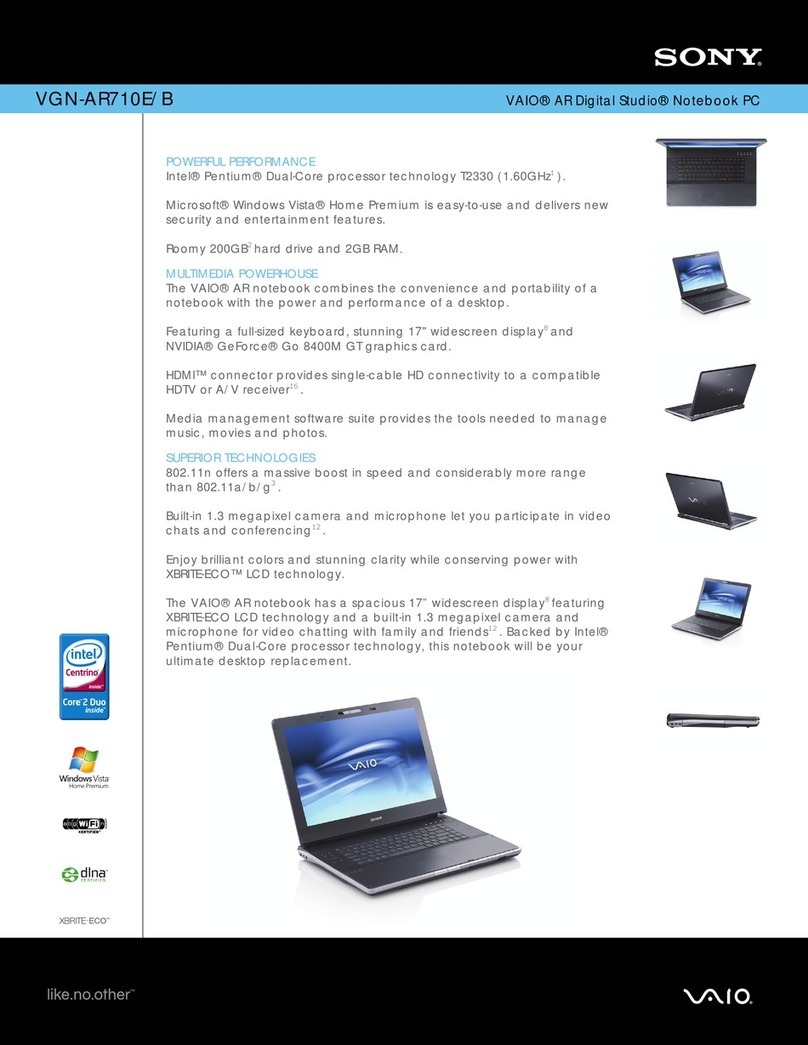Contents
boutthismanual...........iii
Chapter1.Safetyinformation......1
Generalsafety................1
Electricalsafety...............2
Safetyinspectionguide............3
Handlingdevicesthataresensitivetoelectrostatic
discharge..................3
Groundingrequirements............4
Safetynotices(multilingualtranslations)......4
Lasercompliancestatement(multilingual
translations)................24
Chapter2.Importantservice
information..............31
StrategyforreplacingFRUs.........31
Strategyforreplacingaharddiskdrive...32
Importantnoticeforreplacingasystem
board................32
Howtouseerrormessage........32
StrategyforreplacingFRUsforCTO,CMV,and
GAV...................32
Productdefinition............32
FRUidentificationforCTO,CMV,andGAV
products...............33
Chapter3.Generalcheckout.....35
Whattodofirst..............35
Checkoutguide..............36
SystemsupportingtheLenovoThinkVantage
ToolboxprogramandthePC-DoctorforDOS
diagnosticsprogram..........36
SystemsupportingtheLenovodiagnostics
programs...............40
Powersystemcheckout...........42
Checkingtheacpoweradapter......43
Checkingoperationalcharging......44
Checkingthebatterypack........44
Checkingthebackupbattery.......44
Chapter4.Relatedservice
information..............47
RestoringthefactorycontentsbyusingProduct
Recoverydiscs..............47
RestoringthefactorycontentsbyusingRecovery
DiscSet.................47
Passwords................49
Power-onpassword...........49
Harddiskpassword...........49
Supervisorpassword..........49
Howtoremovethepower-onpassword...49
Howtoremovetheharddiskpassword...50
Powermanagement............50
Screenblankmode...........50
Sleep(standby)mode..........51
Hibernationmode...........51
Symptom-to-FRUindex...........52
Numericerrorcodes..........53
Errormessages............54
Beepsymptoms............54
No-beepsymptoms...........55
LCD-relatedsymptoms.........55
Intermittentproblems..........56
Undeterminedproblems.........56
Chapter5.Statusindicators.....57
Chapter6.Fnkeycombinations...61
Chapter7.FRUreplacement
notices................63
Screwnotices...............63
Retainingserialnumbers...........64
Restoringtheserialnumberofthesystem
unit.................64
RetainingtheUUID...........65
ReadingorwritingtheECAinformation...65
Chapter8.Removingandreplacinga
FRU..................67
BeforeservicingThinkPadT420sandT420si
models..................67
1010Batterypack.............68
1020SerialUltrabaySlimdeviceortravelbezel..69
1030Solid-statedrive(SSD)orharddiskdrive
(HDD)..................70
1040DIMM................72
1050PCIExpressMiniCardforwirelessLAN..74
1060PCIExpressMiniCardforwirelessWAN..77
10704–in–1mediacardreader........79
1080Keyboard..............80
1090Backupbattery............83
1100Palmrestwithfingerprintreader,smartcard
reader,andspeaker.............84
1110LCDunit...............88
1120DC-insubcard............90
1130Bluetoothdaughtercard(BDC-3.0)....91
©CopyrightLenovo2011,2013i