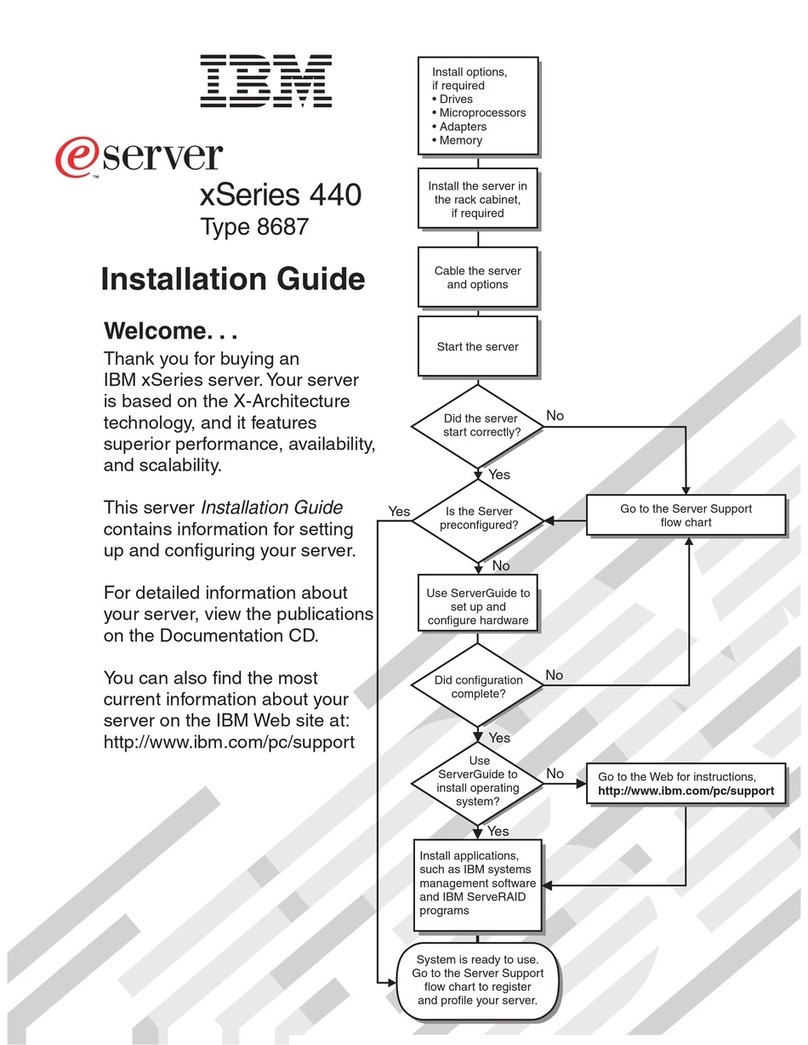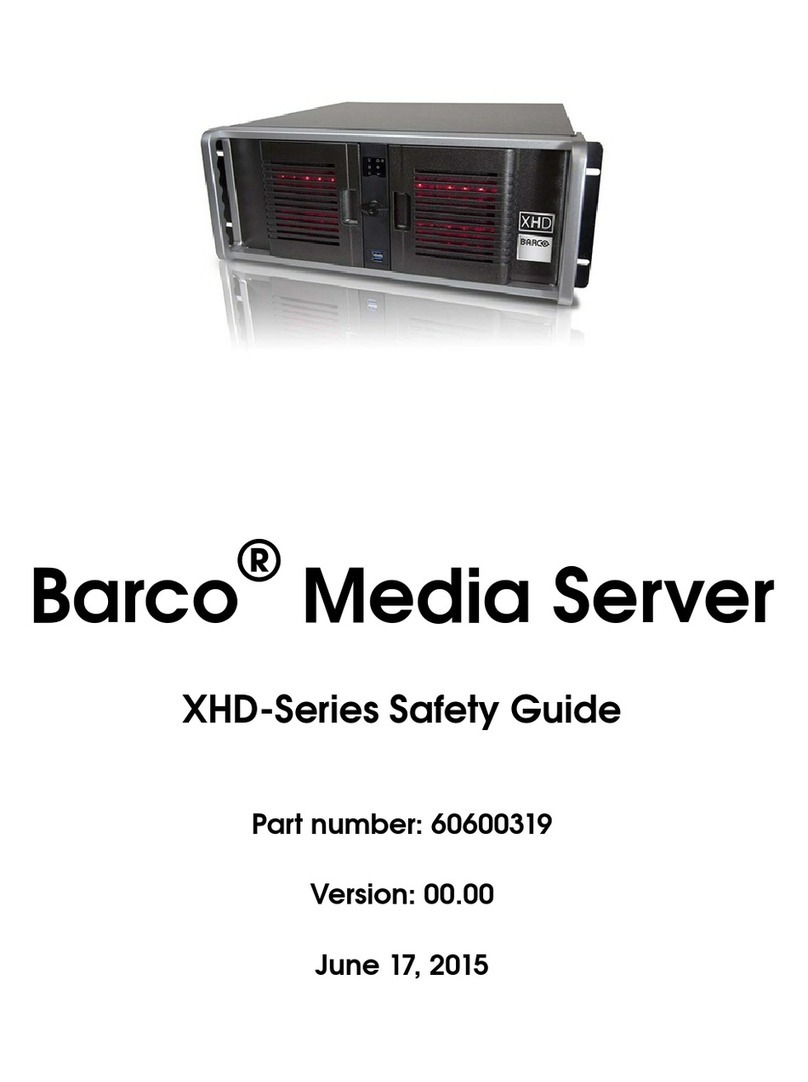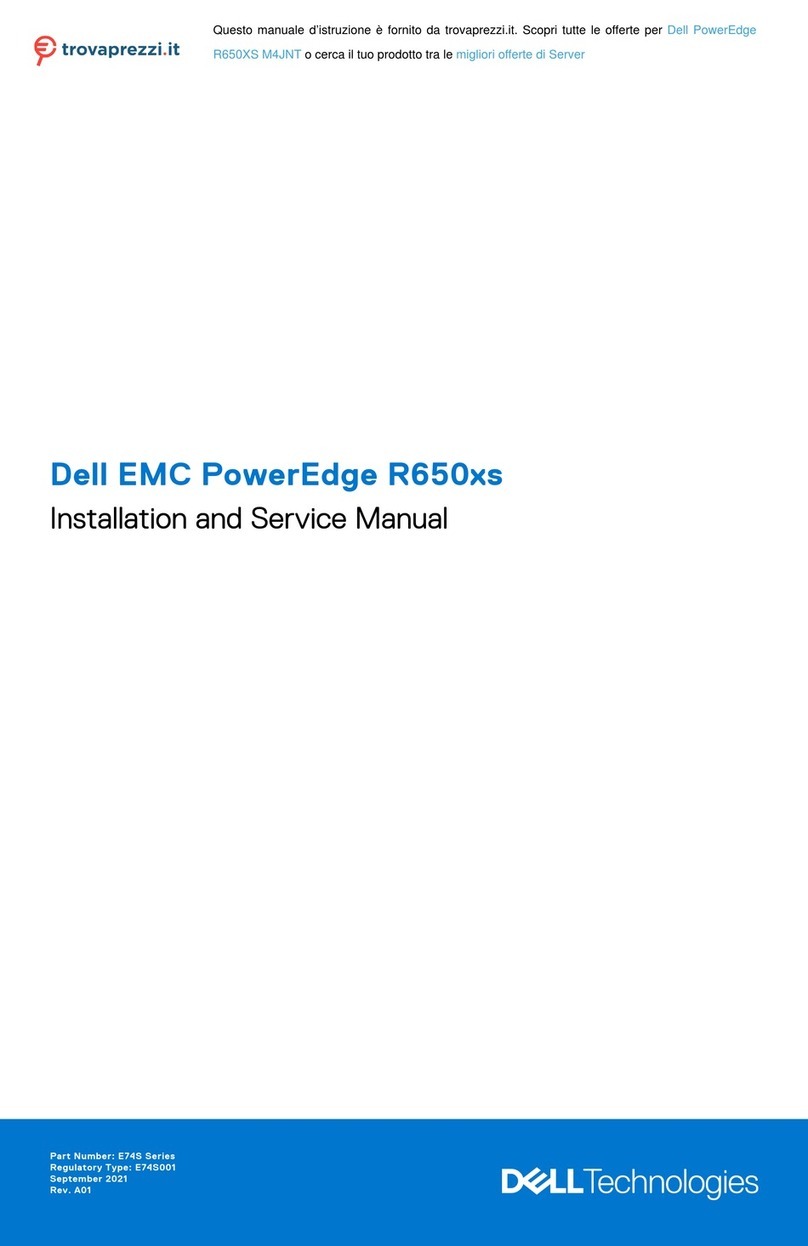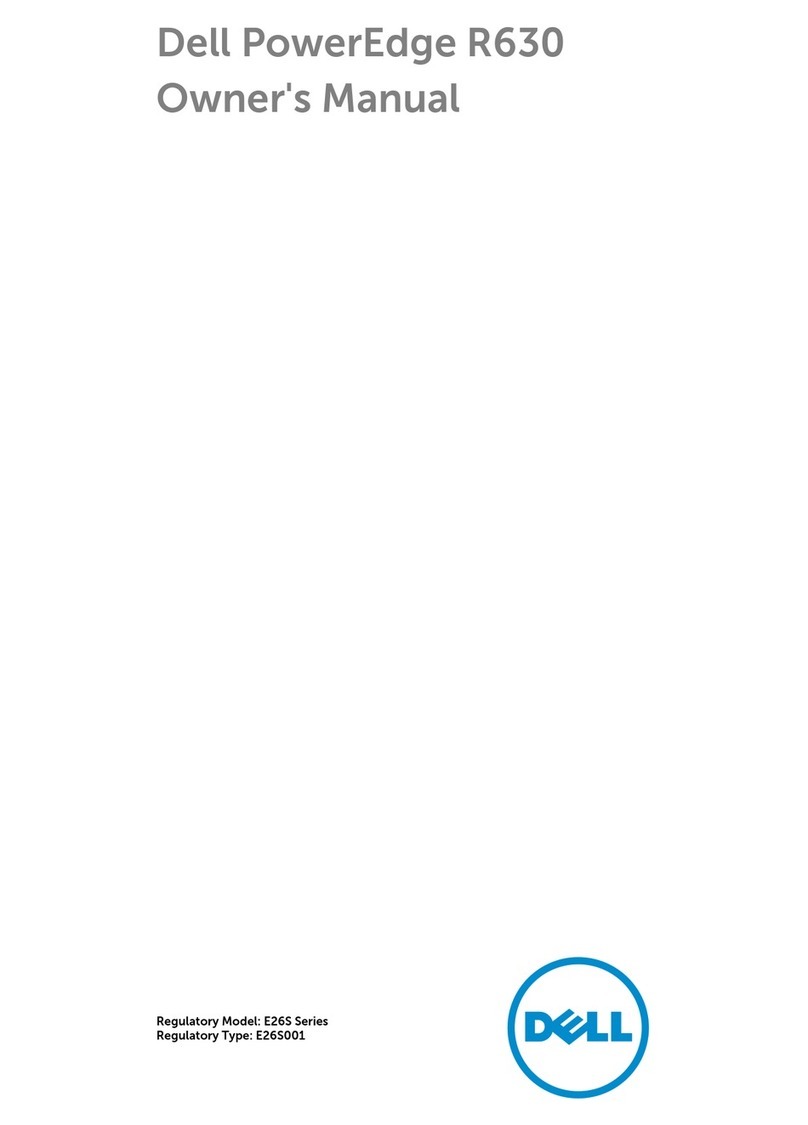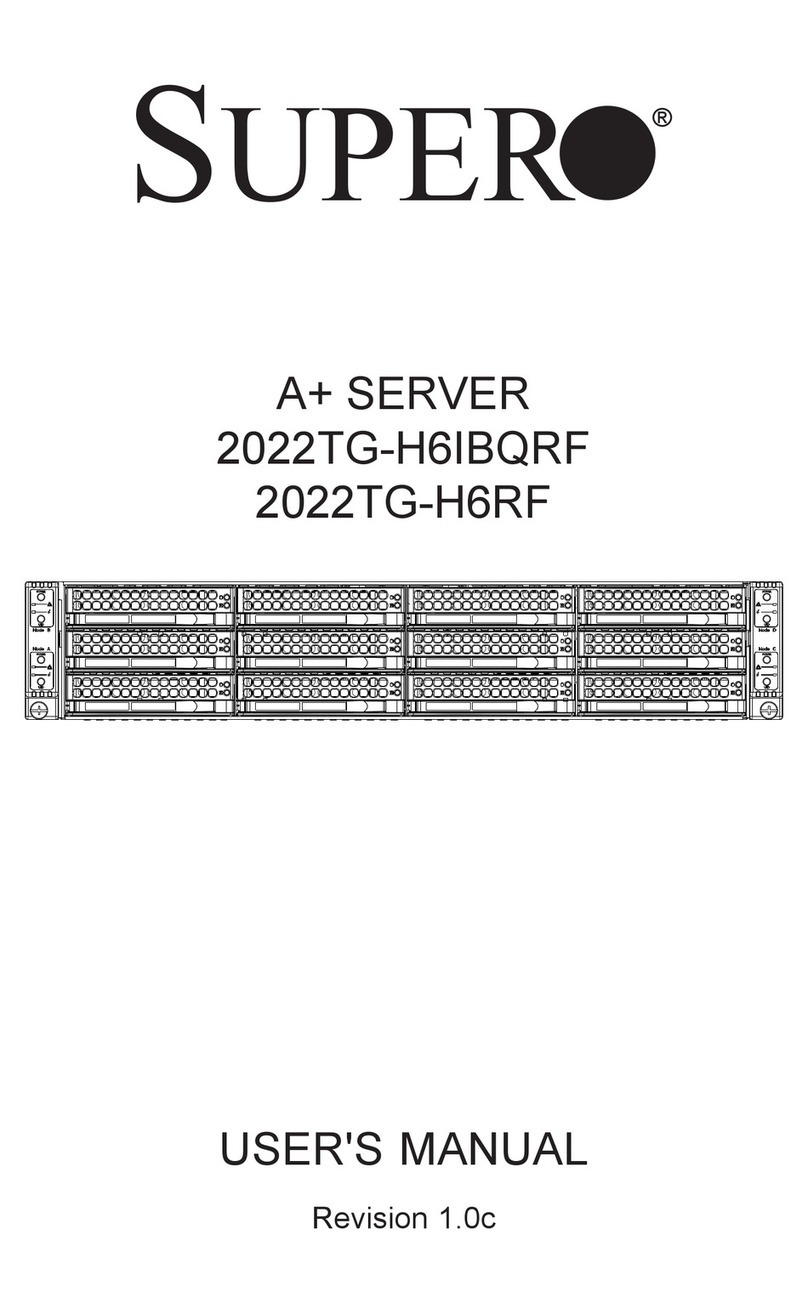ThinkPad T400s Owner's manual

HardwareMaintenanceManual
ThinkPadT400s,T410s,andT410si
Downloaded from LpManual.com Manuals

Note:Beforeusingthisinformationandtheproductitsupports,besuretoreadthegeneralinformation
underAppendixA“Notices”onpage157.
EighthEdition(April2012)
©CopyrightLenovo2009,2012.
LIMITEDANDRESTRICTEDRIGHTSNOTICE:IfdataorsoftwareisdeliveredpursuantaGeneralServicesAdministration
“GSA”contract,use,reproduction,ordisclosureissubjecttorestrictionssetforthinContractNo.GS-35F-05925.
Downloaded from LpManual.com Manuals

Contents
Aboutthismanual...........iii
Chapter1.Safetyinformation......1
Generalsafety................1
Electricalsafety...............2
Safetyinspectionguide............3
Handlingdevicesthataresensitivetoelectrostatic
discharge..................3
Groundingrequirements............4
Safetynotices(multilingualtranslations)......4
Lasercompliancestatement(multilingual
translations)................17
Chapter2.Importantservice
information..............23
StrategyforreplacingFRUs.........23
Strategyforreplacingaharddiskdrive...24
Importantnoticeforreplacingasystem
board................24
Howtouseerrormessage........24
StrategyforreplacingFRUsforCTO,CMV,and
GAV...................24
Productdenition............24
FRUidenticationforCTO,CMV,andGAV
products...............25
Chapter3.Generalcheckout.....27
Whattodorst..............27
Checkoutguide..............28
SystemsupportingtheLenovoThinkVantage
ToolboxprogramandthePC-DoctorforDOS
diagnosticsprogram..........28
SystemsupportingtheLenovodiagnostics
programs...............33
Powersystemcheckout...........35
CheckingtheACadapter.........35
Checkingoperationalcharging......36
Checkingthebatterypack........36
Checkingthebackupbattery.......37
Chapter4.Relatedservice
information..............39
RestoringthefactorycontentsbyusingProduct
Recoverydiscs..............39
RestoringthefactorycontentsbyusingRecovery
DiscSet.................39
Passwords................41
Power-onpassword...........41
Hard-diskpassword...........41
Supervisorpassword..........41
Howtoremovethepower-onpassword...41
Howtoremovethehard-diskpassword...42
Powermanagement............42
Screenblankmode...........43
Sleep(standby)mode..........43
Hibernationmode...........43
Symptom-to-FRUindex...........44
Numericerrorcodes..........45
Errormessages............49
Beepsymptoms............50
No-beepsymptoms...........51
LCD-relatedsymptoms.........51
Intermittentproblems..........52
Undeterminedproblems.........52
Chapter5.Statusindicators.....55
Chapter6.Fnkeycombinations...59
Chapter7.FRUreplacement
notices................61
Screwnotices...............61
Retainingserialnumbers...........62
Restoringtheserialnumberofthesystem
unit.................62
RetainingtheUUID...........63
ReadingorwritingtheECAinformation...63
Chapter8.Removingandreplacinga
FRU..................65
BeforeservicingThinkPadT400s,T410s,and
T410si..................65
1010Batterypack.............66
1020SerialUltrabaySlimdeviceortravelbezel..67
1030Solidstatedrive(SSD)orharddiskdrive
(HDD)..................68
1040DIMM................69
1050PCIExpressMiniCardforwirelessLAN..71
1060PCIExpressMiniCardforwirelessWAN..73
1070Keyboard..............74
1080Backupbattery............78
1090WirelessUSBadapterorIntelTurbo
Memory.................78
1100Palmrestorpalmrestwithngerprint
reader..................79
1110Bluetoothdaughtercard(BDC-2).....80
1120Keyboardbezelandspeakerassembly...81
©CopyrightLenovo2009,2012i
Downloaded from LpManual.com Manuals
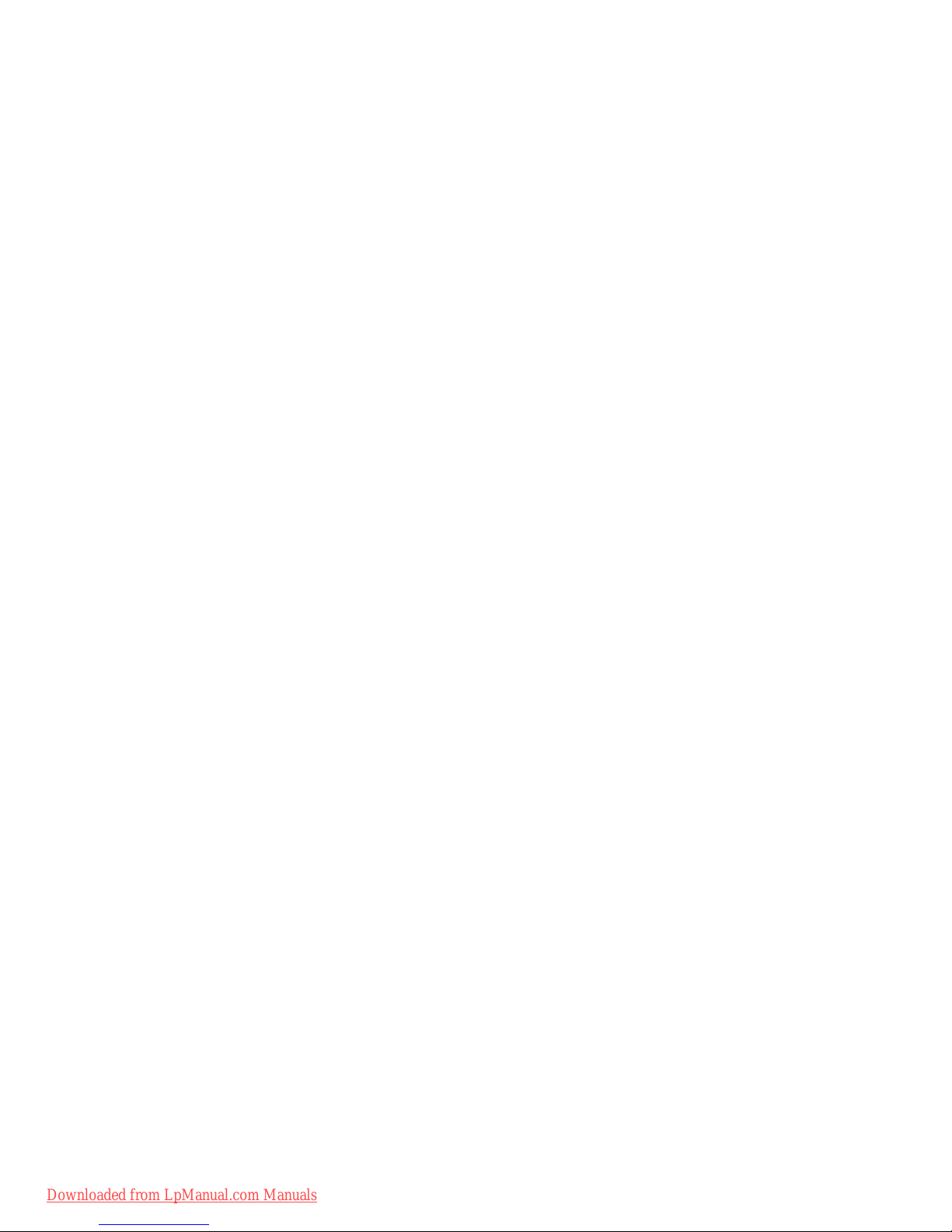
11305-in-1MediaCardReaderadapter....83
1140Bluetooth-wirelessradioswitchFPC...84
1150LCDunit...............85
1160Systemboard,fanassembly,and34-mm
ExpressCardslotframe...........87
1170I/Osubcardandbasecoverassembly...92
2010LCDbezelassembly..........94
2020LCDlatchLandR...........95
2030Integratedcameraormicrophonesubcard.95
2040LEDsubcard.............97
2050LCDpanel..............98
2060LCDcable..............100
2070Hingekit...............100
2080LEDcable..............101
2090AntennakitandLCDrearcoverassembly..102
Chapter9.Locations........105
Frontview................105
Rearview.................106
Bottomview...............106
Chapter10.Partslist........109
Overall..................110
LCDFRUs................133
Keyboard.................138
Miscellaneousparts............139
ACadapters...............142
Powercords...............142
Recoverydiscs..............143
WindowsXPProfessional(32bit)DVDs...143
WindowsVistaHomeBasic(32bit)DVDs..145
WindowsVistaHomePremium(32bit)
DVDs................147
WindowsVistaBusiness(32bit)DVDs...147
WindowsVistaBusiness(64bit)DVDs...149
WindowsVistaUltimate(32bit)DVDs....150
Windows7HomeBasic(32bit)DVDs....151
Windows7HomePremium(32bit)DVDs..151
Windows7HomePremium(64bit)DVDs..152
Windows7Professional(32bit)DVDs....153
Windows7Professional(64bit)DVDs....154
Commonservicetools...........156
AppendixA.Notices.........157
Trademarks................158
iiHardwareMaintenanceManual
Downloaded from LpManual.com Manuals

Aboutthismanual
ThismanualcontainsserviceandreferenceinformationforthefollowingThinkPad®products.
ThinkPadT400sMT2801,2808,2809,2815,2823,2824,and2825
ThinkPadT410sandT410siMT2901,2904,2907,2912,2924,2926,and2928
Usethismanualalongwiththeadvanceddiagnosticteststotroubleshootproblems.
Important:ThismanualisintendedonlyfortrainedservicetechnicianswhoarefamiliarwithThinkPad
products.Usethismanualalongwiththeadvanceddiagnosticteststotroubleshootproblems
effectively.BeforeservicingaThinkPadproduct,besuretoreadalltheinformationunderChapter1“Safety
information”onpage1andChapter2“Importantserviceinformation”onpage23.
©CopyrightLenovo2009,2012iii
Downloaded from LpManual.com Manuals

ivHardwareMaintenanceManual
Downloaded from LpManual.com Manuals
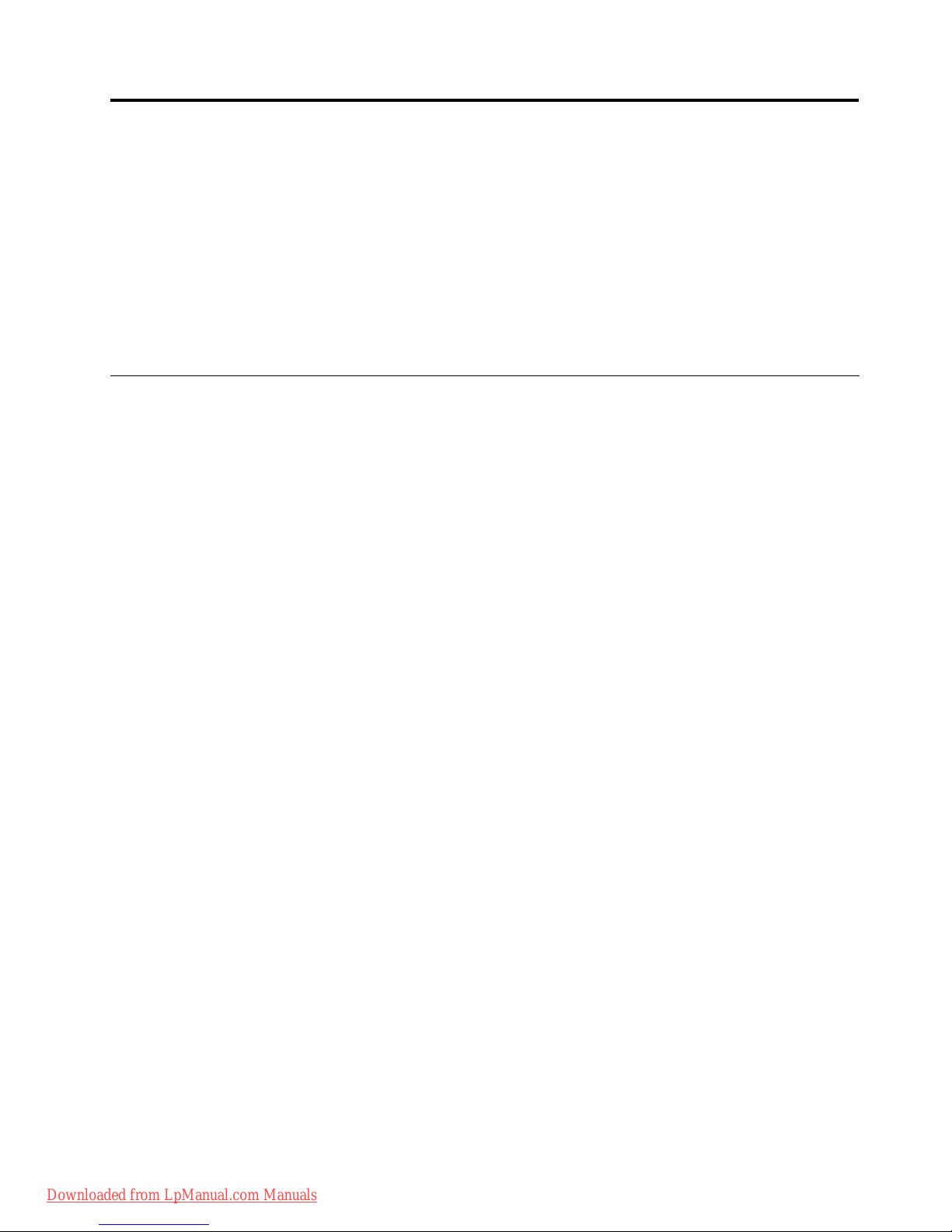
Chapter1.Safetyinformation
Thischapterpresentsfollowingsafetyinformationthatyouneedtobefamiliarwithbeforeyouservice
aThinkPadNotebook.
•“Generalsafety”onpage1
•“Electricalsafety”onpage2
•“Safetyinspectionguide”onpage3
•“Handlingdevicesthataresensitivetoelectrostaticdischarge”onpage3
•“Groundingrequirements”onpage4
•“Safetynotices(multilingualtranslations)”onpage4
•“Lasercompliancestatement(multilingualtranslations)”onpage17
Generalsafety
Followtheserulestoensuregeneralsafety:
•Observegoodhousekeepingintheareaofthemachinesduringandaftermaintenance.
•Whenliftinganyheavyobject:
1.Makesurethatyoucanstandsafelywithoutslipping.
2.Distributetheweightoftheobjectequallybetweenyourfeet.
3.Useaslowliftingforce.Nevermovesuddenlyortwistwhenyouattempttolift.
4.Liftbystandingorbypushingupwithyourlegmuscles;thisactionremovesthestrainfromthe
musclesinyourback.Donotattempttoliftanyobjectthatweighsmorethan16kg(35lb)orthat
youthinkistooheavyforyou.
•Donotperformanyactionthatcauseshazardstothecustomer,orthatmakestheequipmentunsafe.
•Beforeyoustartthemachine,makesurethatotherservicetechniciansandthecustomer'spersonnelare
notinahazardousposition.
•Placeremovedcoversandotherpartsinasafeplace,awayfromallpersonnel,whileyouareservicing
themachine.
•Keepyourtoolcaseawayfromwalkareassothatotherpeoplewillnottripoverit.
•Donotwearlooseclothingthatcanbetrappedinthemovingpartsofamachine.Makesurethatyour
sleevesarefastenedorrolledupaboveyourelbows.Ifyourhairislong,fastenit.
•Inserttheendsofyournecktieorscarfinsideclothingorfastenitwithanonconductiveclip,about8
centimeters(3inches)fromtheend.
•Donotwearjewelry,chains,metal-frameeyeglasses,ormetalfastenersforyourclothing.
Attention:Metalobjectsaregoodelectricalconductors.
•Wearsafetyglasseswhenyouarehammering,drilling,soldering,cuttingwire,attachingsprings,using
solvents,orworkinginanyotherconditionsthatmightbehazardoustoyoureyes.
•Afterservice,reinstallallsafetyshields,guards,labels,andgroundwires.Replaceanysafetydevice
thatiswornordefective.
•Reinstallallcoverscorrectlybeforereturningthemachinetothecustomer.
•Fanlouversonthemachinehelptopreventoverheatingofinternalcomponents.Donotobstructfan
louversorcoverthemwithlabelsorstickers.
©CopyrightLenovo2009,20121
Downloaded from LpManual.com Manuals

Electricalsafety
Observethefollowingruleswhenworkingonelectricalequipment.
Important:Useonlyapprovedtoolsandtestequipment.Somehandtoolshavehandlescoveredwithasoft
materialthatdoesnotinsulateyouwhenworkingwithliveelectricalcurrents.Manycustomershave,near
theirequipment,rubberoormatsthatcontainsmallconductiveberstodecreaseelectrostaticdischarges.
Donotusethistypeofmattoprotectyourselffromelectricalshock.
•Findtheroomemergencypower-off(EPO)switch,disconnectingswitch,orelectricaloutlet.Ifanelectrical
accidentoccurs,youcanthenoperatetheswitchorunplugthepowercordquickly.
•Donotworkaloneunderhazardousconditionsornearequipmentthathashazardousvoltages.
•Disconnectallpowerbefore:
–Performingamechanicalinspection
–Workingnearpowersupplies
–Removingorinstallingmainunits
•Beforeyoustarttoworkonthemachine,unplugthepowercord.Ifyoucannotunplugit,askthecustomer
topower-offthewallboxthatsuppliespowertothemachine,andtolockthewallboxintheoffposition.
•Ifyouneedtoworkonamachinethathasexposedelectricalcircuits,observethefollowingprecautions:
–Ensurethatanotherperson,familiarwiththepower-offcontrols,isnearyou.
Attention:Anotherpersonmustbetheretoswitchoffthepower,ifnecessary.
–Useonlyonehandwhenworkingwithpowered-onelectricalequipment;keeptheotherhandinyour
pocketorbehindyourback.
Attention:Anelectricalshockcanoccuronlywhenthereisacompletecircuit.Byobservingtheabove
rule,youmaypreventacurrentfrompassingthroughyourbody.
–Whenusingtesters,setthecontrolscorrectlyandusetheapprovedprobeleadsandaccessoriesfor
thattester.
–Standonsuitablerubbermats(obtainedlocally,ifnecessary)toinsulateyoufromgroundssuchas
metaloorstripsandmachineframes.
Observethespecialsafetyprecautionswhenyouworkwithveryhighvoltages;Instructionsforthese
precautionsareinthesafetysectionsofmaintenanceinformation.Useextremecarewhenmeasuring
highvoltages.
•Regularlyinspectandmaintainyourelectricalhandtoolsforsafeoperationalcondition.
•Donotusewornorbrokentoolsandtesters.
•Neverassumethatpowerhasbeendisconnectedfromacircuit.First,checkthatithasbeenpoweredoff.
•Alwayslookcarefullyforpossiblehazardsinyourworkarea.Examplesofthesehazardsaremoistoors,
nongroundedpowerextensioncables,powersurges,andmissingsafetygrounds.
•Donottouchliveelectricalcircuitswiththereectivesurfaceofaplasticdentalmirror.Thesurfaceis
conductive;suchtouchingcancausepersonalinjuryandmachinedamage.
•Donotservicethefollowingpartswiththepoweronwhentheyareremovedfromtheirnormaloperating
placesinamachine:
–Powersupplyunits
–Pumps
–Blowersandfans
–Motorgenerators
–Similarunitstolistedabove
Thispracticeensurescorrectgroundingoftheunits.
•Ifanelectricalaccidentoccurs:
–Usecaution;donotbecomeavictimyourself.
–Switchoffpower.
2HardwareMaintenanceManual
Downloaded from LpManual.com Manuals
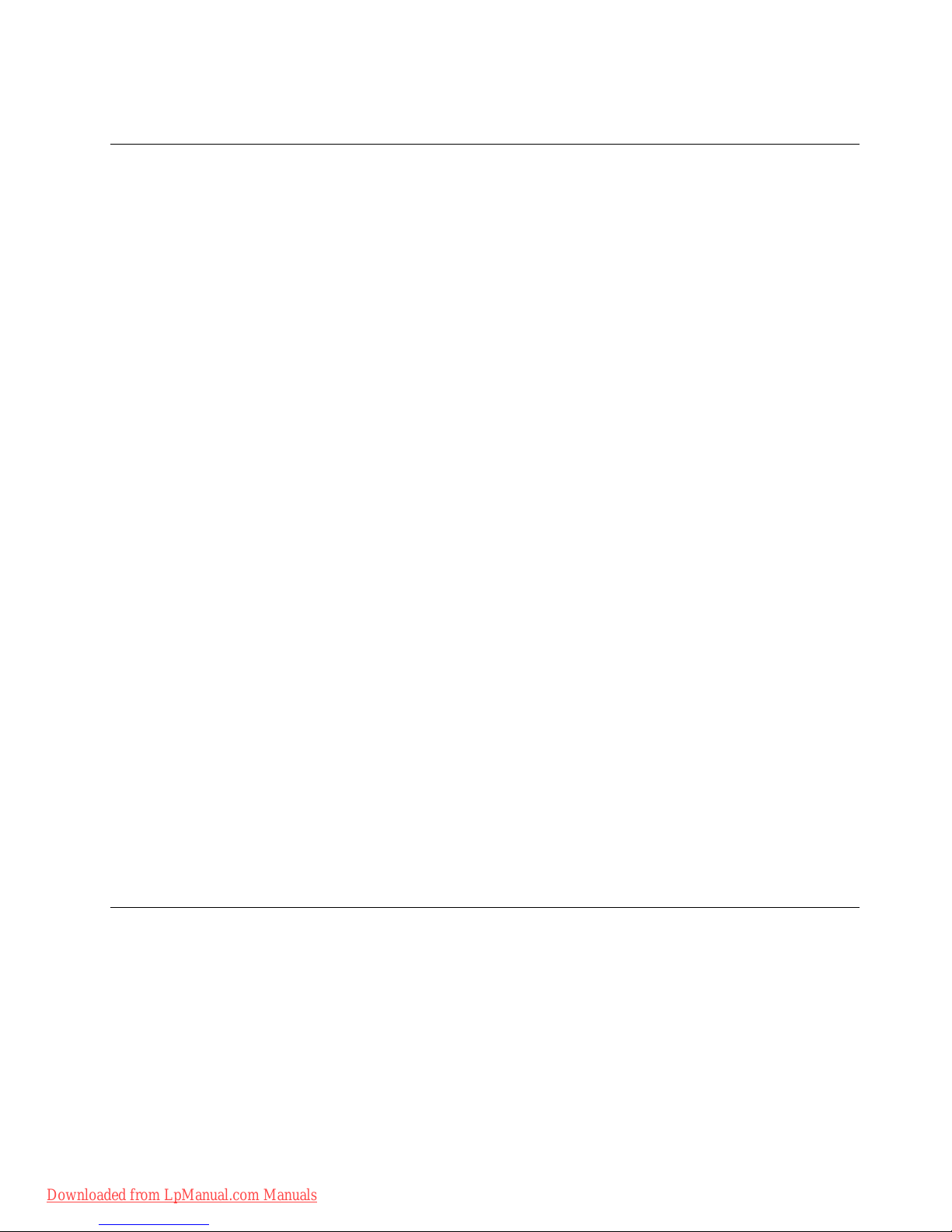
–Sendanotherpersontogetmedicalaid.
Safetyinspectionguide
Thepurposeofthisinspectionguideistoassistyouinidentifyingpotentiallyunsafeconditions.Aseach
machinewasdesignedandbuilt,requiredsafetyitemswereinstalledtoprotectusersandservicetechnicians
frominjury.Thisguideaddressesonlythoseitems.Y oushouldusegoodjudgmenttoidentifypotential
safetyhazardsduetoattachmentofnon-ThinkPadfeaturesoroptionsnotcoveredbythisinspectionguide.
Ifanyunsafeconditionsarepresent,youmustdeterminehowserioustheapparenthazardcouldbeand
whetheryoucancontinuewithoutrstcorrectingtheproblem.
Considertheseconditionsandthesafetyhazardstheypresent:
•Electricalhazards,especiallyprimarypower(primaryvoltageontheframecancauseseriousorfatal
electricalshock)
•Explosivehazards,suchasadamagedCRTfaceorabulgingcapacitor
•Mechanicalhazards,suchaslooseormissinghardware
Todeterminewhetherthereareanypotentiallyunsafeconditions,usethefollowingchecklistatthebeginning
ofeveryservicetask.Beginthecheckswiththepoweroff,andthepowercorddisconnected.
Checklist:
1.Checkexteriorcoversfordamage(loose,broken,orsharpedges).
2.Poweroffthecomputer.Disconnectthepowercord.
3.Checkthepowercordfor:
a.Athird-wiregroundconnectoringoodcondition.Useametertomeasurethird-wireground
continuityfor0.1ohmorlessbetweentheexternalgroundpinandtheframeground.
b.Thepowercordshouldbethetypespeciedinthepartslist.
c.Insulationmustnotbefrayedorworn.
4.Checkforcrackedorbulgingbatteries.
5.Removethecover.
6.Checkforanyobviousnon-ThinkPadalterations.Usegoodjudgmentastothesafetyofany
non-ThinkPadalterations.
7.Checkinsidetheunitforanyobviousunsafeconditions,suchasmetallings,contamination,wateror
otherliquids,orsignsofreorsmokedamage.
8.Checkforworn,frayed,orpinchedcables.
9.Checkthatthepower-supplycoverfasteners(screwsorrivets)havenotbeenremovedortamperedwith.
Handlingdevicesthataresensitivetoelectrostaticdischarge
Anycomputerpartcontainingtransistorsorintegratedcircuits(ICs)shouldbeconsideredsensitiveto
electrostaticdischarge(ESD.)ESDdamagecanoccurwhenthereisadifferenceinchargebetweenobjects.
ProtectagainstESDdamagebyequalizingthechargesothatthemachine,thepart,theworkmat,andthe
personhandlingthepartareallatthesamecharge.
Notes:
1.Useproduct-specicESDprocedureswhentheyexceedtherequirementsnotedhere.
2.MakesurethattheESDprotectivedevicesyouusehavebeencertied(ISO9000)asfullyeffective.
Chapter1.Safetyinformation3
Downloaded from LpManual.com Manuals

WhenhandlingESD-sensitiveparts:
•Keepthepartsinprotectivepackagesuntiltheyareinsertedintotheproduct.
•Avoidcontactwithotherpeople.
•Wearagroundedwriststrapagainstyourskintoeliminatestaticonyourbody.
•Preventthepartfromtouchingyourclothing.Mostclothingisinsulativeandretainsachargeevenwhen
youarewearingawriststrap.
•Useagroundedworkmattoprovideastatic-freeworksurface.Thematisespeciallyusefulwhen
handlingESD-sensitivedevices.
•Selectagroundingsystem,suchasthoselistedbelow,toprovideprotectionthatmeetsthespecic
servicerequirement.
Note:TheuseofagroundingsystemtoguardagainstESDdamageisdesirablebutnotnecessary.
–AttachtheESDgroundcliptoanyframeground,groundbraid,orgreen-wireground.
–Whenworkingonadouble-insulatedorbattery-operatedsystem,useanESDcommongroundor
referencepoint.Y oucanusecoaxorconnector-outsideshellsonthesesystems.
–Usetheroundgroundprongoftheacplugonac-operatedcomputers.
Groundingrequirements
Electricalgroundingofthecomputerisrequiredforoperatorsafetyandcorrectsystemfunction.Proper
groundingoftheelectricaloutletcanbeveriedbyacertiedelectrician.
Safetynotices(multilingualtranslations)
Thesafetynoticesinthissectionareprovidedinthefollowinglanguages:
•English
•Arabic
•BrazilianPortuguese
•French
•German
•Hebrew
•Japanese
•Korean
•Spanish
•TraditionalChinese
DANGER
DANGER
4HardwareMaintenanceManual
Downloaded from LpManual.com Manuals
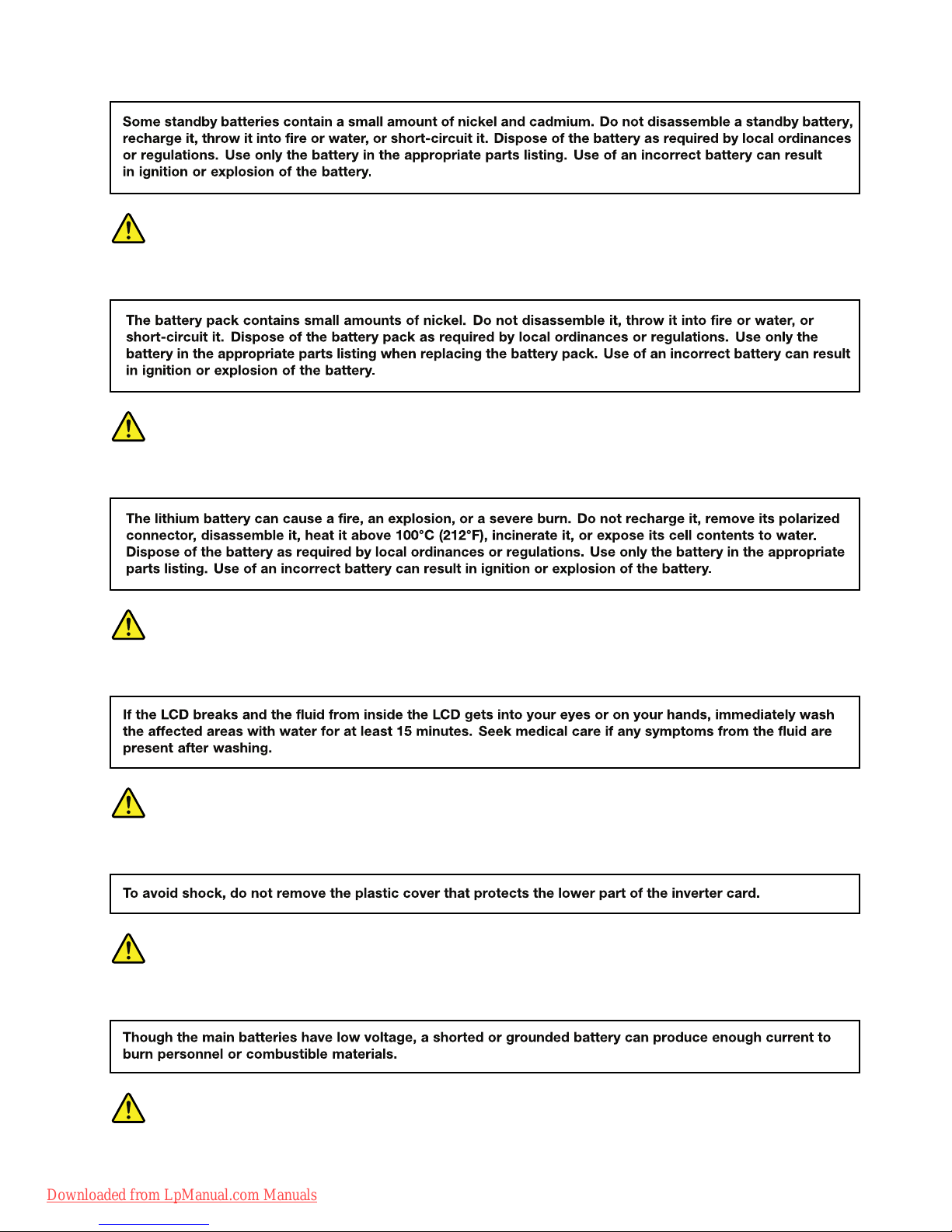
DANGER
DANGER
DANGER
DANGER
DANGER
Chapter1.Safetyinformation5
Downloaded from LpManual.com Manuals

DANGER
6HardwareMaintenanceManual
Downloaded from LpManual.com Manuals

PERIGO
PERIGO
PERIGO
Chapter1.Safetyinformation7
Downloaded from LpManual.com Manuals
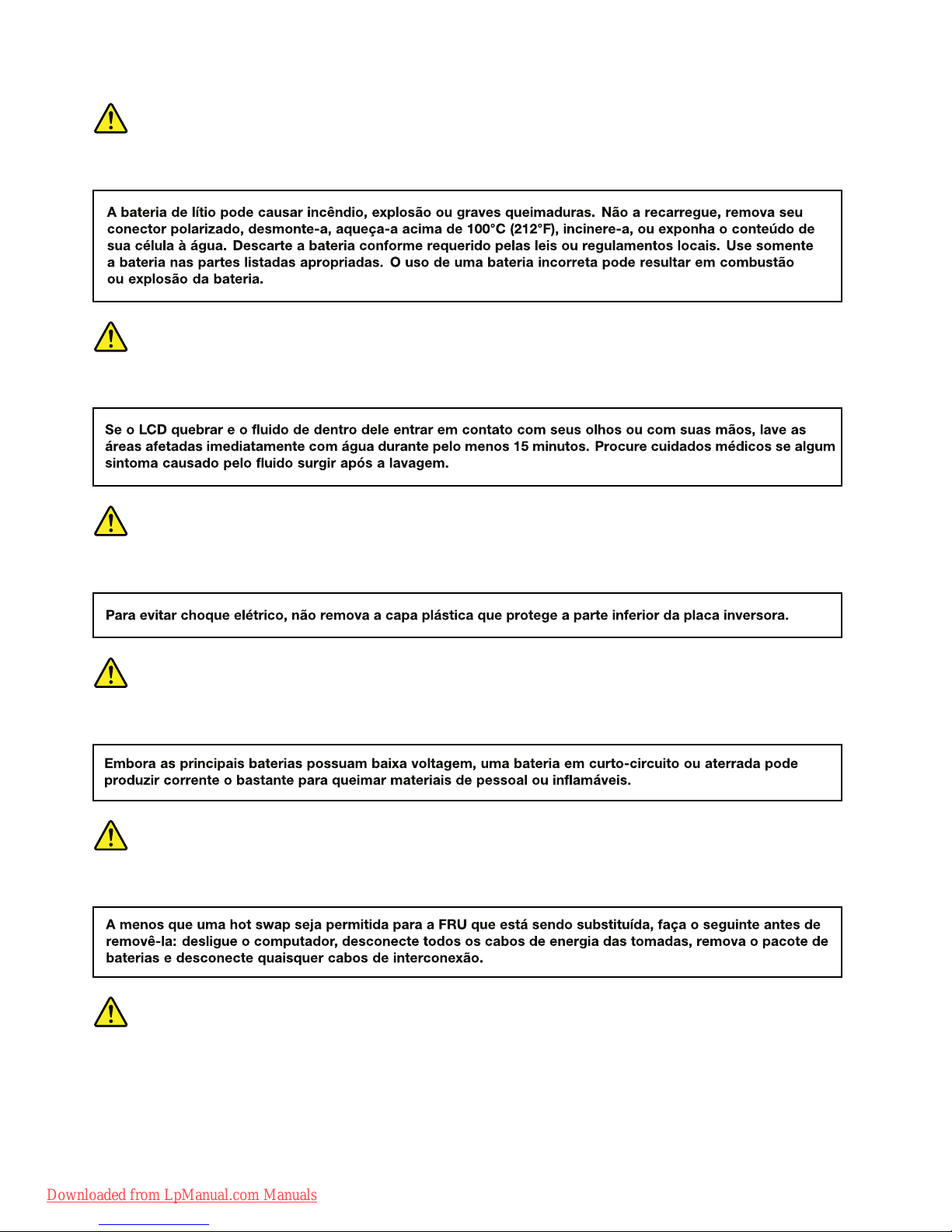
PERIGO
PERIGO
PERIGO
PERIGO
PERIGO
DANGER
8HardwareMaintenanceManual
Downloaded from LpManual.com Manuals

DANGER
DANGER
DANGER
DANGER
DANGER
Chapter1.Safetyinformation9
Downloaded from LpManual.com Manuals

DANGER
DANGER
VORSICHT
VORSICHT
VORSICHT
10HardwareMaintenanceManual
Downloaded from LpManual.com Manuals

VORSICHT
VORSICHT
VORSICHT
VORSICHT
VORSICHT
Chapter1.Safetyinformation11
Downloaded from LpManual.com Manuals

12HardwareMaintenanceManual
Downloaded from LpManual.com Manuals

Chapter1.Safetyinformation13
Downloaded from LpManual.com Manuals

14HardwareMaintenanceManual
Downloaded from LpManual.com Manuals
This manual suits for next models
2
Table of contents
Popular Server manuals by other brands
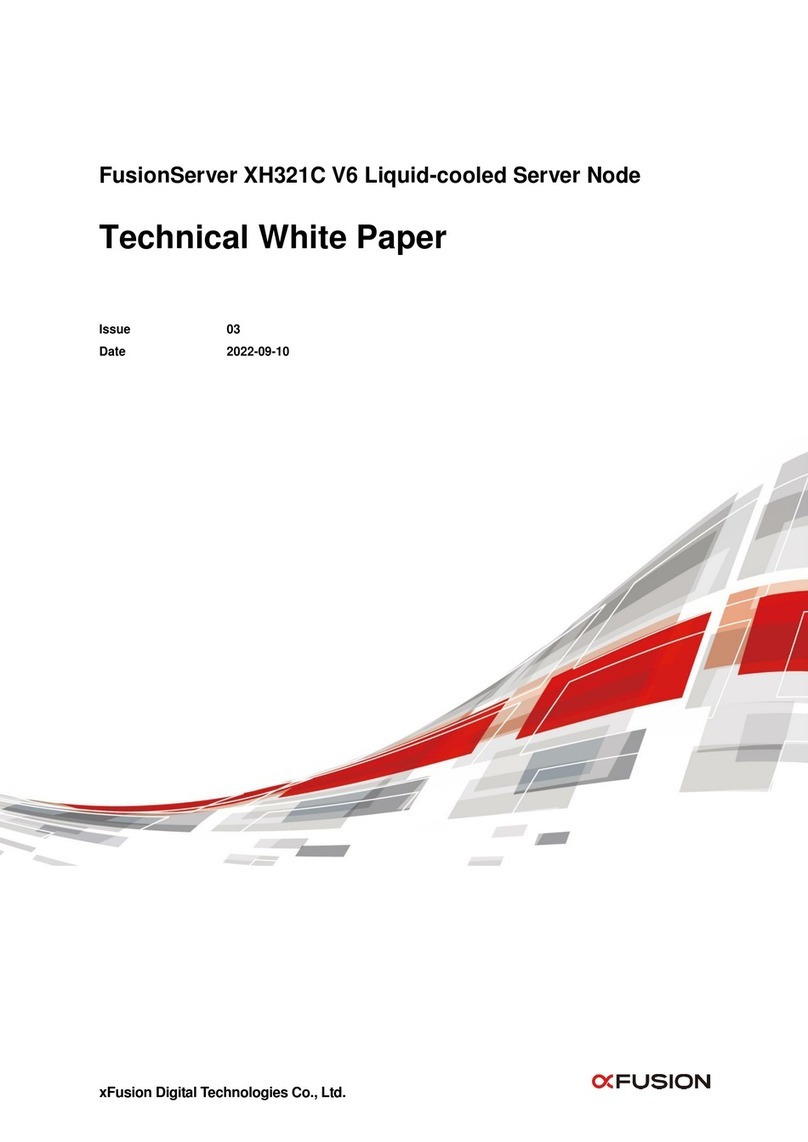
xFusion Digital Technologies
xFusion Digital Technologies FusionServer XH321C V6 manual

ZeeVee
ZeeVee ZyPer user manual

Avaya
Avaya Avaya Release 6.0 Programmer's guide
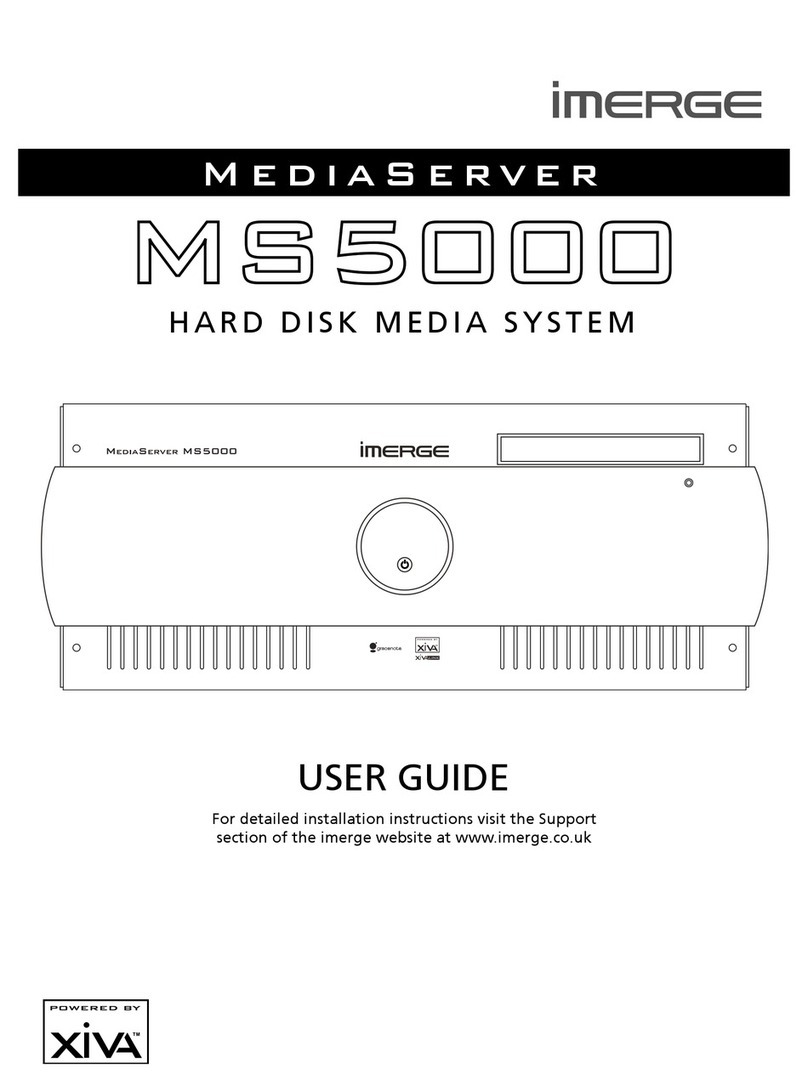
Imerge
Imerge MediaServer MS5000 user guide
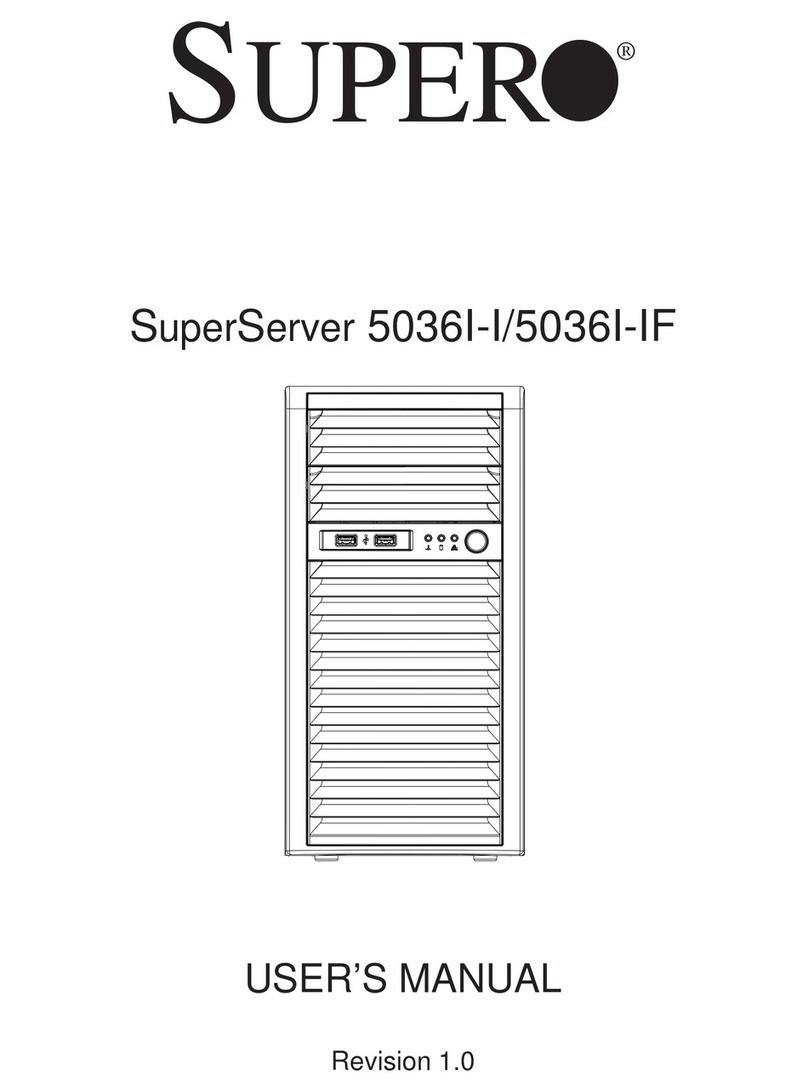
Supero
Supero SUPERO SuperServer 5036I-I user manual
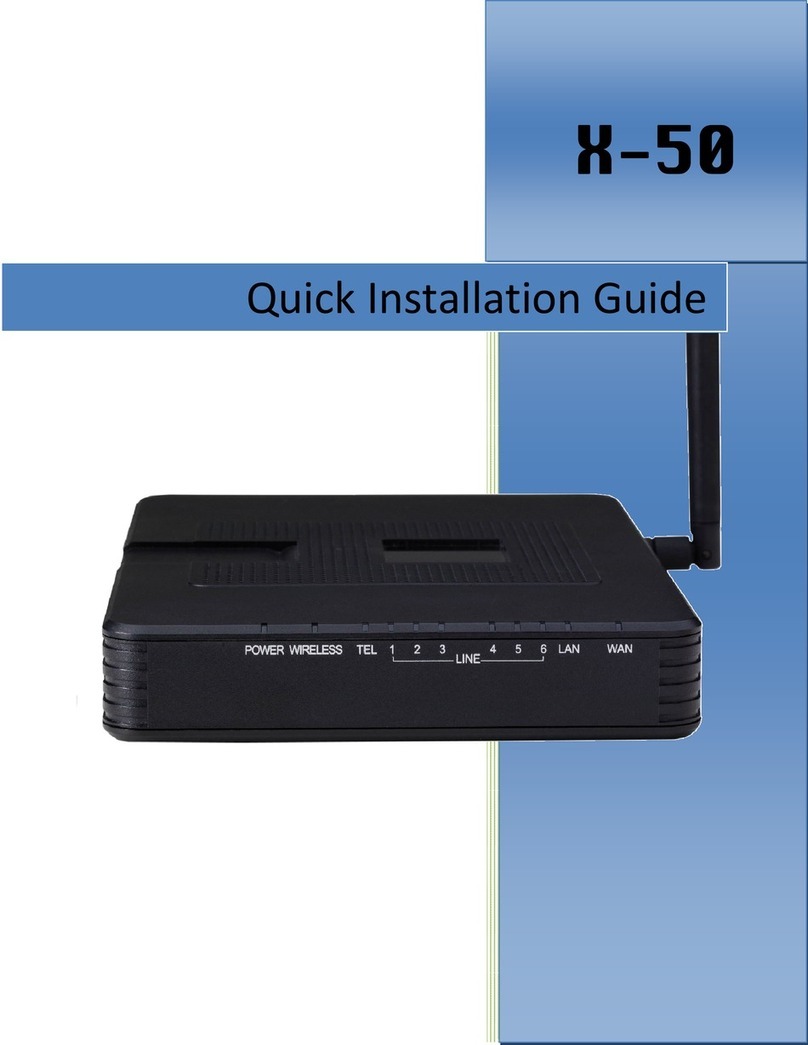
Xblue Networks
Xblue Networks X-50 Quick installation guide