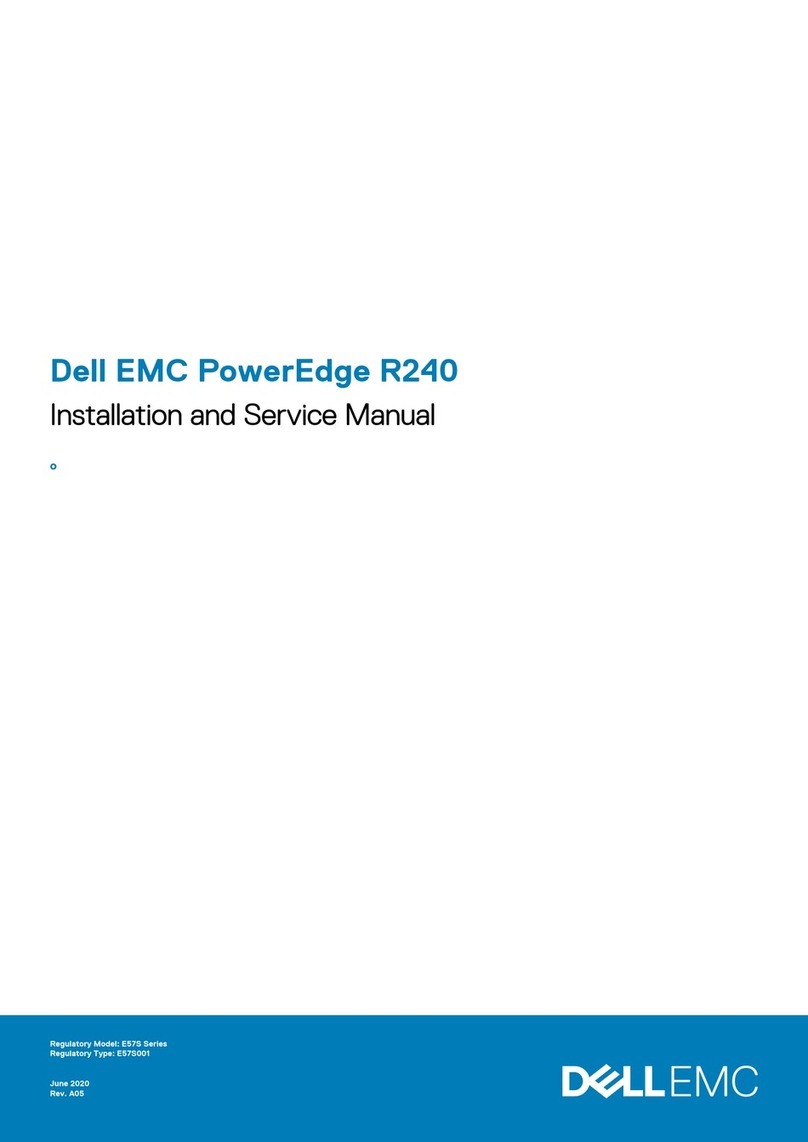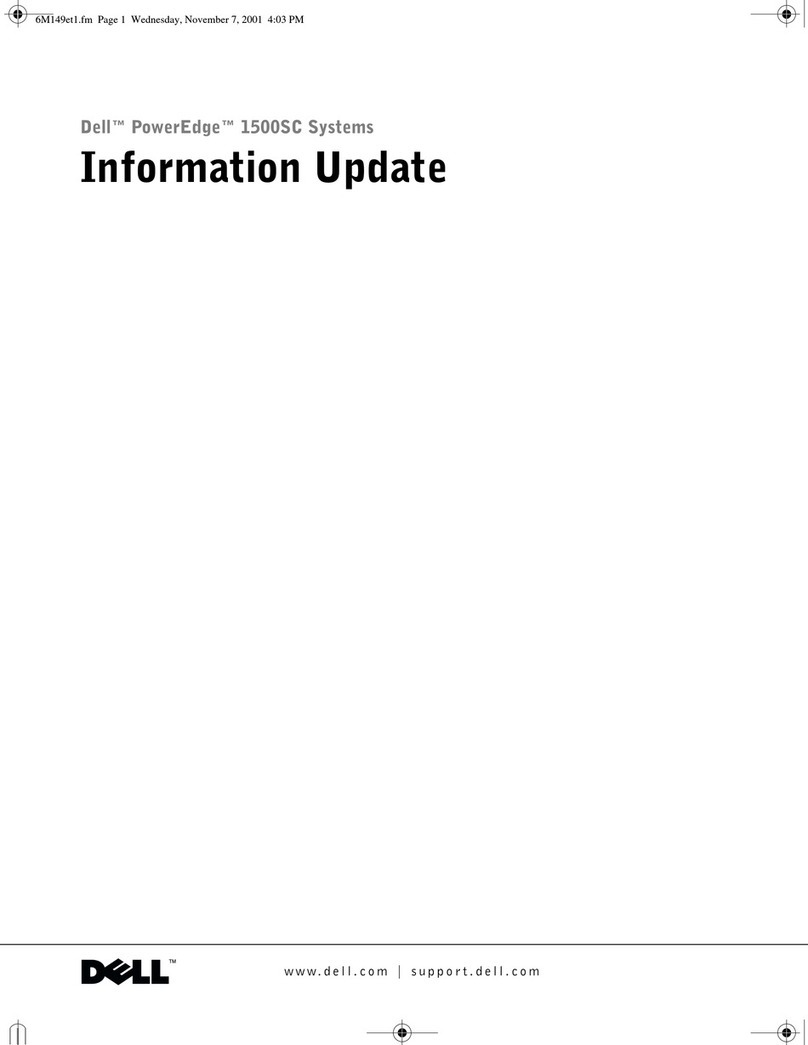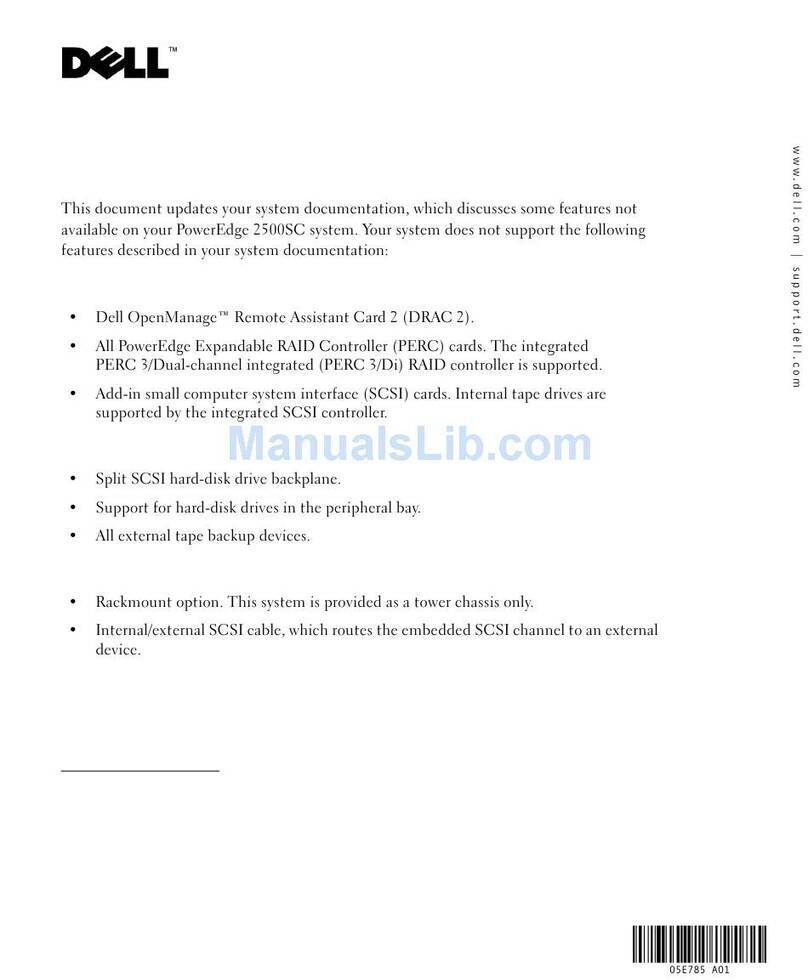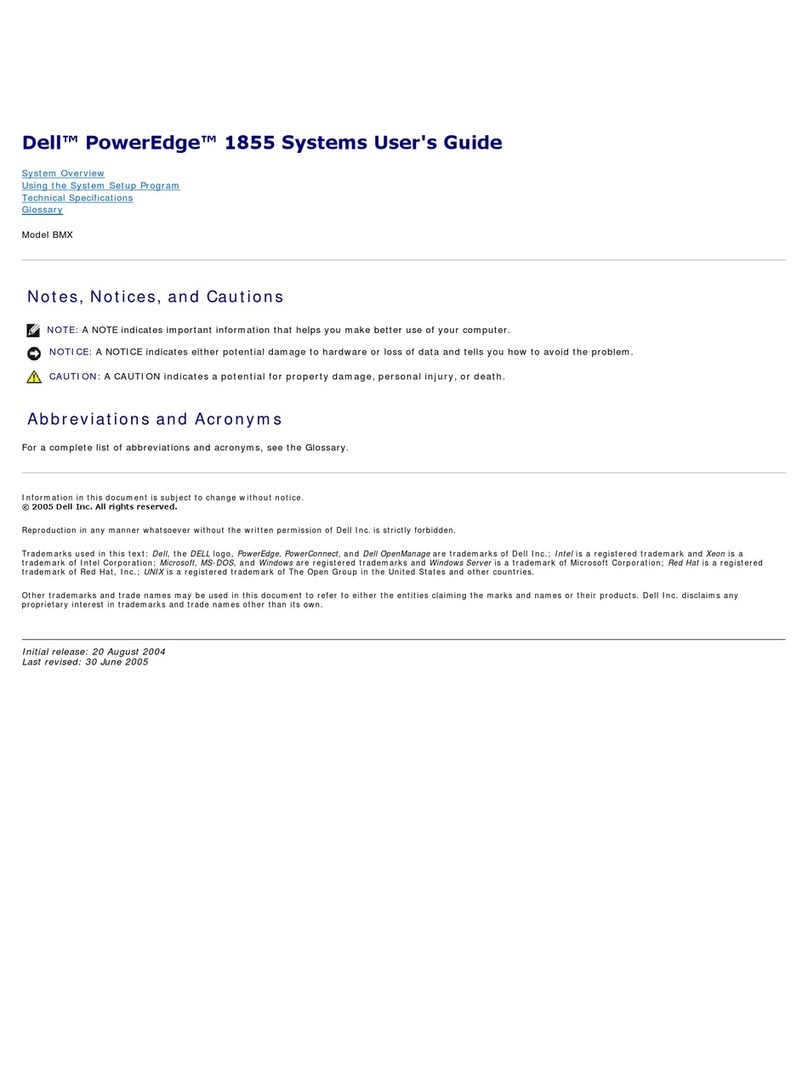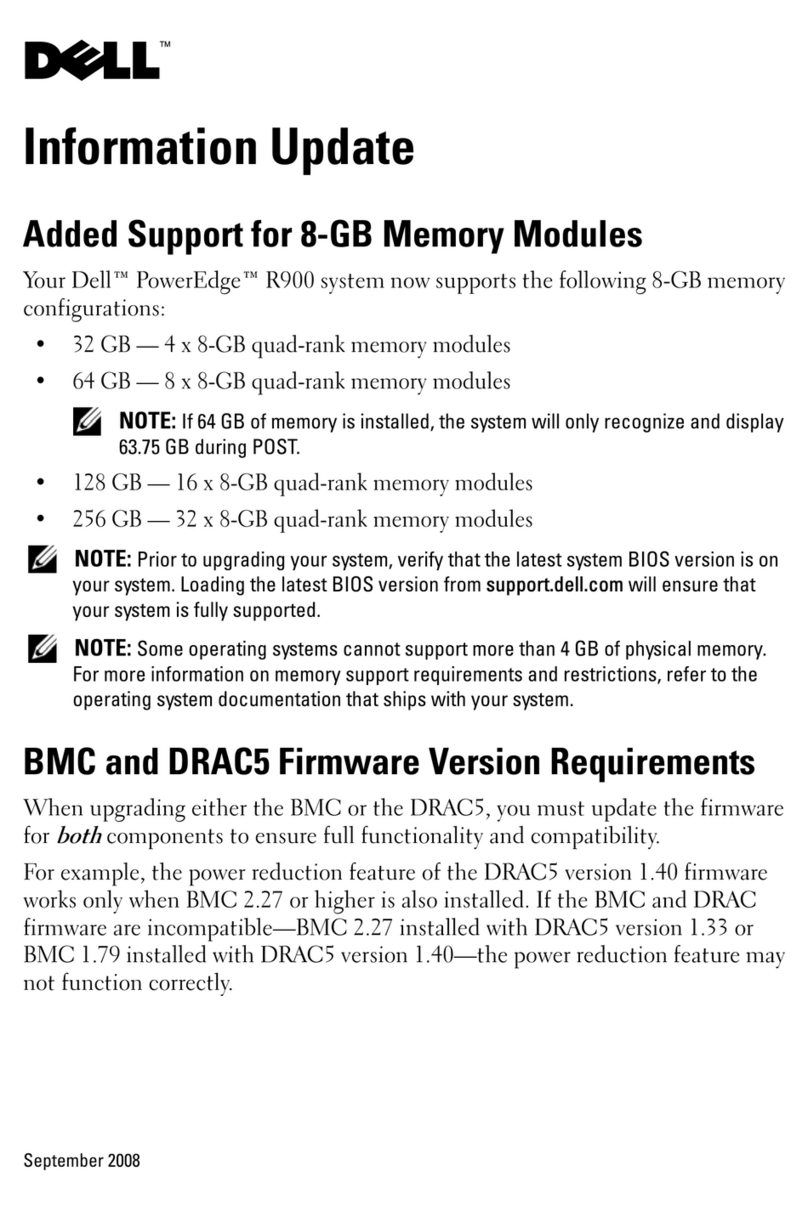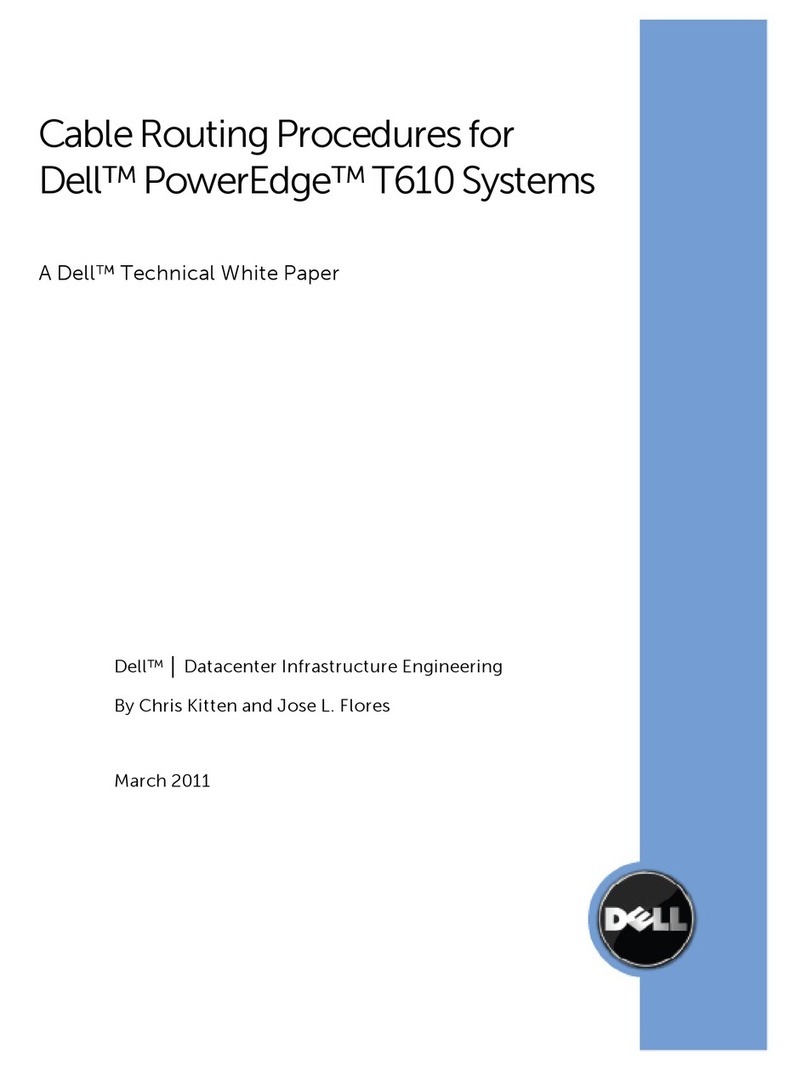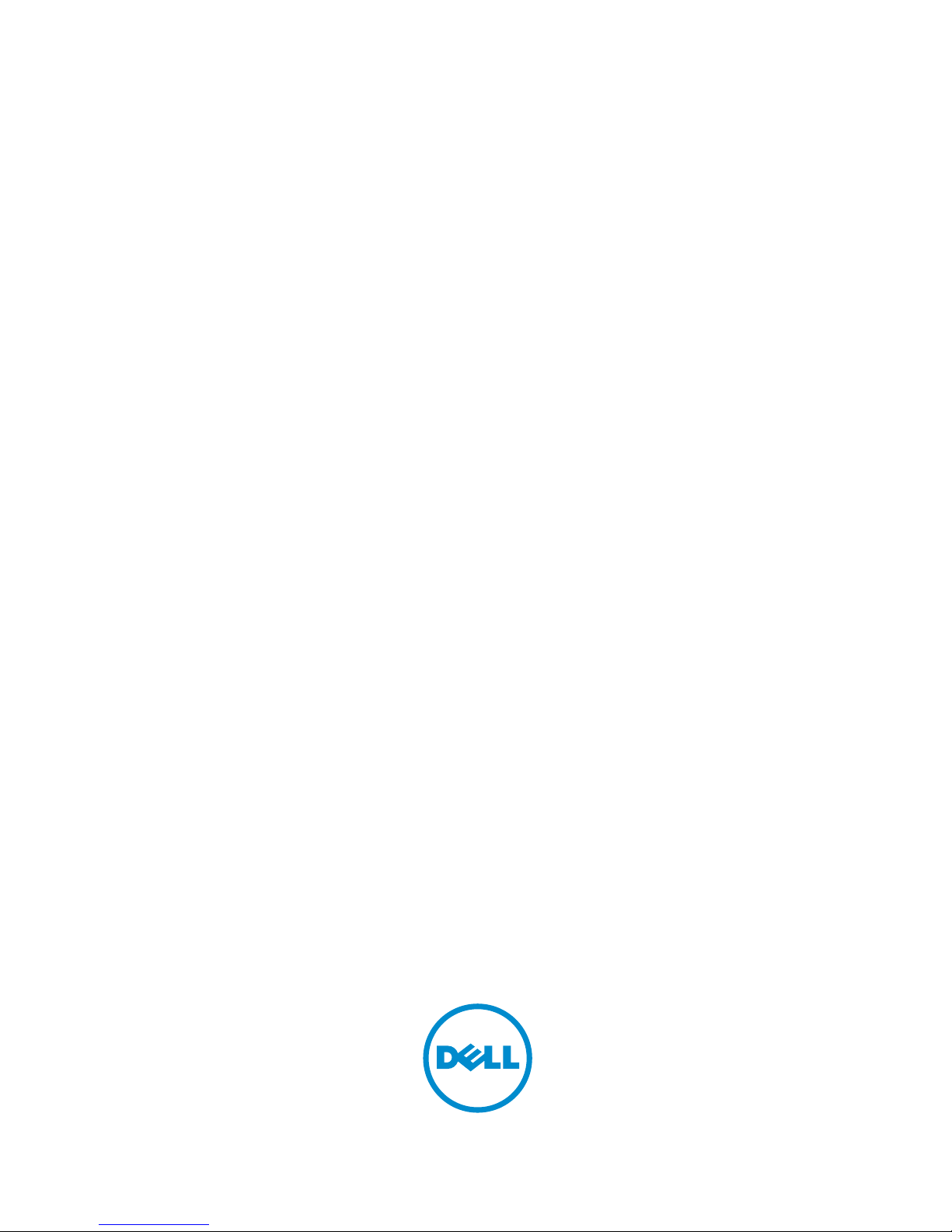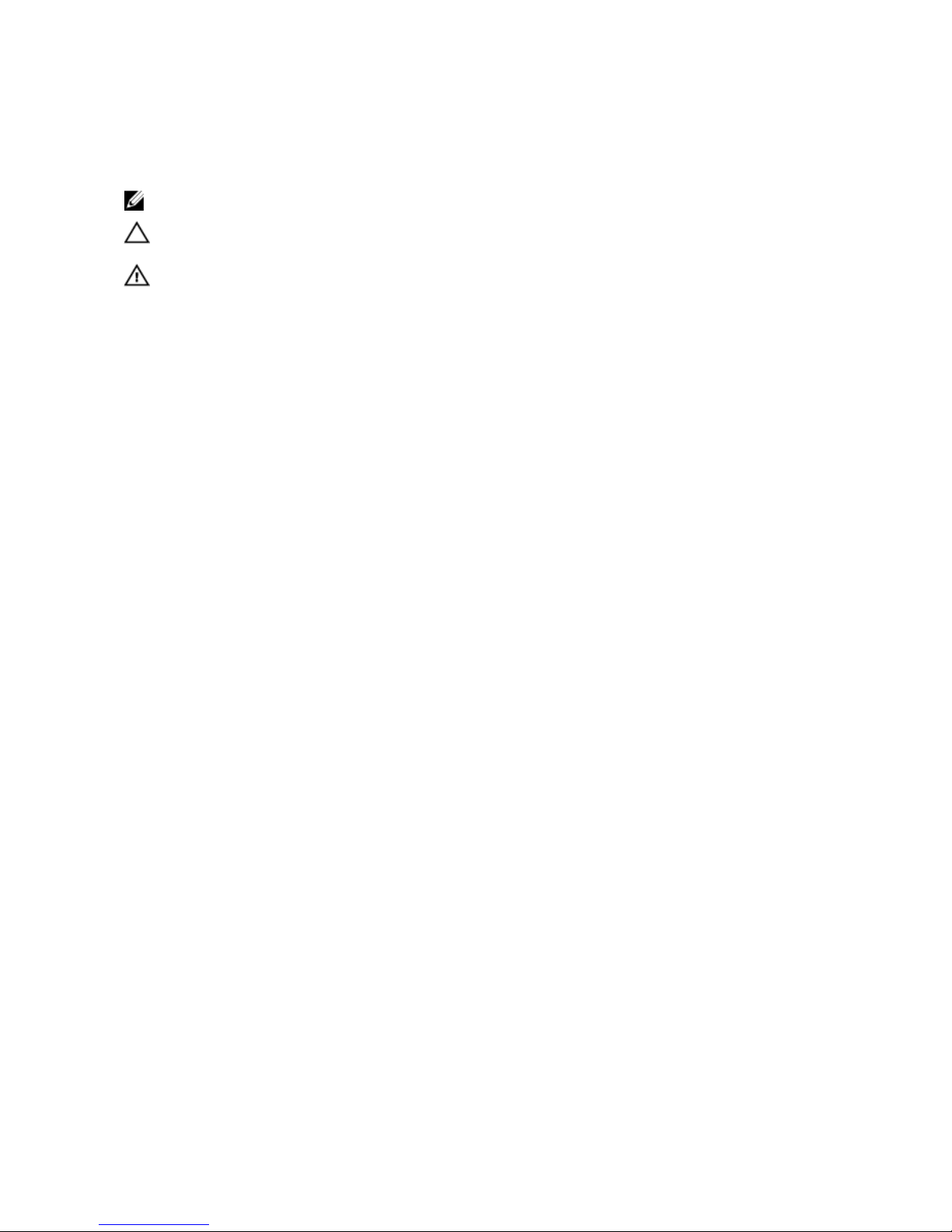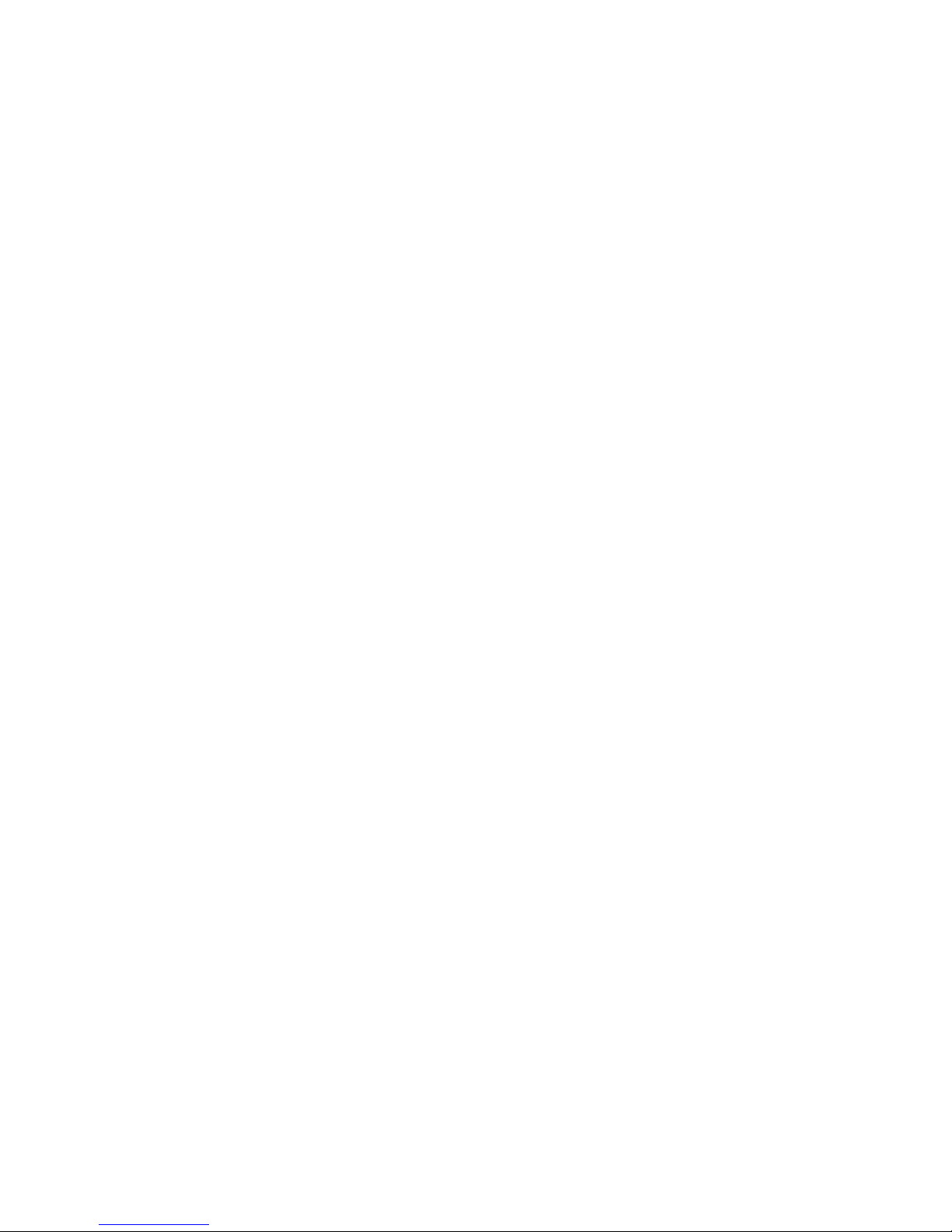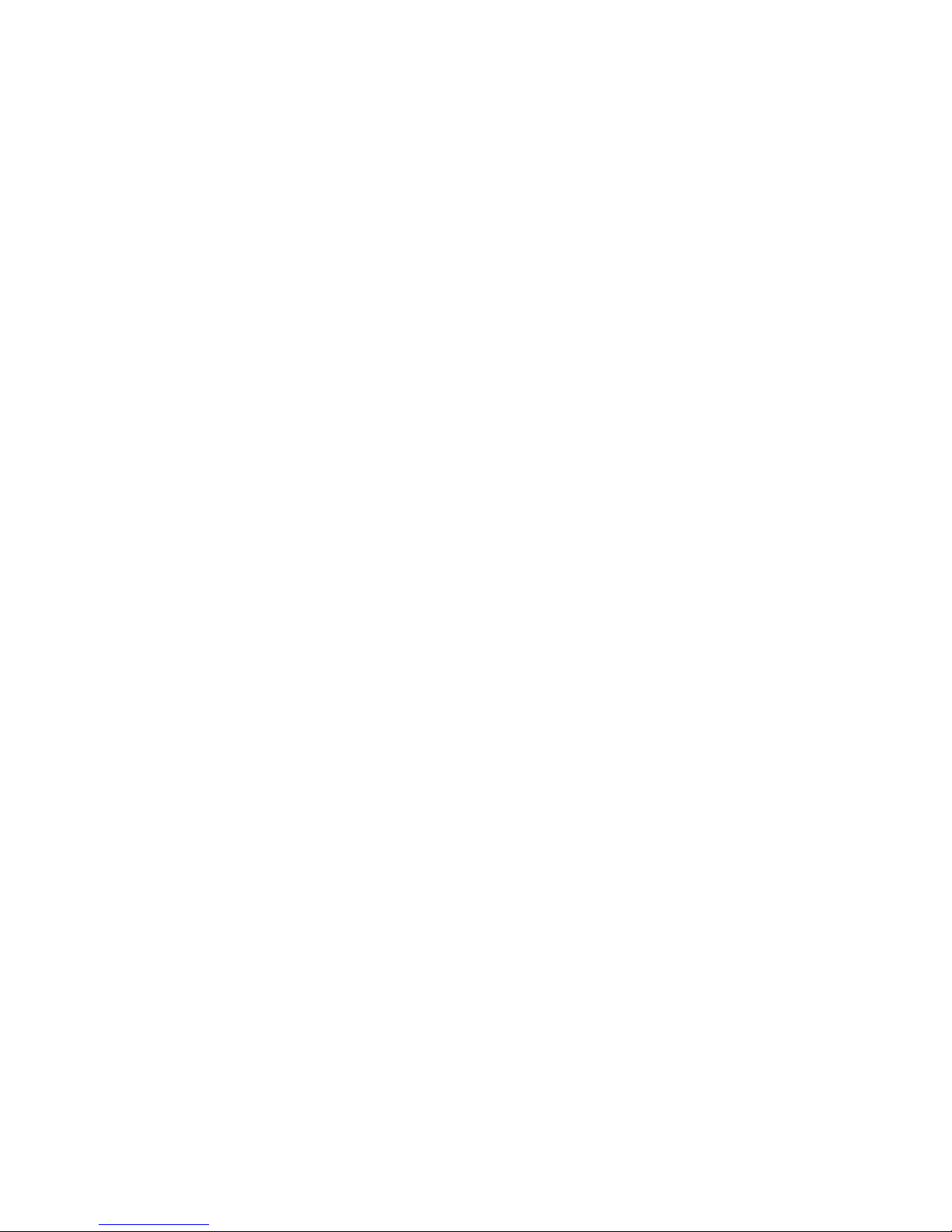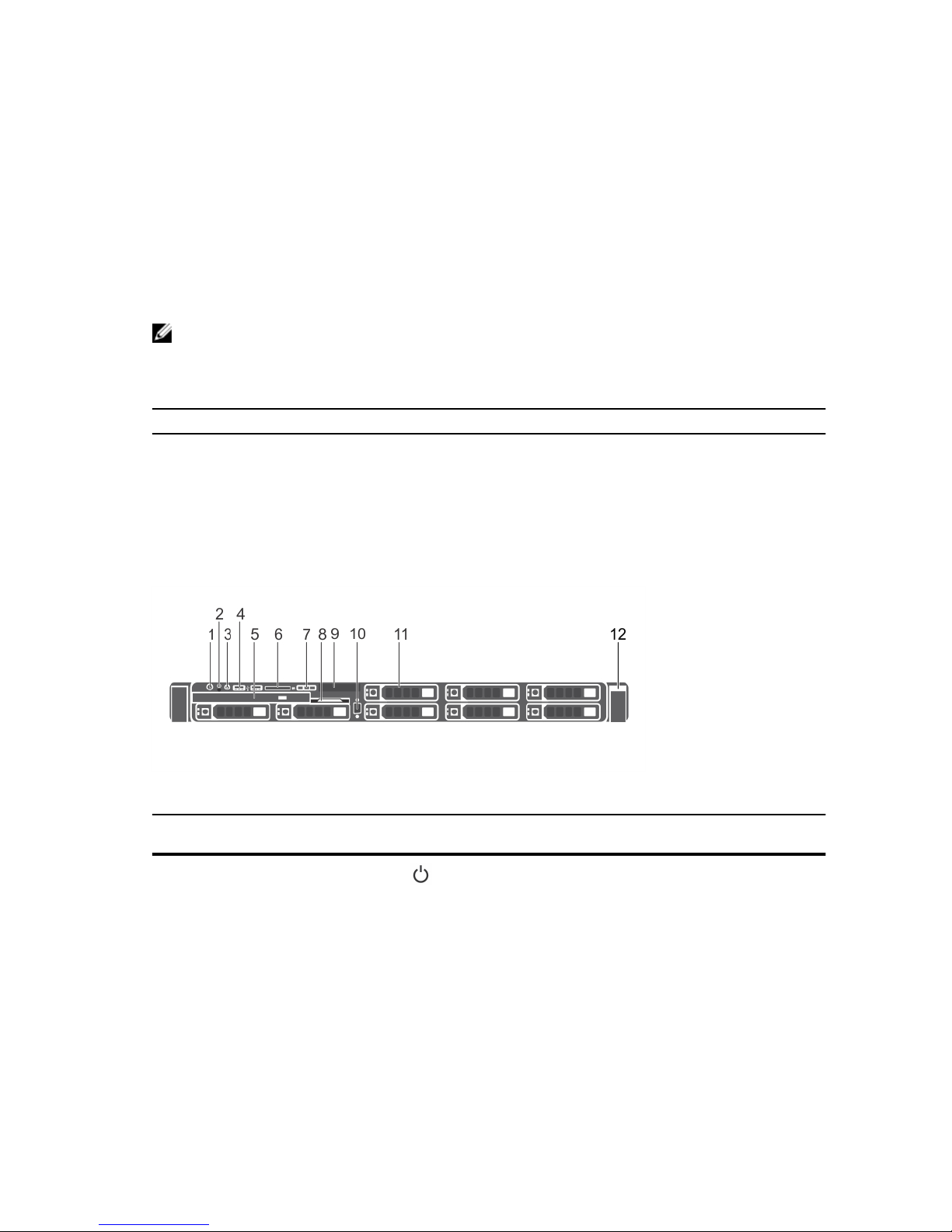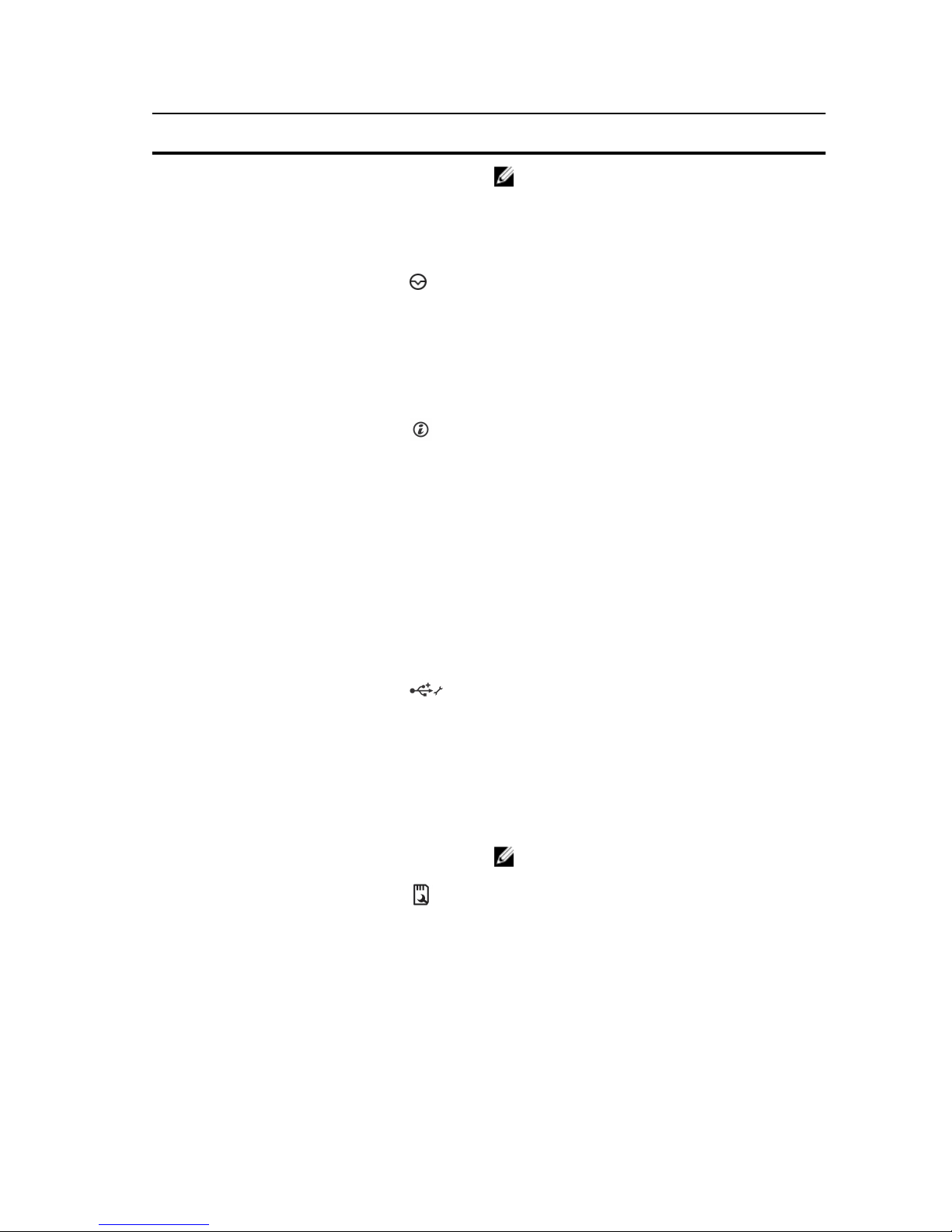Installing a 1.8 inch hard drive into a hard-drive carrier.............................................................. 73
Optical drive (optional)........................................................................................................................73
Removing the optical drive........................................................................................................... 73
Installing the optical drive............................................................................................................. 74
Removing the slim optical drive blank..........................................................................................75
Installing the slim optical drive blank............................................................................................76
Cooling fans........................................................................................................................................ 76
Removing a cooling fan.................................................................................................................77
Installing a cooling fan.................................................................................................................. 78
Internal USB memory key (optional).................................................................................................. 78
Replacing the internal USB key.....................................................................................................78
Expansion cards and expansion-card risers.......................................................................................79
Expansion card installation guidelines..........................................................................................79
Removing an expansion card....................................................................................................... 80
Installing an expansion card..........................................................................................................81
Removing expansion-card risers..................................................................................................82
Installing expansion card risers.....................................................................................................84
SD vFlash media card..........................................................................................................................85
Replacing a SD vFlash card...........................................................................................................85
Internal dual SD module..................................................................................................................... 85
Removing the internal dual SD module ...................................................................................... 86
Installing the internal dual SD module ........................................................................................ 88
Internal SD card.................................................................................................................................. 88
Removing an internal SD Card..................................................................................................... 88
Installing an internal SD card........................................................................................................89
Integrated storage controller card.....................................................................................................89
Removing the integrated storage controller card....................................................................... 89
Installing the integrated storage controller card..........................................................................91
Network daughter card....................................................................................................................... 91
Removing the network daughter card..........................................................................................91
Installing the network daughter card........................................................................................... 93
Processors........................................................................................................................................... 93
Removing a processor.................................................................................................................. 93
Installing a processor.................................................................................................................... 97
Power supply units..............................................................................................................................99
Hot Spare feature.......................................................................................................................... 99
Removing the power supply unit blank..................................................................................... 100
Installing the power supply unit blank........................................................................................101
Removing an AC power supply unit........................................................................................... 101
Installing an AC power supply unit.............................................................................................102
Wiring instructions for a DC power supply unit.........................................................................103
Removing a DC power supply unit.............................................................................................104