THOMSON 32WS95UF - ACC 908 User manual

11
ENGLISH . . . . . . . . . . . . . . . . . . . . . . . . . . .
PORTUGUÊS . . . . . . . . . . . . . . . . . . . . . . . .
DEUTSCH . . . . . . . . . . . . . . . . . . . . . . . . . . .
ITALIANO . . . . . . . . . . . . . . . . . . . . . . . . . . .
ESPAÑOL . . . . . . . . . . . . . . . . . . . . . . . . . . .
NEDERLANDS . . . . . . . . . . . . . . . . . . . . . . .
SVENSKA . . . . . . . . . . . . . . . . . . . . . . . . . . .
SUOMI . . . . . . . . . . . . . . . . . . . . . . . . . . . . .
DANSK . . . . . . . . . . . . . . . . . . . . . . . . . . . . .
‰EáTINA . . . . . . . . . . . . . . . . . . . . . . . . . . .
EN
PT
DE
IT
ES
NL
SV
FI
DA
CS
EN
PT
DE
IT
ES
NL
SV
FI
DA
CS
FRANCAIS . . . . . . . . . . . . . . . . . . . . . . . . . .
FR
FR
∂§§∏¡π∫∞ . . . . . . . . . . . . . . . . . . . . . . . . . .
POLSKI . . . . . . . . . . . . . . . . . . . . . . . . . . . . .
NORSK . . . . . . . . . . . . . . . . . . . . . . . . . . . . .
MAGYAR . . . . . . . . . . . . . . . . . . . . . . . . . . .
SLOVENSKY . . . . . . . . . . . . . . . . . . . . . . . .
EL
PL
NO
HU
SK
EL
PL
NO
HU
SK
•“‘‘Šˆ‰ . . . . . . . . . . . . . . . . . . . . . . . . . .
RU
RU
ACC908-17L.qxd 21/02/02 18:43 Page 1

2
FR
FR
2
Support mural pour Ecran Plasma
Avant de commencer
• Pour le montage, nous vous conseillons de
faire appel à votre distributeur.
• Si vous décidez de monter vous-même le
support sur le moniteur, faites-vous aider
d’une autre personne car cet appareil est
lourd et sa manipulation délicate.
• Avant toute manipulation, nous vous
conseillons vivement de prendre
connaissance des précautions de montage. Il
en va de votre sécurité et de celle de votre
moniteur. Une lecture préalable et complète
du manuel est également recommandée.
Après utilisation, conservez ce manuel pour
vous-y référer en cas de besoin.
Composition du kit de montage
Principe et caractéristiques
• Ce système de montage est prévu pour
l'installation murale des écrans plasma
32WS95EF et 32WS95UF.
Référence : ACC 908
Poids : 5,5 kg
Dimensions (mm) : 650 x 471 x 60
(201 maxi)
Réglage d'inclinaison : de 0° à 20°
5° par position
5 positions
THOMSON multimedia dégage sa
responsabilité en cas d’utilisation non
conforme aux indications de cette notice.
Support mural et ses vis
(à monter sur un mur)
Barres de fixation et ses vis
(à monter au dos du moniteur)
Vis 5x20
Vis 6x14
DroiteGauche
Attaches pour les câbles
Dimensions en millimètres
Soucieux d'améliorer la qualité de nos
produits, nousnous réservons le droit d'en
modifier les caractéristiques. Les informations
contenues dans cette notice sont donc
suceptibles de changer et ne sont pas
contractuelles.
650
600
500
300
385
471
8
20
Trous de fixation
60
201
ACC908-17L.qxd 21/02/02 18:43 Page 2

3
FR
FR
Manipulation du moniteur
• Pour le montage, nous vous conseillons de
faire appel à votre distributeur.
• Si vous décidez de monter vous-même le
support, faites-vous aider de deux autres
personnes.
• Attention de ne pas heurter la vitre de l’écran.
Un choc peut la briser et provoquer des
blessures corporelles.
Solidité de la paroi
Avant d'effectuer l'installation, vérifiez que
le mur est capable de supporter le poids du
moniteur et de son support pendant une
durée prolongée. L’ensemble pèse 30 à 35
kg environ.
• Assurez-vous que les trous de fixation du
support soient réalisés dans les parties les
plus solides de la paroi.
• Méfiez-vous de certains matériaux décoratifs
à l’aspect trompeur.
• Pour le montage du support sur un mur en
béton ou sur une paroi creuse, utilisez des
systèmes de fixation adaptés. N’hésitez pas à
consulter un conseiller dans un magasin
spécialisé.
• Veillez à utiliser toutes les vis et toutes les
pièces mentionnées dans ce manuel
d'installation.
Emplacement du moniteur
Afin d’éviter des dysfonctionnements, des
risques de choc électrique, d’incendie, de
blessures corporelles ou de dommages
matériels, veillez à respecter les précautions
suivantes :
• Assurez-vous que l'installation ne risque pas
de gêner la fermeture d'une porte ou d'un
meuble. N'effectuez pas l'installation dans un
endroit soumis à des vibrations ou des
charges excessives : cela pourrait entraîner
une chute du moniteur.
• N'installez pas le support dans une salle de
bain, à l'extérieur, près d'une fenêtre ni à un
endroit où de l'eau risque d’entrer en contact
avec le moniteur. En règle générale protégez
le moniteur de l’humidité et de la chaleur.
• N'effectuez pas l'installation à proximité de la
prise d'air ou de la sortie d'un système d'air
conditionné, ni dans un endroit poussiéreux
ou enfumé.
• N'installez pas le support au plafond ni sur
une surface formant un angle aigu. Assurez-
vous qu’un espace demeure entre le moniteur
et la paroi. Une distance de 6 cm minimum est
nécessaire à une ventilation correcte du
moniteur. Veillez aussi à laisser les ouies de
ventilations dégagées. Une élévation de la
température interne du moniteur peut
provoquer des dysfonctionnements et dans
certains cas un incendie.
• N'installez pas le support à proximité de
détecteurs ou de système d’extinction
d'incendie.
Avant l’installation
• Vérifiez que les câbles utilisés pour le
raccordement aux autres appareils sont
adaptés et suffisamment longs. Les
raccordements sont plus difficiles après
l'installation.
Pendant l’installation
Afin d’éviter tout risque de chute du moniteur
pendant et après l’installation veillez à
respecter les instructions suivantes :
• Lors du montage du moniteur sur le support
inclinable, vérifiez que les barres de fixation
sont correctement emboîtées sur les bras de
fixation du support mural. Attention à ne pas
vous coincer les doigts entre les barres de
fixation et le support mural.
• Veillez à bien serrer toutes les vis et à bien
fixer le moniteur après sa mise en place.
• Ne modifiez aucune des pièces. N'utilisez pas
de pièces endommagées.
• Utilisez toutes les vis et les pièces livrées
dans le kit et respectez les instructions.
Après l’installation
• Ne vous suspendez pas au moniteur une fois
qu'il a été installé sur un mur. Vous pourriez le
faire tomber et provoquer un accident
corporel. Surveillez en particulier les enfants.
Exemple d'installation
(vis non fournies)
Précautions pour l’installation
Poutre
ACC908-17L.qxd 21/02/02 18:43 Page 3

4
FR
FR
FR
FR
Installation du support
1 - Prenez connaissance des précautions à respecter. Reportez-vous à la page 2 de ce manuel. Il
en va de votre sécurité et de celle de votre moniteur.
2 - Utilisez le schéma ci-dessous pour déterminer la position du support mural sur la paroi en tenant
compte de l’encombrement du moniteur.
3 - Positionnez le support sur la paroi et déterminez l'emplacement des trous à percer à l'aide d'un
crayon (servez-vous d'un niveau à bulle afin que le support soit bien horizontal).
4 - Procédez à la mise en place des systèmes de fixation que vous aurez choisis (chevilles à
expansion ou autre système approprié). Assurez-vous de la solidité de la paroi et de la fixation
choisie pour supporter le poids total.
5 - Fixez solidement le support mural au mur avec les 4 vis (non fournies) du système de fixation
choisi.
Encombrement du moniteur avec enceintes acoustiques
(vue de dos avec le positionnement correct du support mural)
Partie supérieure
du support
Le réglage d'inclinaison
est détaillé en page 5
Partie inférieure
du support
8✕20
1018
829
600
500
300
262 255
517
385 7557 180
205
330
20˚
182
154
60
Centre de
l'écran
Dimensions en millimètres
ACC908-17L.qxd 21/02/02 18:43 Page 4

5
FR
FR
FR
FR
Réglage du support
Le support est réglé pour une installation murale du moniteur sans inclinaison. Si vous désirez régler
l’inclinaison que devra avoir le moniteur une fois installé, vous devez dès à présent ajuster la position
des bras de fixation de chaque côté du support mural. Vous pourrez ainsi régler mécaniquement
l'inclinaison du moniteur en choisissant une des 5 positions possibles (0°, 5°, 10°, 15° ou 20°).
Pour modifier le réglage réalisé en usine, procédez comme suit :
1 - Enlevez les 2 vis de chaque côté du support mural.
2 - Changez la position du bras de réglage de façon à obtenir l’inclinaison désirée en choisissant
une des 5 positions (trous).
3 - Replacez ensuite les 2 vis et serrez-les correctement. Assurez-vous que les deux barres de
fixation sont réglées sur la même position (mêmes trous).
Réglage usine Réglage personnel
Bras de réglage de
l'angle d'inclinaison
Vis de réglage
Bras de fixation
Trous de réglage
d'inclinaison
0˚
20˚
20˚
15˚
10˚
5˚
ACC908-17L.qxd 21/02/02 18:43 Page 5

6
FR
FR
5
FR
FR
Précautions pour le montage
ATTENTION :manipulez le moniteur en le tenant par la partie centrale et non par ses enceintes
acoustiques.
• Assurez-vous que la table ou la surface sur laquelle vous effectuerez le montage soit suffisamment
large et robuste pour supporter le poids du moniteur. Ce plan de travail devra être recouvert, au
préalable, d’une couverture ou d’un matériau moelleux afin de protéger l’écran.
• Avant de poser l’écran, à plat sur cette surface, vérifiez qu'aucun objet n'a été laissé sous l'écran.
• Attention de ne pas heurter la vitre de l’écran. Un choc peut la briser et provoquer des blessures
corporelles.
Montage des 2 barres
1 - Posez le moniteur à plat, l’écran tourné vers la couverture de protection.
2 - Positionnez les 2 barres de fixation sur le moniteur en les plaçant au même niveau comme
indiqué sur le schéma.
3 - Fixez les barres avec les 6 vis 5x20 fournies.
6 vis 5x20
Barre de fixation
(droite)
1er trou en partant
du haut du moniteur
Barre de fixation
(gauche)
2ème trou
5ème trou
Montage des barres de fixation
Protégez l’écran avec une
couverture ou un matériau
moelleux
ACC908-17L.qxd 21/02/02 18:43 Page 6

7
FR
FR
FR
FR
ATTENTION :manipulez le moniteur en le tenant par la partie centrale et non par ses enceintes
acoustiques.
1 - Engagez bien à fond les crochets de chaque barre de fixation du moniteur sur les tétons du
support mural comme illustré ci-dessous (détails A et B).
2 - Assurez-vous que tous les crochets soient bien emboîtés.
3 - Fixez le bas des barres de fixation avec les deux vis 6x14 fournies.
ATTENTION : vérifiez que tous les crochets des barres de fixation soient correctement emboîtés sur
les tétons du support et que les deux vis qui maintiennent chaque barre de fixation soient bien
serrées.
B
A
B
A
Tétons
Tétons
Téton
Vis 6x14
Bien serrer les vis
Téton
Crochets
Crochet
3 crochets
Barres de
fixation
Moniteur
Support mural
Disposition des câbles
Pour éviter d'abîmer ou d'entortiller les différents câbles, attachez-les à l’aide des 4 attaches
fournies.
ATTENTION : serrez modérément les câbles. Une trop forte pression sur un câble d’alimentation
génère un risque d’incendie.
Barre de fixation
Vous disposez de 4 trous
pour choisir l’emplacement
des attaches.
Insérez l'attache
dans le trou Fixation des câbles
avec l'attache
Montage du moniteur
ACC908-17L.qxd 21/02/02 18:43 Page 7

8
EN
EN
Wall mounting bracket for Plasma screen
Before starting
• We recommend that your distributor carries
out its assembly.
• However, if you decide to assemble it yourself
and fasten it to the screen, request the
assistance of another person since the screen
is heavy and requires delicate handling.
• Before any of these operations, we strongly
recommend that you read about the various
precautions that need to be taken during
assembly. These apply both to your safety and
that of the screen. A full reading of these
instructions is recommended. After assembly,
keep these instructions in case you need to
refer to them in future.
Composition of the assembly kit
Principle and characteristics
• This wall mount system is intended for the wall
mounting of 32WS95EF and 32WS95UF
plasma screens.
Reference No. : ACC 908
Weight : 5,5 kg
Dimensions (mm) : 650 x 471 x 60
(201 maximum)
Tilt adjustment : from 0° to 20°
5° per position
5 positions
THOMSON multimedia shall not be
responsible if the player is not used according
to this manual.
Wall mount and its bolts
(for wall mounting)
Screen retainer bars and bolts
(for fastening to the back of the screen)
Bolt 5x20
Bolt 6x14
RightLeft
Cable clips
Dimensions in millimetres
In our efforts to improve the quality of our
products, we reserve the right to change their
features. The information contained in these
instructions are therefore liable to change and
are not contractual.
650
600
500
300
385
471
8
20
Fixing holes
60
201
ACC908-17L.qxd 21/02/02 18:43 Page 8

9
EN
EN
Handling the screen
• We recommend that your distributor carries
out its assembly.
• If you decide to mount the system yourself,
obtain the assistance of two other persons.
• Take care not to strike the screen. A shock
may break it and provoke injury.
Solidity of the wall
Before carrying out the installation, check
that the wall is able to support the weight of
the screen and its wall mount over a long
period of time. The ensemble weighs
approximately 30-35 kg.
• Take care that the holes used for fastening the
wall mount to the wall are drilled in the most
solid part of the wall.
• Take care since many wall decoration
materials give the impression that a wall
behind them is more solid than it is in reality.
• To fix the wall mount to a concrete wall or
breezeblock wall, use the correct fixing
system that is recommended for the particular
material. Consult specialist sales staff in a do-
it-yourself store when purchasing such fittings.
• When fitting the wall mount, take care that you
use all the bolts and parts supplied and
mentioned in these installation instructions.
Location of the screen
In order to avoid any malfunction, risk of
electrical shock, fire, injury or material damage,
take the following precautions:
• Check that the installation once mounted will
not hinder the closing of a door or get in the
way of furniture. Do not install it in locations
subject to vibrations or high loads since this
may result in the screen falling.
• Do not install the wall mount in a bathroom,
outdoors, close to a window or any location
where water may come into contact with the
screen. Protect the screen from all sources of
dampness and heat.
• Do not install the screen close to an air vent or
the output of an air conditioner, nor in dusty or
smoky environments.
• Do not install the wall mount on a ceiling nor
on any surface sloping at a sharp angle.
Check that there is a space between the
screen and the wall. A distance of 6 cm
minimum is required for the correct ventilation
of the screen. Take care that the screen
ventilation slots are not blocked in any way.
High screen temperatures can provoke
malfunctions and in certain cases increase fire
risks.
• Do not install the wall mount close to fire
detection or sprinkler systems.
Before installing
• Check that the cables used for the connection
are of the correct type and that they are
sufficiently long. Making connections is more
difficult once the mount has been installed.
During installation
In order to avoid the possibility of dropping the
screen either during or after installation take
care to follow these instructions:
• When mounting the screen on its tilting
support, check that the screen retainer bars
are correctly slotted into the lugs on the wall
mount arms. During this operation take care
not to pinch fingers between the retaining bar
and the wall mount arm.
• Once the screen has been put in place, check
that you have correctly fixed and tightened all
the bolts.
• Do not modify any of the components in any
way. Do not use any components that are
damaged.
• Use all the bolts and components supplied in
the kit and follow the instructions carefully.
After installation
• Do not hang from the screen mount once it
has been fixed to the wall. It may come loose
and injure you. Take particular care with
regards to children.
Installation example
(bolts not supplied)
Installation precautions
Beam
ACC908-17L.qxd 21/02/02 18:43 Page 9

10
EN
EN
Installation of the wall mount
1 - Read all the precautions that should be taken, particularly page 2 of these instructions. These
safety instructions concern both you and the screen.
2 - Use the diagram below to determine the exact position of the wall mount on the wall, taking into
account the dimensions of the screen.
3 - Position the wall mount on the wall and mark the location of the holes to be drilled with a pencil
(use a spirit level to ensure that the wall mount is horizontal).
4 - Proceed with fitting the fixing system that you have selected (wall plugs, expansion bolts or other
appropriate systems). Check that wall solidity and the chosen fixing system will actually support
the total weight.
5 - Solidly fix the wall mount to the wall using 4 bolts and the selected fixing system (not supplied).
Dimensions of the screen with loud speakers
(rear view showing correct position on the wall mount)
Upper part of the
wall mount
Adjustment of the tilt
angle is provided on
page 11
Lower part of the
wall mount
8✕20
1018
829
600
500
300
262 255
517
385 7557 180
205
330
20˚
182
154
60
Centre of the
screen
Dimensions in millimetres
ACC908-17L.qxd 21/02/02 18:43 Page 10

11
EN
EN
Adjustment of the wall mount
The wall mount is factory adjusted for an installation without tilt. If you wish to adjust the degree of
tilt that the screen should have once installed, you should straight away adjust the position of the
arms on each side of the wall mount. You can mechanically adjust the degree of tilt of the screen to
one of five positions (0°, 5°, 10°, 15° or 20°).
To modify the factory setting, do the following:
1 - Take out the 2 bolts from each side of the adjustment arm of the wall mount.
2 - Change the position of the adjustment arm to the desired position by repositioning it using one
of the 5 positioning holes.
3 - Replace the 2 retaining bolts and tighten correctly. Check that both adjustment arms are set to
the same position and use the same holes.
Factory setting Personal settings
Tilt angle adjustment
arm
Adjustment bolt
Screen retainer bar
Tilt adjustment holes
0˚
20˚
20˚
15˚
10˚
5˚
ACC908-17L.qxd 21/02/02 18:43 Page 11

12
EN
EN
Precautions when assembling
CAUTION:when handling the monitor take care to do so using its central part and not the loud
speakers.
• Ensure that the table or surface on which you intend to carry out the assembly is sufficiently large
and strong enough to bear the weight of the screen. The surface must be covered with a blanket or
other soft material in order to protect the glass of the screen.
• Before placing the screen flat on the soft surface, check that no object likely to damage it has been
inadvertently left there
• Take care not to strike the screen. A shock may break it and provoke injury.
Fitting the 2 bars
1 - Place the screen flat, protected by a protective blanket or material.
2 - Position the 2 retaining bars to the back of the screen by placing them both at the same height
as shown in the drawing.
3 - Fix the retaining bars using the six 5 x 20 bolts supplied.
Six 5 x 20 bolts
Retaining arm
(Right)
1st hole from the top
of the screen
Retaining arm
(Left)
2nd hole
5nd hole
Fitting the screen retainer bars
Protect the screen with a
blanket or soft material.
ACC908-17L.qxd 21/02/02 18:43 Page 12

13
EN
EN
CAUTION: when handling the monitor take care to do so using its central part and not the loud
speakers.
1 - Make sure that the slots, provided on each screen retaining arm, slide fully over the lugs on the
wall mount as shown below (details A and B).
2 - Make sure that all the slots are correctly engaged.
3 - Fix the retaining arms using the two 6 x 14 bolts supplied.
CAUTION: check that all the slots on the retaining arms are correctly positioned on the lugs on the
wall mount and that the two bolts that hold each retaining arm are fully tightened.
B
A
B
A
Lugs
Lugs
Lug
Bolt 6x14
Fully tighten the bolts
Lug
Slots
Slot
3 slots
Retaining
arm
Screen
Wall mount
Layout of cabling
In order to avoid damage to the different cables, attach them using the 4 cable clips supplied.
CAUTION: only moderately tighten the cable clips. Too great a pressure on a power supply cable can
increase the risk of fire.
Retaining arm
4 holes are provided for
locating the cable clips. Insert the clip in
the hole. Fixing cables using
the clip.
Assembling the screen
ACC908-17L.qxd 21/02/02 18:43 Page 13

14
DE
DE
Wandhalterung für Plasmabildschirm
Bevor Sie anfangen
• Wir empfehlen Ihnen, die Montage von Ihrem
Fachhändler durchführen zu lassen.
• Wenn Sie beschlossen haben, die Halterung
selbst am Bildschirm anzubringen, lassen Sie
sich von einer weiteren Person helfen, da das
Gerät schwer und relativ unhandlich ist.
• Vor der Durchführung jeder Maßnahme
müssen Sie unbedingt die Montagehinweise
zur Kenntnis nehmen. Davon hängt Ihre
Sicherheit und jene des Bildschirms ab.
Außerdem sollten Sie diese Anleitung vorab
vollständig lesen. Bewahren Sie die Anleitung
für einen eventuellen späteren Gebrauch
sorgfältig auf.
Zusammensetzung des Montagebausatzes
Prinzip und technische Daten
• Dieses Halterungssystem dient der
Wandbefestigung der Plasmabildschirme
32WS95EF und 32WS95UF.
Bestellnummer : ACC 908
Gewicht : 5,5 kg
Abmessungen (mm) : 650 x 471 x 60
(maxi. 201)
Verstellung des
Neigungswinkels : von 0° bis 20°
5° je Position
5 Positionen
Sollte das Fernsehgerät nicht in
Übereinstimmung mit den Anweisungen der
vorliegenden Anleitung benutzt werden, sind
alle Rechtsansprüche gegen THOMSON
multimedia ausgeschlossen.
Wandhalterung und Schrauben
(zur Befestigung an der Wand)
Befestigungsstangen und Schrauben
(zur Befestigung an der Bildschirmrückwand)
Schrauben 5x20
Schrauben 6x14
RechtsLinks
Kabelhalter
Abmessungen in Millimetern
Im Bemühen um eine ständige Verbesserung
unserer Produkte behalten wir uns vor, die
technischen Daten ohne Vorankündigung zu
verändern. Die in der vorliegenden Anleitung
enthaltenen Angaben sind daher Änderungen
unterworfen und keinesfalls rechtsverbindlich.
650
600
500
300
385
471
8
20
Befestigungslöcher
60
201
ACC908-17L.qxd 21/02/02 18:43 Page 14

15
DE
DE
Handhabung des Bildschirms
• Wir empfehlen Ihnen, die Montage von Ihrem
Fachhändler durchführen zu lassen.
• Wenn Sie beschlossen haben, die Halterung
selbst anzubringen, lassen Sie sich von zwei
weiteren Personen helfen.
• Vermeiden Sie das Anstoßen der
Bildschirmscheibe. Ein Stoß kann zum
Brechen der Scheibe und zu
Körperverletzungen führen.
Stabilität der Wand
Überprüfen Sie vor der Durchführung der
Montage, dass die Wand dafür geeignet ist,
das Gewicht des Bildschirms und der
Halterung langfristig zu tragen. Beide
Elemente zusammen wiegen ungefähr 30 bis
35 kg.
• Stellen Sie sicher, dass die Befestigungslöcher
für die Halterung in den solidesten
Wandbereichen ausgeführt werden.
• Nehmen Sie sich vor bestimmten
Dekorationsmaterialien in Acht, die stabiler
aussehen, als sie sind.
• Verwenden Sie für die Montage der Halterung
an einer Betonwand bzw. Hohlwand geeignete
Befestigungssysteme. Informieren Sie sich
gegebenenfalls bei einem Fachhändler.
• Verwenden Sie alle Schrauben und Teile, die in
dieser Installationsanleitung aufgeführt sind.
Positionierung des Bildschirms
Halten Sie die folgenden Vorsichtsmaßnahmen
ein, um Funktionsstörungen und die Gefahr von
Stromschlägen, Brand, Körperverletzungen
oder Materialschäden zu vermeiden:
• Stellen Sie sicher, dass das Schließen von
Türen oder Möbeln durch die Installation nicht
behindert wird. Führen Sie die Installation nicht
an einem Ort durch, der starken Schwingungen
oder Beanspruchungen ausgesetzt ist: dies
könnte zum Herunterfallen des Bildschirms
führen.
• Installieren Sie die Halterung nicht im
Badezimmer, draußen, in unmittelbarer Nähe
eines Fensters oder an einem Ort, an dem der
Bildschirm Wasser ausgesetzt sein kann. Ganz
allgemein müssen Sie den Bildschirm vor
Feuchtigkeit und Hitze schützen.
• Führen Sie die Installation nicht in der Nähe der
Lufteinlass- bzw. -auslassöffnung einer
Klimaanlage oder an staubigen oder
verrauchten Stellen durch.
• Befestigen Sie die Halterung nicht an der
Decke oder einer einen spitzen Winkel
bildenden Fläche. Stellen Sie sicher, dass
zwischen Bildschirm und Wand genügend Platz
ist. Für die korrekte Lüftung des Bildschirms ist
ein Abstand von mindestens 6 cm notwendig.
Lassen Sie alle Lüftungsschlitze frei. Die
Erhöhung der Innentemperatur des Bildschirms
kann zu Funktionsstörungen und in bestimmten
Fällen sogar zum Brand führen.
• Installieren Sie die Halterung nicht in der Nähe
von Feuermeldern oder Feuerlöschanlagen.
Vor der Installation
• Überprüfen Sie, dass die Kabel für den
Anschluss der anderen Geräte geeignet und
lang genug sind. Nach der Installation ist die
Durchführung der Anschlüsse schwieriger.
Während der Installation
Befolgen Sie die nachstehenden Anweisungen,
um die Gefahr des Herunterfallens des
Bildschirms während und nach der Installation zu
vermeiden:
• Überprüfen Sie bei der Montage des
Bildschirms auf der neigbaren Halterung, dass
die Befestigungsstangen korrekt auf den
Befestigungsarmen der Wandhalterung
verankert sind. Passen Sie auf, dass Sie sich
nicht die Finger zwischen den
Befestigungsstangen und der Wandhalterung
einklemmen.
• Ziehen Sie alle Schrauben fest an und
befestigen Sie den Bildschirm sorgfältig,
nachdem Sie ihn in Position gebracht haben.
• Ändern Sie keine Teile. Verwenden Sie keine
beschädigten Teile.
• Verwenden Sie alle im Bausatz enthaltenen
Schrauben und Teile und befolgen Sie die
Anweisungen.
Nach der Installation
• Hängen Sie sich nicht an den Bildschirm,
nachdem er an der Wand befestigt wurde.
Er könnte herunterfallen und zu
Körperverletzungen führen. Überwachen Sie
besonders Kinder.
Montagebeispiel
(Schrauben nicht mitgeliefert)
Montagehinweise
Träger
ACC908-17L.qxd 21/02/02 18:43 Page 15

16
DE
DE
Installation der Halterung
1 - Nehmen Sie die Vorsichtsmaßnahmen zur Kenntnis. Diese finden Sie auf Seite 2 dieser
Anleitung. Davon hängt Ihre Sicherheit und jene des Bildschirms ab.
2 - Verwenden Sie die nachfolgende Zeichnung für die Festlegung der Position der Wandhalterung
auf der Wand und beachten Sie dabei die Abmessungen des Bildschirms.
3 - Positionieren Sie die Halterung auf der Wand und zeichnen Sie mit einem Stift die Positionen der
Bohrlöcher ein (verwenden Sie dabei eine Wasserwaage, um die Halterung völlig waagerecht
auszurichten).
4 - Bringen Sie die von Ihnen ausgewählten Befestigungssysteme an (Spreizdübel oder ein anderes
geeignetes System). Überprüfen Sie, dass die Stabilität der Wand und der gewählten Befestigung
für das Gesamtgewicht ausreicht.
5 - Befestigen Sie die Wandhalterung mit den 4 Schrauben (nicht mitgeliefert) des gewählten
Befestigungssystems fest an der Wand.
Abmessungen des Bildschirms mit Lautsprecherboxen
(Rückansicht mit der korrekten Position der Wandhalterung)
Oberteil der
Halterung
Die Verstellung des
Neigungswinkels wird
auf Seite 17 im Detail
dargestellt
Unterteil der
Halterung
8✕20
1018
829
600
500
300
262 255
517
385 7557 180
205
330
20˚
182
154
60
Bildschirmmitte
Abmessungen in Millimetern
ACC908-17L.qxd 21/02/02 18:43 Page 16

17
DE
DE
Einstellung der Halterung
Die Halterung ist für eine Wandmontage des Bildschirms ohne Neigung eingestellt. Wenn Sie
wünschen, dass der Bildschirm nach der Montage geneigt ist, müssen Sie nun die Position der
Befestigungsarme auf beiden Seiten der Wandhalterung einstellen. Auf diese Weise können Sie
mechanisch die Neigung des Bildschirms durch Auswahl einer der 5 vorgegebenen Positionen
(0°, 5°, 10°, 15° oder 20°) festlegen.
Gehen Sie zur Änderung der Werkseinstellung wie folgt vor:
1 - Entfernen Sie die 2 Schrauben auf beiden Seiten der Wandhalterung.
2 - Ändern Sie die Position des Stellarms durch Wahl einer der 5 Positionen (Löcher), um die
gewünschte Neigung einzustellen.
3 - Bringen Sie anschließend die 2 Schrauben wieder an und ziehen Sie sie fest. Stellen Sie sicher,
dass beide Befestigungsstangen in derselben Position (identische Löcher) sind.
Werkseinstellung Persönliche Einstellung
Neigungswinkel-
Stellarm
Einstellschraube
Befestigungsarm
Löcher zur
Verstellung des
Neigungswinkels
0˚
20˚
20˚
15˚
10˚
5˚
ACC908-17L.qxd 21/02/02 18:43 Page 17

18
DE
DE
Montagevorschriften
ACHTUNG:Halten Sie den Bildschirm bei der Handhabung in der Mitte und nicht an den
Lautsprecherboxen fest.
• Stellen Sie sicher, dass der Tisch bzw. die Oberfläche, auf der die Montage durchgeführt werden
soll, breit und stabil genug ist, um das Gewicht des Bildschirms zu tragen. DieseArbeitsfläche muss
zunächst mit einer Decke oder einem weichen Stoff abgedeckt werden, um den Bildschirm zu
schützen.
• Bevor Sie den Bildschirm flach auf die Arbeitsfläche legen, überprüfen Sie, dass sich keine
Gegenstände mehr unter dem Bildschirm befinden.
• Vermeiden Sie das Anstoßen der Bildschirmscheibe. Ein Stoß kann zum Brechen der Scheibe
und zu Körperverletzungen führen.
Montage der 2 Stangen
1 - Legen Sie den Bildschirm mit der Vorderseite Richtung Schutzdecke flach hin.
2 - Bringen Sie die 2 Befestigungsstangen auf dem Bildschirm in Position und richten Sie sie dabei
gemäß der Zeichnung auf gleicher Höhe aus.
3 - Befestigen Sie die Stangen mit den 6 mitgelieferten Schrauben 5x20.
6 Schrauben 5x20
Befestigungsstange
(rechts)
1. Loch ab der
Bildschirmoberseite
Befestigungsstange
(links)
2. Loch
5. Loch
Montage der Befestigungsstangen
Schützen Sie den
Bildschirm mit einer Decke
oder einem weichen Stoff.
ACC908-17L.qxd 21/02/02 18:43 Page 18

19
DE
DE
ACHTUNG:Halten Sie den Bildschirm bei der Handhabung in der Mitte und nicht an den
Lautsprecherboxen fest.
1 - Führen Sie die Haken der beiden Befestigungsstangen des Bildschirms gemäß der Zeichnung
unten (Details A und B) auf den Stiften der Wandhalterung bis zum Anschlag ein.
2 - Stellen Sie sicher, dass alle Haken korrekt eingeführt sind.
3 - Befestigen Sie das Unterteil der Befestigungsstangen mit den beiden mitgelieferten Schrauben
6x14.
ACHTUNG: Überprüfen Sie, dass alle Haken der Befestigungsstangen korrekt auf den Stiften der
Halterung verankert sind und dass die beiden Schrauben zur Fixierung der Befestigungsstangen fest
angezogen sind.
B
A
B
A
Stifte
Stifte
Stift
Schrauben 6x14
Schrauben fest anziehen
Stift
Haken
Haken
3 Haken
Befestigungsstangen
Bildschirm
Wandhalterung
Anordnung der Kabel
Um die Beschädigung oder Verwicklung der einzelnen Kabel zu vermeiden, müssen Sie sie mit den
4 mitgelieferten Kabelhaltern befestigen.
ACHTUNG: Ziehen Sie die Kabel nicht zu stark fest. Bei zu starkem Druck auf ein Stromkabel
besteht Brandgefahr.
Befestigungsstangen
Es stehen Ihnen 4 Löcher für
die Positionierung der
Kabelhalter zur Verfügung.
Führen Sie den
Kabelhalter in das
Loch ein.
Befestigung der
Kabel mit dem
Kabelhalter.
Montage des Bildschirms
ACC908-17L.qxd 21/02/02 18:43 Page 19

20
IT
IT
Supporto murale per il Monitor al Plasma
Prima di cominciare
• Per il montaggio, vi consigliamo di rivolgervi al
vostro rivenditore.
• Se decidete di montare da voi il supporto sul
monitor, fatevi aiutare da un’altra persona in
quanto questo apparecchio è pesante e la sua
manipolazione è quindi delicata.
• Prima di qualsiasi manipolazione, vi
consigliamo vivamente di prendere
conoscenza delle precauzioni per il
montaggio. Ne va della vostra sicurezza e di
quella del vostro monitor. Si raccomanda
anche di procedere previamente ad una
lettura completa del presente manuale. Dopo
l’utilizzo, conservare questo manuale in modo
da potervi ricorrere in caso di necessità.
Composizione del kit di montaggio
Principio e caratteristiche
• Questo sistema di montaggio é concepito per
una installazione murale degli schermi al
plasma 32WS95EF e 32WS95UF.
Cod. articolo : ACC 908
Peso : 5,5 kg
Dimensioni (mm) : 650 x 471 x 60
(201 maxi)
Regolazione
dell’inclinazione : da 0° a 20°
5° per posizione
5 posizioni
THOMSON multimedia declina ogni
responsabilità in caso di utilizzo non conforme
a quanto indicato nel presente libretto
d’istruzioni.
Supporto murale con le relativi viti
(da montare su un muro)
Barre di fissaggio e relative viti
(da montare sulla parte posteriore del monitor)
Viti 5x20
Viti 6x14
DestraSinistra
Attacchi per i cavi
Dimensioni in millimetri
Desiderosi di migliorare la qualità dei nostri
prodotti ci riserviamo il diritto di modificarne le
caratteristiche. Le informazioni contenute in
questo libretto d’istruzioni sono dunque
suscettibili di essere modificate e non
rivestono carattere contrattuale.
650
600
500
300
385
471
8
20
Fori di fissaggio
60
201
ACC908-17L.qxd 21/02/02 18:43 Page 20
This manual suits for next models
1
Table of contents
Languages:
Other THOMSON Rack & Stand manuals
Popular Rack & Stand manuals by other brands

Mounting Dream
Mounting Dream HM2298-XL Installation instruction

Ergotron
Ergotron DS100 Series Assembly instructions

Secura
Secura QLF315-B2 instruction manual

Axelent
Axelent SAFE-X 300-22L Assembly

Vintage King
Vintage King Rack Side Feet 500 Installation

FEEDBACK SPORTS
FEEDBACK SPORTS SPRINT quick start guide

Vivo
Vivo MOUNT-E-MM070 instruction manual

Showgear
Showgear Mammoth Stage user manual
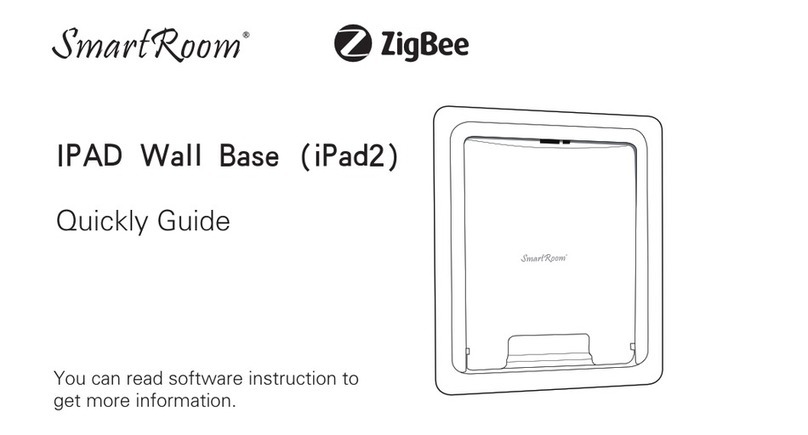
SmartRoom
SmartRoom ZigBee SR-IES-01 quick guide

Vessel
Vessel HFS1-300-1DR instruction manual

Konig & Meyer
Konig & Meyer 14315 quick start guide

Classic Exhibits
Classic Exhibits VISIONARY DESIGNS VK-5116 Setup instructions










